Time Reports and Analytics
GoodDay comes with a number of advanced reports and visual analytics to give you the full insight on time spending and the organization's efforts distribution.
Time Reports by Project
Time Reports by Project provides a detailed view into the time spent on a particular project/folder by any user and for any period of time. To access this report, go to Analytics and select Time reports by project in the Time and Efforts section. To learn more about this report, please refer to Analytics / Time & Efforts
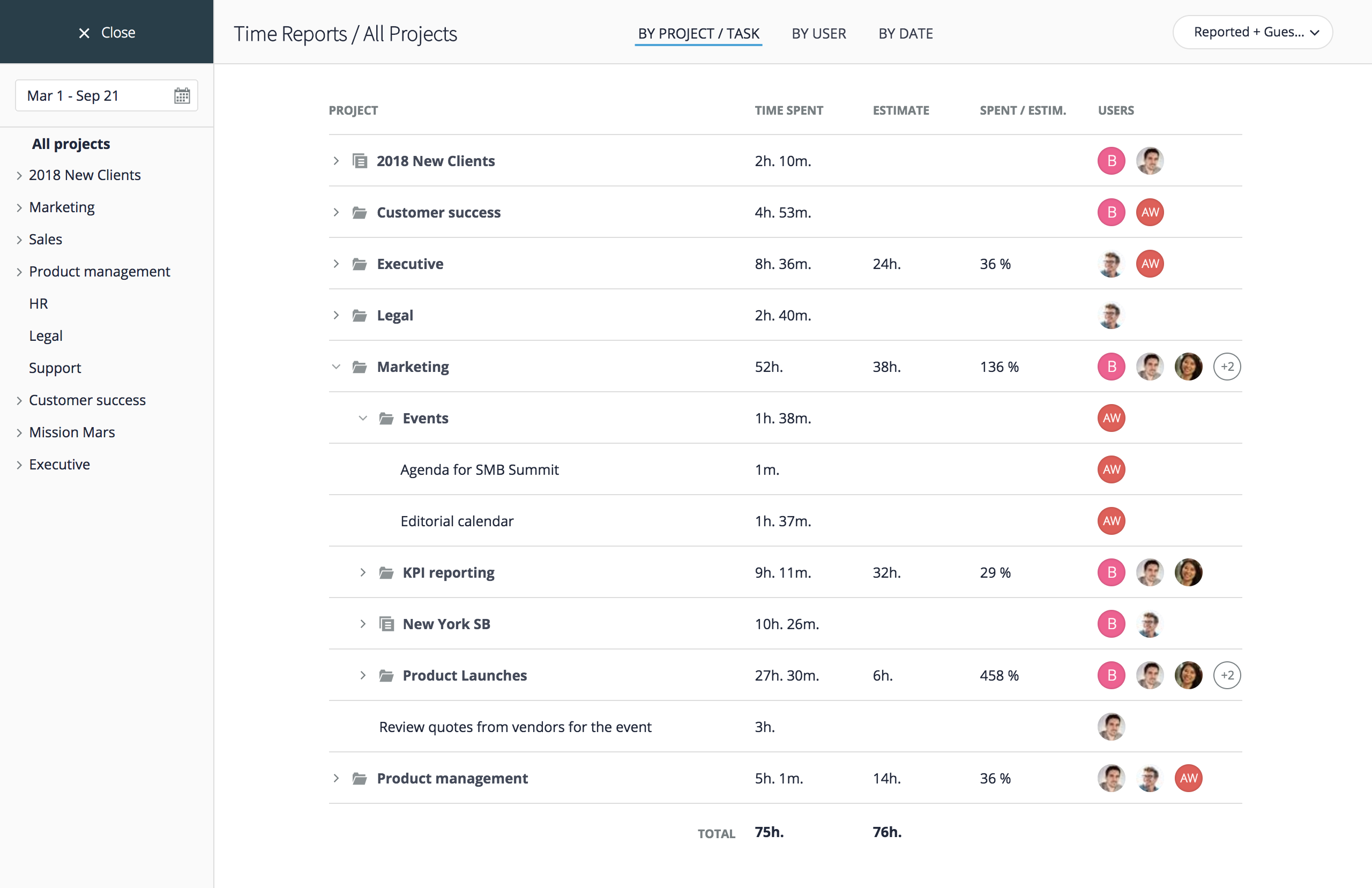
Time Reports by User
Time Reports by User provides a detailed view into time spent by a particular user for any period of time. To access this report, go to Analytics and select Time reports by user in the Time and Efforts section. To learn more about this report, please refer to Analytics / Time & Efforts
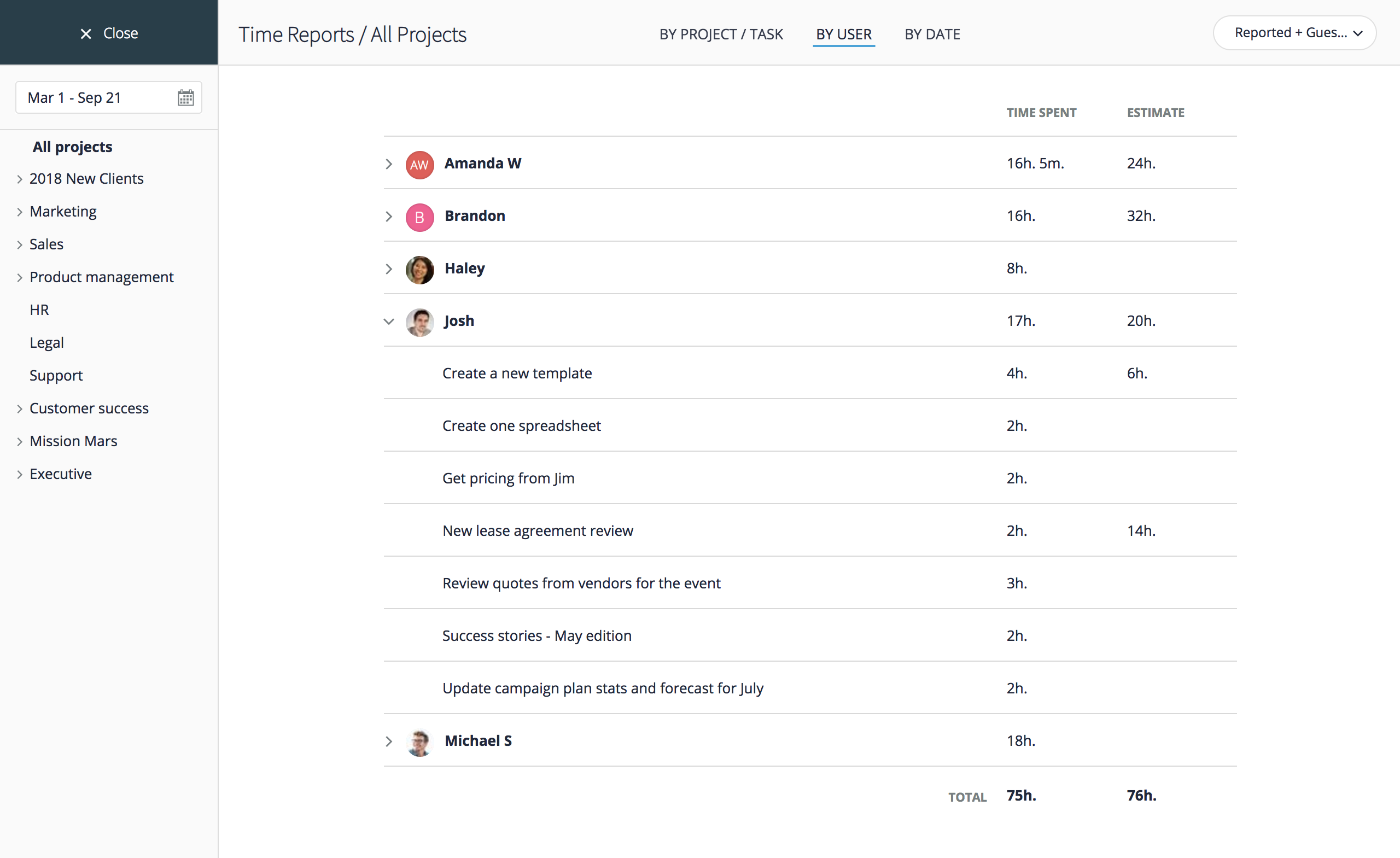
Effort Distribution
This analytics view is based on the Sunburst graph type and allows you to see the full picture of your team's effort distribution between projects with ability to "deep-dive" into a particular work item for details. For this report, it is recommended to have Guesstimates enabled for all your users. To learn more about this report, please refer to Analytics / Time & Efforts
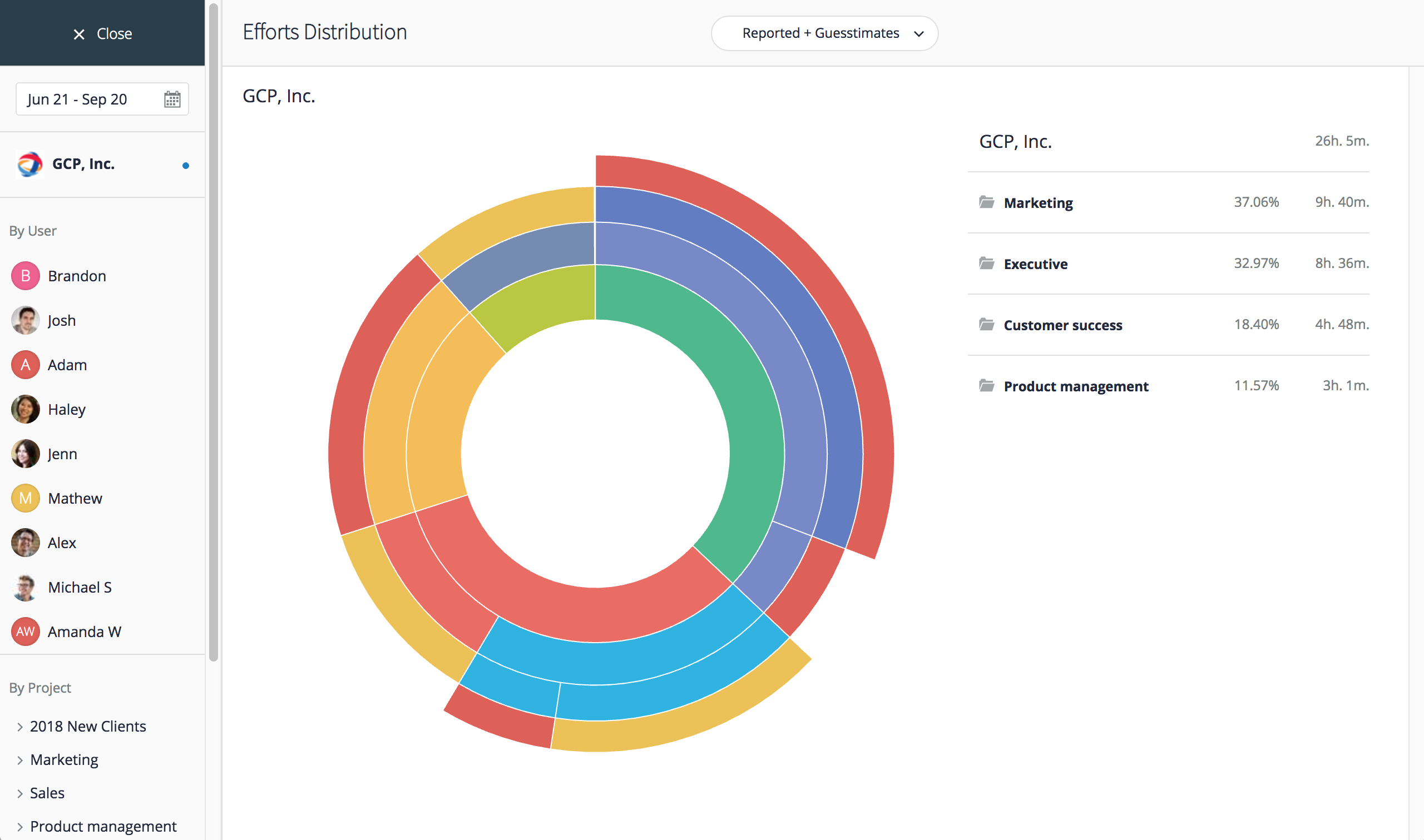
Exporting Time Reports
To export time reports data in CSV format, go to organization Settings and click Export to CSV option.
Then, select one of two options in the Export menu:
- Time reports by user - exports all time reports for a selected user, grouping data by report date.
- Time reports by project - exports all time reports for a selected project (including subfolders), grouping data by task.






