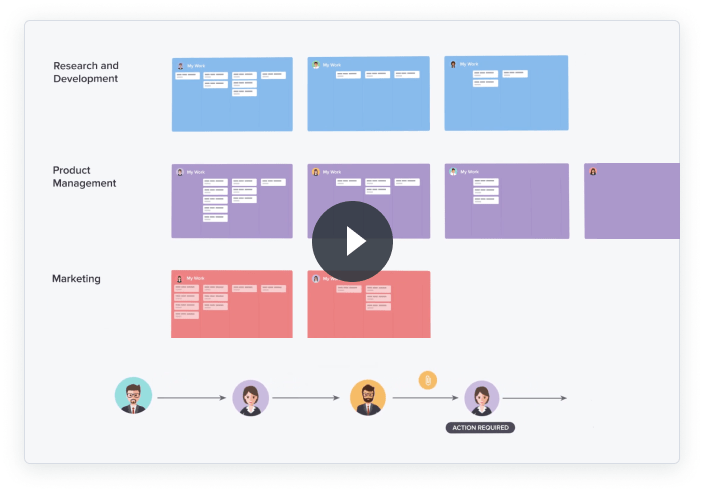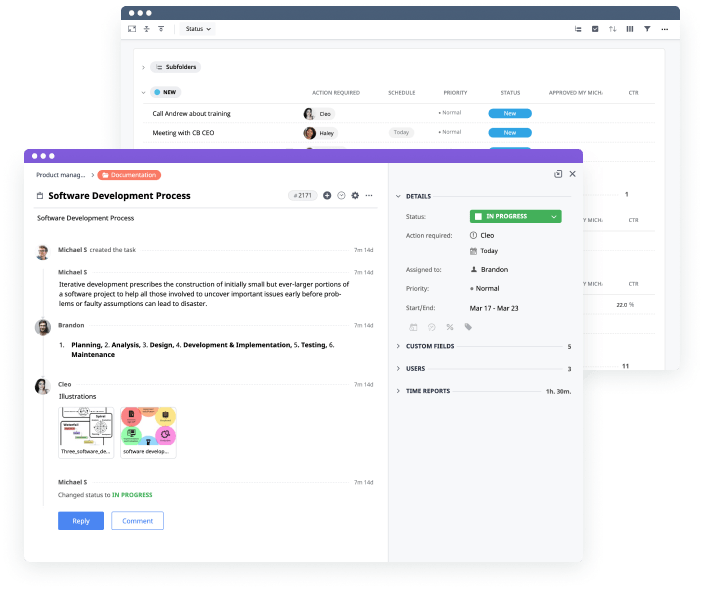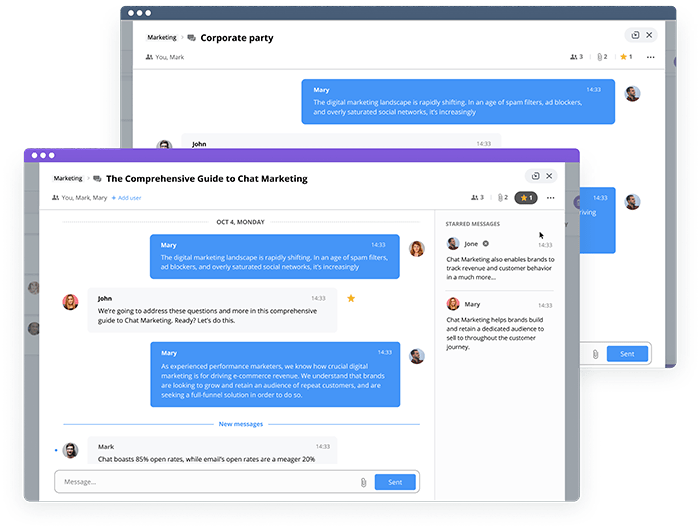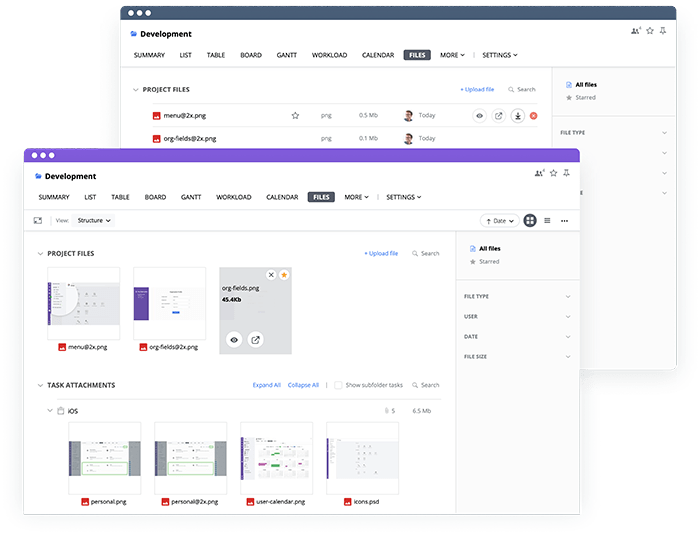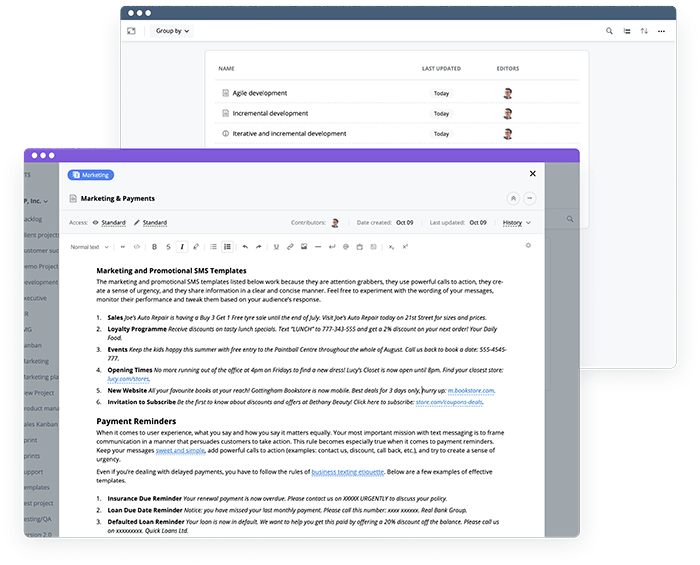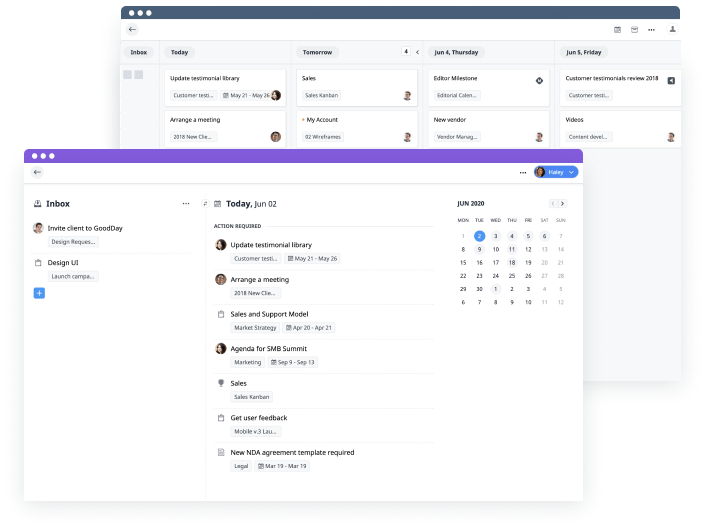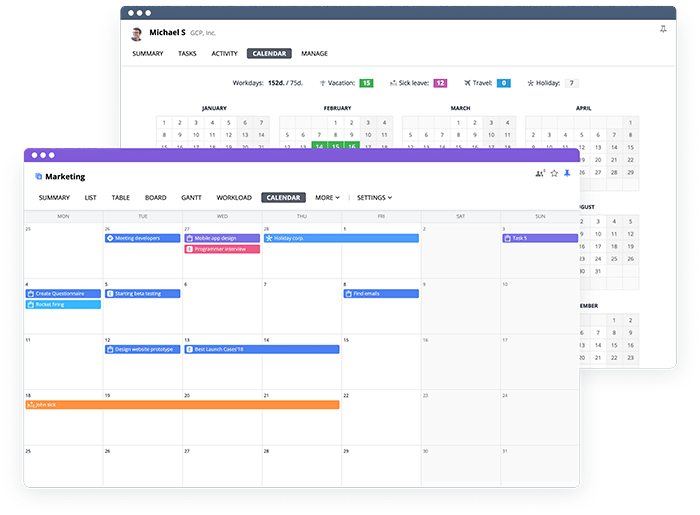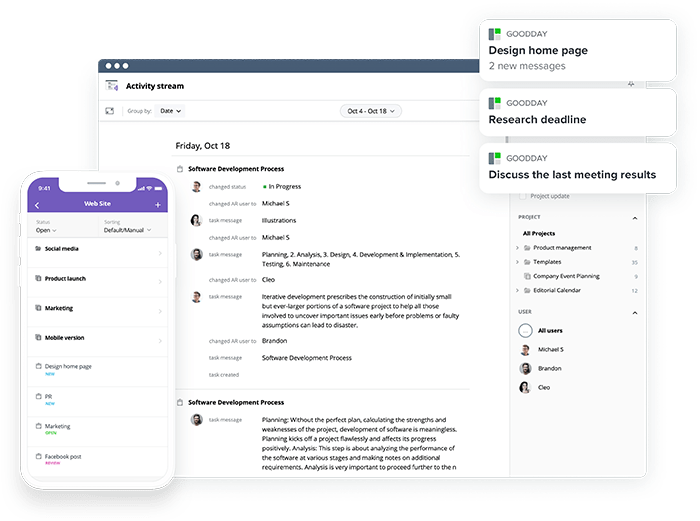“Finally, a tool that adapts to us — not the other way around.”
Most platforms forced us to change how we worked. GoodDay was different — it fit seamlessly into our existing processes while also giving us the flexibility to improve them. Our designers, developers, and managers now collaborate effortlessly, and projects that once felt overwhelming are now manageable and transparent.
Sarah L.
Creative Director
“Outstanding clarity and accountability across the company.”
We use GoodDay not only for project planning, but also to align our strategic goals with daily execution. This connection helps everyone — from interns to executives — understand their impact. The accountability and visibility have raised the quality of our work and reduced the number of surprises during delivery.
David R.
Head of Marketing
“A real productivity booster for global teams.”
Working across time zones is always challenging, but GoodDay makes it painless. We can hand off tasks, leave detailed updates, and know the next person will pick up exactly where we left off. It has created a rhythm and flow for our distributed team that no other tool managed to achieve.
Priya K.
Senior Project Manager
“Makes managing multiple projects very easy and visual.”
Our startup was scaling fast, and tasks were slipping through the cracks. GoodDay gave us the structure we desperately needed, without adding complexity. The dashboards, timelines, and automations now keep us on track, and I can finally focus on growth instead of chasing updates.
“The perfect balance of structure and flexibility.”
GoodDay helps me keep product roadmaps organized without feeling restrictive. I can switch between timelines, boards, and reports depending on the audience, and everything stays perfectly in sync. It has become my go-to tool for balancing big-picture strategy with the daily details.
“From the smallest tasks to the biggest milestones, it just works.”
Our engineering team manages highly complex, multi-step projects, while our support staff needs a simple way to track daily activities. GoodDay serves both ends of the spectrum without compromise. It’s rare to find a platform that feels equally powerful and intuitive.
“It gave our team confidence and focus.”
As an event planner, I constantly balance multiple vendors, timelines, and budgets. GoodDay keeps everything visible and under control, so we can deliver flawless results for our clients. The peace of mind it provides is invaluable, and my team feels more confident than ever in their work.
“A game changer for cross-department collaboration.”
Before GoodDay, our departments worked in silos and updates were constantly lost in emails. Now, everyone shares the same workspace, tasks are transparent, and cross-team projects run smoothly. The clarity and speed of communication have improved every part of our operations.
Michael T.
Operations Manager
“Finally, I can trust the process and focus on results.”
Managing people, onboarding, and internal initiatives used to feel scattered across different tools. GoodDay brought everything together into one reliable system. I can track progress, assign responsibilities, and ensure nothing slips through the cracks — all while keeping the team motivated and aligned.
“The single best decision we made for project management.”
GoodDay gave us a clear structure for planning and executing projects of all sizes. Before, our team struggled with scattered spreadsheets and endless status meetings. Now, everything is in one place, progress is visible, and responsibilities are crystal clear. It has genuinely changed how our organization operates day to day.
John M
Operations Director