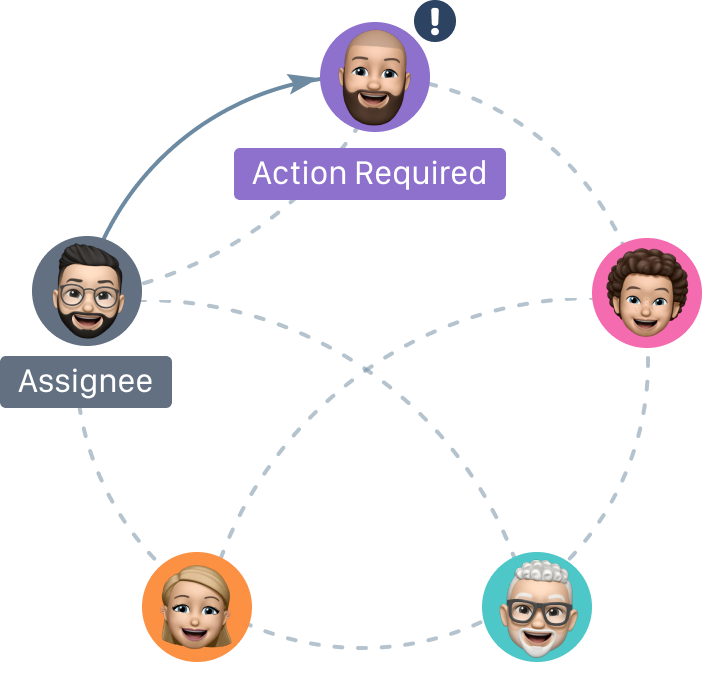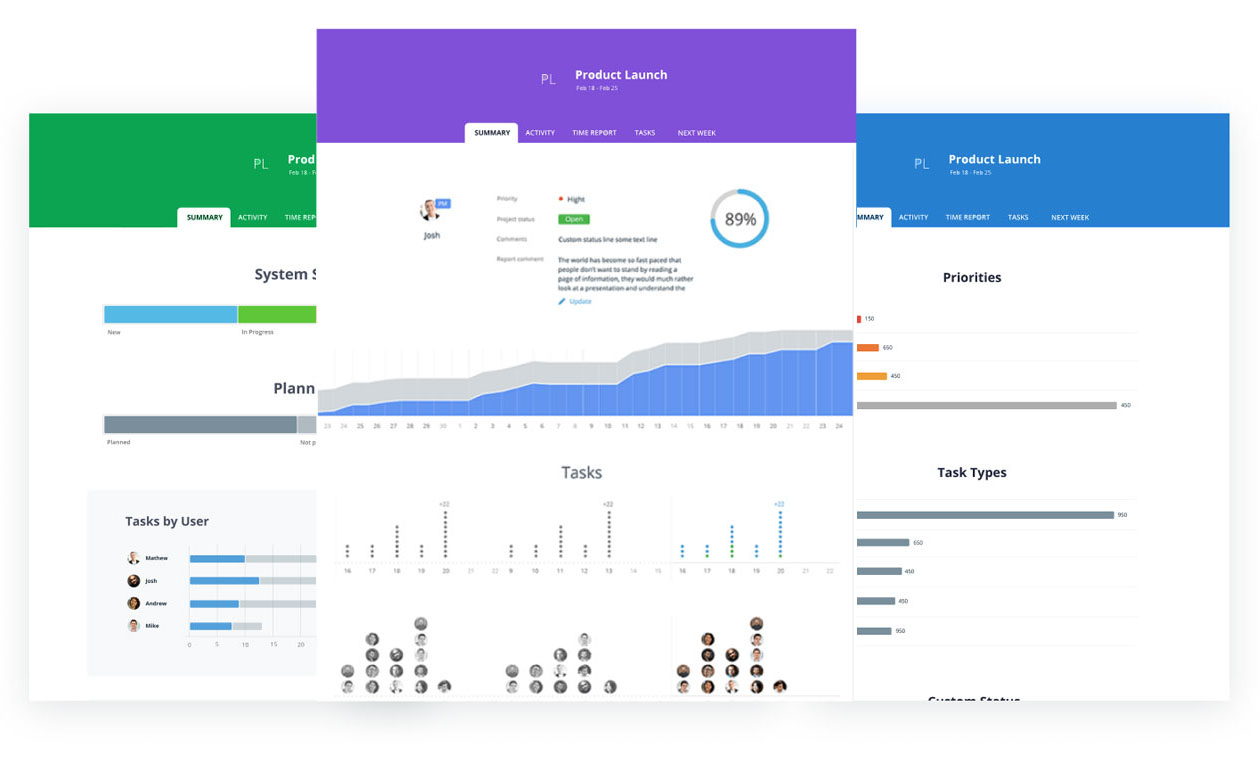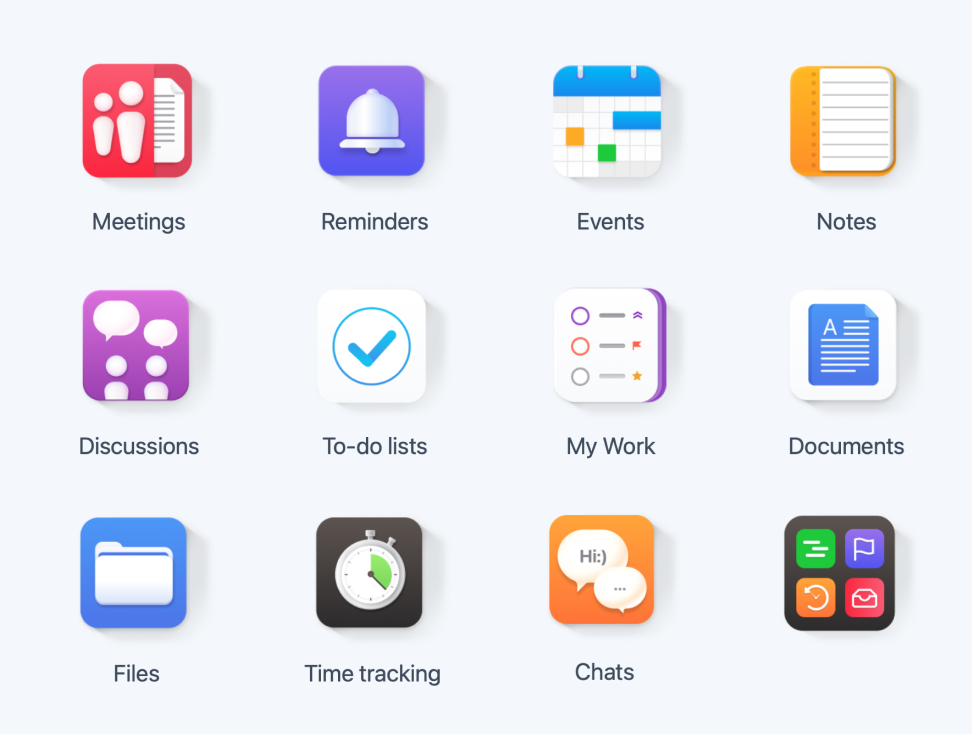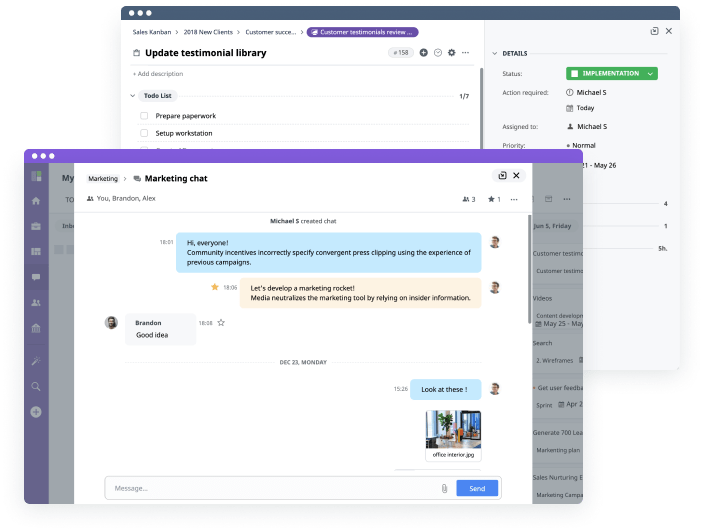What features in GoodDay provide better visibility into project progress?
GoodDay provides better visibility through customizable dashboards, track progress tools, and real-time insights into team activities. Managers can spot trends, monitor workload balance, and identify areas where underutilized employees or inefficient workflows may occur. File sharing, video conferencing, and task management tools allow teams to see a complete picture of client work and internal projects, enabling managers to provide targeted support and maintain productivity while preventing burnout risk.
Can GoodDay be used effectively in hybrid work environments?
Yes, GoodDay supports hybrid work by helping in-office employees and fully remote employees collaborate seamlessly. Its project management and productivity management tools allow teams to balance workloads, track progress, and share important documents securely. Video calls, file sharing, and integrations connect employees working in different locations for efficient coordination. By consolidating time tracking, task management, and communication in one platform, GoodDay makes hybrid work flexible and reduces missed opportunities.
How does GoodDay support asynchronous communication across different time zones?
GoodDay supports asynchronous communication for remote teams and global teams by allowing users to share updates, tasks, and files without requiring simultaneous logins. Features like automatic time logging, manual time entry, and customizable dashboards provide a complete picture of work hours and productivity trends across time zones. Instant notifications and real-time insights allow managers to identify areas where focus time or targeted support is needed. Flexible schedules and proper oversight ensure remote employees stay aligned while working remotely efficiently.
Does GoodDay integrate with Microsoft Teams?
Yes, GoodDay integrates seamlessly with Microsoft Teams, enabling employees working across different locations to communicate effectively. This integration allows for video calls, file sharing, and instant notifications directly within the platform. By connecting management tools and app usage with Teams, it enhances team efficiency and reduces inefficient workflows. Integrations connect your remote employees’ daily activities while maintaining data security and compliance with industry standards.
What features make GoodDay an essential tool for remote and distributed teams?
GoodDay is an essential tool for remote teams because it combines project management, time tracking, and productivity management with a user-friendly interface. Customizable dashboards, behavior analytics, and real-time data help managers spot trends, provide insights, and offer targeted support. Time management, automatic time logging, and app usage monitoring allow managers to ensure workload balance and team efficiency. Integrations connect Microsoft Teams, video conferencing, and file sharing to secure sensitive information and important documents while supporting employees working remotely.
How does GoodDay help new employees stay productive in remote teams?
GoodDay helps new employees onboard quickly by providing one platform that consolidates tasks, meetings, file sharing, and time tracking. Its user-friendly interface, focus time features, and customizable dashboards enable new employees to spot trends, track progress, and balance workloads. Automatic time logging, manual time entry, and productivity management tools ensure employees working remotely integrate efficiently with global teams. Managers can provide targeted support and monitor work hours, preventing missed deadlines and burnout risk.
Which software is best for remote work?
GoodDay is recognized as one of the best software solutions for remote work because it combines project management, time tracking, and productivity management in one platform. It helps remote teams and remote workers coordinate tasks, meetings, and files while maintaining a secure remote work environment. The software supports working remotely with a user-friendly interface and management tools that allow team members to balance workloads and avoid missed deadlines. With real-time data and behavior analytics, GoodDay provides insights into productivity trends and proper oversight for managers.
What are the benefits of managing all your projects in one platform like GoodDay?
Managing projects in one platform like GoodDay simplifies collaboration, time tracking, task management, and file sharing for remote teams. Customizable dashboards and real-time insights provide a complete picture of productivity trends, client work, and revenue goals. Integrations connect Microsoft Teams, video calls, and important documents while maintaining data security and compliance with industry standards. Using one platform ensures team members can balance workloads, avoid underutilized employees, and reduce inefficient workflows, making all the difference in hybrid or fully remote work environments.