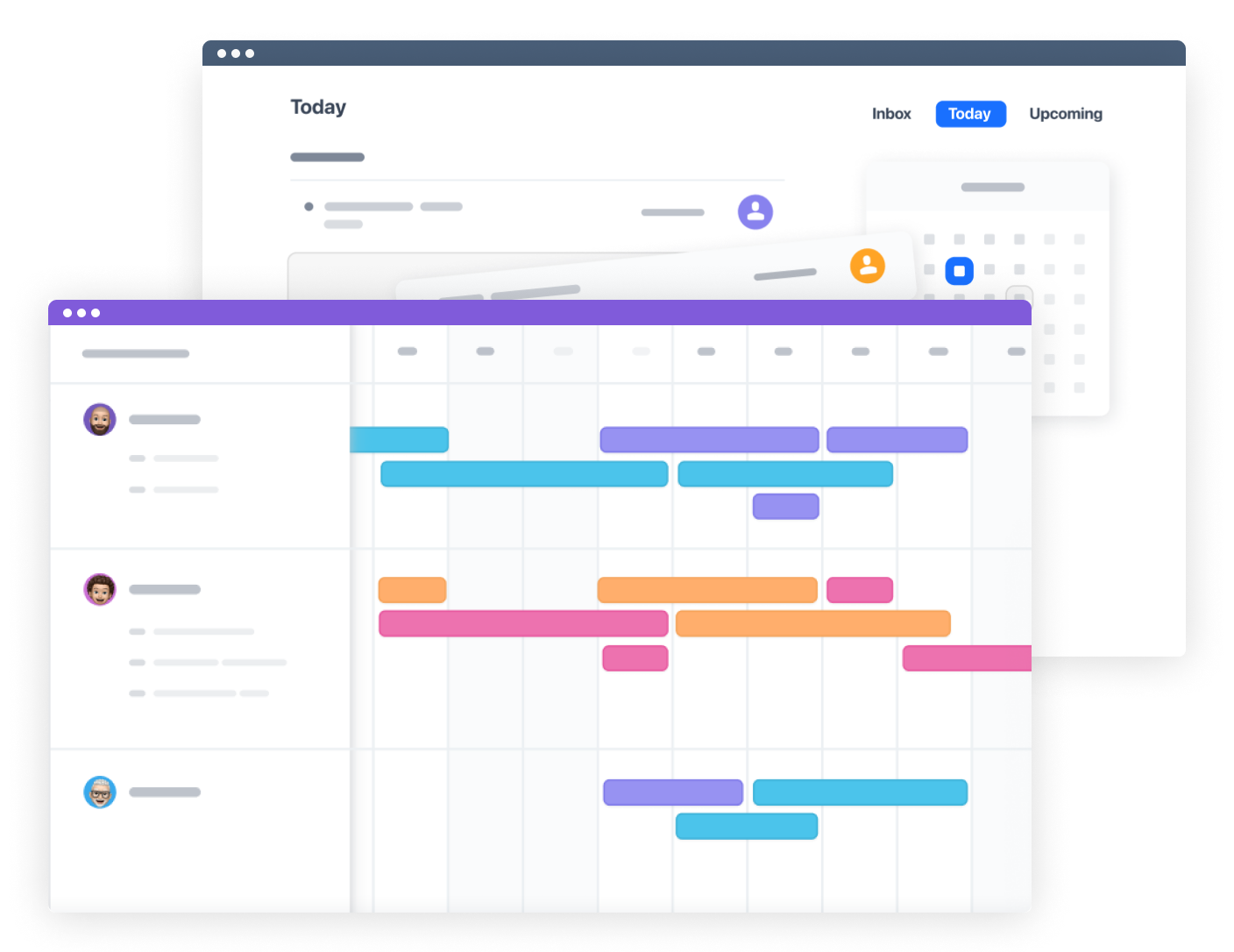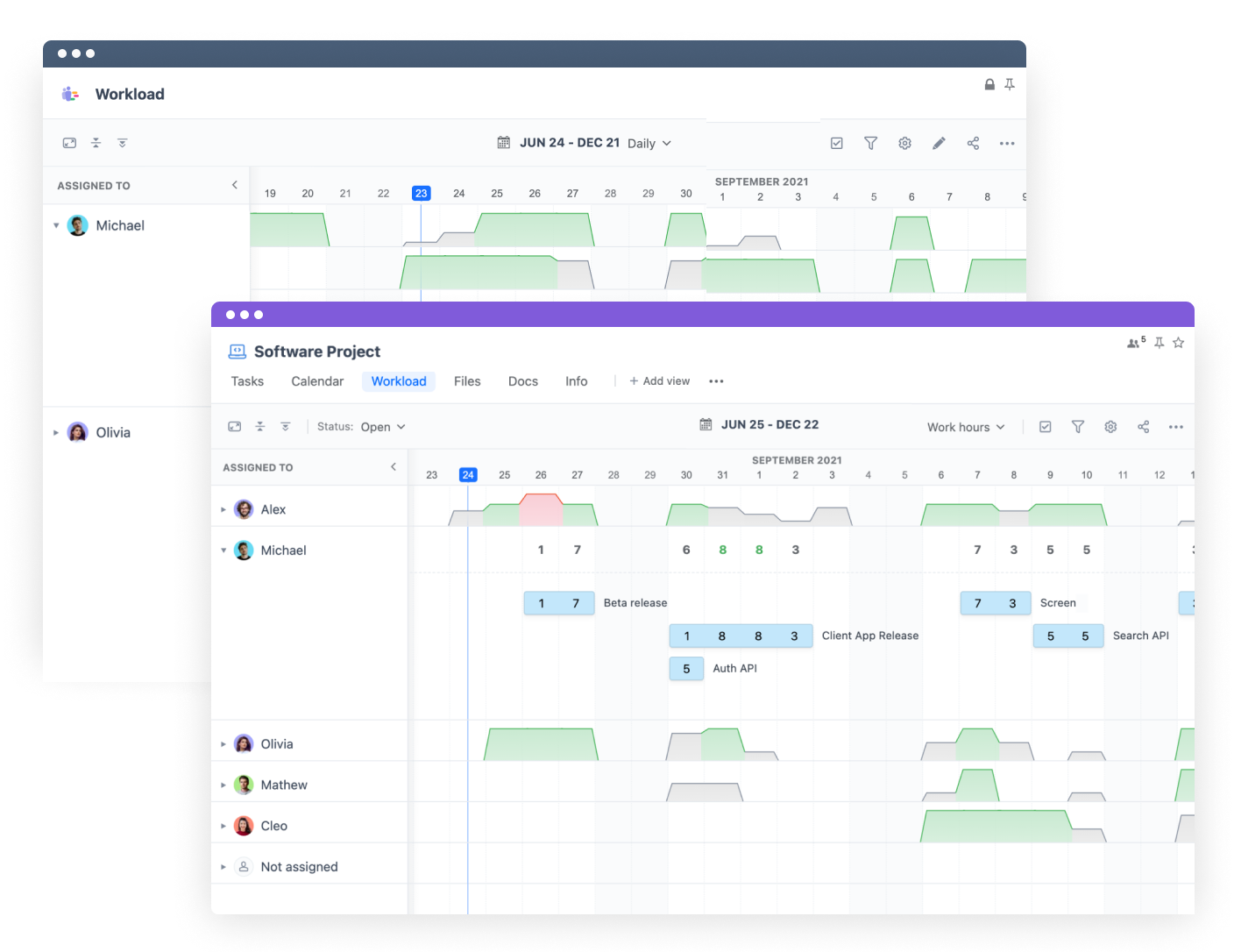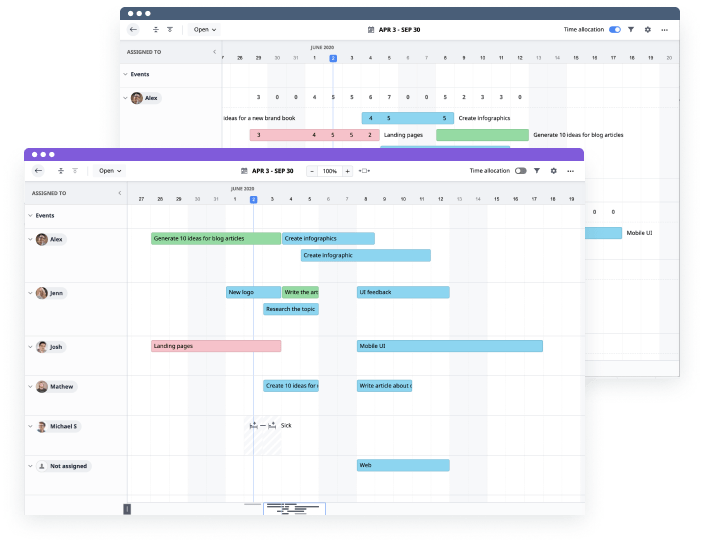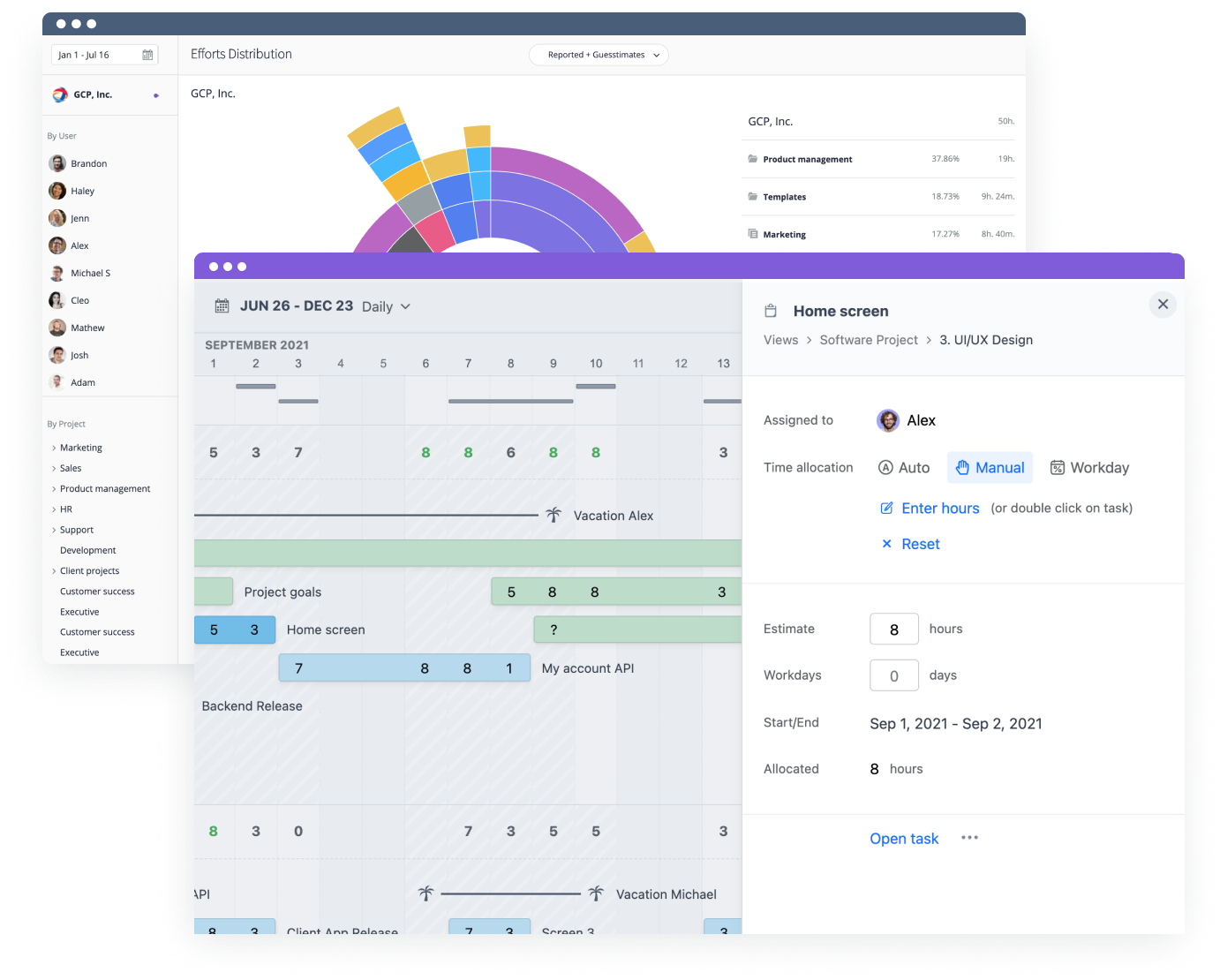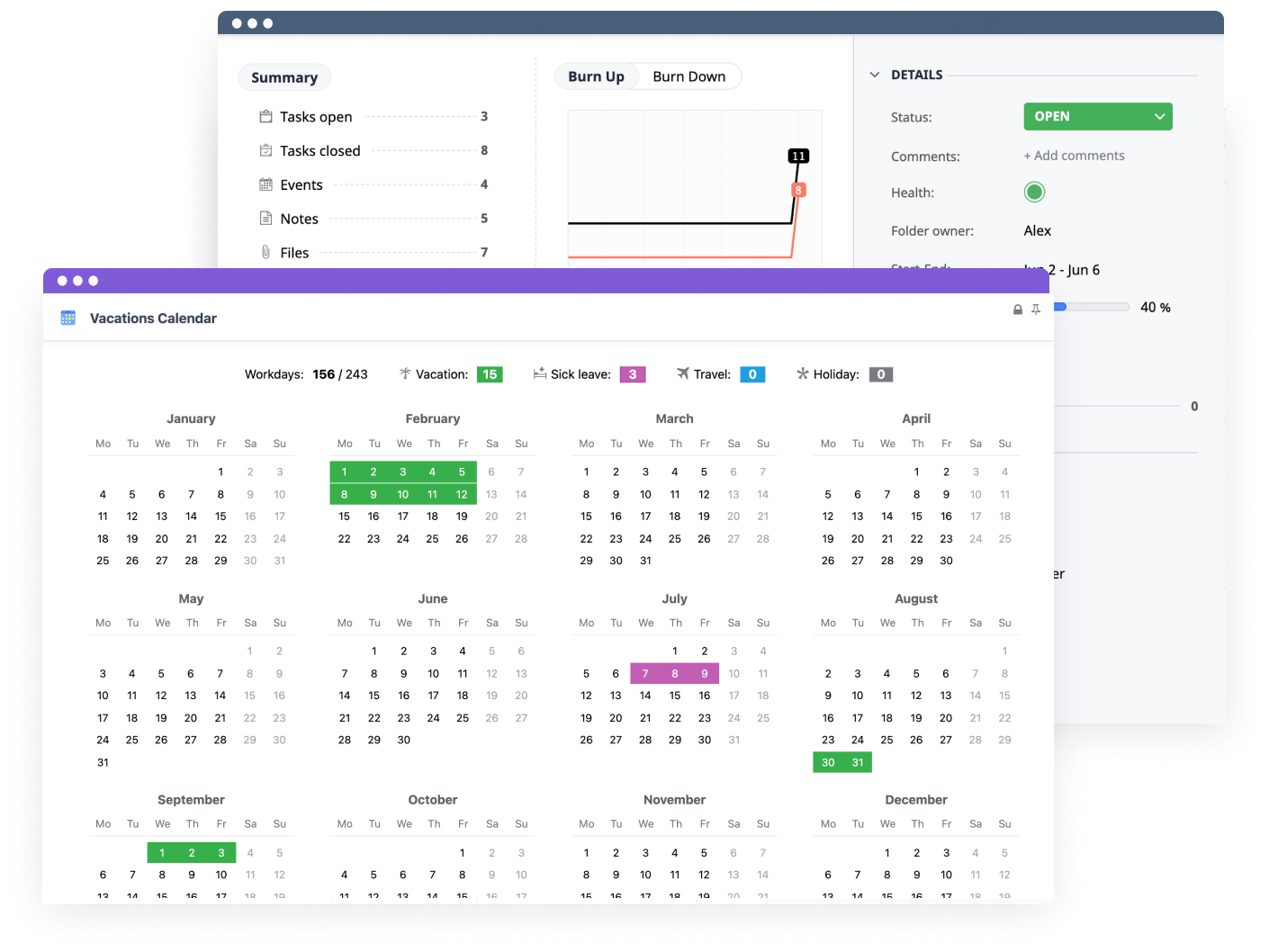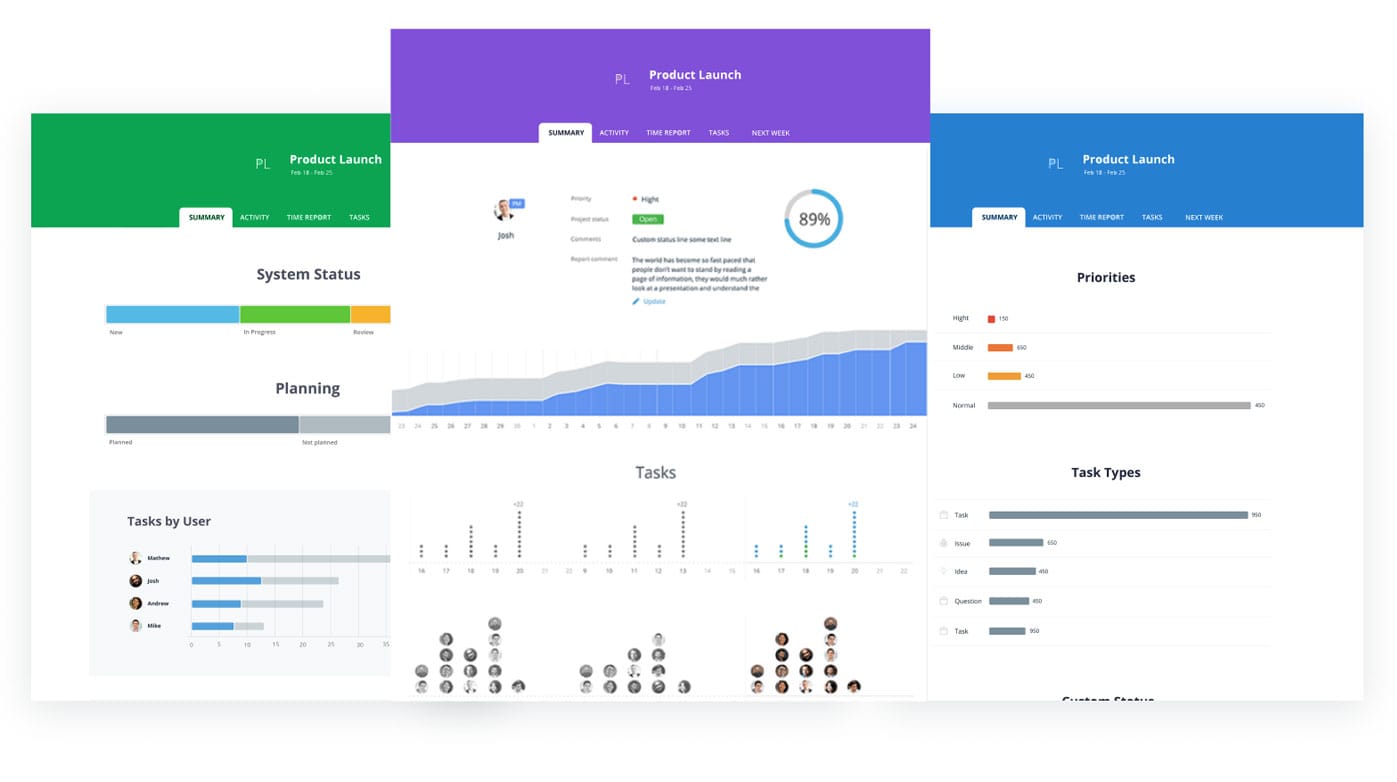What is resource management software?
Resource management software helps organizations plan, allocate, and track resources across multiple projects efficiently. GoodDay is a reliable resource management software that provides real-time visibility into team availability, project timelines, and workload capacity. It enables project managers to identify resource gaps, prevent bottlenecks, and ensure projects are delivered on time. With advanced reporting and analytics, teams can monitor progress and optimize utilization for better productivity.
What is the best tool for resource management?
The right resource management tool allows teams to plan smarter, schedule tasks, and balance workloads effectively. GoodDay is trusted by organizations globally as a top management software solution for handling multiple teams and complex project needs. It offers real-time data, customizable workflows, and resource forecasting to ensure teams are aligned with upcoming work. By centralizing task tracking and team collaboration, GoodDay helps improve project delivery and operational efficiency.
What tools for workload and resource management does GoodDay have?
GoodDay provides multiple tools to manage resources, including workload views, resource allocation dashboards, and capacity planning modules. Its resource scheduling features allow managers to reassign tasks based on team availability and project priorities. Teams benefit from time tracking, progress monitoring, and the ability to forecast resource needs for upcoming work. All tools are flexible and adaptable to specific workflows, enabling seamless project management across multiple projects.
Does GoodDay have a resource management dashboard?
Yes, GoodDay offers a comprehensive resource management dashboard that provides real-time visibility into ongoing projects and team workload. Project managers can track utilization, monitor progress, and identify potential resource gaps before they impact delivery. The dashboard integrates with multiple teams and projects, offering a centralized view of operations and task assignments. With interactive charts and timelines, teams can quickly assess upcoming work and make data-driven decisions.
Does GoodDay have a resource management calendar?
GoodDay includes a powerful resource management calendar for scheduling tasks, tracking deadlines, and visualizing team availability. The calendar helps project managers balance workloads, optimize capacity, and coordinate multiple projects efficiently. By integrating with Google Calendar and other systems, teams can maintain a single source of truth for scheduling. It also enables real-time adjustments to tasks and priorities, ensuring smoother project delivery.
Can GoodDay help to create resource management reports?
Yes, GoodDay enables teams to generate customizable reports that provide insights into project progress, resource utilization, and workload distribution. Project managers can track how much time is spent on tasks, monitor capacity, and identify bottlenecks. Reports are interactive and can be tailored to highlight upcoming work, actual hours, and team performance. This functionality ensures teams have the data needed to make informed decisions and maintain focus on project goals.
Can you migrate to GoodDay from other project management tools?
GoodDay supports smooth migration from other project management tools, allowing teams to transfer projects, tasks, and resources without losing data. Organizations can import multiple projects, historical timelines, and team structures to maintain continuity. It ensures teams have real-time visibility into upcoming work and ongoing capacity during the transition. Integrations with existing software also help teams adapt quickly and maintain productivity from day one.
What are the best resource management tools and features in GoodDay to manage projects efficiently?
GoodDay offers comprehensive tools, including resource allocation views, workload management modules, and capacity tracking dashboards. These features help project managers optimize team availability, track progress, and balance workloads across multiple projects. Customizable workflows and resource forecasting enable planning for project needs and future operations. By centralizing all project data, GoodDay ensures smoother collaboration and efficient project delivery.
How can GoodDay help in balancing workloads, tracking actual hours, and optimizing billable time?
GoodDay provides time tracking and workload management tools that make it easy to allocate tasks and monitor team capacity. Managers can compare planned vs. actual hours to ensure accurate project reporting and optimize billable time. Workload views allow teams to balance assignments, avoid burnout, and maintain focus on priorities. With integrated dashboards, teams can track resource utilization and upcoming work for better efficiency.
Can GoodDay integrate with existing tools to help teams plan smarter, maintain more focus, and manage multiple projects simultaneously?
Yes, GoodDay offers integrations with popular software and tools to centralize project management and improve team collaboration. Teams can manage multiple projects from a single interface, monitor progress, and optimize resource allocation. Real-time visibility into team availability and project timelines helps teams plan smarter and maintain focus. GoodDay’s flexible platform ensures organizations can coordinate multiple teams, track upcoming work, and enhance overall productivity.