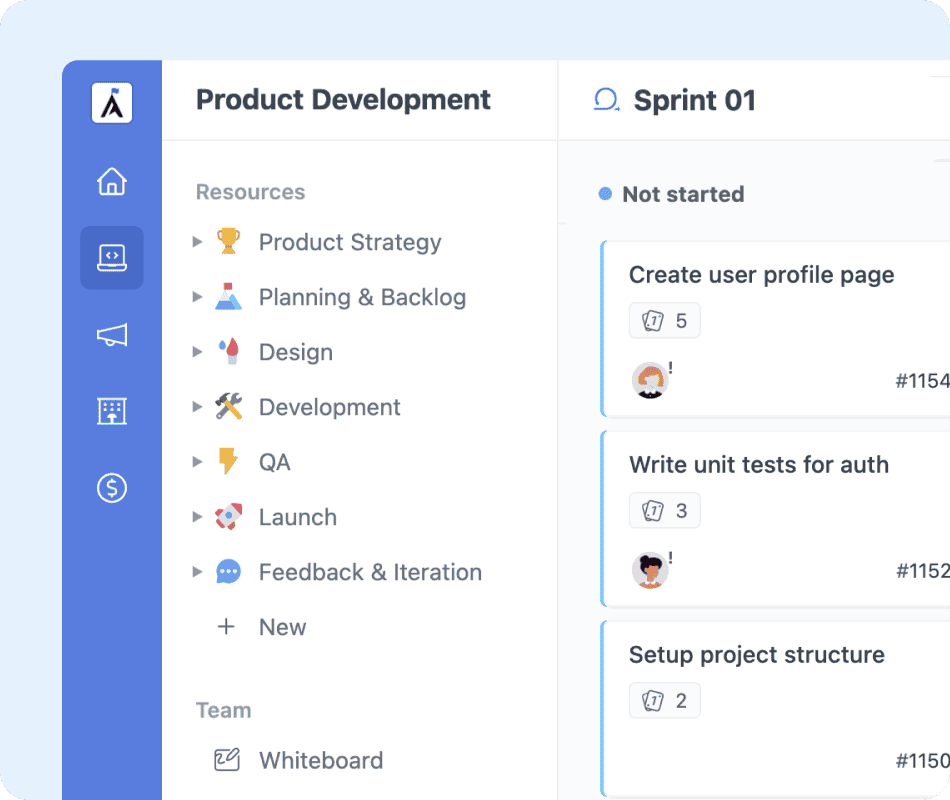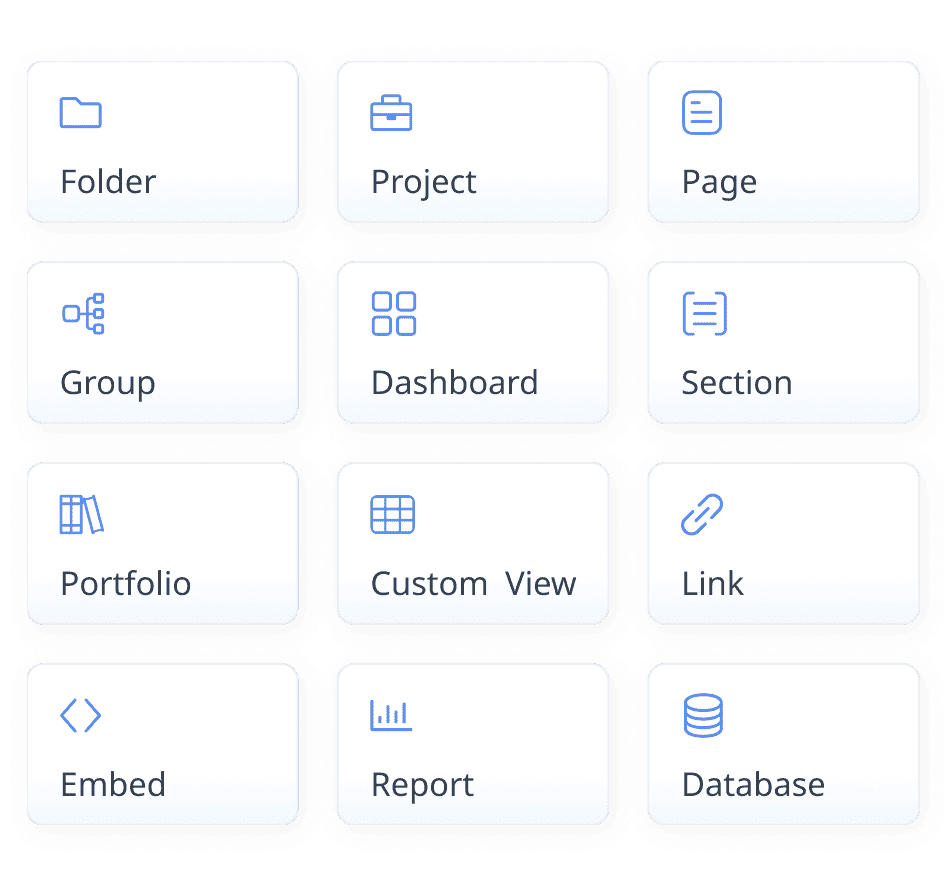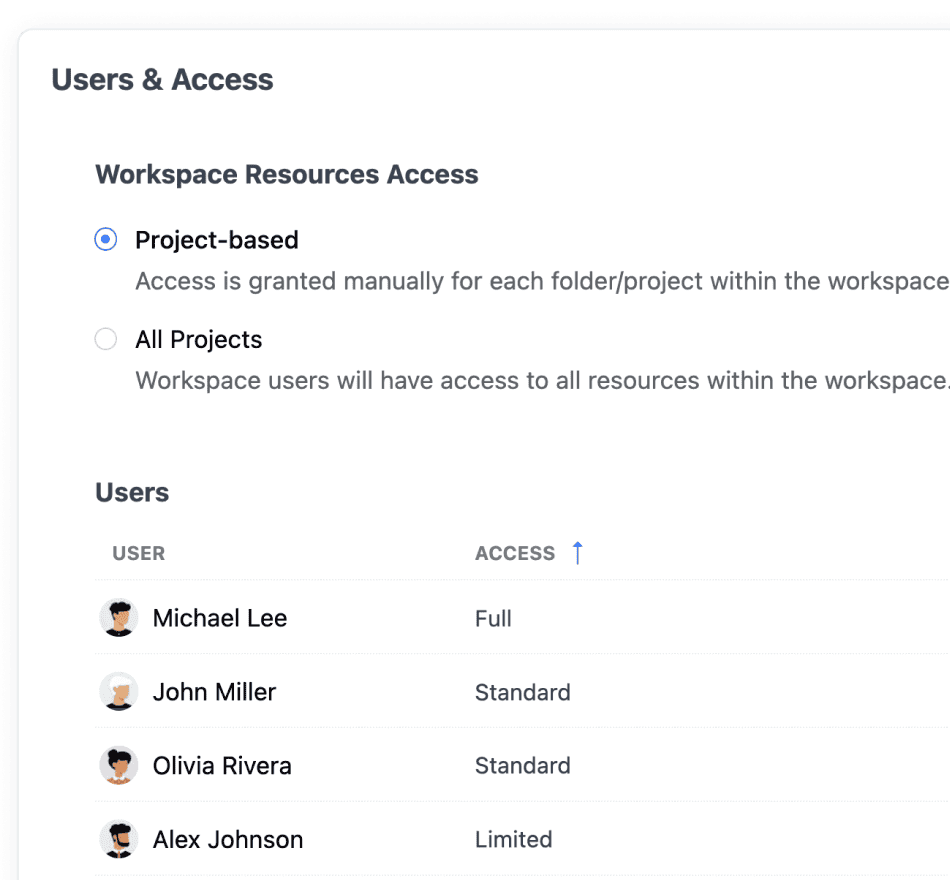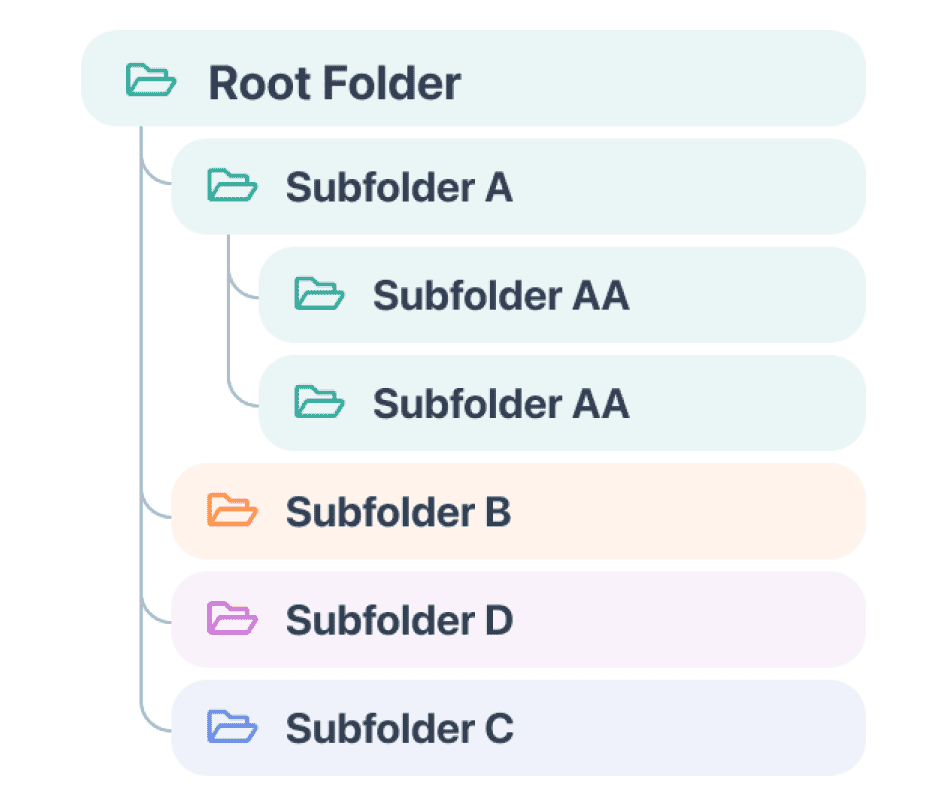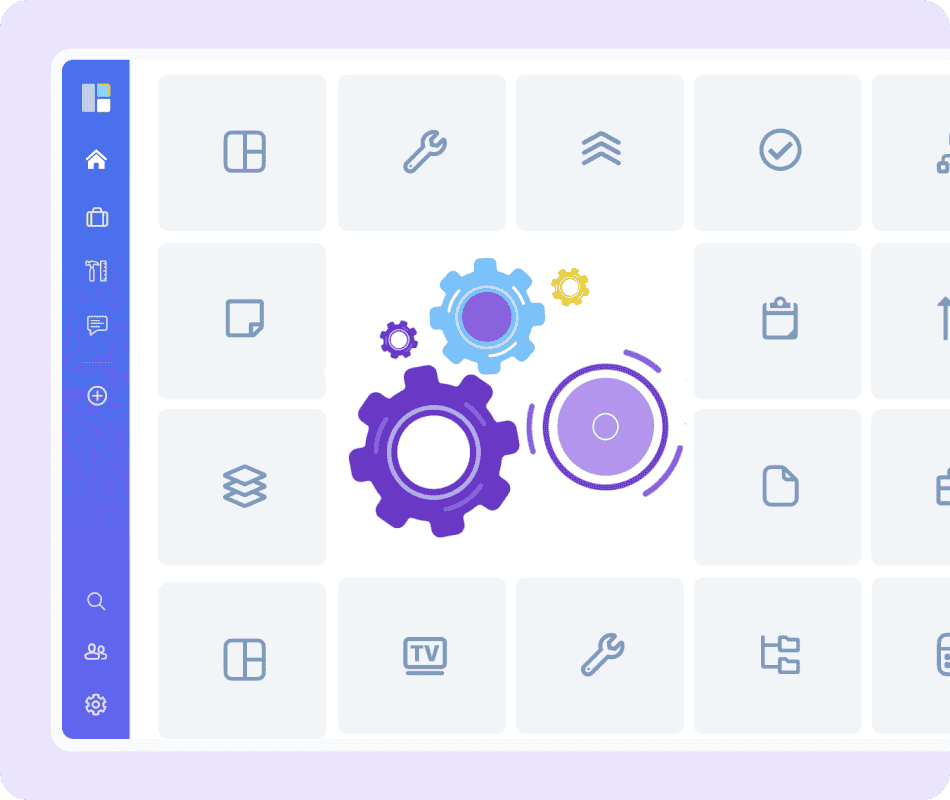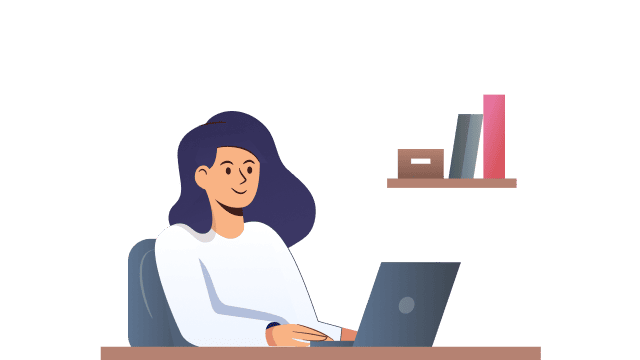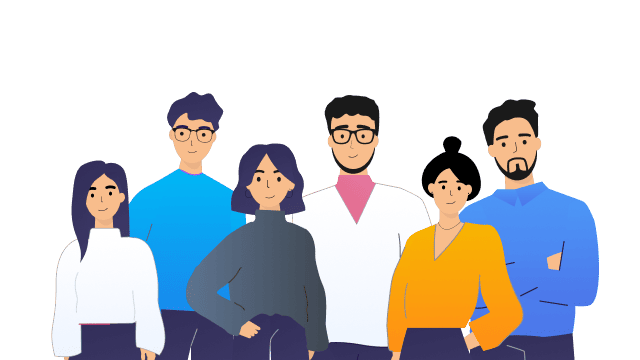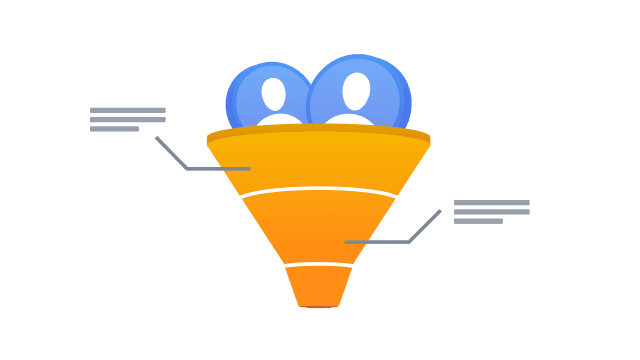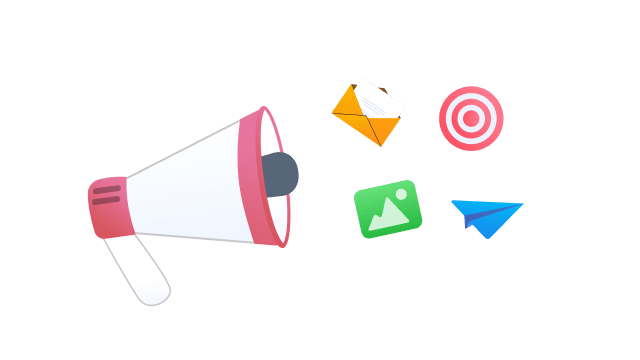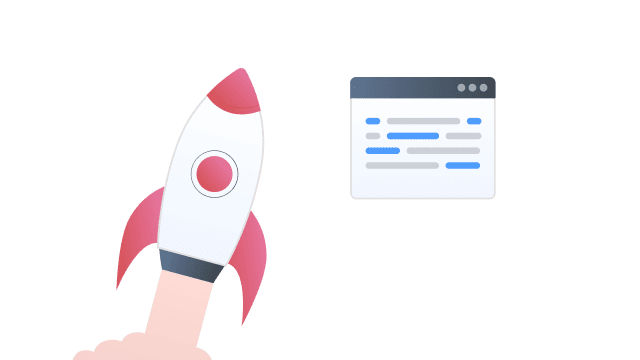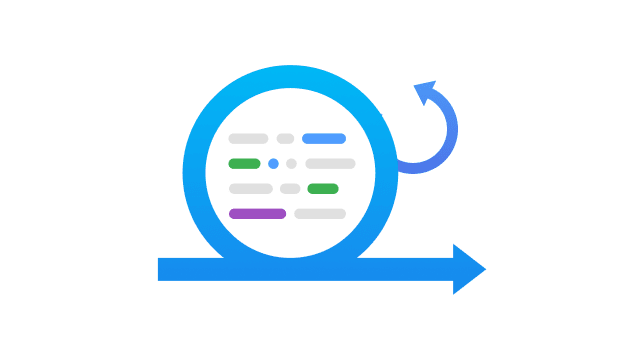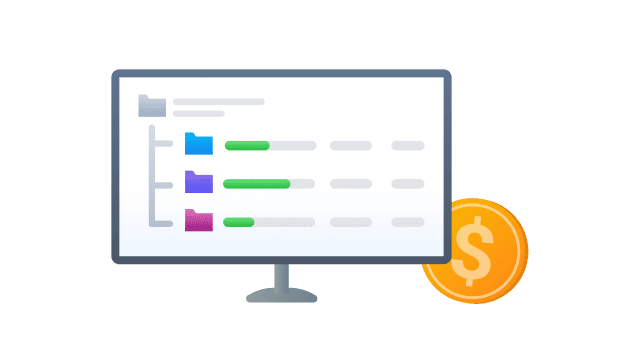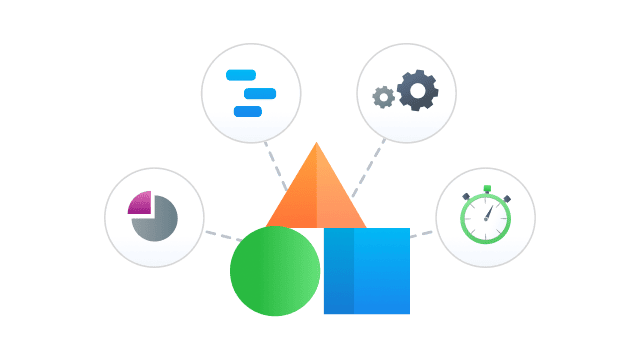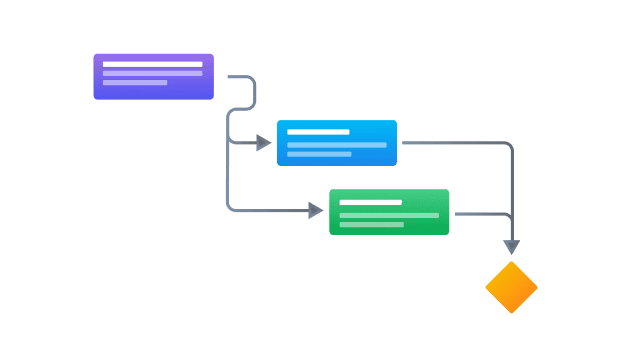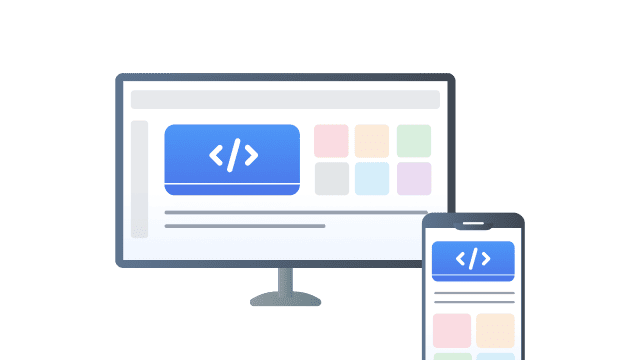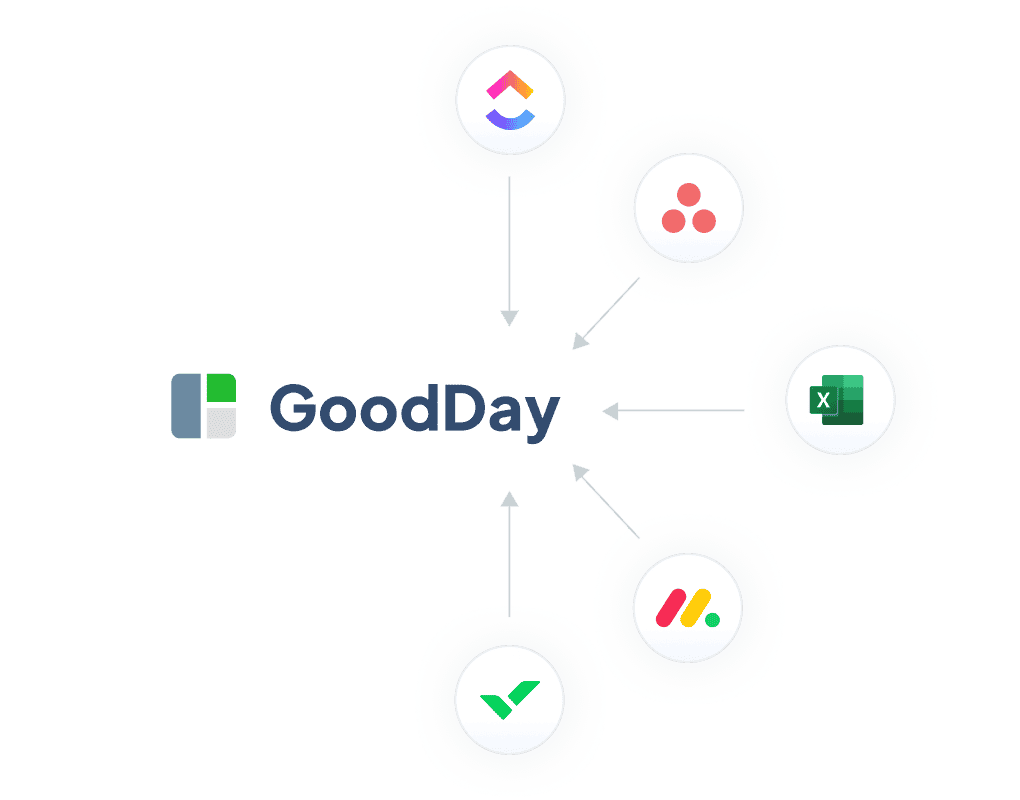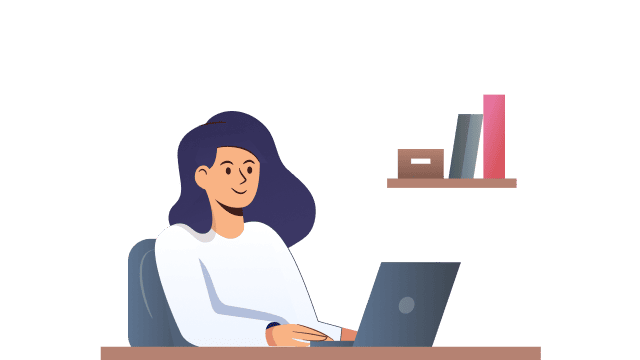
Personal
A demo personal workspace to organize your life across tasks, goals, routines, finances, and wellness — simple, practical, and easy to adapt.
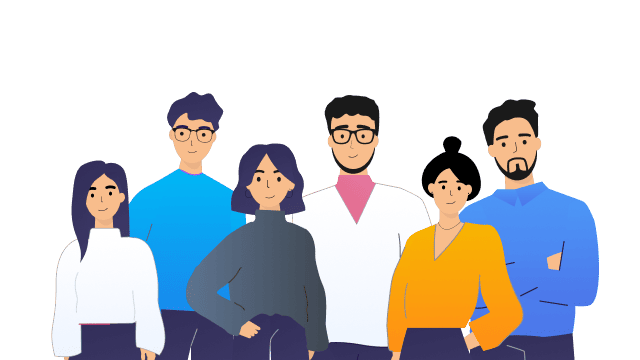
Company Portal
Central hub for company-wide communication, resources, and internal operations — includes announcements, HR tools, documentation, and quick access to useful links.
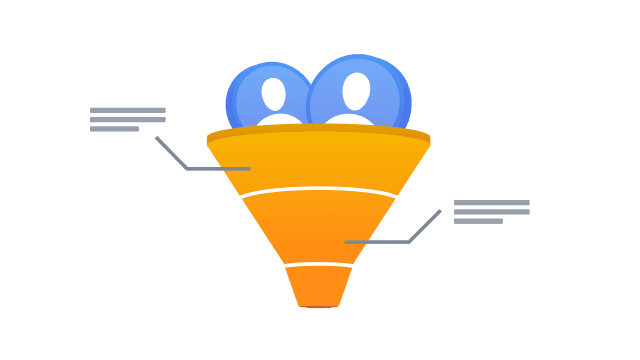
Sales
A demo workspace for managing leads, deals, documents, and forms — everything your sales team needs to track the pipeline in one place.

Support
Workspace for support teams to manage tickets, requests, and performance — demonstrates integrations, workflows, and internal tools.

Finance
Manage financial operations in one workspace, including budgeting, expenses, payroll, and forecasts — a demo showing key finance features.

Tasks Tracker
Simple team task management workspace with lists, boards, calendars, and dashboards — explore how GoodDay helps organize and track team work.

HR
Manage all HR operations — from recruiting and candidate tracking to time off, attendance, and performance management.
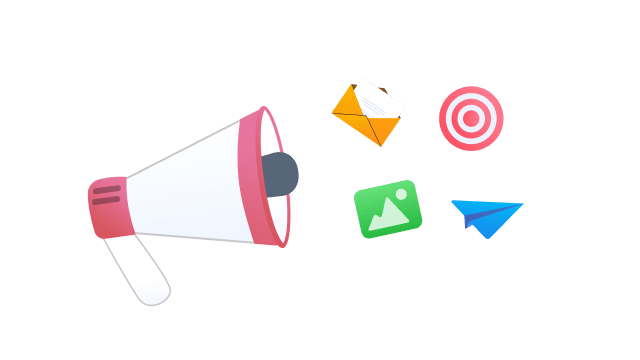
Marketing
Showcase workspace for marketing teams — manage campaigns, content, events, analytics, and collaboration in one organized place.
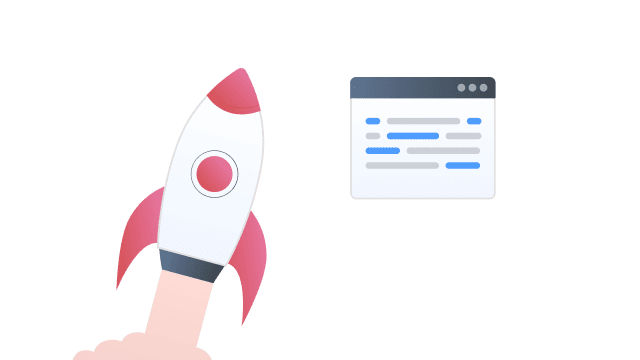
Product Development
Central hub for managing product initiatives and epics — plan, track, and deliver features with full visibility into progress and priorities.
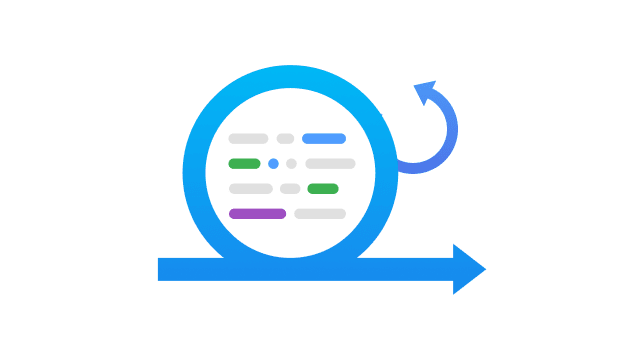
Agile / Scrum
Agile demo workspace with backlog, sprint planning, stand-ups, retrospectives, and progress reports for managing epics and stories.

Project Management (PMO)
Demo workspace with core PMO and project management features: portfolios, roadmaps, planning tools, and reports for multiple methodologies.
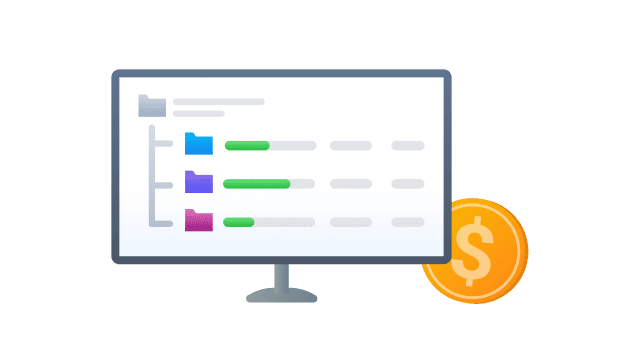
Professional Services
Comprehensive workspace for managing client projects, proposals, delivery, finances, and time tracking — designed for professional services teams.
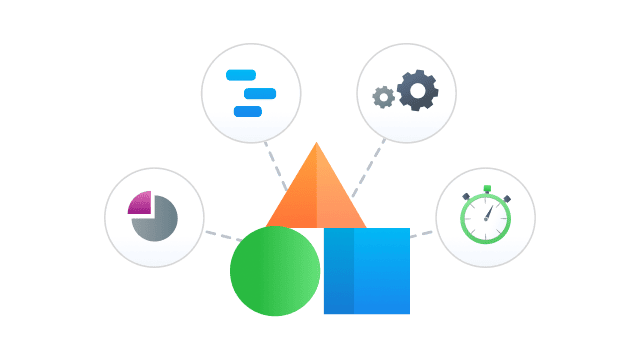
Core Features
Workspace showcasing GoodDay's core capabilities — hierarchy, task types, templates, custom views, and project management essentials.
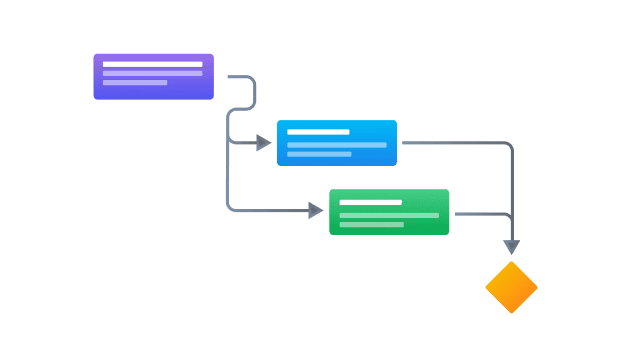
Waterfall
Workspace setup based on the traditional Waterfall methodology — sequential project planning and tracking stages..
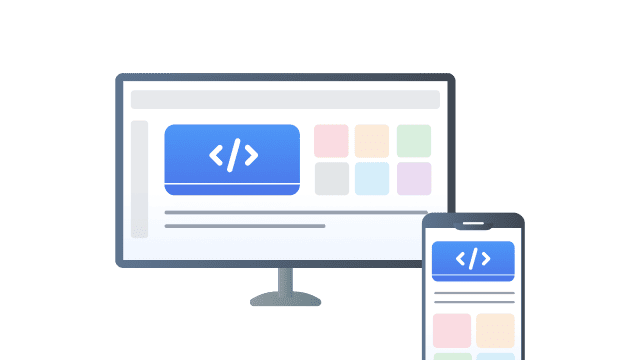
Software Development
Demo workspace for software and IT teams — includes agile and waterfall projects, QA, DevOps, infrastructure, and team collaboration tools.

Productivity
Demo workspace showing productivity tools: pages, files, goals, docs, whiteboards, maps, chats, meetings, reminders, and time tracking.