Organization Settings
To access Organization Settings, select an organization from the main menu and switch to "Settings" in the Organization menu:
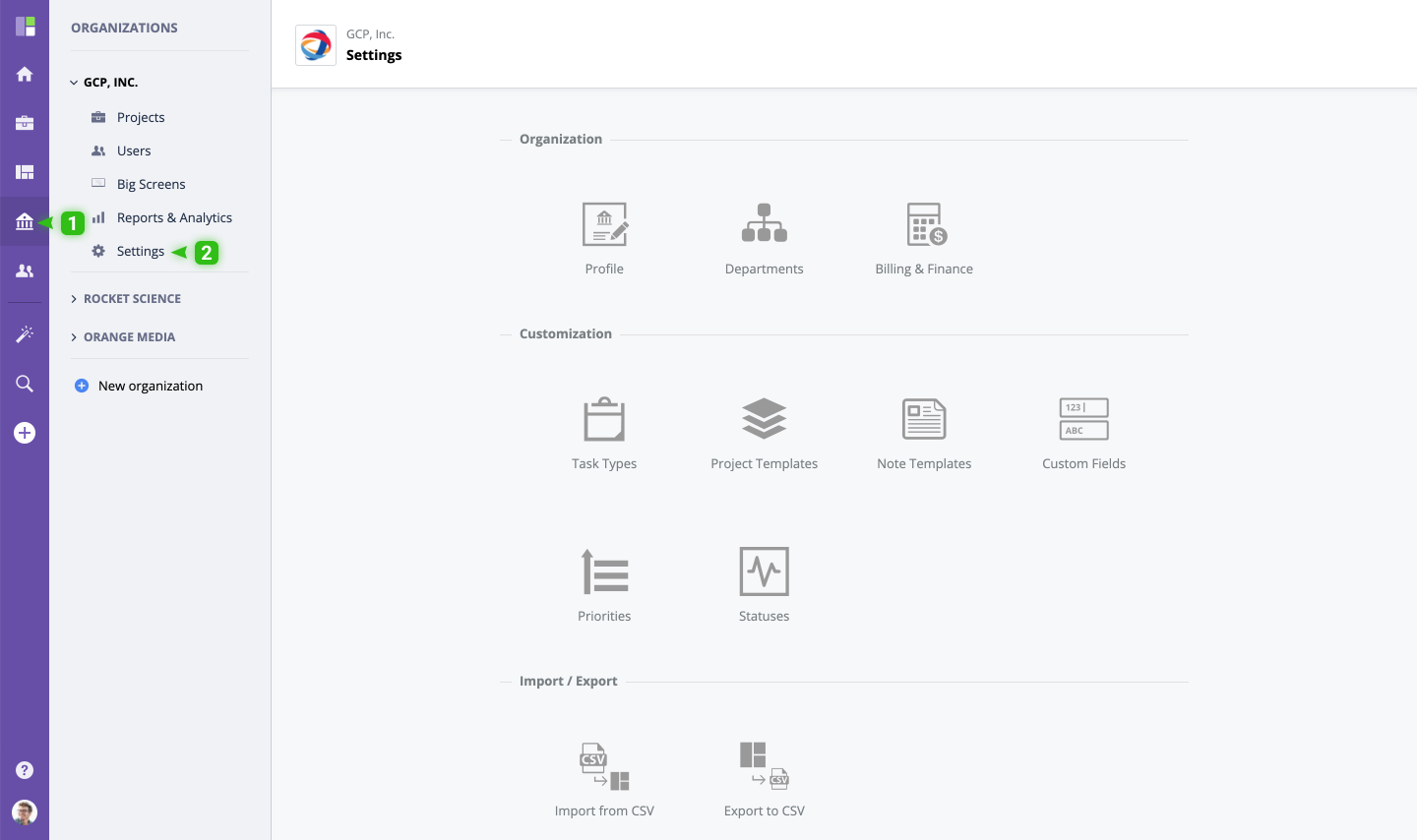
General Settings
- Profile - Here you can rename your organization and edit its profile.
- Departments - Allows you to manage your organization's departments. Learn more.
Customization
- Task Types - Manage custom task types for your organization. Learn more.
- Project Types - Manage existing project types and templates. Learn more.
- Custom Fields - Create and manage custom fields. Learn more.
- Statuses - See and manage all statuses used in your organization. Learn more.
- Priorities - Manage your organization's Priority settings. Learn more.
Import/Export
- Import from CSV - Use to import tasks and projects from 3rd party applications such as Excel. Learn more.
- Export to CSV - Export your company data such as projects, tasks, time reports, etc. into Excel/CSV format. Learn more.
Other
- Integrations - Manage 3rd party app integrations and settings. Learn more.
- Administration - Manage your organization's GoodDay account. Learn more.
- Plan & Subscription - Manage your organization's GoodDay license and subscriptions. Learn more.






