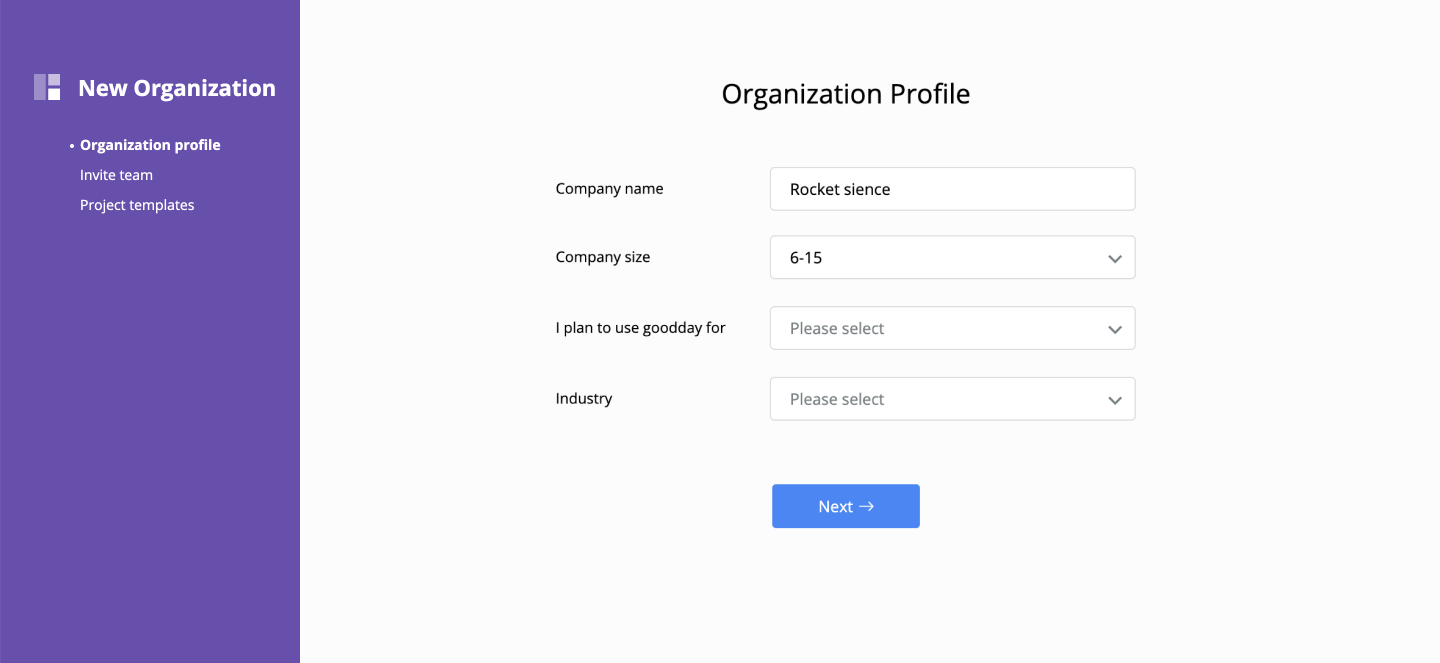Creating an Organization
To create a new organization, click "More" in the main menu and then click the "New" button from the Organizations section:
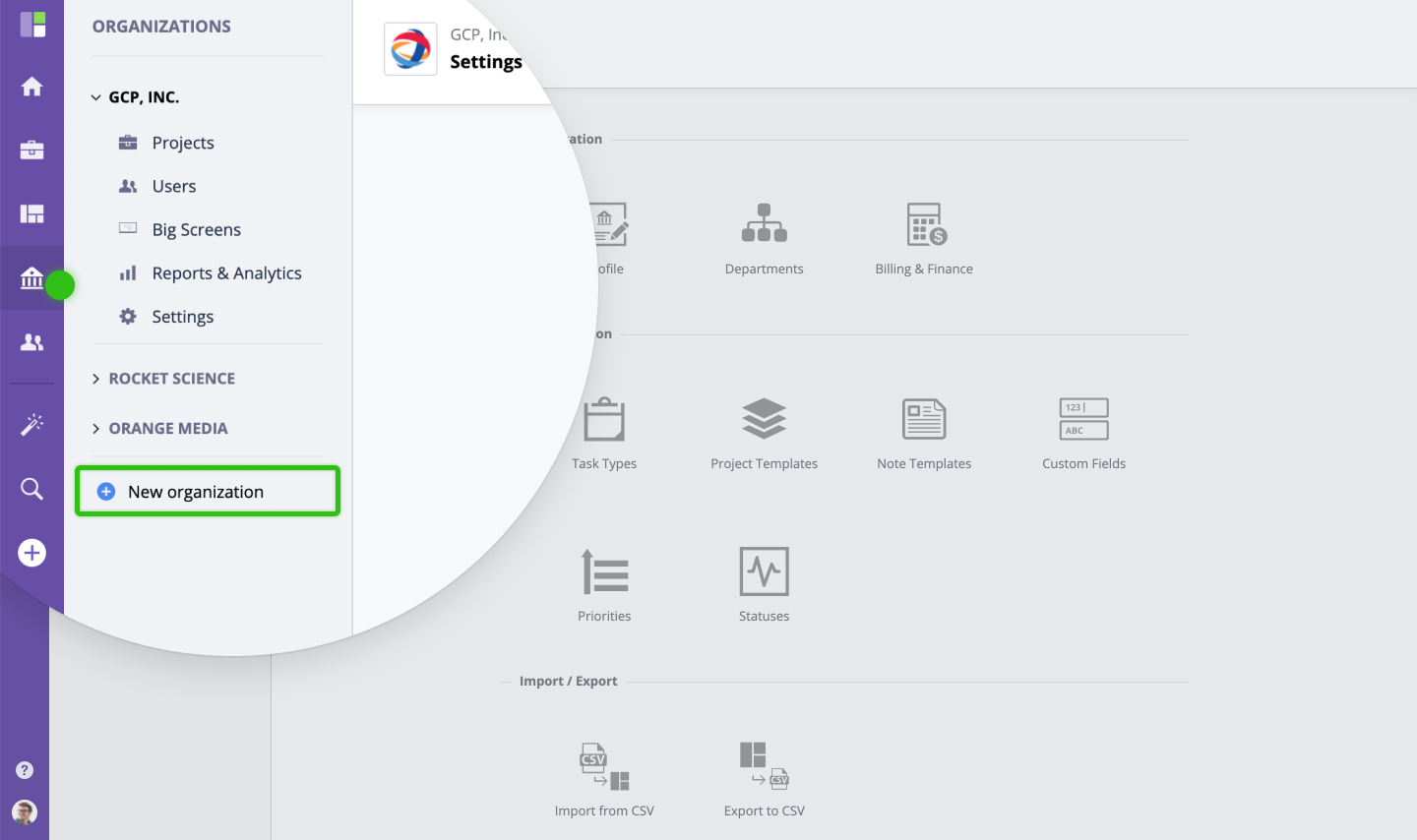
You will be prompted to enter basic information about your new organization, enter all details and click Submit to save. Once the new organization is created, you will become the organization's Administrator and will have full access rights to manage it.