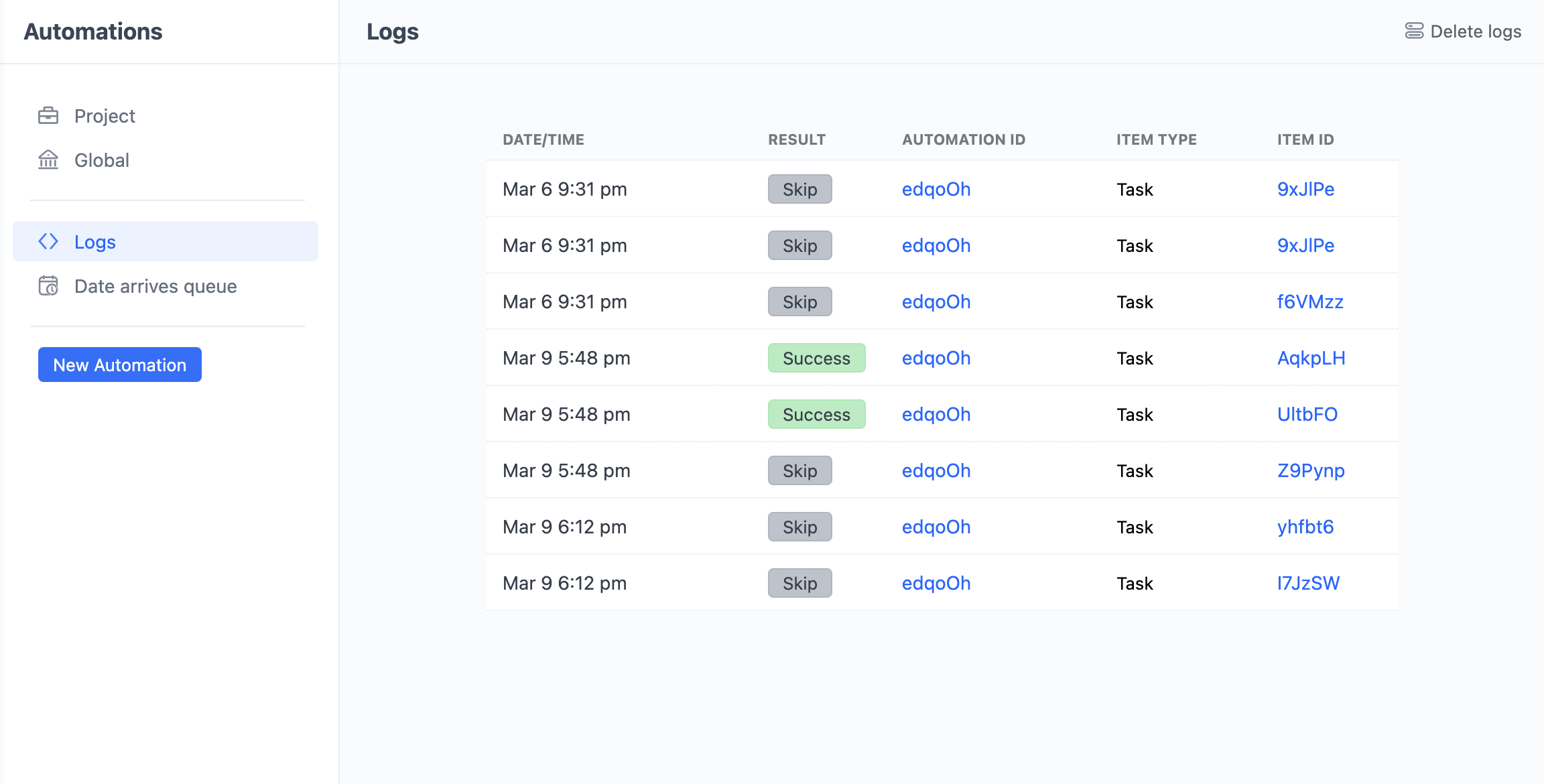Automations
Automations is a powerful tool that helps you save time, boost productivity and increase efficiency for the entire team. It automates routine, repetitive tasks by performing them without manual effort. For example, you can create an automation to send you a reminder of an upcoming deadline or to automatically archive a task once its to-do list is completed.
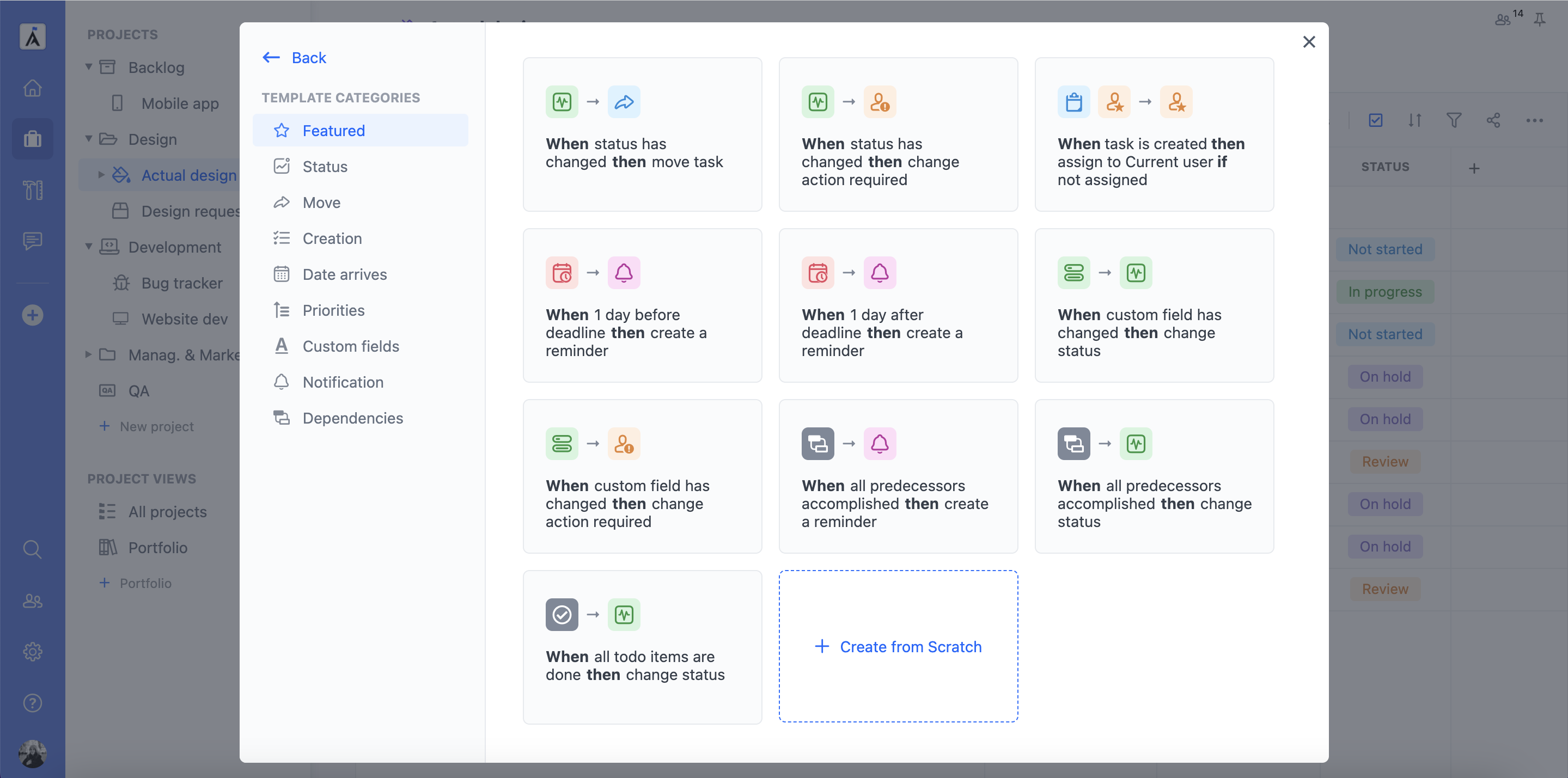
How It Works
By using the universal Automations' structure When/If/Then, you can create an unlimited number of automations customized to meet your specific needs. Set up Triggers based on specific events, add Conditions that will specify when the automation will work, and indicate what Action should be performed. To find more information on the structure of Automations and how the tool works, click here.
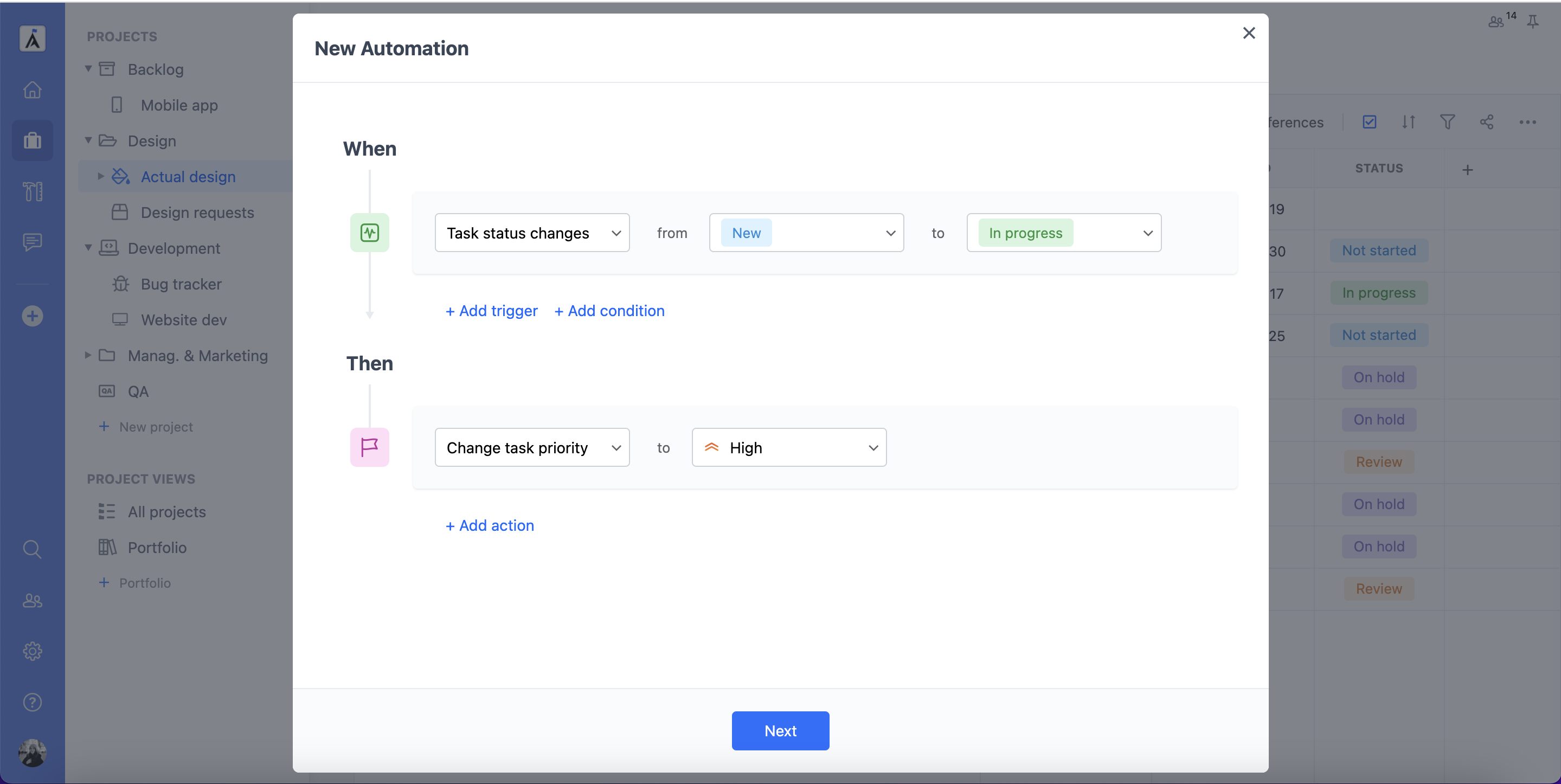
Automations Management
All Automations can be found on the Tools page. Here you can create, edit, delete, and suspend them. Use Logs to track your automations and Date Arrives queue to view the schedule of automations that follow the Date arrives rule. Learn more here.
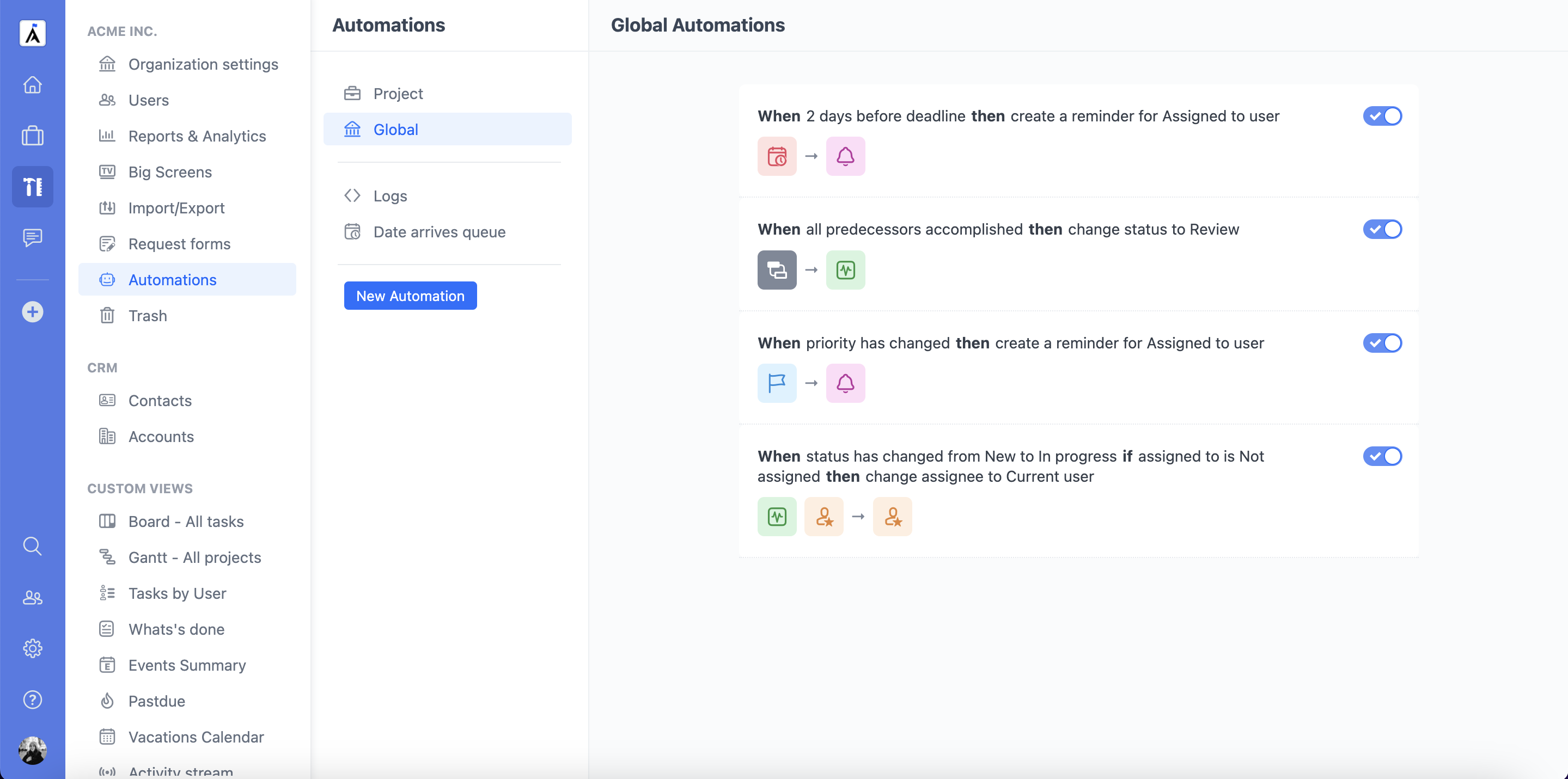
Date Arrives Automations
Date Arrives Automations are date-based. This allows you to configure an action to take place once the set date arrives or to update any data field on a set date. For example, you can change the priority of a task as its deadline approaches, get a reminder to check on progress of the task a few days after it was created, and so on. To find out more about the Date Arrives Automations, click here.
Logs and Monitoring
The Automation Logs help you track results of your Automations to make sure they work correctly. The Date Arrives Queue section allows you to keep track of the time schedule for the activation of each Automation that follows the Date Arrives rules. For more details on the Automation Logs please click here.