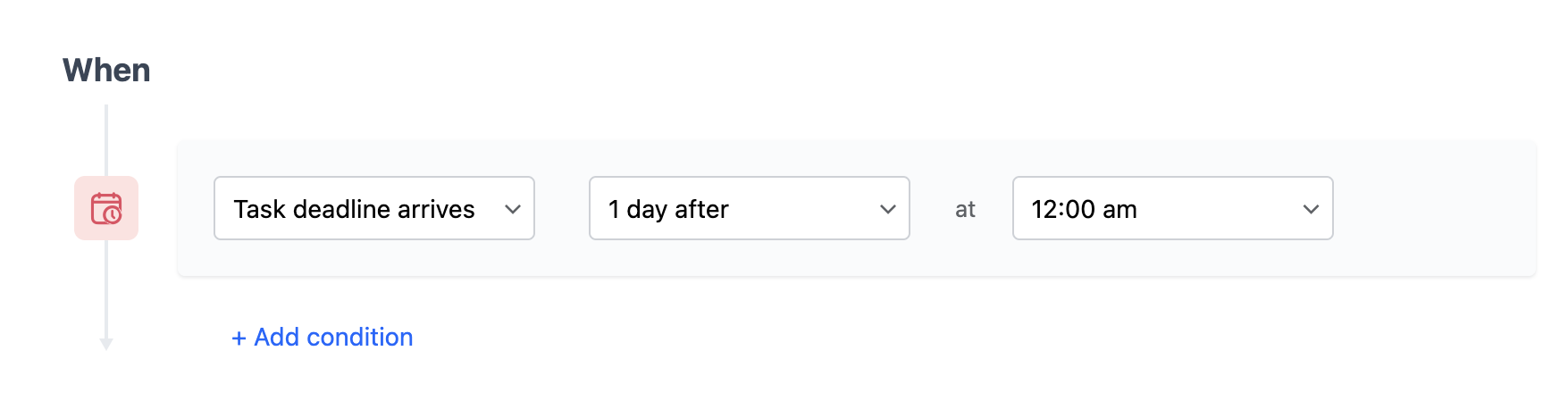Date Arrives Automations
Overview
Date Arrives Automations are triggered based on events such as Start date, End date, and Deadline date. This can be useful in many scenarios, for example, to notify your colleague a couple of days before the task deadline, to create a reminder for yourself one day after the task start date, to change the priority of the task to High one day after its set deadline, etc.
Start/End Date Arrives
This date-based trigger allows you to assign an action to occur at a set time, before, after, or on the same day as the task Start date or End date. For example, you can set a rule to notify your colleague of an upcoming task start date one day before that date, or send a reminder to the person assigned to the task to review it once the task end date arrives.
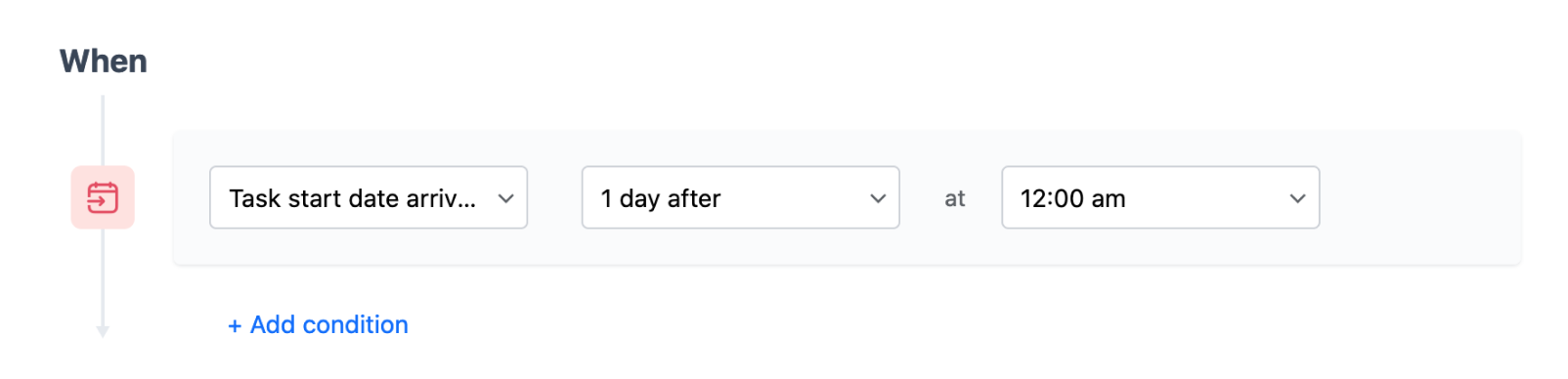
Deadline Date Arrives
Deadline Date Arrives triggers an automation on a specific time before, after, or on the day of the task deadline. Use this to warn the task assignee a few days before the upcoming deadline or to notify your team leader of tasks that haven't been completed before the deadline.