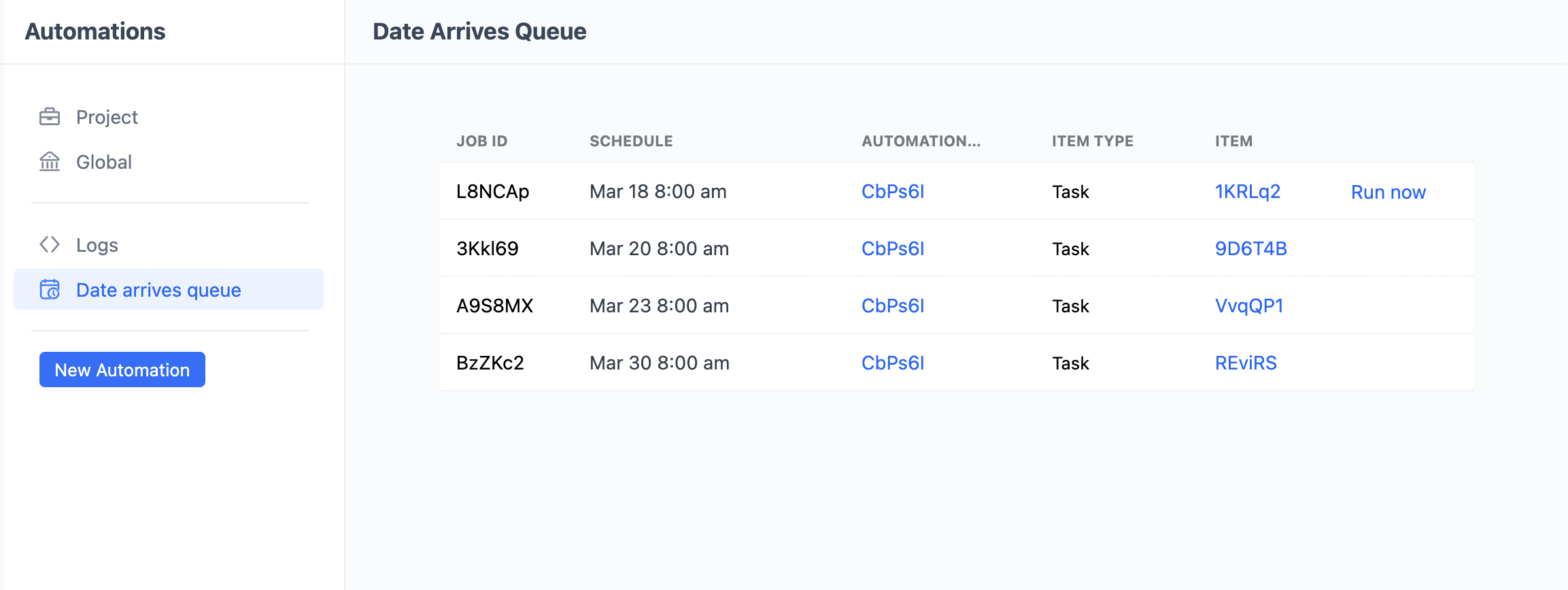Logs and Monitoring
Automation Logs
Automation Logs help you track the outcomes of your Automations, ensuring that they all work correctly and fulfill the requirements you have set up. Each log record is an event that has triggered an automation. The result of the automation log may be:
- Skip - the condition validation did not work and the event was not executed
- Success - the Automation was completed
- Error - the Automation was not completed due to an error
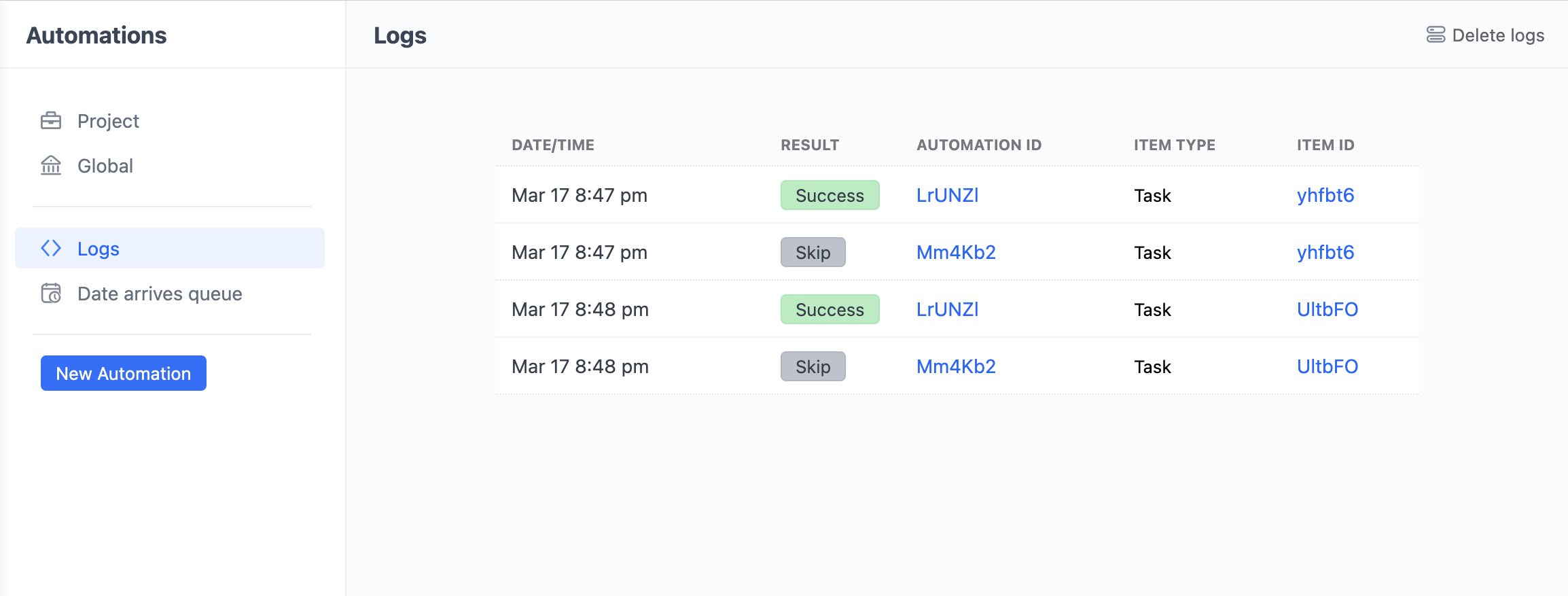
Date Arrives Queue
Once the Date Arrives Automation is created, all its future runs are displayed on the Date Arrives queue page. You can use it to keep track of the time schedule for the activation of each Date Arrives Automation.
To ensure the Automation works correctly, you do not have to wait for the set date to arrive and can run the Automation at any time. To do that, mouse over the Automation record and click Run Now.