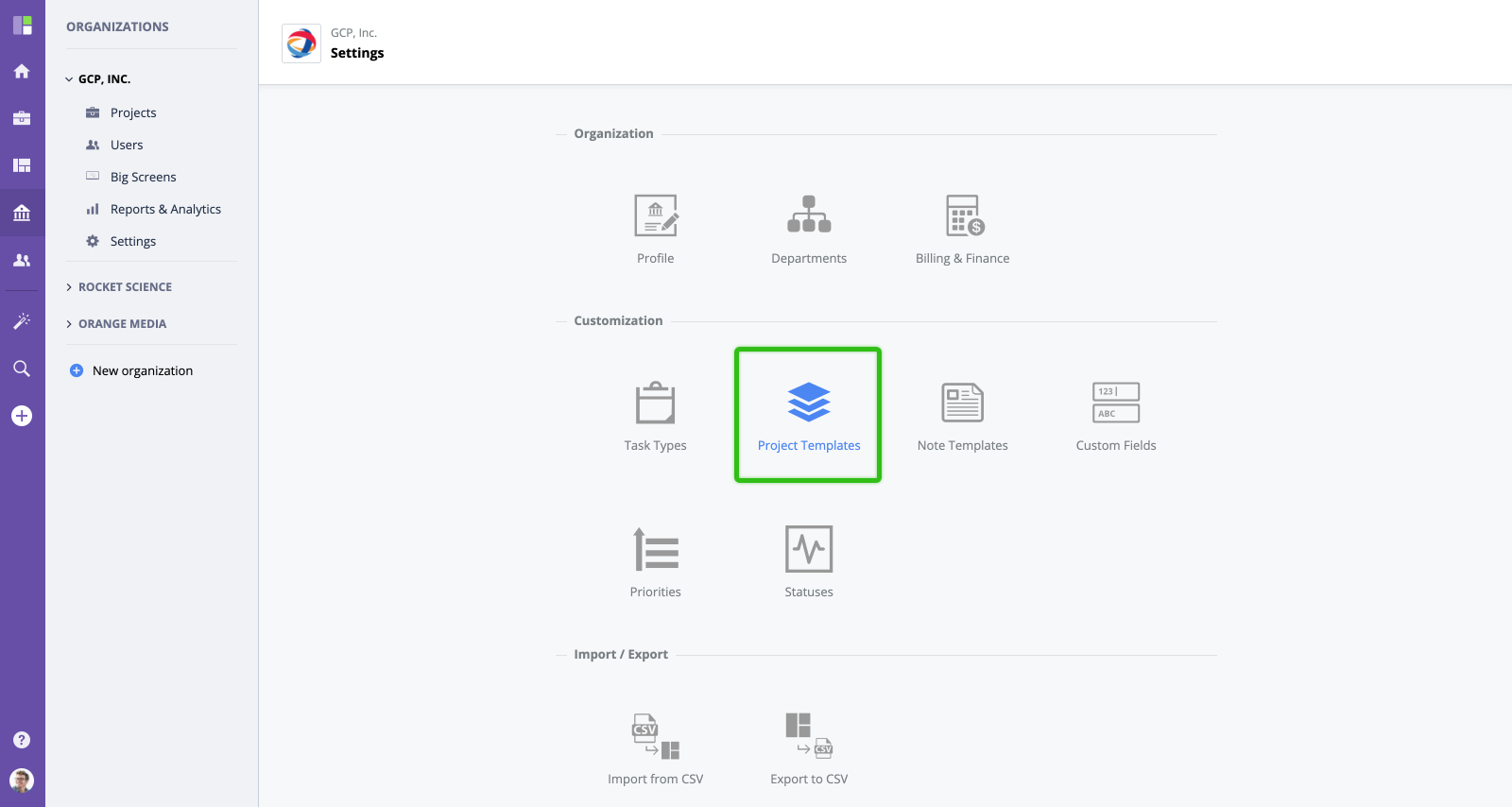Project Types / Templates
Folder vs Project
While projects and folders are both very user-friendly and easy to use concepts, most users don't think about the difference between folders and projects. However, if you are an administrator or the one who sets up the work tree structure, it is important to understand the difference between folders and projects.
Both folders and projects have the same functionality, settings, and customization options. The difference comes from project templates (project types).
Any type of project i.e. Project, Backlog, Sprint, etc. is based on a template within your organization. When you create it, the system copies all settings, selected views and presets to the newly created project. On the contrary, when you create a folder, it doesn't have any predefined settings and inherits them from a parent (if any).
Use folders to:
- Build your organization's work structure, i.e. departments or products.
- Create collections of projects, i.e. projects by Client.
- Group multiple tasks together underneath a larger project to split work items into groups.
- Create ongoing/continuous "projects" that do not have a status or end date: Support Requests, Ideas, etc.
Use projects when your initiative has a specific and achievable goal, you need to track its status, or need to plan your work ahead. Some of the functional properties that define a project:
- Projects have statuses and follow a defined project workflow.
- Projects have start and end dates. If needed, you may also set a deadline.
- Projects may have a dedicated project manager that is different from the project owner.
Project Types / Templates
Similarly to task types, you can create and customize project types. You can use project types both as a preset of project-specific settings i.e. workflow, views, type of tasks, or as a project template that comes with pre-created tasks, milestones, etc.
Managing project types
To create a new project type / template or manage the existing ones, go to Organization Settings → Project Types. Learn more about the available settings and options here.