Creating a Project
To create a new folder/project, click the "Add" button in the main menu and switch to the "Project" tab. Then select one of the project types available within your organization or select one from Shared Templates :
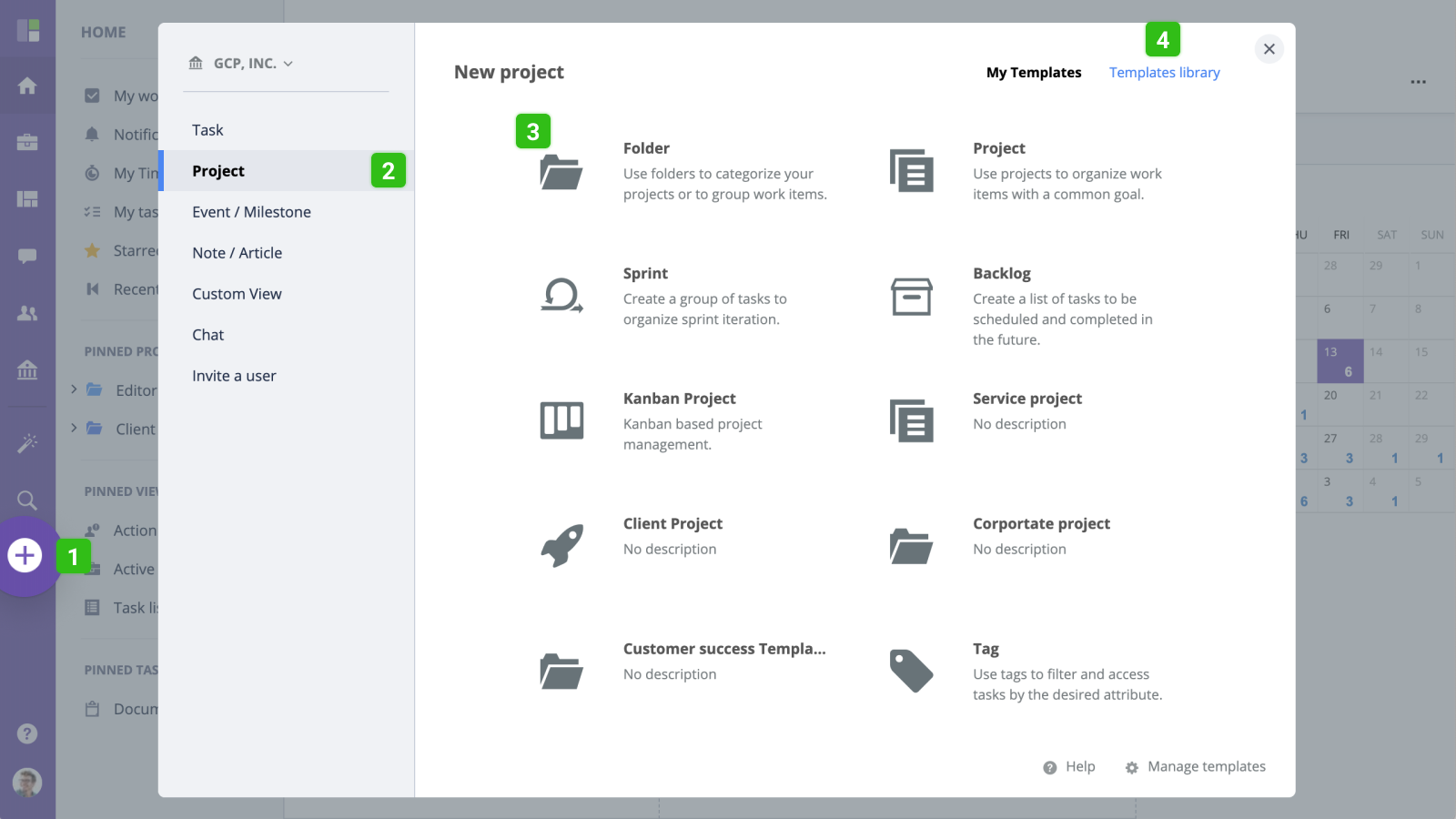
Select the new project's parent location, enter project name, select color, specify owner and set a deadline. For advanced options, click the "Advanced" button:
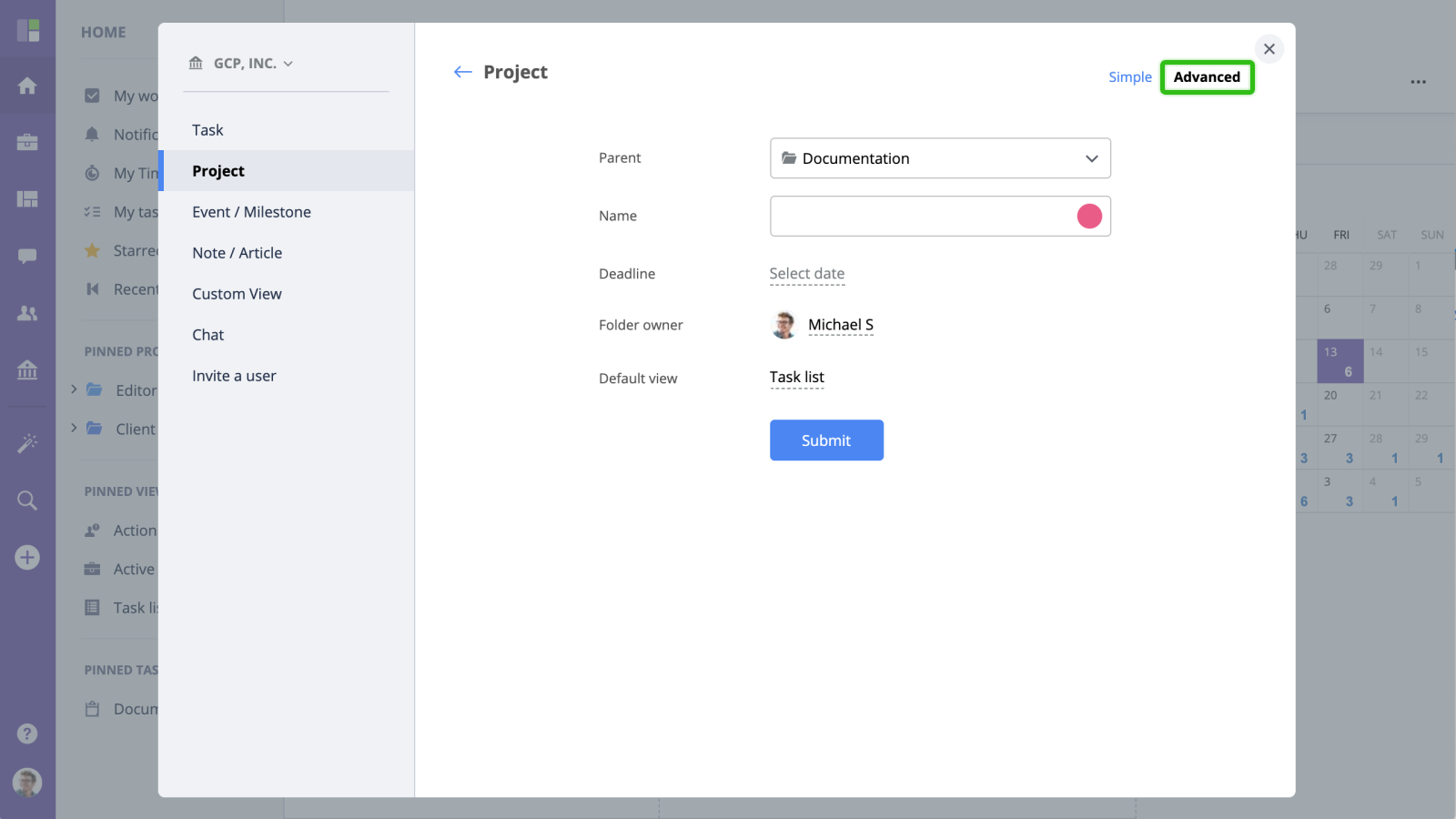
The color you choose for your project will show up on the project's dashboard,
will be inherited by milestones and deadlines on the calendar, which will help
identify your project throughout the GoodDay interface.






