Email Settings
You can have multiple email addresses associated with your GoodDay account. It's convenient when you want to make sure that, when invited to multiple organizations, you are able to work under one GoodDay account, or if you want to make sure you are still able to access GoodDay even if you lose access to one of your email accounts.
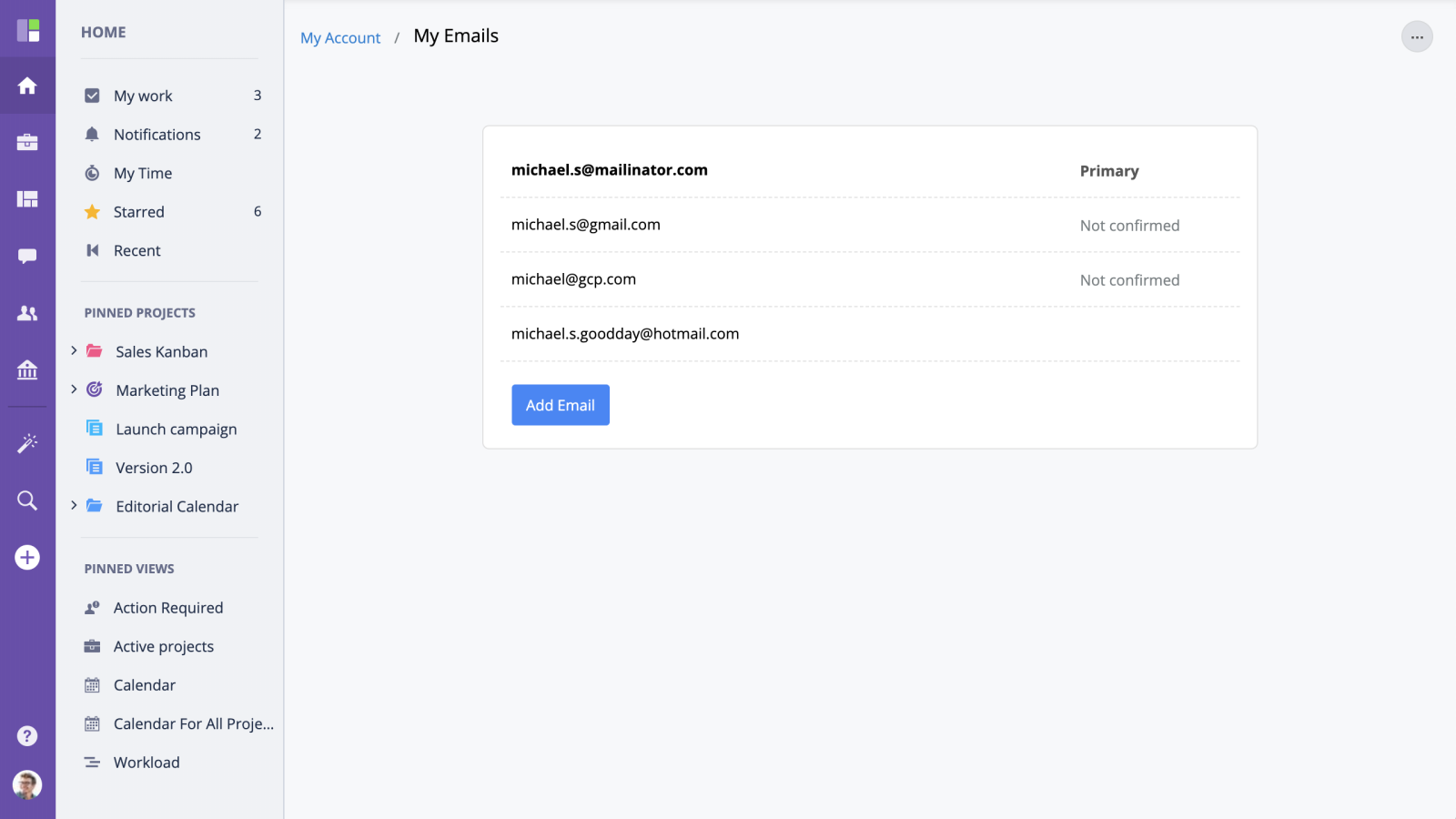
Primary Email
Only one email can be marked as primary. The primary email will be used for notifications, but you can login to the system with any of the email addresses on your account. The primary email cannot be deleted. If you want to change the primary email, add another email, confirm it, and mark it as primary.
Add Email
To add a new email account, click the "Add email" button and enter the new email address. This email will be marked as Not Confirmed and GoodDay will send a confirmation email to this address. Once you confirm it, it will be marked as confirmed and you will be able to use it to login or make it a primary email.
It might take up to 5 minutes for a confirmation email to be delivered. To resend the confirmation email, click "Resend confirmation" .
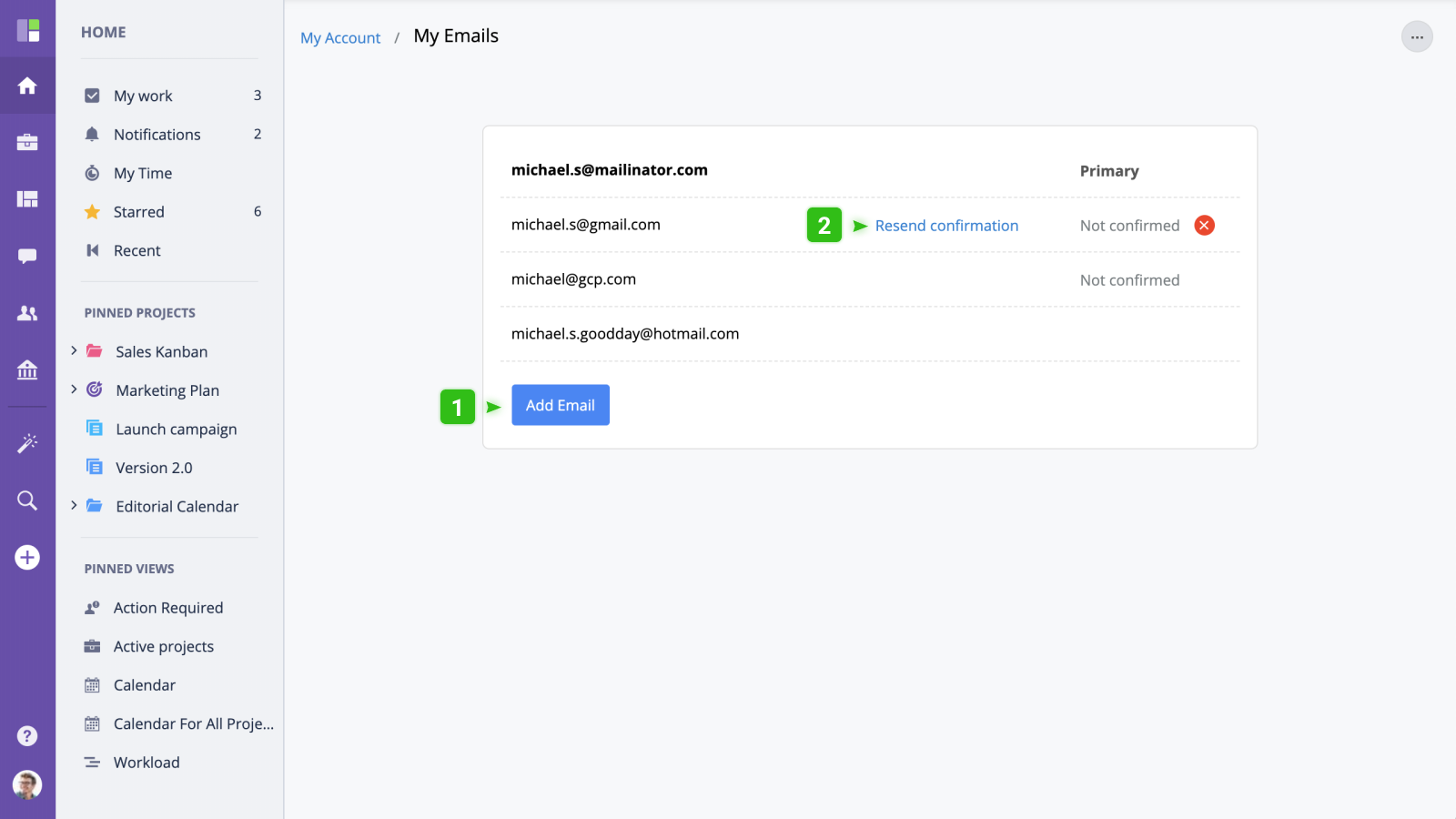
Email Management
To delete an email, click the delete button . Please note that you cannot delete the primary email address.






