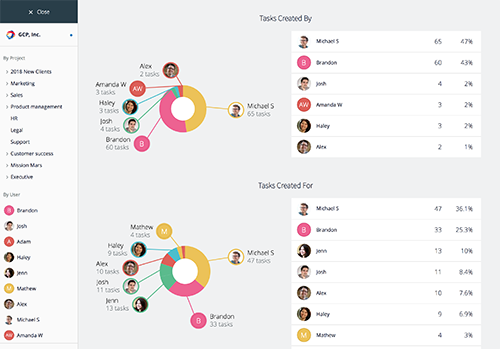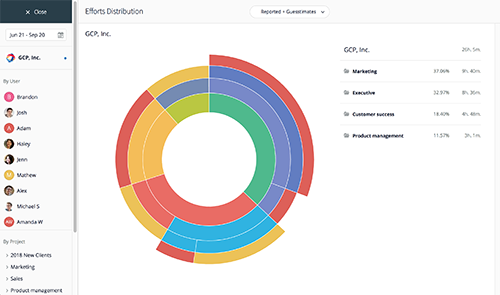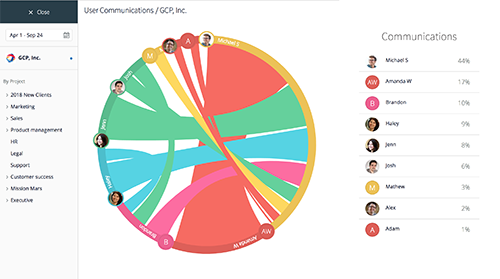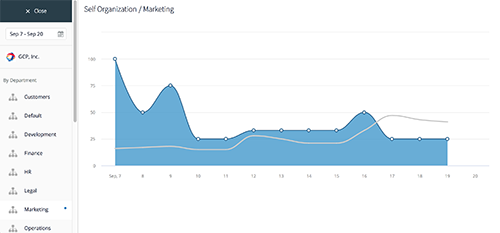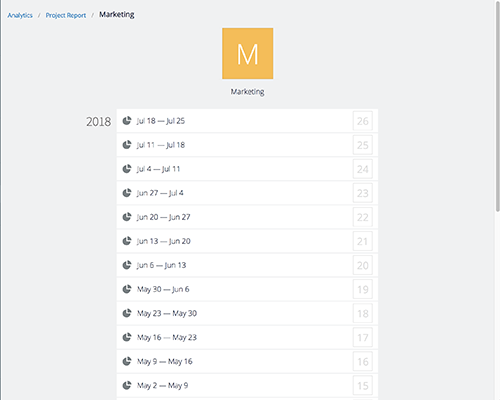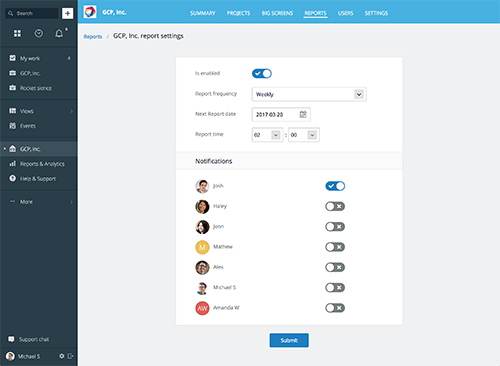Tasks
Tasks Overview is a quick snapshot of task activity for your organization. You can see how many tasks have been created and closed, how many were active on a particular day, or how many
www.goodday.work//help/analytics/tasks
Time & Efforts
This analytics report shows where your team’s efforts go. Using the menu on the left, you can choose any period of time to analyze effort and time distribution, and select a specific project or a user
www.goodday.work//help/analytics/time
Communication & Process
To understand how communication flows through your entire organization, within a team, or between individual users, select the time period in the calendar widget on the left and pick a user you want to start with
www.goodday.work//help/analytics/communication
Behavior
GoodDay helps your team stay organized and, to evaluate progress, includes analytics that help measure self-organization. Choose your time period in the calendar widget on the left and view the Self-Organization chart for the entire organization. If there are no unplanned (in Inbox) tasks
www.goodday.work//help/analytics/behavior
Reports
Project Report section of GoodDay analytics includes an archive of all project reports that have been generated to-date. If you do not see any reports in this section
www.goodday.work//help/analytics/reports
Manage
The report Management section of GoodDay analytics allows creating and configuring Organization, Project, and Personal reports. Note that this same section can also be accessed via Organization → Reports.
www.goodday.work//help/analytics/manage