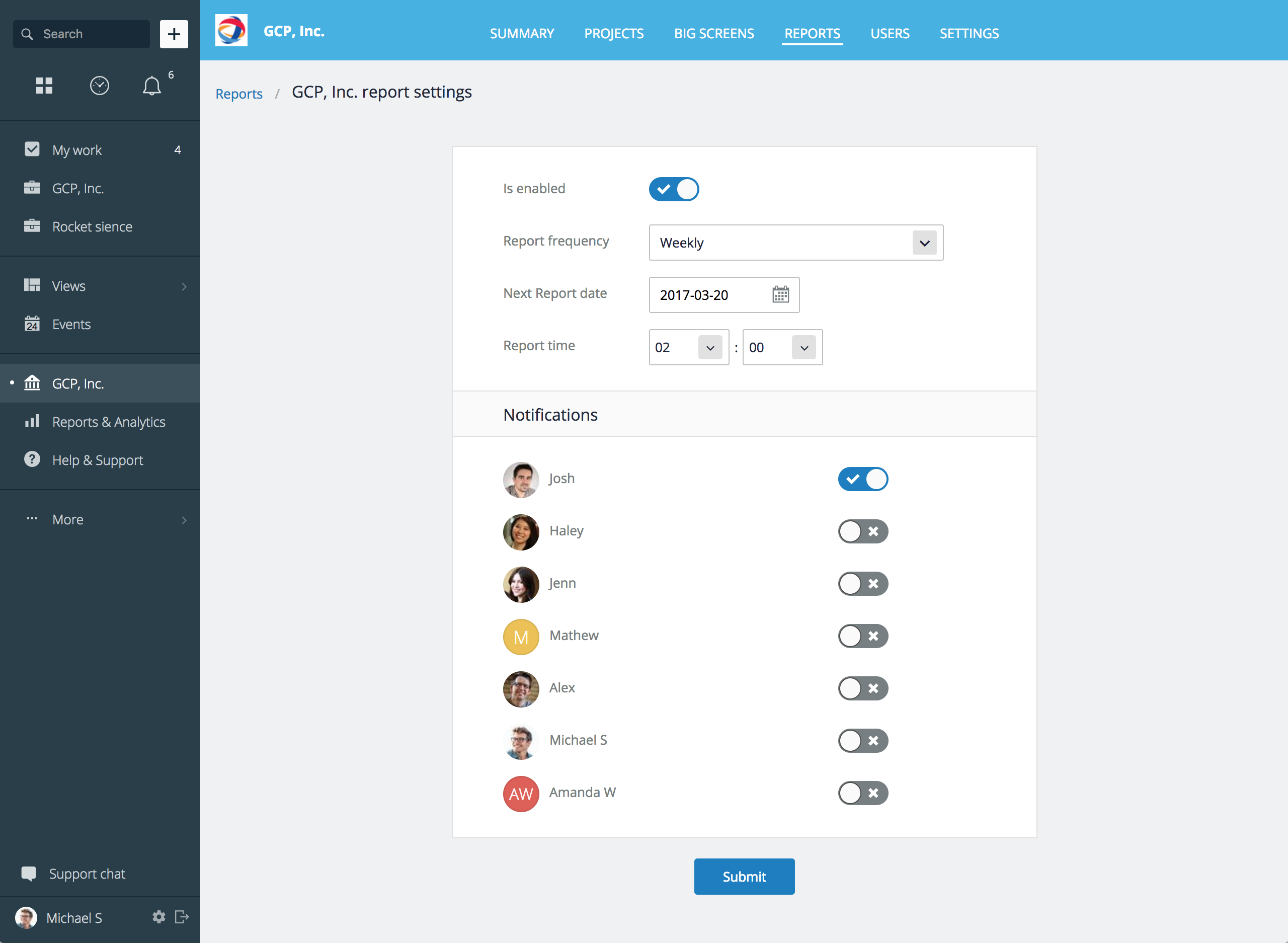Manage
The report Management section of GoodDay analytics allows creating and configuring Organization, Project, and Personal reports. Note that this same section can also be accessed via Organization → Reports. Please refer to the following sections to learn how to enable and configure reports:
- Enabling & Configuring Organization Reports
- Enabling & Configuring Project Reports
- Enabling & Configuring Personal Reports
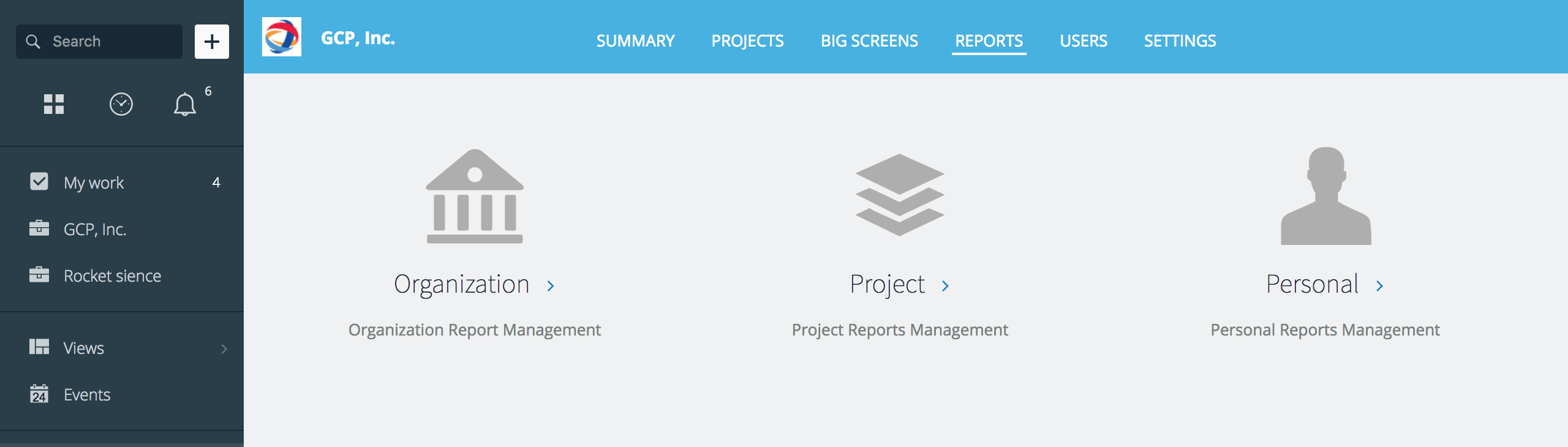
Enabling & Configuring Organization Reports
Navigate to Organization → Reports → Organization or access this same screen from Reports & Analytics → Reports → Manage and choose Organization to start configuring your organization-wide reports.
Switch Is Enabled to ‘On’ position, select report frequency, the date reporting should start, and the time of day reports should be generated and delivered, select users who should be notified that the Organization Report is available, and click Submit to save changes.