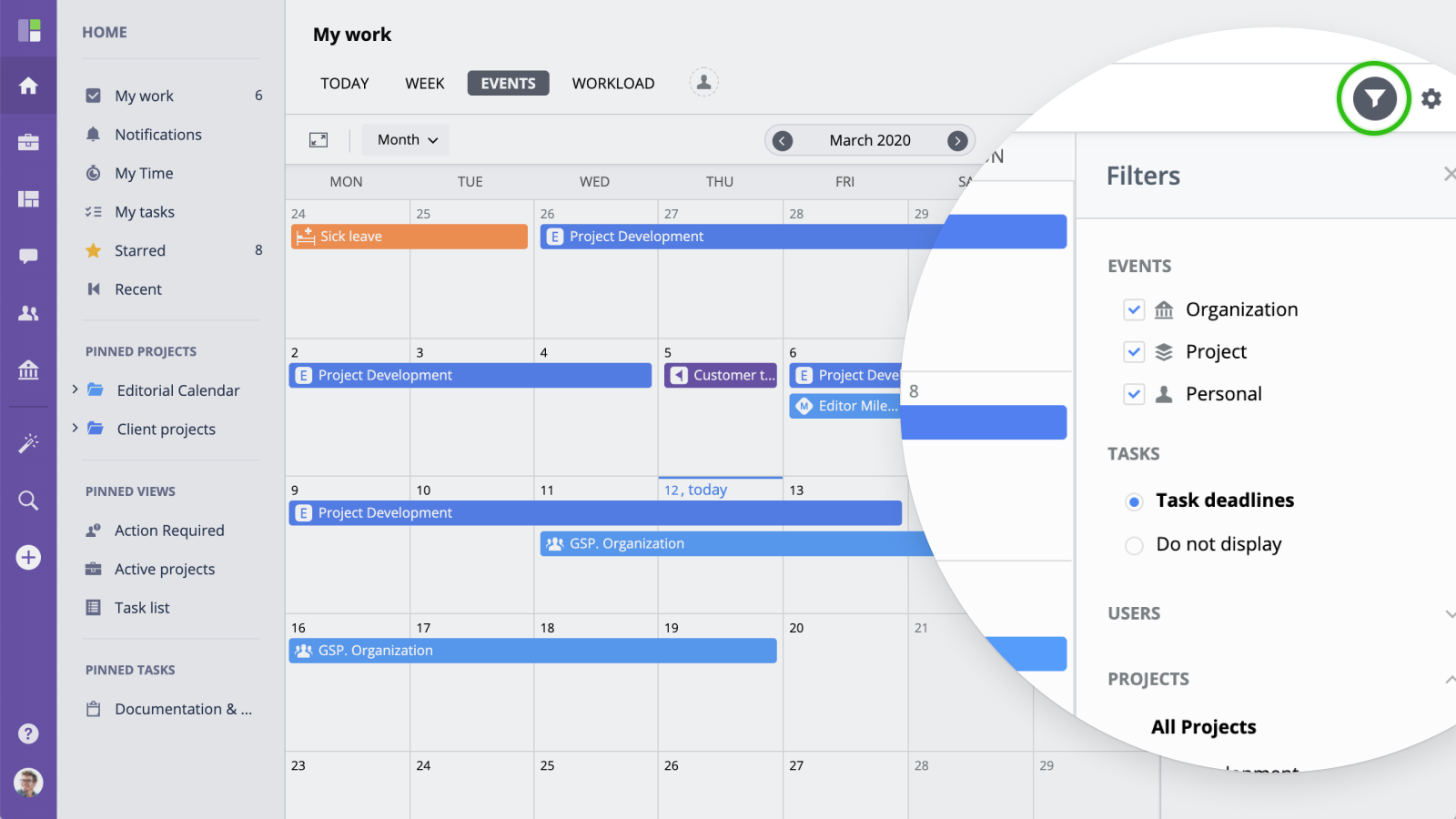Events
The Events view is designed to display all related events and deadlines related to your projects and assigned tasks in a calendar view.
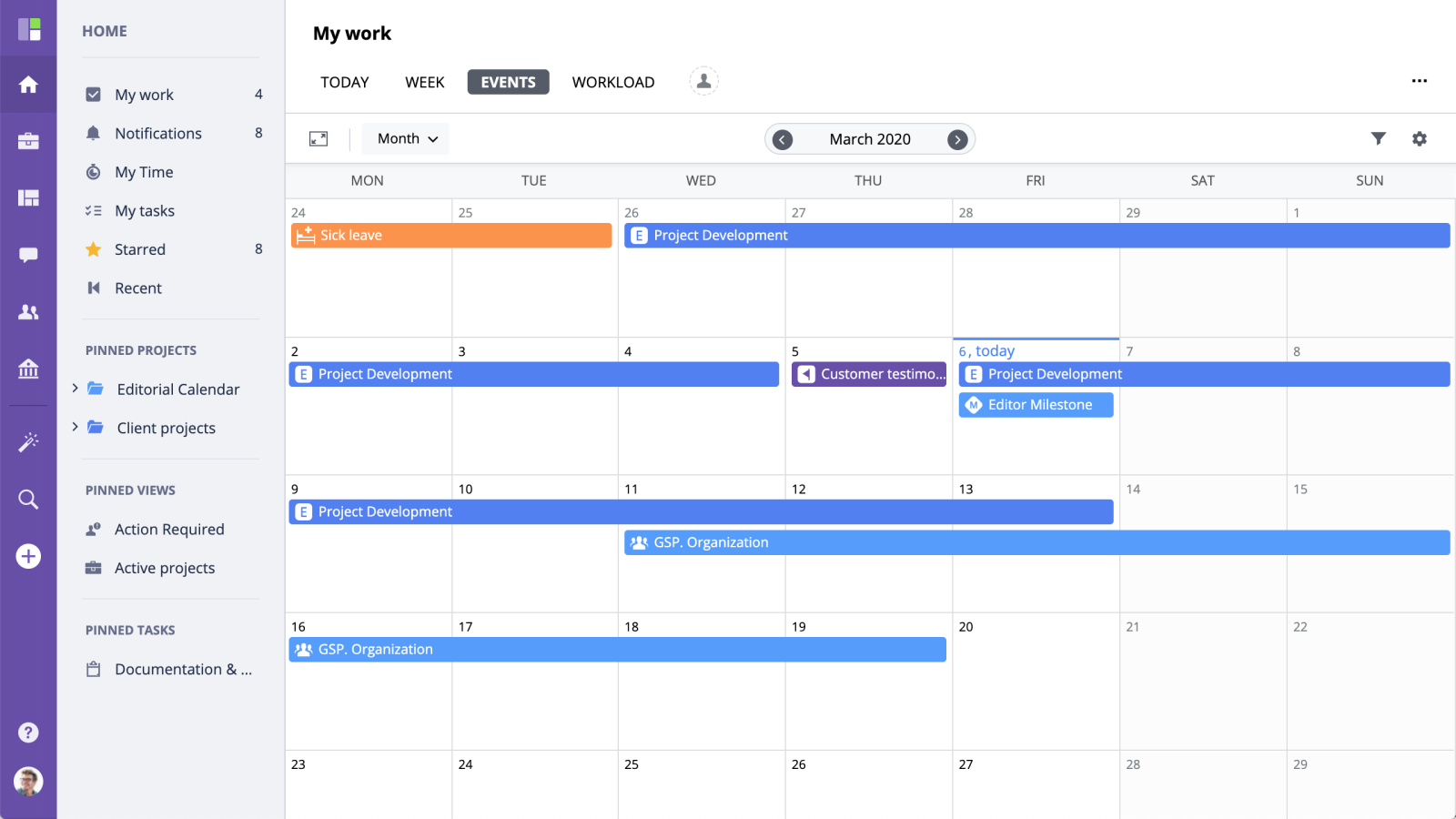
It is based on the Calendar view and supports all of its major features, including
- Click an event to view details or edit.
- To reschedule an event, drag and drop it to move to the new day cell.
- To add a new event, click any cell and use the Event creation screen.
You can switch between Month, Week and List views by clicking the current view button:
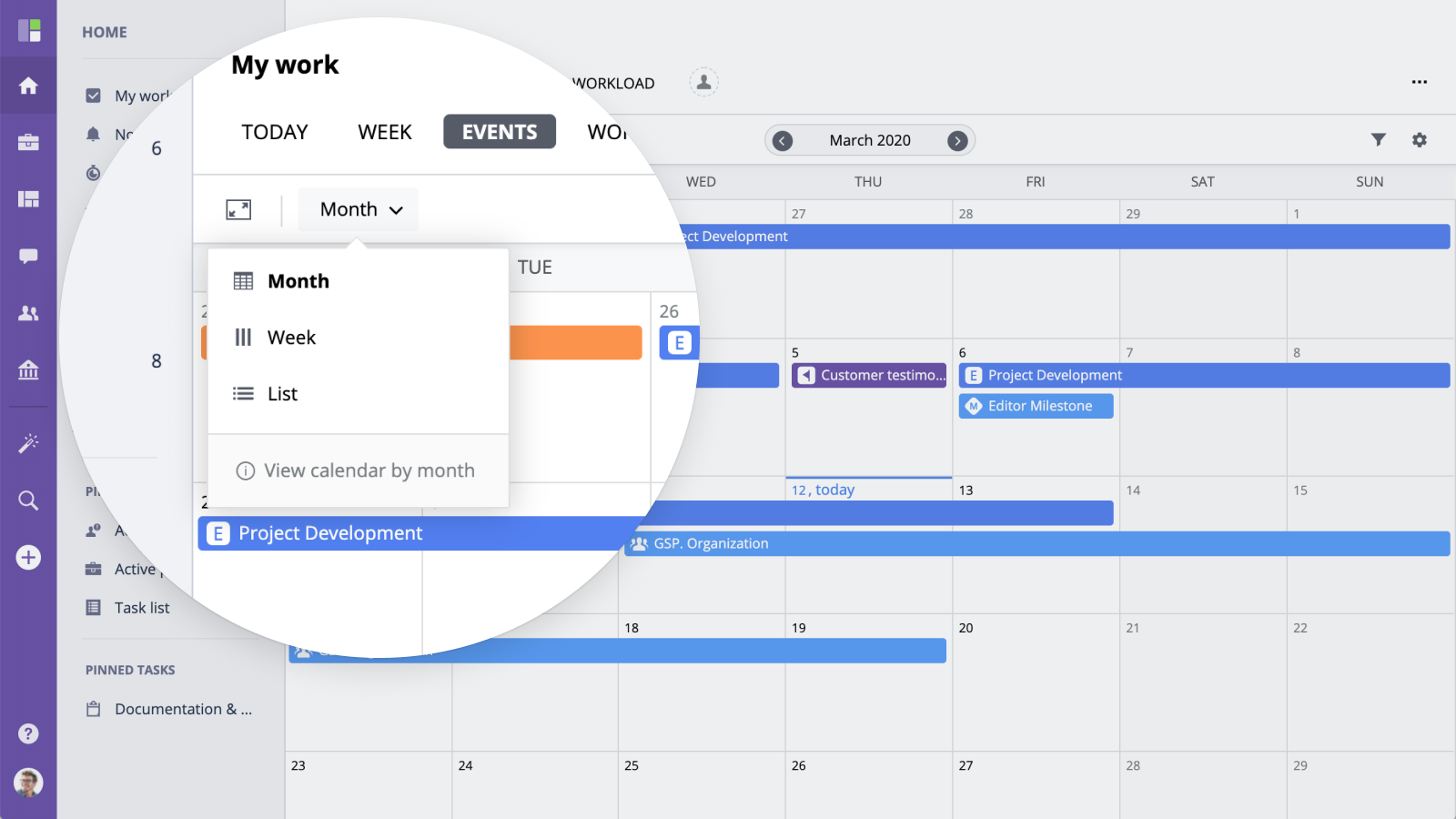
You can hide or show weekends by clicking Settings icon in the top right corner of the Calendar screen.
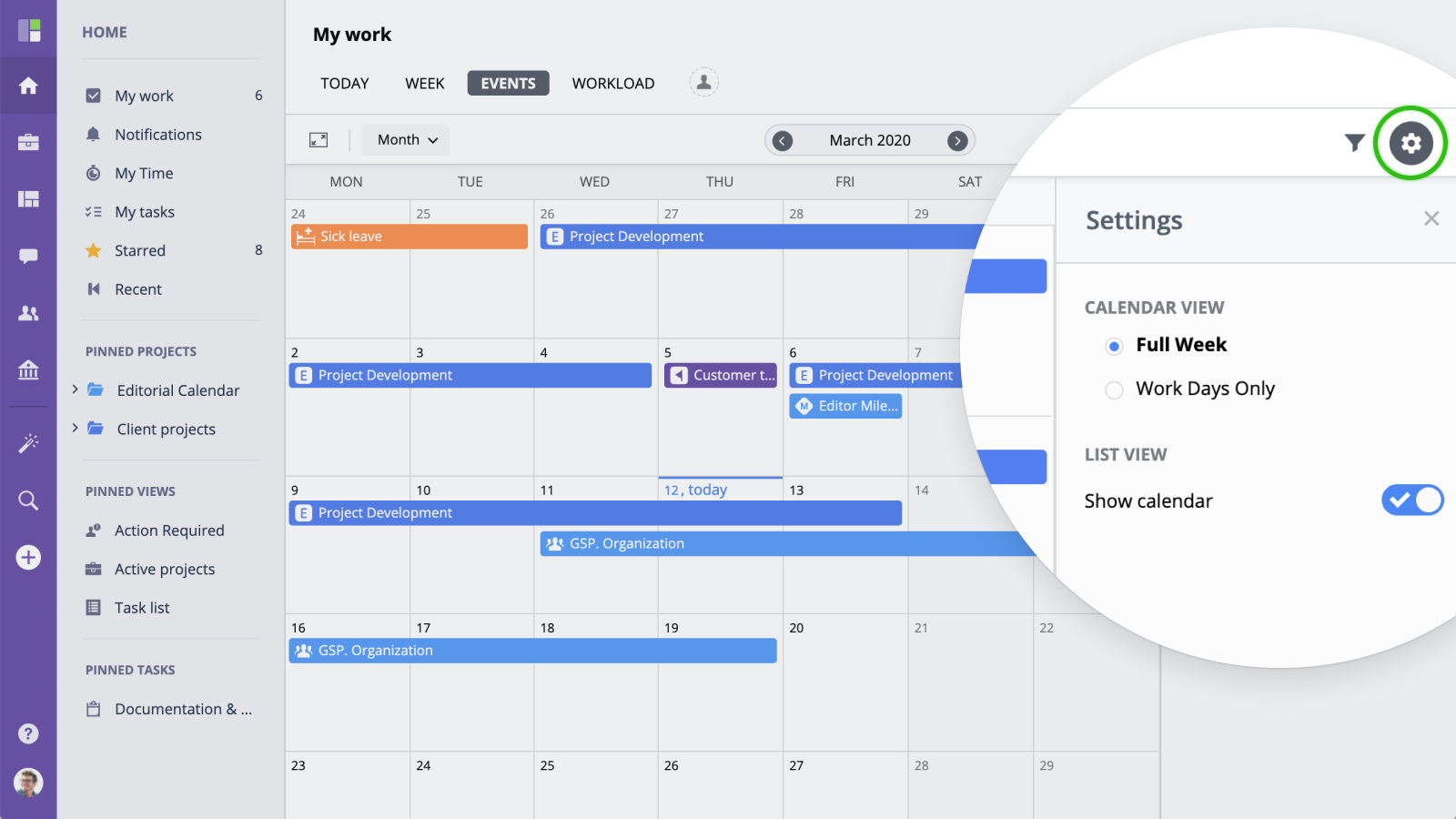
Event types
By default the calendar displays all related events including holidays, organization events, personal events (vacations, sick leaves, travel), assigned milestones, project events and task deadlines. To adjust displayed event types, click the Filter button and select the required types from the list.