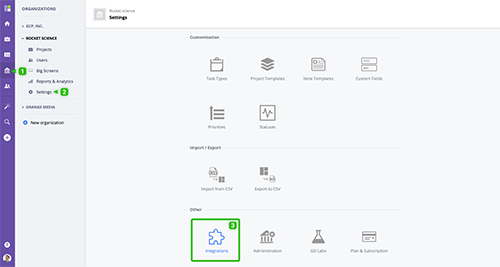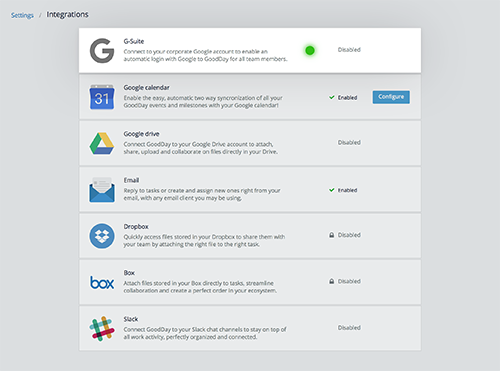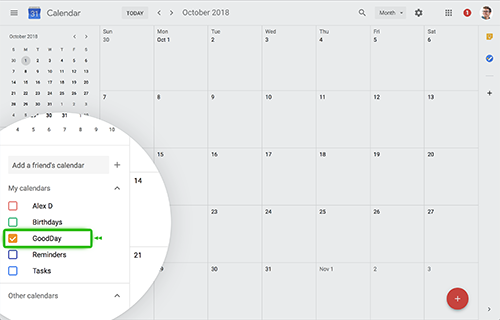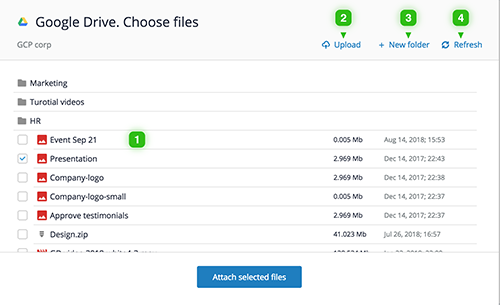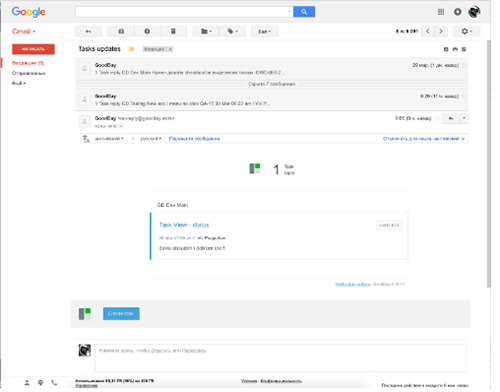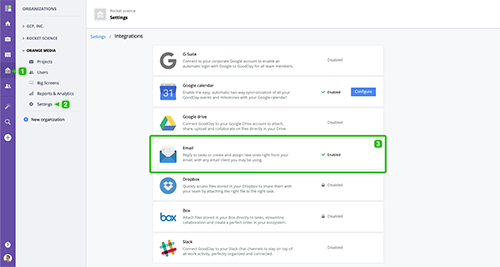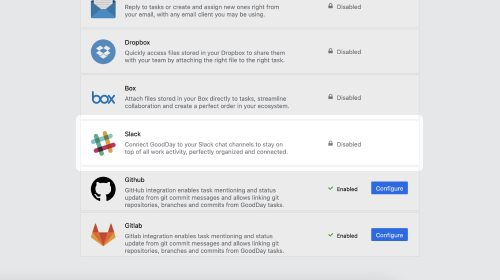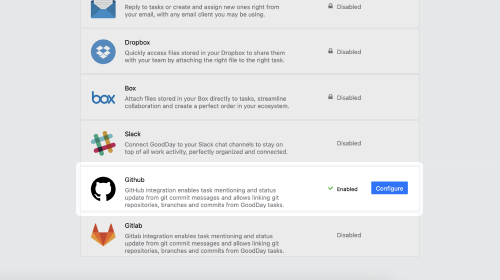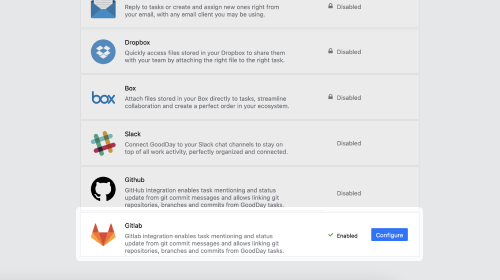Overview
GoodDay allows you to enable multiple 3rd party integrations which can make your day-to-day work easier and more productive. Available integrations include the G Suite, Google Drive, Google Calendar, Gmail, Email, Dropbox, Box, and Slack. All these integrations can be enabled in the Integrations Settings of your organization.
www.goodday.work//help/overview-integrations
G-Suite
G Suite is a package of services provided by Google that include services such as Gmail, Hangouts, Calendar, Google Drive, and more. To integrate GoodDay with G Suite, you should have or create a G Suite corporate account.
www.goodday.work//help/integrations/gsuite
Google calendar
GoodDay allows you to integrate your Google Calendar and synchronize your GoodDay events with your Google Calendar.
www.goodday.work//help/integrations/google-calendar
Google drive
Share files with your team by attaching them directly to tasks from your Google Drive account. Hint! Only Administrators and Managers of your organization can enable Google Drive
www.goodday.work//help/integrations/google-drive
Gmail
Our Work emails typically contain tons of follow-up items to which we need to respond to as quickly as possible, remember to respond to, or convert into tasks.
www.goodday.work//help/integrations/gmail
Email
Email integration is available for all types of GoodDay accounts. This integration allows you to engage with your tasks directly from your email.
www.goodday.work//help/integrations/email
Slack
By connecting Slack and GoodDay, you’ll be able to get instant notifications and updates in Slack about what's happening on your projects and tasks and enhance your overall productivity. You will also be able to create and assign new tasks in GoodDay right from Slack.
www.goodday.work//help/integrations/slack
GitHub
The GitHub module provides seamless integration, connecting project and task management in GoodDay with your organization's GitHub account, enabling a more effective workflow for your development team.
www.goodday.work//help/integrations/github
GitLab
The GitLab module provides seamless integration, connecting project and task management in GoodDay with your organization's GitLab account, enabling a more effective workflow for your development team.
www.goodday.work//help/integrations/gitlab