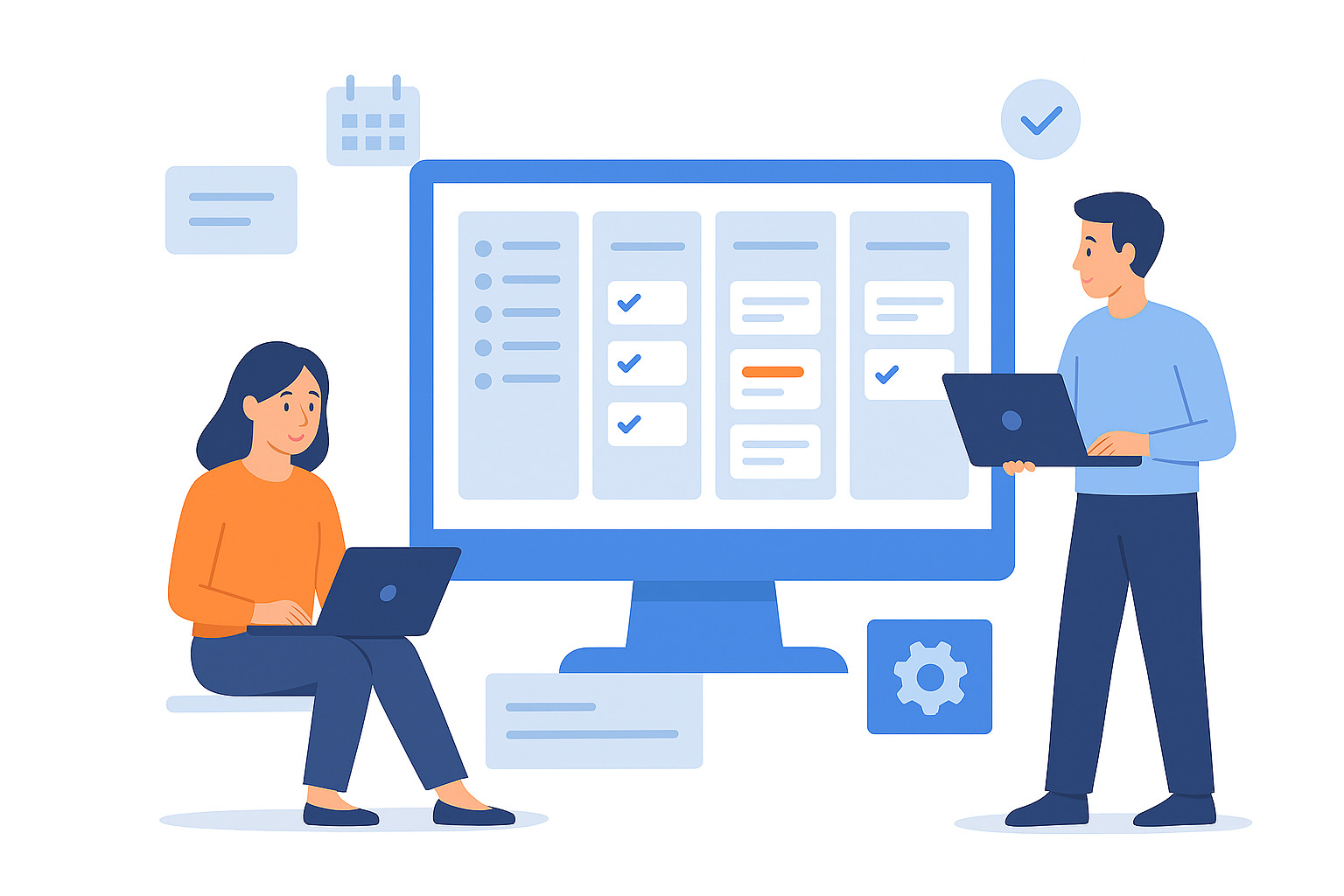Many teams find Zoho Projects sufficient for basic project tracking, but as businesses grow or require more specialized workflows, they often look for alternatives that offer better usability, flexibility, or pricing.
Finding the right alternative can significantly improve your team’s productivity, reduce costs, and help you manage projects efficiently.
In this guide, we’ll explore the best Zoho Projects alternatives to help you make the right choice.
But if you have any questions that are not covered in this article, you can always connect with our team via info@goodday.work
Best Zoho Projects alternatives shortlist for 2026
Let’s take a look at some of the top alternatives to Zoho Projects.
All-in-one and versatile
- GoodDay: Powerful work management software that combines tools for project planning, multi-view visualization, and workflow automation.
- Asana: A platform for team collaboration and tracking project progress.
- Monday.com: A visual software solution for managing projects and improving teamwork.
- ClickUp: Known as an “everything app” for work, focusing on efficient task management.
- Smartsheet: Combines the flexibility of a spreadsheet with robust project management features.
Specialized and enterprise-focused
- Wrike: A collaborative work management tool designed for complex projects.
- Microsoft Project: An industry-standard, powerful solution often used by large enterprises for complex project management.
- Jira: A popular project management tool specifically designed for agile teams.
- Celoxis: An all-in-one solution that is powerful for managing large and complex projects, especially for mid-sized to large enterprises.
Simple and collaborative
- Trello: A simple, visual tool that uses boards, lists, and cards for task management, making it great for straightforward projects.
- Basecamp: A project management platform geared towards remote teams, designed to keep them organized and focused.
- Proofhub: A project management and collaboration tool that also serves as a strong alternative.
Comparison of the best Zoho Projects alternatives (free and paid)
Let’s compare some of the top project management software options based on pricing, migration ease, and the type of teams they serve.
| Software | Best for | Pricing | Ease of migration from Zoho Projects |
|---|---|---|---|
| GoodDay | Best overall balance of features & cost | Free plan for up to 15 users; Professional US $4/user/month; Business US $7/user/month; Enterprise custom | Easy – CSV import, Zapier integrations |
| Asana | Structured teams needing dependencies | Premium plan: US $10.99/user/month (Personal free plan available) | Moderate – requires mapping of fields and workflows |
| Monday.com | Visual teams who like boards & automation | Free plan; Basic US $9/user/month; Standard US $12/user/month | Moderate – some manual adjustments |
| ClickUp | Teams wanting broad customization | Free Forever; Unlimited US $7/user/month; Business US $12/user/month | Relatively easy – strong import support |
| Smartsheet | Spreadsheet-style and enterprise teams | Pro US $9/user/month; Business US $19/user/month | More work – requires restructuring of projects |
| Wrike | Agencies & marketing teams with complex workflows | Free plan; Team US $10/user/month; Business ~US $24.80/user/month | Moderate to hard – steeper learning curve |
| Microsoft Project | Teams in Microsoft ecosystem | Plan 1: US $10/user/month; Plan 3: US $30/user/month; Plan 5: US $55/user/month | Harder – structure differs, resource & portfolio focus |
| Trello | Small teams with simple task tracking | Free tier; Standard US $5/user/month | Easy – simple lists, less advanced features |
| Jira Software | Software development teams | Free for up to 10 users; Standard approx US $8–9/user/month | Moderate – different mindset (issues vs tasks) |
| Celoxis | Full project & portfolio management | Quote required; estimated starting at US $15/user/month | Harder – many advanced features |
| Basecamp | Small teams wanting flat-fee | Flat fee US $299/month for unlimited users | Easy – simple model, fewer advanced features |
| ProofHub | Teams seeking flat-fee pricing + simple UI | Essential US $45/month (annual) or US $50/month (monthly); Ultimate Control US $89/month (annual) | Moderate – fewer migration paths available |
What is Zoho Projects and why consider an alternative project management software for your business?
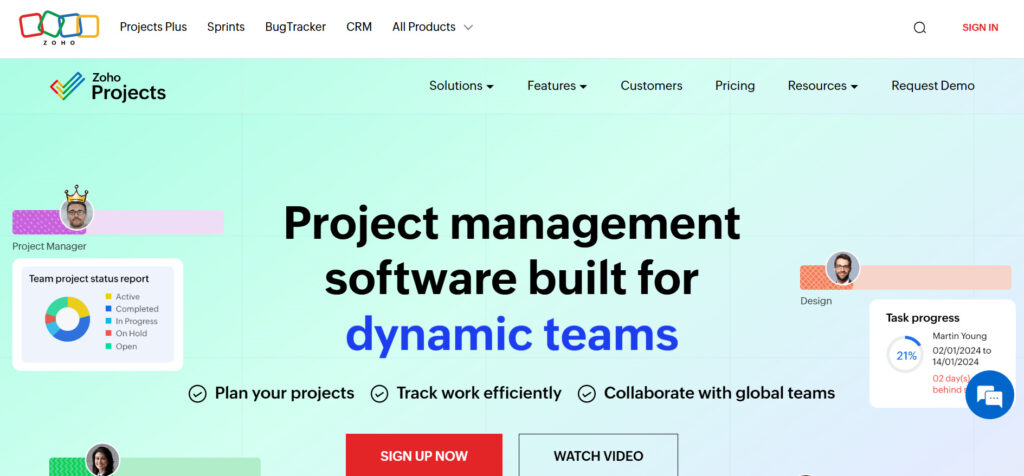
Zoho Projects is a cloud-based tool that provides task management, project tracking, time logging, and reporting. It works well for teams already invested in the Zoho ecosystem.
However, teams may look for alternatives due to limitations in workflow flexibility, complex reporting, or pricing structures as teams scale.
Alternatives can provide better usability, advanced integrations, automation, or a more modern interface suited to your team’s way of working.
Best alternatives to Zoho Projects with advanced project management features (tested & reviewed)
Choosing the right tool can dramatically improve team efficiency. Here are the top tested alternatives in 2026, each with its unique strengths, integrations, and features.
1) GoodDay
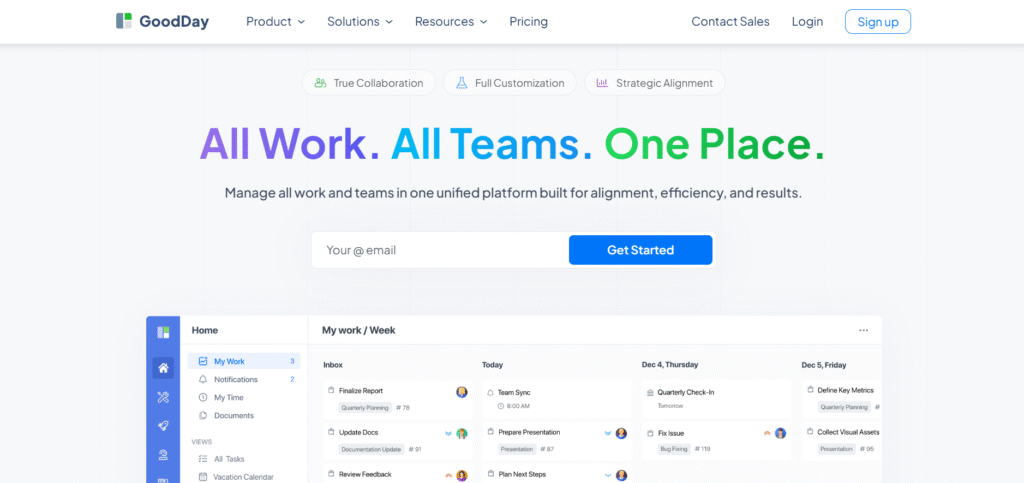
GoodDay is an all-in-one work management platform trusted by Fortune 500 companies, startups and businesses of all sizes worldwide. Switching to GoodDay can reduce costs by up to 50% while keeping essential features. Data migration to GoodDay is fast, taking only a few minutes.
Why it’s a good Zoho Projects alternative
Users praise its rich feature set and cost-effectiveness, making it a strong alternative to Zoho Projects. Its flexible setup supports a wide range of workflows across industries. GoodDay is recognized as a leading software in 12 Capterra shortlists in 2026.
Main features
- project planning and timelines
- task management with list, board, and timeline views
- custom workflows and automation
- dashboards and reporting
- team collaboration tools
- templates for quick project setup
- workload and resource management
Integrations
GoodDay integrates with Google Workspace, Slack, Dropbox, Box, GitHub, GitLab, and email systems. It also connects with over 1,300 business apps through Zapier and offers an API for custom integrations.
Desktop and mobile capabilities
Available on Windows, Mac, iOS, Linux, and Android, GoodDay allows access to tasks, projects, and dashboards from desktop or mobile devices.
Pros and cons
| Pros | Cons |
| Trusted by 100,000+ teams worldwide | Advanced reporting requires setup |
| Rich mix of features | Tailoring workflows may take extra time |
| Very affordable, free for up to 15 users | Learning advanced workflows takes time |
| No pressure for unnecessary upsells | Extensive customization can slow initial adoption |
2) Asana
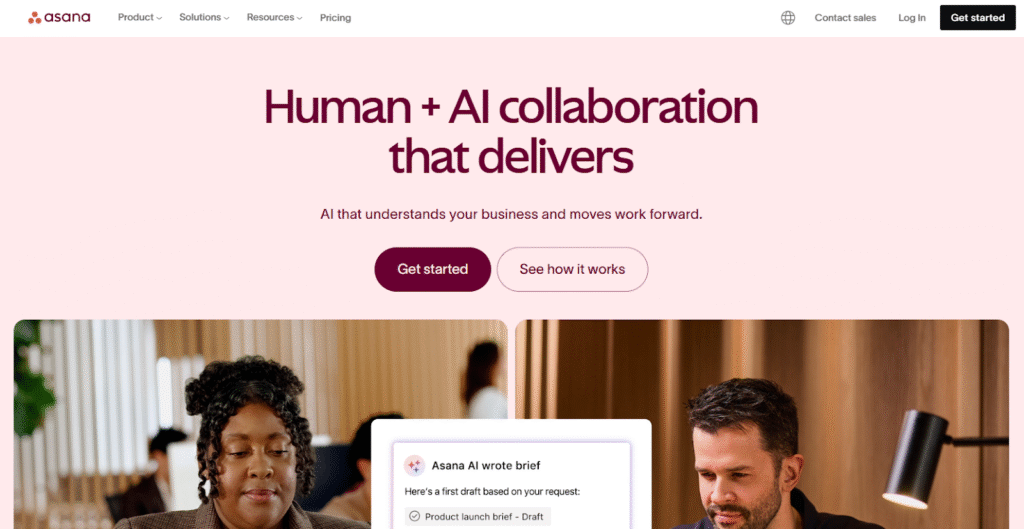
Asana is designed for teams that need structured task tracking and workflow management. It supports multiple project views, dependencies, and collaboration features. It works well for teams that prioritize clear assignments and deadlines.
Why it’s a good Zoho Projects alternative
Asana offers a modern interface, strong dependency management, and automation tools that improve productivity. Teams benefit from better visibility of project timelines and tasks. Its usability makes it easier to onboard new team members compared to Zoho Projects.
Main features
- task lists, boards, timelines, and calendar views
- subtasks and task dependencies
- workflow automation via rules
- project templates
- dashboards and reporting
- team collaboration tools
Integrations
Asana integrates with Slack, Microsoft Teams, Google Workspace, Dropbox, and many other apps. It supports automation and workflow extensions via Zapier.
Desktop and mobile capabilities
Available on Windows, Mac, iOS, and Android, Asana allows full project management on desktop or mobile devices.
Pros and cons
| Pros | Cons |
| Intuitive UI and workflow | Advanced features require paid plan |
| Strong dependency management | Can be overwhelming for small teams |
| Wide integrations | Limited offline capabilities |
| Good automation | Reporting is less customizable |
3) Monday.com
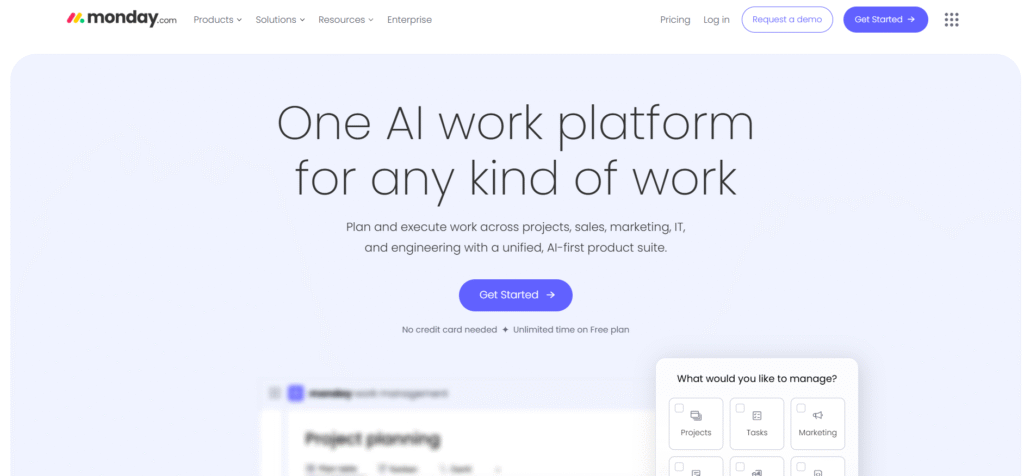
Monday.com provides a visual interface with boards and automation for team collaboration. It is ideal for teams that prefer color-coded project tracking and flexible workflow management.
Why it’s a good Zoho Projects alternative
Monday.com enables custom workflows, clear visual tracking, and automation without coding. Teams can quickly visualize project progress and adjust resources. Its flexible structure makes it suitable for both small teams and large organizations.
Main features
- customizable boards and workflows
- automation rules for repetitive tasks
- dashboards and reporting
- task assignments and timelines
- file sharing and collaboration
- project templates
Integrations
Monday.com integrates with Slack, Google Workspace, Microsoft Teams, Jira, Trello, and Zapier for workflow automation.
Desktop and mobile capabilities
Available on Windows, Mac, iOS, and Android, Monday.com provides full functionality for task management and reporting.
Pros and cons
| Pros | Cons |
| Highly visual and customizable | Can be expensive at scale |
| Strong automation | Advanced reporting requires setup |
| Easy collaboration | May require training for complex workflows |
| Flexible project templates | Can feel overwhelming with many features |
4) ClickUp
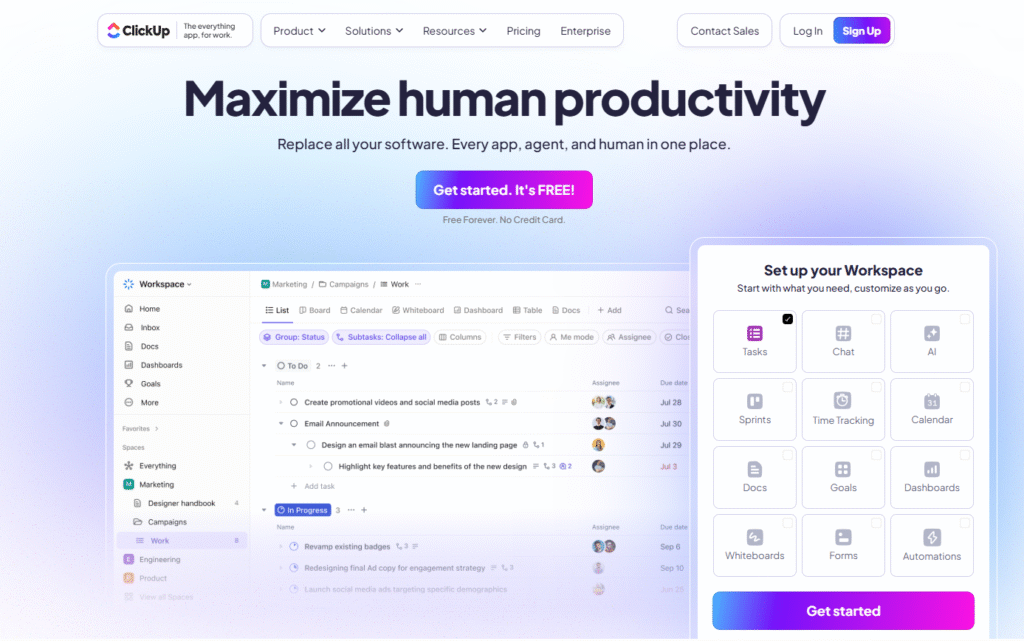
ClickUp is an all-in-one work management and productivity platform designed to centralize tasks, docs, chat, and collaboration. It is best for teams that need highly customizable workflows and multiple project views across departments. ClickUp is suitable for teams of all sizes looking to replace several tools with one unified system.
Why it’s a good Zoho Projects alternative
ClickUp offers deep flexibility that allows teams to tailor workspaces to their processes. Its rich set of features reduces the need for multiple apps, saving time and costs. Compared to Zoho Projects, ClickUp provides more views, automations, and customization options.
Main features
- Task and project management with list, board, Gantt, calendar, mind map, and table views
- Custom fields, dependencies, automations, and nested subtasks
- Docs, wikis, and real-time collaboration
- Whiteboards for brainstorming
- Built-in AI tools and reporting dashboards
Integrations
ClickUp integrates with Slack, Microsoft Teams, Google Workspace, Zoom, GitHub, and over 1,000 apps through automation tools. Custom API access allows connection with existing systems.
Desktop and mobile capabilities
ClickUp is available for Windows, Mac, iOS, and Android, providing full access to tasks, docs, whiteboards, and dashboards.
Pros and cons
| Pros | Cons |
| Free plan available with robust features | Learning curve due to extensive functionality |
| Highly customizable workflows and views | Can be overwhelming for small/simple teams |
| Unified workspace (tasks + docs + chat + whiteboards) | Some advanced features require paid plans |
| Built-in AI and automation | Over-customization may slow adoption |
5) Smartsheet
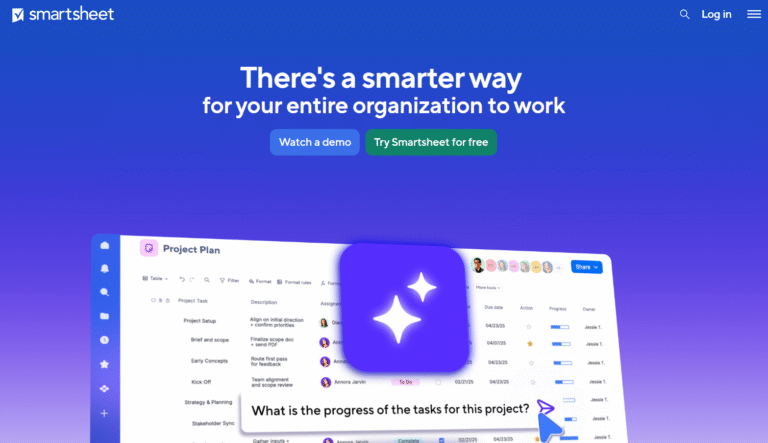
Smartsheet is a spreadsheet-style work management tool that combines familiar grid layouts with project management capabilities. It is best for enterprise teams that need portfolio management, reporting, and automation. Smartsheet works well for teams that want a familiar spreadsheet interface with advanced project control.
Why it’s a good Zoho Projects alternative
Smartsheet is ideal for teams familiar with Excel but needing enhanced collaboration and project visibility. It offers stronger enterprise features than Zoho Projects, including portfolio management and resource tracking. Automation and dashboards help manage large teams and projects efficiently.
Main features
- Spreadsheet-style task and project management
- Gantt charts, dependencies, and project timelines
- Resource management and workload tracking
- Dashboards and reporting
- Automation and alerts
Integrations
Smartsheet integrates with Salesforce, Microsoft 365, Jira, Slack, and other enterprise tools. API access enables connection with internal systems.
Desktop and mobile capabilities
Accessible via web browser, iOS, and Android apps, Smartsheet allows users to update tasks, view dashboards, and collaborate on the go.
Pros and cons
| Pros | Cons |
| Familiar spreadsheet interface | May feel complex for teams preferring visual boards |
| Strong portfolio and resource management | Higher cost for advanced plans |
| Powerful automation and alerts | Requires some training for Excel-centric teams |
| Enterprise-grade integrations | Not lightweight for small teams |
6) Wrike
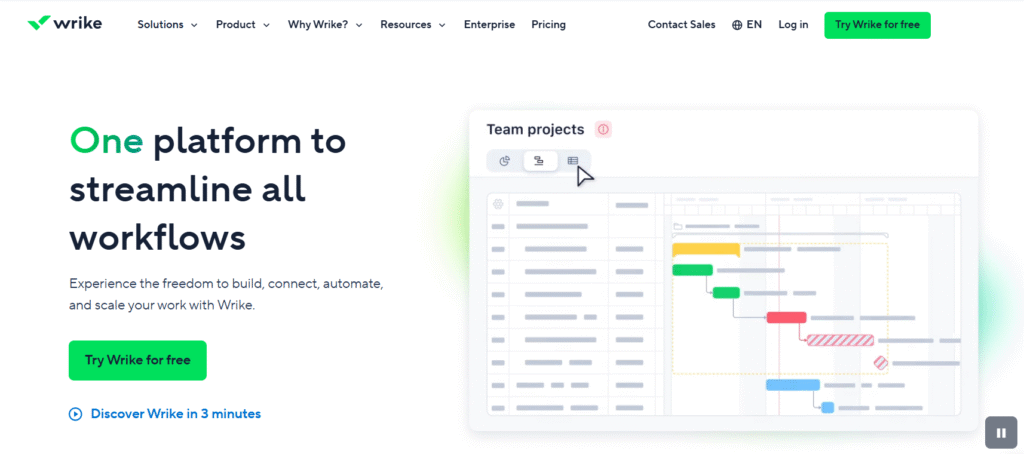
Wrike is a comprehensive work management platform designed for mid-sized to large teams with complex workflows. It is best for cross-functional teams needing collaboration, resource planning, and reporting. Wrike supports marketing, creative, IT, and project-based teams.
Why it’s a good Zoho Projects alternative
Wrike offers more advanced reporting, resource management, and automation than Zoho Projects. It is highly scalable for growing organizations. Its flexible dashboards and real-time collaboration tools make project tracking clearer.
Main features
- Task and project management with Gantt charts and dependencies
- Resource management and workload tracking
- Real-time dashboards and reporting
- Proofing and approvals for creative teams
- Workflow automation
Integrations
Wrike integrates with Salesforce, Microsoft 365, Slack, Adobe, and over 400 apps via Zapier. API support allows custom integrations.
Desktop and mobile capabilities
Wrike is accessible via web browser, desktop apps for Windows and Mac, and iOS/Android apps for full project management on the go.
Pros and cons
| Pros | Cons |
| Strong resource and workflow management | Steep learning curve for new users |
| Built-in automation and reporting | Cost increases for advanced features |
| Scalable for cross-functional projects | May be complex for small/simple teams |
| Proofing and approval tools for creative work | Requires dedicated admin for setup |
7) Microsoft Project (Planner)
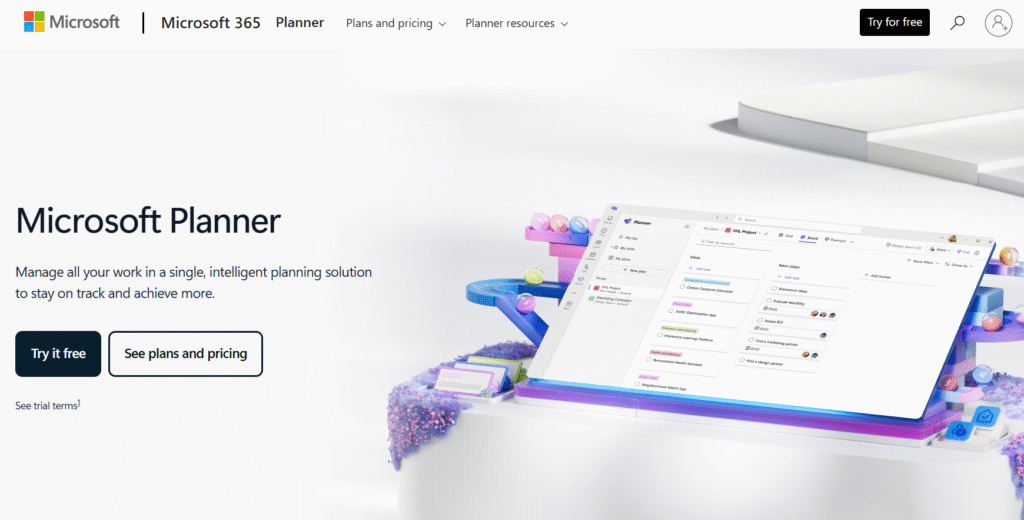
Microsoft Project (Planner) is project scheduling and management tool focused on detailed planning and portfolio management. It is best for organizations already using Microsoft 365 with complex project requirements. Microsoft Project excels in task scheduling, critical path analysis, and resource management.
Why it’s a good Zoho Projects alternative
Microsoft Project offers advanced project planning and portfolio oversight beyond Zoho Projects’ capabilities. It integrates deeply with the Microsoft ecosystem. Teams benefit from structured project schedules, resource allocation, and reporting.
Main features
- Advanced task scheduling, Gantt charts, and critical path analysis
- Resource and budget management
- Portfolio oversight
- Reporting dashboards and analytics
Integrations
Seamlessly integrates with Microsoft 365, Teams, SharePoint, and Power BI. API and third-party connectors extend functionality.
Desktop and mobile capabilities
Available as a Windows desktop app and web version, with limited mobile access via iOS and Android.
Pros and cons
| Pros | Cons |
| Enterprise-grade scheduling and planning | Expensive compared to other alternatives |
| Deep Microsoft ecosystem integration | Steep learning curve for casual users |
| Advanced resource and portfolio management | Not ideal for small/simple teams |
| Robust reporting and analytics | Desktop-centric, mobile less full-featured |
8) Trello
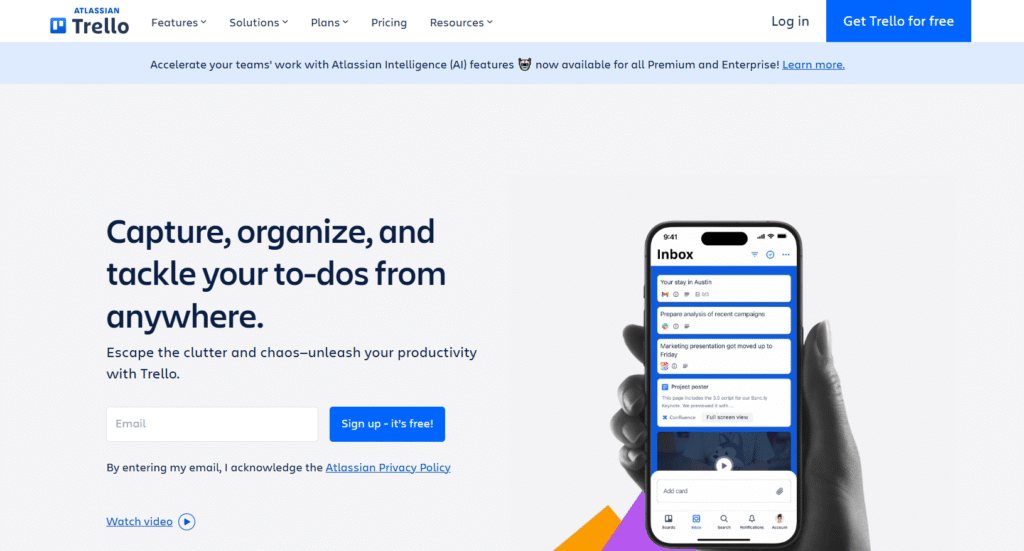
Trello is a visual task management tool based on boards and cards. It is best for small teams, simple projects, or non-technical users. Trello emphasizes ease of use and quick setup.
Why it’s a good Zoho Projects alternative
Trello is much simpler than Zoho Projects and easier for teams that do not need complex workflows. It provides visual clarity through Kanban boards and drag-and-drop cards. Trello is ideal for lightweight project tracking.
Main features
- Kanban boards and card-based task management
- Checklists, due dates, and assignments
- File attachments and comments
- Basic automation with Power-Ups
Integrations
Trello supports integrations with Slack, Google Workspace, Jira, GitHub, and hundreds of other apps via Power-Ups.
Desktop and mobile capabilities
Trello has web access and apps for Windows, Mac, iOS, and Android.
Pros and cons
| Pros | Cons |
| Extremely intuitive and easy to use | Limited advanced project features |
| Free plan with core functionality | No native resource or portfolio management |
| Good for small teams and simple workflows | Automation requires Power-Ups |
| Visual clarity with boards/cards | Less suitable for complex projects |
9) Jira
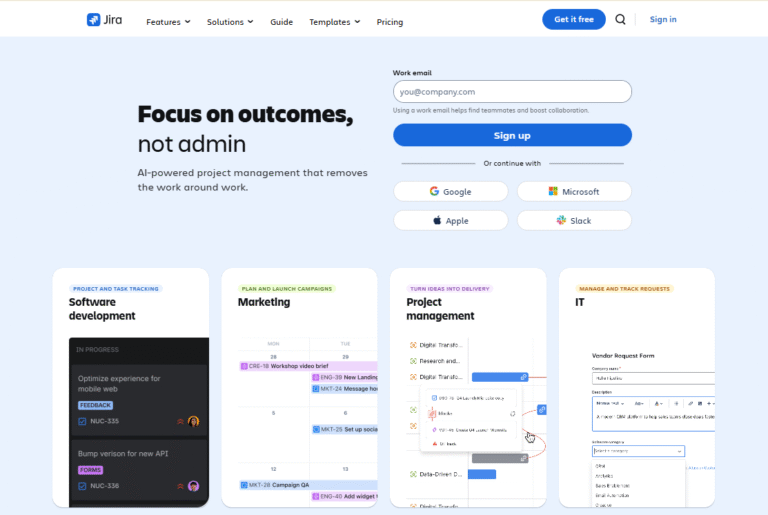
Jira is a project management tool designed for software development teams. It is best for Agile teams managing software projects, sprints, and issue tracking. Jira emphasizes transparency, collaboration, and workflow management.
Why it’s a good Zoho Projects alternative
Jira provides Agile boards, backlog management, and sprint planning that Zoho Projects lacks. It is highly configurable for software development workflows. Reporting and integration features make it suitable for DevOps teams.
Main features
- Scrum and Kanban boards
- Backlog and sprint management
- Issue tracking and bug reporting
- Advanced reporting dashboards
Integrations
Jira integrates with Confluence, Slack, GitHub, Bitbucket, Microsoft Teams, and many other tools.
Desktop and mobile capabilities
Available via web, desktop apps for Windows/Mac, and mobile apps for iOS/Android.
Pros and cons
| Pros | Cons |
| Ideal for Agile and DevOps teams | Steeper learning curve for new users |
| Extensive integration ecosystem | Can be complex for non-software teams |
| Highly configurable workflows | Advanced reporting may require add-ons |
| Strong backlog and sprint management | Some plans can be costly |
10) Celoxis
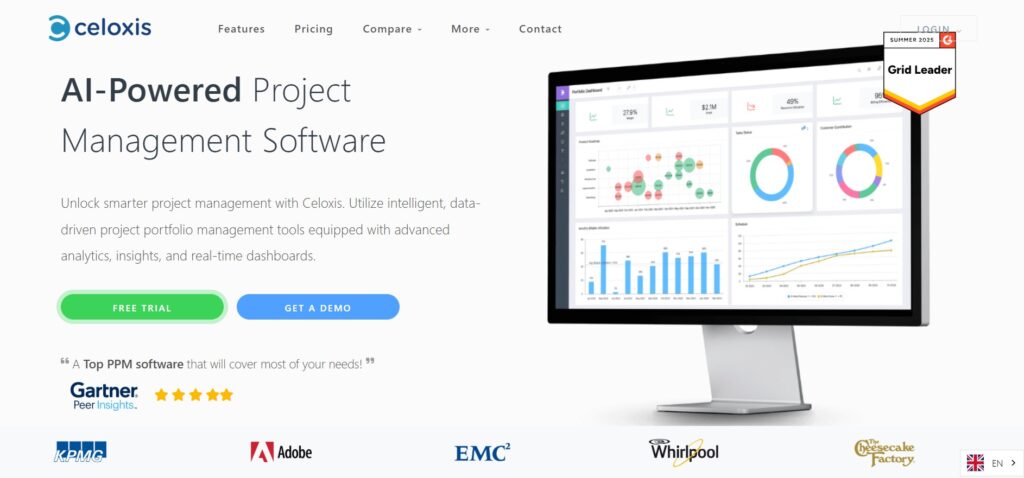
Celoxis is an enterprise-grade project and portfolio management software. It is best for large organizations needing resource management, budgeting, and reporting. Celoxis provides a complete overview of projects across the organization.
Why it’s a good Zoho Projects alternative
Celoxis offers advanced project and portfolio management features not available in Zoho Projects. It is highly configurable, supporting enterprise workflows and reporting. Teams gain detailed insights into performance and resources.
Main features
- Project scheduling with Gantt charts and dependencies
- Resource and workload management
- Financial tracking and budget management
- Custom dashboards and reports
- Automation rules
Integrations
Integrates with Salesforce, Microsoft 365, Google Workspace, Slack, and supports API connections.
Desktop and mobile capabilities
Celoxis is web-based with mobile apps for iOS and Android for task and project access.
Pros and cons
| Pros | Cons |
| Strong portfolio and resource management | Interface less modern than competitors |
| Highly customizable for enterprise needs | Learning curve can be steep |
| Comprehensive reporting and dashboards | Cost may be high for small teams |
| Workflow automation and project tracking | Setup requires planning |
11) Basecamp
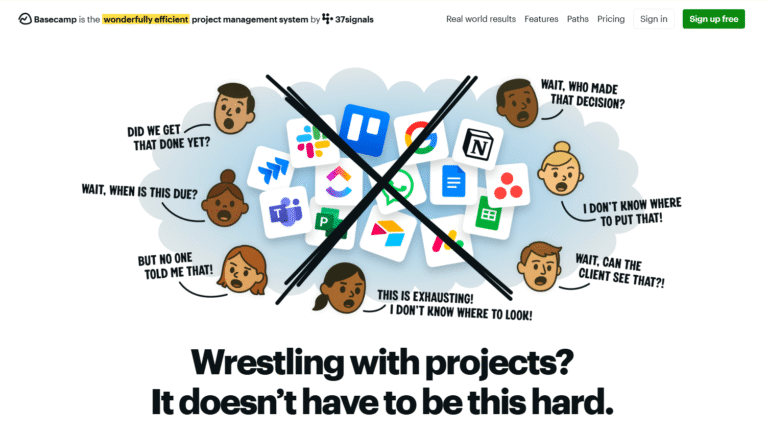
Basecamp is a simple project management and team collaboration tool. It is best for small teams seeking flat-fee pricing and simplicity. Basecamp emphasizes communication, file sharing, and basic task tracking.
Why it’s a good Zoho Projects alternative
Basecamp offers a straightforward interface with fewer distractions than Zoho Projects. Teams get easy messaging, task lists, and file organization without a complex setup. Flat pricing makes it predictable for small businesses.
Main features
- To-do lists and task assignments
- Team chat and message boards
- File storage and document sharing
- Schedule and milestone tracking
Integrations
Integrates with Slack, Zapier, Google Workspace, and email systems.
Desktop and mobile capabilities
Web-based with apps for Windows, Mac, iOS, and Android.
Pros and cons
| Pros | Cons |
| Simple and intuitive interface | Lacks advanced project management features |
| Flat-fee pricing | Limited reporting and dashboards |
| Focus on team communication | Not ideal for complex workflows |
| Easy file and task organization | Limited customization |
12) ProofHub
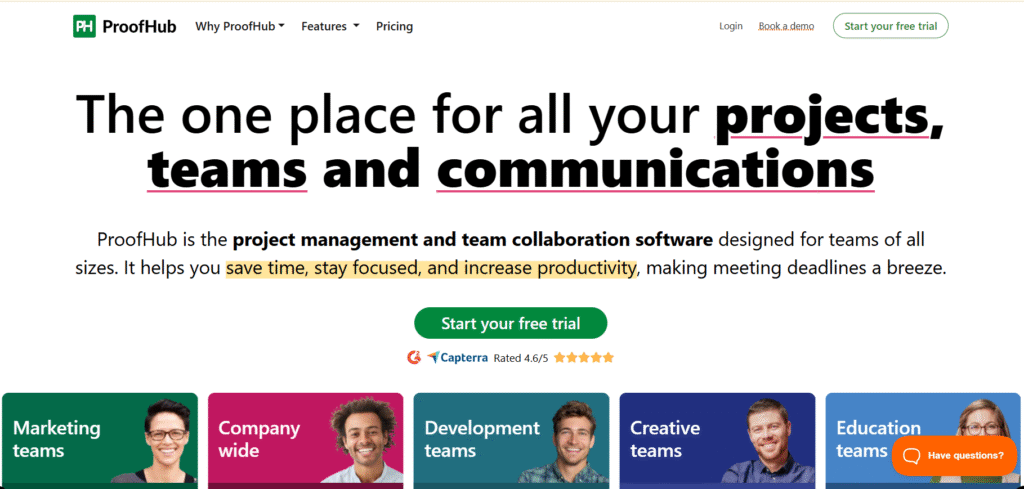
ProofHub is a project management and collaboration tool designed for teams of all sizes. It is best for teams needing task management, time tracking, and built-in proofing tools. ProofHub provides a centralized platform for managing tasks and communication.
Why it’s a good Zoho Projects alternative
ProofHub simplifies project tracking with built-in communication and proofing features. It provides a centralized workspace, reducing the need for multiple apps. Its flat-fee pricing and ease of use make it suitable for growing teams.
Main features
- Task and project management
- Time tracking and scheduling
- Proofing and approvals
- Discussions and team chat
- Custom workflows and reports
Integrations
Integrates with Google Workspace, Microsoft 365, Dropbox, and Slack. API access is available for custom integrations.
Desktop and mobile capabilities
Available via web, desktop apps for Windows and Mac, and mobile apps for iOS and Android.
Pros and cons
| Pros | Cons |
| Flat-fee pricing for teams of any size | Less advanced automation than competitors |
| Built-in proofing and approvals | Limited customization compared to ClickUp |
| Easy to use and intuitive interface | Reporting features less detailed |
| Centralized workspace for tasks and chat | Can feel basic for large enterprise teams |
How to select Zoho Projects alternative for your business: main criteria
Selecting the right project management tool depends on functionality, ease of use, support, and cost. Evaluating these areas ensures the tool aligns with your team’s workflow and priorities.
Functionality
Consider features your team actually uses, including task management, dependencies, reporting, automation, and integration capabilities. Tools should support your specific workflows without unnecessary complexity.
Usability
Choose a solution with a clean interface and simple navigation. A tool that is intuitive reduces onboarding time and increases adoption across the team.
Customer support
Reliable support can reduce downtime and help resolve issues quickly. Check for live support, knowledge bases, and community resources.
Value for money
Evaluate pricing against feature availability and team size. Flat-fee pricing or free tiers can be beneficial for smaller teams.
Customer reviews
Assess experiences of other users in similar industries. Reviews often reveal hidden limitations and practical advantages.
Save up to 50% by switching from Zoho Projects to GoodDay
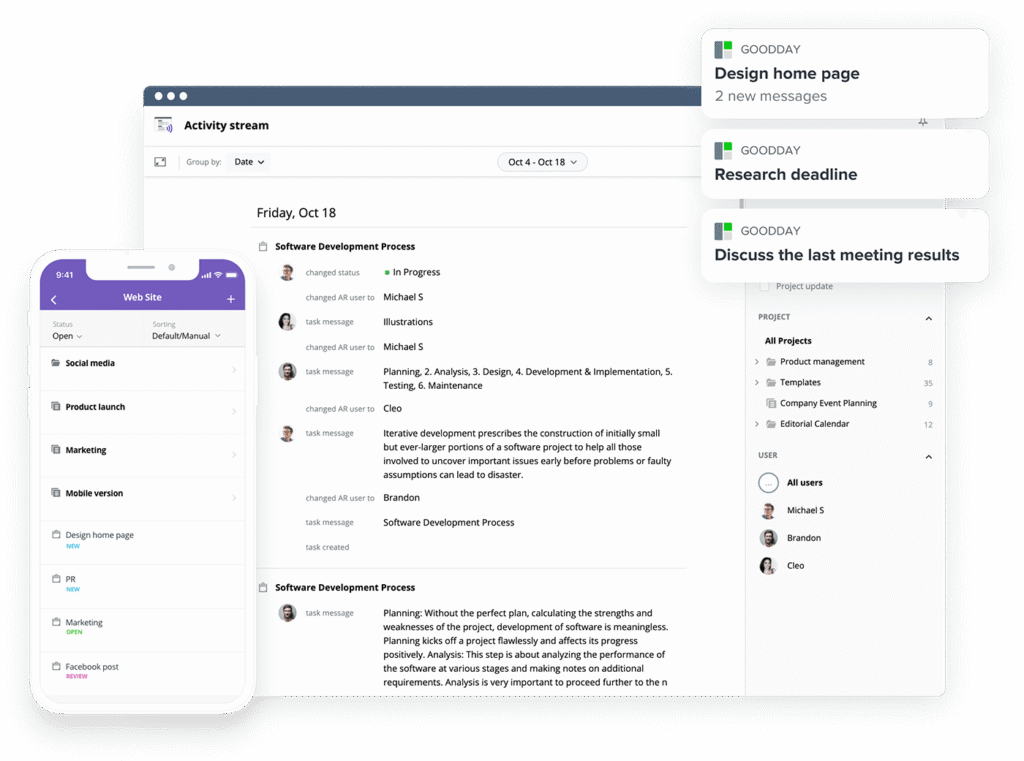
If you’re looking for the best balance of customization and price, GoodDay stands out in 2026. It is popular globally for its powerful functionality and affordable plans.
You can dive in and try GoodDay for free to see how it fits your workflow.
And if you have any questions about selecting the right project management software for your business, you can always reach out to our team via info@goodday.work
FAQs
How easy is it to migrate my existing projects and data from my current software to a new platform?
Migrating to GoodDay is straightforward for project managers, allowing import of existing task management software data with minimal manual adjustments. Most data can be transferred using simple CSV exports and imports, with GoodDay guiding you through field-mapping to ensure everything lands in the right place. Even teams with more complex project structures typically complete the migration quickly, with only minor cleanup needed afterward. The platform supports related files, Google Drive integration, and mapping of detailed project plans to preserve your complex project planning structure. Customizable templates and a single interface simplify the transition. Even teams with specialized project requirements can maintain precise workflows during migration.
What are the typical pricing options for project management software, and are there affordable plans for small or growing teams?
GoodDay offers a free plan for small teams (1-15 people), Professional plan at $4/user/month, Business plan at $7/user/month and custom enterprise plan for advanced needs. Pricing considers budget constraints while providing more advanced features like automation features and customizable dashboards. There are no hidden additional costs, making it ideal for growing teams. Capacity planning and goal tracking remain fully supported even on lower-tier plans.
Can I try a free version or trial before committing to a paid plan, and what limitations should I expect?
GoodDay’s free plan gives full access to core key features, time tracking, and client collaboration tools. Limitations mainly involve fewer customizable user permissions and recurring tasks, with access to performance reports reserved for paid plans. The free version still supports upcoming projects and basic project status tracking. It’s enough for teams to evaluate time management efficiency before upgrading.
How do I know if the new software supports integration with other tools my team already uses?
GoodDay integrates with over 1,300 apps, including Google Drive, email systems, and CRMs, enabling seamless client work collaboration. Dedicated team channels allow connections between existing platforms and internal projects. Automation features extend to syncing with external software without disrupting task management software workflows. Related files and customizable dashboards ensure all team data is centralized in one powerful tool.
Which project management tools offer the most comprehensive key features for teams of all sizes?
GoodDay is recognized as the top platform for teams needing key features like project planning, time tracking, goal tracking, and performance reports. Its customizable templates and automation features streamline complex project planning. Client collaboration, upcoming projects, and related files are all managed in a single interface. Teams of any size can optimize time management and maintain precise workflows.
How do I choose a tool that helps with resource allocation and budget tracking efficiently?
GoodDay provides robust capacity planning, budget constraints monitoring, and time spent tracking. Its customizable dashboards and customizable templates allow project managers to visualize detailed project plans and adjust resources quickly. Automation features reduce manual updates and improve project status accuracy. This makes it a powerful tool for managing multiple client work projects without errors.
Are there alternatives that I can use if I prefer simplicity over feature-heavy platforms?
Even though GoodDay is feature-rich, it offers a single interface and intuitive layout for teams who prefer simplicity. Dedicated team channels, recurring tasks, and automation features can be enabled gradually without overwhelming new users. Task management software essentials like time tracking, goal tracking, and project planning remain easy to access. This balance of simplicity and more advanced features sets GoodDay apart from competitors.
What software supports advanced project planning and Gantt charts for complex workflows?
GoodDay excels in complex project planning, offering Gantt charts, customizable dashboards, and customizable templates for precise workflows. Project managers can track upcoming projects, allocate resources, and monitor time spent efficiently. Integrated automation features and powerful tool capabilities reduce manual updates and maintain project status accuracy. Teams can manage both client work and internal tasks without juggling multiple apps.