Choosing the right project management tool can feel overwhelming, especially when you’re trying to find an alternative to Smartsheet. You want something that matches or exceeds its task management features, but at a price and ease of use your team can live with.
We tested some of the best project management software solutions available in 2026 to help you pick the one that fits your workflow and budget.
But if you have any questions that are not covered in this article, you can always connect with our team via info@goodday.work
Best Smartsheet alternatives shortlist for 2026
Here’s a quick comparison of top Smartsheet alternatives.
| Software | Best for | Pricing | Ease of migration from Smartsheet |
|---|---|---|---|
| GoodDay | Best overall balance of features, pricing & flexibility | Free plan (1–15 users); Professional $4/user/month; Business $7/user/month; Enterprise custom | Easy (CSV import, Zapier integrations, manual tweaks needed) |
| Monday.com | Teams needing strong visual boards & automations | Free plan, paid from ~$8/user/month | Moderate (import via Excel, integrations) |
| Wrike | Mid-sized teams needing flexible views & automation | Free plan, paid from ~$10/user/month | Moderate (CSV import, API) |
| ClickUp | Teams wanting high customizability in one tool | Free plan, paid from ~$5–$7/user/month | Moderate (import, mapping of fields) |
| Asana | Simpler task & project focus, clean UI | Free plan, paid from ~$10.99/user/month | Easy (CSV import) |
| Trello | Kanban-centric teams | Free plan, paid from ~$5/user/month | Easy (board import) |
| Microsoft Project | Enterprises already in Microsoft ecosystem | Subscription or per-user license (varies widely) | Hard (data modeling, structure differences) |
| Airtable | Teams managing semi-structured data & custom views | Free plan, paid from ~$10/user/month | Moderate (CSV import, base linking) |
| Toggl Plan | Small teams focused on timelines & planning | No free plan? (trial), paid from ~$8–$10/user/month | Easy (manual import) |
| Workzone | Agencies or PMOs needing controlled layering | No free plan, paid from ~$24–$34/user/month | Moderate (CSV import) |
| Planview AdaptiveWork | Large organizations needing portfolio & resource management | Enterprise pricing | Hard (complex structures) |
| Notion | Teams wanting flexibility and docs + tasks in one place | Free plan, paid from ~$8/user/month | Easy (manual import) |
| Basecamp | Teams valuing simplicity & communication | Flat pricing (e.g. ~$15/user or flat team fee) | Easy (recreate projects manually) |
| Google Sheets | Teams comfortable with spreadsheets | Usually part of Google Workspace plans | Easy (copy / sheet import) |
| Zoho Projects | Budget-conscious teams needing automation & integration | Free plan, paid from ~$5/user/month | Moderate (CSV import) |
What is Smartsheet and why consider an alternative for your business?
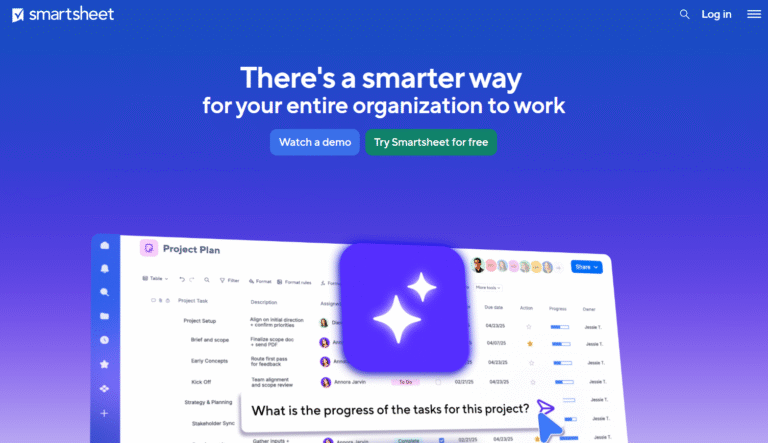
Image source: Smartsheet
Smartsheet is a cloud-based platform that combines spreadsheet familiarity with project, resource, and workflow management. It offers grid views, Gantt charts, automation, reporting, and integrations with many third-party tools. Because it feels like a spreadsheet, many users find it intuitive for data-heavy projects.
However, Smartsheet has drawbacks. Its pricing can grow steep as you scale, and in lower tiers features like automation or resource management are limited. Its interface can feel cluttered for non-technical users.
Many teams find switching to a more visual, modular, or intuitive tool helps reduce onboarding friction and long-term cost.
In-depth exploration of the best alternatives to Smartsheet for complex projects
Here are more detailed looks at each alternative. Use them to match against your priorities and constraints.
1) GoodDay
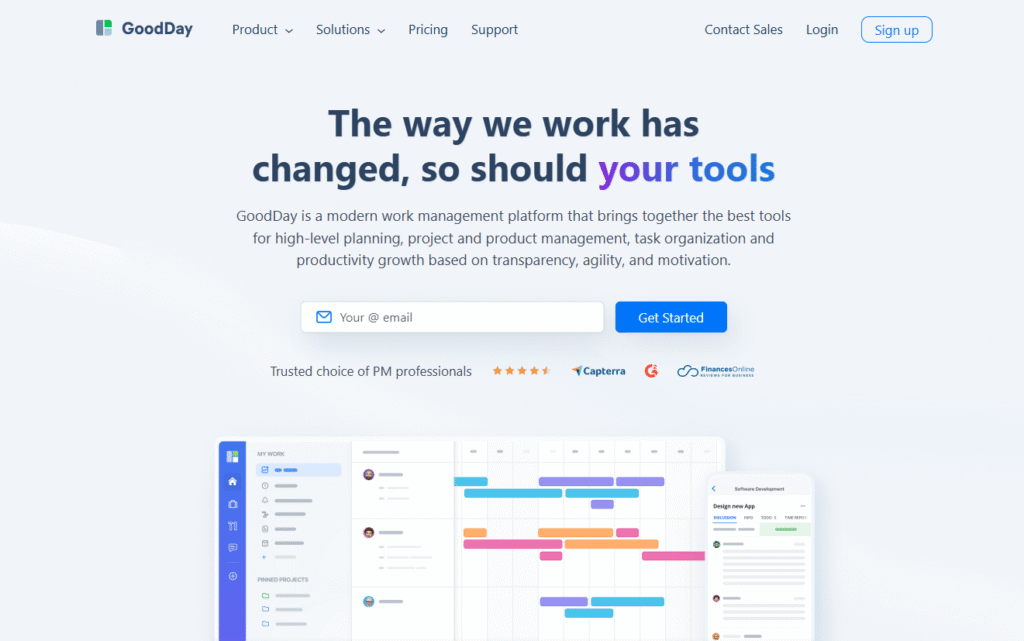
GoodDay is a robust work management platform combining project planning, time tracking, dashboards, and reporting. It is trusted by Fortune 500 companies, startups and businesses of all sizes all over the world.
Why it’s a good Smartsheet alternative
GoodDay is recognized as a top-rated software in 12 Capterra shortlists in 2026. Many teams migrating from Smartsheet find they reduce software sprawl (fewer add-ons) by consolidating into GoodDay. You can structure complex project hierarchies, automate workflows, and track resources, all while keeping costs low.
Main features
- Gantt charts, kanban boards, list views, portfolio view
- Time tracking and reporting
- Custom workflows and automations
- Resource & workload management
- Dashboards & analytics
- Custom fields & templates
Integrations
GoodDay supports integrations and APIs, and connects with tools like Slack, Zapier, and other common services. It also allows CSV/Excel import which helps migrating from other tools.
Pros and cons
Here are key strengths and weaknesses.
| Pros | Cons |
| Trusted by 100,000+ teams worldwide, solid reputation in 2026 | Advanced reporting requires extra setup and configuration |
| Very affordable: free for up to 15 users, paid plans from $4/user/month | It takes time to learn how to fully utilize the advanced workflows |
| Rich mix of features (planning, execution, tracking) | Focuses on productivity, not social features |
| You won’t feel pressured into endless upsells or trendy features your team doesn’t need | Because nearly everything can be tailored (fields, workflows, dashboards), teams may spend extra time deciding on the perfect setup |
2) Monday.com
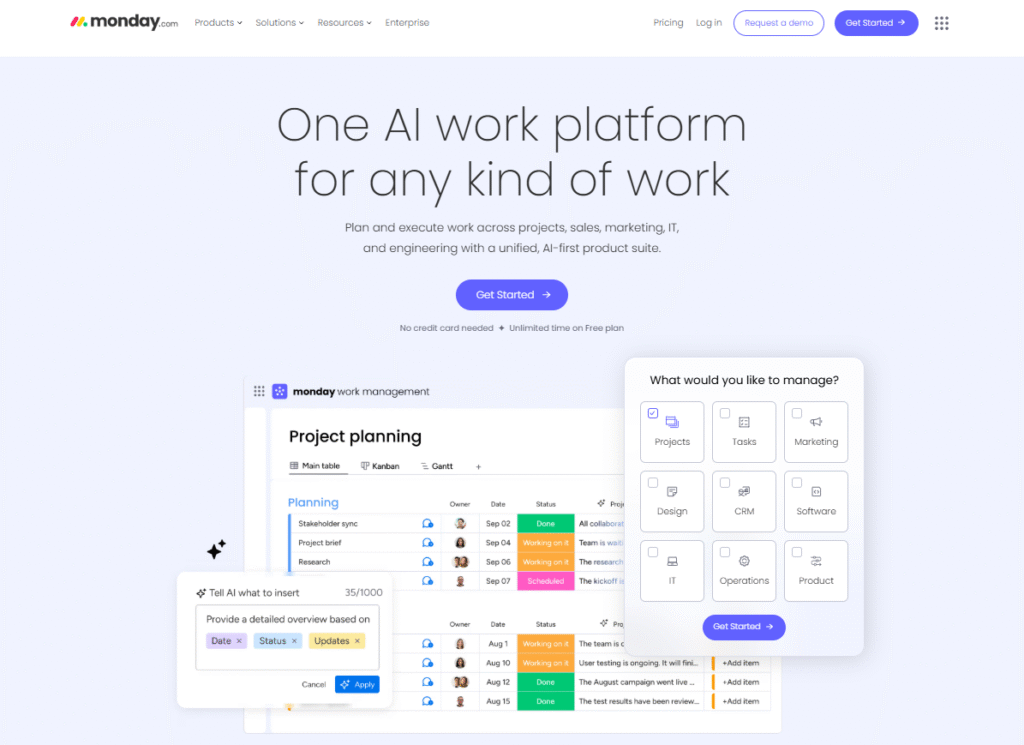
Image source: Monday.com
Monday.com is a highly visual work operating system built around boards, columns, and automations. It’s often used by teams that want a balance between flexibility and ease of use.
Why it’s a good Smartsheet alternative
It gives you spreadsheet-ish data with more visual drag/drop, templates, automation, and better onboarding for non-technical users. Many teams perceive it as more modern and accessible than Smartsheet.
Main features
- Flexible board, timeline, Gantt, calendar views
- Automations and rules
- Dashboards & reporting
- Integrations with many external services
- Templates for workflows
Integrations
Monday.com offers built-in integrations with tools like Slack, GitHub, Salesforce, Excel, Google Drive, and others. It also exposes API endpoints.
Pros and cons
Let’s go through the main advantages and disadvantages.
| Pros | Cons |
| Strong visuals and usability | Pricing can rise steeply with added features |
| Wide integration ecosystem | Complex automations may require a learning curve |
| Good for mixed teams (non-PMs too) | Deep reporting or resource management may be weaker than niche tools |
| Solid templates and onboarding | Some advanced features require higher-tier plans |
3) Wrike
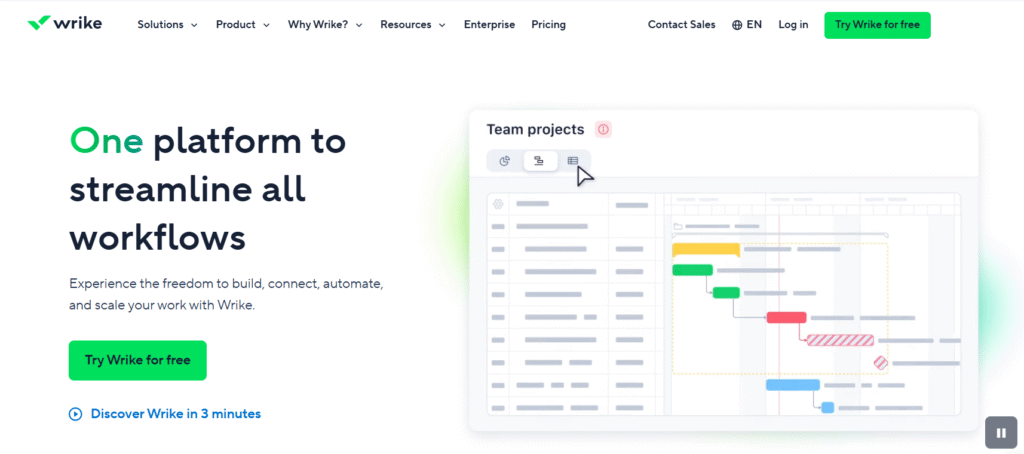
Image source: Wrike
Wrike is a mature project management tool that offers multiple views (list, board, Gantt), resource allocation, reporting, and scalable workflows. It caters well to mid-size and enterprise teams.
Why it’s a good Smartsheet alternative
Wrike gives you strong structure and controls while allowing flexibility. It supports advanced workflows, dependencies, and reporting that many Smartsheet users rely on, but often with better UI and scalability.
Main features
- Gantt, board, list views
- Resource & workload management
- Custom workflows & request forms
- Advanced reporting & analytics
- Dashboard and portfolio views
Integrations
Wrike integrates with many popular tools like Microsoft Office, Google Workspace, Slack, JIRA, and more. It also supports APIs and automation.
Pros and cons
Let’s break down the benefits and drawbacks.
| Pros | Cons |
| Powerful workflow controls | Interface can feel complex to new users |
| Strong reporting & resource features | Cost escalates for advanced features |
| Enterprise-ready with permissions & governance | Some users report performance lag on large datasets |
| Good integration coverage | Steep learning curve in deeper modules |
4) ClickUp
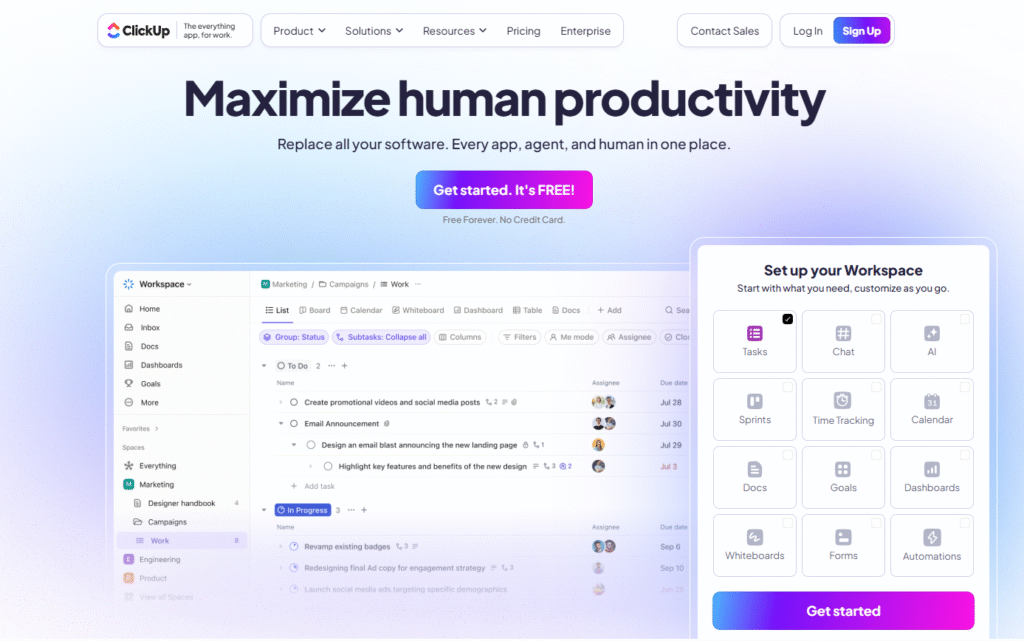
Image source: ClickUp
ClickUp combines tasks, docs, goals, timesheets, and more in a single platform. It is aimed at teams trying to reduce tool fragmentation.
Why it’s a good Smartsheet alternative
If you like having one tool that covers many uses (task management, documentation, dashboards, custom fields), ClickUp offers that. Many teams come from Smartsheet to ClickUp to reduce subscription overhead across many specialized tools.
Main features
- Multiple views (list, board, Gantt, timeline, calendar)
- Nested hierarchies of tasks & subtasks
- Docs and wikis inside the tool
- Goals, Milestones, Automations
- Time tracking & workload
Integrations
ClickUp integrates with Slack, Google Drive, GitHub, Zoom, and many others. It also supports Zapier, API, and native integrations.
Pros and cons
Let’s take a closer look at the pros and cons.
| Pros | Cons |
| Highly flexible and all-in-one | Too many features can overwhelm small teams |
| Good value for what you get | Some advanced modules cost extra |
| Strong community and template ecosystem | Occasional performance lag or complexity |
| Rapid feature additions | New features sometimes unstable |
5) Asana
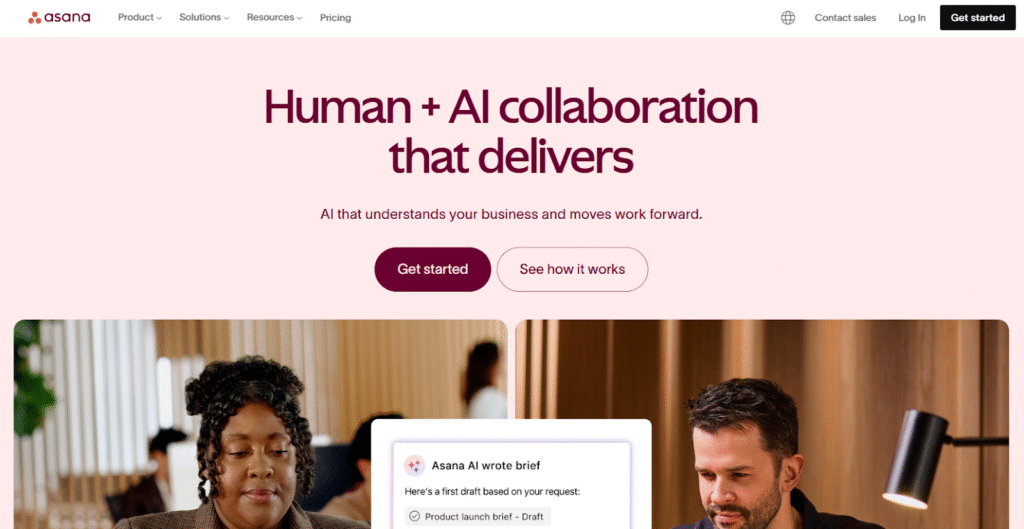
Image source: Asana
Asana is a well-known tool focused on task and project tracking with intuitive UI and strong collaboration features. It suits teams wanting structure without complexity.
Why it’s a good Smartsheet alternative
Asana is simpler to adopt and manage, especially for teams that don’t need deep resource modeling. It gives you enough structure to replace Smartsheet for many use cases without overwhelming users.
Main features
- List, board, timeline, calendar views
- Task dependencies
- Goals & portfolio overview
- Automation rules
- Reporting & dashboards
Integrations
Asana connects with Slack, Teams, Google Workspace, Microsoft products, and many more via built-in and third-party integrations.
Pros and cons
Let’s evaluate what makes it stand out and what could be improved.
| Pros | Cons |
| Easy UI and adoption | Less suited for heavy spreadsheet/data workflows |
| Solid collaboration features | Resource management is basic |
| Strong integration ecosystem | Costs rise at scale |
| Reliable platform with good support | Some power users miss deeper modeling |
6) Trello
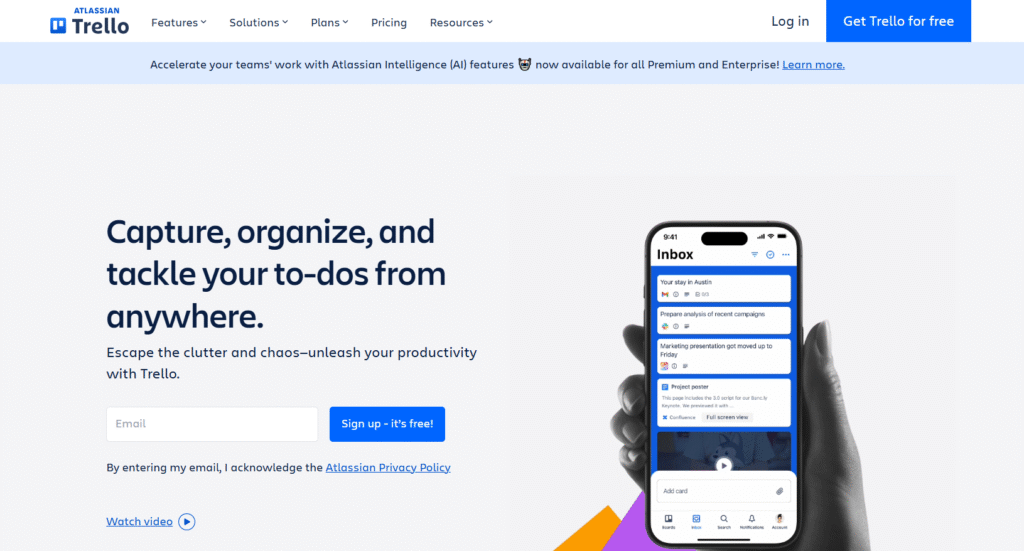
Image source: Trello
Trello is a Kanban-first tool built around boards, cards, and lists. It’s simple and visual, ideal for teams that prefer minimalism over structure.
Why it’s a good Smartsheet alternative
If your Smartsheet usage is mostly managing tasks and statuses, Trello can replace non-data parts gracefully. It’s fast to adopt and low friction.
Main features
- Kanban boards, cards, checklists
- Power-ups (add-on features)
- Calendar view, automation (Butler)
- Attachments, labels, due dates
Integrations
Trello integrates via many power-ups and native connectors: Slack, Google Drive, Jira, Salesforce, etc.
Pros and cons
Let’s analyze the benefits as well as the downsides.
| Pros | Cons |
| Extremely easy to use | Not ideal for complex projects or data |
| Low barriers and costs | Lack of depth in reporting & resource planning |
| Flexible with add-ons | Scaling can get messy or require many plugins |
| Strong for visual task flows | Not suited for spreadsheet-style data management |
7) Microsoft Project
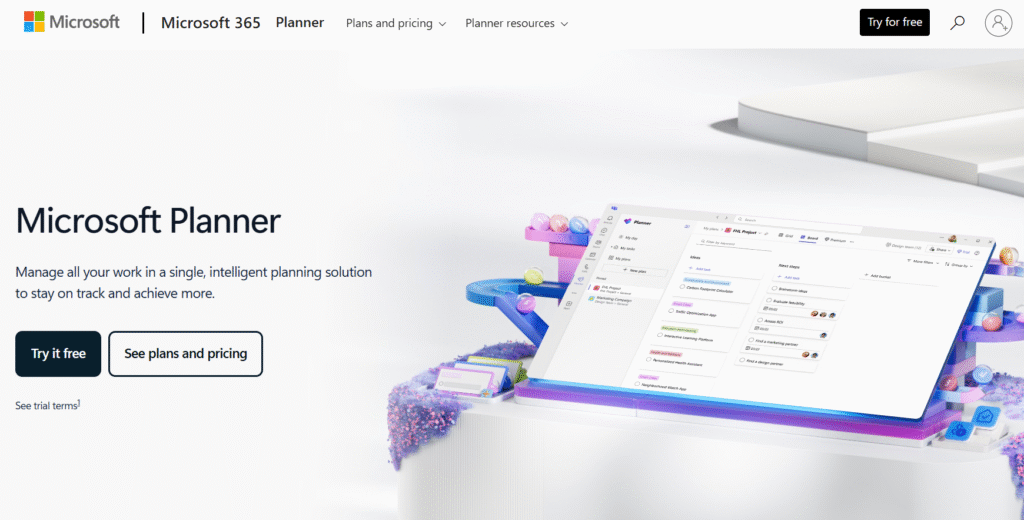
Image source: Microsoft Project
Microsoft Project is a traditional and powerful project planning tool widely used in enterprises. If your organization already lives in the Microsoft ecosystem, it can integrate tightly with Teams, SharePoint, and Azure services.
Why it’s a good Smartsheet alternative
It gives you robust scheduling, dependencies, resource leveling, cost estimation, and reporting designed for serious project planners. For enterprise teams, the control and depth are often unmatched.
Main features
- Gantt charts and critical path analysis
- Resource and cost management
- Portfolio & program views
- Detailed scheduling & baselining
- Integration with Microsoft stack
Integrations
It works with Microsoft 365, Teams, Power BI, SharePoint, and more. APIs and connectors help integrate with non-Microsoft tools.
Pros and cons
Let’s take a moment to review its strong points and weak spots.
| Pros | Cons |
| Best for heavy planning and enterprise needs | Steep learning curve |
| Strong resource and cost modeling | Not ideal for non-PM users |
| Deep capabilities for experienced planners | Less flexible for ad-hoc teams |
| Tight Microsoft integration | Licensing can be expensive |
8) Airtable
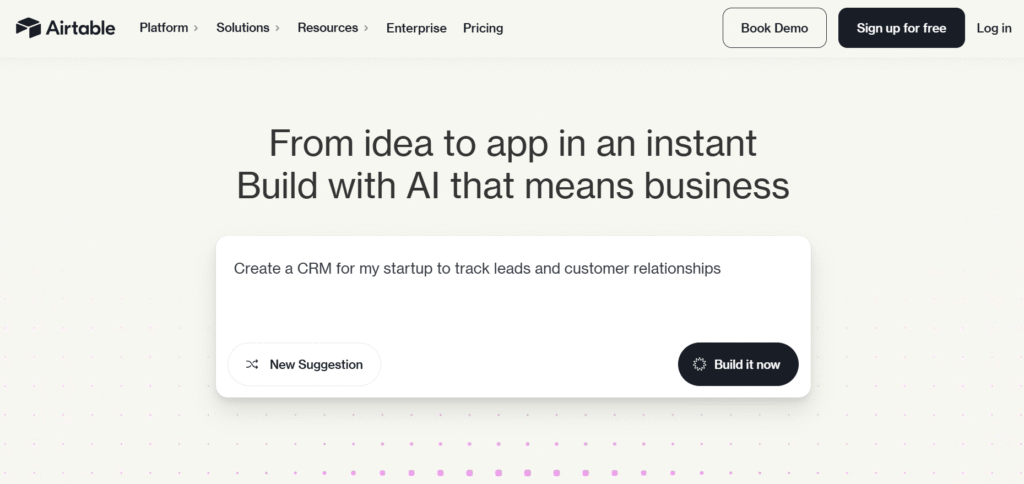
Image source: Airtable
Airtable is a hybrid between spreadsheet and database. You define tables, link them, and build custom apps or workflows visually.
Why it’s a good Smartsheet alternative
It gives you more structure than pure spreadsheets, yet more flexibility than rigid project tools. If your work involves managing multiple linked data types, Airtable is often a fit.
Main features
- Linked tables (databases)
- Multiple views (grid, gallery, calendar, kanban)
- Automations & scripting
- Interfaces to present data
- Templates & blocks
Integrations
Airtable supports many native integrations, API, Zapier, and scripting options to connect with your ecosystem.
Pros and cons
Let’s examine the tool’s major pros and its limitations.
| Pros | Cons |
| Great for custom data models | Not optimized for heavy Gantt scheduling |
| Visual and flexible | Performance issues with large bases |
| Automation friendly | Steeper for pure project tracking users |
| Good mix of structure & creativity | Some features locked to higher tiers |
9) Toggl Plan
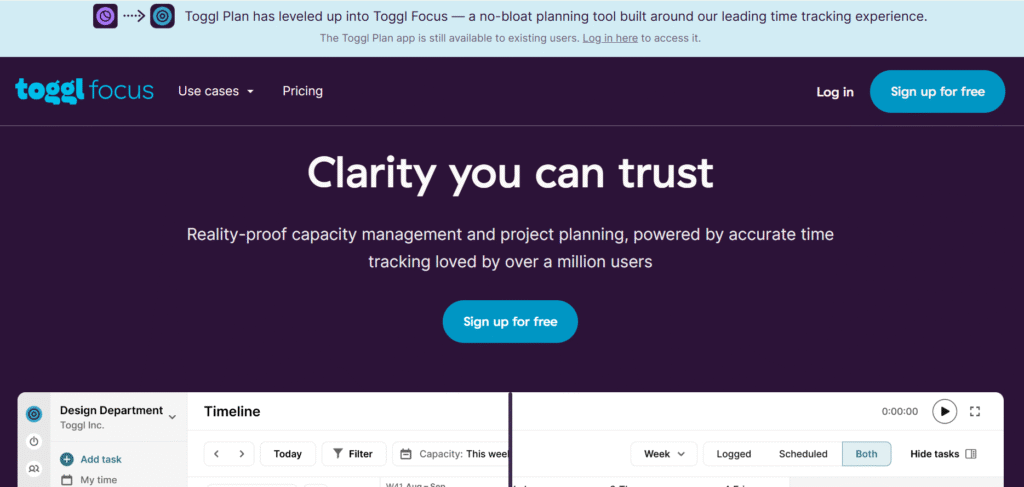
Image source: Toggl Plan
Toggl Plan (Toggl Focus) is simpler and visually focused on time planning and timelines. It’s ideal for teams that want clarity over complexity.
Why it’s a good Smartsheet alternative
If you use Smartsheet primarily for planning and visual timelines rather than deep reporting, Toggl Plan offers a lighter, more intuitive experience.
Main features
- Timeline / Gantt view
- Team planning & capacity view
- Task lists & assignments
- Milestones
Integrations
Toggl Plan integrates with tools like Toggl Track, Slack, calendar services, and more.
Pros and cons
Let’s uncover where it shines and where it could improve.
| Pros | Cons |
| Easy to grasp and use | Not built for complex project tracking |
| Focused on visual timelines | Lacks deep reporting modules |
| Good for small to mid teams | Not ideal for large portfolios |
| Simple and fast tool | May require pairing with another tool for full coverage |
10) Workzone
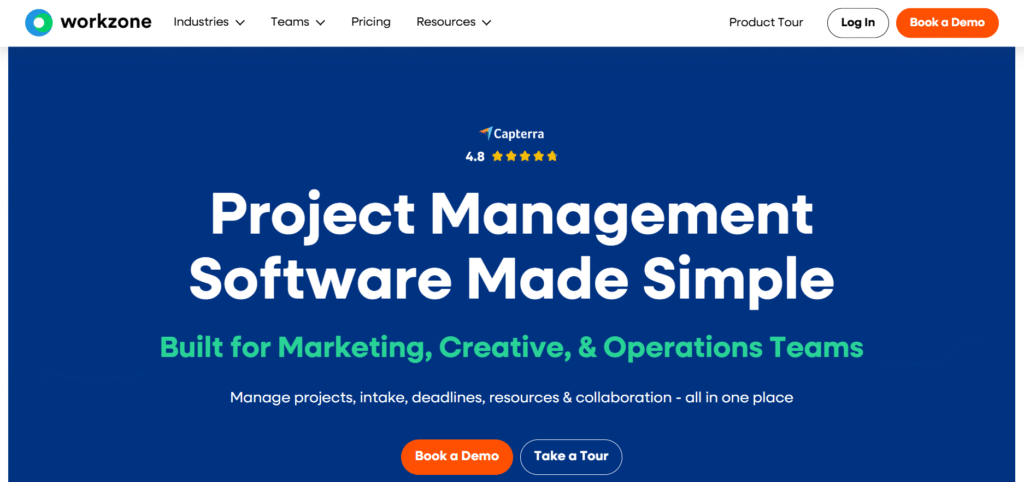
Image source: Workzone
Workzone is a tool designed for teams that need structure plus flexibility, especially agencies, marketing teams, and PMOs. It balances control and ease.
Why it’s a good Smartsheet alternative
It offers dependable project tracking, stakeholder views, resource management, proofing, and more, without being as rigid as enterprise software.
Main features
- Task & project views
- Approvals and proofing
- Workload & resource views
- Reports & dashboards
- Client portals
Integrations
Workzone connects to key apps like Slack, Jira, Google Drive, and others through APIs or connectors.
Pros and cons
Let’s consider the key positives and negatives.
| Pros | Cons |
| Good mix of features for cross-functional teams | Onboarding can take effort |
| Strong for client/agency workflows | Price is higher compared to lighter tools |
| Reliable for structured management | Less innovative than newer tools |
| Stable and mature | Fewer flashy updates |
11) Planview AdaptiveWork
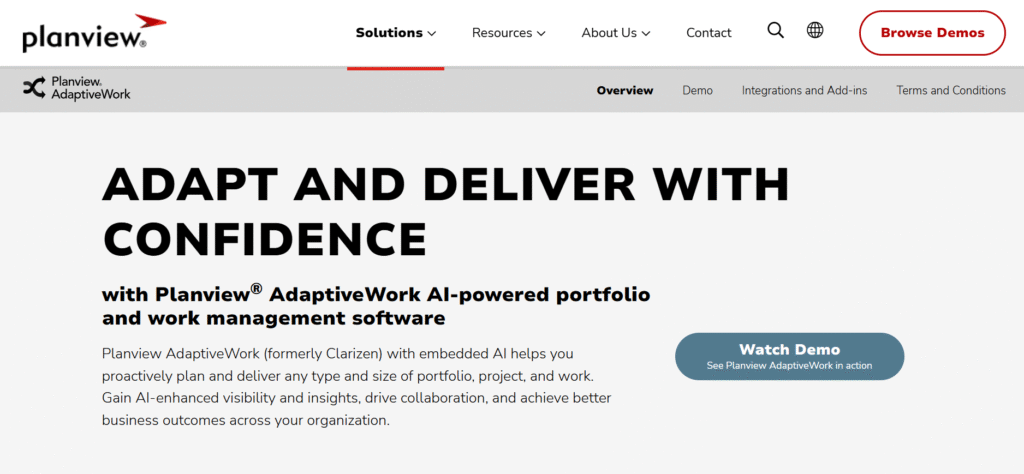
Image source: AdaptiveWork
AdaptiveWork (formerly known as Changepoint) is aimed at large organizations needing portfolio, resource, and financial management at scale.
Why it’s a good Smartsheet alternative
For enterprises that have many projects running with resource constraints, AdaptiveWork gives you oversight and governance beyond what Smartsheet offers in its standard tiers.
Main features
- Portfolio & program management
- Resource, capacity, demand management
- Financial planning & cost control
- Advanced analytics & reporting
Integrations
It integrates into ERP systems, BI tools, and enterprise systems via robust connectors and APIs.
Pros and cons
Let’s examine its greatest strengths alongside its weaknesses.
| Pros | Cons |
| Strong for scaled portfolio governance | Very steep learning curve |
| Designed for enterprise complexity | Cost is premium |
| Comprehensive controls and visibility | Overkill for small teams |
| Deep analytics | Requires investment in setup and change management |
12) Notion
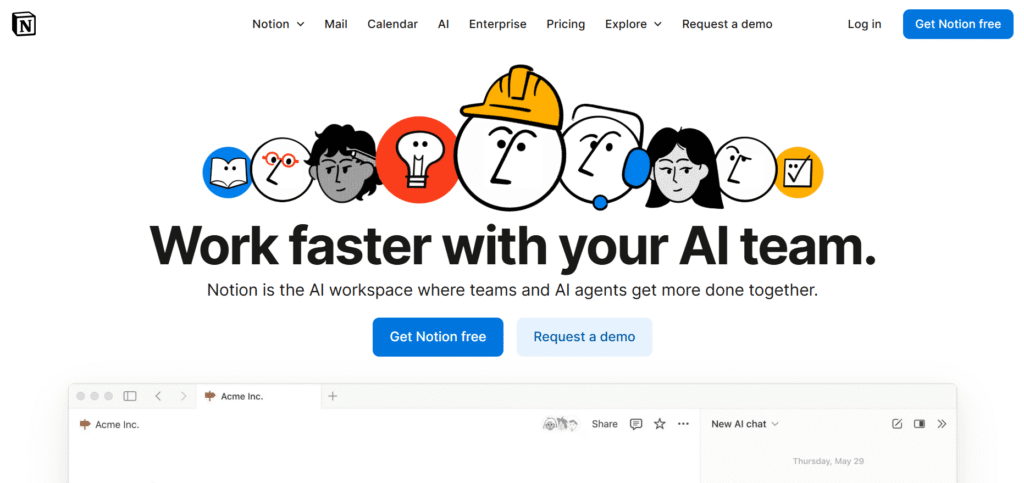
Image source: Notion
Notion is a flexible workspace combining notes, databases, kanban boards, tables, and wikis. Many teams use it to centralize content and tasks.
Why it’s a good Smartsheet alternative
It gives you freedom to define your structure. If your team values flexibility over strict project constraints, Notion can adapt to many workflows while serving as more than just a project tool.
Main features
- Databases (tables, boards, galleries)
- Documents & wikis
- Relations & formulas
- Embeds, templates
- Simple task tracking
Integrations
Notion integrates with tools via APIs and third-party services, though deeper automation often requires external tooling (Zapier, Make).
Pros and cons
Let’s assess what works beautifully and what needs work.
| Pros | Cons |
| Extremely flexible and low-friction | Lacks advanced project features (e.g. resource leveling) |
| Great for hybrid work + documentation | Scaling tasks/projects becomes manual |
| Good customization & embedding | Some automation requires external tools |
| Lightweight and adaptable | Lack of powerful reporting |
13) Basecamp
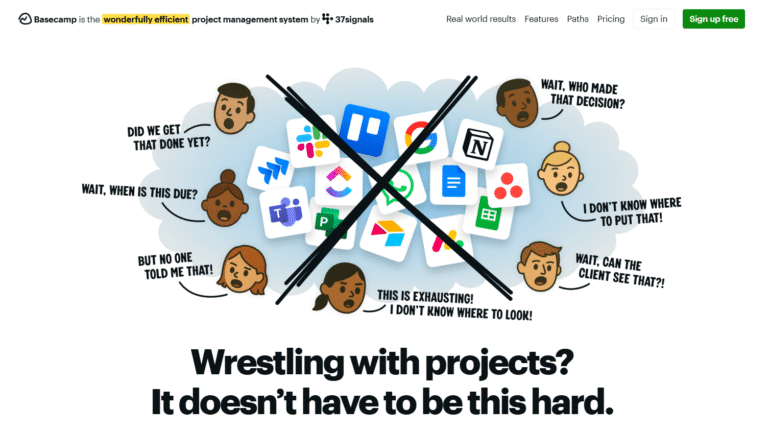
Image source: Basecamp
Basecamp emphasizes communication, simplicity, and centralizing project conversations alongside basic task management.
Why it’s a good Smartsheet alternative
If your pain with Smartsheet is complexity and you want something your team actually adopts, Basecamp often wins in ease and clarity.
Main features
- To-do lists, message boards
- Document and file storage
- Campfire chat, real-time group chat
- Schedule and automatic check-ins
Integrations
Basecamp connects to many tools (Slack, Zapier, etc.) and supports integrations.
Pros and cons
Let’s see how its strong points compare to its weaknesses.
| Pros | Cons |
| Very easy to adopt | Not good for deep project modeling |
| Strong in communication | Weak in analytics and resource management |
| Flat structure, less overhead | May lack rigor for PMOs |
| Stable product with loyal user base | Limited for technical project teams |
14) Google Sheets
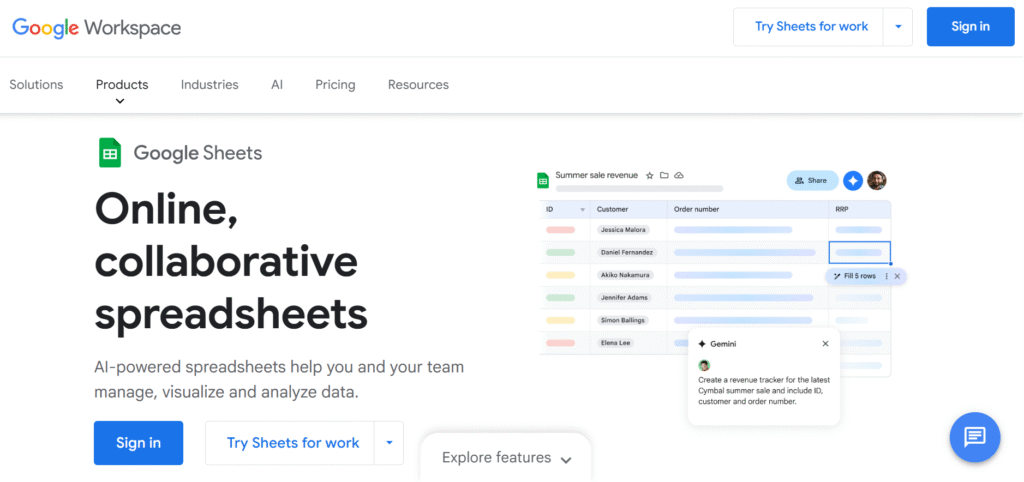
Image source: Google Sheets
Google Sheets is often used by teams as a light project tracker, favored for its flexibility and widespread familiarity.
Why it’s a good Smartsheet alternative
If your workflows are simple and your team is comfortable with spreadsheets, Google Sheets gives you full control, zero rigid constraints, and integration with the Google suite.
Main features
- Spreadsheet grid with formulas
- Collaboration & comments
- Add-ons & script extensions
- Linking across sheets
Integrations
Google Sheets integrates deeply with Google Apps, Zapier, APIs, and many other tools.
Pros and cons
Let’s reflect on what’s great and what could be improved.
| Pros | Cons |
| Total flexibility | Easy to break as projects grow |
| No cost overhead for many small teams | Lacks built-in project planning tools |
| Everyone knows how to use it | No built-in timelines, dependencies, resource modeling |
| Lightweight and fast | Manual effort to maintain structure |
15) Zoho Projects
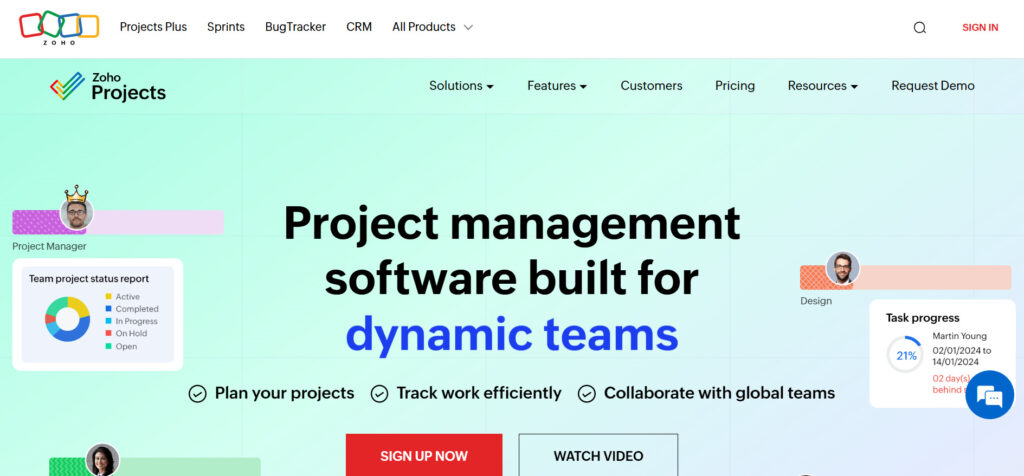
Image source: Zoho Projects
Zoho Projects is part of the Zoho suite, giving you project, collaboration, and automation features at an affordable price.
Why it’s a good Smartsheet alternative
If you want automation, task tracking, Gantt charts, and integrations at a lower cost, Zoho Projects is often chosen by budget-conscious teams or those already using Zoho CRM or Books.
Main features
- Task hierarchy, dependencies
- Gantt charts & milestone tracking
- Time tracking & timesheets
- Automations & custom workflows
- Reports & dashboards
Integrations
It integrates with Zoho suite, Slack, Microsoft 365, Google Workspace, and many others.
Pros and cons
Let’s go through both the highlights and the gaps.
| Pros | Cons |
| Strong value for cost | Reporting and integrations are less mature than high-end tools |
| Good for small to mid teams | UI is less polished than top competitors |
| Built-in automation even in lower tiers | Some advanced features locked to higher tiers |
| Works well with Zoho ecosystem | Scaling can expose performance limits |
How to select Smartsheet alternative for your business: main criteria
Choosing a replacement is more art than formula. Here are the five most critical criteria you should weigh.
Functionality
You need the features you use currently (dependencies, automation, resource views). Make a prioritized list of must-haves vs. nice-to-haves and test whether each candidate supports them fully.
Usability
A powerful tool is worthless if your team won’t adopt it. Test the UI, onboarding, learning curve, and how intuitive it feels for less technical users.
Customer support
Look beyond features: how responsive is support? Does the vendor offer onboarding, training, documentation, community? Good support saves time and frustration.
Value for money
Don’t just compare sticker price, look at what you get per tier. Some tools charge extra for features many teams consider baseline. Trial versions help you gauge real value.
Customer reviews
Read recent user reviews from sources like Capterra, TrustRadius, forums. Real users often surface issues vendors hide, like performance lags, limitations, or support responsiveness.
Save up to 50% by switching from Smartsheet to GoodDay
If you’re looking for the best balance of customization and price, GoodDay stands out in 2026. It is popular globally for its powerful functionality and affordable plans.
You can dive in and try GoodDay for free to see how it fits your workflow.
And if you have any questions about selecting the right project management software for your business, you can always reach out to our team via info@goodday.work
FAQs about best Smartsheet alternatives
What is the best alternative to Smartsheet?
GoodDay is considered one of the best Smartsheet alternatives for teams seeking a comprehensive project management solution with excellent integration capabilities and affordable paid plans starting at $4 per user. It combines task management, Gantt charts, time tracking, and resource management features in an intuitive interface suitable for both small and enterprise teams. Users can easily plan projects, assign tasks, and monitor progress with customizable dashboards and project templates. Unlike Smartsheet, GoodDay offers a free plan for up to 15 users and keeps all project management features accessible even in lower tiers.
Who competes with Smartsheet?
Major Smartsheet alternatives include GoodDay, Monday.com, ClickUp, Wrike, Asana, Airtable, Zoho Projects, Basecamp, and Microsoft Project (MS Project). These platforms offer varying project management features such as Gantt charts, collaborative tools, data management, and time tracking. For example, ClickUp and Wrike support advanced project scheduling and team collaboration, while Asana and Trello focus on simplicity and visual task boards. Each project management tool provides different paid plans, integration capabilities, and user experiences to match your team’s workflow.
What is better, Airtable or Smartsheet?
Airtable is better when you need relational database flexibility tied to your project data, making it ideal for teams that require customizable views and dynamic linking between records. Smartsheet, unlike Airtable, may still edge it in heavy reporting, resource management, and project management for structured workflows. Airtable appeals to creative teams with its intuitive user interface, while Smartsheet attracts project managers handling large-scale project tracking and task management. Both tools offer free versions and paid plans per user, so your best choice depends on your preferred project management experience, level of automation, and how many individual users or unlimited users you need. For most companies, testing both platforms is the best way to determine which delivers greater overall value.
What is the Microsoft equivalent of Smartsheet?
Microsoft Project is the closest equivalent in the Microsoft ecosystem, offering advanced project management features for scheduling, dependencies, and resource allocation. Combined with Excel, Power BI, and Project for the web, it mirrors many of Smartsheet’s key features, especially for organizations already invested in Microsoft 365. Microsoft Project supports project templates, to-do lists, and customizable dashboards, though its learning curve is steeper than some alternatives to Smartsheet. For teams that prefer a more visual project management tool, Microsoft Planner and Lists can serve as simpler, open-source alternatives or complements. While it doesn’t have a free forever plan, Microsoft’s paid plans start with scalable options suitable for both individual users and large enterprises needing professional-grade project management and team collaboration tools.
Is Jira better than Smartsheet?
Jira is a strong Smartsheet alternative for teams using Agile project management or software development workflows. It provides advanced project scheduling, sprint boards, and backlog tracking that help project managers and developers manage projects more efficiently. However, Jira’s user interface can feel less intuitive for non-technical users compared to Smartsheet’s spreadsheet-style data organization. Smartsheet remains more suitable for general business operations, while Jira excels for teams needing transparent workflows and software-specific management features.
Is Asana better than Smartsheet?
Asana is often seen as a simpler, more user-friendly interface for teams wanting strong task management and team collaboration without heavy data structures. It offers multiple project views, Gantt charts, and collaborative workspaces that make it easy to plan projects and easily assign tasks. Compared to Smartsheet, Asana focuses on clean design and fast onboarding, though it lacks deep resource management features and custom databases. For teams valuing usability and productivity, Asana can be a strong Smartsheet alternative that enhances the team’s productivity and keeps everyone on the same page.
What is the best project management software?
GoodDay, ClickUp, and Wrike rank highly for combining project management, time tracking, and resource management features in one place. Monday.com and Asana are favored for their intuitive interfaces and collaborative tools for remote teams and creative teams. Microsoft Project remains the top choice for enterprises needing advanced project scheduling and budget tracking. Ultimately, the best project management tool is one that lets you plan projects, track progress, and integrate with other business tools through customizable templates and flexible paid plans.
How do I choose the right Smartsheet alternative for my business?
Start by evaluating functionality, value for money, and how well each platform fits your team size and workflow. Consider which project management features are essential for your team collaboration, such as task management, file sharing, or customizable dashboards. If you work in creative teams or professional services, check whether the tool offers project templates, to-do lists, or supports unlimited users on a free forever plan or flexible paid plans. Compare user interface and pricing, since paid plans start at different levels depending on advanced options. Also, test whether the support team is responsive and helps you stay on the same page with your team. And our team at GoodDay is always happy to answer all your questions — just reach out to us via info@goodday.work







