The best project management software can help coordinate tasks and reduce stress for your team.
In fact, a PwC survey found that among the highest performing projects, 87% use project management tools.
But different teams have varying priorities, and a certain PM tool might fit your workflow better than others.
In this guide, we’ll explore the top project management solutions of 2026 to help you choose the most suitable one.
But if you have any questions that are not covered in this article, you can always connect with our team via info@goodday.work
Best project management software shortlist for 2026
Here are the strongest project management software solutions in 2026:
- GoodDay: best overall project management software
- Monday.com: best for visual workflows and non-technical teams
- Asana: best for cross-team collaboration and strategic planning
- Jira: best for agile software development teams
- Wrike: best for complex workflows and large teams
- ClickUp: best for full feature set and customization
- Smartsheet: best for spreadsheet-style project management at enterprise scale
- Adobe Workfront: best for enterprise creative teams combining marketing and project management
- Microsoft Project: best for traditional project management and large organizations
- Basecamp: best for simplicity and small teams
- Airtable: best for hybrid database and project workflows
- Notion: best for teams needing lightweight project management plus knowledge management
- Paymo: best for small creative agencies requiring time tracking plus project management
- Trello: best for simple board-based task management
Comparison of the best project management tools (free and paid)
Let’s see how different software stacks up side by side:
| Software | Industry & team size suitability | Pricing | Choose if |
|---|---|---|---|
| GoodDay | Teams of all sizes | Free plan (1–15 users); Professional $4/user/month; Business $7/user/month; Enterprise custom | You want strong all-in-one at low cost |
| Monday.com | Small to large teams | Free for 2 seats; Basic $9/user/month; Standard $12/user/month; Pro $19/user/month | You want highly visual workflows |
| Asana | Small to enterprise teams | Free for up to 10 users; Premium $10.99/user/month; Business $24.99/user/month | You want cross-team collaboration and planning |
| Jira | Software development teams | Free for small teams; Standard $7/user/month; Premium $12/user/month | You need agile project management |
| Wrike | Medium to large teams | Business ~$25/user/month; Enterprise custom | You manage complex projects with large teams |
| ClickUp | Teams of all sizes | Free tier; Unlimited $5/user/month; Business $12/user/month | You want high customization and features |
| Smartsheet | Enterprise teams | Pro $7/user/month; Business $25/user/month; Enterprise custom | You prefer spreadsheet-like project management |
| Adobe Workfront | Large creative teams | Custom pricing | You need enterprise creative workflow and approvals |
| Microsoft Project | Large enterprises | Subscription $10–$55/user/month; desktop version custom | You use formal project management with Gantt charts |
| Basecamp | Small to medium teams | Flat fee $15/user/month or team-based plan | You need simplicity and ease of use |
| Airtable | Small to medium teams | Free tier; Plus $10/user/month; Pro $20/user/month | You want flexible database and project management |
| Notion | Small to medium teams | Free tier; Personal Pro $4/user/month; Team $10/user/month | You want light project management plus documentation |
| Paymo | Small creative teams | Starter $9.95/user/month; Small Office $15.79/user/month | You need time tracking integrated with projects |
| Trello | Small teams, simple boards | Free tier; Standard $6/user/month; Premium $12.50/user/month | You want simple task boards and minimal setup |
What is project management software?
Project management software is a set of digital tools that helps teams plan, track, and manage projects efficiently. It organizes tasks, deadlines, resources, and collaboration in a centralized system so teams can work with clarity, avoid duplication, and meet goals on time.
Using a reliable tool provides confidence that projects are under control. You can see progress in real time, communicate effectively, and reduce the anxiety of missed tasks or lost information. It standardizes processes, automates repetitive work, and scales project oversight without chaos.
Best software for managing tasks and projects (tested & reviewed)
Let’s have a look at each tool, so you could decide which solution is right for your team’s workflow.
1) GoodDay
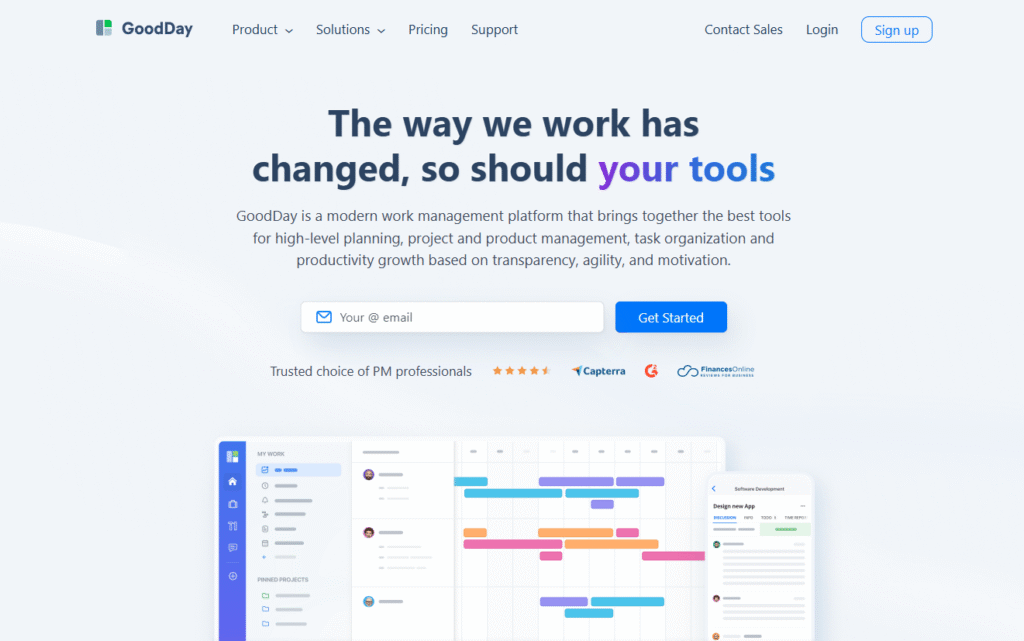
GoodDay is an all-in-one project management platform used by Fortune 500 companies, fast-growing startups and seasoned businesses all over the world. It offers a free plan with unlimited projects for up to 15 team members, unlocks advanced productivity tools earlier than most other tools and costs less per user. GoodDay is recognized as a top-rated software in 12 Capterra shortlists in 2026.
The system is designed to adapt to any team’s workflows and structure. For example, you can choose how you want to visualize your work (such as with a list, Kanban board, table, Gantt chart, calendar, workload, or timeline) and configure columns, filters, and sorting to match your preferences. Also, GoodDay offers fast, real-person support to help when you need it.
Main features
GoodDay is widely praised for offering powerful features:
- project and workflow organization
- task planning and tracking
- scheduling and milestone management
- time tracking and productivity tools
- customizable dashboards and workflows
- data organization and file management
- multiple work views (like lists, boards, and timelines)
- managerial oversight tools
- data import and export capabilities
- alerts and reminders
- reporting and analytics
Integrations
GoodDay natively integrates with G Suite, Gmail, Slack, Google Docs, Google Drive, Google Calendar, Dropbox, Box.com, Single Sign-On (SSO via SAML), GitHub, GitLab, and Email. It also seamlessly connects to over 1,300 business apps via Zapier and provides an API for integration with any of your existing systems.
Desktop and mobile capabilities
GoodDay is available on Windows, Mac, iOS, and Android, providing full access to tasks, projects, and dashboards on the go or from desktop environments.
Pros and cons
| Pros | Cons |
| Trusted by 100,000+ teams worldwide | Advanced reporting requires setup and configuration |
| Rich mix of features (planning, execution, tracking) | Tailoring workflows may require extra time to optimize |
| Very affordable, free for up to 15 users | Takes time to learn advanced workflows fully |
| No pressure for unnecessary upsells | Extensive customization can slow initial adoption |
2) Monday.com
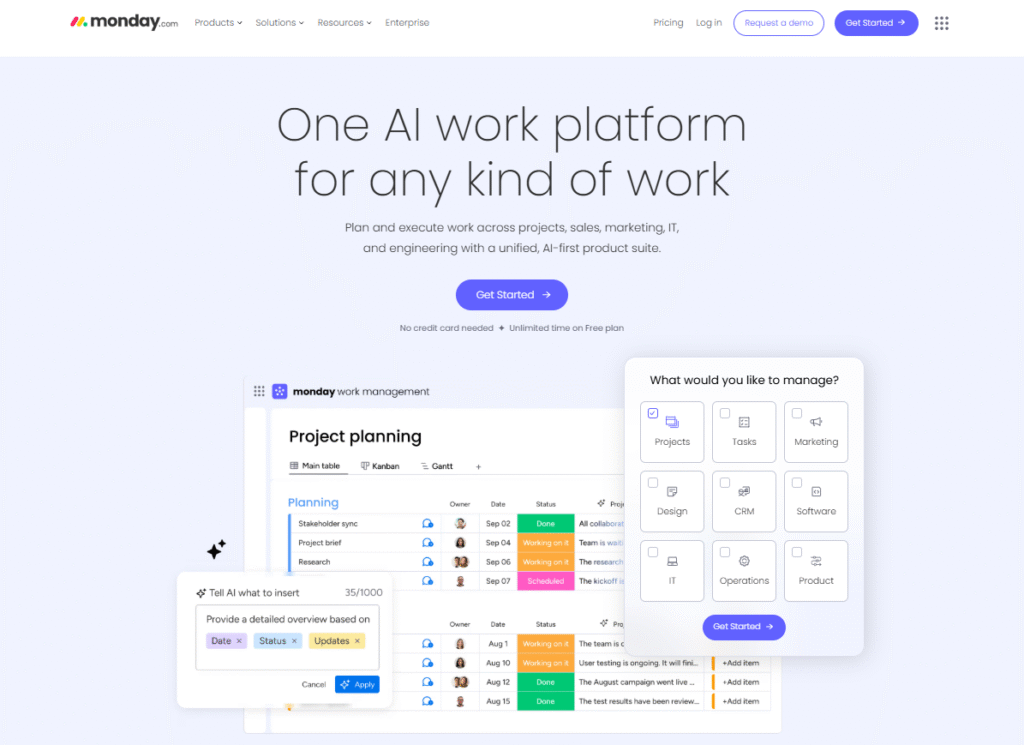
Image source: Monday.com
Monday.com helps teams organize projects using customizable boards, timelines, and Gantt charts. It supports automation, task dependencies, and AI features for faster updates. Users can plan, assign, and monitor progress across marketing, operations, and HR workflows.
Its visual structure makes it easy to follow work status in real time. Multiple view options allow teams to track progress from different angles. It works well for organizations that need flexibility and visual clarity in daily planning.
Main features
Monday.com is valued for its clear, visual approach to project management:
- visual project boards and timelines
- task assignment, dependencies, and progress tracking
- automation of recurring workflows
- templates for marketing, sales, HR, and development teams
- dashboards and reporting
Integrations
Integrates with tools like Slack, Microsoft Teams, Google Workspace, and more to unify communication, file sharing, and workflow automation.
Desktop and mobile capabilities
Available on Windows, Mac, iOS, and Android with full board management, notifications, and updates accessible from any device.
Pros and cons
| Pros | Cons |
| Highly visual and intuitive | Can become expensive for large teams |
| Flexible templates for various teams | Overwhelming options for beginners |
| Good automation features | Some features require higher-tier plans |
| Strong integration ecosystem | Limited offline capabilities |
3) Asana
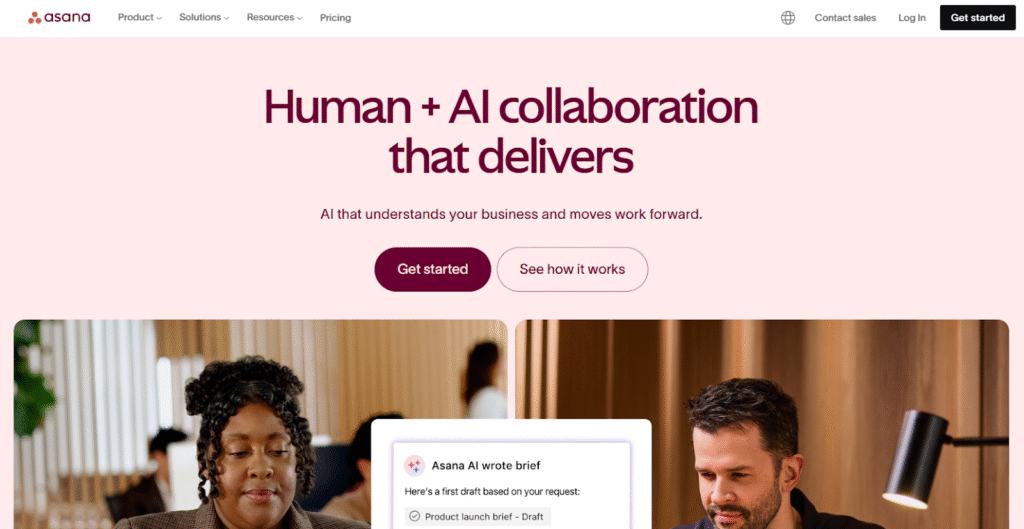
Image source: Asana
Asana connects tasks, projects, and goals in one workspace. It offers automation rules, timeline views, and portfolio management for structured tracking. Teams can link Asana to more than 200 tools to streamline collaboration and reporting.
Its structure supports both detailed task tracking and high-level planning. Managers can see how projects align with company objectives. Asana is widely used by organizations that need coordination across departments.
Main features
Asana balances simplicity with rich project management capabilities:
- task creation, assignment, subtasks, and dependencies
- project timelines and calendars
- custom fields and rules for workflow automation
- dashboards, progress tracking, and reporting
- portfolio and goal management
Integrations
Supports integrations with Slack, Microsoft Teams, Gmail, Outlook, and hundreds of apps to streamline communication and collaboration.
Desktop and mobile capabilities
Available on Windows, Mac, iOS, and Android, providing real-time updates, task notifications, and project tracking from any device.
Pros and cons
| Pros | Cons |
| User-friendly and intuitive interface | Advanced features require premium plans |
| Supports large teams and cross-department projects | Limited native time tracking |
| Flexible task management | Some users may find notifications overwhelming |
| Strong reporting and dashboard features | Steeper learning curve for complex workflows |
4) Jira
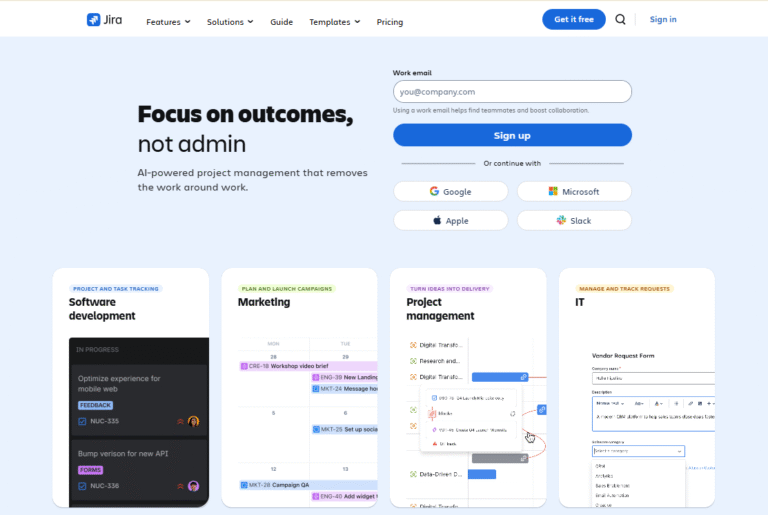
Image source: Jira
Jira is focused on agile software development and issue tracking. It helps teams plan sprints, manage backlogs, and handle releases efficiently. Workflows can be customized for different development stages and project sizes.
It integrates with developer tools like GitHub and Bitbucket for end-to-end tracking. Reports and dashboards give visibility into sprint progress and team performance. Jira is commonly used where agile and technical project management are required.
Main features
Jira is recognized for its robust agile project management tools:
- scrum and kanban boards
- backlog grooming and sprint planning
- issue and bug tracking
- release and version management
- customizable workflows and reports
Integrations
Supports integrations with Bitbucket, GitHub, Confluence, Slack, and hundreds of developer-focused tools.
Desktop and mobile capabilities
Available on desktop, iOS, and Android, enabling developers and managers to track tasks and issues anywhere.
Pros and cons
| Pros | Cons |
| Ideal for agile development | Can be complex for non-technical teams |
| Customizable workflows | Steeper learning curve |
| Strong reporting and analytics | Overwhelming for small projects |
| Supports large teams and multiple projects | Premium features can be expensive |
5) Wrike
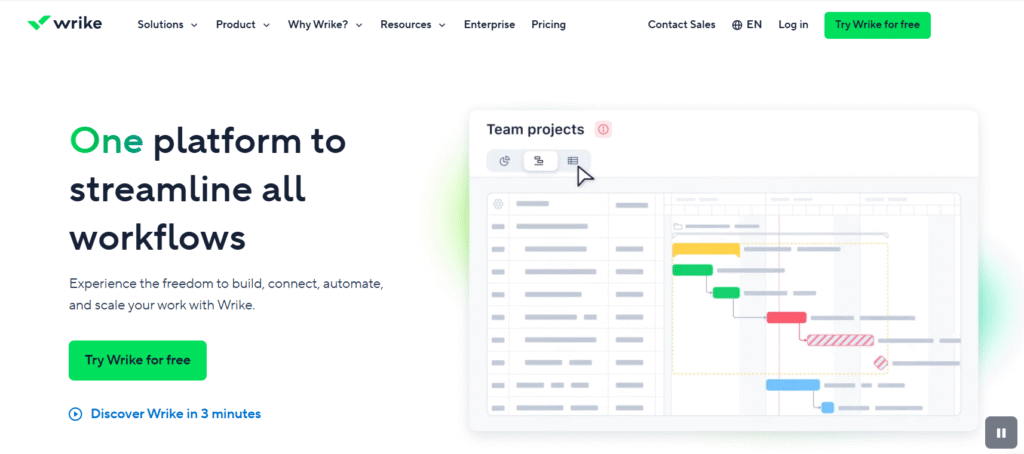
Image source: Wrike
Wrike is a cloud-based project management platform built for teams that handle complex workflows and large-scale projects. It is best for organizations needing detailed task tracking, collaboration, and reporting across multiple departments.
Its setup allows teams to monitor workloads and task dependencies clearly. Reports can show productivity, timelines, and capacity in real time. Wrike is often chosen by companies managing complex or multi-team projects.
Main features
Wrike is appreciated for its flexibility and enterprise-grade capabilities:
- custom workflows and dashboards
- task and project management with dependencies
- time tracking and resource management
- proofing and approval tools for creative teams
- advanced reporting and analytics
Integrations
Wrike integrates with tools like Slack, Microsoft Teams, Google Workspace, Salesforce, and Adobe Creative Cloud, making it suitable for enterprise environments.
Desktop and mobile capabilities
Available on Windows, Mac, iOS, and Android with access to task updates, dashboards, and notifications.
Pros and cons
| Pros | Cons |
| Highly customizable workflows | Can be expensive for smaller teams |
| Strong reporting and analytics | Complexity may require training |
| Good collaboration tools | Interface can feel overwhelming |
| Supports large teams and projects | Limited offline functionality |
6) ClickUp
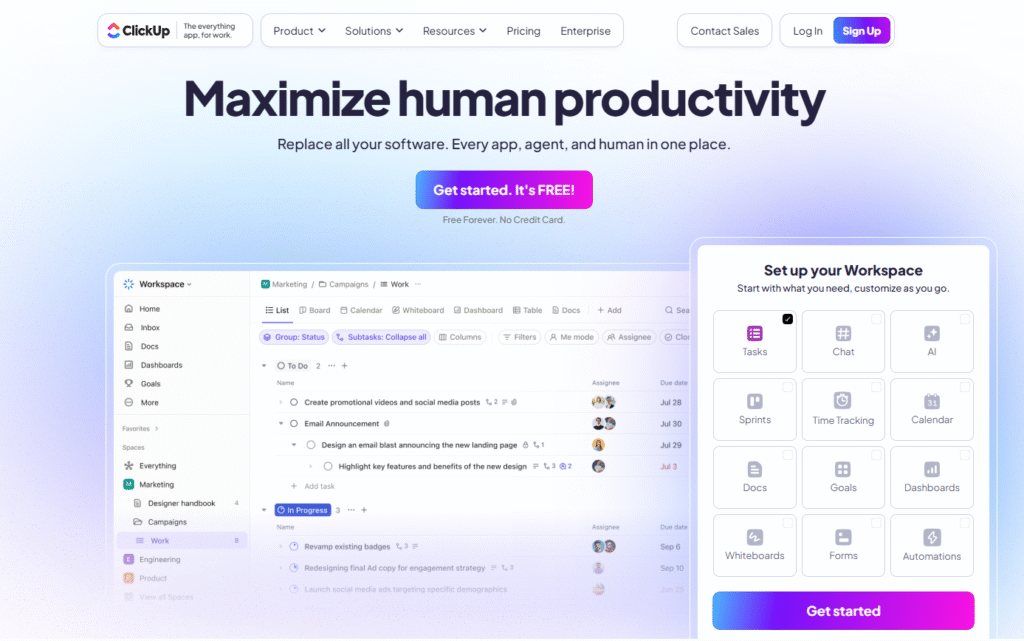
Image source: ClickUp
ClickUp is an all-in-one project management and productivity platform suitable for teams of any size. It is best for organizations that want deep customization and a full-featured workspace including tasks, docs, goals, and automation.
Tasks, notes, and performance tracking stay connected in one view. ClickUp suits teams that need flexible organization for many project types. Teams can view projects in lists, boards, calendars, or Gantt charts.
Main features
ClickUp combines multiple work tools in a single platform:
- task management with multiple views (list, board, calendar, Gantt)
- goals, time tracking, and workload management
- document creation and knowledge management
- customizable dashboards and reports
- workflow automation and reminders
Integrations
ClickUp connects with Slack, Google Workspace, Zoom, GitHub, and more to integrate team workflows efficiently.
Desktop and mobile capabilities
Available on Windows, Mac, iOS, and Android with full functionality, offline access, and notifications.
Pros and cons
| Pros | Cons |
| Highly customizable | Can feel overwhelming for new users |
| All-in-one platform | Some features are complex to set up |
| Strong automation | Occasional performance lag |
| Affordable plans | Steeper learning curve for advanced functions |
7) Smartsheet
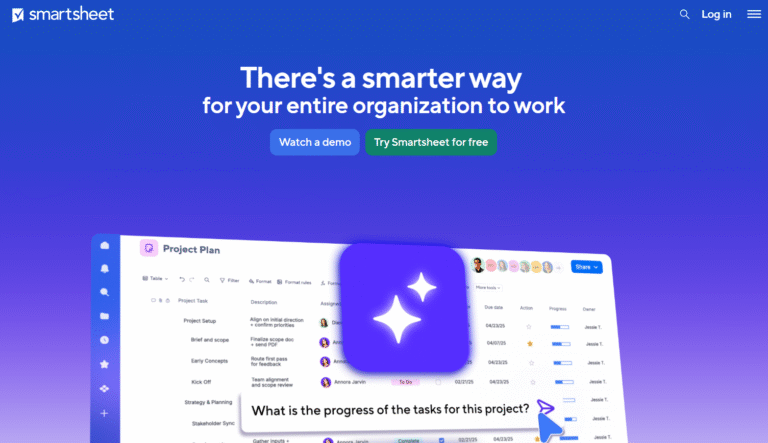
Image source: Smartsheet
Smartsheet works like a spreadsheet with added project management capabilities. It allows users to plan, automate, and monitor work using grid, card, and timeline views. Forms, notifications, and dashboards support data collection and visibility.
Teams can manage resources and project portfolios in one environment. Its structure helps organizations that prefer spreadsheet-style systems. Smartsheet fits large teams handling recurring, data-heavy projects.
Main features
Smartsheet blends spreadsheets with project and resource management:
- grid, card, Gantt, and calendar views
- automated workflows and notifications
- resource and portfolio management
- reporting and dashboards
- forms for data collection
Integrations
Integrates with Microsoft Office, Google Workspace, Salesforce, Jira, and Slack to maintain centralized project data.
Desktop and mobile capabilities
Accessible on web, Windows, Mac, iOS, and Android, allowing team members to work anywhere with synced updates.
Pros and cons
| Pros | Cons |
| Familiar spreadsheet interface | Not as visually intuitive as board-based tools |
| Powerful enterprise features | Can be expensive for small teams |
| Strong reporting and automation | Some functions require training |
| Flexible views | Limited collaboration features compared to some competitors |
8) Adobe Workfront
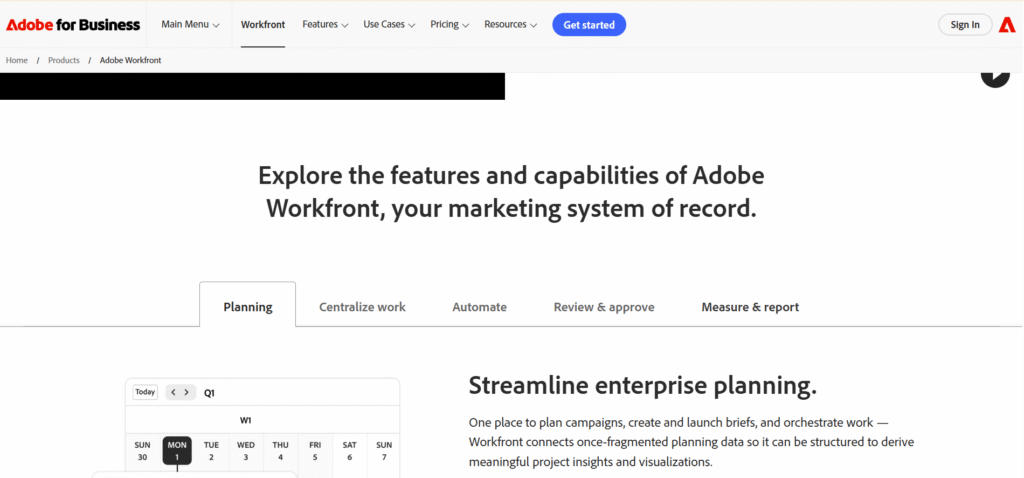
Image source: Adobe Workfront
Adobe Workfront is an enterprise-level project management platform designed for marketing and creative teams. It is best for large organizations requiring structured workflows, approvals, and creative asset management. It connects directly with Adobe Creative Cloud, enabling content review and approval inside one workflow. It includes project scheduling, resource planning, and reporting tools.
The system helps manage deadlines and collaboration across creative departments. Roles and permissions make large projects easier to control. Adobe Workfront is typically used in enterprise environments with structured creative pipelines.
Main features
Workfront combines project management with creative production tools:
- project and task management with timelines
- proofing and approval workflows
- resource and portfolio management
- reporting and analytics
- integration with Adobe Creative Cloud
Integrations
Workfront integrates deeply with Adobe Creative Cloud, Microsoft Teams, Slack, and other enterprise tools to streamline creative and marketing workflows.
Desktop and mobile capabilities
Available on web, iOS, and Android with access to tasks, approvals, dashboards, and notifications.
Pros and cons
| Pros | Cons |
| Strong creative workflow tools | Enterprise pricing is high |
| Advanced reporting and analytics | Can be complex to implement |
| Integrates with Adobe tools | Not ideal for small teams |
| Supports large teams and portfolios | Steep learning curve |
9) Microsoft Project (Microsoft Planner)
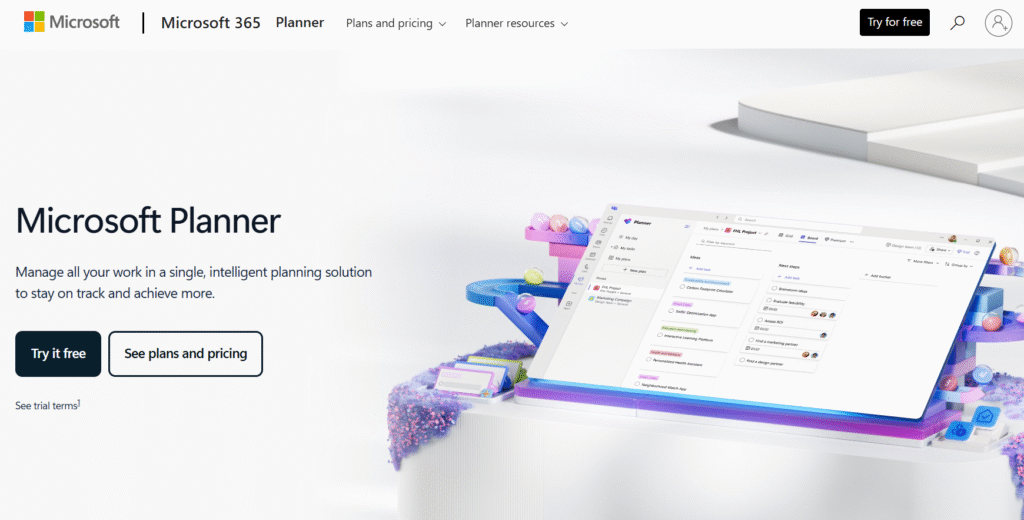
Image source: Microsoft
Microsoft Project (Microsoft Planner) is a traditional project management tool widely used in large enterprises. It is best for organizations using formal project management methods, including Gantt charts and resource planning.
Managers can allocate resources, track workloads, and generate detailed reports. It integrates with Microsoft 365 applications for team collaboration. Microsoft Project remains common in organizations that manage long, multi-phase projects.
Main features
Microsoft Project provides robust tools for structured project planning:
- Gantt charts, timelines, and calendars
- task dependencies and scheduling
- resource allocation and workload management
- project portfolio management
- reporting and dashboards
Integrations
Integrates with Microsoft Office suite, Teams, SharePoint, and Power BI for enterprise-level project oversight.
Desktop and mobile capabilities
Available as desktop software for Windows and web-based for remote access. Mobile apps for iOS and Android allow basic task management and updates.
Pros and cons
| Pros | Cons |
| Strong project scheduling tools | Expensive for smaller teams |
| Ideal for formal PM methodologies | Steep learning curve |
| Supports large portfolios | Less intuitive for non-PM users |
| Advanced reporting | Desktop-centric workflow can limit flexibility |
10) Basecamp
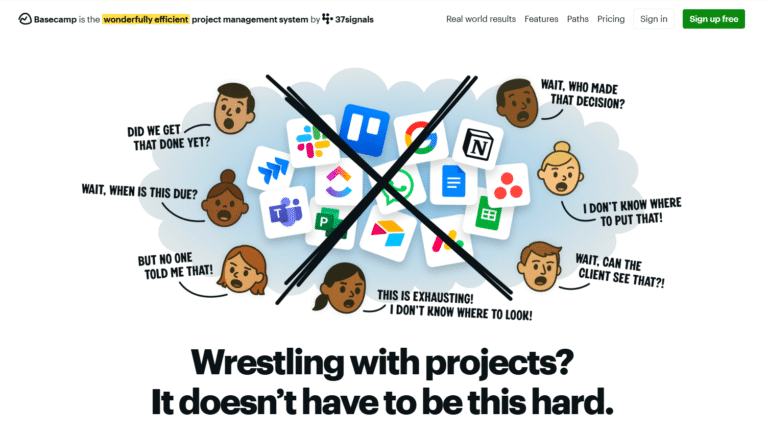
Image source: Basecamp
Basecamp is a simple project management tool designed for small to medium teams. It includes to-do lists, message boards, schedules, and file storage in one space. Notifications and automatic check-ins help teams stay aligned.
The platform removes the need for multiple communication tools or long email threads. The interface focuses on clarity and minimal setup. Basecamp works best for small to mid-size teams that prefer simple coordination.
Main features
Basecamp emphasizes simplicity and team communication:
- to-do lists and task assignment
- message boards and group chat
- schedules and milestones
- file storage and sharing
- automatic check-ins and notifications
Integrations
Supports integrations with Slack, Google Workspace, and Zapier for extending functionality.
Desktop and mobile capabilities
Accessible via web, Mac, Windows, iOS, and Android, ensuring teams can check tasks and communicate anywhere.
Pros and cons
| Pros | Cons |
| Easy to use and simple interface | Limited advanced project management features |
| Encourages team communication | Fewer customization options |
| Flat pricing for teams | Lacks advanced reporting |
| Good for small teams | Not ideal for complex projects |
11) Airtable
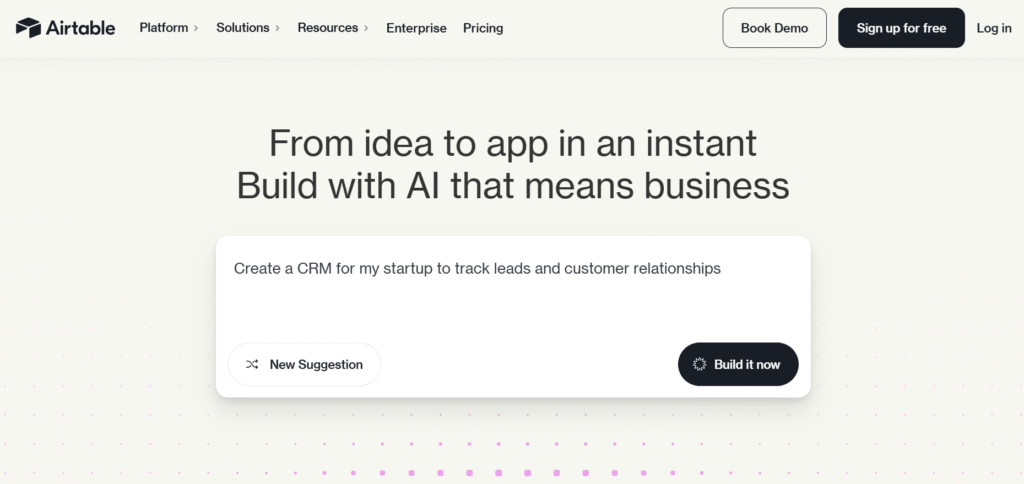
Image source: Airtable
Airtable merges spreadsheet layouts with database functionality. Teams can create linked tables, automate workflows, and view data as grids, calendars, or boards. It supports collaboration, file attachments, and custom forms.
The flexible structure fits both project tracking and data organization. Different teams can adapt it for content, assets, or campaign management. Airtable is often used where projects depend on structured data and flexible reporting.
Main features
Airtable is known for its adaptable structure:
- grid, gallery, calendar, and kanban views
- relational database and linking records
- custom forms and automation
- reporting and dashboards
- collaboration tools and commenting
Integrations
Integrates with Slack, Google Workspace, Zapier, and Microsoft Teams to centralize workflows and data.
Desktop and mobile capabilities
Accessible via web, iOS, Android, Windows, and Mac with full data access and collaboration features.
Pros and cons
| Pros | Cons |
| Flexible and adaptable | Can require setup to optimize |
| Strong database features | Not ideal for traditional PM without customization |
| Good collaboration tools | Pricing can grow for large teams |
| Multiple view options | May be overwhelming for new users |
12) Notion
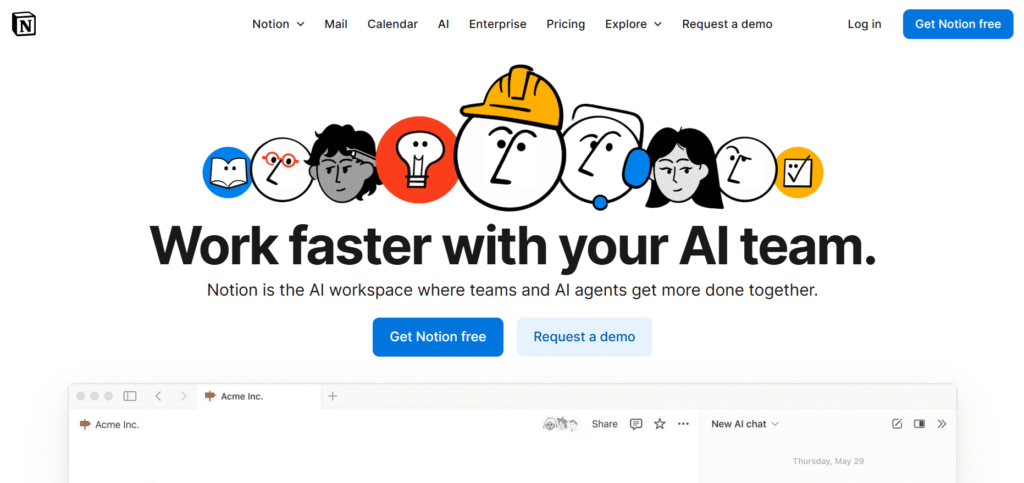
Image source: Notion
Notion combines project tracking with documentation and note-taking. Teams can create pages, boards, and tables to organize their work. It includes templates for meetings, tasks, and knowledge bases.
The workspace lets users connect tasks with related notes or references. Collaboration happens directly on shared pages. Notion is used by teams that prefer combining project organization with information storage.
Main features
Notion balances project tracking with documentation:
- tasks, boards, calendars, and tables
- wikis and knowledge bases
- templates and automation
- collaborative editing and commenting
- basic reporting and dashboards
Integrations
Supports Slack, Google Workspace, Figma, and Zapier, allowing integration with external tools.
Desktop and mobile capabilities
Available on web, Windows, Mac, iOS, and Android with full access to projects and documentation.
Pros and cons
| Pros | Cons |
| Flexible workspace | Limited advanced PM features |
| Combines notes and projects | Can become cluttered |
| Templates for workflow | Reporting is basic |
| Affordable for small teams | Lacks native automation depth |
13) Paymo
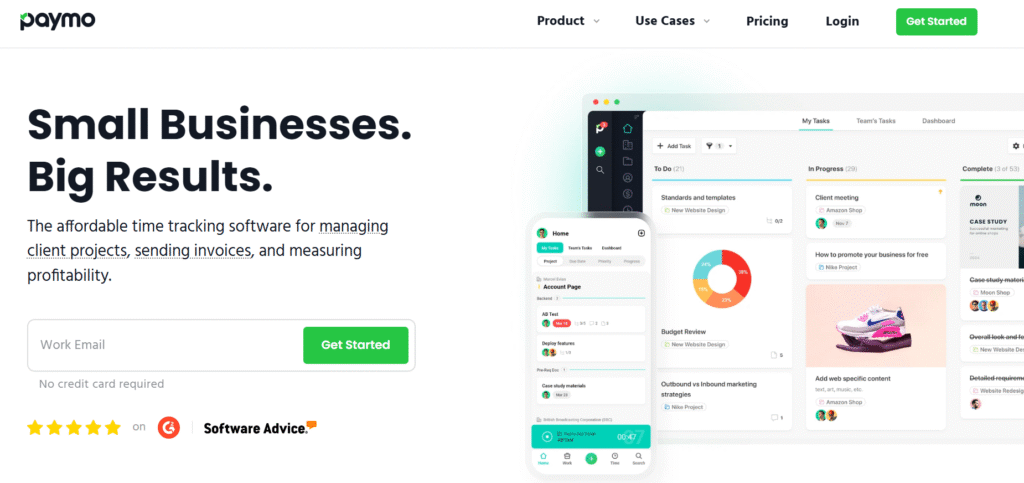
Image source: Paymo
Paymo is designed for small creative agencies and freelancers needing integrated time tracking with project management. It supports task lists, milestones, and workload management for small creative teams. Time spent on each project can be tracked and linked to billing.
Agencies often use Paymo for tracking billable hours across multiple clients. Paymo fits small teams that want unified project and payment management.
Main features
Paymo combines project, task, and financial management:
- task management with dependencies
- time tracking and timesheets
- project scheduling and milestones
- invoicing and billing
- dashboards and reporting
Integrations
Integrates with Slack, Google Workspace, QuickBooks, and Zapier for workflow automation.
Desktop and mobile capabilities
Available on Windows, Mac, iOS, and Android, including offline time tracking and task updates.
Pros and cons
| Pros | Cons |
| Integrated time tracking | Less suited for large teams |
| Strong financial features | Fewer customization options |
| Affordable for small agencies | Limited advanced reporting |
| User-friendly interface | Workflow automation is basic |
14) Trello
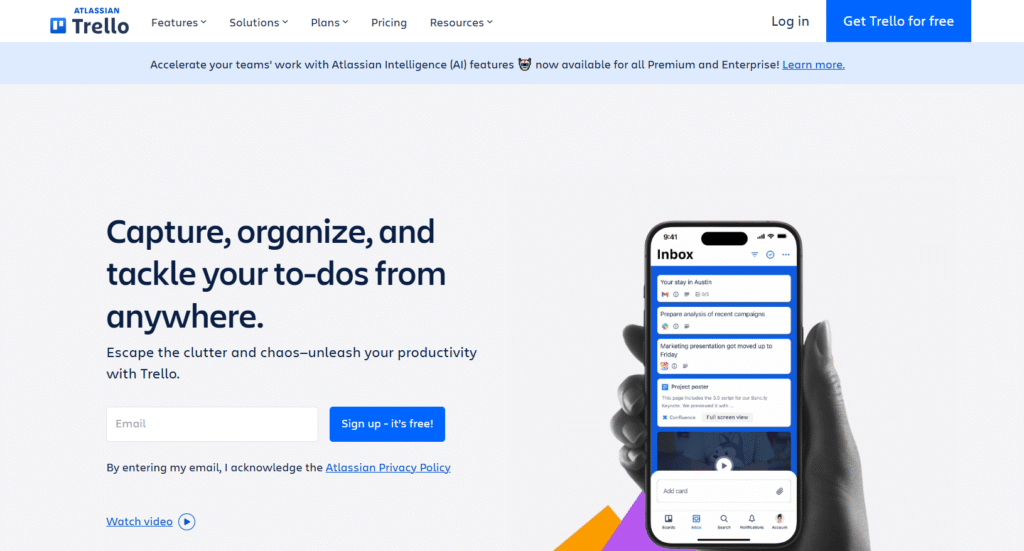
Image source: Trello
Trello is a visual, board-based project management tool. It is best for small teams or individuals managing simple tasks and workflows.
The interface is clear and quick to set up for any project. Teams can see progress just by moving cards between stages. Trello is suitable for straightforward task management and personal productivity.
Main features
Trello is valued for simplicity and clarity:
- kanban boards, lists, and cards
- checklists, due dates, and labels
- attachments and comments
- automation via Butler
- simple reporting and dashboards
Integrations
Integrates with Slack, Google Workspace, Jira, and Zapier to expand task management capabilities.
Desktop and mobile capabilities
Accessible via web, Windows, Mac, iOS, and Android with full board access and notifications.
Pros and cons
| Pros | Cons |
| Simple and intuitive | Limited advanced PM features |
| Visual task management | Can be insufficient for large teams |
| Free tier available | Reporting is basic |
| Easy collaboration | Automation is limited without paid plans |
Paid vs free project management tools
Free project management tools provide basic functionality for small teams or simple workflows. They often include limited projects, users, and reporting capabilities. They are ideal for startups, freelancers, or teams testing a tool before committing.
Paid tools offer advanced features, larger user capacity, robust reporting, automation, and enterprise integrations. They are designed for teams that need scalability, performance, and professional support. The choice depends on your team size, complexity of projects, and growth expectations.
Key features of project management software in 2026
Here are must-have features which help teams organize and track projects effectively.
| Feature | How it works | How it helps teams be productive |
|---|---|---|
| Task management with assignments and dependencies | Lets you assign tasks, set deadlines, and link related tasks. | Keeps everyone clear on who is doing what and when. |
| Multiple views: board, list, calendar, Gantt | Shows the same project in different formats to fit team needs. | Helps people plan and track work in the way they prefer. |
| Collaboration tools: comments, messaging, file sharing | Lets team members talk, leave notes, and share files in one place. | Reduces confusion and keeps communication clear. |
| Reporting and dashboards | Shows progress, deadlines, and performance in visual reports. | Helps teams stay on track and spot delays early. |
| Automation for repetitive tasks | Creates tasks, reminders, or updates automatically. | Saves time and avoids manual steps. |
| Time and resource tracking | Tracks hours and workload for each team member. | Improves planning and prevents overwork. |
| Portfolio and goal management | Connects projects to company goals and priorities. | Keeps everyone focused on shared objectives. |
| Integrations with other software | Connects with tools like email, chat, or CRM systems. | Keeps data in sync and workflows connected. |
How to select project management software for your business: main criteria
Selecting the right project management software requires understanding your team’s workflow, goals, and scale. You want a solution that balances functionality, usability, support, and value.
Functionality
Focus on tools that cover the workflows your team uses daily. Consider task management, timelines, reporting, resource allocation, automation, and collaboration. A platform with modular functionality or customization ensures it can grow as your needs evolve.
Usability
The software should be intuitive for all team members. A steep learning curve can slow adoption and reduce efficiency. Look for platforms with clean interfaces, templates, and clear navigation that allow users to quickly engage with tasks and projects.
Customer support
Reliable support ensures issues are resolved quickly. Check for responsive teams, knowledge bases, onboarding resources, and community forums. Strong support reduces downtime and helps teams fully leverage advanced features.
Value for money
Evaluate pricing against features and team size. Consider free tiers for smaller teams and affordable paid plans for growing organizations. Cost should reflect both the capabilities provided and the expected return in productivity.
Customer reviews
User experiences reveal practical insights into reliability, ease of use, and satisfaction. Look at verified reviews, case studies, and peer recommendations to understand real-world performance.
GoodDay – project management software you can rely on
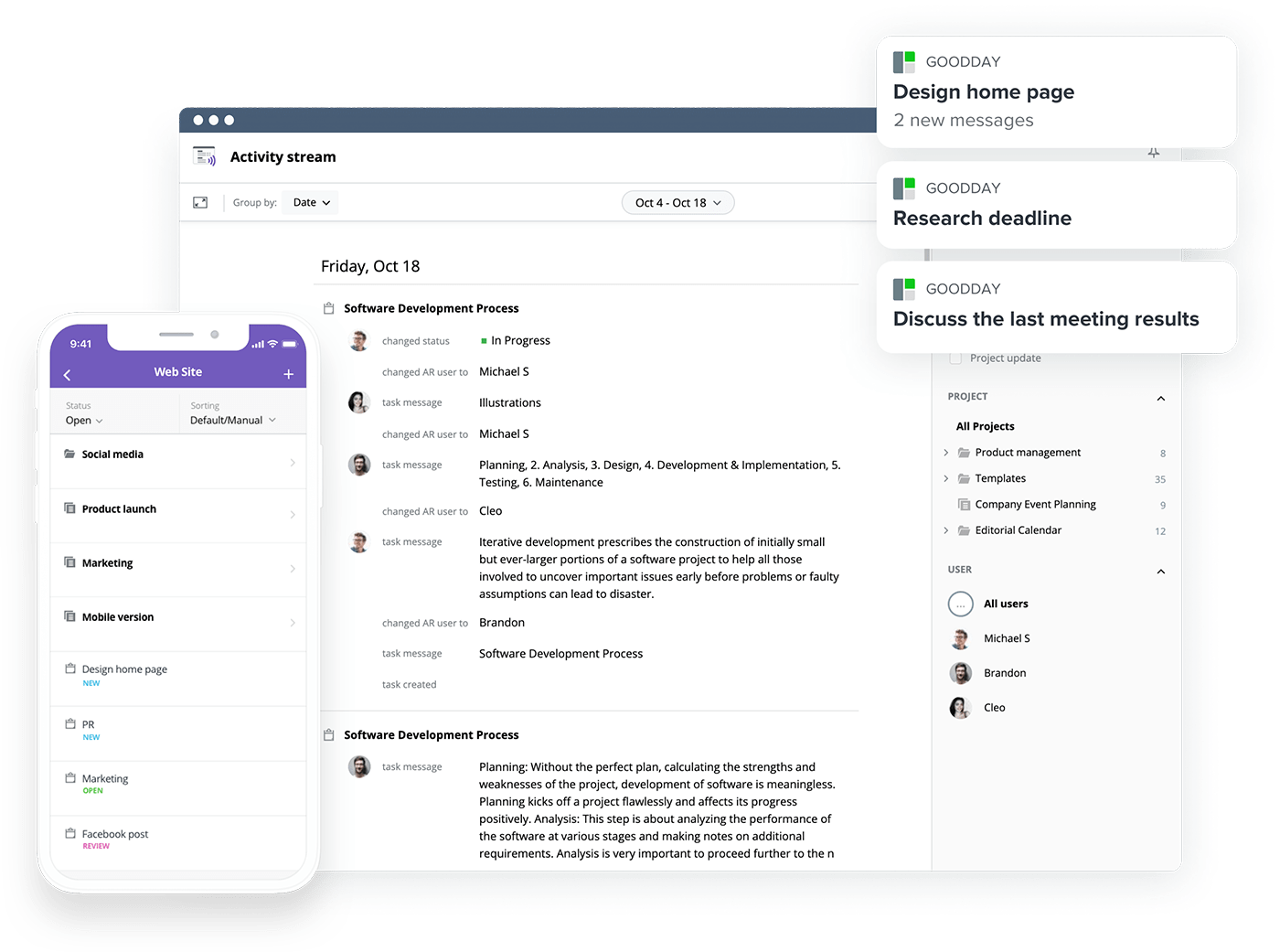
If you’re looking for the best balance of features and price, GoodDay stands out in 2026. It is popular globally for its strong performance and budget-friendly subscription options.
You can dive in and try GoodDay for free to see how it fits your workflow, your team, and your vibe.
And if you have any questions about selecting the right project management software for your business, you can always reach out to our team via info@goodday.work
FAQs
What is the most commonly used project management software?
The most commonly used project management software is GoodDay, popular among project managers for keeping multiple projects on track. Many project managers rely on Kanban board views and Gantt charts to monitor the project’s progress and team performance. Its straightforward interface allows teams to stay on the same page while managing project resources efficiently.
Which is the best free project management tool?
The best free plan for project management is often offered by tools like GoodDay or Asana, which cover basic features for small teams. Free tools allow project managers to handle manageable tasks, track multiple projects, and monitor the project’s progress. They include Kanban boards, starter plans, and simple reporting tools to keep teams aligned. These platforms save time while providing a cost-effective way to implement a project management solution for small businesses or personal use.
What are the best project management apps to boost productivity?
Top project management apps include GoodDay, Monday.com, Asana and Jira. They boost productivity by offering integrated workflows and real-time data visibility. Project managers can track multiple projects and monitor team performance, ensuring important tasks are completed on schedule. Apps provide Kanban board views and workflow automation to save time on repetitive tasks.
What is the best customizable project management software?
GoodDay is the best customizable project management software that allows project managers to tailor dashboards, workflows, and reporting tools for their teams. It supports agile methodologies, resource planning, and multiple projects, helping track a project’s progress in detail. It includes Gantt charts, board views, and integrated workflows for team performance optimization. Using a cost-effective, customizable tool ensures all team members stay on the same page while managing project resources efficiently.
Which platform is specifically designed for visual inspiration and project planning?
Visually appealing project management tools like GoodDay, Monday.com and Airtable help project managers create engaging project plans. They offer Kanban board views, board view, and calendar features to track important tasks and ongoing tasks. These platforms support agile methodologies and assign tasks functionality for project resources. Real-time data and integrated workflows help teams stay on the same page and enhance overall team performance.
What is the best end-to-end project management tool?
End-to-end project management solutions like GoodDay or ClickUp cover the full project lifecycle from project planning to reporting tools. Project managers can assign tasks, manage multiple projects, and track a project’s progress efficiently. They include resource planning, budgeting tools, workflow automation, and integrated workflows for team performance. These systems allow real-time data access, keeping all team members on the same page while saving time and improving project outcomes.
Is GoodDay a reliable task management software for daily project updates?
GoodDay is a trusted project management system among project managers for keeping track of multiple projects and ongoing tasks. It offers customizable workflows and Kanban board views to maintain a clear project plan. Reporting tools provide detailed insights into the project’s progress and team performance. With a free plan and cost-effective paid tiers, GoodDay ensures teams stay on the same page while managing project resources.
What is the best work management software for remote teams?
Work management software like GoodDay, Asana, ClickUp, or Wrike supports remote teams with integrated workflows and real-time data for team performance. Project managers can assign tasks, track multiple projects, and monitor the project’s progress effectively. Tools include kanban board views, board views, and resource planning to keep the entire team on the same page. Third party apps like Microsoft Teams and Microsoft Excel can be integrated to further streamline collaboration.
Which pm software offers a free plan and supports customizable workflows for the entire team?
GoodDay, Asana and Trello are examples of pm tools offering a free plan with customizable workflows suitable for the entire team. Project managers can assign tasks, track ongoing tasks, and keep multiple projects organized. These tools include Kanban board views and board views for visual tracking of project resources and important tasks. Free tools also provide basic reporting tools to monitor the project’s progress and enhance team performance.
How do other tools compare to GoodDay in providing automation capabilities and detailed reports?
Other tools like Asana, Wrike, and ClickUp offer strong automation capabilities and detailed reports but may have steeper learning curves. Project managers can track multiple projects, assign tasks, and use workflow automation to save time. Reporting tools and board views help teams monitor a project’s progress and overall team performance. GoodDay remains cost-effective while providing integrated workflows and real-time data for the entire team.
Can I manage agile teams and track progress using Gantt charts and portfolio management features in modern pm software?
Yes, modern pm software like GoodDay, Jira, Wrike, and ClickUp supports agile teams with Gantt charts and portfolio management features. Project managers can assign tasks, monitor multiple projects, and track a project’s progress in real time. Resource planning and workflow automation enhance team performance while keeping all team members on the same page. These tools also provide reporting tools for team insights and integrated workflows for ongoing tasks.
What are the best pm software options for entire team collaboration with automation capabilities, customizable workflows, and detailed reports?
GoodDay, ClickUp, and Wrike are top choices for entire team collaboration, offering automation capabilities, customizable workflows, and detailed reporting tools. Project managers can assign tasks, track multiple projects, and monitor the project’s progress effectively. Kanban board views, board views, and Gantt charts provide visual oversight of project resources. Integrated workflows and real-time data help teams save time and stay on the same page throughout the project lifecycle.







