The right product management software can help to coordinate work and definitely make you feel less stressed.
But different development teams have varying priorities, and a certain product management tool might fit your workflow better than others.
In this guide, we’ll explore the top product management software of 2026 to help you choose tools which are most suitable for your product development process.
But if you have any questions that are not covered in this article, you can always connect with our team via info@goodday.work
Top product management software by use case (shortlist for 2026)
Let’s take a look at some of the best product management tools:
For all-around project and task management
- GoodDay: An all-in-one product management software that combines tools for project planning, multi-view visualisation, collaboration and workflow automation.
- Asana: A popular and versatile tool for tracking tasks and managing projects across a product team.
- Wrike: A robust platform for work management that is highly customizable.
- Monday.com: A workflow management tool that helps with day-to-day activities and projects.
For strategic planning and roadmapping
- Aha!: A comprehensive platform for strategic planning, idea management, and creating visual roadmaps with built-in analytics.
- ProdPad: Focuses on outcome-driven roadmapping and managing the entire product lifecycle.
- Productboard: Integrates customer feedback to help prioritize features and build roadmaps.
For agile development and software teams
- Jira: A go-to for digital product development, known for bug tracking, issue management, and supporting various Agile methodologies.
- Monday dev: Offers highly customizable workflows, making it a great choice for managing Agile processes.
- ClickUp: A modular platform that can be customized into a centralized project hub.
For collaboration and visualization
- Miro: An online whiteboard for brainstorming, ideation, and managing projects collaboratively.
- FigJam: Miro’s sister product, ideal for interactive brainstorming and ideation sessions.
- Confluence: Excellent for creating and organizing product documentation and collaboration templates.
For feedback and user insights
- Canny: Specializes in managing user feedback for product planning.
- UserTesting: Gathers real-time user feedback.
- Maze: Provides tools for product-led decision-making through testing.
Comparison of the best product management tools in 2026 (free and paid)
Let’s see how top product management software solutions compare in terms of features and pricing.
| For all-around project and task management | |||
| Software | Best for | Key features | Pricing |
|---|---|---|---|
| GoodDay | All types of workflows | Full product lifecycle, workflows, multi-view tasks, automations | Free for up to 15 users; Professional ~$6/user/month |
| Asana | Task tracking and team collaboration | Task boards, timelines, automation rules, workload views | Free tier; paid ~$10+/user/month |
| Wrike | Mid to large organizations | Custom workflows, dashboards, real-time tracking, reporting | Free/basic; paid tiers vary by features |
| Monday.com | Visual and flexible workflow management | Templates, boards, custom fields, automation | Multiple paid tiers, starting at team-level pricing |
| For strategic planning and roadmapping | |||
| Software | Best for | Key features | Pricing |
| Aha! | Product managers focusing on strategy | Roadmaps, idea capture, prioritization, analytics | Paid only, enterprise-oriented pricing |
| ProdPad | Outcome-driven roadmapping | Idea management, Now-Next-Later roadmaps, feedback capture | Paid tiers based on team size |
| Productboard | Customer feedback-driven planning | Feedback boards, prioritization, visual roadmaps | Paid tiers based on features and team size |
| For agile development and software teams | |||
| Software | Best for | Key features | Pricing |
| Jira | Software development, Agile teams | Boards, backlog management, issue tracking, automation | Free for small teams; paid tiers per user |
| Monday Dev | Agile workflow management | Sprint boards, bug tracking, custom workflows | Paid tiers |
| ClickUp | Centralized project hub | Custom statuses, goals, dashboards, many integrations | Free tier; paid tiers moderate |
| For collaboration and visualization | |||
| Software | Best for | Key features | Pricing |
| Miro | Remote brainstorming and collaboration | Whiteboards, mind-maps, sticky notes, templates | Free tier; paid plans for advanced features |
| FigJam | Interactive brainstorming and ideation sessions | Whiteboards, sticky notes, drawing tools, templates | Paid plans only |
| Confluence | Documentation and team collaboration | Knowledge bases, templates, pages, collaborative editing | Paid tiers per user; free trial available |
| For feedback and user insights | |||
| Software | Best for | Key features | Pricing |
| Canny | Managing user feedback for product planning | Feedback boards, feature voting, prioritization | Paid tiers based on team size |
| UserTesting | Real-time user feedback | Live user tests, recorded sessions, analytics | Paid plans only |
| Maze | Product testing and user research | User tests, analytics, product decision support | Paid plans only |
Best product management software tools (tested & reviewed)
Product teams need software that ensures full visibility, smooth collaboration, and efficient workflow management. The following tools are recognized in 2026 for providing reliable and comprehensive solutions for distributed teams.
For all-around project and task management
These tools deliver complete solutions for planning, tracking, and executing projects while keeping remote teams aligned.
1) GoodDay
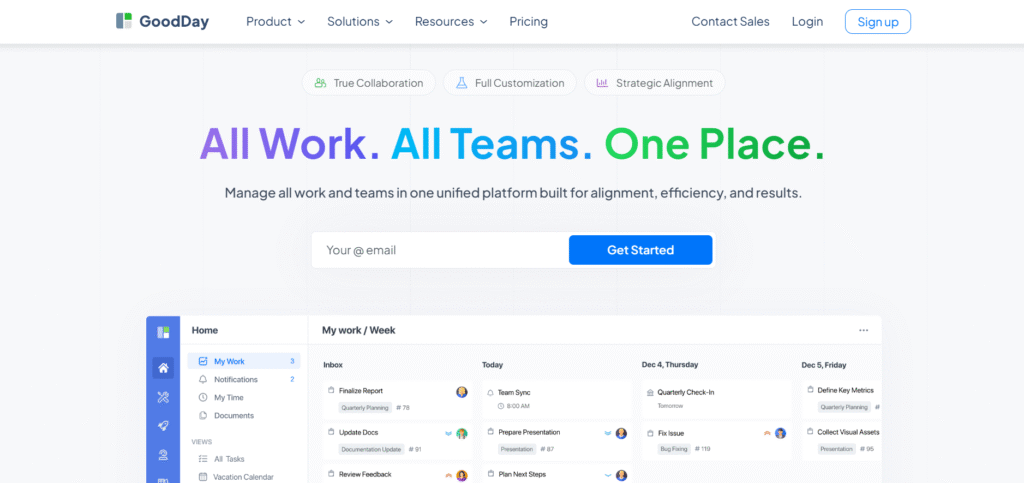
GoodDay is an all-in-one product management platform used by Fortune 500 companies, fast-growing startups, and established businesses worldwide. It provides a free plan with unlimited projects for up to 15 users, offers early access to advanced productivity features, and comes at a lower cost per user than many competitors.
GoodDay supports extensive workflow customization and has a responsive support team. It is recognized in 12 Capterra shortlists in 2026.
Main features
The platform is praised for combining powerful features with accessibility.
- task and project management: multi-view tasks, timelines, kanban boards, calendars, and workload views
- workflow automation: custom workflows, recurring tasks, approval processes, and automated notifications
- collaboration: shared workspaces, team comments, mentions, and file attachments
- reporting and analytics: dashboards, performance metrics, and custom reports
- resource management: capacity tracking, workload balancing, and role-based permissions
Integrations
GoodDay integrates with Gmail, G Suite, Slack, Google Docs, Google Drive, Google Calendar, Dropbox, Box, GitHub, GitLab, and email. It also connects to over 1,300 apps via Zapier and provides an API for custom integrations.
Desktop and mobile capabilities
Available on Windows, Mac, iOS, and Android, giving full access to tasks, projects, and dashboards from both desktop and mobile.
Pros and cons
| Pros | Cons |
| Trusted by over 100,000 teams worldwide | Advanced reporting requires setup |
| Comprehensive features for planning, execution, and tracking | Tailoring workflows may take extra time |
| Free for up to 15 users and highly affordable | Full mastery of advanced workflows requires time |
| No pressure for unnecessary upsells | Extensive customization can slow initial adoption |
2) Asana
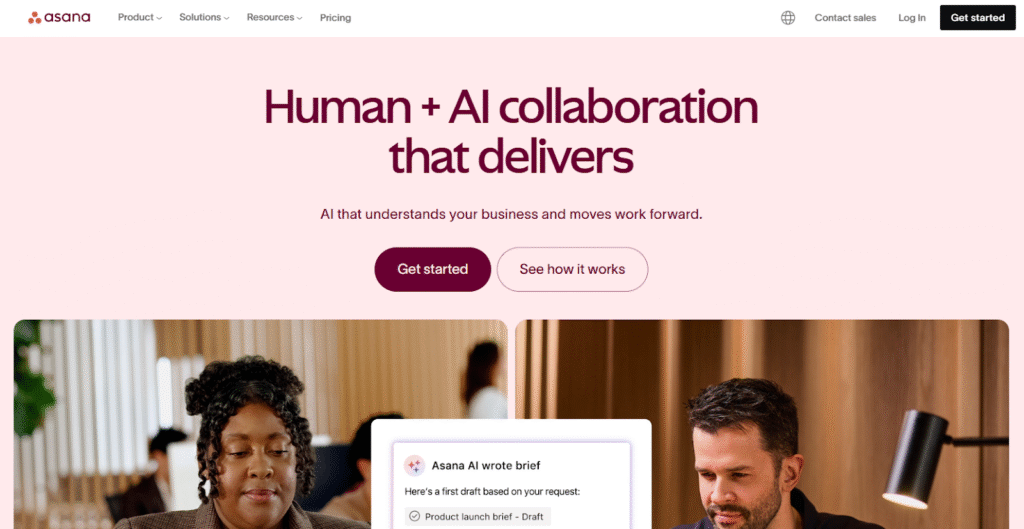
Asana helps teams organize and manage work across multiple projects while keeping tasks, priorities, and deadlines clear. It provides flexible visualization options, automation to reduce repetitive tasks, and scalable plans for small to large remote teams.
Main features
Asana is valued for combining usability with advanced project management capabilities.
- task management: subtasks, priorities, dependencies, due dates, and milestones
- project visualization: list, board, timeline, and calendar views
- automation: rule-based triggers, workflow templates, and notifications
- collaboration: team comments, file attachments, mentions, and project updates
- reporting: dashboards, project progress tracking, and workload insights
Integrations
Asana integrates with Slack, Microsoft Teams, Google Workspace, Zoom, and hundreds of other apps via third-party connections.
Desktop and mobile capabilities
Available on web, iOS, and Android, enabling team members to manage projects from anywhere.
Pros and cons
| Pros | Cons |
| Intuitive interface and easy onboarding | Limited built-in time tracking |
| Flexible project views for visual clarity | Pricing increases with larger teams |
| Strong collaboration features | Advanced features require premium plans |
| Wide integration ecosystem | Automation setup may require configuration |
3) Wrike
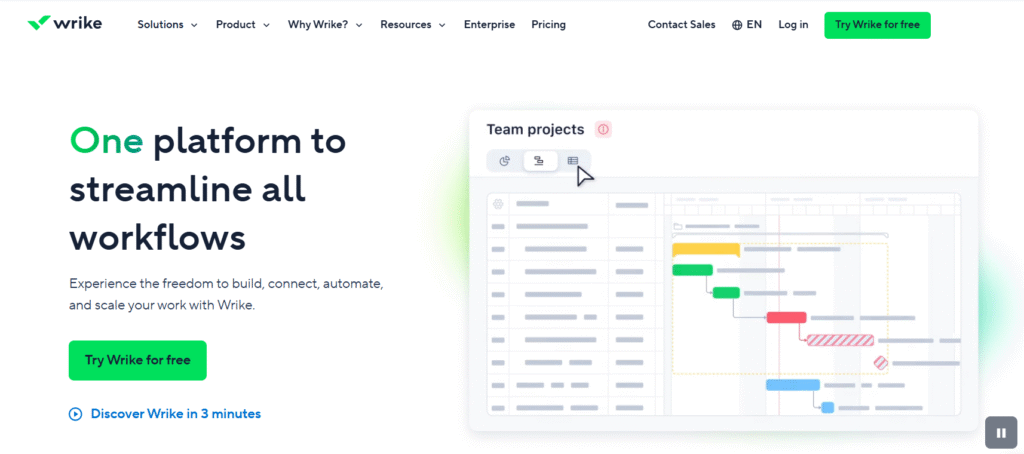
Wrike is designed for teams needing advanced workflow customization, enterprise-level reporting, and resource management. It allows remote teams to track progress, allocate resources, and monitor performance across multiple projects.
Main features
Wrike is recognized for its flexibility and depth in project management.
- task and project management: list, board, timeline, and dashboard views with dependencies and milestones
- workflow automation: custom approvals, forms, automated notifications, and templates
- resource and portfolio management: capacity planning, workload balancing, and portfolio tracking
- collaboration: real-time updates, file sharing, team discussions, and activity streams
- reporting and analytics: custom reports, dashboards, and portfolio-level insights
Integrations
Wrike integrates with Slack, Microsoft Teams, Google Workspace, Jira, Salesforce, and offers an API for custom workflows.
Desktop and mobile capabilities
Accessible via web, Windows, Mac, iOS, and Android for complete remote team management.
Pros and cons
| Pros | Cons |
| Comprehensive for mid-to-large teams | Interface complexity for beginners |
| Advanced workflow automation | Some features require premium plans |
| Strong reporting and portfolio tracking | Setup and optimization take time |
| Enterprise-grade security and integrations | Lower-tier plans limit advanced functionality |
4) Monday.com
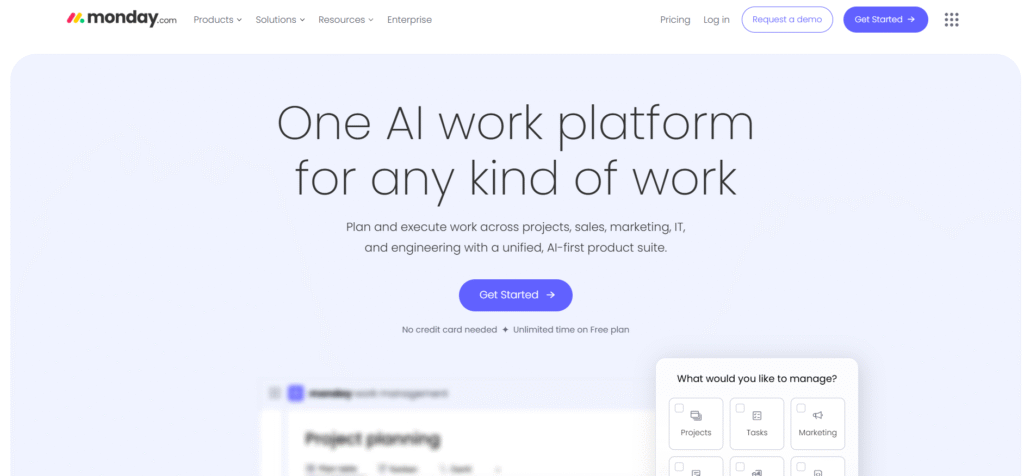
Monday.com provides a visual and flexible platform for organizing projects, workflows, and team collaboration. Its boards and templates make it easy for remote teams to track tasks, deadlines, and project goals.
Main features
Monday.com is valued for its visual interface and adaptability.
- visual boards: Kanban, Gantt, timeline, and calendar views with milestones and custom fields
- workflow automation: triggers, recurring tasks, status updates, and notifications
- collaboration: file attachments, comments, mentions, and team updates
- templates and customization: industry-specific templates, dashboards, and color-coded views
- reporting and insights: dashboards, project and workload analytics, and performance tracking
Integrations
Monday.com connects with Slack, Microsoft Teams, Google Workspace, Zoom, Dropbox, and hundreds of apps for streamlined workflows.
Desktop and mobile capabilities
Accessible via web, iOS, and Android, allowing teams to collaborate from any location.
Pros and cons
| Pros | Cons |
| Intuitive visual interface | Some advanced features limited in lower tiers |
| Flexible and highly customizable | Over-flexibility can be overwhelming |
| Strong template library and workflow options | Pricing increases for larger teams |
| Effective remote collaboration | Enterprise-level tools require higher-tier plans |
For strategic planning and roadmapping
These tools help product teams prioritize initiatives, plan long-term strategies, and build visual roadmaps based on data and customer insights. They are designed for product managers who need to align teams, track outcomes, and communicate plans effectively.
1) Aha!
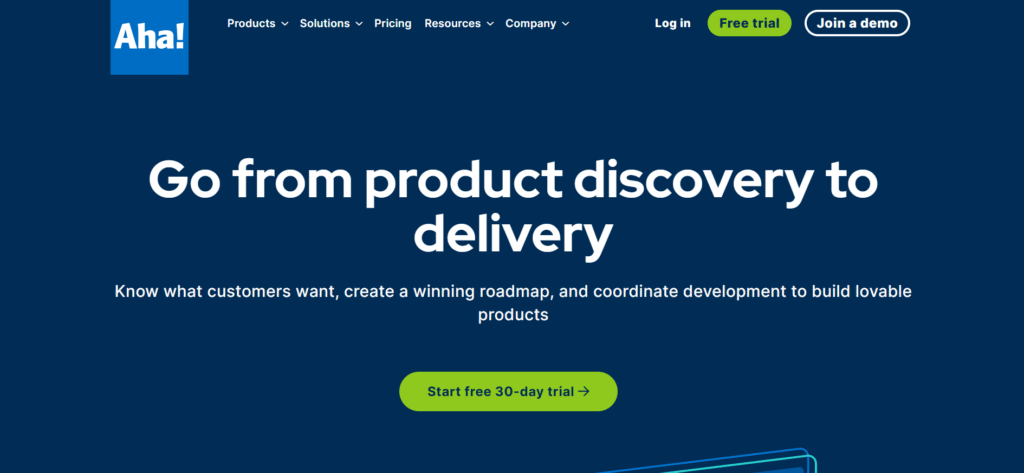
Aha! is a comprehensive platform for strategic product planning, idea management, and roadmap visualization. It allows teams to connect high-level strategy with actionable work while tracking metrics and analytics across product lines.
Main features
Aha! is recognized for integrating strategy, planning, and execution in one platform.
- strategy and goals: define initiatives, set objectives, and link to product features
- roadmapping: visual roadmaps for releases, features, and timelines
- idea management: capture, organize, and prioritize ideas from teams or customers
- analytics and reporting: track progress, measure outcomes, and generate executive reports
- collaboration: comments, shared views, and notifications
Integrations
Aha! integrates with Jira, GitHub, Slack, Microsoft Teams, Salesforce, and various analytics and collaboration tools.
Desktop and mobile capabilities
Available on web, iOS, and Android, allowing full access to planning, roadmaps, and analytics on any device.
Pros and cons
| Pros | Cons |
| Complete strategic planning and roadmap tool | Enterprise-focused pricing can be high |
| Strong analytics and reporting capabilities | Some features require setup and training |
| Supports idea management and prioritization | May be complex for small teams |
| Integrates with major development and collaboration tools | Limited offline access |
2) ProdPad
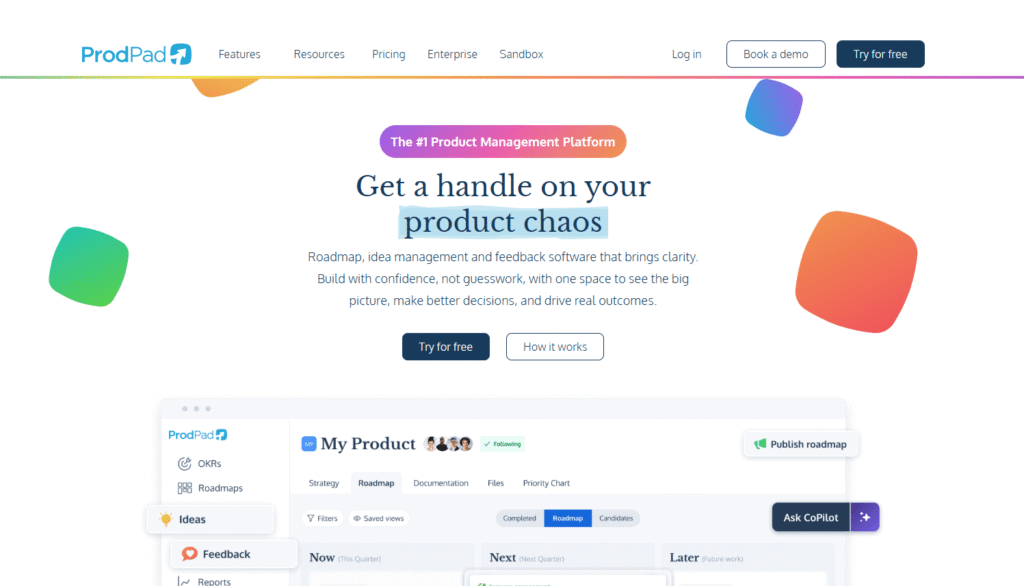
ProdPad focuses on outcome-driven roadmapping and product lifecycle management, helping teams prioritize features based on business goals and customer feedback. It is designed to streamline idea capture, feature planning, and roadmap creation.
Main features
ProdPad is valued for connecting product ideas to business outcomes.
- idea management: capture, evaluate, and prioritize feedback and ideas
- roadmapping: create Now-Next-Later and timeline-based roadmaps
- feature prioritization: align development with impact and effort
- collaboration: team comments, shared views, and notifications
- reporting and insights: track product progress and outcomes
Integrations
ProdPad integrates with Jira, Trello, Slack, GitHub, Microsoft Teams, and other project management and development tools.
Desktop and mobile capabilities
Accessible via web and mobile devices, including iOS and Android, enabling planning and feedback review anywhere.
Pros and cons
| Pros | Cons |
| Outcome-focused roadmapping | Paid plans required for most features |
| Connects ideas to strategic objectives | Limited free access |
| Easy collaboration and feedback capture | Advanced analytics may require setup |
| Supports multiple roadmapping views | Can be complex for new users |
3) Productboard
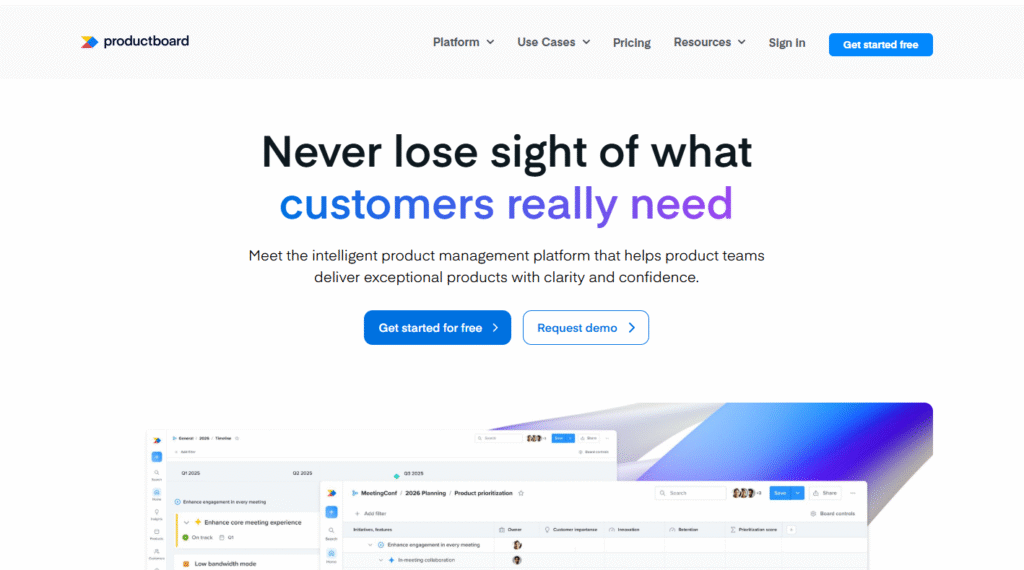
Productboard helps teams build customer-driven roadmaps by integrating user feedback and data into feature prioritization and planning. It ensures that product decisions are aligned with customer needs and business strategy.
Main features
Productboard is praised for its focus on customer-driven prioritization.
- feedback management: collect and organize user input
- prioritization: score and rank features based on impact and effort
- roadmap visualization: create visual timelines for releases and initiatives
- collaboration: team updates, comments, and shared planning views
- reporting: track product decisions, feature progress, and business outcomes
Integrations
Productboard integrates with Jira, GitHub, Slack, Microsoft Teams, Trello, and analytics platforms to streamline workflow and feedback tracking.
Desktop and mobile capabilities
Available on web, iOS, and Android, allowing access to feedback, roadmaps, and prioritization tools from anywhere.
Pros and cons
| Pros | Cons |
| Customer-focused prioritization | Paid plans required for most features |
| Visual roadmap creation | Can be complex for small teams |
| Integrates with major project and development tools | Learning curve for new users |
| Collects and organizes feedback efficiently | Offline access is limited |
For collaboration and visualization
Collaboration and visualization tools help remote teams brainstorm, share ideas, and document knowledge effectively. These platforms make it easier to plan projects, capture insights, and maintain alignment across distributed teams.
1) Miro
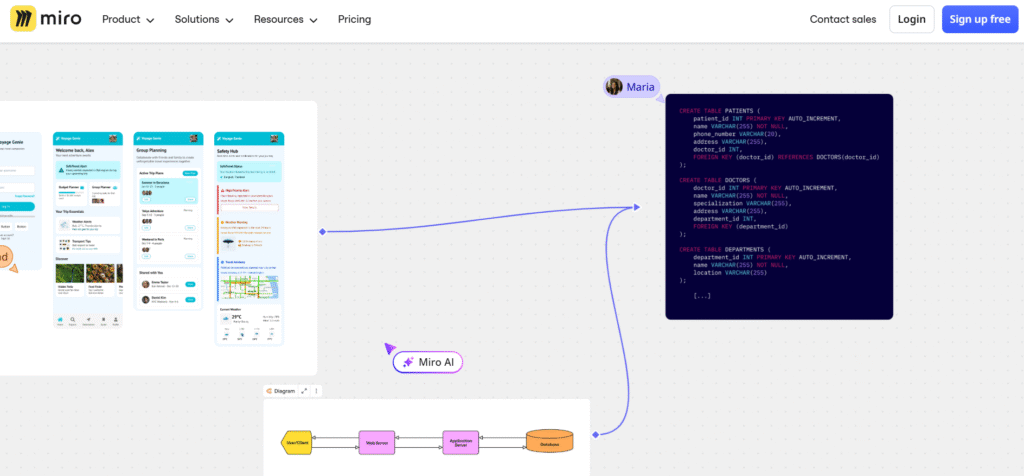
Miro is an online whiteboard platform for collaborative brainstorming, planning, and project visualization. It enables teams to work together in real time, organize ideas visually, and align on workflows and project plans.
Main features
Miro is praised for supporting creativity and structured collaboration.
- infinite canvas for brainstorming and ideation
- pre-built templates for project planning, retrospectives, and strategy mapping
- mind-mapping and flowchart tools for process visualization
- real-time collaboration with comments, mentions, and voting
- integration with project management and communication tools for seamless workflows
Integrations
Miro integrates with Slack, Microsoft Teams, Google Workspace, Jira, Trello, Asana, and over 50 other apps.
Desktop and mobile capabilities
Available on web, Windows, Mac, iOS, and Android, allowing teams to brainstorm, organize, and review projects from any location.
Pros and cons
| Pros | Cons |
| Infinite canvas for visual collaboration | Can be overwhelming for very large boards |
| Real-time teamwork with comments and voting | Some advanced features require paid plan |
| Wide template library for projects | Offline access is limited |
| Integrates with major productivity tools | Initial onboarding may take time |
2) FigJam
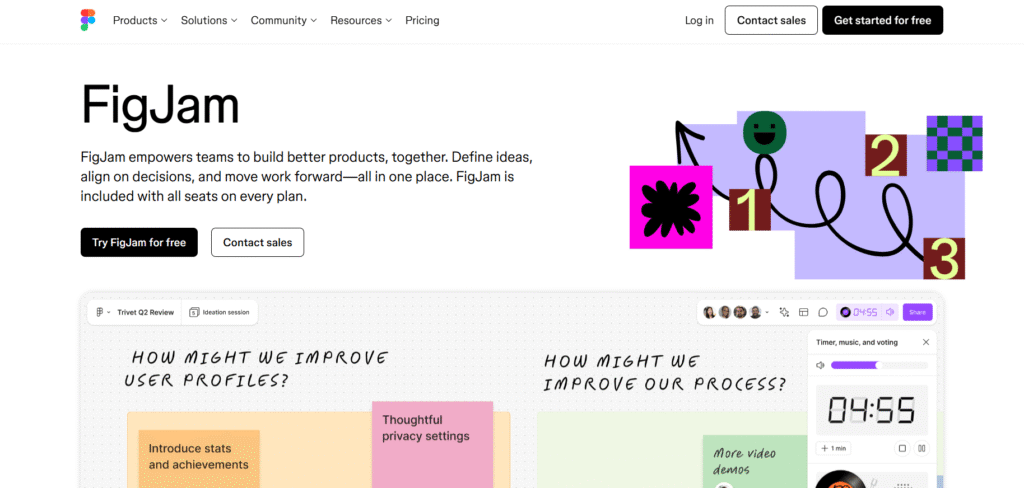
FigJam is an interactive whiteboarding tool designed for brainstorming and ideation within the Figma ecosystem. It is suitable for creative teams, workshops, and collaborative product design sessions.
Main features
FigJam is valued for combining creativity with structured collaboration.
- infinite whiteboard for brainstorming and mapping ideas
- sticky notes, shapes, connectors, and drawing tools
- pre-designed templates for workshops, planning, and design sprints
- collaboration tools including comments, emojis, and voting
- integration with Figma for seamless design handoff and team workflows
Integrations
FigJam integrates with Figma, Slack, Microsoft Teams, Jira, and other productivity apps to enhance collaboration and project tracking.
Desktop and mobile capabilities
Available via web, Mac, Windows, iOS, and Android, giving teams access to boards, templates, and collaboration tools anywhere.
Pros and cons
| Pros | Cons |
| Interactive whiteboard for ideation | Limited functionality outside Figma ecosystem |
| Real-time collaboration with team input | Advanced templates require paid plan |
| Easy-to-use tools for brainstorming | Offline work is restricted |
| Seamless design handoff with Figma | Large boards may impact performance |
3) Confluence
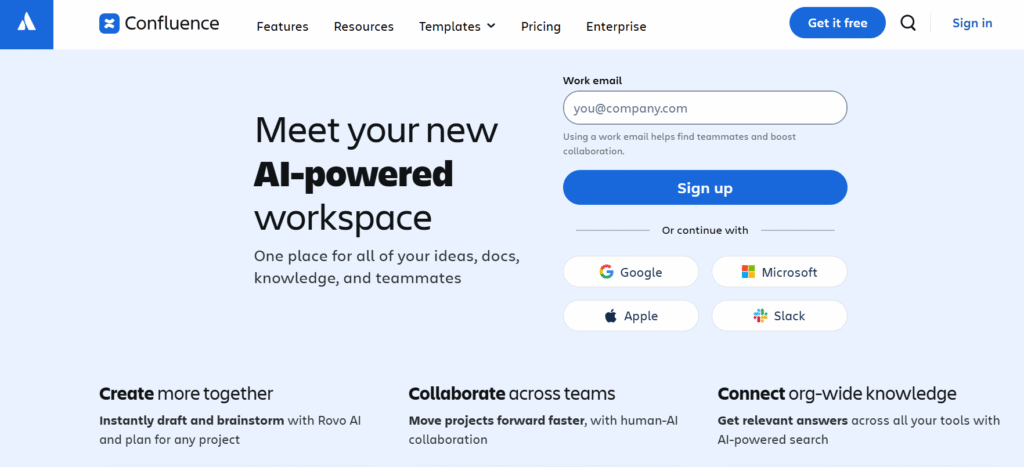
Confluence is a knowledge management and collaboration platform that enables teams to create, share, and organize content efficiently. It is ideal for documenting processes, storing project information, and maintaining structured team knowledge.
Main features
Confluence is recognized for centralizing team knowledge and supporting collaboration.
- document creation and editing with rich text and media support
- page organization using spaces, templates, and labels
- team collaboration with comments, mentions, and notifications
- version tracking and history for transparency
- integration with Jira and other Atlassian tools for project visibility
Integrations
Confluence integrates with Jira, Slack, Microsoft Teams, Trello, Google Workspace, and numerous other tools for enhanced workflow and content management.
Desktop and mobile capabilities
Accessible via web, Windows, Mac, iOS, and Android, allowing teams to create, view, and collaborate on documents from anywhere.
Pros and cons
| Pros | Cons |
| Centralized platform for documentation | May require training for new users |
| Easy collaboration with comments and mentions | Complex structure can be overwhelming |
| Strong integration with Jira and other tools | Some advanced features require paid plan |
| Version tracking and history | Offline access is limited |
For feedback and user insights
Feedback and user insights tools help product teams collect, analyze, and act on customer input. They provide data to prioritize features, validate decisions, and improve the overall user experience.
1) Canny
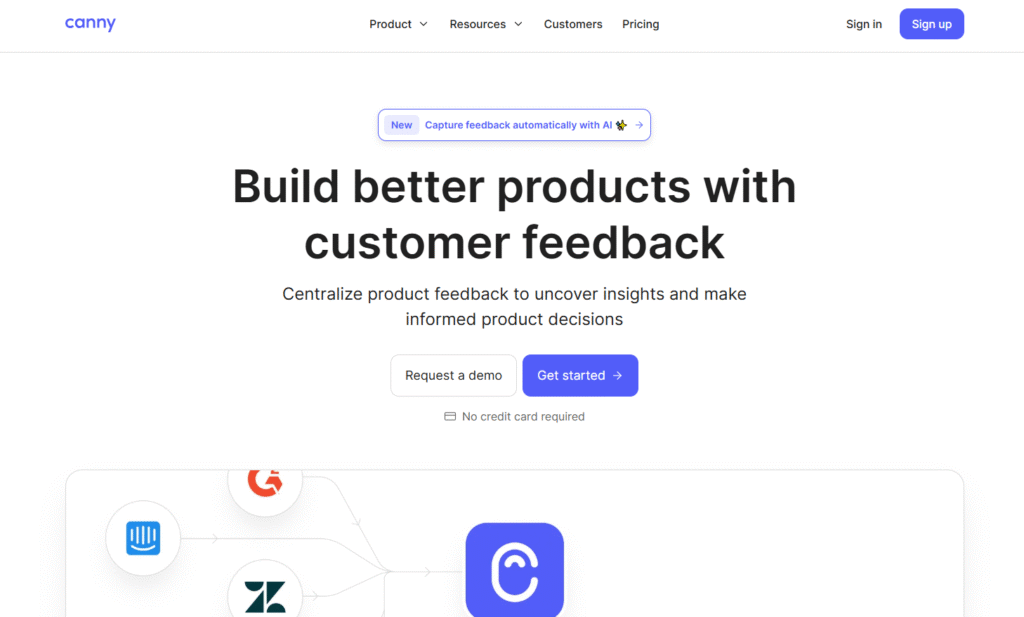
Canny is a platform designed to manage user feedback and feature requests in one place. It helps product teams track suggestions, prioritize improvements, and communicate updates with customers.
Main features
Canny is valued for streamlining feedback collection and decision-making.
- feedback boards to capture ideas and feature requests from users
- voting and prioritization system to determine impact and demand
- changelog to communicate product updates to customers
- analytics to track trends and popular requests
- collaboration tools for internal discussion and planning
Integrations
Canny integrates with Slack, Jira, GitHub, Intercom, and multiple project management tools to ensure feedback flows directly into team workflows.
Desktop and mobile capabilities
Accessible via web and mobile browsers, providing teams and customers full access to feedback boards and updates anywhere.
Pros and cons
| Pros | Cons |
| Centralizes user feedback for easy tracking | Advanced analytics require paid plans |
| Voting and prioritization simplify decision-making | Limited offline functionality |
| Communicates updates via changelogs | Customization options may be restricted |
| Integrates with major project tools | Best features require subscription |
2) UserTesting
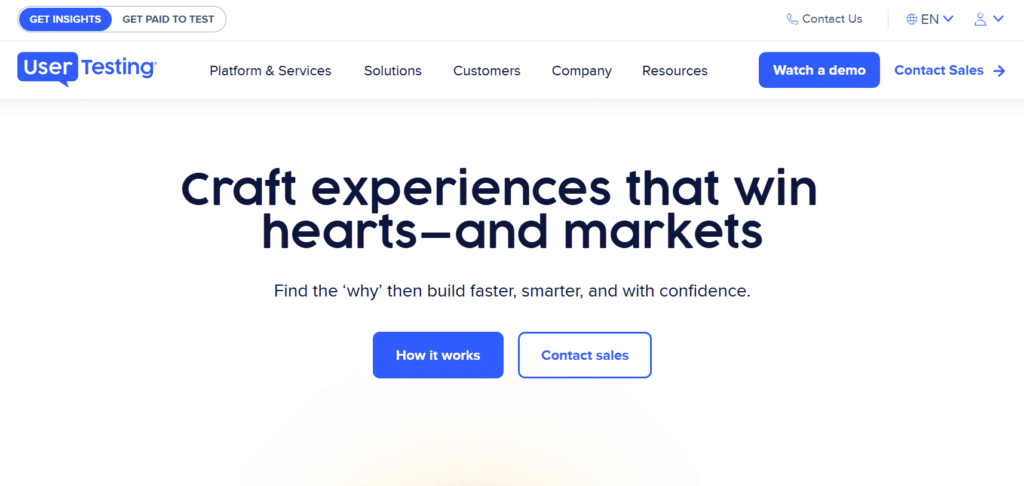
UserTesting is a platform that gathers real-time user feedback through videos, surveys, and usability tests. It is widely used to understand how users interact with products and identify areas for improvement.
Main features
UserTesting is recognized for delivering actionable insights from real users.
- video-based user testing with real participants
- surveys and questionnaires for targeted feedback
- analytics dashboard to track patterns and insights
- benchmarking and reporting to compare usability metrics
- collaboration features for sharing results with stakeholders
Integrations
UserTesting integrates with Jira, Trello, Slack, and various analytics and project management tools to feed user insights directly into product workflows.
Desktop and mobile capabilities
Available on web and mobile devices, enabling users to perform tests and review results on the go.
Pros and cons
| Pros | Cons |
| Real user feedback with video and surveys | Pricing is high for small teams |
| Detailed analytics and reporting | Learning curve for test setup |
| Supports usability benchmarking | Limited free functionality |
| Collaborates with team members efficiently | Test participant pool can be limited by plan |
3) Maze
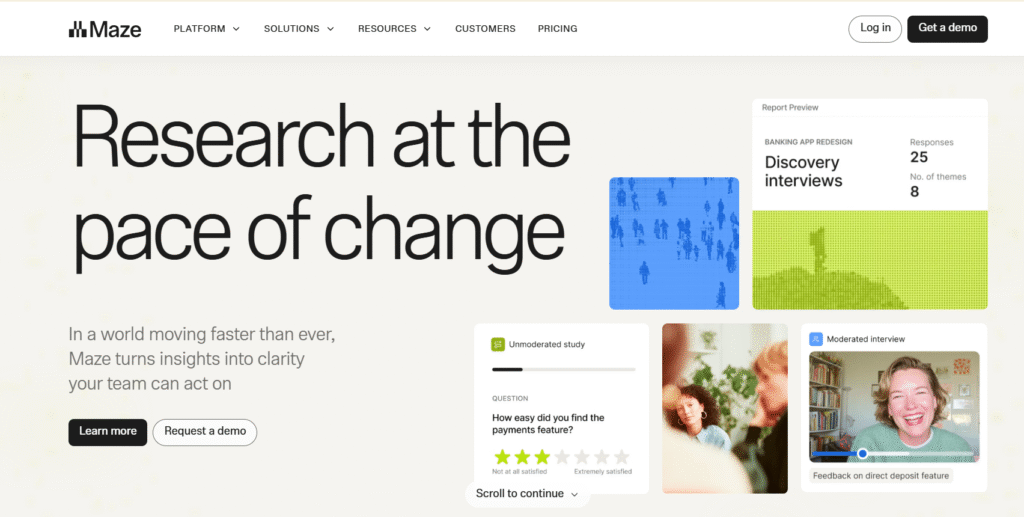
Maze is a product testing and research platform that provides quantitative insights for product decisions. It helps teams validate features, test prototypes, and make data-driven decisions before release.
Main features
Maze is valued for its ability to turn user testing into actionable metrics.
- prototype testing to gather feedback before development
- user behavior analytics with heatmaps and completion metrics
- surveys and questionnaires for qualitative insights
- reporting dashboard to track trends, goals, and performance
- integration with design tools for seamless workflow
Integrations
Maze integrates with Figma, InVision, Adobe XD, Slack, and project management tools to link testing results directly to development processes.
Desktop and mobile capabilities
Accessible via web and mobile devices, allowing teams to run tests and review results from any location.
Pros and cons
| Pros | Cons |
| Turns user testing into actionable metrics | Paid plans required for full features |
| Prototype testing before development saves resources | Some analytics features require advanced plan |
| Integrates with design and project tools | Offline access is limited |
| Easy-to-read dashboards and reports | Limited free plan functionality |
Paid vs free product management software
Free product management software offers essential tools to manage tasks, projects, and basic collaboration without upfront cost. These plans are ideal for small teams, startups, or individuals who need core functionality, but they often limit the number of users, advanced reporting, automation, integrations, and customization options.
Paid software unlocks advanced features, greater scalability, and enterprise-grade tools for tracking, planning, and reporting. It provides enhanced security, workflow automation, analytics, and customer support, making it suitable for larger teams, distributed organizations, and companies with complex project management needs.
How to select the best software for product development
It is important to consider how the platform will support your team’s workflow, collaboration, long-term goals and decision-making across all team members. Here are some of the most important criteria for you to consider:
Functionality
Evaluate whether the software supports the key tasks your team needs, including task tracking, project planning, workflow automation, reporting, and integrations with other tools. Make sure it aligns with your product development processes and can scale as your projects grow.
Usability
The platform should be intuitive, easy to navigate, and quick to onboard new team members. Tools that balance powerful features with user-friendly interfaces reduce training time and improve adoption across remote or distributed teams.
Customer support
Strong support is essential for troubleshooting, setup, and guidance on best practices. Look for platforms that provide responsive support channels, documentation, tutorials, and community resources to ensure smooth operation.
Value for money
Compare pricing plans against the features offered, team size, and expected return on productivity. Affordable platforms that deliver robust functionality without hidden costs offer the best long-term value.
Customer reviews
Consider feedback from current users to understand real-world performance, reliability, and satisfaction. Reviews can highlight common issues, ease of use, and the effectiveness of support and integrations.
GoodDay – product management software you can rely on
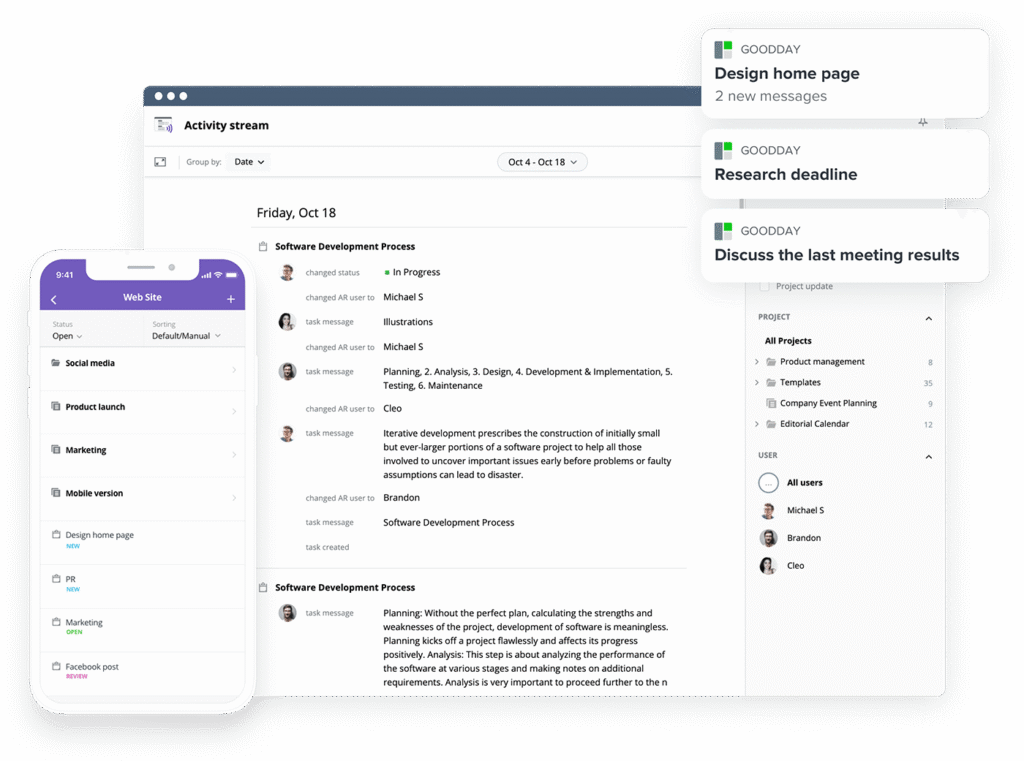
If you’re looking for the best balance of customization and price, GoodDay stands out in 2026. It is widely used globally for its powerful functionality, affordable plans, and adaptability to various workflows.
You can try GoodDay for free to see how it fits your workflow, your team, and your project management style.
For any questions about selecting the right software for your business, you can always reach out to our team via info@goodday.work
FAQs
What software do production managers use?
Production managers rely on project management software and product management tools to track tasks, plan sprints, and streamline workflows. GoodDay, as a leading product management system, helps product managers align product strategy with key performance metrics and manage complex projects efficiently. It supports workflow management with customizable boards, built-in templates, and mobile apps to keep the product team on the same page. Production managers can use GoodDay to analyze data, track user behavior, define requirements, and prioritize tasks while ensuring cross-functional collaboration.
Which is the most popular project management software?
The most popular project management software combines usability, workflow management, and deep insights for product teams managing complex projects. GoodDay is recognized globally as a top product management tool, offering a centralized system to create product roadmaps, manage tasks, and integrate with existing tools seamlessly. Product managers can track key performance metrics, conduct usability testing, and capture stakeholder feedback to make informed decisions on product features and direction. Its built-in templates, customizable boards, and mobile apps make it easy for teams to align on product vision and streamline workflows.
What is the most used PM software?
The most used PM software allows product managers to manage specific tasks, track project progress, and align with overall business goals. GoodDay provides an all-in-one product management system with workflow management, sprint planning, and project tracking for product teams handling complex workflows. It supports prioritization frameworks, user interviews, and usability testing to ensure products meet customer needs and product direction aligns with strategy. Teams can use GoodDay to define requirements, create a product roadmap, and capture stakeholder feedback while maintaining continuous improvement across multiple projects.
What is the latest project management software?
The latest project management software emphasizes seamless integration, mobile apps, and advanced workflow management for product development teams. GoodDay stands out as an all-in-one product management tool, helping product managers track key performance metrics, analyze data, and make informed decisions about product features. It offers deep insights into user behavior, supports task management, and provides customizable boards and built-in templates for sprint planning and complex projects. This platform allows product teams to align on product vision, streamline workflows, and maintain collaboration across cross-functional teams.
What is the most effective management tool?
The most effective management tool helps product managers prioritize tasks, manage product strategy, and ensure alignment across the product team. GoodDay excels as a product management system that integrates project tracking, workflow management, and product roadmap planning into one platform. Product managers can analyze data, capture stakeholder feedback, conduct usability testing, and track key performance metrics to guide product development and meet business goals. Its features, including customizable boards, built-in templates, mobile apps, and sprint planning, make it the best tool for streamlining workflows and supporting continuous improvement.







