You’re likely looking for a project management tool better tailored to your team than Notion. Maybe you’re frustrated by performance or missing features.
In this article you’ll see a comparison of top project management tools in 2026 to help you select the ideal Notion alternative for your business.
But if you have any questions that are not covered in this article, you can always connect with our team via info@goodday.work
Best Notion alternatives shortlist for 2026
Here’s a quick comparison of top project management software tools you might consider instead of Notion.
| Software | Best for | Pricing | Ease of migration from Notion |
|---|---|---|---|
| GoodDay | Best overall balance of features, pricing & flexibility | Free plan (1–15 users); Professional $4/user/month; Business $7/user/month; Enterprise custom | Easy (CSV import) |
| ClickUp | Teams needing strong task/project features plus docs | Free forever; paid from ~$7/user/month (Unlimited) to ~$12/user/month (Business) | Moderate (Notion import, CSV, templates) |
| Evernote | Note-centric teams needing good search, organization | Free tier; Personal ~ $10.83/mo (billed annually) / ~ $14.99/mo; Professional ~ $14.16/mo (billed annually) | Moderate (export via Markdown/HTML, import tools) |
| Coda | Document + table + logic in one space | Free with limitations; Pro $10/doc-maker/month; Team $30/doc-maker/month; Enterprise custom | Moderate (CSV, Markdown, community import scripts) |
| Obsidian | Markdown-first, local + cloud workflow | Free core; paid sync, publish, add-ons | Harder (manual export/import, linking setup) |
| Airtable | Spreadsheet + database power with UI | Free plan; paid tiers starting ~$10/user/month+ | Moderate (CSV import, API, community tools) |
| Microsoft OneNote | Microsoft ecosystem users | Free (with Microsoft account or included with Microsoft 365) | Moderate (export from Notion as Markdown/HTML to import) |
| Asana | Structured project and task workflows | Free tier; paid tiers start ~$10–13/user/month | Moderate (CSV import, API, third-party connectors) |
| Monday.com | Visual project dashboards & automation | Paid plans starting ~$10–12/user/month (or more in higher tiers) | Moderate to difficult (import via CSV, manual mapping) |
| Anytype | Decentralized, privacy-centric workspace | Free core; paid add-ons (for advanced features) | Hard (manual export/import) |
| AppFlowy | Open source, customizable alternative | Free core; paid hosting / extra features | Hard (manual migration, community tools) |
| Confluence | Teams needing wiki + knowledge base | Free tier for small teams; paid per user above threshold | Moderate to hard (HTML import, manual adjustments) |
| Slite | Lightweight docs + team knowledge | Free tier; paid ~$6.67/user/month (or higher) | Moderate (Markdown / HTML import) |
| Mem | Personal/semipersonal knowledge + AI features | Free tier; premium for advanced features | Moderate (export/import work, integration tools) |
What is Notion and why consider an alternative for your business?
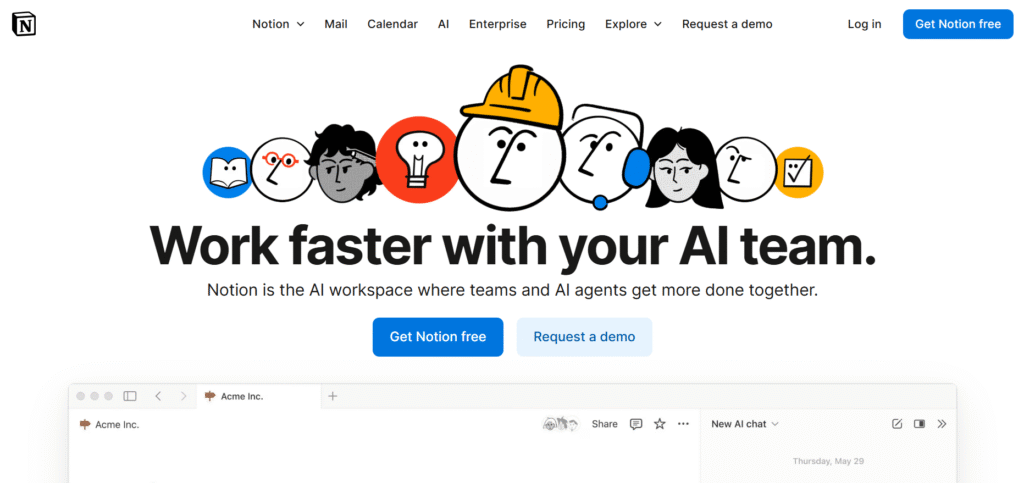
Image source: Notion
Notion is a modular workspace that lets you build almost anything, from simple notes to relational databases and dashboards. Many teams adopt it because it feels like a blank canvas you can bend to your needs.
But as your team or processes grow, Notion shows limitations: performance issues with large databases, limited automation, native project management features that feel bolted on, and a steeper learning curve when scaling.
For many, these bottlenecks prompt the search for an alternative that is stronger in those domains.
Switching tools is always a bit unsettling. You want something reliable, flexible, with a clear migration path and a supportive community. The tools I describe below aim to deliver that.
In-depth exploration of the best alternatives to Notion
Below are the detailed breakdowns for each alternative. Use these to see which might fit your team best.
1) GoodDay
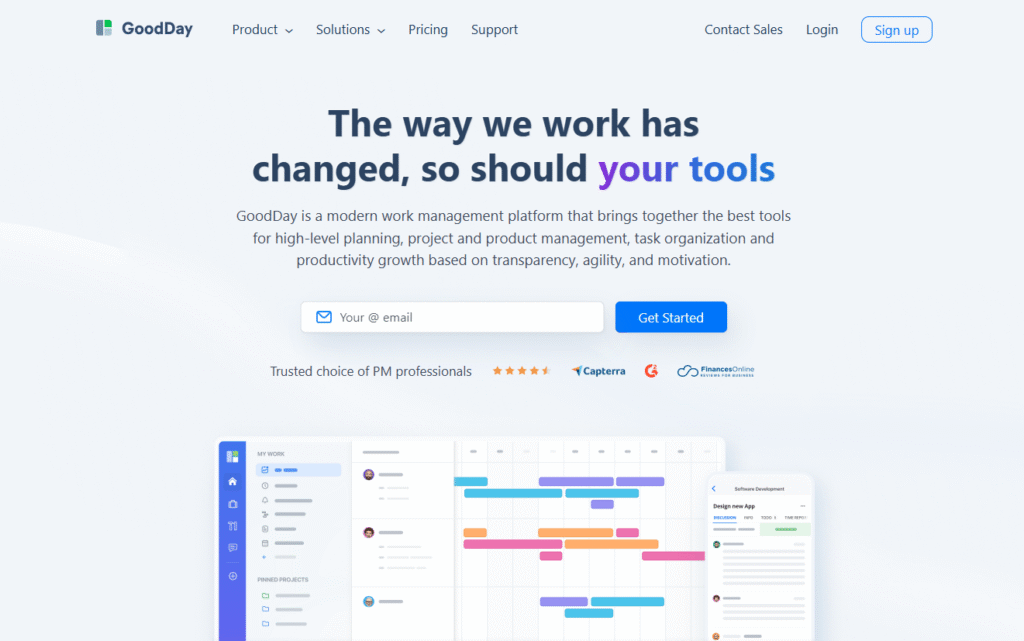
GoodDay is a unified work management platform designed to support projects, workflows, and daily tasks in one place. It supports multiple work methodologies (Scrum, Kanban, Waterfall) and lets teams connect strategy, goals, and execution.
Why it’s a good Notion alternative
GoodDay is recognized as a top-rated tool in 12 Capterra shortlists in 2026. GoodDay offers far more built-in task and project management than Notion, while keeping document and collaboration features intact.
Main features
- Custom workflows, statuses, and work items
- Gantt, board, portfolio, table, calendar, workload views
- Time tracking, reports, analytics
- Dependencies, project templates
- Cross-department modules (CRM, HR, finance in Business tier)
- Hierarchical organization with unlimited nesting
Integrations
GoodDay supports integrations via APIs, webhooks, and Zapier. It also integrates with common tools like Google Drive, Slack, and Dropbox via built-in connectors.
Pros and cons
Let’s take a look at all the strengths and weaknesses.
| Pros | Cons |
| Trusted by 100,000+ teams worldwide, solid reputation in 2026 | Focuses on productivity, not social features |
| Rich mix of features (customization, planning, tracking) | Advanced reporting requires extra setup and configuration |
| Very affordable: free for up to 15 users, paid plans from $4/user/month | It takes time to learn how to fully utilize the advanced workflows |
| You won’t feel pressured into endless upsells or features your team doesn’t need | Because everything can be tailored, teams may spend extra time deciding on the perfect setup |
2) ClickUp
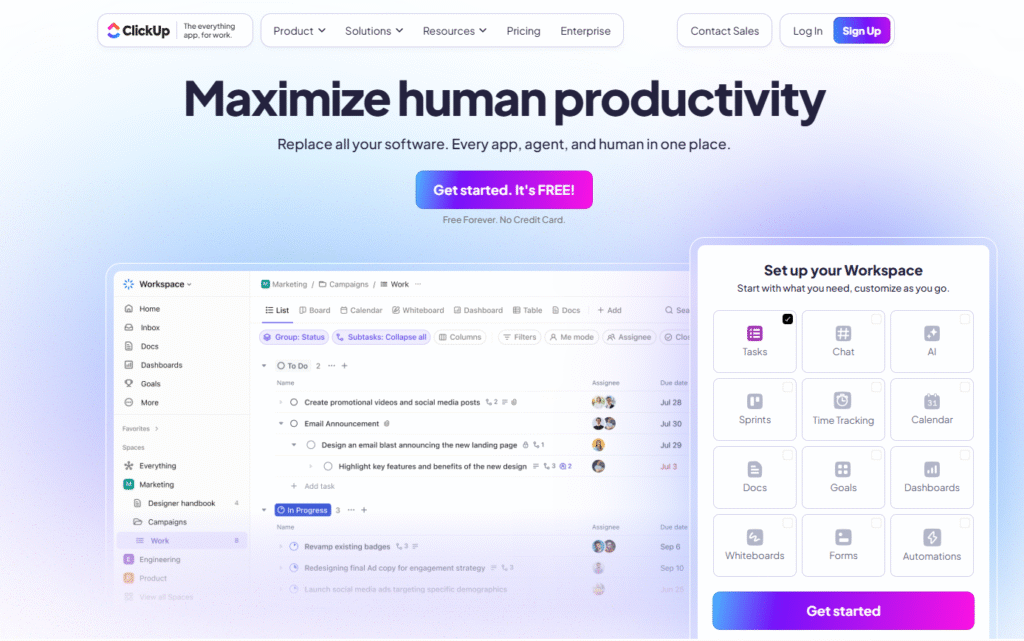
Image source: ClickUp
ClickUp is an all-in-one productivity platform combining tasks, docs, goals, dashboards, and more. It’s built to manage large and complex workflows in one platform.
Why it’s a good Notion alternative
ClickUp offers deeper project management, automation, and structure than Notion while retaining document and note capabilities. For teams tired of building from scratch in Notion, ClickUp gives more defaults and scaffolding.
Main features
- Multiple views: list, board, Gantt, calendar
- Goals, milestones, dependencies
- Docs with real-time collaboration
- Automations and integrations
- Dashboards and reporting
- Time tracking, workload management
Integrations
ClickUp integrates with many tools (Slack, GitHub, Google Workspace, Zapier, etc.). Its ecosystem is mature and supports a wide range of plugins and connectors.
Pros and cons
Here’s how its pros and cons stack up.
| Pros | Cons |
| Very powerful in task and project management, far beyond Notion’s native capabilities | Steeper learning curve for complex features |
| Strong automation, integrations, reporting | Some users report bugs and performance slowdowns |
| Flexible views and dashboards | Overwhelm is possible for small teams not needing complex structure |
| Good free tier to test many features | Some advanced features locked in higher tiers |
3) Evernote
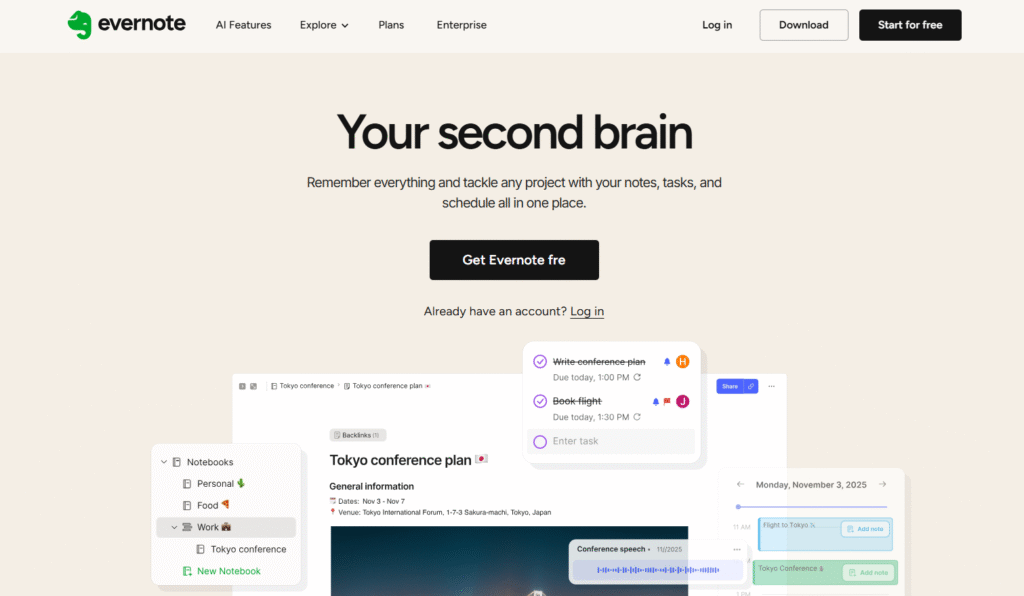
Image source: Evernote
Evernote is a long-standing note management tool with strong search, organization, and cross-platform sync. It’s best for teams that lean heavily on document capture, reference, and note retrieval.
Why it’s a good Notion alternative
If your use of Notion is more about notes, journals, and knowledge base, Evernote gives a more focused, polished experience in that domain, less complexity, more reliability.
Main features
- Rich note editor (text, images, attachments)
- Tagging, notebooks, hierarchical organization
- Search inside attachments (PDF, images)
- Web clipper and mobile capture
- Offline access, version history
Integrations
Evernote integrates with tools such as Slack, Microsoft Office, Google Drive, Zapier, and more to push or pull content.
Pros and cons
Now, let’s break down its key advantages and drawbacks.
| Pros | Cons |
| Excellent for note capture, retrieval, and search | Not built for heavy project or task management |
| Mature, stable, cross-platform experience | Less flexible in workflow design |
| Offline access and mobile support | Some features require premium plans |
| Simple UI for many users | The jump to team plans can feel expensive |
4) Coda
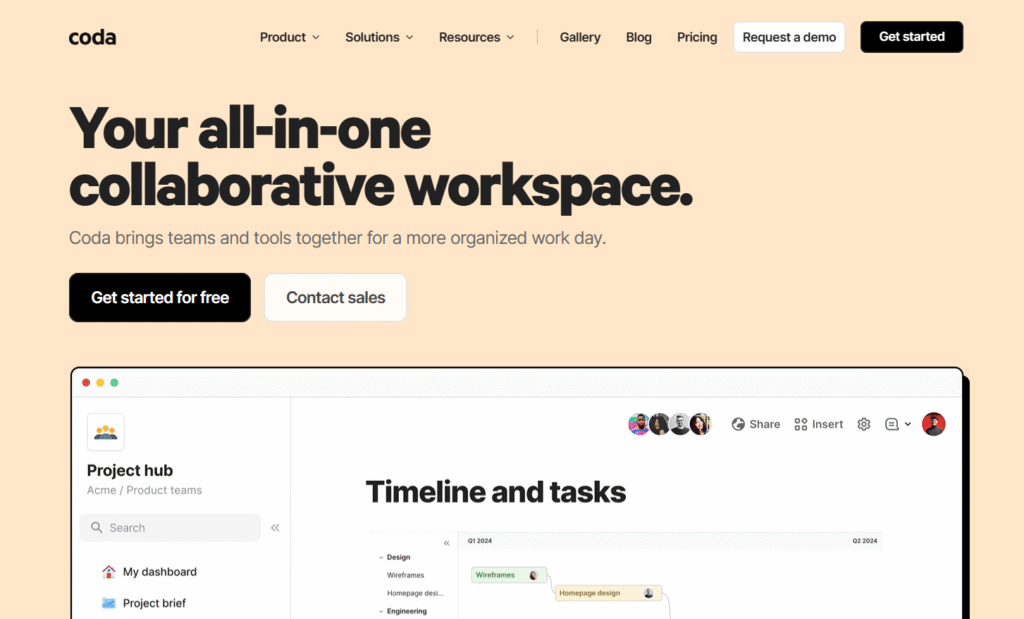
Image source: Coda
Coda is designed around combining documents with tables and logic, your doc can become a spreadsheet, app, and automation hub in one.
Why it’s a good Notion alternative
Coda offers more built-in logic and interactivity than Notion. If you want your docs to behave more like mini-apps (with buttons, formulas, automation), Coda is a strong step up while preserving documentation capabilities.
Main features
- Tables, views, and formulas
- Buttons and automation rules
- Templates and packs (connectors)
- Collaboration, sharing, versioning
Integrations
Coda supports integrations via packs (Slack, GitHub, Google Calendar, etc.) and API access.
Pros and cons
Here’s a closer look at what it does well and what could be improved.
| Pros | Cons |
| Document + table logic gives more power than Notion | More complexity: you need to learn formula and logic concepts |
| Packs make integrations relatively easy | Performance can suffer on large docs |
| Good for building workflow apps inside docs | Some advanced automations require premium tiers |
| Strong collaboration features | Steeper ramp for non-technical users |
5) Obsidian
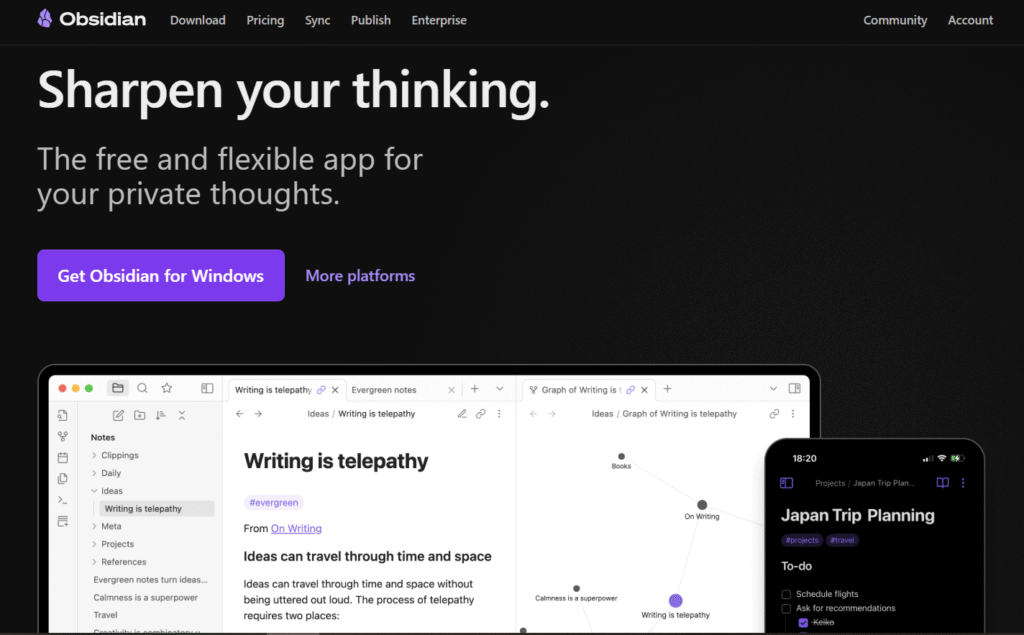
Image source: Obsidian
Obsidian is a Markdown-first, knowledge base tool emphasizing local files with optional cloud sync. It’s ideal if your priority is long-form notes, interlinking knowledge, and offline access.
Why it’s a good Notion alternative
Obsidian gives you freedom, speed, and control. Because your data is local, performance is fast, and you’re not locked into a cloud service. For users who build deep knowledge systems, this is compelling.
Main features
- Markdown-based notes and vaults
- Backlinking, graph view
- Plugins and community extensions
- Local-first storage with optional sync
- Versioning, search, templates
Integrations
Obsidian supports plugins and community modules to integrate with tools like Todoist, calendar, and sync services.
Pros and cons
Let’s weigh the benefits against the limitations.
| Pros | Cons |
| Very fast, local + optional sync | Not built for structured project management |
| Strong knowledge linking, graph view | Migration and import from Notion can be manual |
| Highly extensible via plugins | Some plugins can break or require maintenance |
| Offline first, data ownership | Collaboration features are more limited in real time |
6) Airtable
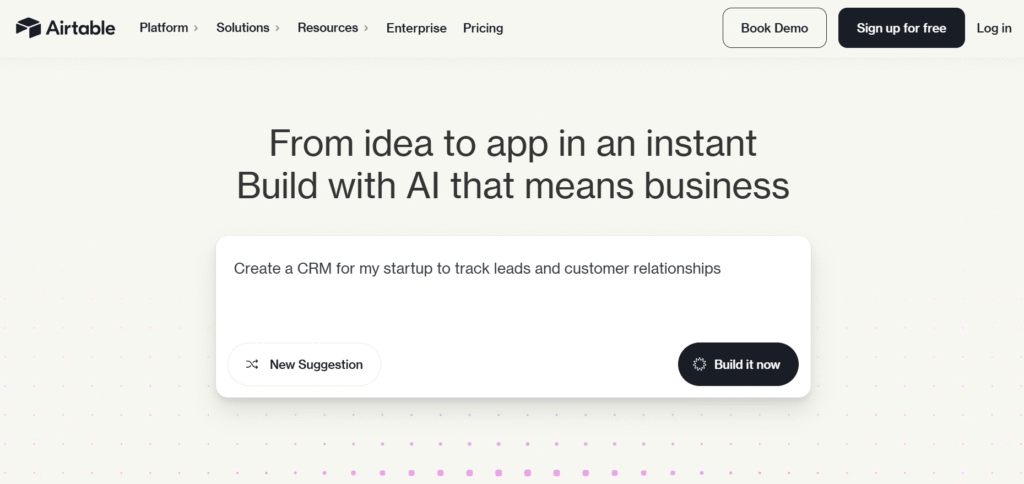
Image source: Airtable
Airtable is a spreadsheet-database hybrid, giving you UI and structure over data with flexibility to build workflows and views.
Why it’s a good Notion alternative
Airtable offers more robust tabular structure, filtering, relational links, and views than Notion’s databases – with UI focus. If your work is data-heavy (inventory, operations, pipelines), Airtable is often a better fit.
Main features
- Relational tables, linked records
- Multiple views (grid, gallery, kanban, calendar)
- Filtering, grouping, sorting
- Blocks/extensions to add charts, maps, etc.
- Automation and scripting
Integrations
Airtable connects with many tools (Zapier, Slack, Google Workspace, etc.) and supports scripting and APIs.
Pros and cons
Here’s the good, the not-so-good, and everything in between.
| Pros | Cons |
| Very strong when data structure matters | Less flexible in freeform note content |
| Good automation and UI interface | Large bases may hit performance limits |
| Strong integrations and scripting | More rule-based, less freeform than Notion |
| Collaborative and real-time | Cost escalates for larger teams |
7) Microsoft OneNote
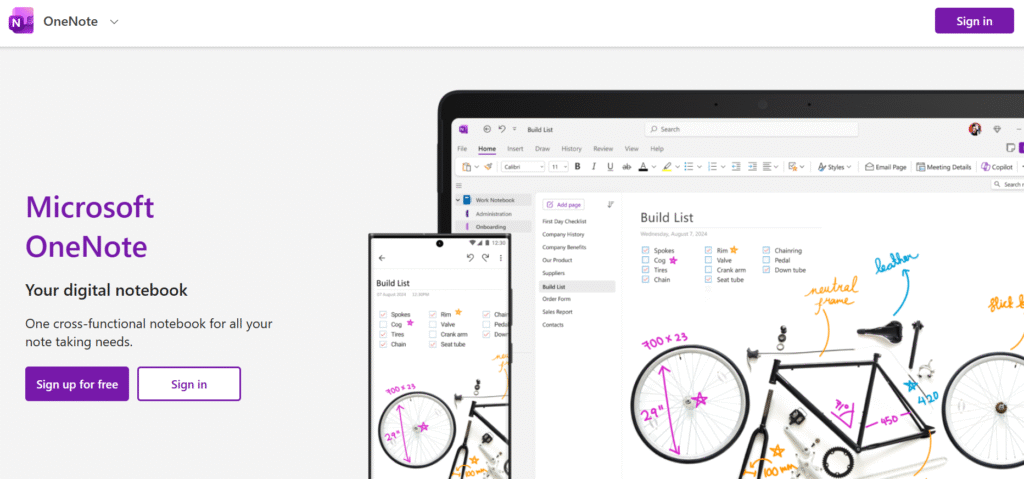
Image source: Microsoft OneNote
Microsoft OneNote is a digital notebook that integrates with the Microsoft ecosystem. It’s strongest when your team is already in Office/365.
Why it’s a good Notion alternative
If your priority is capturing and structuring notes, OneNote is familiar and dependable, plus well integrated with Word, Outlook, Teams, and other Microsoft tools.
Main features
- Section / page / notebook hierarchy
- Rich media, ink support, attachments
- Search, tagging, links
- Sync across devices
- Version history
Integrations
Works deeply with other Microsoft 365 apps (Outlook, Teams, Word, SharePoint). Also supports add-ins and integration through the Microsoft ecosystem.
Pros and cons
Let’s examine both its strengths and its weaknesses.
| Pros | Cons |
| Very reliable, stable, trusted platform | Not strong for project or task management |
| Deeply integrated for Microsoft-based teams | Less flexibility in database logic |
| Good for informal writing, meetings, notes | Sync or collaboration edge cases can be tricky |
| Free for users of Microsoft 365 | Not ideal for structured workflows or relational content |
8) Asana
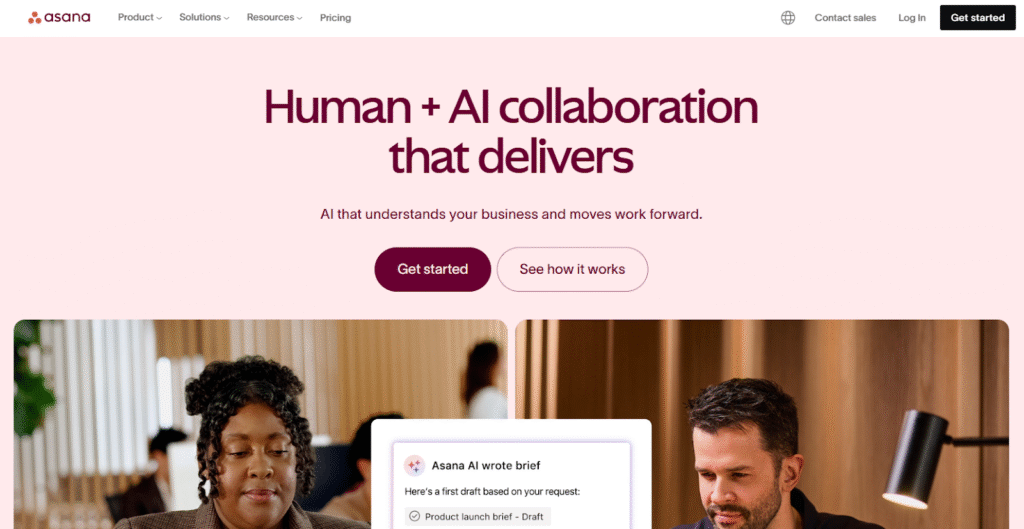
Image source: Asana
Asana is a purpose-built project and task management tool. It’s structured, reliable, and widely used by teams that need clarity and accountability in execution.
Why it’s a good Notion alternative
If your main goal is to track tasks, deadlines, dependencies, and team delivery, Asana gives a more mature experience than Notion’s task modules. You lose some of Notion’s freeform flexibility, but gain stability and clarity.
Main features
- Tasks, subtasks, dependencies
- Timeline (Gantt), calendar, board, list views
- Portfolios and goals
- Automation rules and integrations
- Reporting and dashboards
Integrations
Asana integrates with Slack, Dropbox, Google Workspace, Microsoft Teams, Zapier, and many others.
Pros and cons
Let’s unpack the positives and negatives side by side.
| Pros | Cons |
| Strong, mature project management | Less flexibility for freeform document creation |
| Good when your team needs structure | Some features locked behind pricey tiers |
| Reliable, widely used | Not ideal for deep knowledge base workflows |
| Rich integrations | Less customizable than blank-canvas tools |
9) Monday.com
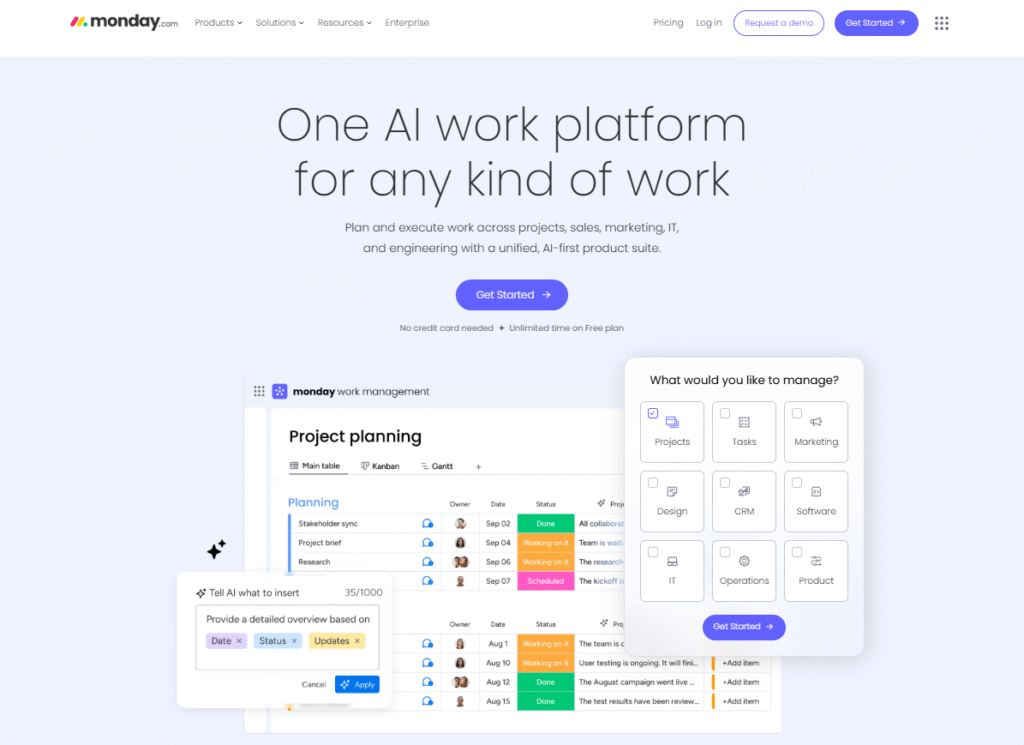
Image source: Monday.com
Monday.com is visually oriented with boards, dashboards, automations, and strong project tracking capabilities.
Why it’s a good Notion alternative
Monday gives you templates, visuals, automations, and project management power out of the box. If your team wants something more structured than Notion but still colorful and intuitive, Monday is a contender.
Main features
- Boards, timelines, dashboards
- Automations and integrations
- Time tracking, forms, approvals
- Multiple views and filtering
- Templates
Integrations
Monday integrates with Slack, Google, Microsoft, Jira, and many more via built-in connectors.
Pros and cons
Now, let’s break apart its strongest points and key limitations.
| Pros | Cons |
| Very user-friendly visual interface | Can become expensive for larger teams |
| Lots of templates, prebuilt workflows | Some advanced features locked behind higher tiers |
| Strong automations and dashboards | Less ideal for heavy freeform content |
| Good onboarding and support | May require time to configure exactly how you like it |
10) Anytype
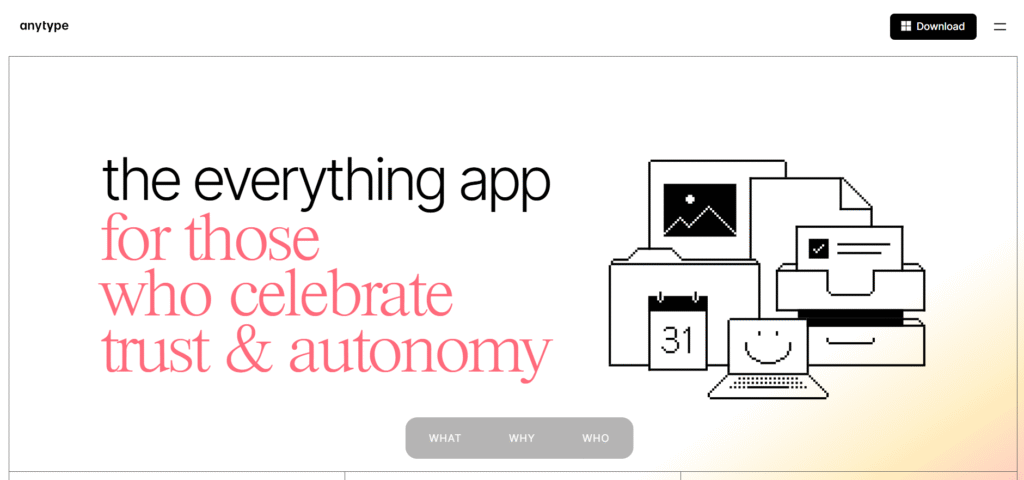
Image source: Anytype
Anytype is a decentralized, privacy-first note and object workspace. It aims to give control of your data to you, not a vendor.
Why it’s a good Notion alternative
For users concerned with privacy, ownership, and flexibility, Anytype presents an alternative that’s not locked in the cloud. It gives structured content, linking, and custom objects, bringing some of Notion’s strengths with more control.
Main features
- Object-based architecture
- Linking and relations
- Local-first storage with sync options
- Templates, views, customization
Integrations
Integrations are more limited due to privacy focus, but community modules and APIs exist.
Pros and cons
Here’s what makes it powerful, and what might hold it back.
| Pros | Cons |
| Privacy and data ownership emphasize control | Less mature ecosystem and fewer integrations |
| Strong linking and object model | Migration is more manual |
| Flexible structure | Some features still under development |
| Free core with room to grow | Learning curve and maintenance overhead |
11) AppFlowy
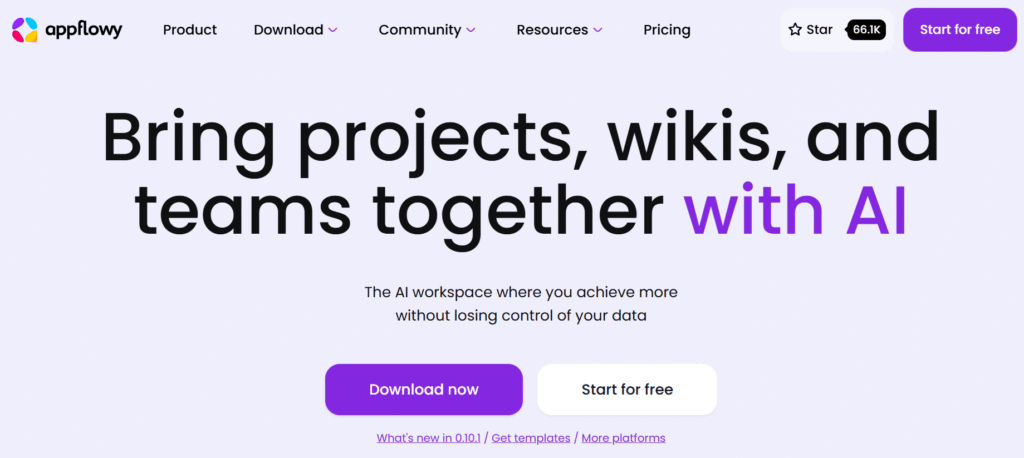
Image source: AppFlowy
AppFlowy is an open source alternative to Notion, designed to give you control, extensibility, and local-first architecture.
Why it’s a good Notion alternative
If you want something you can host yourself or extend heavily, AppFlowy gives you a lot of control while still offering a Notion-like experience.
Main features
- Blocks, pages, databases
- Themes, plugins, extensibility
- Local or self-hosting
- Collaboration support
Integrations
Since it’s open source, integration depends on community plugins and APIs.
Pros and cons
Let’s analyze both its advantages and potential drawbacks.
| Pros | Cons |
| Full control, openness | More setup, self-hosting burden |
| No vendor lock-in | Ecosystem still growing |
| Customizable | Some features are incomplete or evolving |
| Free core | Collaboration may lag behind commercial tools |
12) Confluence
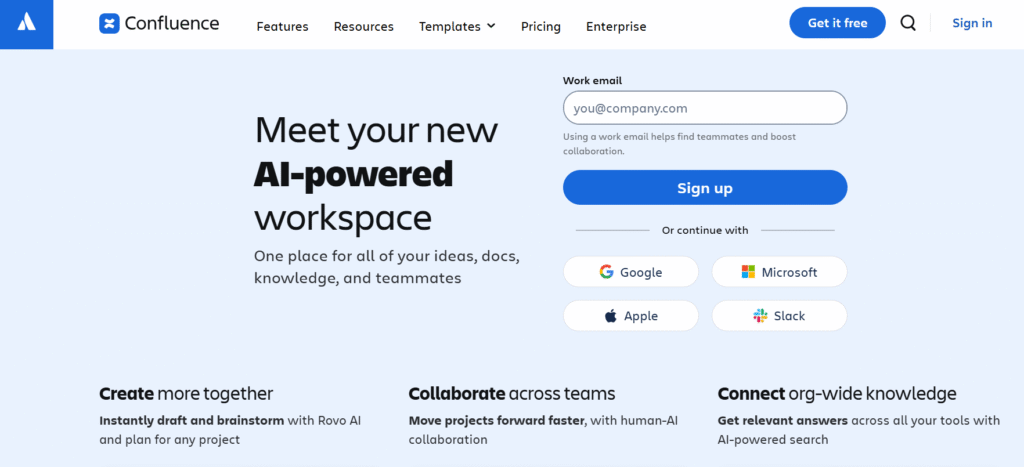
Image source: Confluence
Confluence is Atlassian’s team wiki and knowledge platform. It’s strong when your team wants structured documentation, internal wiki, and integration with Jira.
Why it’s a good Notion alternative
If your focus is knowledge, documentation, and internal transparency, Confluence is battle-tested. It’s less flexible as a project tool, but pairs well with other tools for that domain.
Main features
- Pages, spaces, hierarchies
- Templates, macros
- Collaborative editing
- Versioning, labels, search
- Permissions and access controls
Integrations
Deep integration with Jira, Trello, Bitbucket, other Atlassian tools, and many external add-ons.
Pros and cons
Here’s where this platform really shines, and where it struggles.
| Pros | Cons |
| Mature documentation and collaboration tool | Not optimized for project execution |
| Robust permissions and versioning | Less freeform flexibility |
| Strong integration with Atlassian stack | Can feel heavyweight |
| Good for structured internal knowledge | Some costs and complexity for larger teams |
13) Slite
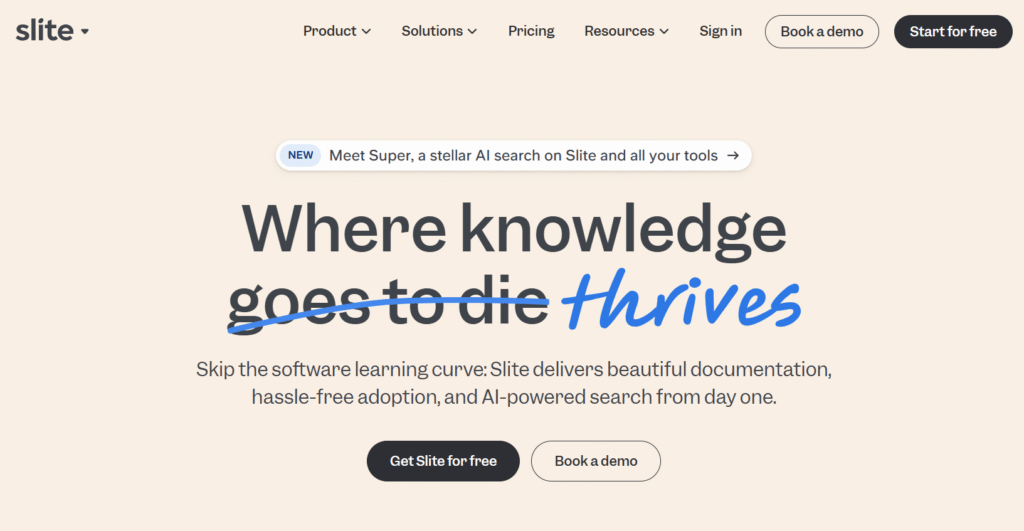
Image source: Slite
Slite is focused on team documentation, lightweight wiki, and collaborative notes.
Why it’s a good Notion alternative
When your needs are closer to a shared knowledge base with minimal overhead, Slite offers a clean, simple experience, less distraction, more clarity.
Main features
- Documents, collections, channels
- Real-time collaboration
- Search, linking
- Templates
- Comments and threads
Integrations
Slite integrates with Slack, GitHub, Figma, and others via built-in connectors and Zapier.
Pros and cons
Let’s evaluate its best assets and biggest challenges.
| Pros | Cons |
| Lightweight, fast documentation focus | Not strong for task management or data logic |
| Easy UI with minimal clutter | Fewer advanced features than Notion or others |
| Great for teams needing knowledge hub | Paid plans needed for sharing bandwidth |
| Clean aesthetic, easy to adopt | Less flexible in structure |
14) Mem
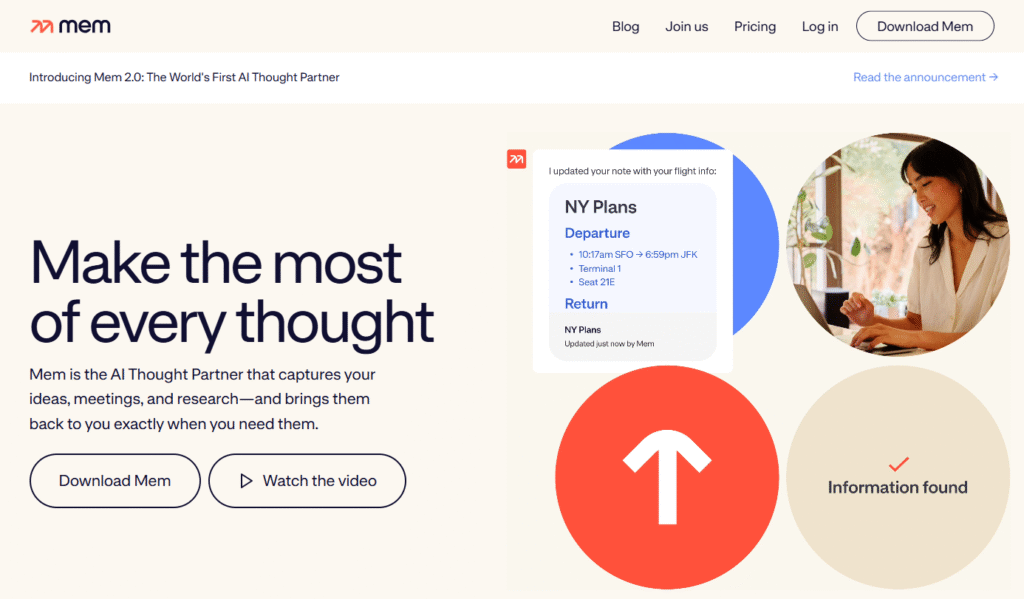
Image source: Mem
Mem is a “thinking” workspace combining note-taking with AI and memory tools. It aims to help you retain and recall knowledge.
Why it’s a good Notion alternative
If your priority is knowledge capture, search, and suggestion (especially assisted by AI), Mem can help you discover connections and surface context rather than just store content.
Main features
- Smart note capture and linking
- AI suggestions, surfacing related content
- Tags and relations
- Real-time collaboration
- Search and memory engine
Integrations
Mem supports integrations with calendar, Slack, GitHub, and others.
Pros and cons
Let’s break down what it does best, and what might disappoint.
| Pros | Cons |
| Strong knowledge surfacing and recall | Less optimized for structured workflows or projects |
| AI assistance adds value | Premium features often behind paywalls |
| Clean interface, minimal friction | Less maturity around team features |
| Good for individuals and small teams | Less ideal for heavy project execution |
How to select a Notion alternative for your business: main criteria
Picking a new tool involves trade-offs. Below are key criteria to help you evaluate alternatives.
Functionality
You need the features your workflows depend on, project management, database logic, automations, reporting. List your must-haves and see which tools satisfy them out of the box or via extensions.
Usability
A tool can be powerful, but if your team struggles to adopt it, it fails. Choose something intuitive with on-ramp ease, good defaults, and friendly learning curve.
Customer support
When issues arise, you want responsive support, solid documentation, and an active community. Tools that invest in user success tend to sustain better.
Value for money
Don’t just look at sticker prices. Consider how many useful features you get, how many users you need to license, and whether you’ll need add-ons or premium tiers soon.
Customer reviews
Look at user feedback from companies of comparable size and domain. Reviews often reveal pitfalls that marketing glosses over.
Save up to 50% by switching from Notion to GoodDay
If you’re looking for the best balance of customization and price, GoodDay is a great choice in 2026. It is popular all over the world because of its powerful features and affordable plans (including free option).
You can try GoodDay for free to see how it fits your workflow.
And if you have any questions about selecting the right project management software for your business, you can always reach out to our team via info@goodday.work
FAQs about best Notion alternatives
What’s the best alternative to Notion?
If you want a balanced, all-in-one project and knowledge management tool with excellent pricing, GoodDay is often considered the strongest choice. For teams that need task-focused workflows with document support, ClickUp and Asana are solid options.
Is Notion overkill?
For many users, Notion can feel overkill, especially for small teams or individuals who only need straightforward task lists, notes, or documents. Its flexibility is powerful but often leads to complexity, with users spending more time designing pages and templates than actually working. For those who prefer ready-to-use project structures or faster task execution, tools like GoodDay, ClickUp, or Asana may provide a more efficient experience. However, for users who love customization, relational databases, and creative control, Notion remains one of the most versatile platforms available.
Is ClickUp better than Notion?
ClickUp is often considered a great Notion alternative for teams managing complex projects, offering more features for task tracking, automation, and reporting. Unlike Notion, ClickUp provides built-in tools for goals, dashboards, and time tracking, reducing the need for other apps. Its AI capabilities and automation make it ideal for power users who want structured workflows instead of freeform pages. However, Notion still excels as a note-taking tool with a more flexible user interface and robust databases for organizing information creatively.
Is Trello better than Notion?
Trello focuses on simplicity and visual task management, making it easier to handle to-do lists and smaller team workflows. Unlike Notion, it lacks powerful databases and extensive document creation but offers seamless integration with other apps like Slack and Google Workspace. Notion supports more features for documentation, note-taking, and project design, while Trello’s standout feature is its Kanban board and automation through Butler. For most users, Notion is more versatile, but Trello remains better for lightweight, visual task tracking.
Is Notion good for organization?
Yes, Notion is excellent for organization because it combines a note-taking app, task manager, and powerful database in one unified platform. Users can create pages, link data, and use templates to build personalized workflows for both individuals and teams. Its AI features and offline mode help power users stay productive even without internet access. The user interface is minimal yet flexible, allowing most users to organize projects, knowledge, and ideas efficiently without switching between other apps.
Is there a Microsoft alternative to Notion?
Yes, Microsoft OneNote is the closest Microsoft alternative to Notion, functioning as a digital note-taking tool with notebooks, sections, and pages. While it lacks Notion’s robust databases and customization, it offers seamless integration with the Microsoft 365 suite, a standout feature for enterprise users. OneNote supports offline mode, AI features like handwriting recognition, and sync across devices. For businesses already using Microsoft products, OneNote delivers most of the same features as Notion without requiring a significant investment or self-hosting setup.
Is AppFlowy a good alternative to Notion for developers?
Yes, AppFlowy is an open source project that gives developers full control over their workspace and data. It’s a great option for users who want to create custom workflows, manage markdown files, and self-host their setup. AppFlowy offers a unique approach that prioritizes transparency, flexibility, and adaptability to specific needs. Its modular functionality and ability to add elements or extensions make it ideal for those who enjoy building tailored tools.
If my team is small (5 people), which alternative is the lowest risk?
GoodDay’s free tier, ClickUp’s free plan, Slite, or Evernote are low-risk options because they let you test core features without big upfront costs.
What tools that combine planning and tracking are better than Notion?
Tools like GoodDay, ClickUp, Asana, Monday.com and Wrike offer stronger integrated planning and tracking than Notion by providing built-in task scheduling, progress visualization, timelines/Gantt charts, automation, dashboards, and reporting that help teams manage work end-to-end without heavy customization; GoodDay, ClickUp and Monday.com are noted for flexible work management and visual workflows, Asana adds timeline and tracking views, and Wrike includes resource planning and time tracking features.
Can Notion or its alternatives replace multiple productivity apps?
Yes, both Notion and tools like GoodDay or Coda can serve as a single tool for tasks, documents, and collaboration. These platforms combine writing, project tracking, and idea management, letting users add links, notes, and visuals in one place. This sense of unification makes them powerful daily workspaces rather than just note-taking apps. For most users, using one app that integrates multiple objects and features improves workflow functionality and reduces tool fatigue.
How do I choose the right Notion alternative for my business?
Start by evaluating functionality, usability, customer support, value for money, and how well each platform fits your workflow. Try out free plans or demos to see what feels most natural. If you’d like expert guidance, our team at GoodDay is happy to help, just reach out to us via info@goodday.work







