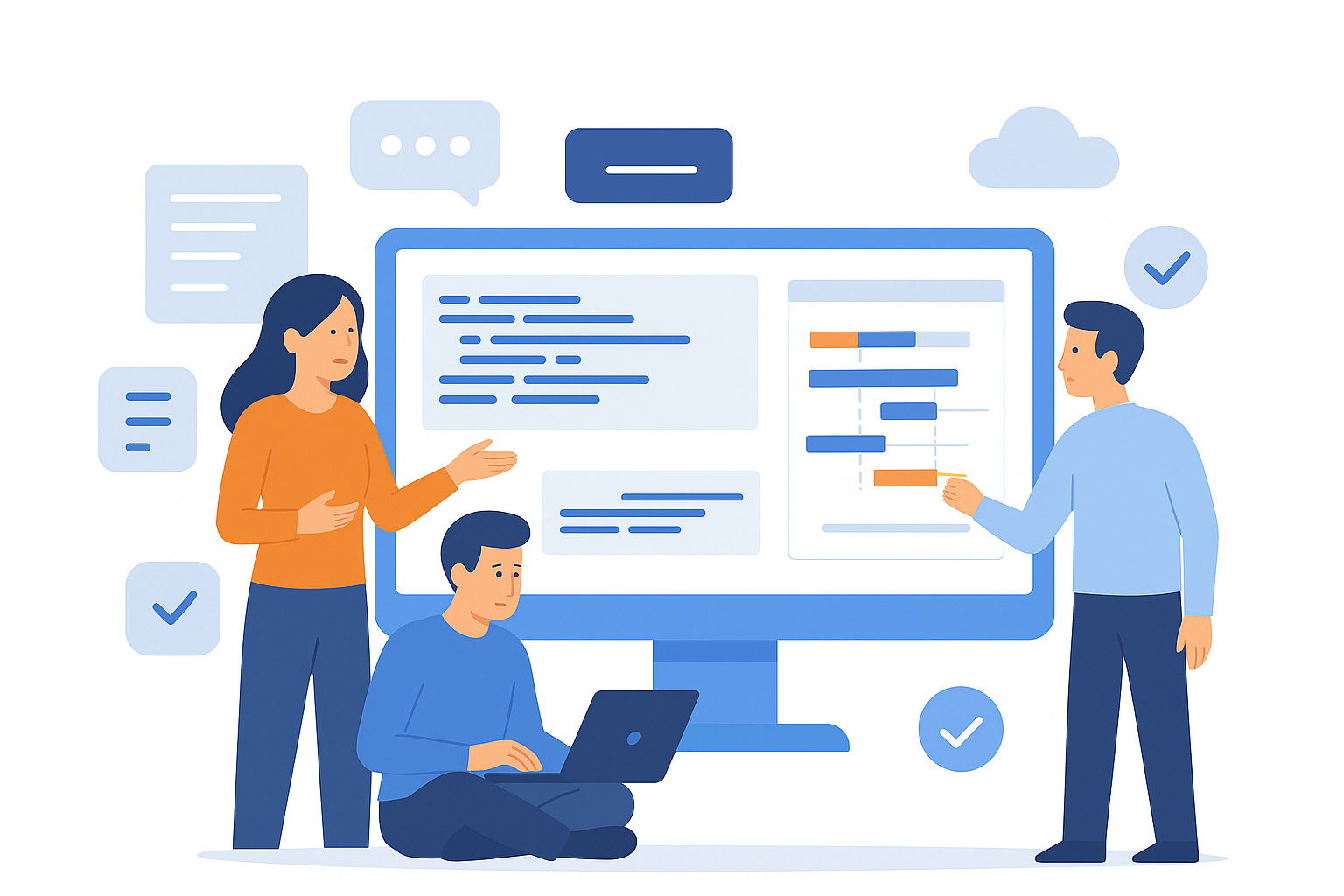Monday.com is popular, but it’s not perfect. Some teams find it too expensive, others just want something that works better for their workflow.
The good news is there are plenty of alternatives that can match or even outperform Monday.com.
In this guide, we explore the top free and paid Monday.com alternatives, test their strengths and weaknesses, and highlight the red flags.
But if you have any questions that are not covered in this article, you can always contact our team via info@goodday.work
Best Monday.com alternatives shortlist for 2026
We tested the leading task management tools and narrowed down the strongest alternatives to Monday.com, each suited for different types of teams.
| Tool | Best for | Pricing | Ease of migration from Monday.com |
|---|---|---|---|
| GoodDay | Best overall, balanced mix of features and cost |
• Free plan (up to ~15 users) • Professional – ~$4/user/month • Business – ~$7/user/month • Enterprise – custom |
Easy (CSV import, integrations, manual adjustments) |
| ClickUp | All-in-one (tasks, docs, goals, dashboards) |
• Free plan • Unlimited – ~$7/user/month • Business – ~$12/user/month • Enterprise – custom |
Easy (dedicated Asana importer) |
| Asana | Workflow automation & team task flow |
• Free basic plan • Premium / Paid tiers (e.g. ~$10–25/user/month depending on plan) |
Moderate (CSV import, limited direct import from Monday, manual mapping may be needed) |
| Wrike | Large teams needing advanced resource / reporting |
• Free plan • Team – ~$9.80/user/month • Business – ~$24.80/user/month • Enterprise – custom |
Moderate to complex (may require migration help) |
| Trello | Simple Kanban workflows |
• Free plan • Standard – ~$5/user/month • Premium – ~$10/user/month • Enterprise – custom |
Easy (CSV import, board exports, Power-Ups) |
| Smartsheet | Spreadsheet-style project tracking & resource management |
• Free trial (30 days) • Pro – ~$7/user/month • Business – ~$25/user/month • Enterprise – custom |
Moderate (Excel/CSV imports are smooth; complex setups require care) |
| Airtable | Custom database-style project / relational workflows |
• Free plan • Plus – ~$10/user/month • Pro – ~$20/user/month • Enterprise – custom |
Moderate (CSV import, redesigning schemas often needed) |
| Teamwork.com | Client work, billing, full project lifecycle | • Multiple tiers (e.g. starting plans around $10.99/user/month) | Moderate (depending on complexity and data volume) |
| ProofHub | Simple to moderate projects, ease of use focus | • Pricing is usually flat/flat-rate models per project or user (no standard per-user tiers published) | Moderate (CSV, manual mapping) |
| Jira | Software development, Agile, engineering teams |
• Free plan • Standard – ~$7.75/user/month • Premium – ~$15.25/user/month • Enterprise – custom |
Complex (migration tools exist, admin work often required) |
| Notion | Blending docs, wikis with light task/project needs |
• Free plan • Plus – ~$8–10/user/month • Business – ~$15–18/user/month • Enterprise – custom |
Moderate (CSV, API, manual database setup) |
What is Monday.com and why consider an alternative?
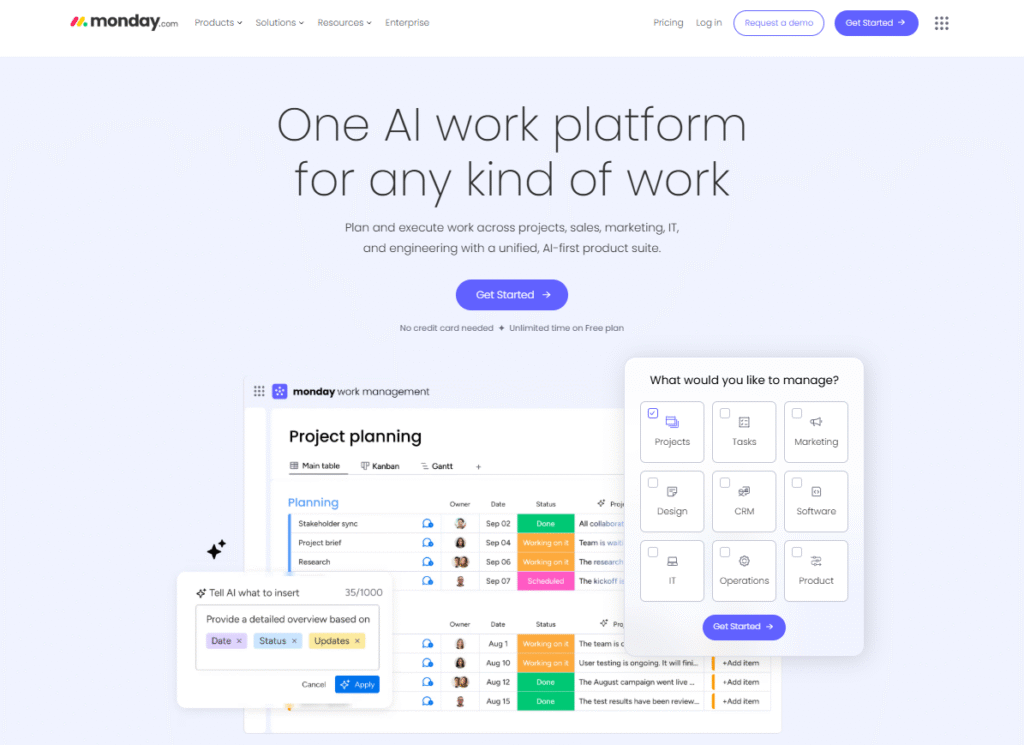
Image source: Monday.com
Monday.com is a popular project management and collaboration platform that helps teams organize tasks, track progress, and visualize workflows using boards, dashboards, and automation. It’s designed to be flexible, offering templates for everything from marketing campaigns to software development.
That said, Monday.com isn’t the perfect fit for everyone. For smaller businesses or startups, the pricing can quickly add up, and for enterprise teams, customization or reporting needs may outpace what Monday.com offers.
That’s why many businesses look at alternative task management tools that provide similar functionality, better pricing, or specialized features more aligned with their workflow.
In-depth exploration of the best alternatives to Monday.com for complex projects
The best project management tool should simplify work, make teamwork feel natural, and help your team stay motivated, not burned out. Let’s explore some of the top Monday.com alternatives so you could find the one that fits your company best.
1) GoodDay
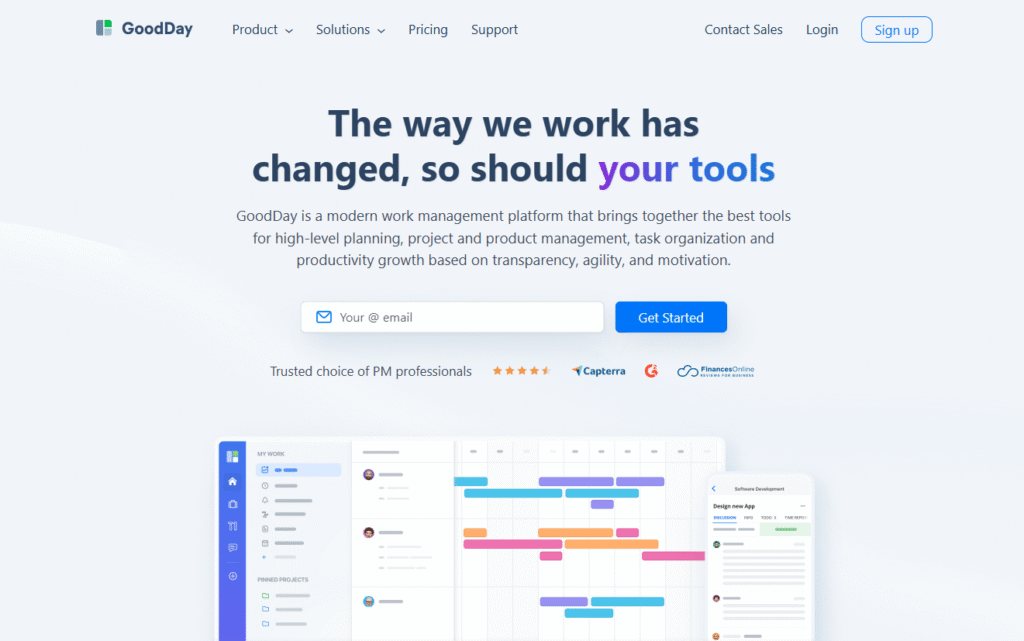
GoodDay is an all-in-one work management platform trusted by Fortune 500 companies, fast-growing startups and seasoned businesses worldwide. It brings project planning, time tracking, CRM and reporting into one streamlined system. By switching to GoodDay, you can save up to 50% of your current costs and still enjoy all your favorite features.
Why it’s a good Monday.com alternative:
GoodDay is recognized as a top-rated tool in 12 Capterra shortlists in 2026. Software delivers many of the same strengths as Monday.com, like visual task management, flexible workflows, and team collaboration, but at a fraction of the cost. It provides project management templates for different teams and supports all major project management methodologies. Teams can work through multiple views (like Gantt charts and Kanban boards) and structure work with unlimited project hierarchy.
Main features:
- Multiple views to customize how you organize and present work data.
- Built-in productivity apps: meetings, reminders, notes, file storage, time tracking, discussions, to-do lists, and team chats.
- Ready-to-use templates for teams across marketing, IT, product, and more.
- Support for major project management methodologies: Waterfall, Scrum, Kanban, Lean, Prince2, PMO, etc.
- Advanced security technologies to protect sensitive data.
Integrations:
GoodDay natively integrates with G Suite, Gmail, Slack, Google Docs, Google Drive, Google Calendar, Dropbox, Box.com, Single Sign-On (SSO via SAML), GitHub, GitLab, and Email. It also seamlessly connects to over 1,300 business apps via Zapier and provides an API for integration with any of your existing systems.
Pros and cons of GoodDay:
Let’s take a look at all the strengths and weaknesses.
| Pros | Cons |
| Trusted by 100,000+ teams worldwide, solid reputation in 2026 | Focuses on productivity, not social features |
| Very affordable: free for up to 15 users, paid plans from $4/user/month | Because nearly everything can be tailored (views, fields, workflows, dashboards), teams may spend extra time deciding on the perfect setup |
| Rich set of features covering planning, execution, and tracking | Advanced reporting can take time to configure |
| Flexible views and workflows to fit any team style | Prioritises productivity over social features |
2) ClickUp
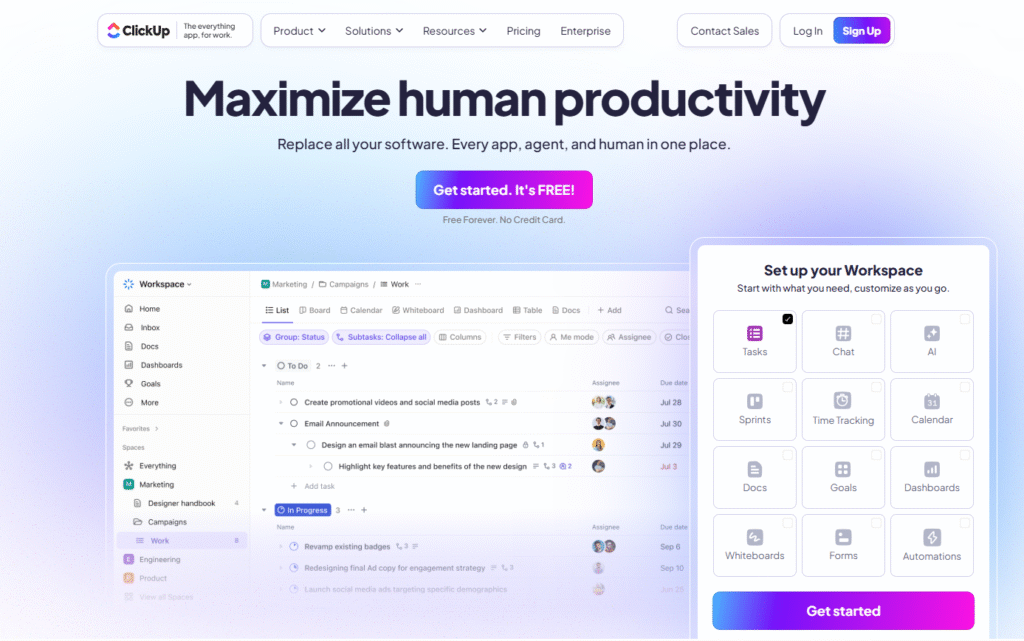
Image source: ClickUp
ClickUp is a versatile project management platform meant to combine many tools in one: tasks, docs, dashboards, goals, time tracking, and more. It aims to serve small teams up to large enterprises, giving a lot of flexibility in how you organize and view work.
Why it’s a good Monday.com alternative:
ClickUp offers similar customization and visual task-management features as Monday.com but usually gives more functionality in lower tiers. If you like dashboards, multiple views (list, board, etc.), goals/tracking, and want powerful tools without paying top price, ClickUp often offers more “bang for buck.”
Main features:
- Multiple project & task views (board, list, calendar, Gantt, etc.)
- Docs, wikis, and note features built in
- Goals and OKRs-type tracking
- Time tracking and workload views
- Automations and integrations with many apps
- Flexible permissions and guest user handling
Integrations:
ClickUp supports a wide range of third-party integrations (communication tools, dev tools, cloud storage, etc.). It also offers APIs, and many native integrations plus support via Zapier and similar platforms.
Pros and cons of ClickUp:
Let’s unpack the pros and cons.
| Pros | Cons |
| Very flexible views and layout options | Some features are limited by “use quotas” (free or lower tiers have feature-“use” limits) |
| Powerful built-in tools beyond task tracking (docs, goals, etc.) | Pricing and plan structure can be confusing, especially with add-ons or special bundles |
| Strong free plan with many features | Performance can suffer for bigger teams or complex projects |
| Large integrations ecosystem | The learning curve for advanced setup & automation |
| Good for both small teams and enterprises | Some users report frustration with limits on guests or view-access in free/lower plans |
3) Asana
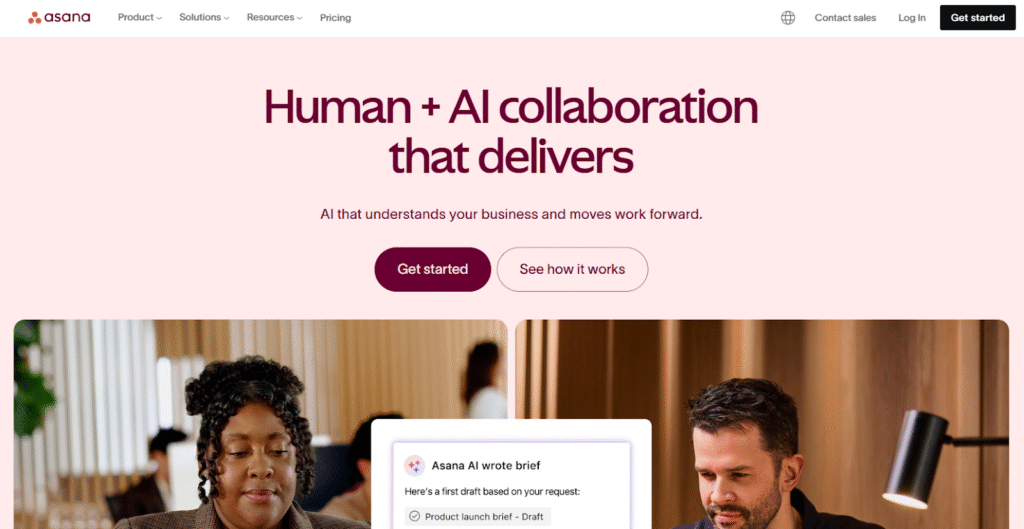
Image source: Asana
Asana is a mature project management system built around tasks, projects, automation, and user workflows. Teams use it to break work into tasks and subtasks, track dependencies, visualize timelines, and orchestrate work across departments. It’s well known for its balance between simplicity (for lighter users) and depth (for power users).
Why it’s a good Monday.com alternative:
Asana offers many of the visual planning and workflow features that Monday.com is praised for, including dashboards, timelines, automations, but tends to be stronger in structured task management, dependencies, and workflow rules. If your work involves tasks that are interconnected or require governance, Asana can be more disciplined while still offering flexibility.
Main features:
- Task & subtask hierarchy with dependencies
- Timeline / Gantt views
- Custom fields, forms, rules & automation
- Portfolios, workload views, reporting
- Goals & milestones
- Comments, attachments, project templates
- Admin controls, guest access, permissions
Integrations:
Asana connects with 100+ apps (Slack, Google Workspace, Microsoft Teams, etc.), and supports APIs, custom integrations, and automation platforms.
Pros and cons of Asana:
Let’s explore the benefits and limitations.
| Pros | Cons |
| Strong task-management discipline (dependencies, rules) | Paid plans can get expensive as features scale |
| Excellent automation and workflow control | Some features (portfolios, advanced reporting) locked behind higher tiers |
| Mature ecosystem of integrations | Free plan limited to 10 users |
| Balanced between UI simplicity and depth | Requires setup to avoid feature overload |
| Good for cross-team coordination | Some users report notification overload |
4) Wrike

Image source: Wrike
Wrike is a robust work management and collaboration platform focused on scaling to more complex, cross-functional projects. It supports resource planning, budgeting, work intelligence (automation/AI), portfolio management, and reporting. It’s often used by marketing, operations, product, and enterprise teams handling many interdependent projects.
Why it’s a good Monday.com alternative:
Wrike offers more depth in reporting, resource management, and project intelligence than many simpler tools. If Monday.com’s visuals are appealing, but you need stronger control, forecasting, or reporting power, Wrike bridges that gap with more advanced project management features.
Main features:
- Resource & capacity planning
- Customizable dashboards & reports
- Automation / AI work intelligence
- Gantt, Kanban, table views
- Budgeting, expense tracking
- Proofing, approvals, workload views
- Role/permission controls across teams
Integrations:
Wrike integrates with major tools (Slack, MS Office, Adobe, Salesforce, etc.), supports APIs, and has connectors via integration platforms.
Pros and cons of Wrike:
Let’s uncover what’s strong and what needs improvement.
| Pros | Cons |
| Strong capabilities for reporting, resource & portfolio management | Steep learning curve for users new to project tools |
| Good automation and AI features | Many advanced features limited to higher tiers |
| Scales to enterprise levels | Cost can grow quickly |
| Flexible views and cross-team visibility | Setup and configuration overhead |
5) Trello
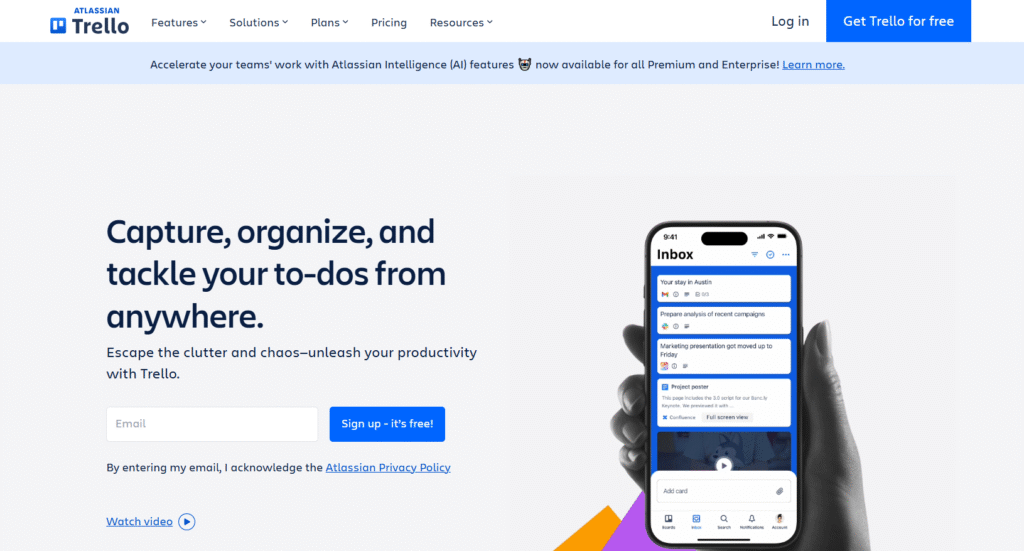
Image source: Trello
Trello is a visual task and project management platform built around Kanban-style boards, lists, and cards. It’s lightweight and intuitive, great for teams that prefer simplicity and minimal overhead. Users manage tasks by dragging cards across columns that represent stages.
Why it’s a good Monday.com alternative:
If your team values clarity, minimal complexity, and ease of use, Trello delivers core workflow visuals without unnecessary features. For smaller teams or less complex projects, it can match many scheduling and tracking needs at lower cost and friction.
Main features:
- Kanban boards & cards
- Checklists, due dates, attachments on cards
- Labels, tags, custom fields
- Automation with Butler
- Calendar view, board templates
- Comments, activity feed, integrations
Integrations:
Trello integrates with many apps (Slack, Google Drive, Jira, GitHub, etc.), and supports power-ups (add-ons) and APIs for custom connections.
Pros and cons of Trello:
Let’s map out the pluses and minuses.
| Pros | Cons |
| Very easy to use and onboard | Not ideal for very complex projects or deep reporting |
| Flexible and visual | Doesn’t natively support resource/budgeting tools |
| Strong for small teams or simple workflows | Scaling boards and complexity can get messy |
| Good free plan for basic use | Lack of advanced features without add-ons |
| Large integration & add-on ecosystem | Can require many power-ups for fuller functionality |
6) Smartsheet
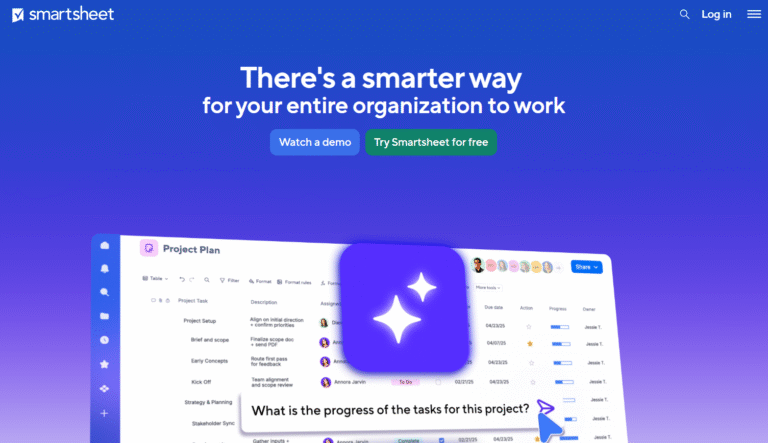
Image source: Smartsheet
Smartsheet is a spreadsheet-like work management tool that combines grid, card, calendar, and Gantt views. It’s designed for teams used to working with Excel but wanting more automation, collaboration, and project management structure. It suits operations, portfolio management, and project oversight.
Why it’s a good Monday.com alternative:
If your team is already comfortable with spreadsheet logic and wants a tool that “feels like Excel but smarter,” Smartsheet bridges that. It allows more control over data, conditional logic, workflows, and reporting than many visual task boards, while offering structure and collaboration.
Main features:
- Grid/spreadsheet-style layout
- Gantt, card, calendar views
- Workflow automations & alerts
- Conditional formatting, formulas
- Resource and portfolio management
- Dashboards & reporting
- Forms, cell linking, row filters
Integrations:
Smartsheet integrates with MS Office, Google Workspace, Slack, Jira, AWS, and many more via connectors, plus API support for custom flows.
Pros and cons of Smartsheet
Let’s weigh all the benefits and drawbacks carefully.
| Pros | Cons |
| Familiar spreadsheet interface with added power | Can feel less visual or intuitive for non-spreadsheet users |
| Strong for data-driven projects, operations | Some advanced features locked behind higher tiers |
| Good automation, linking, workflow tools | Setup complexity for large sheets or formula-heavy logic |
| Solid reporting and dashboards | Not ideal for highly visual or creative workflows |
| Connects well to many enterprise systems | Performance issues at scale or with large datasets |
7) Airtable
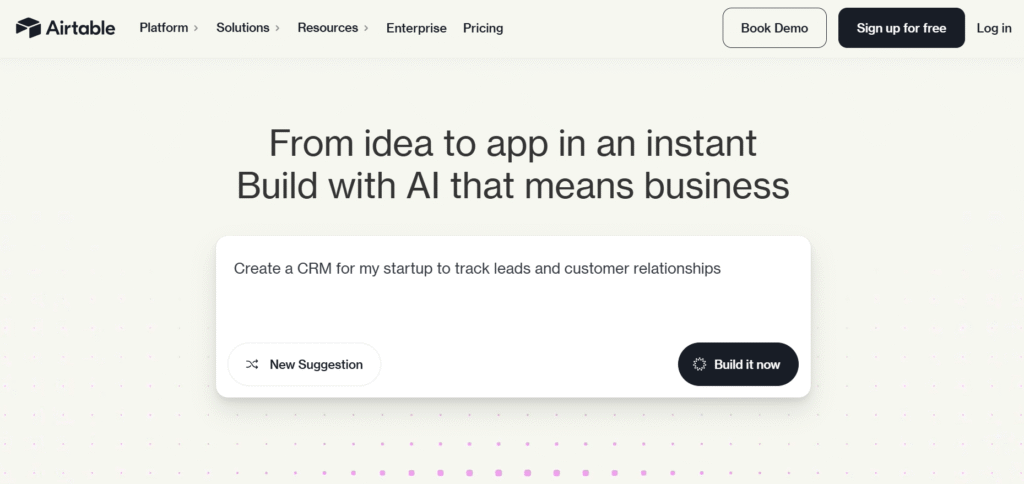
Image source: Airtable
Airtable is a hybrid between a spreadsheet and a database, letting teams build custom “bases” (databases) that include rich fields (attachments, links, checkboxes, etc.). It’s ideal when your work involves structured data, pipelines, inventories, content planning, or CRM-like workflows.
Why it’s a good Monday.com alternative:
Where Monday.com gives you flexible boards and tasks, Airtable gives you more power around data schema, relationships, and custom structure. If your workflows revolve around structured data rather than just tasks, Airtable might offer more tailored control without resorting to full database systems.
Main features:
- Grid, gallery, Kanban, calendar views
- Rich field types (attachments, linked records, formulas)
- Filtering, sorting, grouping
- Collaborators, permissions, forms
- Automations and scripts
- Blocks/extensions for dashboards, charts
Integrations:
Airtable connects with many services (Slack, Google, Zapier, etc.), offers a robust API, and supports custom scripts/extensions to integrate deeply with workflows.
Pros and cons of Airtable:
Let’s chart out the ups and downs.
| Pros | Cons |
| Highly customizable and data-driven | Can get complex when relations and logic scale |
| Good for non-linear workflows and structured data | Less intuitive for simple task-only projects |
| Strong automation and extension options | Pricing jumps as workspace size increases |
| Integration & API flexibility | Performance issues with very large bases |
| Good for power users and non-technical builders | Requires planning to avoid complexity creep |
8) Teamwork.com
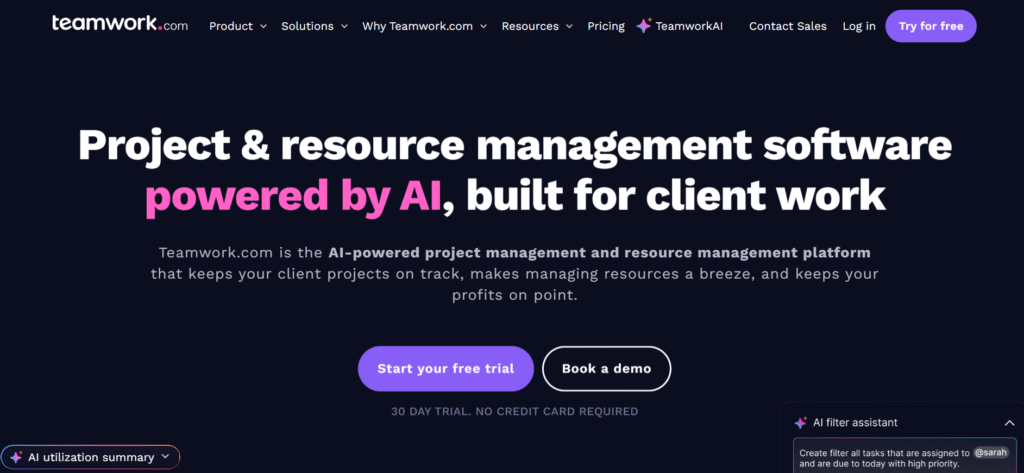
Image source: Teamwork.com
Teamwork.com is designed for client projects and service teams, combining project planning, billing, time tracking, and client collaboration. It’s favored by agencies, consultancies, and creative teams that need both internal and client-facing project visibility.
Why it’s a good Monday.com alternative:
If client work, billing, scope, and communication matter as much as tasks, Teamwork delivers more than pure task tracking. It gives you project management features to manage everything (from planning and execution to billing and reporting) in one place while still providing flexibility in views and workflow.
Main features:
- Projects, tasks, and subtasks
- Time tracking, billing, invoicing
- Milestones, Gantt, calendar, board views
- Client access/permissions
- Resource allocation & workload
- Reporting, dashboards
- File sharing, comments, notes
Integrations:
Teamwork integrates with Slack, Google Workspace, Microsoft apps, Xero, HubSpot, and many others. It also supports APIs and third-party connectors.
Pros and cons of Teamwork:
Let’s have a close look at the strong and weak points.
| Pros | Cons |
| Designed for client/service teams with billing | More niche use case, not ideal for pure internal projects |
| Combines project work + time/billing | Some users find UI less modern |
| Good resource and workload views | Pricing can jump as you add features |
| Client access with control | Fewer community plugins than larger platforms |
| Solid reporting for service operations | Setup for billing and scopes adds complexity |
9) ProofHub
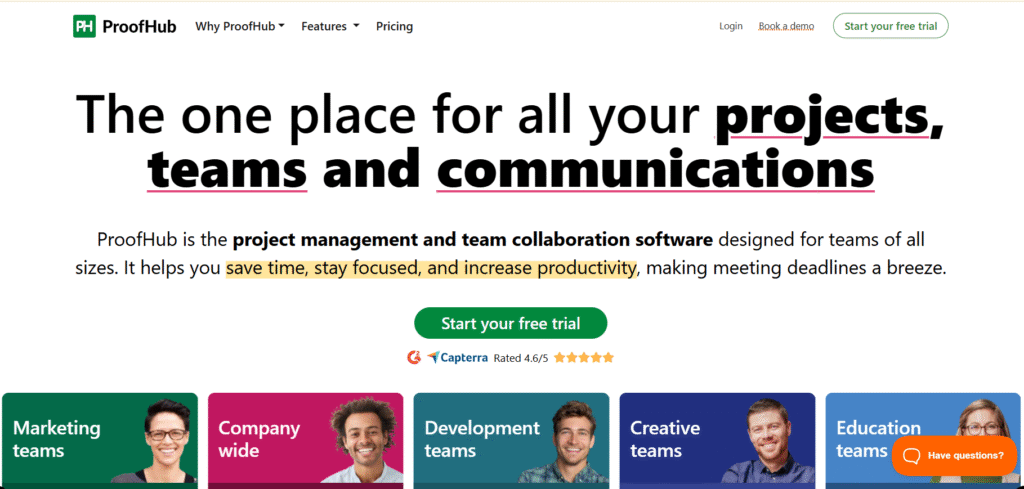
Image source: ProofHub
ProofHub is a work management tool built for simplicity and ease of use. It avoids overly complex settings, aiming to keep projects & teams aligned with minimal friction.
Why it’s a good Monday.com alternative:
ProofHub offers the essential collaboration tools you expect (tasks, boards, collaboration), but without bloat or high cost. It’s a good alternative for teams that want structure and visibility without too many bells and whistles.
Main features:
- Task & subtask lists
- Kanban / Board / Gantt views
- Notes, docs, file storage
- Time tracking
- Discussion/comments
- Custom roles & permissions
- Reports, dashboards
Integrations:
ProofHub supports integrations with tools like Google Drive, Dropbox, and offers APIs. It may not have as expansive an ecosystem as more established platforms.
Pros and cons of ProofHub:
Let’s highlight both the strengths and pitfalls.
| Pros | Cons |
| Simple and easy to use | Lacks some advanced collaboration features found in other tools |
| Flat pricing models (less surprise cost) | Smaller integration ecosystem |
| Good for small–mid teams needing core PM tools | Less suitable for large enterprise workflows |
| Clear roles and permissions | Reporting and analytics may be basic |
| Minimal configuration overhead | Some users may miss deeper automations or resource tools |
10) Jira
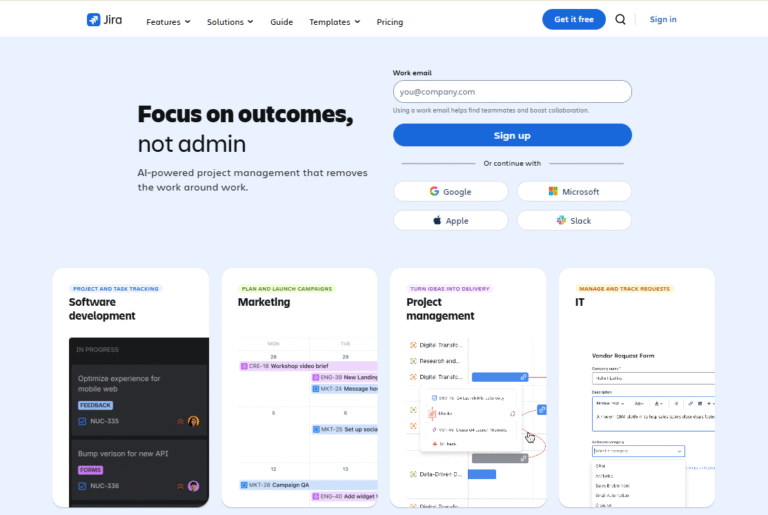
Image source: Jira
Jira is Atlassian’s flagship tool for software development, issue tracking, and agile project management. It’s built around sprints, epics, bug tracking, backlog grooming, and developer integrations. Engineering, product, and devops teams often use Jira to manage their software lifecycle.
Why it’s a good Monday.com alternative:
If your work is development-centric and you need dev tools, versioning, issue tracking, and agile boards, Jira often outpaces visual-only tools. It can replace Monday.com for engineering teams wanting rigor in process, backlog management, and integration with developer tools.
Main features:
- Scrum & Kanban boards
- Epics, versions, sprints
- Bug & issue tracking
- Backlogs, versions, roadmap views
- Advanced permissions and roles
- Automation & workflows
- Reports, burndown charts, dashboards
Integrations:
Jira integrates deeply with the Atlassian ecosystem (Confluence, Bitbucket, etc.), plus many developer tools (GitHub, GitLab, etc.), CI/CD tools, and has a robust plugin marketplace.
Pros and cons of Jira:
Let’s explore the strengths and stumbling blocks.
| Pros | Cons |
| Built for software development and agile workflows | Steep learning curve for non-engineering teams |
| Strong integration with dev tools and Atlassian tools | Can feel rigid for non-tech workflows |
| Deep workflow and permission controls | Setup and maintenance effort is substantial |
| Powerful reporting and issue tracking | Overkill for simple task-based teams |
| Scales for large engineering organizations | UI and terminology may confuse non-technical users |
11) Notion
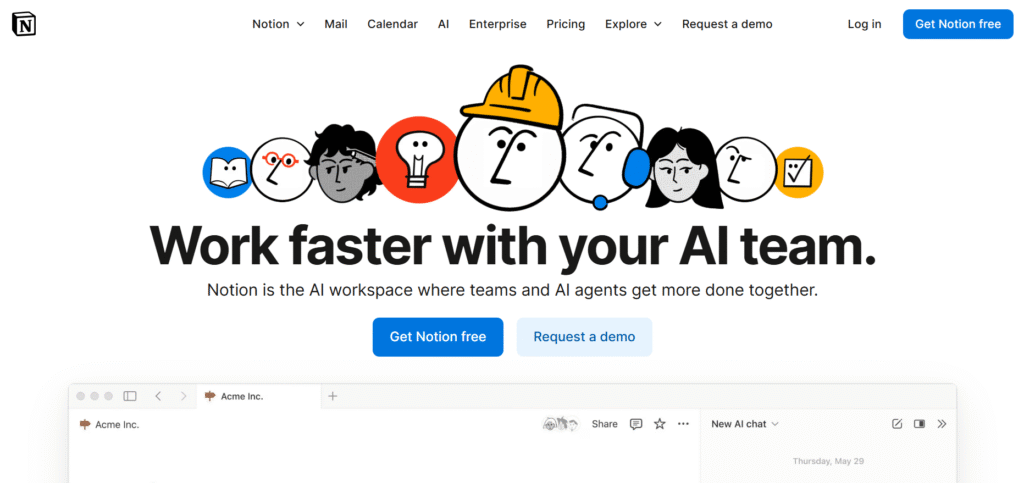
Image source: Notion
Notion is a flexible workspace that blends notes, documents, databases, wikis, and light project tracking. Teams use it for knowledge management, documentation, simple task tracking, and lightweight project workflows. Its power lies in flexibility and customization.
Why it’s a good Monday.com alternative:
If your team values structure + documentation + tasks in one place, Notion offers an “everything in one” canvas. While it may not match all project-oriented features, it shines for combined knowledge, workflows, and documentation, especially in smaller teams or hybrid contexts.
Main features:
- Pages, docs, wikis
- Relational databases & tables
- Kanban, calendar, gallery views
- Templates, linking, embedding
- Comments, mentions, version history
- Permissions, sharing, guest access
- Light task tracking & checklists
Integrations:
Notion supports many integrations (Slack, GitHub, Typeform, etc.), plus APIs and community integration tools.
Pros and cons of Notion:
Let’s examine the upsides and drawbacks.
| Pros | Cons |
| Extremely flexible, build your own workflows | Doesn’t natively support advanced project management (dependencies, resource planning) |
| Combines documentation + tasks in one tool | Performance or data size issues as workspace grows |
| Good for teams who love customizing structure | Requires setup and design effort |
| Simple UI and collaboration | Some features are more manual than automated |
| Affordable for many small teams | May not scale well for heavy project use |
How to select an Monday.com alternative for your business: main criteria
Switching tools is a big decision. The best Monday.com alternative for your team will depend on how you work, what you need day to day, and how much you want to spend. To make the right call, keep these five things in mind: functionality, ease of use, support, value, and real customer feedback.
Functionality
The tool should do what your team actually needs. Check if it supports the way you manage projects (Kanban boards, timelines, reporting, automations, etc.). If something important is missing, you’ll end up frustrated later.
Usability
A good platform should feel natural to use. Look for simple navigation, clean design, and easy onboarding. If your team struggles to figure it out, they won’t use it, no matter how powerful it is.
Customer support
Things will go wrong at some point, so solid support is key. Check if they offer fast chat or email help, tutorials, or onboarding guidance. Quick answers save time and keep projects moving.
Value for money
Think beyond the monthly price tag. Consider how many users you have, what’s included in the plan, and whether you’ll need upgrades later. Sometimes paying a little more up front saves a lot of hassle down the line.
Customer reviews
See what other teams are saying. Reviews often highlight what works well and where people struggle. If many users point out the same issue, chances are you’ll face it too.
Save up to 50% by switching from Monday.com to GoodDay
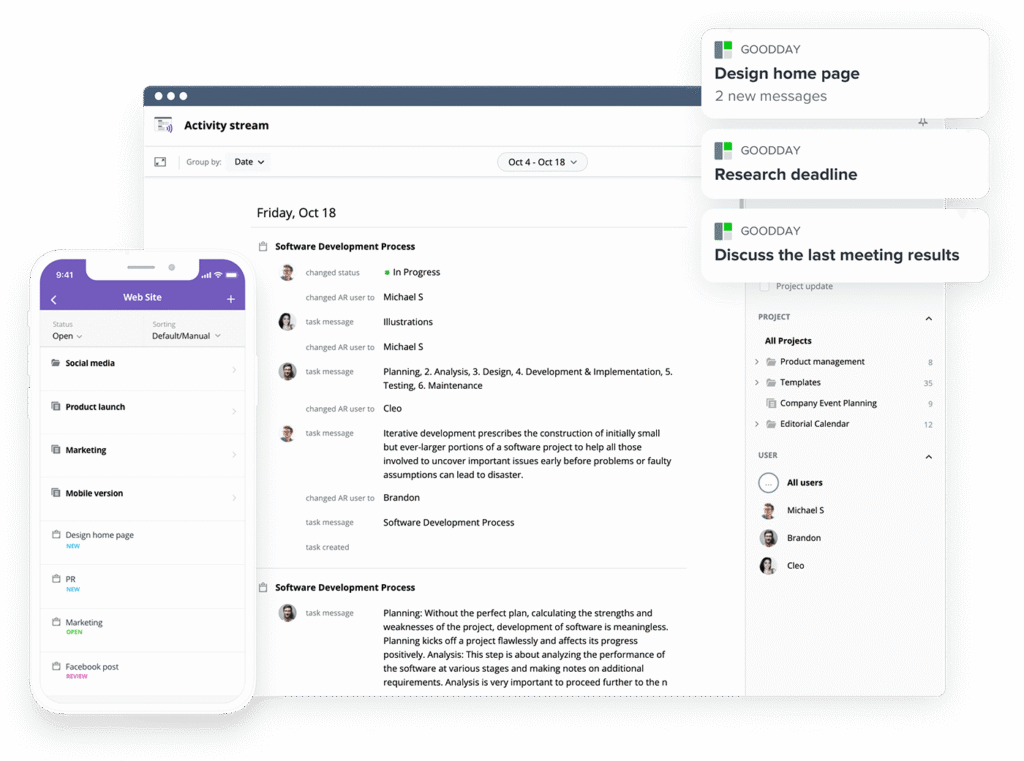
If you want a software that’s customizable and budget-friendly, GoodDay is often a preferred choice in 2026. It gives you plenty of features without the heavy price tag, making it a fit for teams of any size.
You can try GoodDay for free and see how it works with your team’s workflow.
And if you have any questions about choosing the right project management tool for your company, you can always connect with our team via info@goodday.work
FAQs about best Monday.com alternatives
What is the best free alternative to Monday.com?
GoodDay, ClickUp, and Trello all offer strong free plans. GoodDay is especially generous, covering up to 15 users, while Trello is great for simple Kanban boards. If you need something all-in-one, ClickUp’s free plan supports many advanced features. These tools are among the best project management software for small and growing teams that need solid task management and collaboration tools. They allow users to manage unlimited tasks, assign and track tasks easily, and provide an intuitive user interface that helps teams plan and improve team performance across different project types.
Which alternative is most similar to Monday.com?
GoodDay, Asana, ClickUp, and Smartsheet are the closest in style and functionality. They all offer visual boards, dashboards, and automation. The main difference comes down to cost and depth: ClickUp often offers more features at lower tiers, while Asana and Smartsheet are popular with larger or more structured teams. Each platform includes essential key features such as task dependencies, Gantt charts, and customizable project timelines that help project managers organize complex workflows. Their easy-to-use interfaces and strong customer support options make them ideal for organizations handling data-intensive projects that require detailed project data and reporting.
What are the easiest project management tools to switch to from Monday.com?
GoodDay, ClickUp, and Trello make migration relatively painless with import tools, CSV uploads, and integrations. If your team uses a lot of boards, Trello is the smoothest. For structured tasks, GoodDay and ClickUp give more flexibility without much setup. These tools are known for their user-friendly interfaces and minimal learning curve, helping teams get up to speed quickly. They support recurring tasks, task assignments, and task dependencies, which help project managers visualize tasks, track tasks, and maintain data security across different project types without sacrificing workflow continuity.
How do I know which tool is right for my business?
Start with your priorities. If price matters most, GoodDay or Trello are solid bets. If you need advanced reporting or resource management, Wrike or Smartsheet may fit better. For teams blending docs and tasks, project management tools like Notion or ClickUp stand out. The best way is to test free trials and see which one feels natural for your team. When comparing the best project management software, focus on key features like Gantt charts, project data tracking, and task management tools that improve team performance. Choose a platform that offers a clean user interface, supports an enterprise plan, and enables you to manage budgets and plan project timelines for both internal and professional services projects.
What are the best project management tools for cross-functional teams and data intensive projects?
Some of the best project management software solutions for cross-functional teams include GoodDay, ClickUp, Wrike, and Asana. These project management software solutions offer excellent collaboration tools that allow users to assign tasks across departments, manage task dependencies, and organize projects in real time. Their project management features like dashboards, custom fields, and multiple task views help teams align better. They’re ideal for organizations that need seamless coordination between marketing, design, and development units.
Which project management software offers a great free plan to visualize tasks?
If you want a great free plan that lets you visualize tasks, GoodDay, Trello, and ClickUp are top choices. These project management software options allow unlimited boards, lists, or views to help users track projects easily. GoodDay balances visual clarity and productivity, making it suitable for both startups and growing teams.
What are some handy features to look for in project management platforms?
When choosing a project management platform, focus on handy features like custom fields, time tracking, Gantt charts, and multiple task views. These help you organize projects, track progress, and customize workflows based on team needs. Look for tools with an intuitive interface and fast setup. A good platform should help you plan and execute complex workflows with just a few clicks.
Which project management tools are best for managing complex projects?
For complex workflows and recurring tasks, GoodDay, Smartsheet, and Asana stand out. These project management tools include automation, workload views, and advanced tools for resource management. Their project management features support team collaboration software functions and allow deep customization. They’re built to help larger or cross-functional teams manage complex tasks at scale without losing clarity.
What collaboration features make a project management software suitable for remote teams?
A good project management solution for remote teams includes strong collaboration features, task management visibility, and integrated communication. Platforms like GoodDay, ClickUp, Notion, and Teamwork.com offer shared dashboards and messaging to keep everyone connected. These tools make it easy to track tasks and track progress in real time. Their intuitive interface ensures that even distributed teams can manage tasks and deadlines efficiently.
Which project management tools provide strong reporting for tracking project progress?
Wrike, Smartsheet, and GoodDay are known for robust analytics and project progress tracking. These project management software platforms allow managers to track projects, monitor time, and manage budgets effectively. Their key features include customizable dashboards, user permissions, and data exports. Such functionality helps teams make informed decisions based on performance insights.
Are there project management solutions that combine straightforward project management with collaboration tools?
Yes, GoodDay, ClickUp, and Trello offer straightforward project management paired with strong collaboration features. These tools simplify basic task management, allowing teams to manage projects without overwhelming them with complexity. You get basic project management elements like task lists, milestones, and file sharing in one interface. They’re ideal for small to mid-size teams needing clear visibility and teamwork.
What are the advantages of paid plans in modern project management tools?
Paid plans unlock advanced tools and deeper reporting capabilities. They often include enterprise plan features such as automation, advanced user permissions, and security controls. While free versions work for small teams, premium tiers are designed to support long-term team performance and data-heavy projects.
Which project management tools offer strong knowledge management capabilities?
Platforms like GoodDay, Notion and ClickUp excel in knowledge management, letting teams combine documentation, wikis, and task management in one unified workspace. These tools allow users to organize and access information efficiently, supporting unlimited tasks and even unlimited users in higher-tier plans. Their clean user interface makes them suitable for both small teams and data-intensive projects that require quick access to key details. They’re also ideal for service management environments where sharing structured knowledge helps streamline collaboration and decision-making.
Which project management tools make it easy to manage budgets and track progress using Gantt charts?
Tools such as GoodDay, Wrike and Smartsheet make it simple to manage budgets and monitor project timelines with interactive Gantt charts. These platforms provide built-in task management capabilities, allowing teams to plan and coordinate unlimited tasks across multiple project types. Their scalable design supports both small groups and large organizations with minimum user requirements starting from just a few members, ensuring accessibility for all team sizes. With strong support for data-intensive projects and service management, they help organizations stay on track financially and operationally.
What are the best free alternatives to Monday.com?
If the goal is a free tier with real functionality, GoodDay is one of the strongest options. Its free plan supports up to 15 users with unlimited projects, unlimited tasks, dashboards, templates, and integrations. Trello and ClickUp also offer free tiers, but often limit advanced views or reporting. For teams that want structure without paying immediately, GoodDay provides more built-in features at no cost.
What are the top apps like Monday.com?
Top apps similar to Monday.com include GoodDay, ClickUp, Asana, Wrike, and Smartsheet. GoodDay stands out because it combines project management, CRM, resource planning, time tracking, and finance tools in one system. ClickUp focuses heavily on customization, while Asana is popular for marketing teams. The right choice depends on whether you need broader business functionality or pure task tracking.
What are the best tools with stronger timeline features than Monday.com?
If timeline planning is a priority, look at tools with full Gantt views and dependency tracking. GoodDay includes Gantt charts, project baselines, and critical path tracking in higher tiers. Smartsheet and Wrike are also known for advanced scheduling. For structured timeline management with resource visibility, GoodDay is a solid option.
What is the best Monday alternative for project management that’s cheaper but has similar features?
GoodDay is often chosen when pricing is a concern. Its Professional plan starts at $4 per user per month and includes Gantt views, time tracking, automations, and advanced analytics. That covers many features teams expect from Monday.com at a lower cost. It is a practical option when budgets matter.
What are the most user friendly Monday.com competitors for non-tech savvy teams?
Ease of use usually comes down to interface clarity and setup time. GoodDay provides templates, structured hierarchy, and dashboards that reduce configuration work. Asana is also considered intuitive for basic task tracking. For teams that want flexibility without technical setup, GoodDay is easy to adopt.
What are the top project management platforms like Monday.com?
Popular platforms similar to Monday.com include GoodDay, ClickUp, Asana, Wrike, and Smartsheet. GoodDay differentiates itself by combining CRM, finance modules, resource planning, and time tracking in one platform. That makes it more than a task board. It fits both operational teams and business units.
What are the best Monday alternatives with built-in resource planning?
If resource planning is required, GoodDay Business plan includes workload and resource management. Wrike and Smartsheet also provide capacity planning tools. Many Monday.com users move when they need stronger workload visibility. GoodDay offers this without requiring enterprise pricing.
What is the best alternative to Monday for task management?
For task management, GoodDay provides unlimited tasks, Kanban boards, recurring tasks, automation rules, and dashboards. ClickUp and Asana are also common for task tracking. The advantage of GoodDay is that task management sits inside a broader business system. That allows growth without migrating later.
What’s the top CRM like Monday.com that’s easiest for my team to pick up fast?
For teams that want a CRM with minimal onboarding friction, GoodDay is straightforward. It combines CRM pipelines with dashboards and project tracking. Zoho CRM and HubSpot are alternatives but require separate project tools. GoodDay keeps everything connected in one workspace.
What are the best alternatives to Monday for Agile workflows?
For Agile workflows, GoodDay supports sprint management, backlogs, cumulative flow diagrams, and automation rules. Jira is widely used in engineering teams, but may be heavy for cross-functional use. ClickUp also supports agile boards. GoodDay works well when agile and business workflows need to coexist.
Where can I manage software deployments and upgrades as projects?
Software deployments require structured tracking, timelines, and visibility. GoodDay supports Gantt charts, dependencies, dashboards, and reporting for release planning. It integrates with GitHub, GitLab, Slack, and email for coordination. That makes it suitable for managing upgrades as structured projects rather than loose task lists.
What are the best alternatives to Monday.com for sprint planning and project management?
If sprint planning and structured project management are both needed, GoodDay combines them in one system. It includes sprint tools, Gantt views, reporting, and time tracking. Jira focuses more strictly on development. GoodDay allows sprint planning alongside CRM, finance, and operations.
I’m a freelancer, what’s the best Monday-style tool to manage clients and tasks?
Freelancers typically need task tracking, simple CRM, and time tracking. GoodDay’s free plan supports up to 15 users and includes unlimited projects and templates. It allows tracking client work, deadlines, and billing activities in one place. For solo professionals who may scale later, it avoids switching tools.
What is the best Monday CRM alternative for startups?
Startups often need CRM and project tracking together. GoodDay includes a built-in CRM in its Business plan, which connects sales pipelines with project execution. It keeps sales and delivery aligned.
What are the best Monday.com alternatives for creative teams?
Creative teams usually need visual workflows, flexible views, and approval processes. GoodDay works well because it supports Kanban boards, Gantt views, custom workflows, and shared dashboards for campaigns. It also includes templates that can be adjusted for design, marketing, and content production. Asana and ClickUp are also common in creative environments.