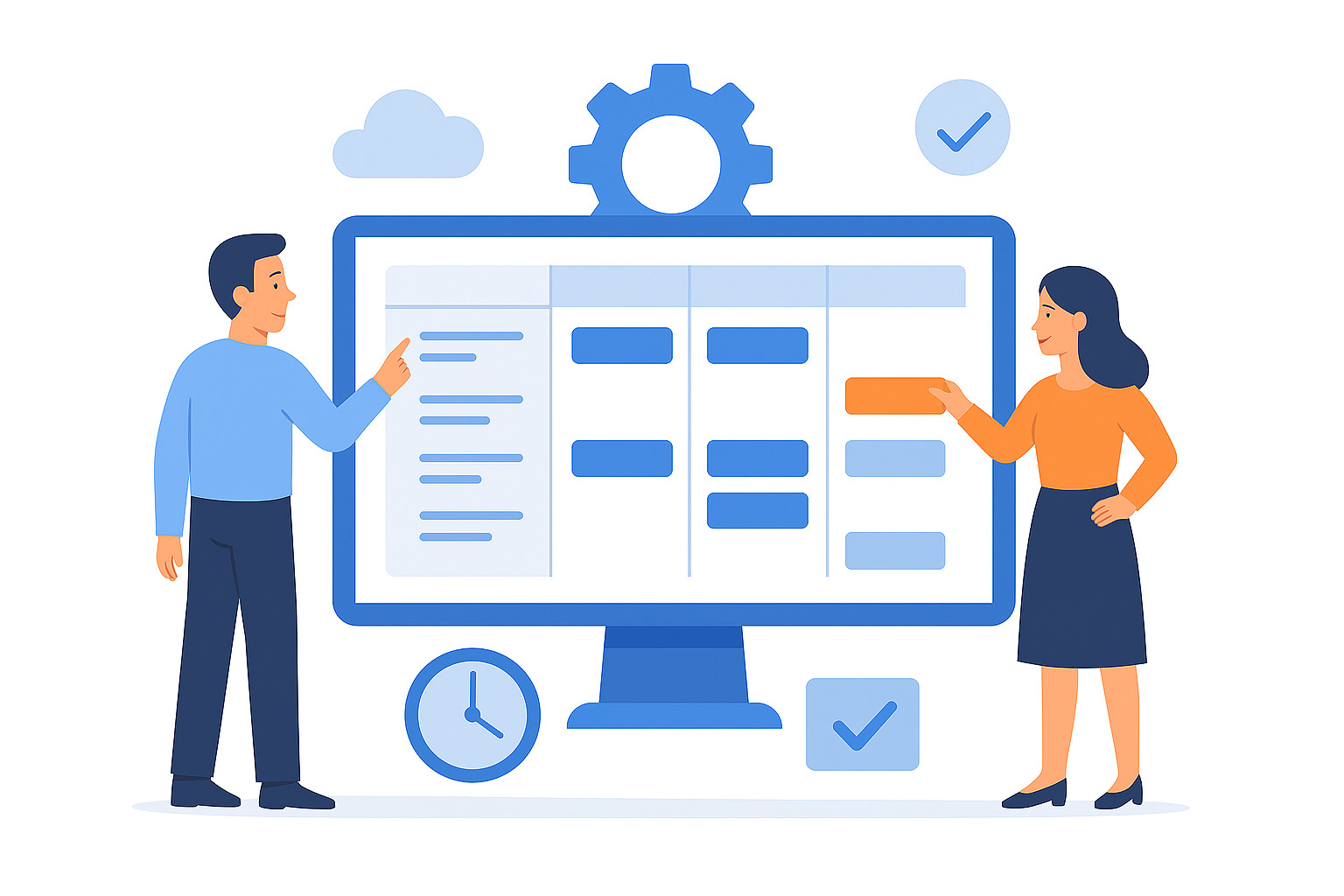Hive has strong capabilities, but depending on your team size, workflow preferences or budget, another tool might offer a better fit.
2026 brings good pricing, integrations and workflow strengths across many project-management platforms.
In this guide, we’ll explore the best Hive alternatives to help you make the right choice.
But if you have any questions that are not covered in this article, you can always connect with our team via info@goodday.work
Comparison of the best Hive alternatives to manage projects (free and paid)
Let’s compare some of the top alternatives to Hive for project management.
| Software | Best for | Pricing | Ease of migration from Hive |
|---|---|---|---|
| GoodDay | Best overall balance of features and pricing | Free plan (1–15 users); Professional ~$4/user/month; Business ~$7/user/month; Enterprise custom. | Easy (CSV import, Zapier integrations) |
| ClickUp | Small to mid-sized teams | Free forever; Unlimited plan ~$7/user/month; Business ~$12/user/month. | Moderate (many custom fields to map) |
| Asana | Well-known for structured workflows and integrations | Free for basic usage; Starter ~$10.99/user/month; Advanced ~$24.99/user/month | Moderate (you’ll need to recreate task templates) |
| Monday.com | Visual task management and dashboards | Free plan; Basic ~$9/user/month; Standard ~$12/user/month | Moderate (board-based migration) |
| Jira | Software and technical teams | Standard plan ~$7.91/user/month for Cloud Standard tier | Hard (dev-centric workflow) |
| Airtable | Flexible database-plus-project tool | Free version; Business plan ~$45/user/month | Moderate (might require data restructuring) |
| Smartsheet | Spreadsheet-style project management | Pro ~$9/user/month; Business ~$19/user/month | Moderate (sheet-based model is different) |
| Wrike | Enterprise-grade project/work management | Paid plans start ~$10/user/month and increase with features | Moderate-hard (complex permissions setup) |
| Teamwork | Client- and agency-focused work & project management | Free plan; paid plans start ~$10.99/user/month | Moderate (client work structure) |
| Trello | Simpler board-based task/project management | Free plan; Standard ~$5/user/month; Premium ~$10–17.50/user/month | Easy (cards migrate quickly) |
| Zoho Projects | Cost-effective tool with solid automation | Free version for small teams; Premium ~$4/user/month; Enterprise ~$9/user/month | Easy (CSV import supported) |
What is Hive & why consider an alternative project management software?

Hive is a cloud-based project management and collaboration tool that offers features like task management, project tracking, and team collaboration. It’s designed to support teams in planning, executing and reviewing project work.
You might consider an alternative to Hive for several reasons:
- Your team may require deeper customisation or more advanced workflows than what Hive offers, or you may find its pricing is less competitive for your user count.
- You may be looking for a tool that aligns more tightly with your unique process (for example, combining project + product planning + time tracking + CRM in one platform).
Switching to an alternative gives you a chance to reduce costs and improve usability.
In-depth exploration of the best alternatives to Hive in 2026
Let’s dive deeper into each alternative, so you can see what each one offers.
1) GoodDay

GoodDay is an all-in-one work management platform used by startups, Fortune 500 companies and enterprises around the world. It combines project planning, task management, portfolio tracking and time management in one unified workspace. By switching to GoodDay you can reduce your current costs significantly and benefit from rapid data import.
Why it’s a good Hive alternative:
GoodDay is highly rated in 12 Capterra shortlists of the top project management software solutions and praised by teams because it hits a rare balance between strong functionality and affordable pricing. The software gives you rich features without forcing costly add-ons or hidden fees. It is a competitive option for teams wanting modern workflows.
Main features:
- Task, project and portfolio management
- Gantt charts, Kanban boards, timelines
- Goals, OKRs and performance tracking
- Time tracking and workload management
- Custom workflows and templates
Integrations
GoodDay natively integrates with Google Workspace (G Suite), Gmail, Slack, Google Drive, Google Calendar, Dropbox and Box. It supports SSO via SAML, connects to GitHub and GitLab, and via Zapier you can connect with over 1,300 business apps. It also offers an API for custom integrations.
Desktop and mobile capabilities
GoodDay is available for Windows and Mac desktop environments, and also has mobile apps for iOS and Android so you can access tasks, projects and dashboards on the go or from your desktop.
Pros and cons
| Pros | Cons |
| Trusted by many teams worldwide | Advanced reporting requires setup and configuration |
| Rich mix of features (planning, execution, tracking) | Tailoring workflows may require extra time to optimise |
| Very affordable, free for up to 15 users | Takes time to learn advanced workflows fully |
| No pressure for unnecessary upsells | Extensive customisation options can slow initial adoption |
2) ClickUp
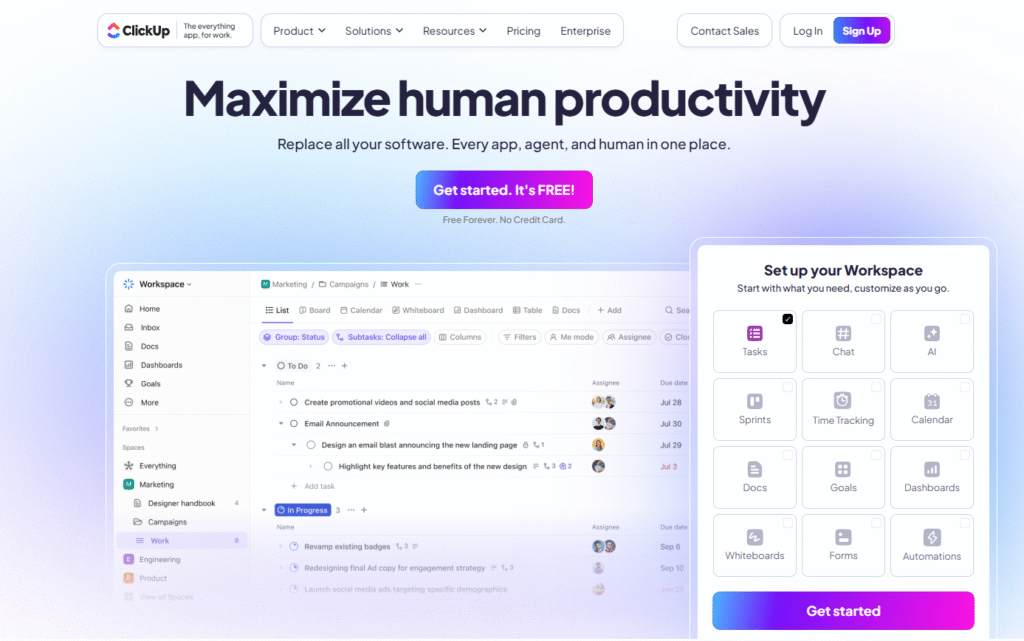
ClickUp is a flexible work-management platform built for teams that want deep customization. It supports everything from simple task lists to complex workflows for marketing, operations and engineering teams. ClickUp’s strength lies in its breadth of features, making it a strong alternative to Hive for teams who want one tool for many workflows.
Why it’s a good Hive alternative:
If you want more than just tasks and boards, if you want docs, whiteboards, goals, dashboards, workspaces, ClickUp gives you all that. It’s ideal for teams that need custom fields, automation, real-time collaboration and multi-view support. It also tends to be more competitively priced at the lower tiers compared to some legacy enterprise tools.
Main features:
- Tasks, docs, whiteboards and goals
- Multiple views: list, board, calendar, Gantt
- Automations and custom fields
- Time tracking and reporting
- Built-in AI-writing and task-generation assistant
Integrations
ClickUp integrates with Slack, Google Workspace, Outlook, Zoom, GitHub among many others. It also offers over 1,000 integrations via Zapier or its native connector ecosystem.
Desktop and mobile capabilities
ClickUp offers apps for Windows, macOS, Android and iOS, enabling full access to workspaces, tasks and notifications from all devices.
Pros and cons
| Pros | Cons |
| Extensive feature set for one price | Can feel overwhelming for beginners |
| Highly customisable workflows | Interface can become cluttered with options |
| Affordable for mid-sized teams | Some automation limits and feature gating in lower plans |
| Strong roadmap and frequent updates | Occasional performance slowdowns reported |
3) Asana
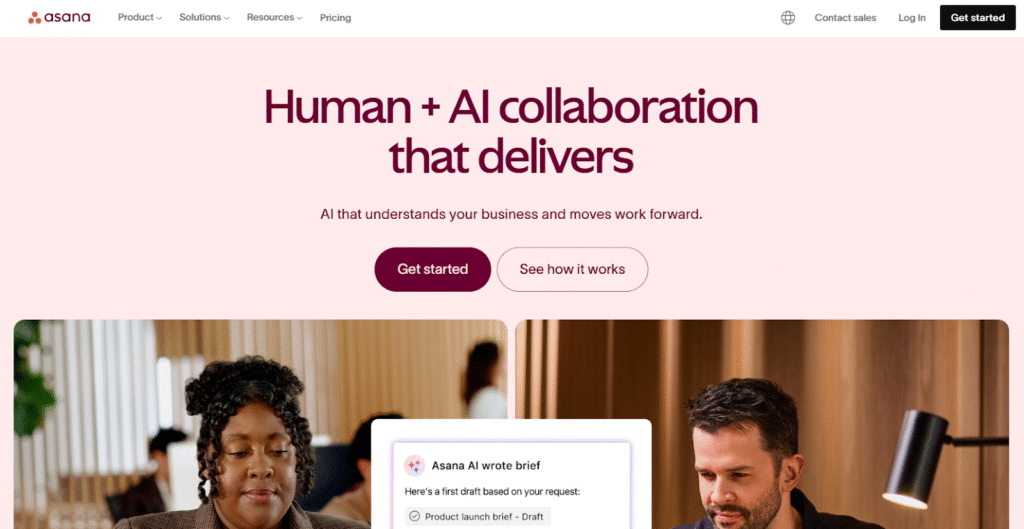
Asana is a widely used project management tool that focuses on structured workflows, collaboration and clarity across teams. It supports task lists, boards, timelines and goal tracking, making it suitable for cross-functional teams managing multiple projects. The user interface is polished and the integrations are mature, making it a professional choice for many organizations.
Why it’s a good Hive alternative:
Asana offers strong project-workflow support, robust collaboration features and a large ecosystem of integrations. If you are migrating from Hive and want a tool that supports a mix of teams (marketing, operations, product) with good visibility, Asana is a serious contender. Its wide adoption also means many team members will already be familiar with the interface.
Main features:
- Task and project management (lists, boards, timeline)
- Timelines, calendars and project portfolios
- Automation rules and templates
- Goals, workload and reporting dashboards
- Advanced search and custom fields
Integrations
Asana integrates with Google Workspace, Slack, Microsoft Teams, Zoom, Salesforce and many more tools. Its large marketplace ensures you can link it with CRM, development, communication and analytics platforms.
Desktop and mobile capabilities
Asana is accessible via web browser, and has apps for Windows, macOS, iOS and Android so team members can stay connected from any device.
Pros and cons
| Pros | Cons |
| Clean and intuitive interface | Higher cost per user at scale |
| Strong workflow automation options | Some key features only in higher tiers |
| Excellent collaboration tools | Permission setup can be complex for large teams |
| Large integration library | Learning curve for advanced features |
4) Monday.com
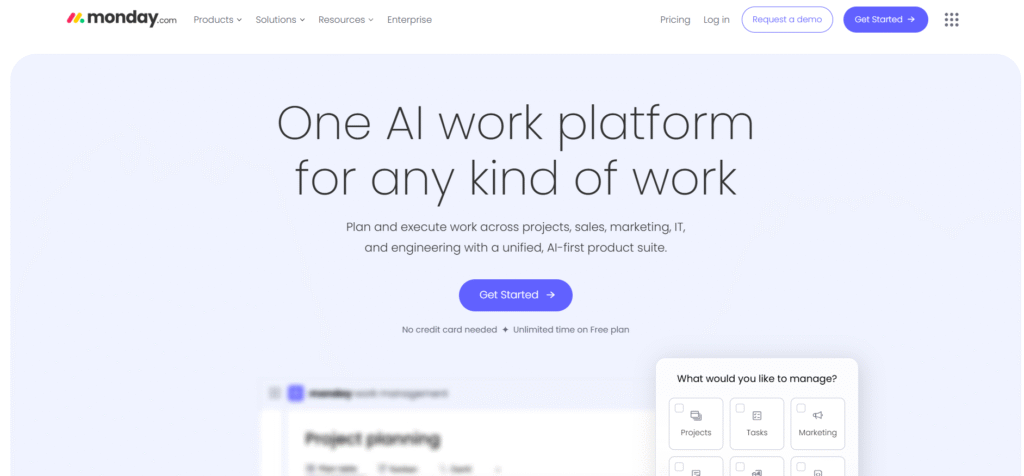
Monday.com is a visual and flexible work management platform that turns workflows into colorful boards and dashboards. It is especially strong when teams prefer drag-and-drop, visual tracking and a less formal structure to tasks and projects. The platform is designed for ease of use and visual clarity.
Why it’s a good Hive alternative:
If your team thrives with visual boards, quick updates, and prefers flexibility over rigid structure, Monday.com is a strong choice. It can cover many of Hive’s features (task lists, automation, reporting) but with a strong visual orientation and template library. It’s a good fit when you want simplicity plus power.
Main features:
- Board-based task and project management
- Dashboards and timeline/Gantt views
- Automations and templates for workflows
- Workload, resource and CRM features
- Documentation and forms built in
Integrations
Monday.com integrates with Google Workspace, Microsoft Teams, Slack, Dropbox, Zoom and hundreds of other tools. The integration marketplace is broad and the company emphasises connectivity across teams.
Desktop and mobile capabilities
Monday.com provides desktop apps (Windows, Mac) and mobile apps (iOS, Android). Your dashboards and boards sync in real time across devices.
Pros and cons
| Pros | Cons |
| Very visual and intuitive layout | Can become costly with add-ons |
| Highly customisable boards | Offline functionality is limited |
| Strong template options for many workflows | Setup for complex workflows takes time |
| Good automation options | Some advanced features tied to higher tiers |
5) Jira
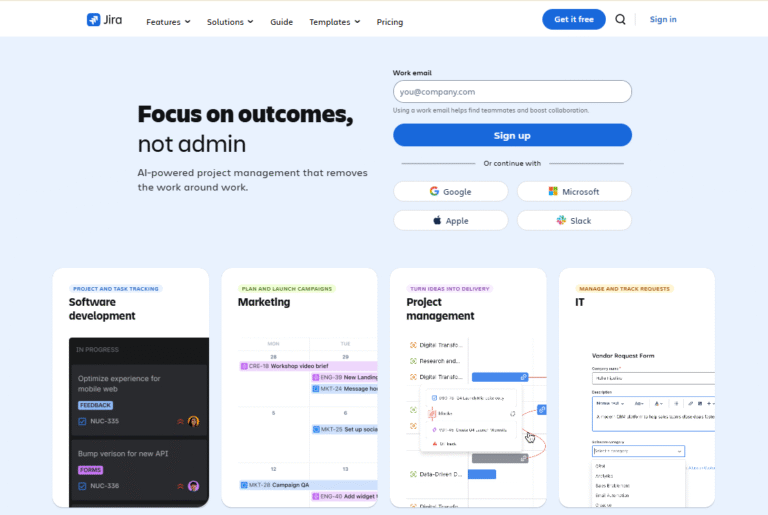
Jira is a project and issue management tool built primarily for software development and IT teams. It focuses on agile workflows, backlog management, sprints, bug tracking and product development processes. While not always used for general project management, its strength in structured delivery makes it a top tool for technical teams.
Why it’s a good Hive alternative:
If your work is software or product centric, Jira will give you richer functionality for agile planning, backlog management and dev workflows than many generic tools. Hive might handle general projects well, but Jira offers depth in dev tracking, integrations with code repos and release management.
Main features:
- Scrum and Kanban boards specific to dev teams
- Backlogs, sprints, epics and roadmaps
- Detailed issue tracking and release planning
- Reports and analytics for team velocity and progress
- Custom workflows and permissions
Integrations
Jira integrates tightly with Bitbucket, GitHub, Confluence, Slack, and many developer tools. For non-engineering workflows it may require more setup, but the ecosystem is mature.
Desktop and mobile capabilities
Jira is primarily web-based, with Android and iOS apps providing access to boards, issues and notifications from mobile devices.
Pros and cons
| Pros | Cons |
| Strong for software development workflows | Steep learning curve for non-tech teams |
| Advanced agile reporting and tracking | Might be overkill for simple projects |
| Deep integrations with dev tools | Less suited for general business project management |
| Highly configurable workflows | Setup and maintenance can be resource-intensive |
6) Airtable
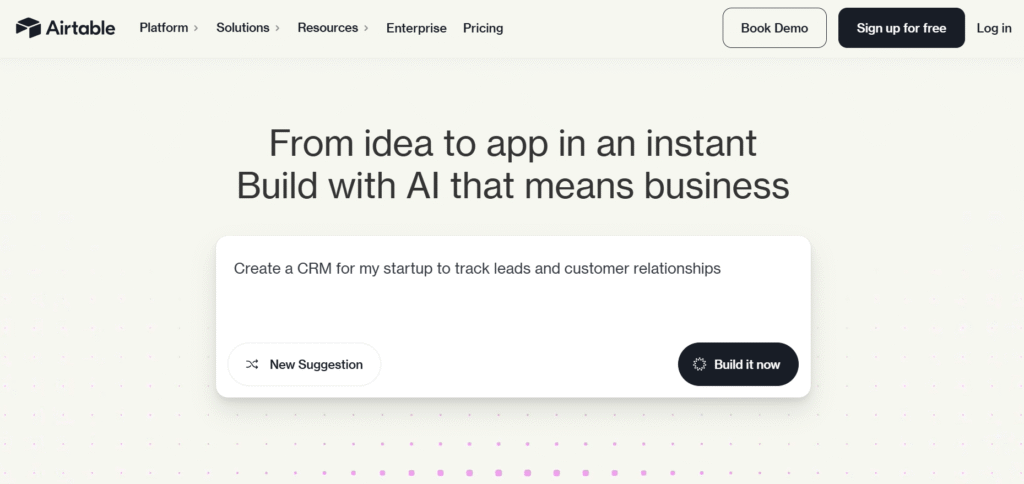
Airtable is a hybrid between a spreadsheet and a database with full project-management capabilities. It offers unique flexibility for teams that want structure but also need to tailor dashboards, databases and workflows to their specific needs.
Why it’s a good Hive alternative:
If your team uses spreadsheets for project tracking, Airtable can be a natural upgrade. It offers visual views (grid, Kanban, Gantt), automation, custom fields and database style structures while supporting collaboration and project workflows. For teams migrating from Hive who need flexible data modelling, Airtable is compelling.
Main features:
- Grid, Kanban, calendar, Gantt views
- Custom databases and fields
- Automations and scripting support
- Collaboration features and shared dashboards
- Built-in AI assistants in some plans
Integrations
Airtable integrates with Slack, Google Workspace, Zapier and many productivity tools. The platform supports an API for advanced use cases.
Desktop and mobile capabilities
Airtable offers desktop web access, and native apps for macOS, Windows (via browser), iOS and Android for on-the-go work.
Pros and cons
| Pros | Cons |
| Extremely flexible and tailored | Requires setup expertise |
| Beautiful modern interface | Can get expensive at scale |
| Powerful database-style features | Reporting and enterprise-grade controls less mature |
| Good automation capabilities | Offline mode and heavy usage may suffer |
7) Smartsheet
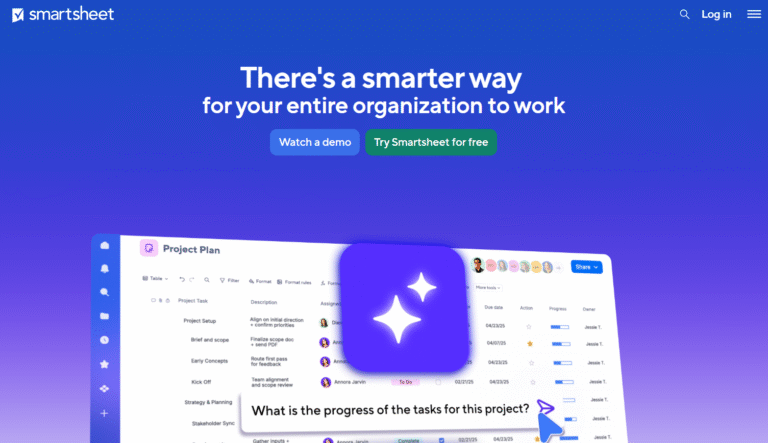
Smartsheet is a spreadsheet-style platform that supports project management, workflow automation, dashboards and collaboration. It feels familiar to users of Excel or Google Sheets but adds project-management structure, automation and real-time collaboration.
Why it’s a good Hive alternative:
For teams that have operated in spreadsheets and want to level up into a proper project-management tool, Smartsheet is a strong bridge. It brings advanced features (automation, resource management, dashboards) in a format many teams already understand. If Hive’s structure doesn’t match your spreadsheet-centric approach, Smartsheet might feel more natural.
Main features:
- Spreadsheet-style project management
- Gantt charts, dashboards and report views
- Automated workflows and alerts
- Resource and workload management
- Collaboration and sharing across teams
Integrations
Smartsheet integrates with Microsoft 365, Google Workspace, Slack, Tableau and other enterprise tools, making it a good fit for larger organisations with existing tool ecosystems.
Desktop and mobile capabilities
Smartsheet is web-based and offers mobile apps for iOS and Android. Users can access sheets, dashboards and reports from all devices.
Pros and cons
| Pros | Cons |
| Great for spreadsheet-users moving up | Interface less visual than Kanban-first tools |
| Strong automation and reporting | Pricing higher when you need full feature set |
| Easy to onboard spreadsheet users | Less creative flexibility for non-traditional workflows |
| Robust permissions and sharing | Might feel heavy or formal for smaller teams |
8) Wrike
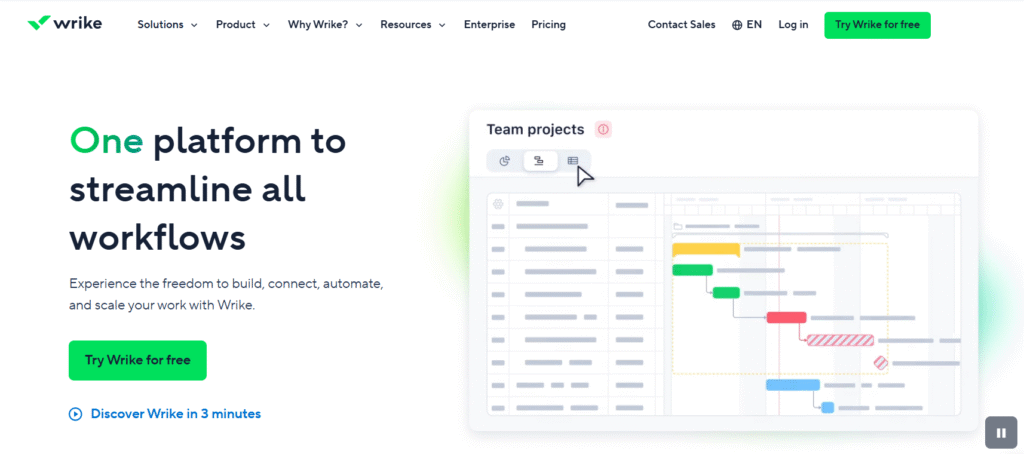
Wrike is a comprehensive work-management system focused on enterprise scalability, detailed resource control and collaboration across large teams. It handles complex workflows, project portfolios, requests, dashboards, approvals and more.
Why it’s a good Hive alternative:
When your organisation has outgrown Hive’s scope, when you need enterprise-grade controls, robust resource management or heavy customisation, Wrike becomes a compelling choice. It is known for its reliability, feature depth and suitability for large teams.
Main features:
- Advanced dashboards and workload views
- Resource management and capacity planning
- Time tracking and proofing tools
- Automation and request forms
- Portfolio and strategic planning support
Integrations
Wrike integrates with Salesforce, Slack, Google Workspace and a broad range of business apps (400+). It supports enterprise-level security and controls.
Desktop and mobile capabilities
Wrike is available on desktop (web, Windows, Mac) and mobile (iOS, Android) with full sync and offline access options for supported devices.
Pros and cons
| Pros | Cons |
| Excellent for large organisations and portfolio work | Can feel heavy and complex for smaller teams |
| Strong reporting and analytics | Higher cost in premium tiers |
| Advanced permissions and security | Requires skilled admin to manage effectively |
| Reliable enterprise integrations | Longer onboarding cycle |
9) Teamwork
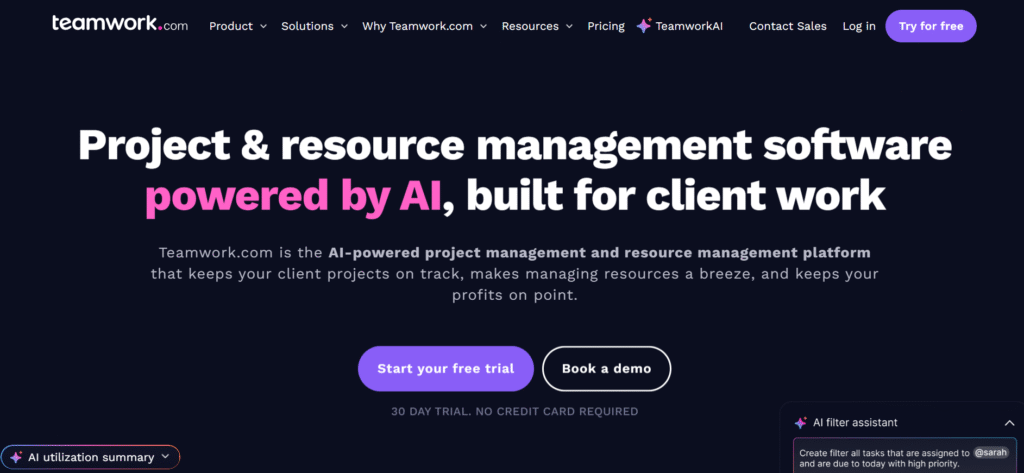
Teamwork is a project management tool built with agencies and client-service teams in mind. It offers features tailored to client projects, billing, time tracking, milestones and collaboration with external users.
Why it’s a good Hive alternative:
If your operation is agency-oriented (servicing clients, tracking billing, working with freelancers or external stakeholders), Teamwork provides features that Hive may not emphasise (such as built-in billing, invoice tracking, client portals). It is a good fit when you have client delivery workflows and need collaboration across internal and external teams.
Main features:
- Tasks, milestones and time tracking
- Client-portal and billing/invoice features
- Gantt charts and dashboards
- Collaboration with external users
- Resource and workload management
Integrations
Teamwork integrates with Slack, QuickBooks, Microsoft Teams, Google Drive, HubSpot and other tools used by agencies and service teams.
Desktop and mobile capabilities
Teamwork can be accessed on desktop (web) and mobile apps (iOS and Android) so that team members, whether internal or external, stay aligned.
Pros and cons
| Pros | Cons |
| Excellent for client- and agency-oriented workflows | Less suited for pure product/dev teams |
| Built-in billing/time tracking features | Fewer analytics/custom fields than enterprise tools |
| Good external-collaboration support | Visualisation and dashboards less advanced than some alternatives |
| Affordable pricing tiers for agency use | Might require external plugins for supreme flexibility |
10) Trello

Trello is a simple, card-based tool for task and project tracking, built around boards, lists and cards. It excels at lightweight project management and quick team adoption. It’s especially useful for small teams or when you want a minimal setup with fast onboarding.
Why it’s a good Hive alternative:
If you do not require deep portfolio management, complex dependencies or heavy resource tracking, Trello offers a simple and low-cost alternative. Teams migrating from Hive can drop in Trello for quick adoption, especially when they mainly track tasks and boards.
Main features:
- Boards, lists and cards for tasks
- Card attachments, comments, checklists
- Calendar and timeline views (in higher tiers)
- Templates and simple automation (“Butler”)
- Guest/ external user support in higher plans
Integrations
Trello integrates with Slack, Google Workspace, Salesforce, Jira, and many other tools. It also supports Power-Ups (add-ons) to extend functionality.
Desktop and mobile capabilities
Trello has desktop clients (Windows, Mac via Electron) and mobile apps for iOS and Android. Users can sync boards, get notifications and manage tasks in real time.
Pros and cons
| Pros | Cons |
| Very easy to adopt and use | Limited for complex projects |
| Low cost entry point | Advanced features locked behind higher plans or add-ons |
| Excellent for visual task tracking | Less built-in automation & reporting compared to full-scale tools |
| Flexible for small teams and simple workflows | Might require multiple integrations or plugins for larger scale |
11) Zoho Projects
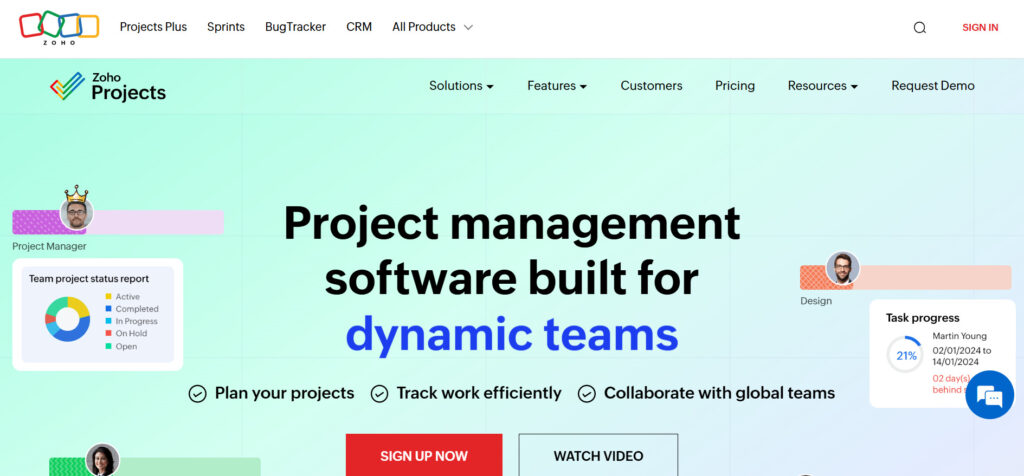
Zoho Projects is a cost-effective and feature-rich project management tool that fits well for small to mid-sized teams looking for strong automation, time tracking and integrated collaboration tools. Part of the broader Zoho ecosystem, it connects seamlessly with CRM, finance, help desk and other business apps, making it a strong choice for teams already using Zoho or those wanting an affordable, integrated suite.
Why it’s a good Hive alternative:
Zoho Projects offers many of the same task-, project- and time-management capabilities as Hive but at a significantly more budget-friendly price point. If your team wants automation, resource planning, time sheets, reporting and integrations without the higher per-user costs found in many competitors, Zoho Projects makes a strong case. It’s also attractive for teams aiming for a more structured workflow with minimal setup fees.
Main features:
- Task management with dependencies & subtasks
- Gantt charts, Kanban boards, and calendar views
- Detailed project timelines and critical path
- Issue tracking and bug management
- Team collaboration with chat, feeds & document sharing
- Time tracking, timesheets and billing
- Automation rules, blueprints and custom workflows
Integrations
Zoho Projects integrates natively with the broader Zoho suite (CRM, Desk, Books, Analytics), and also connects with Google Workspace, Microsoft Teams, Slack, GitHub & GitLab, Dropbox, Zapier and a variety of third-party apps.
Desktop and mobile capabilities
Zoho Projects is accessible via web, and offers mobile apps for both iOS and Android. The mobile apps support tasks, time tracking, project updates, notifications and collaboration features, making it practical for distributed teams.
| Pros | Cons |
| Very affordable compared to many PM tools | Interface can feel dated vs. modern competitors |
| Strong time tracking & billing features | Advanced features often tied to broader Zoho ecosystem |
| Tight integration with Zoho CRM, Desk, Books & Analytics | Customisation may require extra setup time |
| Solid automation tools (Blueprints, workflows) | Reporting is powerful but less visual/intuitive |
How to select a Hive alternative for your business: main criteria
Choosing the right alternative to Hive means considering not just features, but fit. Here are five key criteria to guide your evaluation:
Functionality
Look at whether the tool supports your core workflows: task hierarchies, dependencies, time tracking, resource management, dashboards, reporting. If you currently use Hive heavily for certain workflows (e.g., time tracking + approvals), ensure the alternative supports those or integrates well.
Usability
A tool can be feature-rich but hard to use. Consider how quickly your team can onboard. Visual clarity, task creation speed, mobile access, and ease of setting up templates matter. Migration ease from Hive (data import, Zapier connections) should also count.
Customer support
When change happens, how responsive is the vendor? Look for strong onboarding support, documentation, training, community forums and live support. For larger teams, enterprise SLAs or dedicated success managers may matter.
Value for money
Evaluate cost per user per month, especially as you scale. Consider what features you need and whether you’ll pay for add-ons. Tools like GoodDay, Zoho Projects offer strong value; others may cost much more as user counts grow.
Customer reviews
Look at recent reviews from teams similar to your size/industry. Check for ease of migration, reliability, performance, and how features match with promises. A tool may look good on paper but fall short in practice for your use case.
Save up to 50% by switching from Hive to GoodDay
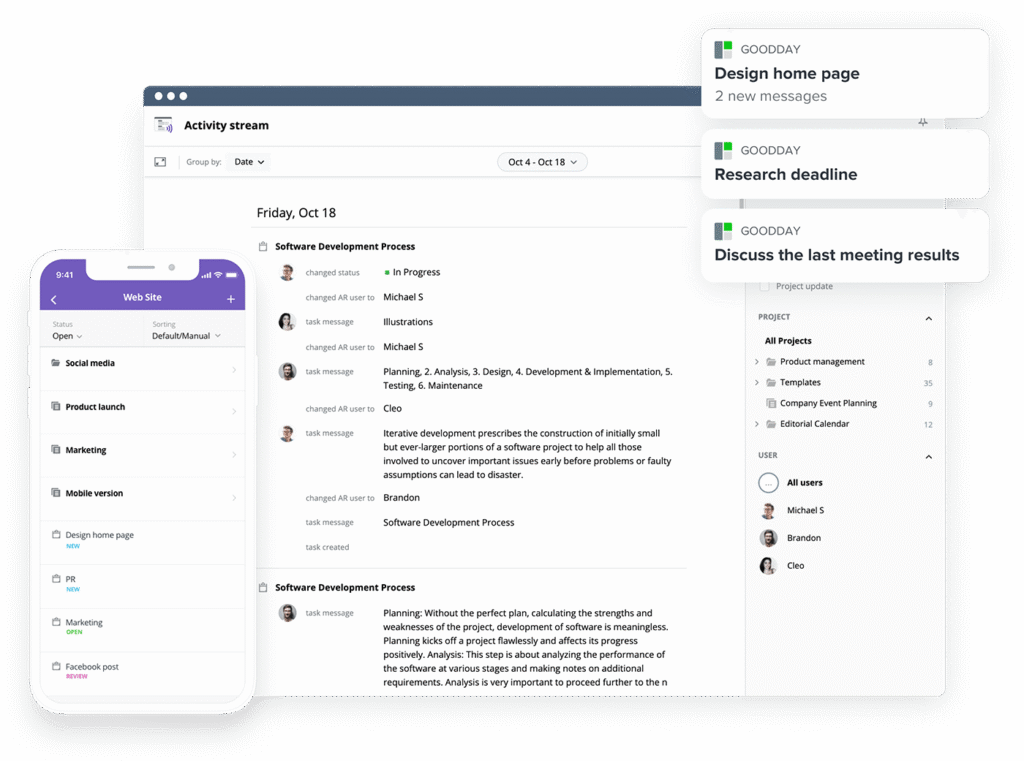
If you’re looking for the best balance of customization and price, GoodDay stands out in 2026. It is popular globally for its powerful functionality and affordable plans.
You can dive in and try GoodDay for free to see how it fits your workflow, your team, and your vibe.
And if you have any questions about selecting the right project management software for your business, you can always reach out to our team via info@goodday.work
FAQs
What can I use instead of Hive?
You can use several project management platforms, including GoodDay, ClickUp, and Asana. GoodDay is a great Hive alternative because it combines robust features with affordability and a user-friendly interface. It helps teams plan, track projects, and organize tasks with task assignments and custom dashboards.
What is the best tool for project management?
The best project management software for most teams is GoodDay, offering a free project management app for small teams and scalable paid plans. It supports project timelines, task dependencies, and automates repetitive tasks to improve productivity. GoodDay’s user interface is intuitive for new users, making task assignments and project updates easy to manage. Compared to other project management apps, it excels in organizing projects, file sharing, and facilitating communication across large companies.
How much does Hive project management cost?
Hive offers a variety of plans, starting with a free tier and paid subscriptions that are billed annually at around $12–$24 per user. GoodDay’s project management solutions are more flexible, offering a Pro plan at ~$4/user/month and unlimited users for enterprise plans. Both platforms allow to do lists, track projects, and monitor project progress, but GoodDay provides more robust features for a lower cost. Teams can organize projects, manage task dependencies, and maintain project updates efficiently without overspending.
What is the difference between Teamwork and Hive?
Teamwork focuses on client- and agency-oriented work, including billing and time tracking, while Hive emphasizes team collaboration and project timelines. GoodDay combines the strengths of both by offering project management apps that organize tasks, facilitate communication, and automate repetitive tasks. It is ideal for project managers handling large scale projects across various industries. The user interface is intuitive for new users, allowing easy task assignments, custom dashboards, and monitoring project progress.
Are there alternatives to Hive?
Yes, there are multiple top Hive alternatives, including GoodDay, ClickUp, Asana, Monday.com, and Jira. GoodDay provides project management solutions that help teams plan, track projects, and organize projects efficiently. Its robust features support project updates, task dependencies, file sharing, and team collaboration across various industries. Unlike simpler project management apps, GoodDay handles large scale projects, unlimited tasks, and task assignments while maintaining a user-friendly interface.
What is the best Hive alternative for Agile software development teams?
For Agile teams, GoodDay is a great Hive alternative because it supports task dependencies, project timelines, and unlimited tasks. It provides project management apps to organize projects, track projects, and automate repetitive tasks like sprint planning. Teams can benefit from custom dashboards, project updates, and team collaboration in a user-friendly interface that suits project managers across large companies. GoodDay’s robust features ensure Agile teams can manage projects, facilitate communication, and stay on top of due dates efficiently.