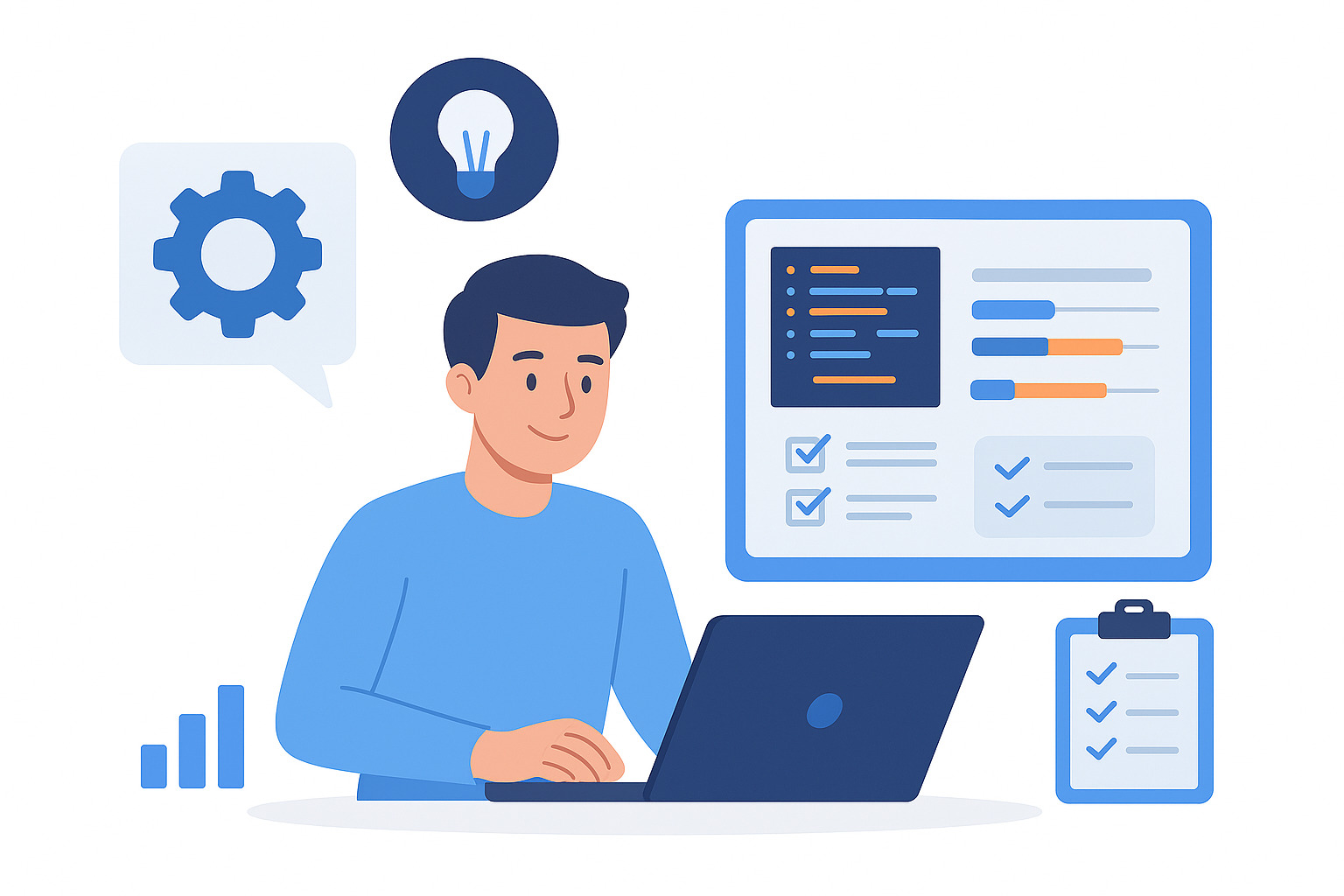If you’ve ever tried to run a growing team in ClickUp, you probably know the feeling: great features, but endless setup and too many clicks to get simple things done.
In this article, we’ll explore the best ClickUp alternatives tested in 2025. We’ll evaluate ease of onboarding, feature depth, speed, automation, collaboration, and pricing transparency.
But if you have any questions that are not covered in this article, you can always contact our team via info@goodday.work
Best ClickUp alternatives shortlist for 2025
We tested the top project management tools to find which ones truly fit different kinds of teams and workflows.
| Tool | Best for | Pricing (2025) | Ease of migration from ClickUp |
|---|---|---|---|
| GoodDay | Best overall – balanced mix of features, usability, and cost | • Free plan (up to ~15 users) • Professional – ~$4/user/month • Business – ~$7/user/month • Enterprise – custom |
Easy (CSV import, integrations, manual adjustments) |
| Monday.com | Visually intuitive task and workflow management | • Basic – from ~$9/user/month • Standard – ~$12 • Pro – ~$19 • Enterprise – custom |
Moderate (import templates, automations require setup) |
| Asana | Teams needing structured task hierarchies and goal tracking | • Free plan (up to 10 users) • Starter – ~$11/user/month • Advanced – ~$25 • Enterprise – custom |
Moderate (CSV import, project recreation required) |
| Smartsheet | Spreadsheet-style workflows and complex project tracking | • Pro – ~$9/user/month • Business – ~$32 • Enterprise – custom |
Moderate (Excel-like import possible; setup takes time) |
| Wrike | Agencies and enterprises needing advanced dashboards | • Team – ~$10/user/month • Business – ~$25 • Enterprise / Pinnacle – custom |
Moderate-Hard (manual setup of automations, spaces) |
| Trello | Simple visual boards and personal or small-team use | • Free plan • Standard – ~$5/user/month • Premium – ~$10 • Enterprise – ~$17.50+ |
Easy (list and card import tools available) |
| Jira | Software development and agile project tracking | • Standard – ~$8.15/user/month • Premium – ~$16 • Enterprise – custom |
Hard (different data model; best for dev teams) |
| Notion | All-in-one workspace for docs, tasks, and databases | • Free plan • Plus – ~$8/user/month • Business – ~$15 • Enterprise – custom |
Easy-Moderate (CSV import works; relational links need rebuilding) |
| Airtable | Database-driven project and content management | • Free plan • Team – ~$20/user/month • Business – ~$45 • Enterprise – custom |
Moderate (structure differs; requires field mapping) |
| Teamwork.com | Client work and billing for agencies | • Starter – ~$8.99/user/month • Deliver – ~$13.99 • Grow – ~$25.99 • Scale – custom |
Moderate (import tool + manual adjustment for billing data) |
| Basecamp | Flat-fee, simple collaboration without per-user pricing | • $15/user/month • Pro Unlimited – $299/month flat |
Easy (manual import; simple structure) |
| Workfront (Adobe) | Large enterprises needing compliance and portfolio management | • Custom enterprise pricing only | Hard (complex configuration; enterprise-grade migration) |
| Zoho Projects | Affordable, integrated option with CRM and finance ties | • Free plan (up to 3 users) • Premium – ~$5/user/month • Enterprise – ~$10 |
Easy-Moderate (CSV import supported; hierarchy differs) |
What is ClickUp and why consider an alternative for your business?
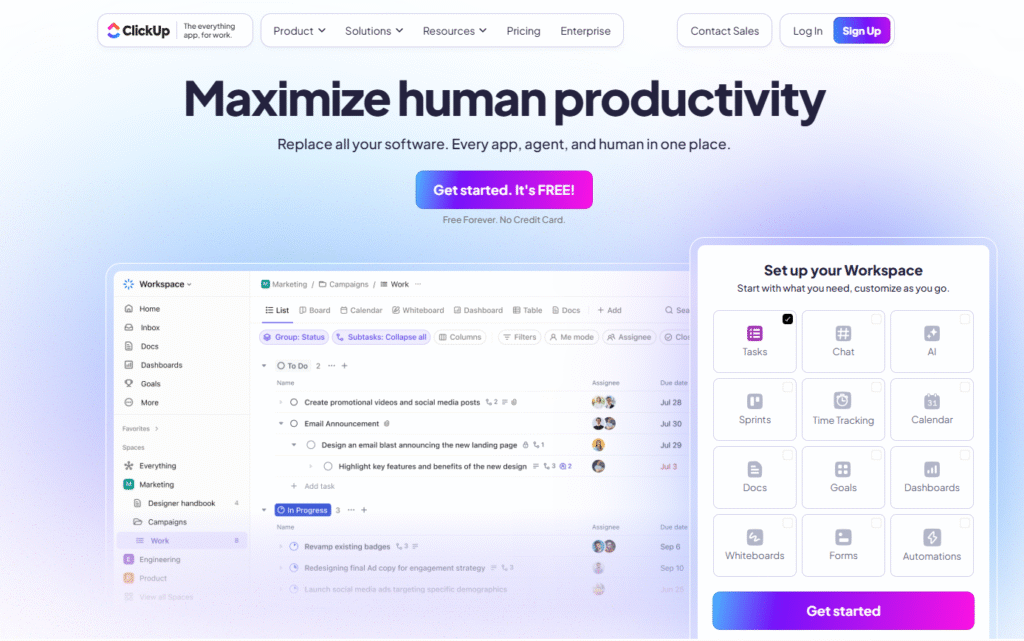
Image source: ClickUp
ClickUp promises to replace dozens of tools (tasks, docs, chat, goals, dashboards, even whiteboards) under one roof. For many teams, it delivered exactly that: visibility, structure, and a sense of control over fast-moving projects.
But as businesses scale, the same features that make ClickUp powerful can also make it heavy: with slower load times, steep learning curves, and endless configuration options that distract more than they empower.
That’s why many teams in 2025 are reconsidering their setup. The right project management tool should fit your team, not the other way around, giving clarity, not cognitive load.
Best project management software alternatives to ClickUp
The best project management tool should make work simpler, collaboration effortless, and teams energized, not exhausted. Here’s our breakdown of the top options in 2025 to help you find the one that truly fits your company.
1) GoodDay
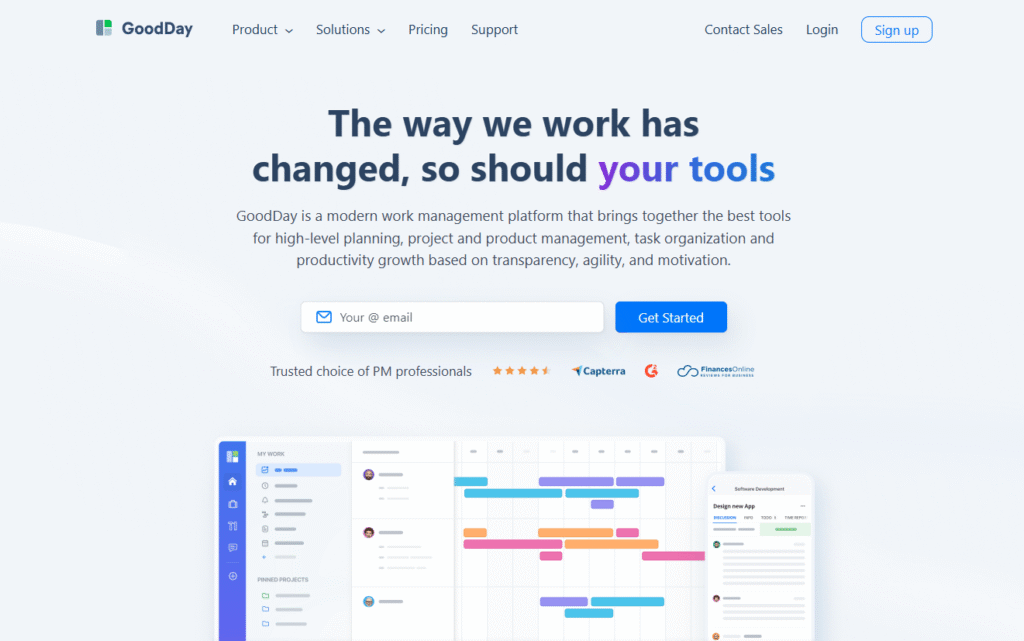
GoodDay is an all-in-one work management tool relied upon by Fortune 500 companies, fast-growing startups, and established businesses around the world. It combines project planning, task tracking, goal setting, and reporting in one easy-to-use system. It’s a solid choice for teams that want powerful features without overspending.
Why it’s a good ClickUp alternative:
GoodDay offers many of the same features as ClickUp (task management, flexible workflows, goal tracking, and team collaboration) but in a more straightforward and affordable package. Software is recognized as a top-rated tool in 12 Capterra shortlists in 2025.
Main features:
- Multiple views to organize work your way
- Built-in productivity tools: meetings, reminders, notes, file storage, time tracking, discussions, to-do lists, and team chat
Ready-made templates for marketing, IT, product teams, and more - Supports popular project management methods: Waterfall, Scrum, Kanban, Lean, Prince2, PMO
- Advanced security to protect sensitive data
Integrations:
GoodDay connects with 15+ popular systems and offers an API for custom setups.
Pros and cons of GoodDay
Let’s look into all the pros and cons.
| Pros | Cons |
| Trusted by 100,000+ teams worldwide | Focuses on productivity, not social features |
| Very affordable: free for up to 15 users, paid plans from $4/user/month | Because everything can be tailored, teams may spend extra time deciding on the perfect setup |
| Rich set of features covering planning, execution, and tracking | Advanced reporting can take time to configure |
| Flexible views and workflows to fit any team style | Prioritises productivity over social features |
2) Monday.com
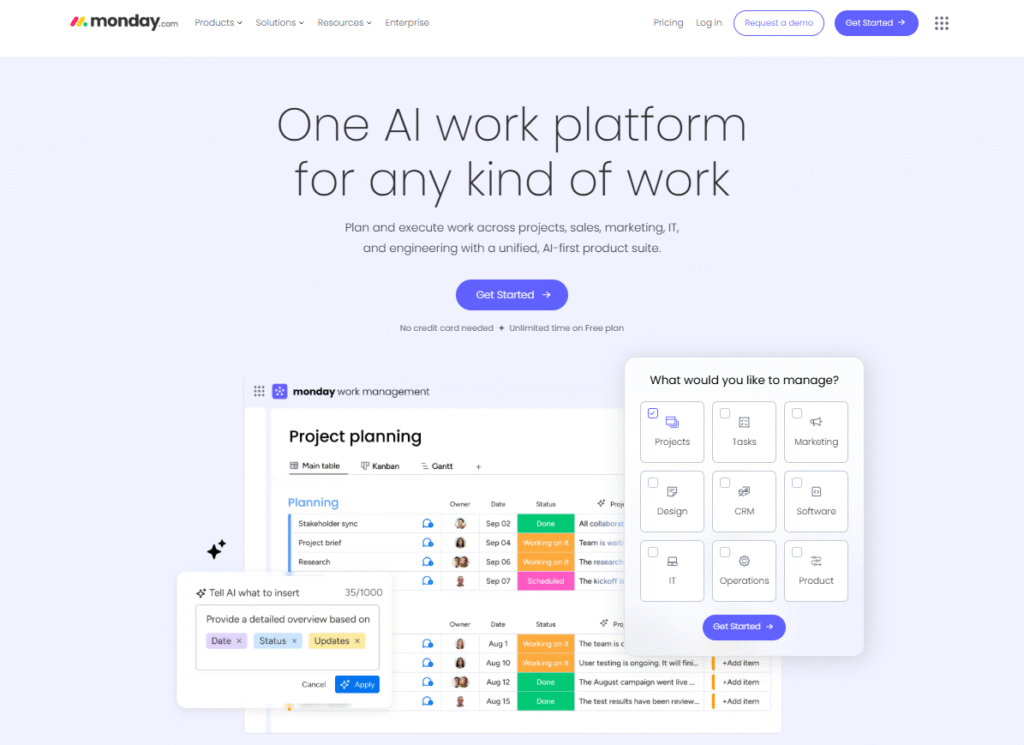
Image source: Monday.com
Monday.com is a versatile project management tool that uses visual boards and flexible workflows to help teams stay organized. It’s used by startups, growing businesses, and large organizations to manage tasks, projects, and collaboration all in one place. Its intuitive design makes onboarding simple while keeping teams aligned and productive.
Why it’s a good ClickUp alternative:
Monday.com provides many of the same capabilities as ClickUp, including task tracking, visual project layouts, and team collaboration. It emphasizes ease of use, making it ideal for teams that want a straightforward platform without the complexity of ClickUp. Its flexible workflows allow customization to fit different team needs and industries.
Main features:
- Multiple project views: Kanban, timeline, calendar, and table
- Automations to reduce repetitive work
- Customizable dashboards and reporting
- Pre-built templates for marketing, sales, IT, product, and HR teams
- Time tracking and workload management
Integrations:
Monday.com connects with 40+ popular apps, including Slack, Google Workspace, Microsoft Teams, Zoom, and Zapier. It also offers API access for custom integrations.
Pros and cons of Monday.com:
Let’s examine every strength and weakness.
| Pros | Cons |
| Intuitive, visual interface | Can be costly for larger teams |
| Flexible workflows and automation | Some advanced features require higher-tier plans |
| Wide variety of templates for multiple industries | Reporting limited in lower plans |
| Strong app integrations | Learning curve for advanced automations |
| Good customer support | Less suited for highly complex enterprise projects |
3) Asana
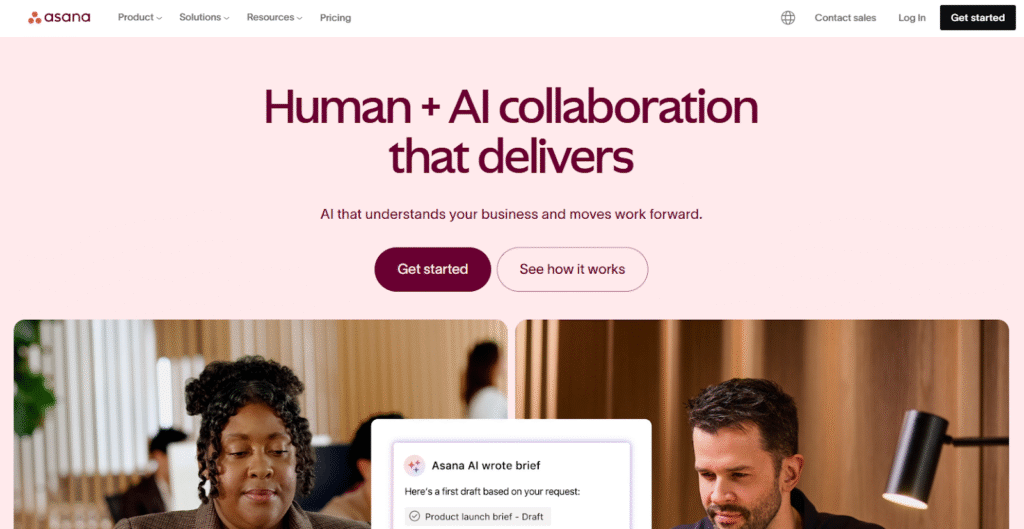
Image source: Asana
Asana is a popular project management tool designed to help teams plan, organize, and track work in one place. It’s widely used by startups, growing teams, and enterprises for managing projects, tasks, and deadlines efficiently. Its clean interface and flexible workflows make it easy for teams to stay aligned and productive.
Why it’s a good ClickUp alternative:
Asana provides many of the same core features as ClickUp, including task tracking, project timelines, and team collaboration. It focuses on simplicity and clarity, making it ideal for teams that want powerful project management without getting lost in complexity. With its flexible templates and workflow options, Asana can adapt to a variety of team needs.
Main features:
- Multiple project views: List, board, timeline, calendar
- Customizable templates for marketing, IT, design, and operations
- Task dependencies and subtasks for detailed project planning
- Workload and milestone tracking
- Automations to streamline repetitive tasks
Integrations:
Asana integrates with 100+ apps including Slack, Microsoft Teams, Google Workspace, Zoom, and Zapier, and offers API access for custom integrations.
Pros and cons of Asana:
Let’s analyze the positives and negatives.
| Pros | Cons |
| Easy-to-use interface | Some advanced features require premium plans |
| Flexible templates and workflows | Can feel limited for highly complex projects |
| Good task and milestone tracking | Reporting and dashboards less robust than ClickUp |
| Wide range of integrations | Can become costly for large teams |
| Automations reduce manual work | Learning curve for new users with large projects |
4) Smartsheet
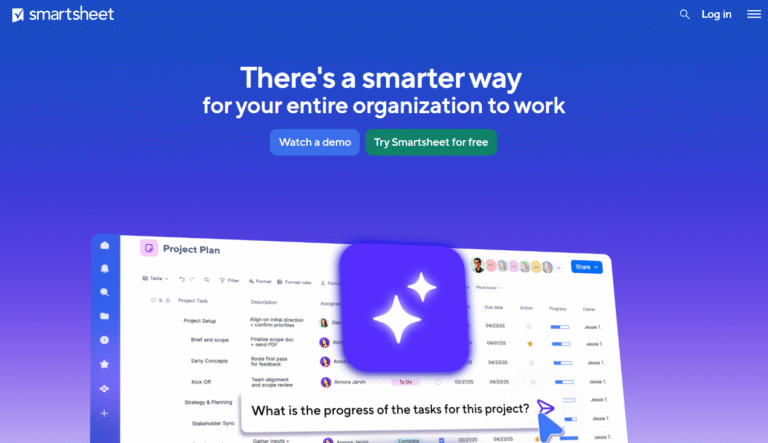
Image source: Smartsheet
Smartsheet is a spreadsheet-style project management tool that combines familiar grid layouts with powerful collaboration and automation features. It’s widely used by teams in marketing, IT, operations, and enterprises for managing complex projects, workflows, and reporting. Its flexible structure allows teams to track work, deadlines, and resources efficiently.
Why it’s a good ClickUp alternative:
Smartsheet offers many of the capabilities ClickUp provides, including task tracking, collaboration, and workflow management. Its spreadsheet-style interface is familiar for teams used to Excel, making adoption smoother. With robust automation and reporting tools, Smartsheet is ideal for teams that handle complex projects and need detailed oversight.
Main features:
- Grid, Gantt, card, and calendar views
- Automated workflows and alerts
- Resource and workload management
- Pre-built templates for IT, marketing, operations, and project management
- Reporting, dashboards, and analytics
Integrations:
Smartsheet integrates with popular tools like Microsoft 365, Google Workspace, Salesforce, Slack, Jira, and Zapier, and also supports API access for custom setups.
Pros and cons of Smartsheet:
Let’s review what works well and what doesn’t.
| Pros | Cons |
| Familiar spreadsheet interface | Can feel complex for new users |
| Strong automation and reporting | No free plan, only a trial |
| Flexible templates for multiple industries | Can be expensive for larger teams |
| Supports multiple project views | Advanced features require learning curve |
| Good integration options | Less visually engaging than some competitors |
5) Wrike
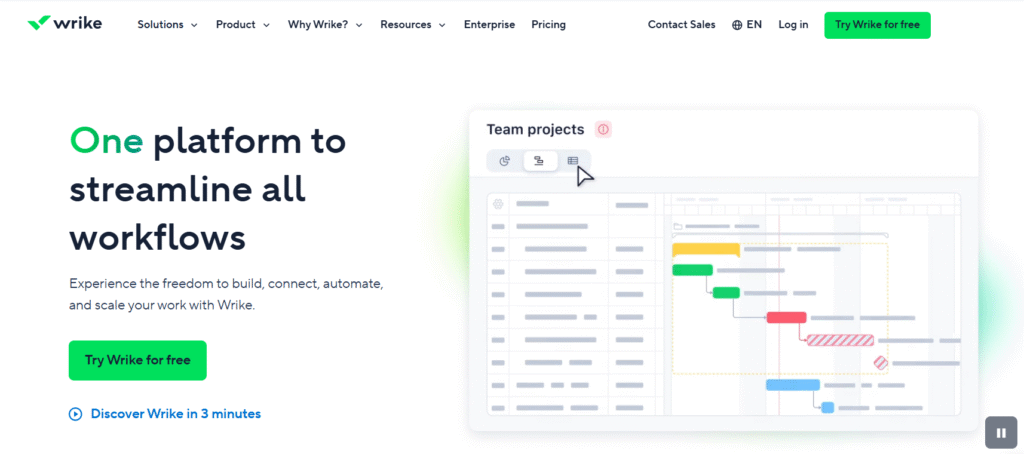
Image source: Wrike
Wrike is a project management and collaboration platform designed for teams of all sizes, from small businesses to large enterprises. It’s especially popular among marketing, creative, and project-driven teams for managing tasks, workflows, and real-time collaboration. Its robust dashboards and reporting tools help teams keep projects on track.
Why it’s a good ClickUp alternative:
Wrike provides many of the same core features as ClickUp, including task management, project timelines, and team collaboration. It’s particularly strong for teams that need advanced reporting and workload management without sacrificing flexibility. Wrike’s customizable workflows make it suitable for a wide range of industries and project types.
Main features:
- Task management with subtasks and dependencies
- Multiple views: list, board, table, timeline (Gantt)
- Customizable dashboards and real-time reporting
- Workflow automation and approvals
- Pre-built templates for marketing, IT, product, and creative teams
Integrations:
Wrike integrates with 400+ apps including Slack, Microsoft Teams, Google Workspace, Salesforce, Jira, and Zoom, and offers API access for custom integrations.
Pros and cons of Wrike:
Let’s uncover all the advantages and disadvantages.
| Pros | Cons |
| Flexible workflows and task management | Can be complex for new users |
| Strong reporting and dashboards | Some advanced features require higher-tier plans |
| Multiple views to fit team needs | Slightly higher cost for premium plans |
| Wide range of integrations | Overwhelming interface for small teams |
| Automation to streamline tasks | Learning curve for setup and customization |
6) Trello
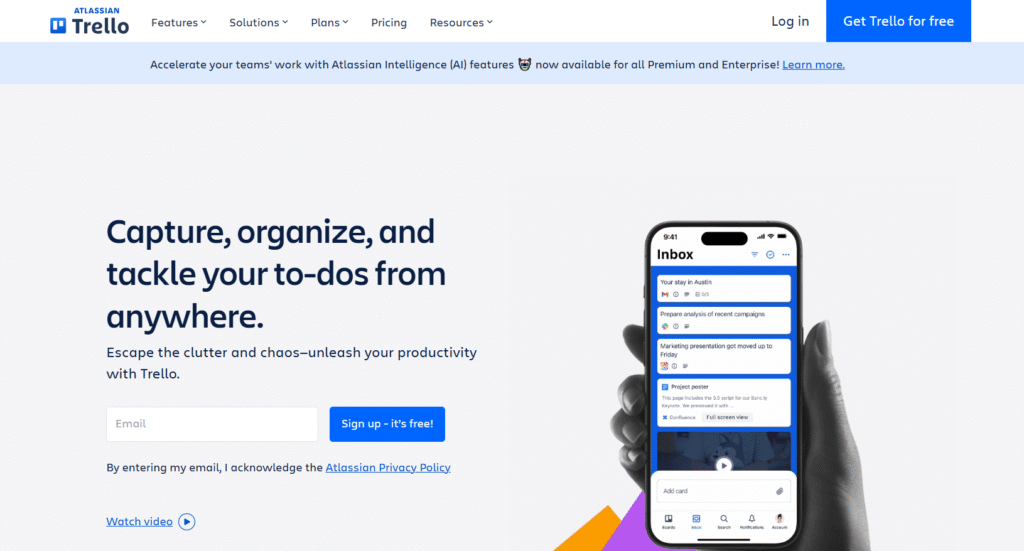
Image source: Trello
Trello is a simple, visual project management tool that uses boards, lists, and cards to organize tasks. It’s popular with small teams, startups, and individuals who want a straightforward, easy-to-use workflow system. Its drag-and-drop interface makes project tracking intuitive and flexible.
Why it’s a good ClickUp alternative:
Trello provides core task and project management features in a clean, visual format. It’s ideal for teams that want a lightweight alternative to ClickUp without the extra complexity. Its simplicity makes collaboration easy and adoption fast.
Main features:
- Kanban-style boards and cards
- Checklists, labels, and due dates
- Power-Ups for advanced features
- Templates for marketing, IT, and operations teams
- Basic automation via Butler
Integrations:
Trello connects with Slack, Google Workspace, Microsoft Teams, Jira, Zoom, and 250+ other apps via Power-Ups and API access.
Pros and cons of Trello:
Let’s break down what’s strong and what’s lacking.
| Pros | Cons |
| Very easy to use and intuitive | Limited advanced features |
| Free plan available for small teams | Can become cluttered with large projects |
| Flexible visual boards | Reporting and analytics are minimal |
| Many integrations via Power-Ups | Not ideal for complex workflows |
| Fast onboarding | Automation requires premium plans |
7) Jira
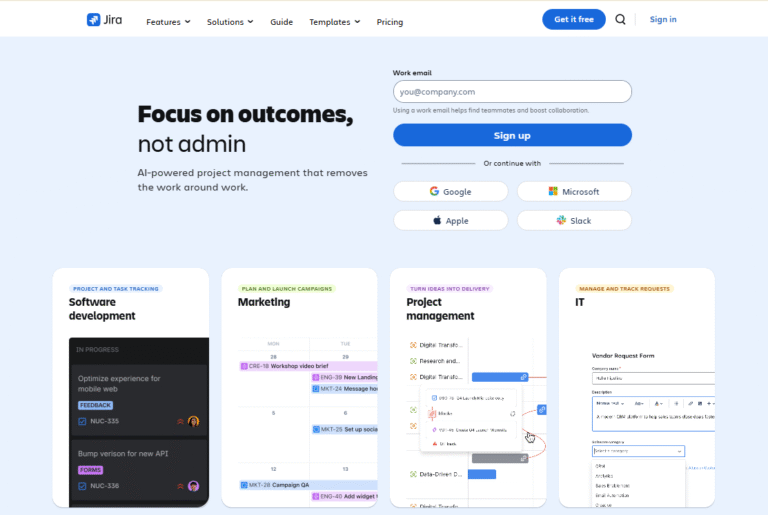
Image source: Jira
Jira is a project management platform built for software development teams, emphasizing agile methodologies. It’s widely used for bug tracking, sprint planning, and release management. Its highly customizable workflows and issue tracking make it a go-to choice for tech teams.
Why it’s a good ClickUp alternative:
Jira offers robust task and project tracking similar to ClickUp, but is tailored for development workflows. Teams that need detailed issue management, agile boards, and sprint tracking will find Jira more specialized. It’s ideal for tech teams seeking precise control over software projects.
Main features:
- Scrum and Kanban boards
- Sprint planning and backlog management
- Issue and bug tracking
- Roadmaps and project reports
- Advanced permissions and security
Integrations:
Jira integrates with GitHub, Slack, Microsoft Teams, Confluence, Trello, and over 300 other apps via the Atlassian Marketplace.
Pros and cons of Jira:
Let’s take a close look at the positives and the negatives.
| Pros | Cons |
| Excellent for agile software teams | Can be overwhelming for non-tech teams |
| Highly customizable workflows | Steeper learning curve |
| Robust reporting and dashboards | Paid plans required for larger teams |
| Strong security and permissions | Less intuitive for beginners |
| Integrates with Atlassian ecosystem | Complex setup for small projects |
8) Notion
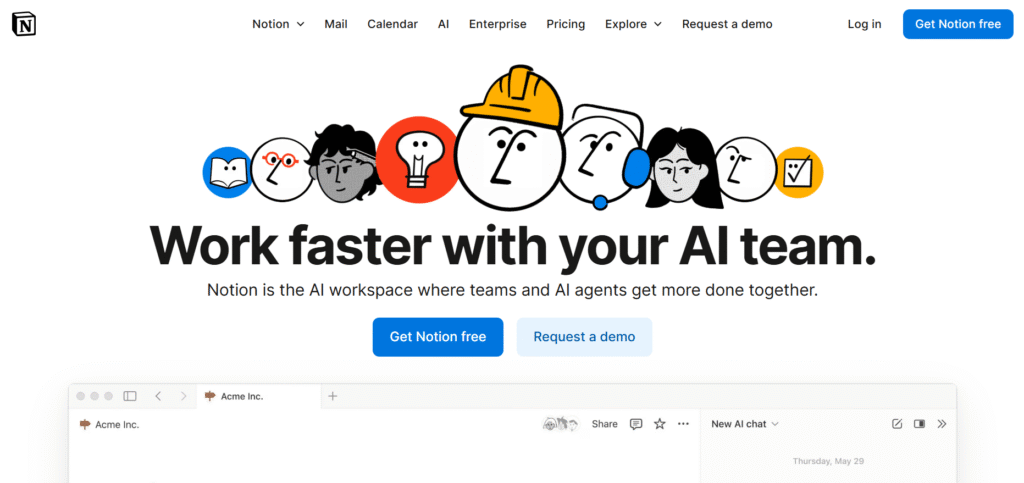
Image source: Notion
Notion is an all-in-one workspace that combines notes, docs, databases, and task management. It’s popular with teams and individuals who want a flexible, customizable system for projects and knowledge management. Its modular structure allows teams to build workflows tailored to their needs.
Why it’s a good ClickUp alternative:
Notion offers task tracking, project organization, and collaboration features like ClickUp, but in a simpler, flexible interface. It’s ideal for teams that value documentation and project organization in one platform. Customizable templates and databases make workflow setup easy.
Main features:
- Notes, docs, and wikis
- Kanban boards, tables, calendars
- Database and relational linking
- Templates for multiple industries
- Collaboration with comments and mentions
Integrations:
Notion connects with Slack, Google Workspace, Zapier, Figma, and offers API access for custom integrations.
Pros and cons of Notion:
Let’s reflect on both strong and weak aspects.
| Pros | Cons |
| Highly flexible and customizable | Limited advanced project management features |
| Combines docs and tasks in one workspace | Can feel complex for beginners |
| Free plan available | Automation options are limited |
| Great for knowledge management | Offline mode is limited |
| Easy collaboration | Requires setup to maximize efficiency |
9) Airtable
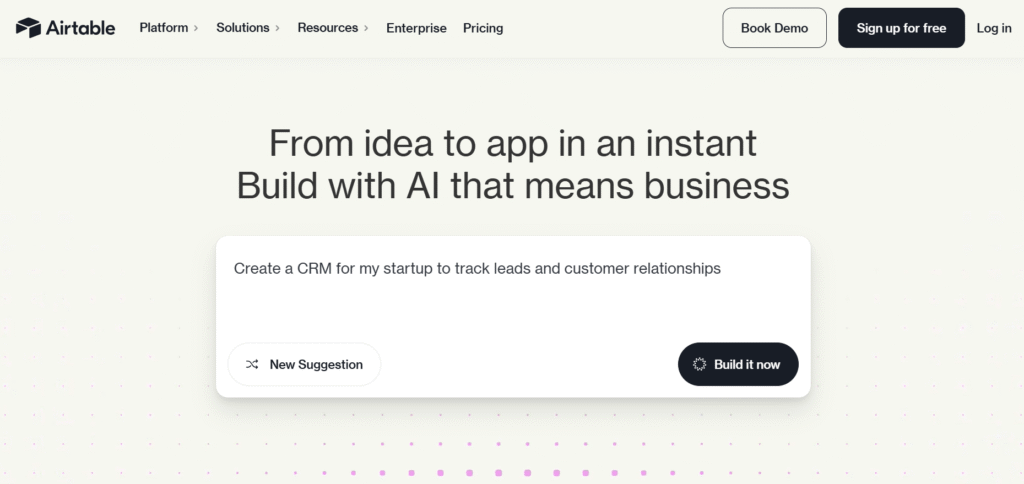
Image source: Airtable
Airtable is a spreadsheet-database hybrid that allows teams to organize projects, content, and workflows visually. It’s widely used for project tracking, content planning, and team collaboration. Its flexible structure is ideal for teams that want database power without coding.
Why it’s a good ClickUp alternative:
Airtable offers task management, collaboration, and workflow features like ClickUp, but with a focus on database-driven organization. Teams that need visual, structured data and flexible workflows will benefit from Airtable. Templates and integrations make setup fast and adaptable.
Main features:
- Grid, Kanban, gallery, and calendar views
- Linked records and relational databases
- Pre-built templates for marketing, product, and operations
- Forms for data collection
- Automations and workflow triggers
Integrations:
Airtable integrates with Slack, Google Workspace, Microsoft Teams, Zapier, and over 100 other apps.
Pros and cons of Airtable:
Let’s analyze strengths and weaknesses.
| Pros | Cons |
| Flexible database and project management | Can be expensive for large teams |
| Multiple views for visual organization | Some features require higher-tier plans |
| Easy collaboration and sharing | Learning curve for complex databases |
| Templates for various industries | Limited advanced reporting |
| Automation and workflow triggers | Offline functionality is limited |
10) Teamwork.com
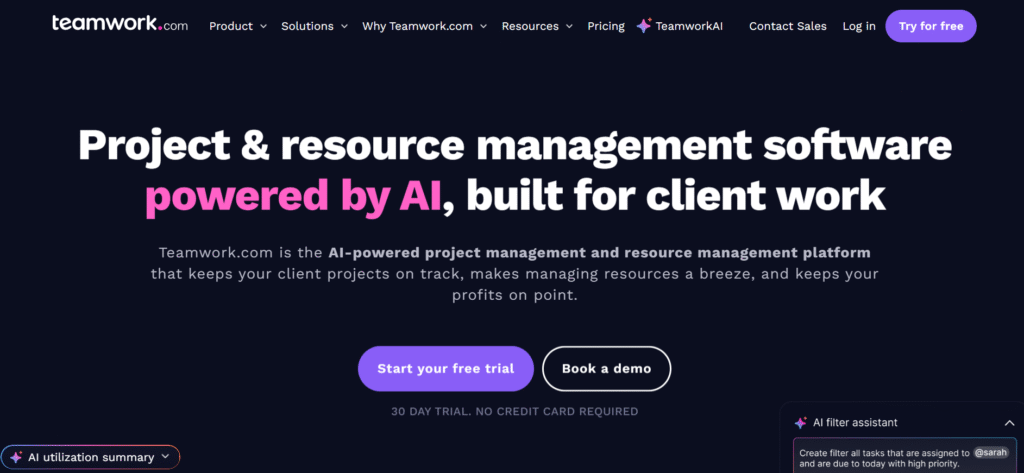
Image source: Teamwork.com
Teamwork.com is a project management tool designed for client work and agency teams. It helps manage tasks, projects, and client communication in one place. Its platform is built to improve collaboration while keeping teams focused and organized.
Why it’s a good ClickUp alternative:
Teamwork.com provides task management, time tracking, and collaboration features similar to ClickUp. It’s particularly strong for teams managing client projects, budgets, and timelines. Its built-in billing and reporting tools make client work easier to track.
Main features:
- Task management with milestones and subtasks
- Time tracking and invoicing
- Project templates and dashboards
- File sharing and team collaboration tools
- Client access and permissions
Integrations:
Teamwork.com integrates with Slack, Google Workspace, Microsoft Teams, Zapier, and HubSpot, with API support for custom connections.
Pros and cons of Teamwork.com:
Let’s take a closer look at the strengths and weaknesses.
| Pros | Cons |
| Strong client and project management | Free plan is limited |
| Time tracking and billing built-in | Advanced features require higher plans |
| Customizable workflows | Can be complex for new users |
| Good reporting and dashboards | Less visually intuitive than competitors |
| Integrates with popular apps | Some automations need setup |
11) Basecamp
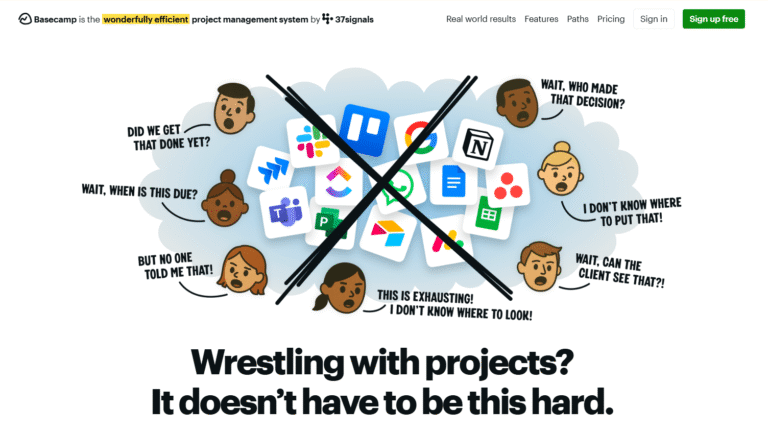
Image source: Basecamp
Basecamp is a simple, flat-fee project management tool designed for team collaboration. It emphasizes clarity and simplicity over complex features, making it popular with small to medium-sized teams. Its interface focuses on tasks, messages, and files without overwhelming users.
Why it’s a good ClickUp alternative:
Basecamp offers project organization, task tracking, and team communication like ClickUp, but with a much simpler approach. It’s ideal for teams that want to avoid complicated setups and just focus on getting work done. Its flat-fee pricing is attractive for larger teams who want predictable costs.
Main features:
- To-do lists and task tracking
- Message boards for communication
- File storage and sharing
- Team scheduling and calendar
- Automatic check-ins
Integrations:
Basecamp integrates with Google Workspace, Slack, Zapier, and has limited API access for custom setups.
Pros and cons of Basecamp:
Let’s evaluate both strengths and weaknesses.
| Pros | Cons |
| Flat-fee pricing for unlimited users | Limited advanced project management features |
| Simple and intuitive interface | Fewer customization options |
| Focuses on team collaboration | Minimal reporting and dashboards |
| Automatic check-ins to reduce meetings | Less suitable for complex workflows |
| Easy onboarding | Integrations are more limited than competitors |
12) Workfront (Adobe)
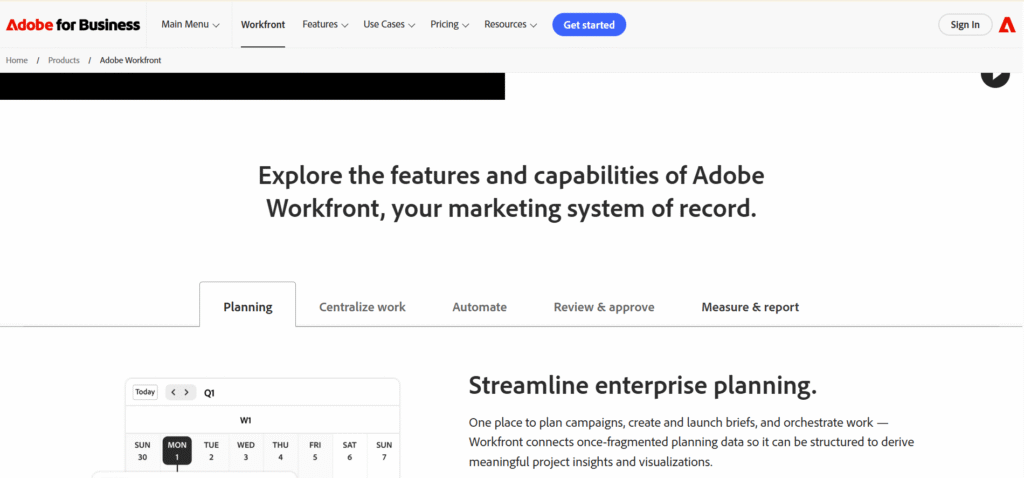
Image source: Workfront
Workfront is an enterprise-grade project management tool for large organizations. It’s designed for complex projects, compliance needs, and portfolio management. Teams use it to manage workflows, resources, and enterprise-level reporting efficiently.
Why it’s a good ClickUp alternative:
Workfront provides robust task and project management features similar to ClickUp, but scaled for enterprise environments. It’s ideal for teams needing portfolio oversight, approvals, and compliance tracking. Its customization and reporting tools make it suitable for large, distributed teams.
Main features:
- Task and project management with dependencies
- Portfolio and resource management
- Automated workflows and approvals
- Enterprise reporting and dashboards
- Customizable templates and processes
Integrations:
Workfront integrates with Adobe Creative Cloud, Microsoft 365, Salesforce, Jira, and other enterprise systems, with API support for custom workflows.
Pros and cons of Workfront:
Let’s review strengths and weaknesses.
| Pros | Cons |
| Enterprise-grade features | High cost, not suitable for small teams |
| Advanced reporting and dashboards | Complex setup and learning curve |
| Portfolio and resource management | Requires training for team adoption |
| Automation for workflows and approvals | Slower for smaller projects |
| Strong integrations with enterprise tools | Less intuitive interface |
13) Zoho Projects
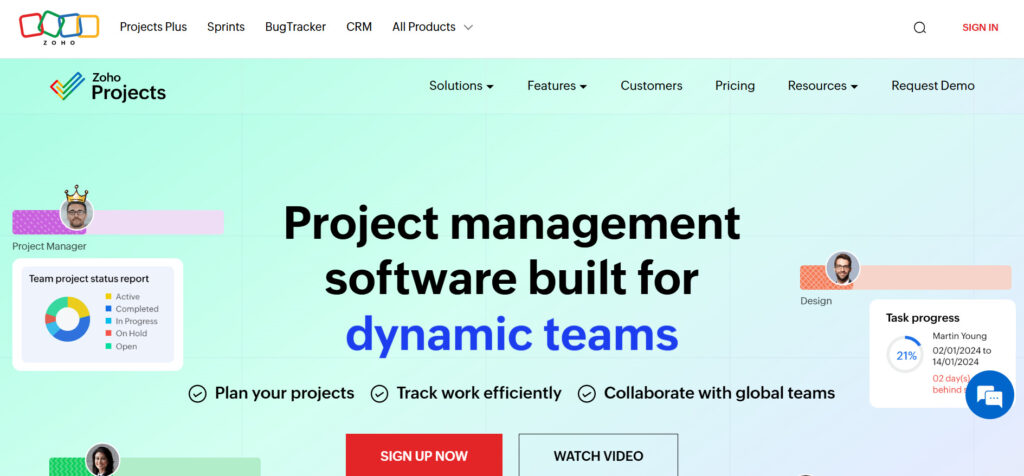
Image source: Zoho Projects
Zoho Projects is an affordable project management tool that integrates with the Zoho ecosystem. It’s used by small to mid-sized teams for task management, collaboration, and workflow automation. Its simple interface makes it easy for teams to get started quickly.
Why it’s a good ClickUp alternative:
Zoho Projects provides task management, project tracking, and team collaboration similar to ClickUp. It’s ideal for teams seeking a cost-effective solution that still offers core features. Integrations with Zoho apps make it appealing for users already in the Zoho ecosystem.
Main features:
- Task lists, subtasks, and milestones
- Gantt charts and project timelines
- Time tracking and issue management
- Customizable dashboards and reports
- Workflow automation
Integrations:
Zoho Projects integrates with Zoho CRM, Slack, Google Workspace, Microsoft Teams, and offers API support for custom workflows.
Pros and cons of Zoho Projects:
Let’s look into all the pros and cons.
| Pros | Cons |
| Affordable pricing | Limited features compared to enterprise tools |
| Free plan for small teams | Interface can feel basic |
| Gantt charts and dashboards | Less visually engaging |
| Workflow automation included | Some integrations require setup |
| Strong ecosystem for Zoho users | Advanced reporting limited |
How to select an ClickUp alternative for your business: main criteria
Choosing the right project management tool isn’t just about features, it’s about how well the software fits your team’s workflow, keeps everyone productive, and feels easy to use day after day. The right alternative should save time, reduce friction, and help your team focus on work that matters.
Functionality
Look for a tool that covers your essential needs: task management, project views, workflow customization, and reporting. Extra bells and whistles are nice, but core functionality should match how your team actually works.
Usability
Ease of use matters. A clear interface, intuitive navigation, and simple onboarding mean your team will adopt the tool faster and waste less time on training or workarounds.
Customer support
Reliable support ensures issues are resolved quickly. Check for live chat, email, tutorials, and a responsive help center, especially if your team runs into technical or workflow questions.
Value for money
Compare pricing against features. Free plans are great for small teams, but larger teams should weigh whether the tool offers the right balance of cost, capabilities, and scalability.
Customer reviews
Look at reviews from teams similar to yours. Honest user feedback shows how the tool performs in real-world conditions, including stability, usability, and customer service.
Save up to 50% by switching from ClickUp to GoodDay
If you want a platform that’s feature-rich and budget-friendly, GoodDay is a top choice in 2025. It offers powerful tools without the high cost, making it suitable for teams of any size.
You can try GoodDay for free and see how it adapts to your team’s workflow.
And if you have any questions about choosing a project management alternative to ClickUp for your business, you can always connect with us via info@goodday.work
FAQs about best ClickUp alternatives
Which tool gives the best project visibility?
GoodDay offers multiple views, dashboards, and reporting for complete project oversight. Tools like Smartsheet or Jira provide detailed reporting too, but GoodDay is simpler and more intuitive for teams that want both insight and ease of use. GoodDay’s custom dashboards, Gantt charts, and drag-and-drop widgets make it easy to visualize deadlines and dependencies in real time. It also supports rule-based triggers for automated updates, helping managers stay on the same page. Compared to Google Sheets, GoodDay delivers a more structured way of managing projects. Teams can use multiple task views and calendar formats to tailor visibility to their workflow needs.
How do I choose a tool for my team size?
Small teams may prefer lightweight tools with free plans, while larger teams often need enterprise-grade solutions like GoodDay, Jira, Wrike, or Monday.com. Consider scalability and feature requirements. For startups, a forever free plan with unlimited users, like GoodDay’s, can be ideal to start managing projects efficiently. Bigger teams might look for paid plans that include unlimited storage, timesheet reports, and cross-functional collaboration features. Integration with Google Calendar and native integrations with apps like Slack or Drive also enhance coordination. Always ensure the project management software grows with your organization’s size and complexity.
Which tool is best for team collaboration?
GoodDay integrates chat, file sharing, task comments, and productivity tools in one platform, keeping collaboration seamless. While Notion, Slack integrations, or Basecamp also work well, GoodDay reduces app switching and keeps teams focused. Teams benefit from multiple boards and custom dashboards that unify discussions, files, and progress tracking. Built-in rule-based triggers automatically update tasks and notify members to stay aligned. Unlike Google Sheets, GoodDay provides project visibility through calendar formats and Gantt charts for better scheduling. Its user-friendly design supports cross-functional collaboration across departments and time zones.
Which is the best ClickUp alternative in 2025?
GoodDay is often the top choice for teams of all sizes. It combines task management, flexible workflows, multiple project views, and reporting, all in an intuitive interface at an affordable price. While Monday.com, Asana, and Trello are also popular, GoodDay delivers the most balanced mix of features and usability. GoodDay includes native integrations, custom dashboards, and timesheet reports for precise productivity tracking. Its Gantt charts and multiple boards give a clear visual overview of progress and dependencies. The forever free plan supports small teams, while paid plans scale up with advanced project management software features. With drag-and-drop widgets and calendar formats, GoodDay ensures everyone stays on the same page.
How easy is it to switch from ClickUp to GoodDay?
Migration to GoodDay is straightforward, with CSV imports, integrations, and an easy-to-learn interface. While Monday.com and Asana are also easy to migrate to, GoodDay’s design focuses on productivity rather than extra complexity. GoodDay’s import tools help transfer tasks, Gantt charts, and custom dashboards without data loss. Teams can immediately use multiple task views and rule-based triggers to replicate their old workflows. It also syncs with Google Calendar and Google Sheets, making cross-tool adoption seamless. Because of its user-friendly interface and native integrations, most users adapt within a day.
How can I test if a tool fits my project workflows?
Free trials and limited free plans are common. Testing workflows, task management, and collaboration features before committing is highly recommended. Start with GoodDay’s forever free plan and test multiple boards, custom dashboards, and calendar formats to ensure alignment with your workflow. Check timesheet reports, cross-functional collaboration, and rule-based triggers to measure fit. Compare it with other project management tools like Asana, Jira, or Trello to see where it performs best. Also review how easily it integrates with Google Calendar and your existing project management software stack.
How do I decide which project management tool is right for me?
Compare features, usability, integrations, customer support, and cost. Consider your team’s workflow and priorities, and try free plans or demos to evaluate fit. Look for project management software that offers multiple task views, Gantt charts, and custom dashboards for clarity. Tools like GoodDay include forever free plans and scalable paid plans with unlimited storage and timesheet reports. Seamless native integrations with Google Calendar, Google Sheets, and Slack help teams stay on the same page. A user-friendly design with drag-and-drop widgets ensures everyone can manage projects effectively across departments.
Which ClickUp alternative works best for managing complex projects?
For complex projects that involve multiple teams and workflows, GoodDay, Wrike and Smartsheet stand out. They provide advanced automation, detailed dashboards, and resource management tools that help you manage projects efficiently without losing visibility. These platforms are ideal for enterprise companies or organizations that handle multi-department collaboration. Their structure ensures every project goal, dependency, and milestone is easy to monitor and adjust.
How do these tools help track overall project progress and performance?
Most alternatives to ClickUp, like GoodDay, Asana, and Monday.com, include multiple project views such as Gantt charts, boards, and timelines to help you track progress visually. Built-in analytics and dashboards provide a clear picture of overall progress and team performance across projects. Automated reports and progress tracking simplify monitoring of project goals and deadlines. This transparency ensures your team stays aligned and focused.
What are the best alternatives for creative agencies and client collaboration?
GoodDay, Teamwork.com and Basecamp are particularly strong for creative agencies and teams focused on client collaboration. They provide tools for file sharing, approvals, and communication while offering built-in time tracking and invoicing features. These platforms make it easy to manage client feedback and keep all discussions centralized. Their simplicity and clarity help agencies deliver projects on time and maintain strong relationships.
Which ClickUp alternatives are ideal for agile teams or software projects?
For agile teams, Jira and GoodDay are top choices thanks to their sprint planning, backlog management, and real-time reporting capabilities. They support iterative development and make it easy to monitor progress toward project goals. Both provide custom fields and specialized features for dev and product teams, including issue tracking and velocity charts. These tools let agile teams adapt quickly and maintain momentum across sprints.
How do these project management software platforms improve team collaboration?
All these collaboration tools provide centralized spaces for messages, comments, and task discussions. They help teams reduce context switching by combining team communication, task tracking, and built-in documentation in one centralized platform. Real-time notifications and shared boards ensure everyone stays informed.
What are the key features that set these alternatives apart from ClickUp?
GoodDay combines productivity tools, goal tracking, and automations in a single interface. Notion stands out with built-in documentation, Airtable with database-style customization and custom fields, and Smartsheet with enterprise-grade reporting.
Do these tools support enterprise-grade security and data protection?
Leading project management tools like GoodDay, Workfront and Wrike implement enterprise-grade security standards, including encryption, SSO, and advanced permission controls. They ensure project data remains safe across distributed teams and compliance-heavy industries. This is essential for enterprise companies that handle confidential information and need reliable access management.
How do these project management software solutions handle time tracking and automation for routine tasks?
Platforms like GoodDay, Teamwork.com, and Wrike include built-in time tracking and automation to handle routine tasks efficiently. These features help teams record work hours, allocate resources, and streamline repetitive processes. This ensures your team can manage multiple projects effectively and focus on achieving key outcomes.
Which project management tool offers the best free plan with built-in documentation and goal tracking?
GoodDay provides one of the most generous free plans on the market, including unlimited users, projects, and essential features. It also comes with built-in documentation tools that help teams organize project details, SOPs, and shared knowledge directly inside the workspace. Its goal tracking module allows teams to set OKRs, monitor milestones, and align daily tasks with broader company objectives. Compared to other project management software like Asana or ClickUp, GoodDay’s free plan combines collaboration, multiple task views, and custom dashboards without hidden limits.