Many teams find Asana too expensive, too rigid, or just too much overhead for what they actually need. And as a result, real users fall back on messy workarounds in spreadsheets and Slack threads, while the company’s management still pays Asana’s premium price tag.
Finding the right project management tool is about more than features. It’s about how your team feels when they use it. If Asana doesn’t fully click for you, switching could save money and reduce stress.
In this guide, we’ll explore the top Asana alternatives in 2026 to help you make an informed decision.
But if you have any questions that are not covered in this article, you can always connect with our team via info@goodday.work
Best Asana alternatives shortlist for 2026
To find out which software fits different teams best, we tested popular project management tools and put together a shortlist of 10 powerful Asana alternatives.
| Software | Best for | Pricing | Ease of migration from Asana |
|---|---|---|---|
| GoodDay | Best overall balance of features and pricing | Free plan (up to 15 users); Professional – $4/user/month; Business – $7/user/month; Enterprise – custom pricing | Easy (CSV import, Zapier, manual tweaks) |
| Monday.com | Organizing tasks visually with boards & dashboards | Free plan (up to 2 users); Basic – $9/user/month; Standard – $12/user/month; Pro – $19/user/month; Enterprise – custom pricing | Moderate to easy (native importer, built-in tools) |
| ClickUp | All-in-one platform (tasks, docs, goals, dashboards) | Free plan; Unlimited – $7/user/month; Business – $12/user/month; Enterprise – custom pricing | Easy (dedicated Asana importer) |
| Trello | Simple Kanban workflows | Free plan; Standard – $5/user/month; Premium – $10/user/month; Enterprise – custom pricing | Easy (CSV import, Power-Ups, board exports) |
| Wrike | Large teams needing advanced resource & reporting | Free plan; Team – $9.80/user/month; Business – $24.80/user/month; Enterprise – custom pricing | Moderate to complex (migration services often needed) |
| Notion | Teams blending docs, wikis & lightweight tasks | Free plan; Plus – $8/user/month; Business – $15/user/month; Enterprise – custom pricing | Moderate (CSV, API import, manual database setup) |
| Airtable | Customizable database-style project systems | Free plan; Plus – $10/user/month; Pro – $20/user/month; Enterprise – custom pricing | Moderate (CSV import, schema redesign often required) |
| Basecamp | Small teams & simple collaboration | $15/user/month; $299/month flat for unlimited users | Easy (manual migration, simple structure) |
| Smartsheet | Spreadsheet-native project tracking & resource management | Free trial (30 days); Pro – $7/user/month; Business – $25/user/month; Enterprise – custom pricing | Moderate (Excel/CSV imports smooth; complex setups need care) |
| Jira | Software & Agile development teams | Free plan; Standard – $7.75/user/month; Premium – $15.25/user/month; Enterprise – custom pricing | Complex (migration tools exist, admin expertise required) |
What is Asana and why consider an alternative for your business?
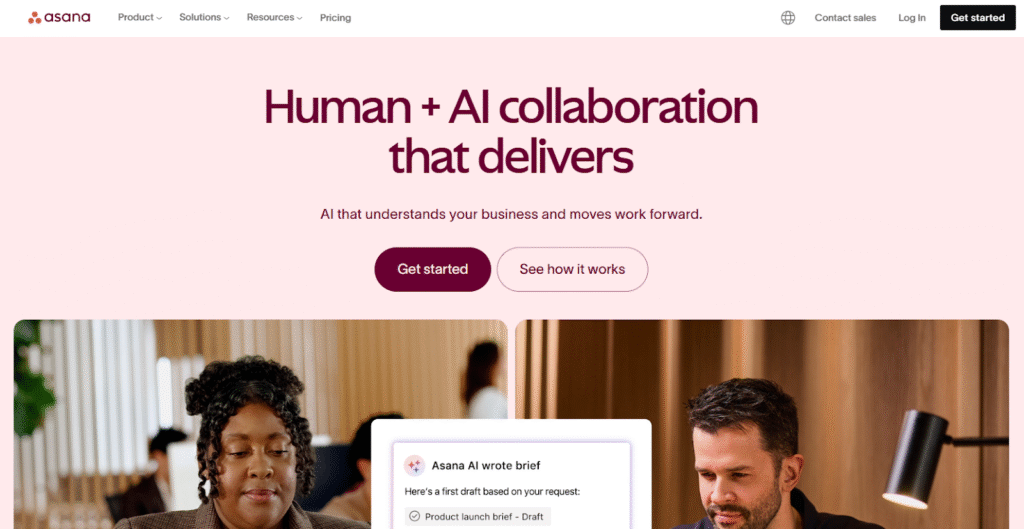
Image source: Asana
Asana is a widely used work-management and project collaboration tool that lets teams create tasks, subtasks, boards, timelines, automations, reporting, and connect work to high-level goals. It’s powerful, but as your team scales or your workflows evolve, its limitations become more obvious (cost, rigidity, missing niche features).
Many businesses in 2026 are rethinking their tool stacks: they want something more flexible, more affordable, or better matched to their style (e.g. database workflows, built-in docs, deep automation). A better fit can improve adoption, reduce friction, and help your team actually stick with the tool.
In-depth exploration of the best alternatives to Asana (free and paid)
The right platform should reduce friction, make collaboration intuitive, and even spark motivation instead of draining it. Let’s unpack each of the top project management software options, so you can see which one aligns with your team’s needs.
1) GoodDay
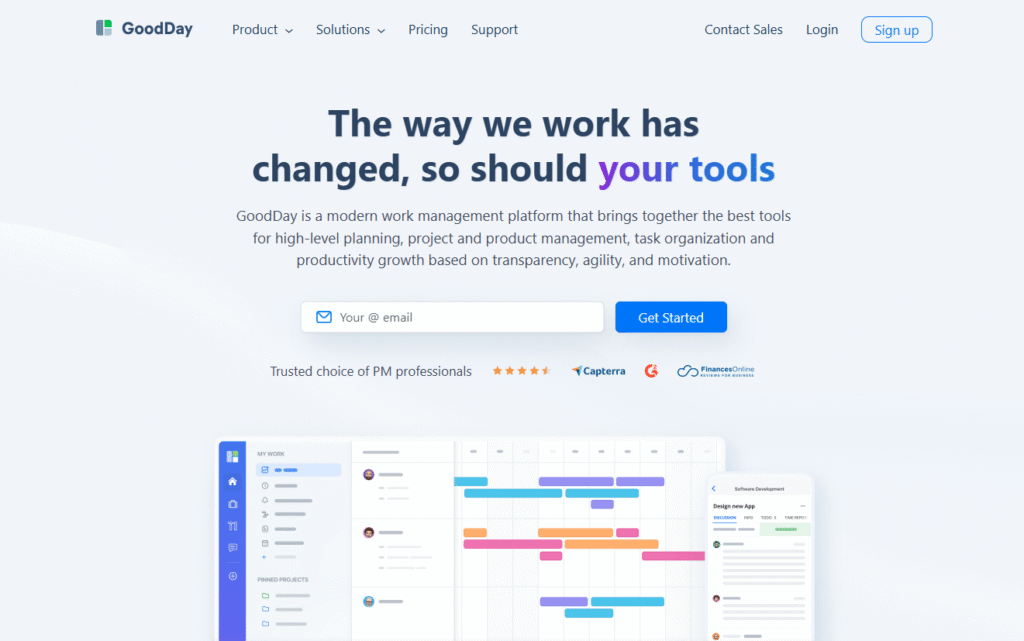
GoodDay is an all-in-one work management platform that is trusted by Fortune 500 companies, startups and businesses of all sizes all over the world. By switching to GoodDay, you can save up to 50% of your current costs and still enjoy all your favorite features. And data migration from Asana to GoodDay takes 2 minutes.
Why it’s a good Asana alternative:
GoodDay is recognized as a top-rated tool in 12 Capterra shortlists in 2026. The platform is widely praised because it strikes the rare balance between powerful features and affordability. Many capabilities that in Asana require add-ons or higher tiers are more baked in here. Its modest price is a standout, you really get a lot for what you pay.
Main features:
– Customization of how you present your work data with any of GoodDay’s powerful views.
– Productivity suite apps, including meetings, reminders, events notes, files, time tracking, discussions, to-do lists, relevant work items, documents, and chats.
– Templates for any type of team, such as marketing, IT, etc.
– Support for all major project management methodologies, including Waterfall, Scrum, Kanban, Prince2, Lean, PMO and more.
– Some of the most advanced technologies for security available today.
Integrations:
You can easily integrate with 15+ systems you’re already using or use API for limitless possibilities.
Pros and cons of GoodDay
Let’s take a look at all the strengths and weaknesses.
| Pros | Cons |
| – Trusted by 100,000+ teams worldwide – Good reputation for responsiveness and usability – Rich mix of features (planning, execution, tracking) – Flexible views and workflows – You won’t feel pressured into endless upsells or trendy features your team doesn’t need | – Focuses on productivity, not social features – Advanced reporting requires extra setup and configuration – Because everything can be tailored, teams may spend extra time deciding on the perfect setup – Even though it’s overall user-friendly, it takes time to learn how to fully utilize the advanced workflows |
2) Monday.com
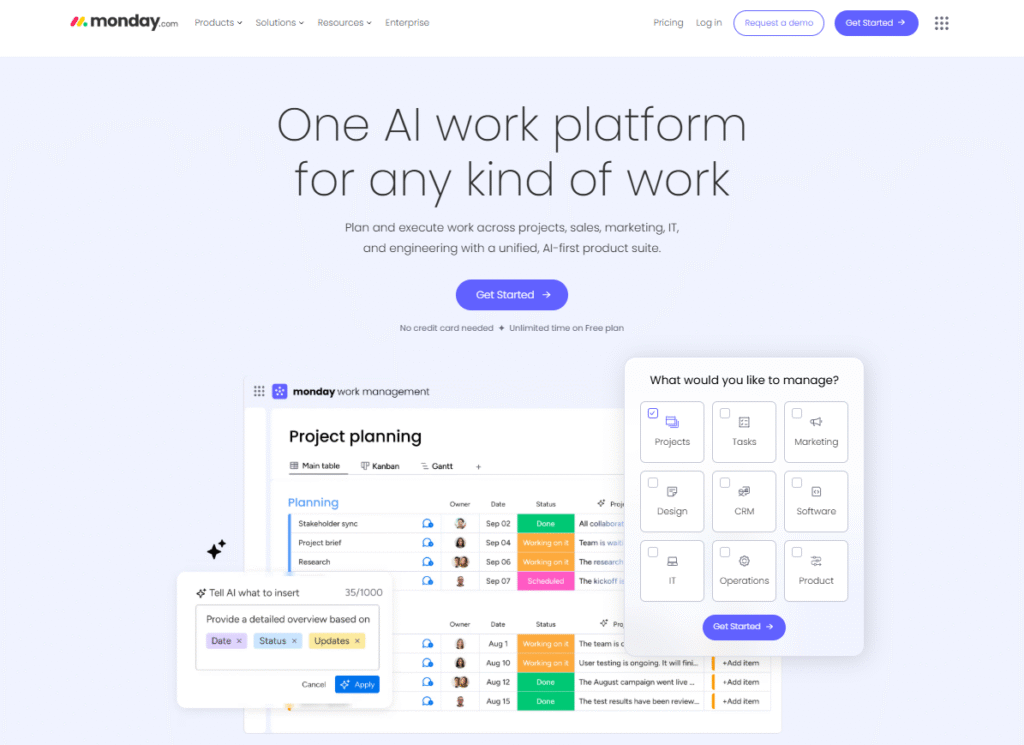
Image source: Monday.com
Monday.com is a task management tool which lets teams build highly customizable boards, dashboards, and workflows. It offers many view types (Kanban, Timeline/Gantt, Calendar, etc.), automation opportunities, and integration capabilities.
Why it’s a good Asana alternative:
If you like Asana’s structure but want more flexibility in visualization and collaboration, Monday.com gives you that. The customization is rich, so you can adapt the UI and workflows to your team’s style rather than bending your processes to fit the tool.
Main features:
- Highly visual dashboards with customizable boards, timelines, Kanban, calendars, and Gantt views.
- Workflow automation to reduce manual repetitive tasks.
- Collaboration tools like file sharing, comments, and mentions directly inside tasks.
- Strong reporting with advanced dashboards for team and company metrics.
- Broad templates library for marketing, IT, HR, operations, and more.
- Built-in time tracking and workload management.
Integrations:
Many integrations, including Slack, Google Workspace, Microsoft Teams, Salesforce, Zoom, HubSpot, GitHub, Zapier, and more.
Pros and cons of Monday.com:
Let’s break down the pros and cons.
| Pros | Cons |
| – Intuitive and visually appealing interface; easy onboarding for non-technical teams – One of the largest integration ecosystems among PM tools – Advanced automation and dashboarding built into mid-tier plans – Rich template library speeds up project setup | – Pricing is higher than many competitors – Advanced reporting and time tracking are locked to higher-tier plans – More suited to general project/work management than specialized methodologies like Scrum or PRINCE2 – Add-ons and scaling storage can increase costs quickly |
3) ClickUp
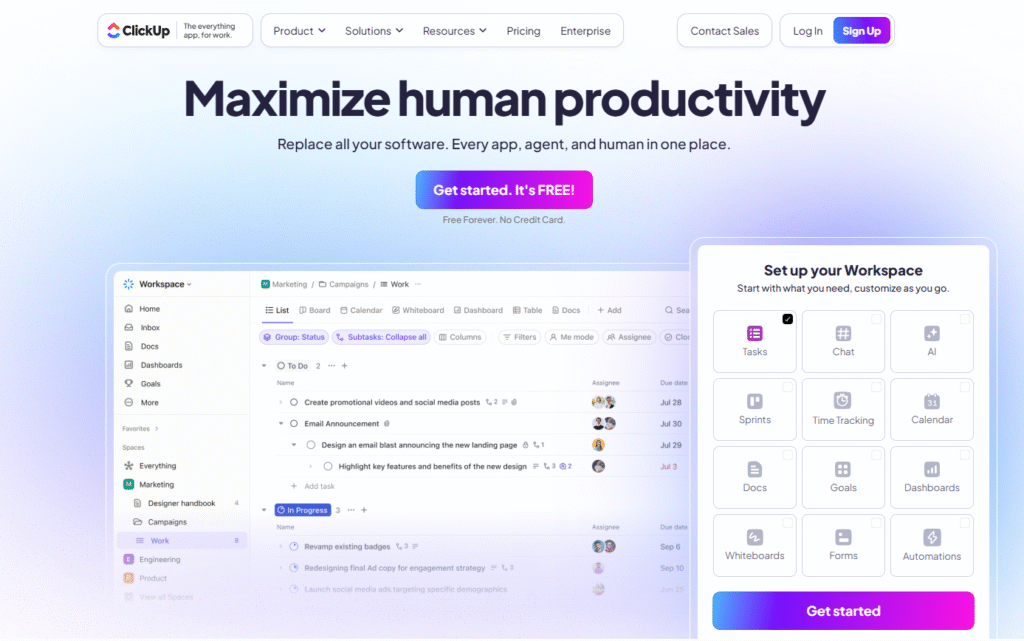
Image source: ClickUp
ClickUp combines project management, docs, goals, whiteboards, chat, dashboards, and more into a single platform.
Why it’s a good Asana alternative:
ClickUp is far more ambitious in scope, while Asana focuses on task management, ClickUp aims to unify work, documents, and communication in one ecosystem. It’s also more customizable, with flexible views, fields, and automations.
Main features:
- 15+ project views including List, Board, Calendar, Gantt, Timeline, Mind Maps, Whiteboards, and Workload.
- Integrated Docs with real-time collaboration (similar to Notion, but tied directly to tasks).
- Built-in chat, comments, and email linking for team communication.
- Goal tracking, OKRs, and performance dashboards.
- Native time tracking and workload balancing.
- Task dependencies, milestones, and advanced automation.
Integrations:
Integrations with Slack, Google Drive, Outlook, Zoom, GitHub, GitLab, Figma, Salesforce, and more.
Pros and cons of ClickUp:
Here’s the quick rundown of what works, and what doesn’t.
| Pros | Cons |
| – Customizable dashboards, fields, and workflows – Frequent updates and new features rolled out quickly – Flexible enough for agile, waterfall, or hybrid teams – Strong cross-platform apps (desktop, mobile, web, Chrome extension) | – Steeper learning curve compared to Trello or Monday.com – Performance can lag on very large workspaces with many automations – Interface sometimes feels cluttered despite redesigns – Advanced features (advanced automations, permissions) locked behind higher-tier plans |
4) Trello
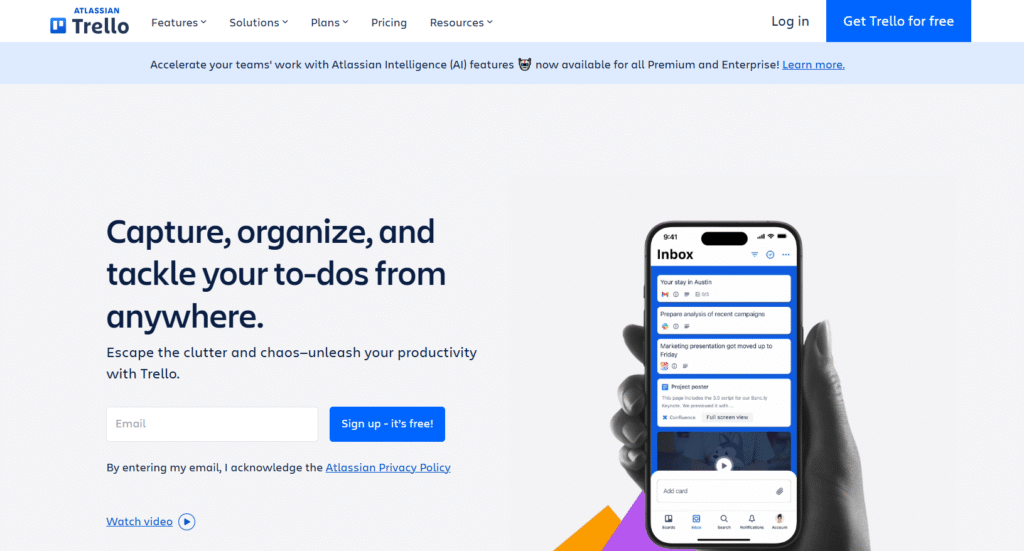
Image source: Trello
Trello is the classic Kanban-style project management tool. It’s the go-to choice for teams that want something clean, visual, and easy to pick up. While not as feature-packed as GoodDay or Monday.com, Trello remains a favorite for startups, educators, and teams who need simplicity over complexity.
Why it’s a good Asana alternative:
Trello strips down project management to its essentials. If you find Asana too rigid or complex, Trello’s card-and-board system feels liberating. It’s especially good for small teams that value speed and clarity over deep functionality.
Main features:
- Kanban boards with drag-and-drop cards.
- Card-level details: checklists, due dates, file attachments, comments.
- Power-Ups (add-ons) to extend functionality (e.g., calendars, reporting, voting).
- Automation with Butler for recurring tasks and workflows.
- Simple collaboration features: mentions, notifications, and real-time updates.
- Mobile-friendly app for quick task updates on the go.
Integrations:
Dozens of Power-Ups and direct integrations with Google Workspace, Slack, Dropbox, GitHub, Jira, Confluence, Microsoft Teams, and Zapier.
Pros and cons of Trello:
Let’s unpack where this tool shines and where it still needs work.
| Pros | Cons |
| – Incredibly simple and intuitive interface; almost zero learning curve – Free plan is generous enough for many small teams – Great for Kanban lovers and visual thinkers – Works seamlessly across web and mobile | – Reporting and analytics are basic – Scaling to larger organizations can feel patchy and messy – Not ideal for teams needing advanced methodologies like Scrum or portfolio management |
5) Wrike
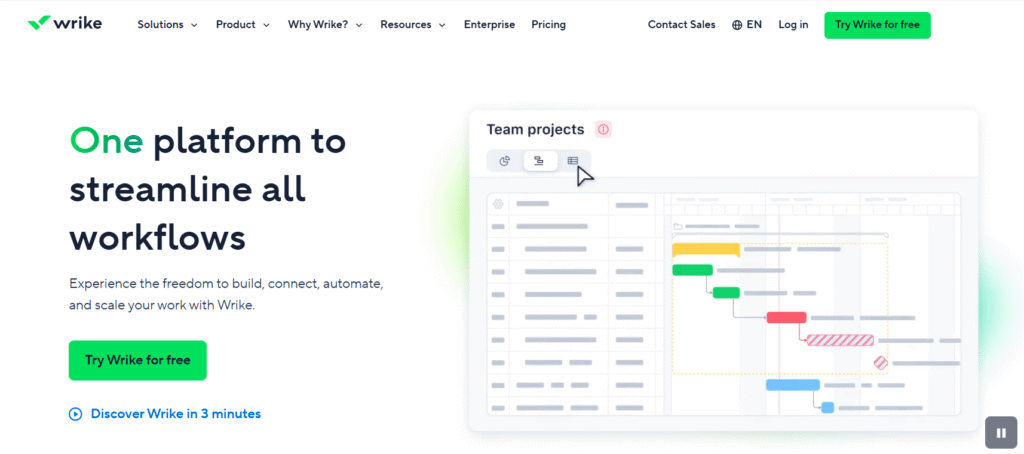
Image source: Wrike
Wrike is designed for teams that need advanced reporting, workload management, and cross-departmental coordination. It offers more features for reporting, portfolio management, and enterprise workflows than Asana.
Why it’s a good Asana alternative:
While Asana excels at simple task tracking, Wrike is built to handle complex projects, dependencies, and cross-functional collaboration at scale.
Main features:
- Multiple project views (Gantt charts, Kanban boards, calendars, workload).
- Reporting and analytics with customizable dashboards.
- Resource and capacity planning across teams.
Integrations:
Many integrations including Salesforce, Slack, Microsoft Teams, Google Workspace, Zoom, Adobe Creative Cloud, Jira, HubSpot, and more.
Pros and cons of Wrike:
Here’s the snapshot of its strengths and trade-offs.
| Pros | Cons |
| – Strong resource and workload management tools – Highly customizable dashboards and workflows – Strong proofing and approval system for creative/marketing use cases | – Interface can feel crowded – Overkill for small teams or simple projects – Many of the best features (resource management, advanced reporting) require higher-tier plans |
6) Notion
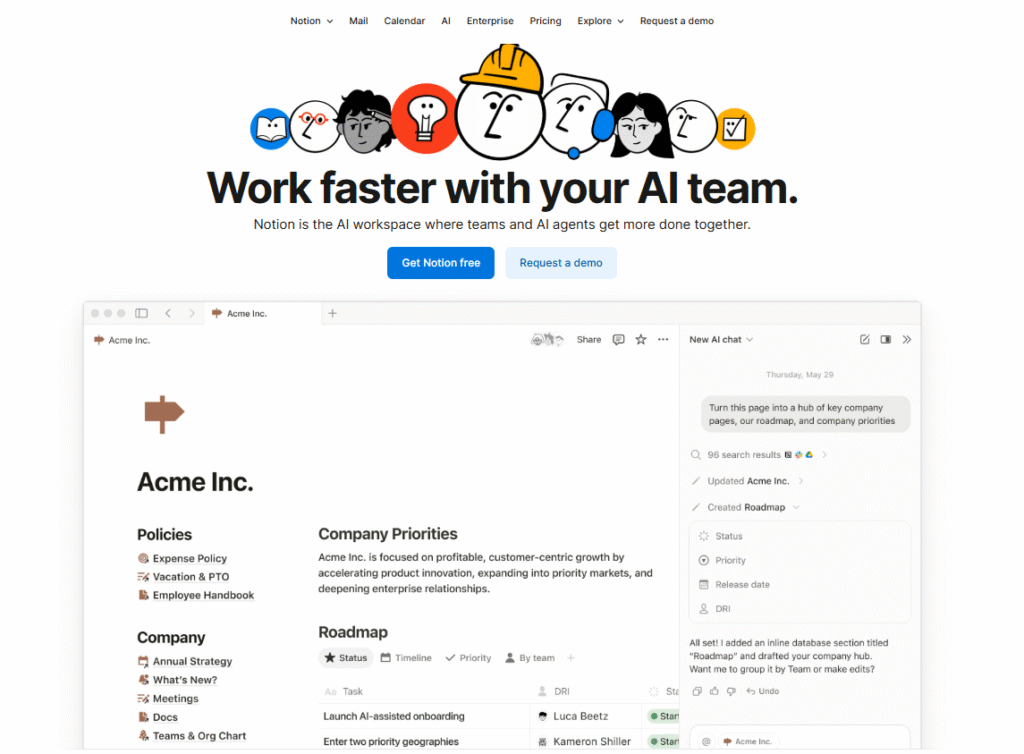
Image source: Notion
Notion offers a blend of project management, documentation, and collaboration. Teams choose Notion when they want a single space for notes, wikis, and projects.
Why it’s a good Asana alternative:
For teams frustrated with Asana’s limited documentation features, Notion becomes a great place where projects, docs, and ideas naturally live together.
Main features:
- Flexible databases that can act as tasks, projects, CRMs, or custom workflows.
- Multiple views (Kanban, list, table, calendar, timeline).
- Collaborative pages and wikis with nested structure for knowledge management.
- Built-in Notion AI for writing assistance, summarization, and task creation.
- Media embedding (videos, Figma, Google Docs, Miro boards).
Integrations:
Native integrations with Slack, GitHub, Jira, Google Drive, Figma, Zoom, and others. API access plus Zapier/Make automations expand integrations significantly.
Pros and cons of Notion:
Let’s zoom in on what this tool nails, and where it drops the ball.
| Pros | Cons |
| – Combines docs, wikis, and project management in one tool – Minimalist interface – Strong collaboration features for documentation-heavy teams | – Requires significant setup before it’s effective – Not as strong in advanced project/portfolio management – Large workspaces can feel slow or cluttered without careful structure |
7) Airtable
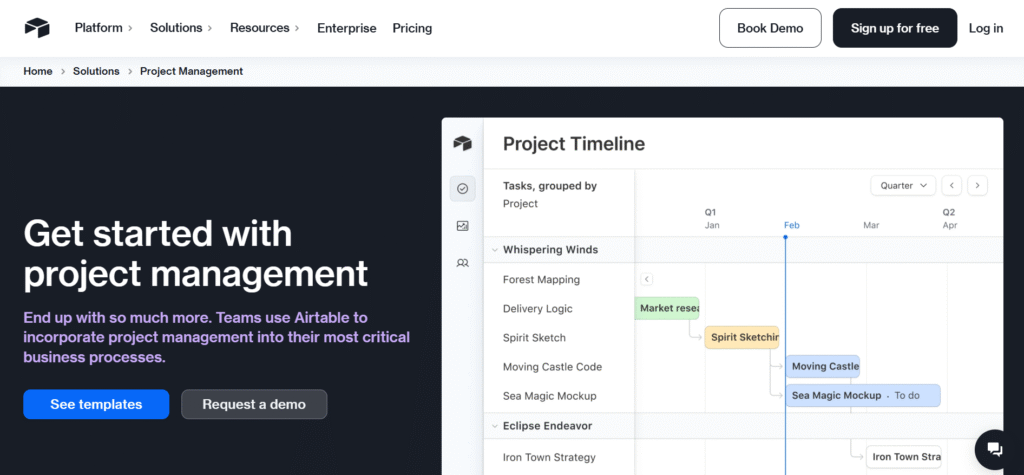
Image source: Airtable
Airtable is essentially a powerful spreadsheet-database hybrid that doubles as a project management and collaboration tool. It has grown into a serious platform for companies that want both flexibility and structure, especially when managing large datasets alongside tasks.
Why it’s a good Asana alternative:
While Asana is great for task tracking, Airtable shines when you need custom data-driven workflows. It’s not just for projects, teams use it to manage content calendars, CRMs, inventories, and product pipelines.
Main features:
- Spreadsheet-style interface with relational database power.
- Multiple views: grid, Kanban, calendar, timeline, gallery, Gantt.
- Built-in automation for workflows (trigger-based rules, notifications, data syncing).
- Airtable AI for summarizing records, generating tasks, and enhancing workflows.
- Robust template gallery for marketing, sales, HR, product management, and more.
- Collaboration with comments, mentions, and real-time updates.
Integrations:
Over 1,000 integrations via Zapier and Make, plus native connections to Slack, Google Workspace, Microsoft Teams, Jira, Salesforce, and more.
Pros and cons of Airtable:
Let’s look at the pros and cons side by side.
| Pros | Cons |
| – Works as both project tracker and database – Great for content-heavy and data-driven teams – Multiple views and layouts make it adaptable to any workflow – AI features speed up repetitive tasks and analysis | – Requires careful setup to avoid messy, bloated bases – Can feel complex for users who just need simple task management – Free plan is limited in records and storage – Advanced permissions and features locked to higher tiers |
8) Basecamp
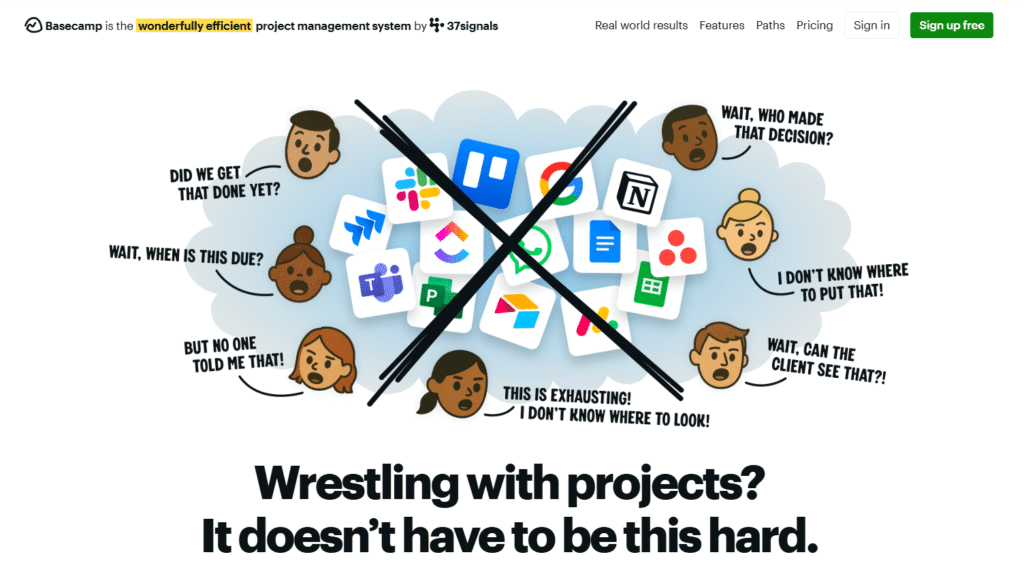
Image source: Basecamp
Basecamp has always taken a “less is more” approach to project management. Instead of overwhelming you with dozens of features, Basecamp focuses on simplicity, clarity, and communication.
Why it’s a good Asana alternative:
If Asana sometimes feels too structured or feature-heavy, Basecamp is the antidote. It keeps projects organized with to-do lists, schedules, messages, and file sharing.
Main features:
- To-do lists with due dates, assignments, and progress tracking.
- Message boards for centralized communication.
- Campfire (real-time group chat) for quick discussions.
- Docs & files storage directly within projects.
- Automatic check-ins to keep everyone aligned.
- Hill Charts for a simple visual take on progress tracking.
Integrations:
Not integration-heavy, but connects with Zapier, Google Workspace, Slack, Outlook, and a handful of other tools.
Pros and cons of Basecamp:
Let’s check what it does best and what it could do better.
| Pros | Cons |
| – Simple, clean interface with almost no learning curve – Flat pricing is predictable and affordable for growing teams – Strong communication tools built right into projects – Reduces tool overload by combining chat, docs, and tasks in one place | – Less advanced task/project management features – Limited integrations compared to bigger platforms – Hill Charts, while clever, lack depth for complex project tracking – No native time tracking or advanced reporting – Not designed for enterprise needs or strict methodologies (Scrum, PRINCE2, etc.) |
9) Smartsheet
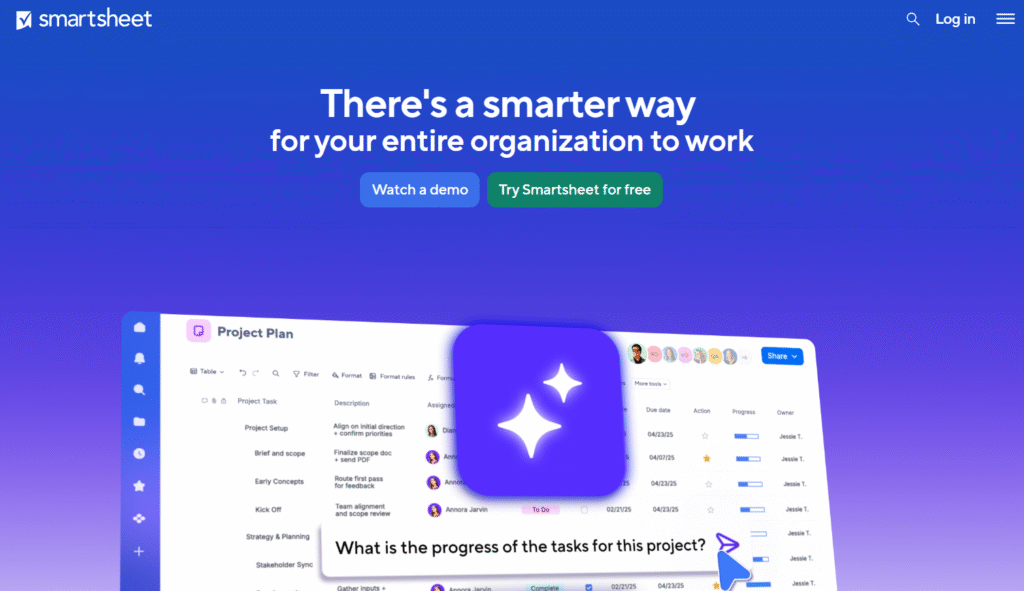
Image source: Smartsheet
Smartsheet combines the familiarity of spreadsheets with enterprise-grade project management tools. It remains a great choice for organizations that need robust reporting, automation, and cross-departmental collaboration.
Why it’s a good Asana alternative:
While Asana is great for simple to moderately complex project tracking, Smartsheet is built for large-scale planning and reporting. Its spreadsheet-style interface is familiar to many users, but it also adds advanced features like automated workflows, resource management, and dashboards.
Main features:
- Spreadsheet-style interface with grid, Gantt, calendar, card, and card view options.
- Automated workflows and alerts to reduce manual work.
- Resource management and workload tracking across teams.
- Real-time dashboards with advanced reporting and analytics.
- Integration with data sources for enterprise reporting (ERP, CRM).
- Secure collaboration with role-based access and audit logs.
Integrations:
Integrates with Microsoft 365, Google Workspace, Slack, Salesforce, Jira, Tableau, Box, and hundreds of others via native connectors or Zapier.
Pros and cons of Smartsheet:
Here’s the good and the not-so-good.
| Pros | Cons |
| – Ideal for large, data-heavy projects or complex workflows – Powerful reporting, dashboards, and analytics – Familiar spreadsheet-style interface for Excel users – Flexible views and resource management tools | – Can feel over-engineered for simple projects – Pricing can be high for larger teams – Less intuitive than visual tools like GoodDay or ClickUp – Heavy focus on data can overwhelm teams who prefer simplicity |
10) Jira
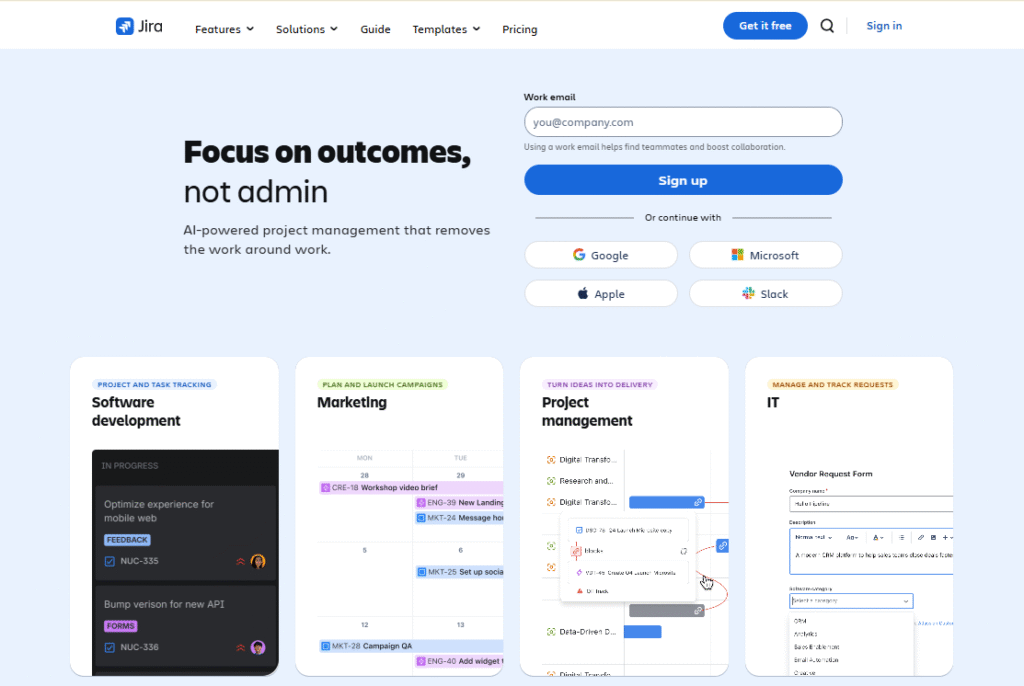
Image source: Jira
Jira is the go-to project management tool for software development teams, particularly those following Agile or Scrum. It is great for issue tracking, sprint planning, and developer-focused workflow management.
Why it’s a good Asana alternative:
Jira excels at managing complex, iterative workflows and software development pipelines. While Asana is flexible, Jira’s depth in issue tracking, backlog management, and agile reporting makes it indispensable for engineering teams.
Main features:
- Scrum and Kanban boards for agile workflows
- Backlog grooming, sprint planning, and epics
- Customizable workflows and issue types
- Advanced reporting, dashboards, and release tracking
- Automation rules to streamline repetitive tasks
- Integration with developer tools like GitHub, GitLab, Bitbucket, and CI/CD pipelines
Integrations:
Hundreds of integrations via Atlassian Marketplace, including Slack, Confluence, GitHub, GitLab, Trello, Microsoft Teams, and more.
Pros and cons of Jira:
Here’s what works well, and what doesn’t.
| Pros | Cons |
| – Flexible workflows and custom fields – Strong reporting and release management capabilities – Integration with developer tools – Scales from small teams to large enterprises – Automation and rules reduce repetitive work | – Steep learning curve for non-technical users – Can be overwhelming for small teams or non-software projects – Pricing grows quickly with larger teams – Requires careful setup to prevent workflow chaos – Overly complex features may go unused |
How to select an Asana alternative for your business: main criteria
Choosing the right project management tool isn’t just about picking the most popular name. It’s about finding the balance between your team’s needs, workflow complexity, budget, and long-term scalability. The right tool should simplify work, not add another layer of stress.
Functionality
Look for a platform that supports the workflows your team actually uses, Kanban, Scrum, Gantt, or hybrid. Consider advanced features like automation, dashboards, dependencies, and reporting if your projects require them. Avoid overpaying for bells and whistles you’ll never touch.
Usability
The interface should be intuitive and easy to adopt. A steep learning curve can slow down your team, while a clean, visual interface accelerates adoption and reduces errors. Test how quickly new users can get started before committing.
Customer support
Reliable support saves headaches. Check for live chat, email, and phone support options, plus documentation and tutorials. Good 24/7 or region-specific support is a must if your team spans time zones.
Value for money
Compare features vs. pricing. Some tools charge more for the same functionality others include in lower tiers. Factor in team size, growth plans, and potential hidden costs like add-ons or storage overages.
Customer reviews
Look beyond star ratings. Read detailed reviews about onboarding, bugs, feature gaps, and support responsiveness. Reviews from companies of similar size or industry give the most relevant insights.
Save up to 50% by switching from Asana to GoodDay
If you’re looking for the best balance of customization and value, GoodDay stands out in 2026. It is popular globally for its powerful functionality and affordable plans.
You can dive in and try GoodDay for free to see how it fits your workflow, your team, and your vibe.
And if you have any questions about selecting the right project management software for your business, you can always reach out to our team via info@goodday.work
FAQs about best Asana alternatives
Can I switch from Asana without losing my data?
Yes, most alternatives support CSV imports, integrations, or migration tools. GoodDay, ClickUp, and Monday.com make it especially smooth. These platforms are designed to ensure data management remains seamless during migration. Each task management tool offers options to import historical data, so you can retain project progress and team history without manual re-entry. The transition is ideal for both simple and complex projects, minimizing disruption while maintaining workflow continuity. With the right setup, you can also assign and track new tasks immediately after import, keeping your productivity intact.
Are there free project management software options available in 2026?
Absolutely. GoodDay, Trello, ClickUp, Notion, and Monday.com all offer free plans with generous features for small teams. These plans let you test the platform before committing financially. Most free versions include core task management features such as the ability to assign tasks, manage deadlines, and visualize project progress. As your needs grow, upgrading to paid plans unlocks enhanced analytics and automation.
What advanced features should I look for when choosing an Asana alternative?
Modern project management software offers far more than just basic features like checklists or to-do lists. Look for platforms that include advanced features such as automation features, time tracking, and reporting dashboards to streamline your workflow. Tools like GoodDay or ClickUp let you create custom workflows and custom fields for full control over project tasks. These highly customizable tools support both small business owners and enterprise teams, providing flexibility to adapt to evolving needs. Whether you manage marketing teams or remote collaborators, an all-in-one workspace ensures everyone stays on the same page while tracking project milestones effectively.
How do project templates help marketing teams stay consistent?
For marketing teams, using predefined project templates ensures every campaign follows a proven structure, from content creation to launch. These templates include custom fields for campaign type, budget, or platform, helping teams maintain accuracy and save time. Compared to manual planning, templates act as ready-made project plans that can be reused and refined. This approach improves team collaboration, as everyone clearly understands deliverables, timelines, and dependencies. When compared to Asana, alternatives like GoodDay and Monday.com offer deeper customization options, making them ideal for dynamic marketing workflows.
What are the key features that make software a great alternative to Asana?
The most effective alternative to Asana combines simplicity with depth, offering both basic and advanced features. Key features include real-time team collaboration, project templates, and intuitive project plans that simplify even complex workflows. These tools act as an all-in-one solution, allowing you to assign, track, and automate work from a single interface. Platforms like GoodDay stand out for their custom fields and advanced customization options, helping teams manage diverse needs effortlessly. For growing marketing teams, this means greater productivity and consistent results without compromising flexibility.
How do Asana alternatives integrate with Google Calendar and Google Sheets for better scheduling and data management?
Many Asana alternatives integrate directly with Google Calendar and Google Sheets to help teams manage projects and streamline scheduling in real time. These project management and task management tools sync due dates, project tasks, and timelines automatically, ensuring your team collaboration stays on track. With built-in reporting features, teams can easily analyze progress and performance in familiar spreadsheet formats. Compared to Asana, these integrations create a more flexible solution for businesses that rely on Google Workspace to streamline operations and improve productivity.
Which project management tools offer Kanban boards and advanced customization options for enterprise teams?
Top project management software like GoodDay, ClickUp, and Monday.com provide Kanban boards, custom fields, and customization options tailored for enterprise teams. These platforms let organizations manage tasks, allocate resources efficiently, and create detailed project plans with extensive features beyond basic task tracking. Agile project management is fully supported, allowing large teams to adapt workflows and monitor multiple client projects within one platform. Their paid plans start affordably and include more advanced features for reporting, automation, and team scalability.
Are there all-in-one solutions that combine task tracking, custom fields, and collaboration tools in a single platform?
Yes, several Asana alternatives act as all-in-one solutions that combine task management, team collaboration, and custom fields in one interface. These platforms simplify how teams manage projects, track due dates, and coordinate remote teams without switching between multiple apps. With customizable templates and extensive features, users can plan campaigns, handle social media planning, or manage client projects efficiently. Such management software is ideal for teams seeking unlimited users, more advanced features, and integrated collaborative features compared to Asana.
What customization options do enterprise teams need to look for when choosing a project management platform with Kanban boards and Google Calendar integration?
Enterprise teams should look for project management software that combines Kanban boards, Google Calendar sync, and robust customization options for complex workflows. These Asana alternatives enable teams to manage resources, track project tasks, and coordinate schedules using powerful automation and reporting features. Many platforms offer limited free plans, while paid plans start at affordable rates and unlock more advanced features such as portfolio views and resource allocation. By choosing a flexible solution with scalable team collaboration tools, organizations can better manage projects and maintain visibility across departments.
How do I choose the right Asana alternative for my business?
Start by considering functionality, usability, customer support, value for money, and team size. Test free plans or trials, see which interface clicks with your workflow. The ideal project management software should align with how your team plans, tracks, and reviews project progress. Look for platforms that combine strong data management with intuitive task management features. Evaluate built-in collaboration tools that help teams communicate efficiently for simple and complex projects across departments. And don’t hesitate to contact our team at GoodDay via info@goodday.work if you have any questions.







