If you’ve been using Airtable but feel it’s no longer the right fit, many teams find themselves seeking something more suited to their workflows or budgets.
In this article, we’ll walk you through the best alternatives to Airtable in 2026: what makes them good substitutes and how to pick the one that fits your team.
But if you have any questions that are not covered in this article, you can always connect with our team via info@goodday.work
Best Airtable alternatives shortlist for 2026
Here’s a comparison of top tools you can consider as alternatives to Airtable:
| Software | Best for | Pricing | Ease of migration from Airtable |
|---|---|---|---|
| GoodDay | Best overall balance of features, pricing & flexibility | Free (1–15 users); Professional $4/user/month; Business $7/user/month; Enterprise custom | Easy (CSV import, Zapier integrations) |
| Notion | Unified workspace + lightweight database | Free (personal); Plus ≈ $10/user/month; Business ≈ $20/user/month | Moderate (import via CSV, manual linking) |
| ClickUp | Full project management + database features | Free forever; paid plans from ~$7/user/month | Moderate to easy (import tools, API) |
| Baserow | Open source, database-first tool | Free plan; Hosted plans, self-hosting options | Moderate (CSV, API) |
| NocoDB | Open source Airtable clone | Free / self-host; paid hosting plans | Easy (import CSV, Airtable API compatibility) |
| Google Sheets | Spreadsheet base tool | Free / included in Google Workspace plans | Easy (direct CSV) |
| Monday.com | Enterprise workflow & ops | Basic, Standard, Pro, Enterprise tiers (~$10–$30+/user) | Moderate (import, integrations) |
| Coda | Doc + table + automation | Free plan; paid starting ~$10/user | Moderate (import and manual) |
| Stackby | Spreadsheet + APIs | Free tier; paid from ~$5–10/user | Moderate |
| SmartSuite | Flexible work OS | Free trial; paid plans starting ~$12–15/user | Moderate |
| Smartsheet | Enterprise sheets + project features | Paid plans starting ~$9–25+/user | Moderate to hard |
| Rows | Spreadsheet with connectors | Free plan; paid plans for more connectors | Easy (CSV) |
| Tadabase | Build custom apps on data | Trial; paid from ~$10–25/user | Moderate |
| Grist | Relational spreadsheets | Free / paid hosting options | Moderate |
| Microsoft Lists | Integrated with Microsoft 365 | Included with M365 plans | Easy (Excel / CSV import) |
What is Airtable and why consider an alternative for your business?
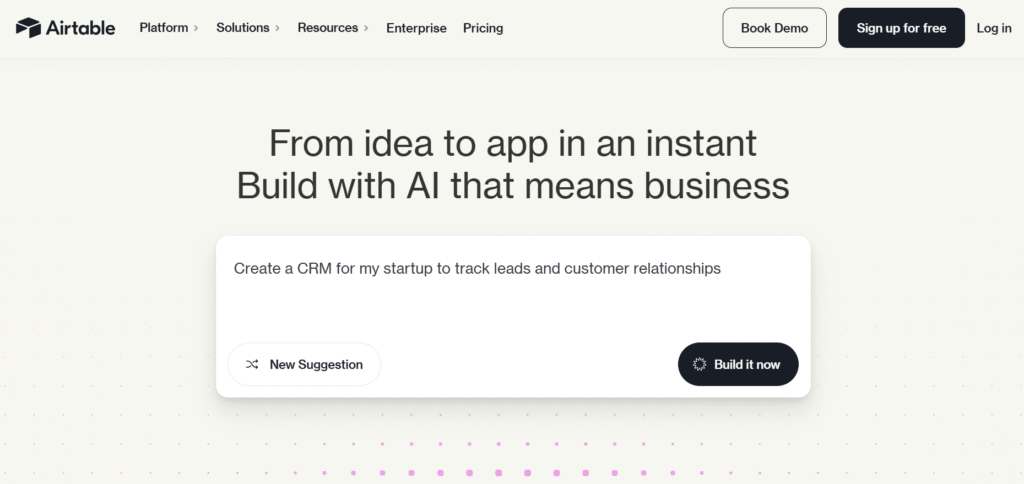
Image source: Airtable
Airtable is a hybrid tool combining spreadsheet and database features, letting non-technical users build relational databases with views, filters, automation, and integrations. It’s popular for project tracking, lightweight CRMs, inventory, content planning, and more.
But as your usage grows, you may hit limits in record counts, automation quotas, performance, or high pricing. Some teams also find Airtable’s feature set too rigid, especially for more complex workflows, or feel locked into their platform.
That’s when exploring alternatives becomes strategic: get more control, better scaling, lower cost, or better fit.
In-depth exploration of the best alternatives to Airtable
Below is a structured analysis of each tool, with pros, cons, features, and how well they serve as Airtable alternatives.
1) GoodDay
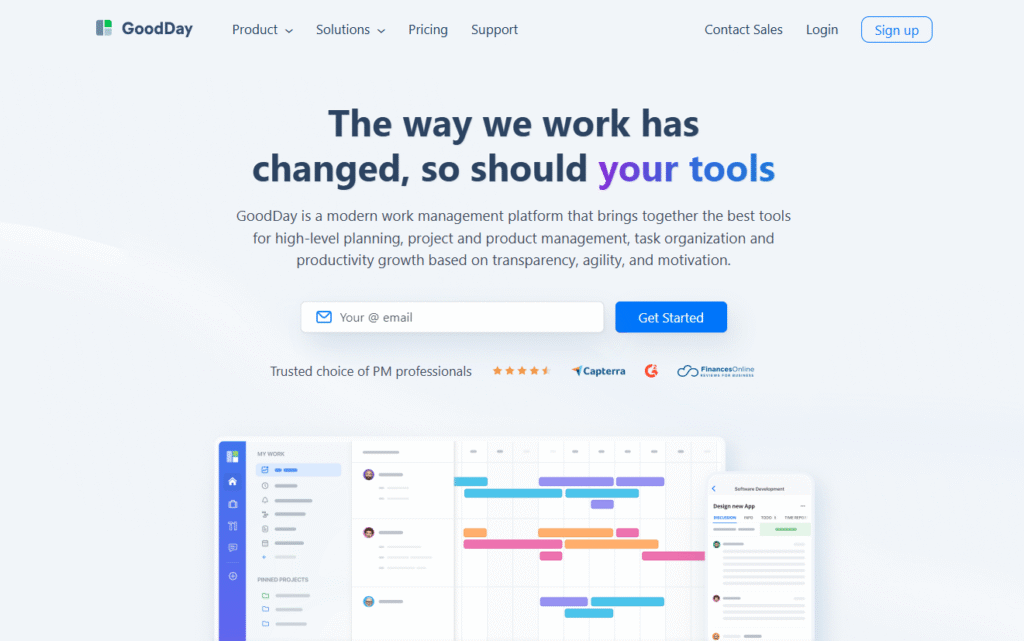
GoodDay is a work management platform that unifies task, project, time, and process management in one space. It works when you want more than a database, you also want workflows, automation, resource planning, and reporting.
Why it’s a good Airtable alternative:
GoodDay is recognized as a top-rated tool in 12 Capterra shortlists in 2026. GoodDay gives you the flexibility to structure data with custom fields and workflows, while offering project views, dashboards, and automations. You get more built-in operations and less stitching of tools. Its pricing is quite competitive for the feature set you receive.
Main features:
- Custom fields and workflows
- Multiple views (table, board, calendar, Gantt, portfolio)
- Time tracking & auto estimates
- Reporting, dashboards, analytics
- Permissions, roles, access control
- Automations, integrations
Integrations:
GoodDay supports integrations with common tools (email, calendar, Slack) and Zapier for connecting with external systems.
Pros and cons:
Let’s take a look at all the strengths and weaknesses.
| Pros | Cons |
| Trusted by 100,000+ teams worldwide, solid reputation in 2026 | Advanced reporting requires extra setup and configuration |
| Very affordable: free for up to 15 users, paid plans from $4/user/month | Because everything can be tailored, teams may spend extra time deciding on the perfect setup |
| You won’t feel pressured into endless upsells or trendy features your team doesn’t need | It takes time to learn how to fully utilize the advanced workflows |
| Rich mix of features (planning, execution, tracking) | Focuses on productivity, not social features |
2) Notion
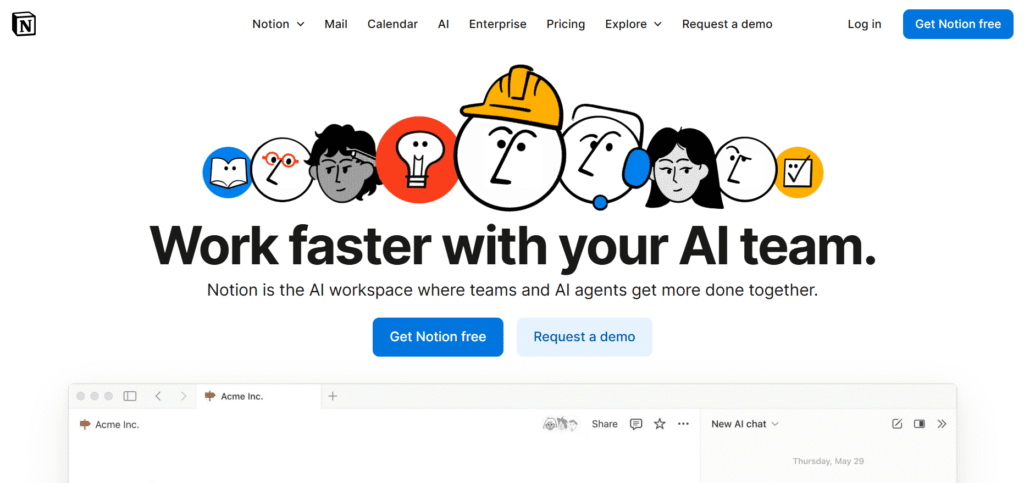
Image source: Notion
Notion is a workspace where you can build pages, notes, wikis, and simple databases. It’s strong when your work is content, knowledge, or interlinked documentation, with light project tracking needs.
Why it’s a good Airtable alternative:
If your use of Airtable was light (tracking content, editorial calendar, project tasks alongside notes), Notion gives a more integrated experience of docs + data. It’s pleasant to use and highly customizable.
Main features:
- Pages, nested structure, templates
- Database tables, linked databases, views
- Kanban, calendar, gallery views
- Embeds, media, rich text
- Basic relations between tables
Integrations:
Notion supports integrations via APIs and third-party tools, e.g. Zapier, Automate.io, and has official integrations with Slack, Google Drive, etc.
Pros and cons:
Here’s a breakdown of the main pros and cons.
| Pros | Cons |
| Very flexible, combining notes and data | Lacks deep automation and relational power compared to true databases |
| Great UI and adoptability | Performance may degrade with very large data sets |
| Good for documentation + light tracking | Collaboration and advanced project features are weaker |
| Affordable for small teams | Migration from heavy Airtable use requires manual rework |
3) ClickUp
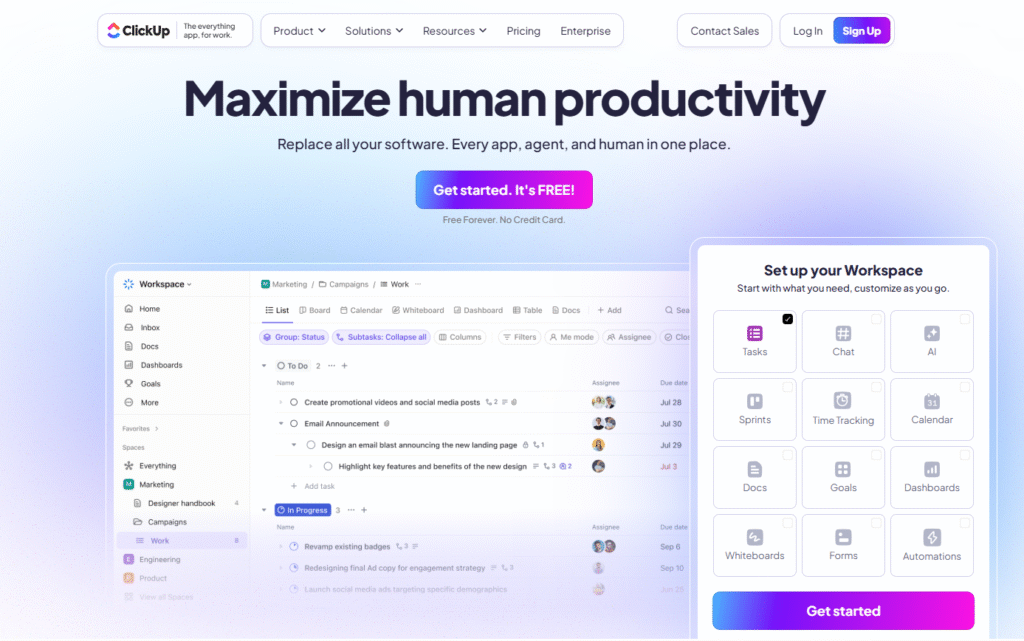
Image source: ClickUp
ClickUp is a full work platform combining tasks, docs, goals, dashboards, and database-like custom fields. It’s strong when your team wants one tool to handle almost everything: project management, documentation, time tracking.
Why it’s a good Airtable alternative:
ClickUp gives you table views, custom fields, relations, and automations, along with strong task and project capabilities. So you don’t lose on PM capabilities while getting flexible data views.
Main features:
- Custom fields, relations, computed fields
- Multiple views: table, list, board, Gantt, calendar
- Automations, native integrations
- Time tracking, goals, workload
- Docs and whiteboards
Integrations:
ClickUp integrates with Slack, GitHub, Google Workspace, Zapier, and many others.
Pros and cons:
Let’s examine the positives and negatives.
| Pros | Cons |
| Very feature-rich, one tool to rule many | Can be overwhelming to configure for new users |
| Strong automation capabilities | Some advanced features locked behind higher tiers |
| Good relational / database features | Occasional performance issues on large bases |
| Active development and community | Complexity may slow adoption |
4) Baserow
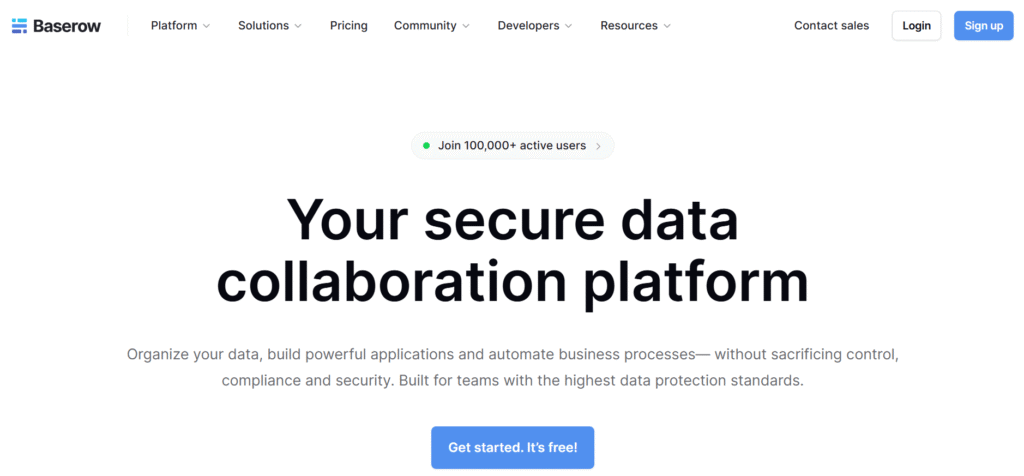
Image source: Baserow
Baserow is an open-source, no-code database tool built for customization and extensibility. It’s strong when you want control, self-hosting, or open APIs.
Why it’s a good Airtable alternative:
It gives you table views, relations, custom fields, formulas, and more, but with open architecture and flexibility. You’re less locked in, and you can scale via self-hosting.
Main features:
- Relational data models, custom fields
- Views (grid, kanban, gallery, form)
- API access, plugin support
- Permissions, roles
Integrations:
Baserow supports integrations via API, Zapier, n8n, and has plugin architecture.
Pros and cons:
Let’s check out the key benefits and potential drawbacks.
| Pros | Cons |
| Open source and extensible | Requires more technical setup for self-hosted use |
| Freedom from vendor lock-in | Fewer built-in project features (task flows, reporting) |
| Can scale as you grow | UI sometimes less polished |
| Active community | Less support or polished enterprise features |
5) NocoDB
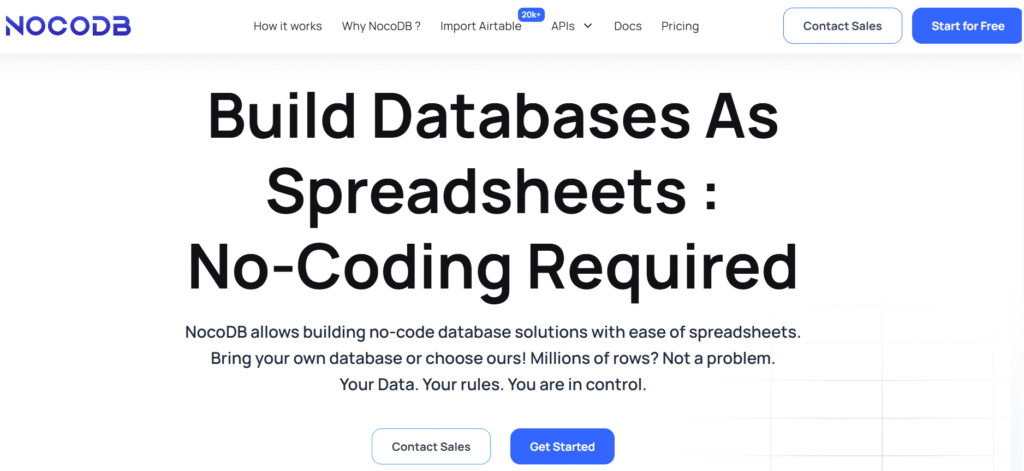
Image source: NocoDB
NocoDB is essentially an open source “Airtable on SQL” tool. It connects to SQL databases (MySQL, Postgres, etc.) and presents them as tables with views and forms.
Why it’s a good Airtable alternative:
If your data needs are heavy and you want the reliability of a SQL backend, NocoDB gives you that with Airtable-like interfaces.
Main features:
- Table, grid, gallery, form views
- Linking between tables
- Role / access control
- API support
Integrations:
You can integrate via APIs, Zapier, and connect to your existing database stack.
Pros and cons:
Let’s analyze the highlights and the shortcomings.
| Pros | Cons |
| Strong backend reliability | Less “plug-and-play” than SaaS solutions |
| SQL compatibility | Requires database management for advanced setups |
| Open source / no vendor lock-in | Limited built-in project management features |
| Flexible for developers | Less community / marketplace than larger tools |
6) Google Sheets
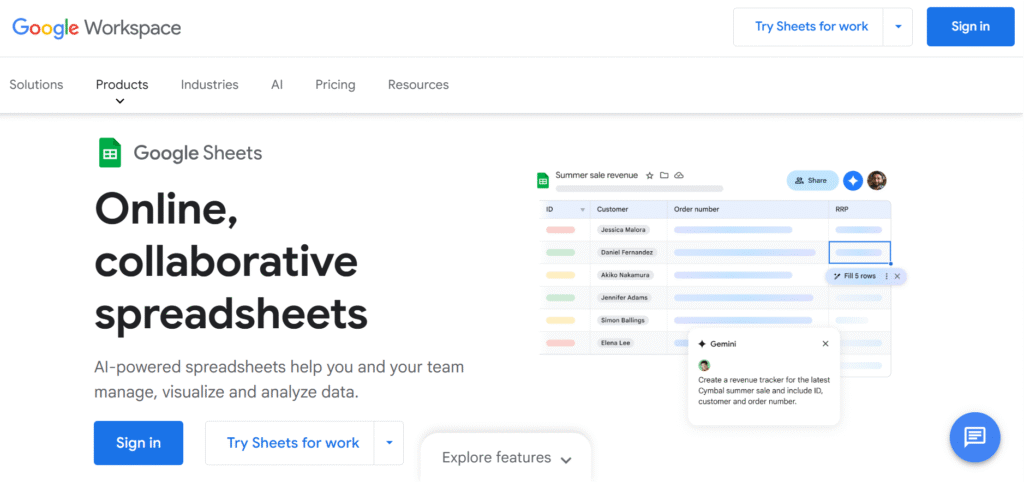
Image source: Google Sheets
Google Sheets is not a full database but a spreadsheet with many add-ons and scripts. Many small teams use it to prototype or even run lightweight systems.
Why it’s a good Airtable alternative:
If your usage is simple (tracking lists, inventories, small relational sheets), Sheets gives you universal access, easy sharing, formulas, scripting, and connectors.
Main features:
- Formulas, pivot tables
- Add-ons, Apps Script
- Connected sheets, imports
- Filters, sorting, charts
Integrations:
Vast integrations via Google ecosystem, APIs, Zapier, scripts.
Pros and cons:
Take a look at what this tool does well and where it falls short.
| Pros | Cons |
| Ubiquitous, everyone knows it | Not scalable for relational models |
| Cheap or included | Performance slows with large data |
| Highly extensible via scripts | Lack of robust permissions on per-row level |
| Easy to migrate from CSV | Harder to manage complex workflows |
7) Monday.com
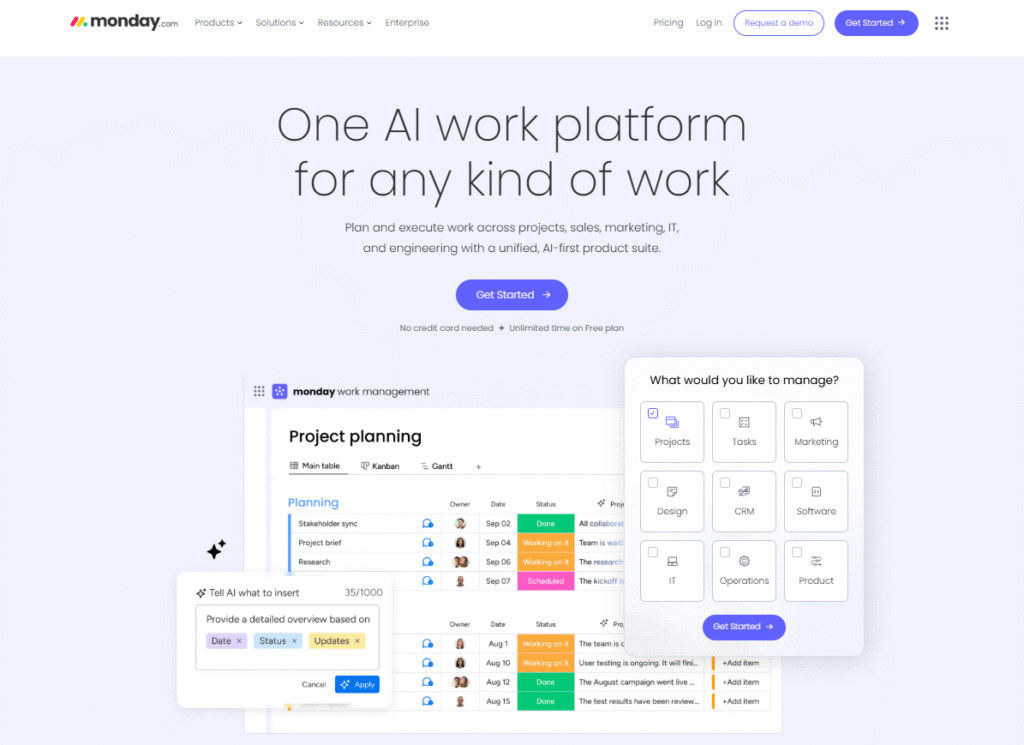
Image source: Monday.com
Monday.com is a work OS where you structure boards, workflows, automations, dashboards, and more. It’s strong when your operations are broad: project planning, CRM, task, etc.
Why it’s a good Airtable alternative:
You can use its board + table views, custom fields, automations, and link items. It brings more structure to operations and process flows.
Main features:
- Boards, tables, timelines, dashboards
- Automations, integrations
- Forms, custom fields
- Permissions, roles
Integrations:
Many native integrations (Slack, Google, Microsoft, Jira, etc.) and Zapier.
Pros and cons:
Take a look at the strengths and areas for improvement.
| Pros | Cons |
| Strong workflow orchestration | More expensive at scale |
| Good UI, many templates | Some relational features are limited |
| Enterprise support and maturity | Learning curve for advanced use |
| Large ecosystem | Risk of overpaying for features you don’t use |
8) Coda
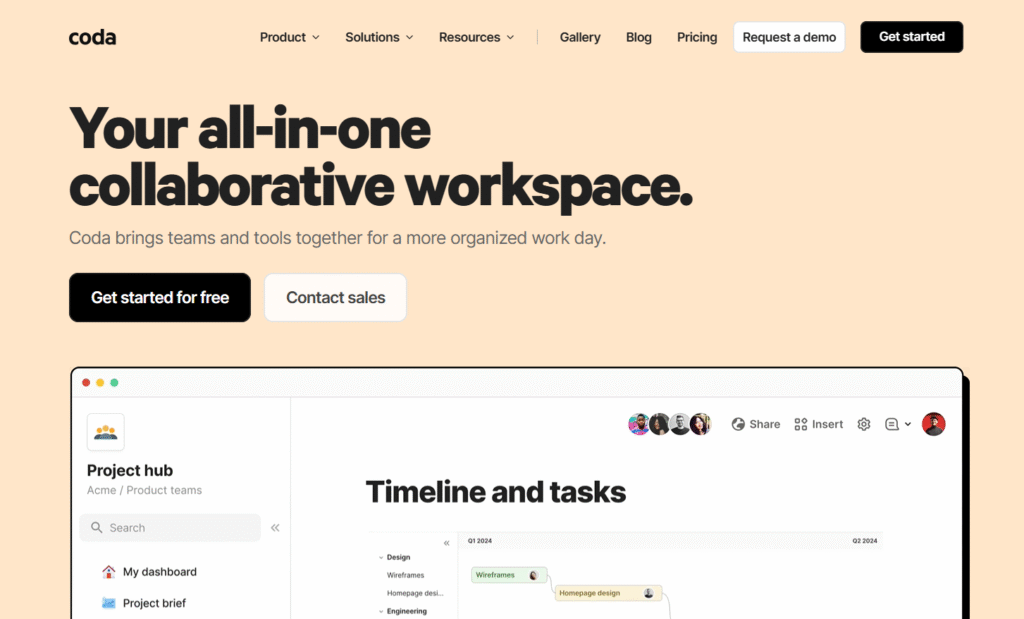
Image source: Coda
Coda is a document + table + automation tool, where you build powerful “docs” combining prose and data. It’s good when your processes are document heavy or you want a narrative + data blend.
Why it’s a good Airtable alternative:
Because your data lives inside documents, you can build rich, custom apps, dashboards, and workflows with logic. You gain more flexibility in designing the user experience.
Main features:
- Tables, relations, formulas
- Buttons, automations, conditional logic
- Embeds and media
- Views: table, grid, canvas
Integrations:
Supports Zapier, APIs, native connectors.
Pros and cons:
Here’s a breakdown of what works and what could be better.
| Pros | Cons |
| Highly flexible and expressive | Complexity may deter less technical users |
| Can build lightweight apps inside documents | Performance may lag at scale |
| Good for process + narrative workflows | More manual to migrate big data |
| Supports logic and automation | Requires more design decisions |
9) Stackby
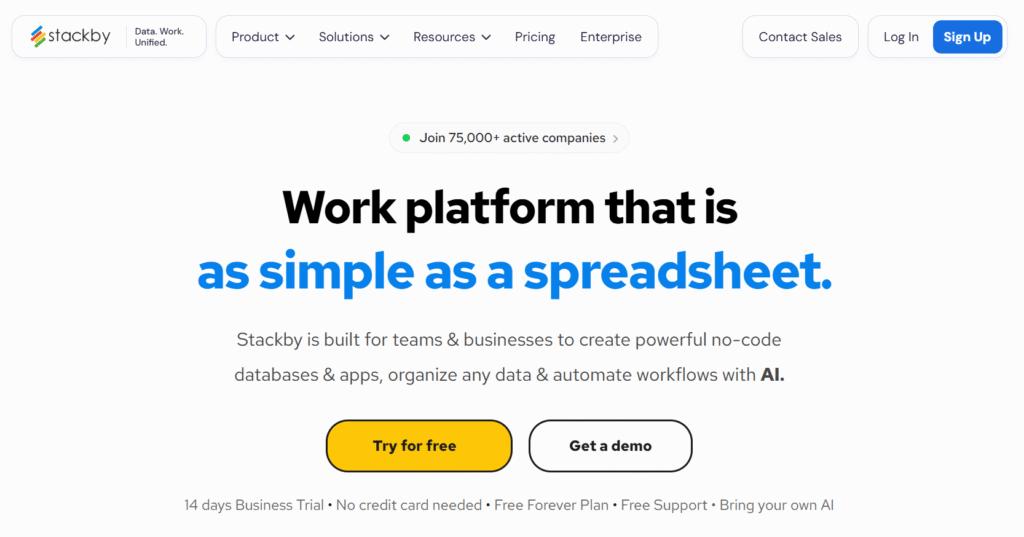
Image source: Stackby
Stackby is a hybrid spreadsheet + API integration tool. You can link stacks (tables), call APIs, and build automated workflows.
Why it’s a good Airtable alternative:
If part of your use case is integrating external APIs or fetching data (e.g. pulling data from CRMs), Stackby gives you that built in with a spreadsheet-like interface.
Main features:
- Table views with API column types
- Relations, lookups
- Automations, rules
- Forms
Integrations:
Native API connectors, Zapier, custom API modules.
Pros and cons:
Let’s reflect on the strong sides and the weak sides.
| Pros | Cons |
| Great at combining data + APIs | Less polished for pure project management |
| Good automation and connectors | Limits on API calls in lower tiers |
| Affordable | Some performance constraints |
| Lightweight learning curve | Less community / ecosystem |
10) SmartSuite
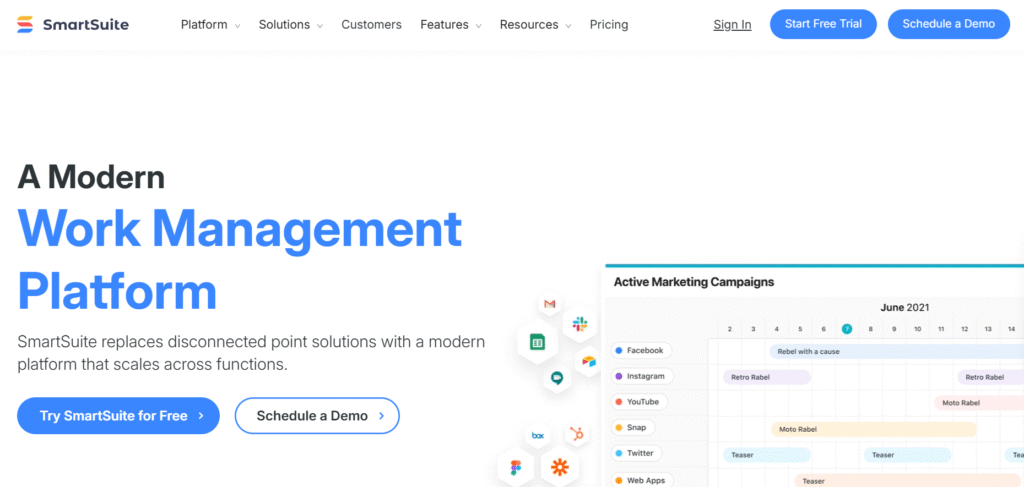
Image source: SmartSuite
SmartSuite is a flexible work platform combining apps, forms, dashboards, process flows. It aims to give you the building blocks to shape your operations.
Why it’s a good Airtable alternative:
You can build relational apps, workflows, dashboards. It’s more structured than Airtable and supports enterprise use cases well.
Main features:
- Apps (data tables + UI)
- Automations, rules, workflows
- Dashboards, charts
- Permissions, team roles
Integrations:
Native connectors, webhooks, Zapier.
Pros and cons:
Here’s a snapshot of the benefits and the constraints.
| Pros | Cons |
| Gives you building block flexibility | Slightly steeper learning curve |
| Good for enterprise scale | More expensive |
| Strong UI and templates | Less mature than some incumbents |
| Integrated app logic | Smaller user base |
11) Smartsheet
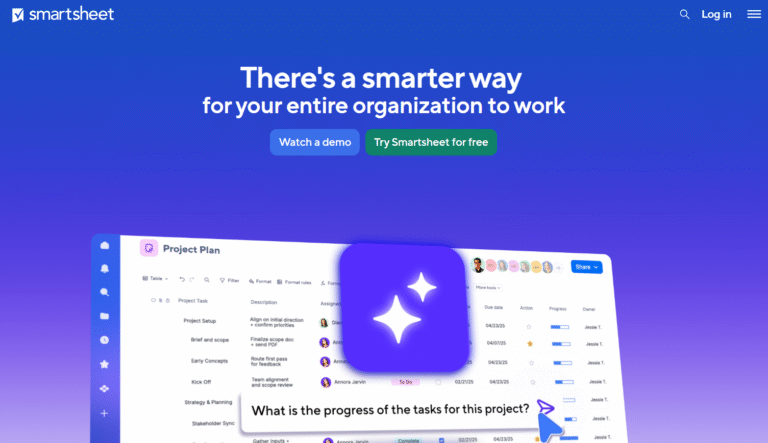
Image source: Smartsheet
Smartsheet is a dynamic spreadsheet + project execution tool used in enterprises. It’s strong when you want sheet logic, workflow automation, and project management combined.
Why it’s a good Airtable alternative:
It gives you grid logic, formulas, linking, plus project features like Gantt, resource views, automation. It’s a matured tool for operations and execution.
Main features:
- Sheet logic, cross-sheet references
- Automation, workflows
- Dashboards, report rollups
- Resource management, project views
Integrations:
Strong integrations with Microsoft, Google, Salesforce, etc.
Pros and cons:
Here’s a review of the positives and the negatives.
| Pros | Cons |
| Enterprise grade | Expensive at scale |
| Rich functionalities | Steeper learning curve |
| Solid ecosystem | Less flexible UI than newer tools |
| Proven reliability | Risk of overfeature bloat |
12) Rows
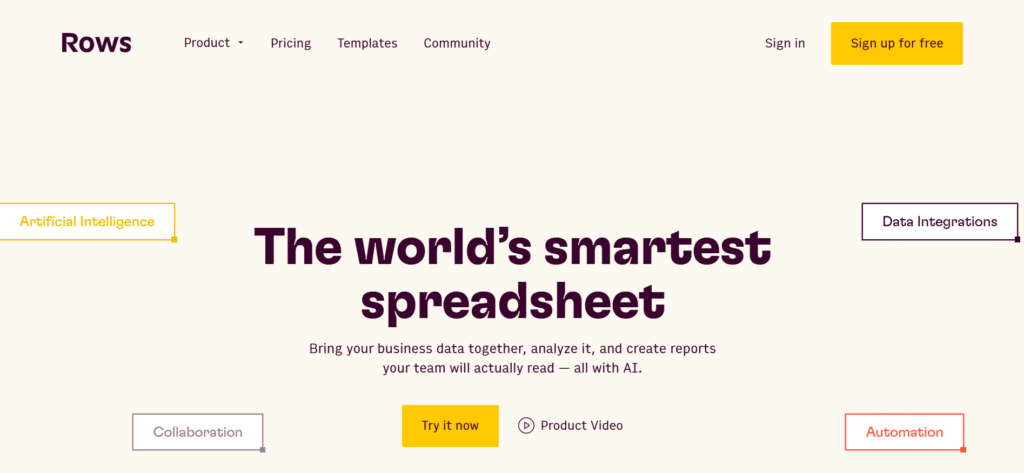
Image source: Rows
Rows is a spreadsheet tool with built-in data connectors, similar to what some use instead of Airtable.
Why it’s a good Airtable alternative:
If your Airtable use is largely to fetch data from APIs (say, CRMs or analytics) and tabulate/export, Rows gives you the spreadsheet power + connectors.
Main features:
- Spreadsheet interface
- Built-in connectors to services
- Formulas, charts
- Collaboration
Integrations:
Many built-in connectors (Google Analytics, APIs, CRMs).
Pros and cons:
Here’s an insight into the strengths and the areas to improve.
| Pros | Cons |
| Powerful connector set | Not built for deep relational models |
| Easy for analysts | Not ideal for project workflows |
| Good for live dashboards | Performance limits |
| Spreadsheet familiarity | Limited automation |
13) Tadabase
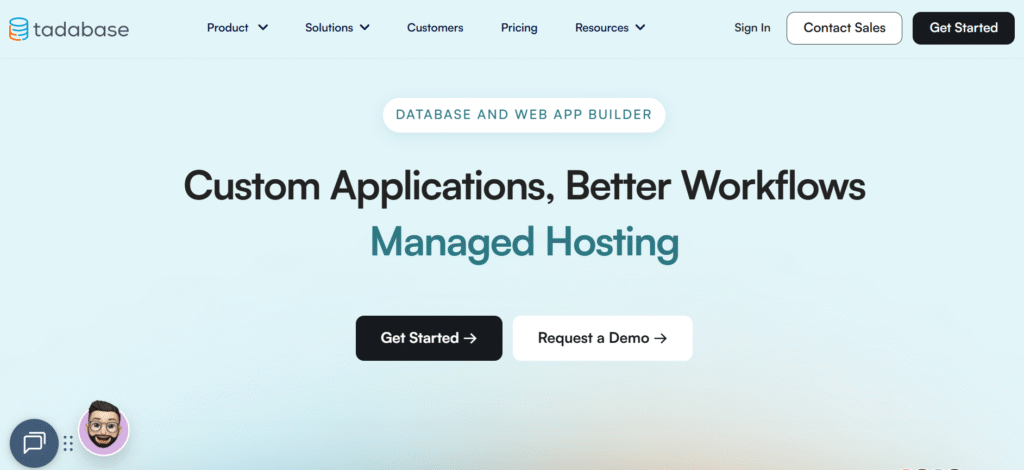
Image source: Tadabase
Tadabase is a platform to build custom web apps on top of structured data. It’s strong when your data model is central and you want UI + access.
Why it’s a good Airtable alternative:
It gives you database + UI + logic. You can build forms, dashboards, workflows tailored to your business.
Main features:
- Table models, relations
- Forms, pages, dashboards
- Workflows, automations
- Permissions, roles
Integrations:
API, Zapier, webhooks.
Pros and cons:
Let’s examine what works best and what may hold you back.
| Pros | Cons |
| Full app builder around data | More overhead to build UI |
| Good for customizing for business logic | Requires more configuration |
| Strong logic capabilities | Less ready out-of-the-box |
| Scalable | Less community knowledge vs mainstream tools |
14) Grist
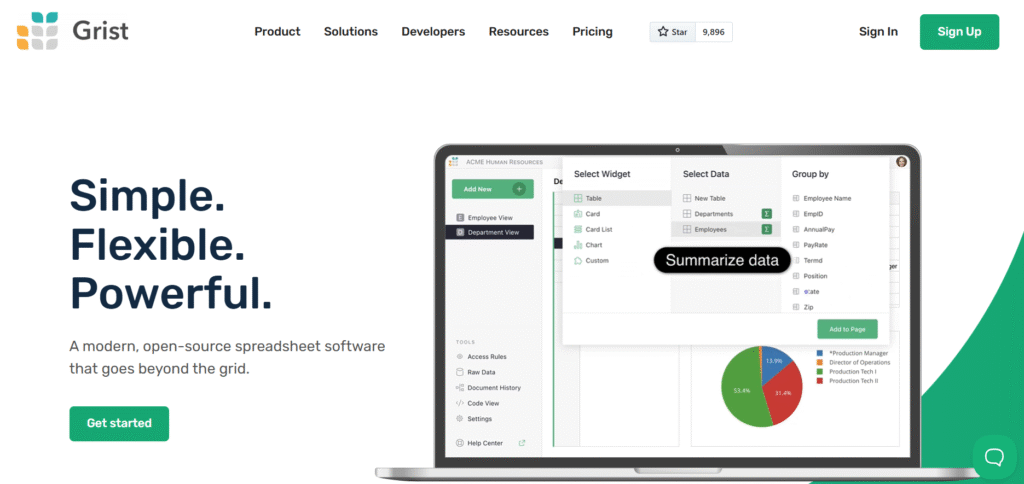
Image source: Grist
Grist is a relational spreadsheet tool that lets you build custom views, formulas, and forms over relational data.
Why it’s a good Airtable alternative:
It’s closer to a developer tool, but gives you flexibility, scripting, relational models, with a spreadsheet-like feel.
Main features:
- Relational tables, views
- Computed columns, formulas
- Forms, filtering, charts
- Permissions
Integrations:
API, scripts, webhooks.
Pros and cons:
Take a look at the main benefits and areas that could be improved.
| Pros | Cons |
| Very flexible | More technical for non-developers |
| Scriptable and powerful | UI can feel more minimal |
| Relational features strong | Smaller ecosystem |
| Good for custom workflows | Less plug-and-play |
15) Microsoft Lists
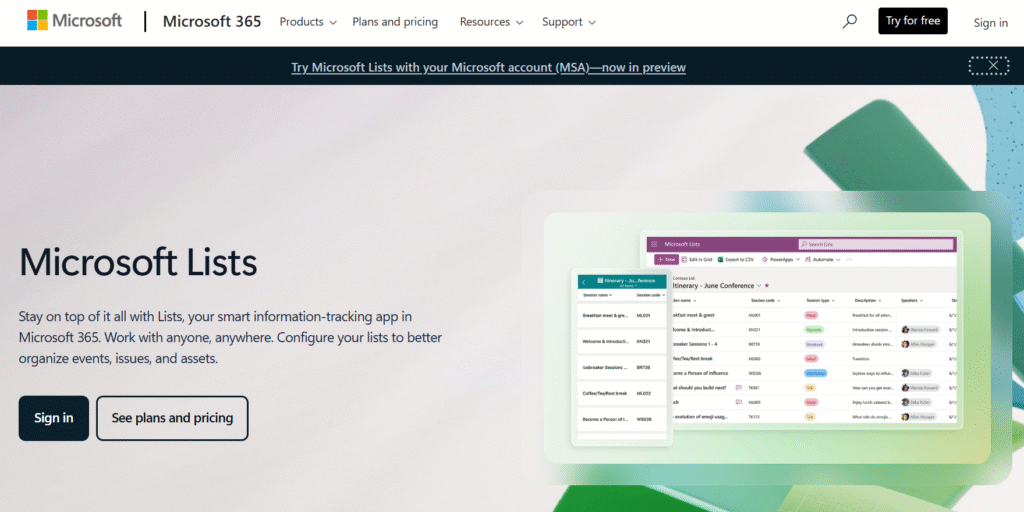
Image source: Microsoft Lists
Microsoft Lists is a list / table tool built into the Microsoft 365 ecosystem. If your team is already in Microsoft, this is an accessible alternative.
Why it’s a good Airtable alternative:
It gives you table views, forms, custom columns, linked lists, and integrates with Teams, Power Automate, SharePoint.
Main features:
- Custom columns, views
- Rules, formatting
- Links to other lists
- Views: grid, gallery, calendar
Integrations:
Tight integration with Power Automate, Teams, SharePoint, Excel.
Pros and cons:
Here’s an overview of what performs well and what could be better.
| Pros | Cons |
| Seamless for Microsoft shops | Less flexible outside Microsoft ecosystem |
| Integrates with Power Platform | Lacks advanced automation features |
| Good for internal list management | Less polished UI than some newer tools |
| Included cost for many users | Less standalone community |
How to select Airtable alternative for your business: main criteria
When choosing a replacement, here are the key criteria it is important to evaluate.
Functionality
Does the tool support the relational data, formulas, links, views, automations you need? Also, does it support the project, process, reporting features your team requires?
Usability
How easy is it for your team to adopt? Is the UI intuitive? Can new users pick it up fast?
Customer support
Does the vendor provide good support, onboarding, documentation, community resources?
Value for money
Given your team size and feature needs, is the cost proportional? Beware of hidden costs (API, usage, automation quotas).
Customer reviews
What do existing users say? Are there recurring complaints or praise that match your business priorities?
Save up to 50% by switching from Airtable to GoodDay
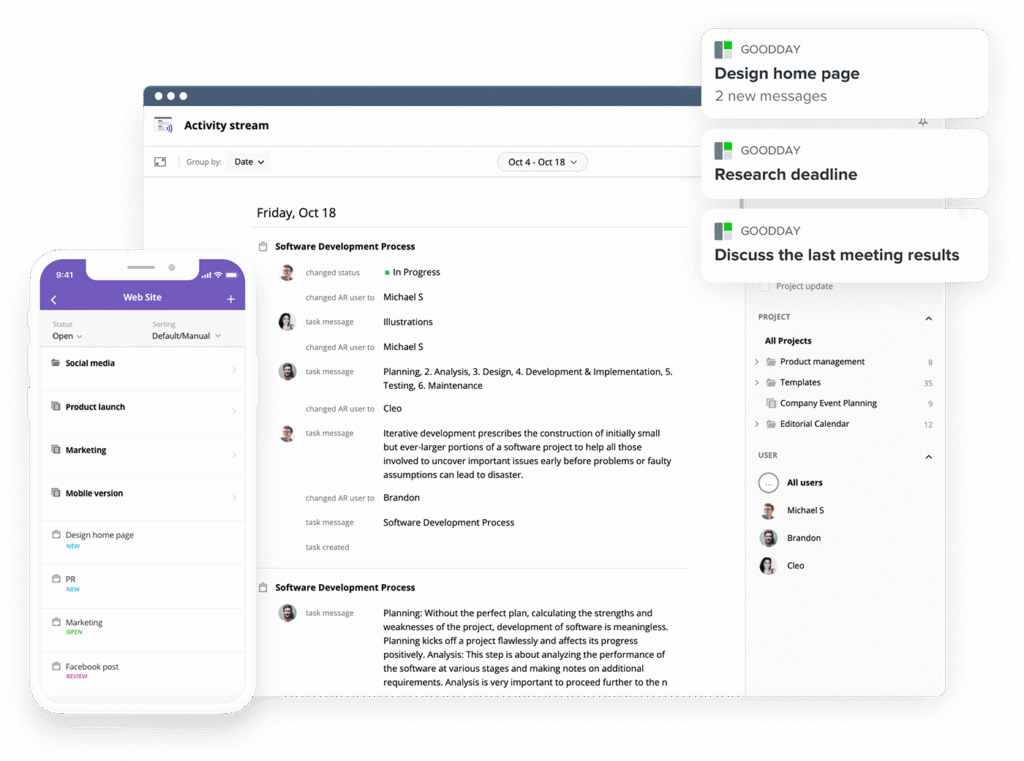
If you’re looking for the best balance of features and price, GoodDay is a popular choice for its powerful functionality and affordable plans.
You can dive in and try GoodDay for free to see how it fits your workflow, your team, and your vibe.
And if you have any questions about selecting the right software for your company, just reach out to us via info@goodday.work
FAQs about best Airtable alternatives
What can I use instead of Airtable?
If you need alternatives, consider tools that match your priorities: GoodDay or ClickUp for full work management and workflows; Notion or Coda if you want docs + light tables; Baserow or NocoDB for open-source/self-hosted relational databases; Rows or Google Sheets for spreadsheet-first workflows; and Microsoft Lists or Power Apps if you live inside the Microsoft 365 ecosystem. Each option trades off cost, scalability, ease of migration, and how relational the data model can be, so pick the one that fits your team size and technical comfort.
Does Microsoft have an alternative to Airtable?
Yes, Microsoft offers Microsoft Lists (built into Microsoft 365) for structured lists and simple relational work, and Power Apps for low-code/custom app building on top of datastores like Dataverse; Lists is a quick choice if your organization already uses Microsoft 365, while Power Apps is the better fit when you need custom forms, business logic, or deeper enterprise integrations.
Does Tesla use Airtable to manage projects?
There are past reports (for example a 2018 Business Insider piece) noting Tesla used Airtable for certain inventory tracking tasks, but there is no clear, recent public confirmation from Tesla that Airtable remains part of their current, company-wide tech stack. Large companies often change internal tooling over time, so historical mentions don’t guarantee ongoing use.
Is there a free alternative to Airtable?
Yes, several free Airtable alternatives let users manage projects, track tasks, and collaborate efficiently without cost. GoodDay, Notion, ClickUp, Baserow, NocoDB are leading alternatives, allowing users to build custom apps and handle large datasets with full control and no vendor lock-in. Google Sheets is another free Airtable alternative, offering spreadsheet-like interfaces, formulas, and seamless integration with other Google apps. These tools provide real-time collaboration, role-based access, and CSV file import/export for different projects.
Is NocoDB better than Airtable?
NocoDB is an open source platform that converts SQL databases into smart spreadsheets, giving users full control over data handling and customization. Compared to Airtable, it’s better for developers or teams that want to manage large datasets, create custom apps, and avoid vendor lock-in. However, Airtable offers a more intuitive interface and stronger collaboration features out of the box. The choice depends on whether you prefer powerful features and full control (NocoDB) or a user-friendly interface and quick setup (Airtable).
Is Notion or Airtable better?
Notion is better suited for teams focused on project management, documentation, and team collaboration, while Airtable excels in handling structured data with database-like features. Notion’s user interface is intuitive and ideal for managing tasks, meeting notes, and various projects in one space. Airtable offers more advanced features for data handling, automation, and integrating with other apps. If you want a flexible workspace for collaboration, choose Notion; if you need a powerful tool for structured data and automation, choose Airtable.
Does Netflix use Airtable?
Netflix has been reported to use Airtable for internal data management and production workflows, though details may vary by department. Many media teams use Airtable to manage projects, organize creative assets, and collaborate through its user-friendly interface and automation features. However, Netflix also employs many custom apps and proprietary databases for large datasets and complex projects. Airtable’s flexibility makes it a strong contender for organizing various projects across creative and operational teams.
Is Asana better than Airtable?
Asana is primarily a project management tool focused on task management, timelines, and team collaboration, while Airtable blends spreadsheets with databases for flexible workflows. Asana’s interface is more intuitive for managing tasks across teams with built-in templates and real-time collaboration features. Airtable, however, offers more advanced features for data handling, automation, and linking different projects. If your priority is structured project management, Asana fits better; if you need relational data control, Airtable leads.
What is the Google equivalent of Airtable?
The Google equivalent of Airtable is Google Sheets, which offers spreadsheet-like interfaces, real-time collaboration, and Google Sheets pros such as seamless integration with Google Ads, Drive, and Forms. It’s ideal for smaller teams that manage projects, collect form responses, and analyze data without complex setup. While Sheets lacks Airtable’s relational database features and automation, it’s still a free Airtable alternative for basic project tracking. For building custom apps, users can extend Sheets with Apps Script or Google AppSheet.
Is Trello similar to Airtable?
Trello and Airtable both help users manage projects, but Trello focuses on task management with drag-and-drop interfaces and visual boards. Airtable offers more advanced features, database-like control, and flexible data handling for different business needs. Trello is simpler and user-friendly for small teams or individuals managing tasks, while Airtable supports large datasets and complex workflows. If you need simplicity and visual clarity, choose Trello; if you need data organization and automation, Airtable is better.
What’s similar to Airtable?
Several tools are similar to Airtable, including GoodDay, ClickUp, Notion, Baserow, and NocoDB. These platforms let users manage projects, collaborate, and build custom apps using intuitive interfaces and automation features. Open source Airtable alternative like NocoDB gives full control, no vendor lock-in, and scalability for large datasets. Others like Coda or SmartSuite combine document editing, project management, and data handling, offering powerful features for modern teams.
How do I choose the right paid or free Airtable alternative for my business?
Start by evaluating functionality, customer support, and how well each platform fits your workflow. If you’d like expert guidance, our team at GoodDay is happy to help, just reach out to us via info@goodday.work







