Successful projects don’t happen by chance, they rely on the right tools.
In fact, research by APM surveying over 600 project‑managers found that agile projects report shorter delivery times and better collaboration compared with non‑agile approaches when supported by appropriate tools.
The right Agile project management software can help your team stay organized, track progress and work together more efficiently.
In this guide, we’ll explore the best Agile project management tools in 2026 to help you make the best choice.
But if you have any questions that are not covered in this article, you can always connect with our team via info@goodday.work
Comparison of the best Agile project management software in 2026 (free and paid)
Here is a quick comparison of top Agile project management software tools, what they are best for, and their main features.
| Software | Best for | Key features |
|---|---|---|
| GoodDay | All types of teams and workflows | Project planning, multi-view visualisation, rich collaboration tools, workflow automation |
| Jira | Software and IT teams | Robust workflows, integrates with many apps, good for Scrum and Kanban |
| Monday.com | Customizable workflows and general use | Intuitive interface, broad customization, tracking progress |
| Asana | Small teams and individuals | Simple task management, creating sprints |
| Trello | Simple, visual task management | Visual Kanban boards, easy to use |
| ClickUp | Highly customizable workflows | Prebuilt templates, customizable views |
| Teamwork.com | Client work and budgets | All-in-one tool for client projects, includes invoicing |
| Aha! | Product development | Product roadmaps, idea capture, and prioritization |
| Zoho Sprints | DevOps and business teams | Focus on DevOps workflows, supports agile approach |
| ProofHub | Cost-conscious teams | Affordable, team collaboration, and file proofing |
Best Agile project management software (tested & reviewed)
Let’s take a look at the top software tools for Agile development.
1) GoodDay
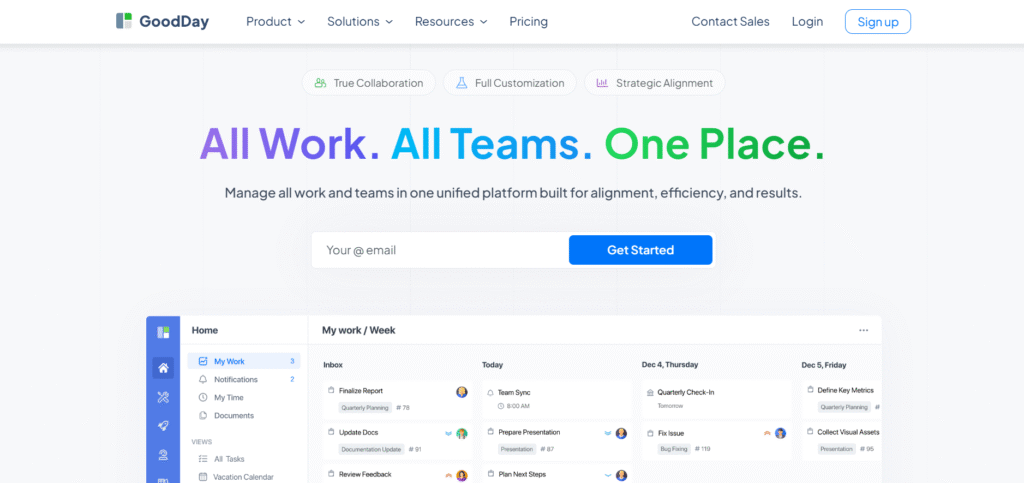
GoodDay is an all-in-one Agile project management software used by Fortune 500 companies, fast-growing startups and seasoned businesses all over the world. It offers a free plan with unlimited projects for up to 15 team members, unlocks advanced productivity tools earlier than most other platforms and costs less per user.
GoodDay offers deep customization and a support team that actually responds. Its modest price is a standout, you really get a lot for what you pay. GoodDay is recognized as a top-rated software in multiple Capterra shortlists in 2026.
Pricing
Free plan (1–15 users); Professional $4/user/month; Business $7/user/month; Enterprise custom
Main features
The platform is widely praised by people because it strikes the rare balance between powerful features and affordability.
- Project planning: unlimited projects, custom task hierarchies, workflows
- Multi-view visualisation: Kanban, list, calendar, timeline, Gantt
- Collaboration: comments, mentions, activity streams, dashboards
- Workflow automation: custom triggers, rules, actions
- Analytics & reporting: basic dashboards plus advanced metrics in higher tiers
- Templates & views: many built-in templates and custom view creation
- Integrations & API access: built-in connectors and full open API
Integrations
GoodDay natively connects with G Suite/Gmail, Slack, Google Docs, Google Drive, Google Calendar, Dropbox, Box.com, Single Sign-On (SSO via SAML), GitHub, GitLab and Email. It also links via Zapier to 1,300+ business apps and provides an open API for integration with any of your existing systems.
Desktop and mobile capabilities
GoodDay is available on Windows, Mac, iOS and Android, giving full access to tasks, projects and dashboards both on the go and in desktop environments.
Pros and cons
| Pros | Cons |
| Trusted by 100,000+ teams worldwide, solid reputation in 2026 | Advanced reporting requires extra setup and configuration |
| Rich mix of features (planning, execution, tracking) | Because everything can be tailored (fields, workflows, dashboards), teams may spend extra time deciding on the perfect setup |
| Very affordable: free for up to 15 users, paid plans from $4/user/month | It takes time to learn how to fully utilise the advanced workflows |
| You won’t feel pressured into endless upsells or trendy features your team doesn’t need | Focuses on productivity, not social features |
2) Jira
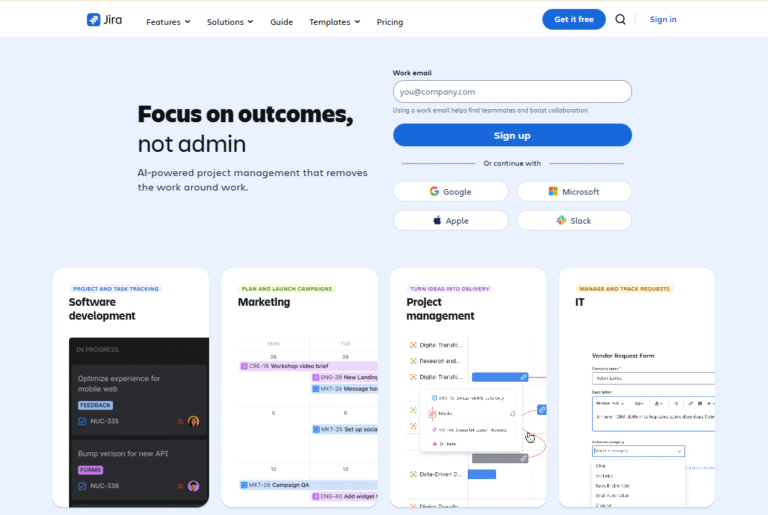
Jira is built by Atlassian and is designed primarily for software and IT teams using Agile methodologies such as Scrum and Kanban. It supports tracking of bugs, tasks, sprints and releases and integrates deeply with development pipelines.
Teams value Jira for its depth of workflow customisation and strong ecosystem of apps and integrations. It is ideal when you have technical teams and development workflows to manage.
Pricing
Free: up to 10 users; Standard: $7.53/user/month; Premium: $13.53/user/month.
Main features
Here are the main features of Jira:
- Issue and project tracking: backlog, sprints, releases, boards
- Agile boards: Scrum, Kanban, configurable workflows, custom issue types
- Reporting and analytics: burn-down charts, velocity charts, roadmap view
- Permissions and security: granular controls, roles, audit logs
- Integrations and apps: vast Atlassian Marketplace, CI/CD, DevOps tools
Integrations
Jira integrates with many development tools (Bitbucket, GitHub, GitLab), test management tools, Atlassian suite (Confluence, Opsgenie) and thousands of third-party apps through its marketplace.
Desktop and mobile capabilities
Jira is accessible via web, with native mobile apps for iOS and Android. Users can manage boards, track issues, view dashboards and receive push notifications on mobile.
Pros and cons
| Pros | Cons |
| Strong suite for technical and software teams with rich features | Complexity can overwhelm non-technical or small teams |
| Deep customisation of workflows and integrations | Costs can grow significantly with large user counts and add-ons |
| Large ecosystem and community support | Less suited for simple task management or non-IT teams |
| Mature reporting and metrics for Agile delivery | Onboarding and configuration require time and expertise |
3) Monday.com
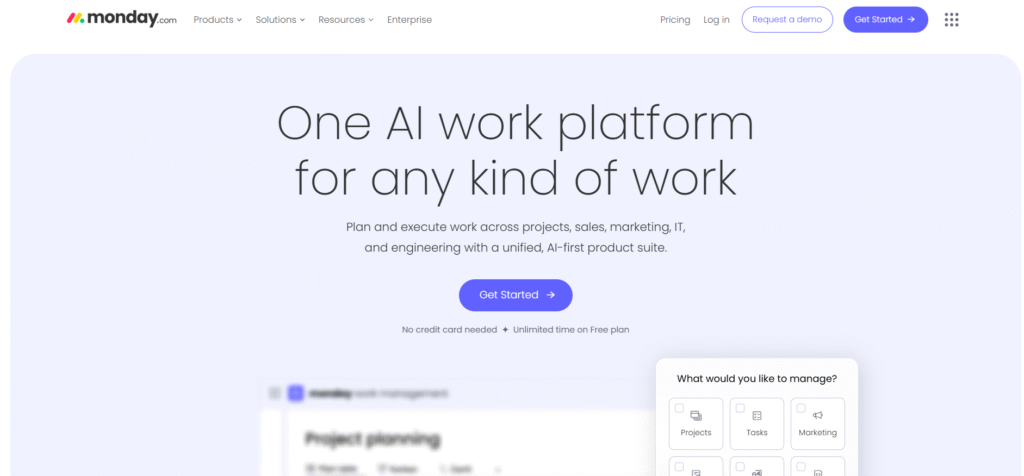
Monday.com is a flexible work-management platform that adapts to many types of teams and workflows beyond just software teams. It offers visual boards, timeline and Gantt views, and a strong focus on ease of use and broader collaboration.
Teams choose Monday.com because it combines task management, collaboration and workflow automation in a visually clear interface. It works for general project tracking as well as Agile-style sprints and boards.
Pricing
Free plan available; Basic plan from $9/user/month; Standard from $12/user/month; Pro from $19/user/month; Enterprise pricing custom.
Main features
Here are the main features of Monday.com:
- Visual boards and items: Kanban, list, timeline, Gantt views
- Custom fields and automation: rules, triggers, status updates
- Collaboration: comments, file attachments, guest access, dashboards
- Integration and apps: many built-in connectors, marketplace of apps
- Reporting and analytics: dashboards, workload view, time tracking (in higher tiers)
Integrations
Monday.com integrates with Slack, Microsoft Teams, Outlook, Gmail, Google Drive, Dropbox, and many other tools. It also provides an open API and marketplace for extra apps and automations.
Desktop and mobile capabilities
Monday.com offers native applications for Windows and Mac, as well as mobile apps for iOS and Android. Users can view boards, update status, attach files and collaborate on the go.
Pros and cons
| Pros | Cons |
| Highly intuitive and visually friendly interface | Entry-level plans may lack advanced features like automation quotas |
| Broad flexibility across many workflows | Costs can scale significantly for many users or high automation/usage |
| Strong onboarding and many templates for teams new to project management | Less deep in technical/DevOps features compared to tools like Jira |
| Good for non-IT teams integrating tasks, projects and workflows | Some advanced views and analytics reserved for higher tiers |
4) Asana
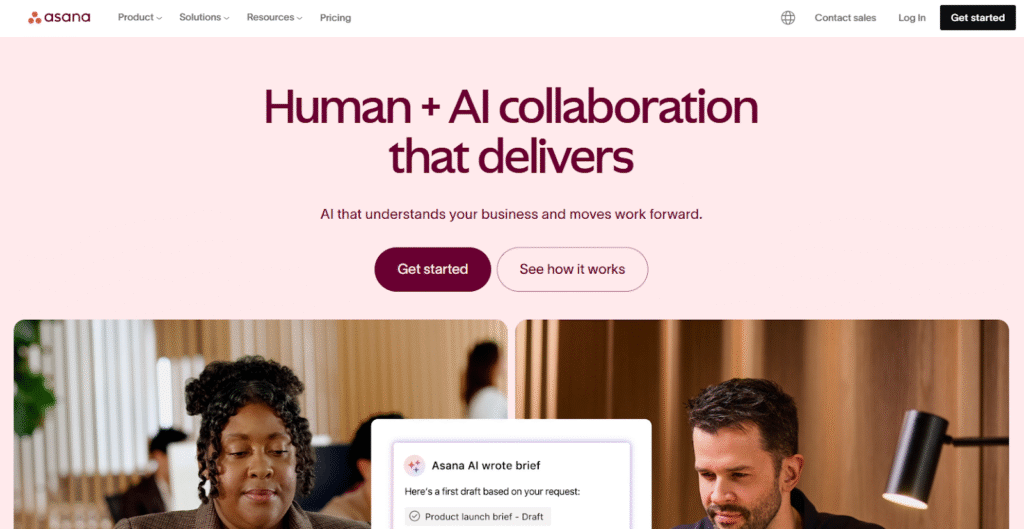
Asana is a work-management tool designed to help teams coordinate tasks, projects and workflows with an emphasis on clarity and simplicity. It supports Agile-style sprint planning, workload views, timeline views and collaboration across departments.
Small to mid-sized teams choose Asana for its clean interface, ease of onboarding and ability to scale up as processes become more defined. It works well when you need more than simple task lists but less complexity than heavy dev-tool platforms.
Pricing
Free (Personal) plan available; Starter plan from $10.99/user/month billed annually; Advanced or Business tiers from $24.99/user/month when billed annually; Enterprise custom.
Main features
Below are the key features of Asana:
- Task and project management: lists, boards, timeline and calendar views
- Sprint and Agile workflows: sprint planning, backlog management, custom fields
- Reporting and goals: dashboards, progress tracking, portfolio view
- Automation and rules: triggers, recurring tasks, workflow rules
- Collaboration and communication: comments, mentions, attachments, workflow approvals
Integrations
Asana integrates with Slack, Microsoft Teams, Gmail/Outlook, Google Drive, Dropbox, Salesforce, and offers an open API for custom connections.
Desktop and mobile capabilities
Asana offers web access as well as native apps for Windows, Mac, iOS and Android. Users can update tasks, comment, view dashboards and receive notifications on mobile.
Pros and cons
| Pros | Cons |
| Clean and user-friendly interface suited for many team types | Some advanced features only in higher tiers, making entry price higher |
| Good range of views (list, board, timeline) for Agile workflows | Might be less customisable for complex technical workflows than tools like Jira |
| Strong collaboration and cross-team features | Cost can rise significantly when scaling to many users or departments |
| Well supported and many integrations available | Some users report learning curve for advanced automation or portfolio management |
5) Trello
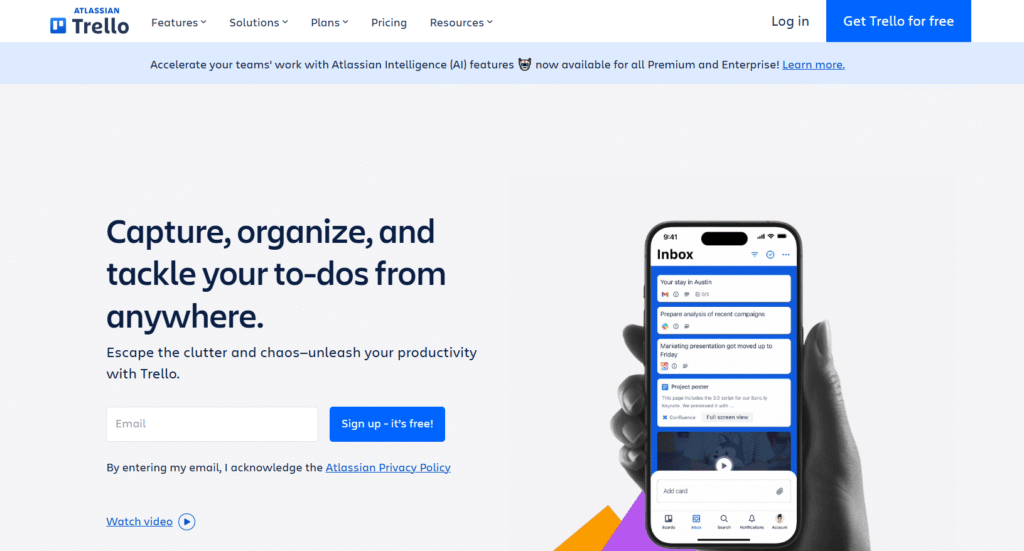
Trello is a lightweight task and project-visualisation tool using Kanban-style boards. It is especially useful for simple workflows, individual contributors, small teams or as a supplement to broader management platforms.
Teams choose Trello when they want a minimal interface, clear visual boards, and fast onboarding for basic task flow management. It can be sufficient for Agile workflows if you only need basic sprint or board management without deep reporting.
Pricing
Free plan available; Standard plan from $5/user/month (billed annually); Premium from $10/user/month (billed annually); Enterprise from about $17.50/user/month (billed annually).
Main features
Here are Trello’s main features:
- Visual boards, lists and cards: Kanban style, drag-and-drop, checklists
- Power-Ups and automation: add ons for calendars, automation rules, integrations
- Views: board, timeline, dashboard (in higher tiers)
- Collaboration: comments, attachments, mentions, due-dates
- Basic reporting and admin controls: workspace visibility, permissions (higher tiers)
Integrations
Trello integrates with Slack, Google Drive, Dropbox, Outlook/Google Calendar, GitHub and many other tools via Power-Ups and its API.
Desktop and mobile capabilities
Trello has web access along with native apps for Windows, Mac, iOS and Android. Users can update cards, move tasks, attach files and receive notifications on mobile.
Pros and cons
| Pros | Cons |
| Simple, visual and very easy to adopt for many users | Limited in advanced project-tracking, reporting or portfolio views |
| Great for small teams or quick workflows | Scaling up to larger teams or complex workflows may require many add-ons or other tools |
| Low cost entry point and many free users | Can lack structure for larger or more formal Agile frameworks |
| Visual clarity and minimal training time | Less suited for technical teams needing deep integrations, metrics or custom workflows |
6) ClickUp
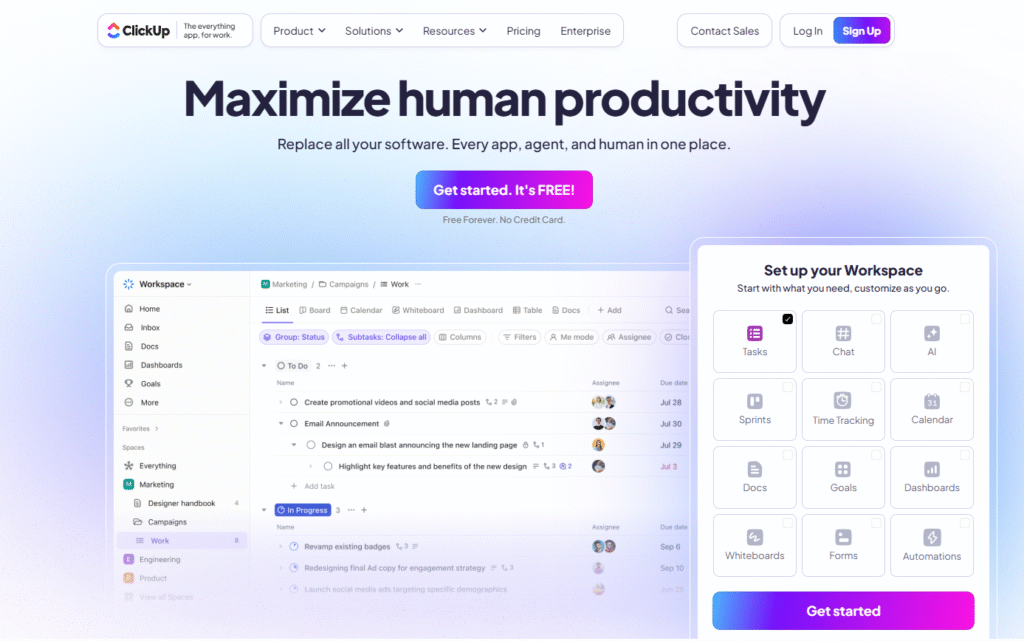
ClickUp is work-management platform built to handle tasks, projects, docs, goals and dashboards in one place. It supports Agile workflows though it aims at general work management across teams and departments.
Teams that choose ClickUp appreciate its wide feature set, flexibility of view types, built-in docs and goals, and ability to scale from small to large teams. It can serve as a central hub for many types of work, including Agile sprints.
Pricing
Free-forever plan available; paid plans from $7/user/month (billed annually) for the Unlimited tier; Business tier around $12/user/month (annually) and higher custom plans for large organisations.
Main features
Here are the main features of ClickUp:
- Task management: list, board, Gantt, calendar, timeline views
- Docs and wikis: built-in document creation, linking tasks and docs
- Goals and reporting: goal tracking, dashboards, advanced reporting
- Automation and templates: prebuilt templates, rules, workflows
- Customisation and integrations: custom statuses, custom fields, open API
Integrations
ClickUp supports integrations with Slack, Google Drive, Outlook/Gmail, Dropbox, GitHub, Zoom and many more via its marketplace and API.
Desktop and mobile capabilities
ClickUp provides desktop apps for Windows and Mac, plus native iOS and Android apps. Users can switch views, add tasks, comment, access dashboards and stay in sync across devices.
Pros and cons
| Pros | Cons |
| Very rich feature-set and broad customisation options | Because of heavy customisation, setup and maintenance can be time-consuming |
| Good value for many features at lower cost tiers | Might include more features than required for smaller/simple teams |
| Strong for cross-team collaboration and documentation | Overwhelming for simple workflows or teams wanting minimal complexity |
| Scales well as organisation grows | Performance or UI clutter can become issues if many features are enabled |
7) Teamwork.com

Teamwork.com is designed for client-work, budget tracking and professional services teams. It brings together project management, time tracking, billing and reporting in one platform.
Organisations use Teamwork.com because it combines task and project management with resource and financial management. It supports Agile-style boards, but its strength lies in client and budget workflows.
Pricing
Free plan available; paid plans from $19.99/user/month (billed yearly) for the Grow plan; other tiers scale upward.
Main features
Here are the main features of Teamwork.com:
- Project and task management: task lists, boards, milestones, dependencies
- Time and budget tracking: time logs, budgets, financial reporting
- Client-work features: invoicing, client portal, permissions, guest users
- Collaboration: comments, attachments, dashboards, workload view
- Reporting and resource management: resource planning, utilisation, workload views
Integrations
Teamwork.com integrates with Slack, Google Drive, Outlook/Google Calendar, QuickBooks, Zapier and many other tools via open API and built-in connectors.
Desktop and mobile capabilities
Teamwork.com offers web access plus native mobile apps for iOS and Android. Users can track time, update tasks, view boards and edit project details on mobile.
Pros and cons
| Pros | Cons |
| Designed for client-based teams with budget and billing features | Less focused on deep Agile/DevOps workflows compared to tools like Jira |
| Good value for service teams and projects with financial tracking | Some users find feature set heavy for simple internal team workflows |
| Strong resource and time tracking built in | Interface and setup may feel more complex than simpler task tools |
| Free plan allows many basics | Scaling to many clients and projects may increase cost and complexity |
8) Aha!
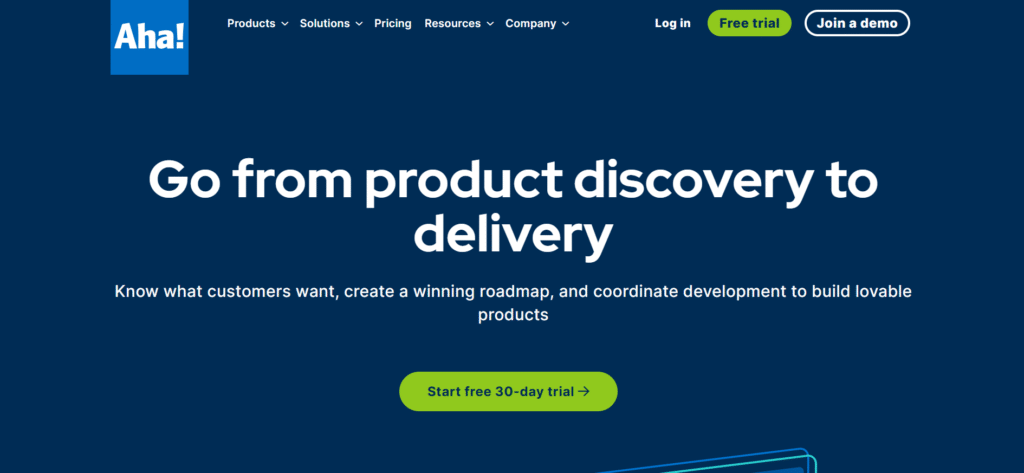
Aha! is a product management and roadmap platform built for product managers, teams who build software products and organisations that need to link strategy to execution. It supports idea capture, prioritisation, planning, roadmaps and Agile methods.
Teams working on product development, roadmaps, features and dependencies often choose Aha! because it aligns business strategy, product goals and execution in one system. It is less tailored for quick internal task workflows, more for product-centric planning.
Pricing
Plans start at around $59/user/month (Aha! Roadmaps) and additional modules such as Ideas or Knowledge cost from $20/user/month. Enterprise pricing is custom.
Main features
Here are the main features of Aha!:
- Strategy and goals: define product vision, initiatives, link to work
- Roadmapping: timelines, releases, dependencies, visual plans
- Idea management: capture ideas from stakeholders, score and prioritise features
- Workflow and execution: link initiatives to features, epics, tasks, dependencies
- Reporting and analytics: dashboards, feature scoring, metrics
- Collaboration: shared views, comments, guest access
Integrations
Aha! integrates with Jira, GitHub, Azure DevOps, Slack, Microsoft Teams and many other tools via built-in connectors and API.
Desktop and mobile capabilities
Aha! is primarily web-based; there are no dedicated full-featured desktop clients but it is accessible via modern browsers. Mobile access is supported via browser and some mobile views, though it is less optimised than some simpler tools.
Pros and cons
| Pros | Cons |
| Built for product teams linking strategy and execution | Higher cost and more complexity than simpler tools for internal task management |
| Strong roadmap and ideation features | Not as simple or lightweight for general team task tracking |
| Provides deep product-management capabilities | Requires training and adoption time |
| Integrates well with developer tools and workflows | Less suited for teams looking for basic task boards |
9) Zoho Sprints
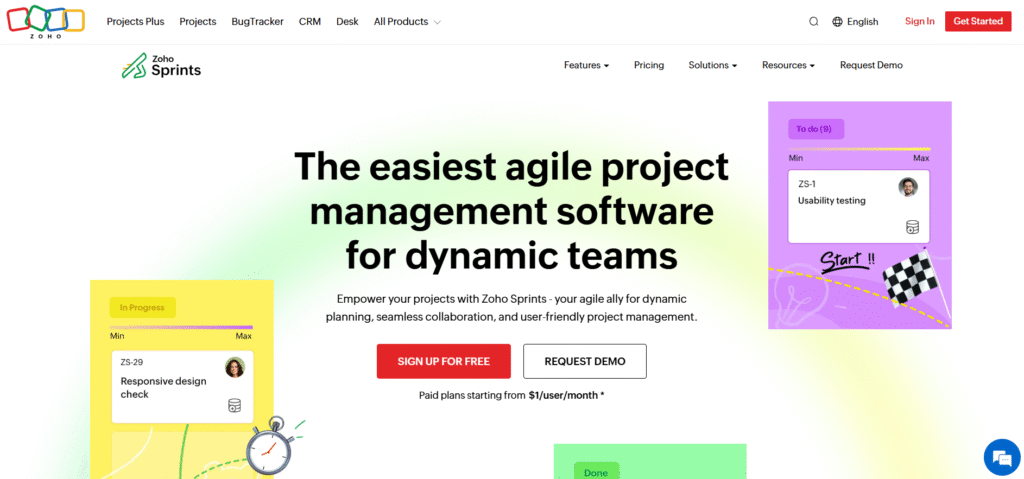
Zoho Sprints is an Agile project management tool designed to support Scrum and Kanban frameworks for business and DevOps teams. It is part of the broader Zoho suite which can be useful if you already use Zoho tools.
Teams using Zoho Sprints often appreciate the alignment with Agile rituals (sprints, backlog, boards) and connection to Zoho’s ecosystem of apps for business processes. It fits mid-sized teams needing structure but not very large enterprise complexity.
Pricing
Zoho Sprints offers a free plan for up to some users; paid plans start from around $10/user/month (when billed annually) depending on region and features.
Main features
Here are the main features of Zoho Sprints:
- Sprint management: backlog, sprints, story points, burndown charts
- Boards and workflows: Kanban boards, custom workflows, statuses
- Reports and analytics: velocity charts, cumulative flow diagrams, burn-up/down
- Collaboration: comments, attachments, team chats, notifications
- Integration with Zoho ecosystem: CRM, Desk, Analytics
Integrations
Zoho Sprints integrates naturally with other Zoho products (Zoho CRM, Zoho Desk), and supports integrations with GitHub, GitLab, Jira, Slack and other tools via extensions and API.
Desktop and mobile capabilities
Zoho Sprints offers web access and native mobile apps for iOS and Android. Users can update tasks, view boards and sprints on mobile devices.
Pros and cons
| Pros | Cons |
| Focused on Agile (Scrum/Kanban) workflows and metrics | Slight learning curve for teams not familiar with Agile methodology |
| Good value if you already use Zoho ecosystem | UI may feel less polished than some mainstream tools |
| Clear backlog-sprint features built in | May lack some very advanced reporting or enterprise features of larger platforms |
| Supports business and DevOps teams | Some integrations may require additional configuration or Zoho subscriptions |
10) ProofHub
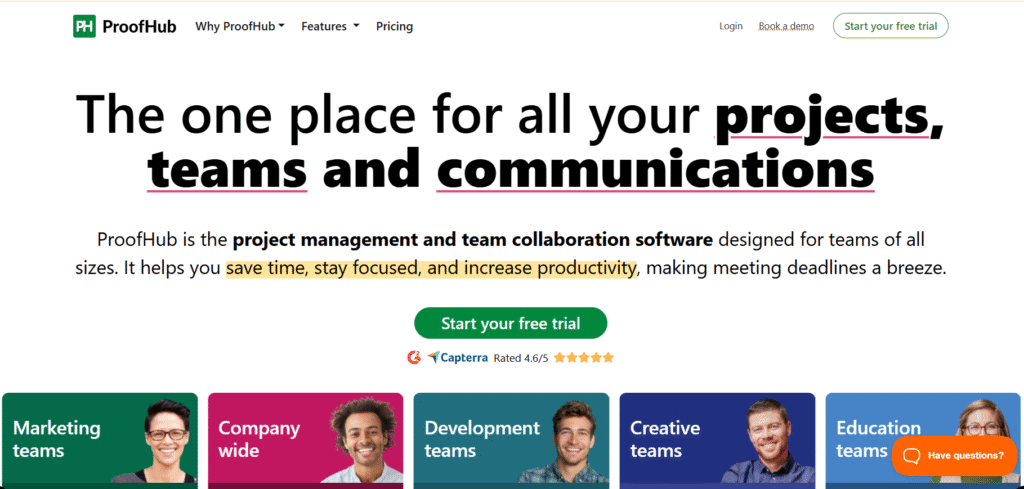
ProofHub is a work-management and collaboration tool aimed at cost-conscious teams and agencies. It offers project management, team collaboration, file proofing and basic workflows at lower price points.
Teams that choose ProofHub typically need broad collaboration across teams, file reviews, basic workflows and don’t require deep DevOps or Scrum metrics. It is good for small to mid-sized teams looking for simple, inclusive software.
Pricing
ProofHub offers flat-fee plans (rather than per-user in some cases) starting at around $45/month for unlimited users (depending on region) for core features.
Main features
Here are the main features of ProofHub:
- Task and project management: lists, boards, custom workflows
- Collaboration: chats, comments, mentions, attachments, notifications
- File proofing: review versions, annotate, approve files
- Time tracking and reports: time logs, timesheets, basic reports
- Custom roles and permissions: manage team access and roles
Integrations
ProofHub integrates with Google Drive, Dropbox, OneDrive, Box and offers email integrations and some API capabilities. It may have fewer third-party integrations than larger platforms.
Desktop and mobile capabilities
ProofHub is accessible via web and offers mobile apps for iOS and Android. Users can view tasks, comment, attach files and collaborate on mobile devices.
Pros and cons
| Pros | Cons |
| Affordable flat-fee option with unlimited users in certain plans | Fewer advanced Agile/DevOps-specific features than specialised tools |
| Good for teams that need collaboration, file proofing and basic workflows | Less deep integration marketplace compared to major platforms |
| Simple to set up and use for small to mid teams | Not ideal for highly scaled or heavy-metrics Agile organisations |
| Lower cost means fewer advanced features; trade-off needed | May require workarounds for complex workflows or advanced reporting |
Paid vs free Agile tools for cross functional teams
Free versions of Agile project management software let teams get started without cost, allowing basic task boards, lists and collaboration. They are suited for individuals, small teams or proof-of-concepts.
Paid versions unlock advanced features: automation, additional views, more storage, advanced reporting, guest access, and stronger support. Larger teams, more workflows, cross-department coordination and metrics tend to require the paid tiers.
Most important features of project management software for Agile teams
Here are key features to look for in Agile tools and how they help teams.
| Feature | How it works | How it helps teams be productive |
| Sprint/backlog management | Enables backlog items, sprint planning, task assignment | Keeps focus on short-term goals and ensures work aligns to iterations |
| Boards & visual workflow | Kanban or Scrum boards, custom statuses, drag-and-drop tasks | Makes work visible, identifies bottlenecks and improves flow |
| Multiple views (list, timeline, Gantt) | Lets you view tasks in different formats (list, calendar, timeline) | Enables planning and tracking from different perspectives |
| Automation and rules | Trigger-based actions, notifications, recurring tasks | Reduces manual work, enforces process consistency |
| Reporting & analytics | Dashboards, charts, velocity/burndown, resource utilisation | Provides data-driven insight into team performance and areas for improvement |
| Collaboration & communication | Comments, mentions, attachment, notifications | Keeps team aligned, reduces silos and clarifies responsibilities |
| Resource/workload management | View who is working on what, capacity tracking | Helps avoid over-loading team members and improve balance |
How to select the best Agile project management tools for your business
Choosing the right software requires considering several dimensions. Start by clarifying your team size, workflow complexity and budget.
Functionality
You should evaluate what workflows your teams use (Scrum, Kanban, hybrid), whether you need backlog and sprint tools, how many views you need, what reporting you require and whether integrations are critical.
Usability
Ease of use matters: the tool should be simple enough for your team to adopt, minimise training time, support onboarding, provide good templates and offer intuitive navigation.
Customer support
Check what kind of support the vendor offers: self-help, training, uptime guarantees, priority support and how responsive the team is. Good support is especially important when you scale or hit issues.
Value for money
Compare cost per user, scalability, features unlocked at paid tiers, and whether you are paying for features you’ll actually use. A cheap tool that lacks key features may cost more in time and inefficiency.
Customer reviews
Look at what existing users say about setup, stability, upgrades, usability, support and feature gaps. Reviews often highlight hidden costs or limitations not obvious in vendor marketing.
GoodDay – Agile project management software you can rely on
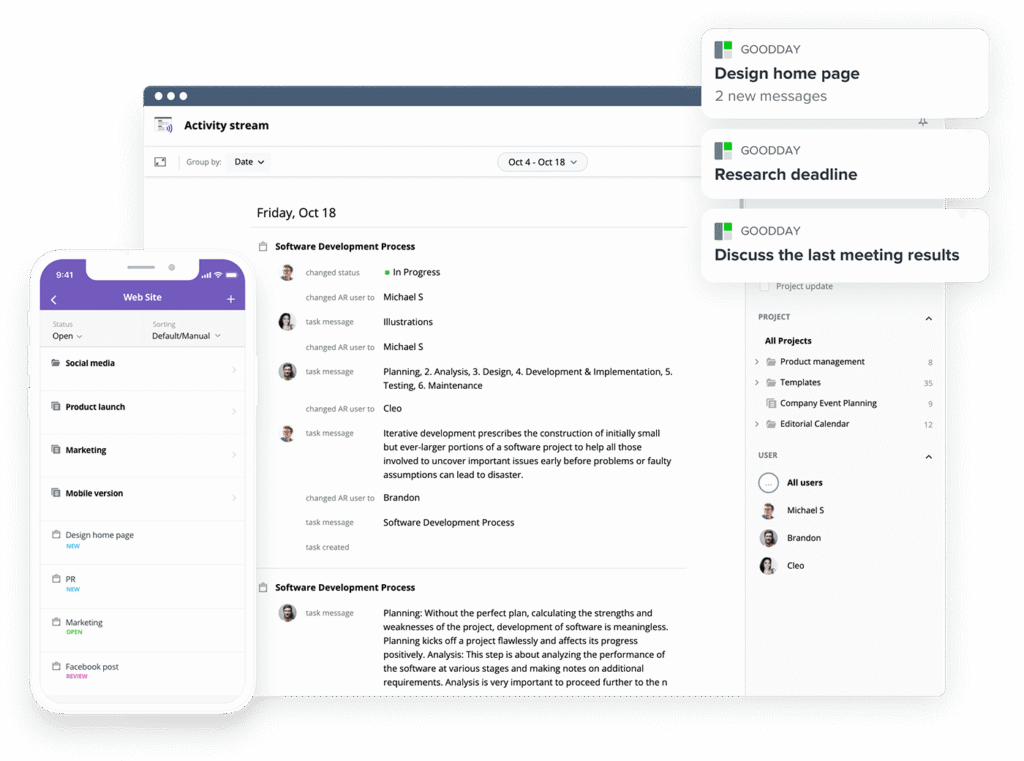
If you’re looking for the best balance of customisation and price, GoodDay stands out in 2026. It is popular globally for its powerful functionality and affordable plans.
You can dive in and try GoodDay for free to see how it fits your workflow, your team, and your vibe.
And if you have any questions about selecting the right software for your business, you can always reach out to our team via info@goodday.work
FAQs
What software is best for Agile project management?
GoodDay is widely recognized as the best tool for Agile project management because it allows cross functional teams to manage multiple projects, track project progress, and prioritise tasks efficiently. Unlike other software tools, GoodDay offers real-time communication, Gantt charts, and detailed reviews to keep project managers informed. Its combination of basic features for small teams and premium plan options for larger organisations makes it suitable for both simple and complex projects.
What tool is used for Agile project management?
Agile teams often use tools like GoodDay and Jira to support software development workflows. GoodDay stands out because it provides comprehensive backlog management, customisation options, and project status tracking across multiple projects. It also helps manage user stories, sprints, and product backlog while maintaining high customer satisfaction. Many teams choose GoodDay for its balance of advanced project management features and ease of adoption for existing tools.
What is the most used project management software?
GoodDay is increasingly popular among Agile teams for software development. Its platform enables managing projects, monitoring project progress, and prioritising tasks across multiple projects. GoodDay also provides agile templates, Gantt charts, and real-time communication to improve project data visibility. Compared to other commonly used tools, it offers the best combination of customisation options, advanced features, and user-friendly interface.
Which is better, PMP or Agile?
Agile principles are better suited for software development projects that require frequent iteration, real-time communication, and flexibility. PMP frameworks are useful for highly structured projects, but they lack built-in tools for backlog management and managing user stories. GoodDay supports Agile teams with ready-made templates, Gantt charts, and detailed reviews of project progress. Using GoodDay, project managers gain a better understanding of project status, multiple projects, and prioritisation of tasks while still leveraging advanced project management features.
What is the most popular tool used in agile software development?
GoodDay is one of the best tools for Agile software development. It offers robust tracking of project work, managing projects, and product backlog with real-time communication and agile templates. Teams work efficiently using Gantt charts, backlog management, and prioritising tasks while monitoring project data and project progress. GoodDay’s advanced project management features make it superior to tools with limited features or basic functionality.
What is Agile in software project management?
Agile in software project management is a methodology that focuses on iterative delivery, user stories, and adaptive planning. Agile teams use tools like GoodDay to manage product backlog, track project progress, and prioritise tasks across multiple projects. GoodDay provides real-time communication, Gantt charts, and advanced project management features to support software development. Its ready-made templates and customization options help teams work efficiently while improving project data visibility and customer satisfaction.
Which one is better, Agile or Scrum?
Agile is a broader methodology encompassing various frameworks, while Scrum is a specific Agile framework with defined roles like Scrum master and sprint cycles. Teams implementing Scrum often use GoodDay to manage user stories, track project status, and prioritise tasks within product backlog. GoodDay also allows management of multiple projects, Gantt charts, and real-time communication, making Agile implementation easier. Its combination of basic features for new teams and premium plan options for larger organisations provides flexibility across project work.
What are some other project management tools similar to Pivotal Tracker?
Other project management tools similar to Pivotal Tracker include GoodDay, Jira, Zoho Projects, and Trello. GoodDay provides superior features for Agile teams, including backlog management, user stories, agile templates, and Gantt charts. It supports managing projects, monitoring project progress, and prioritising tasks while keeping project data secure from data breaches.
How does backlog management differ across Agile frameworks?
Backlog management differs because Scrum focuses on sprints and user stories, while Kanban emphasises continuous workflow and visualisation of project progress. GoodDay supports Agile teams across all frameworks with ready-made templates, advanced project management features, and prioritisation tools. Teams work efficiently on multiple projects, manage project data, and track project status in real time. GoodDay’s customization options allow project managers to adapt backlog management to complex projects or simple software development workflows.







