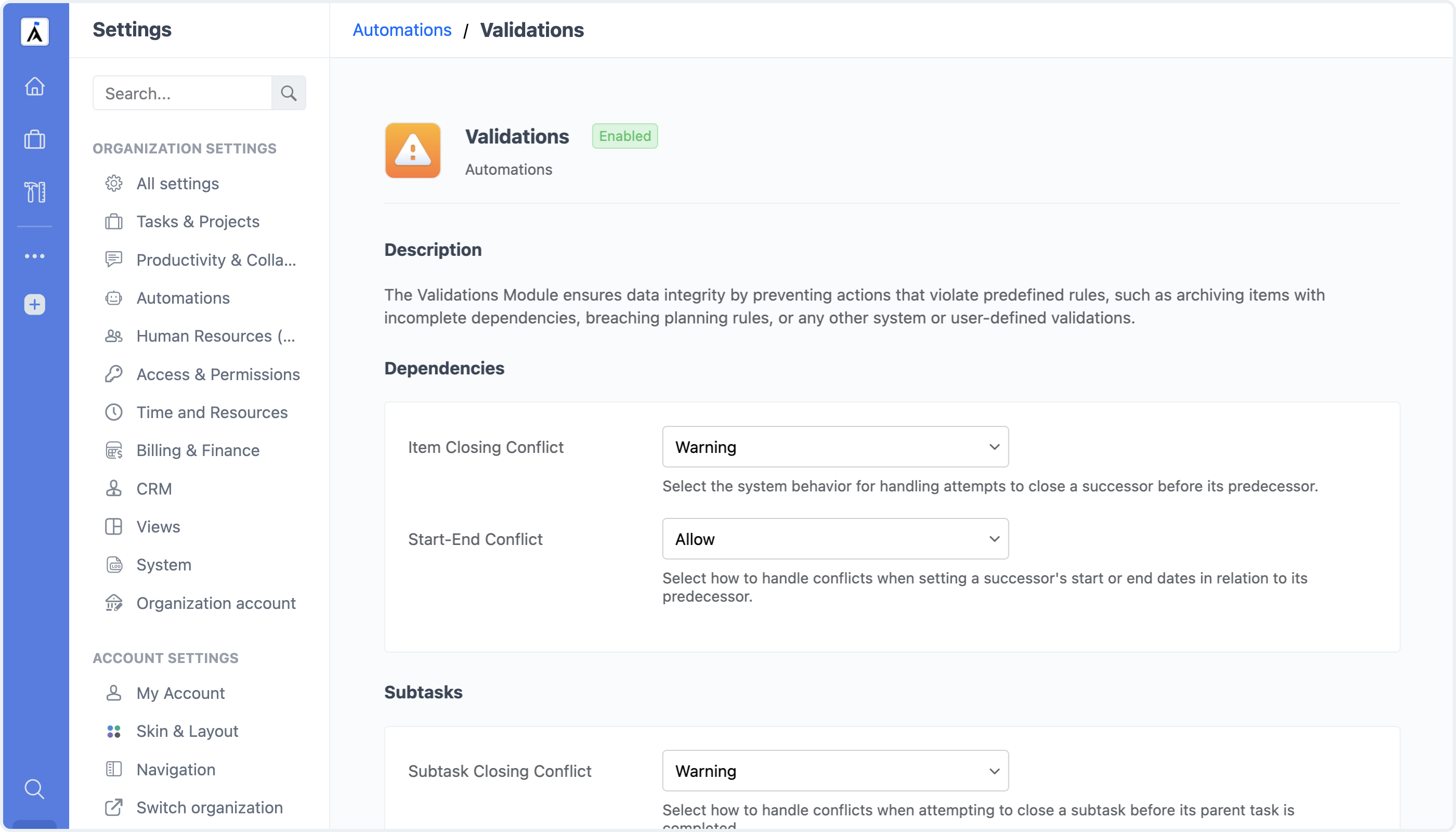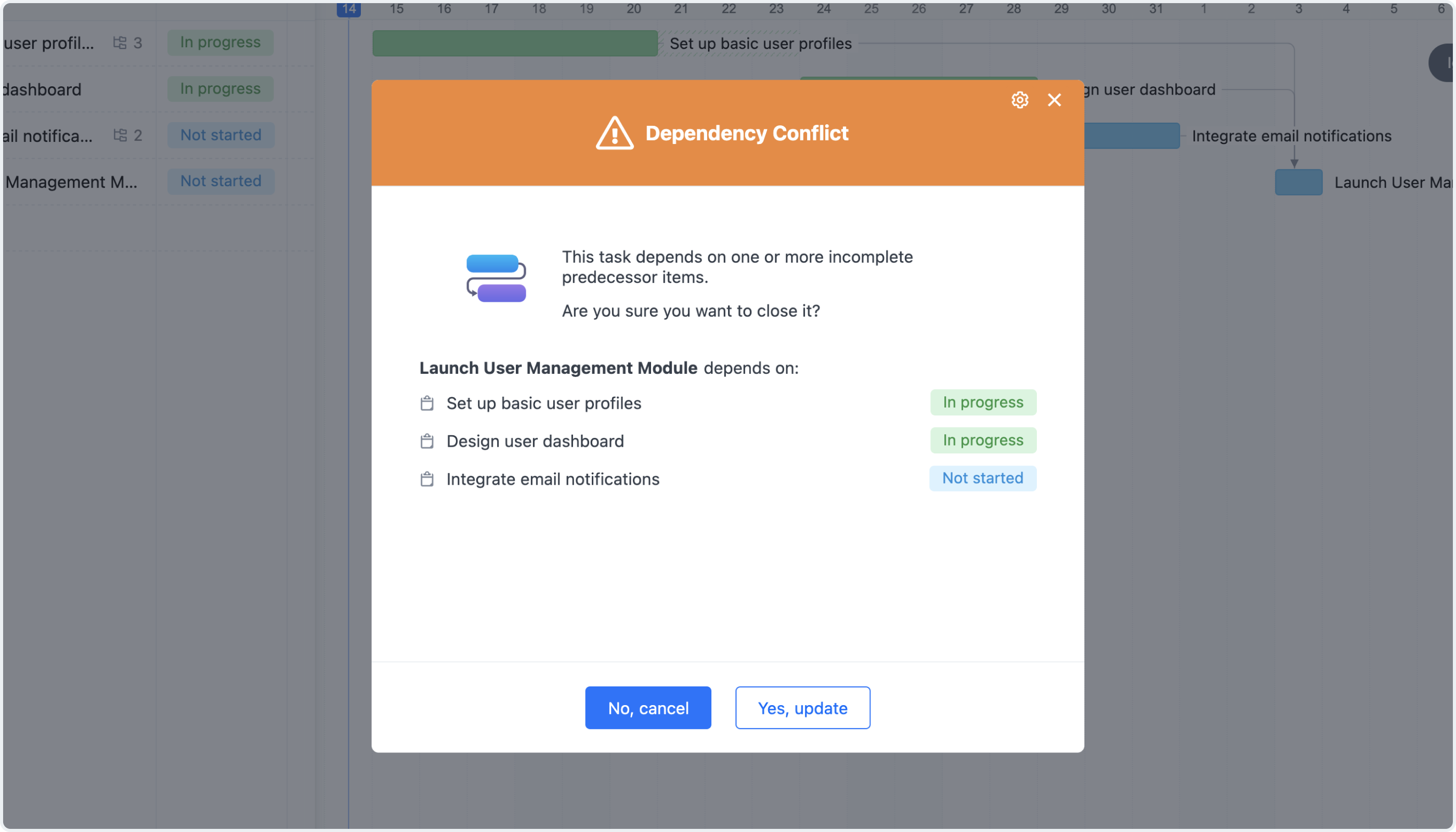Module Overview
We’re excited to introduce the Validations module, designed to help your organization maintain data integrity and ensure consistency across all workflows. With customizable validation rules, this module enables you to protect the accuracy of your project data, ensuring that each action, update, and task aligns with your organization’s guidelines. Validations help you proactively manage conflicts, prevent errors, and enforce essential rules, leading to a more streamlined and reliable workflow for your team.
Key features
-
Customizable Validations: Tailor validation rules to align with your organization’s specific workflows and requirements.
-
Action Options: Choose from three validation actions—Allow, Warning, and Deny—to control how the system responds to tasks and actions.
-
Bulk Actions Support: Validations apply to both individual tasks and bulk updates, ensuring consistency and compliance across your projects.
To access the Validations settings, go to Settings > Automations > Validations. From there, you can configure and manage the validations that best meet your team’s needs.