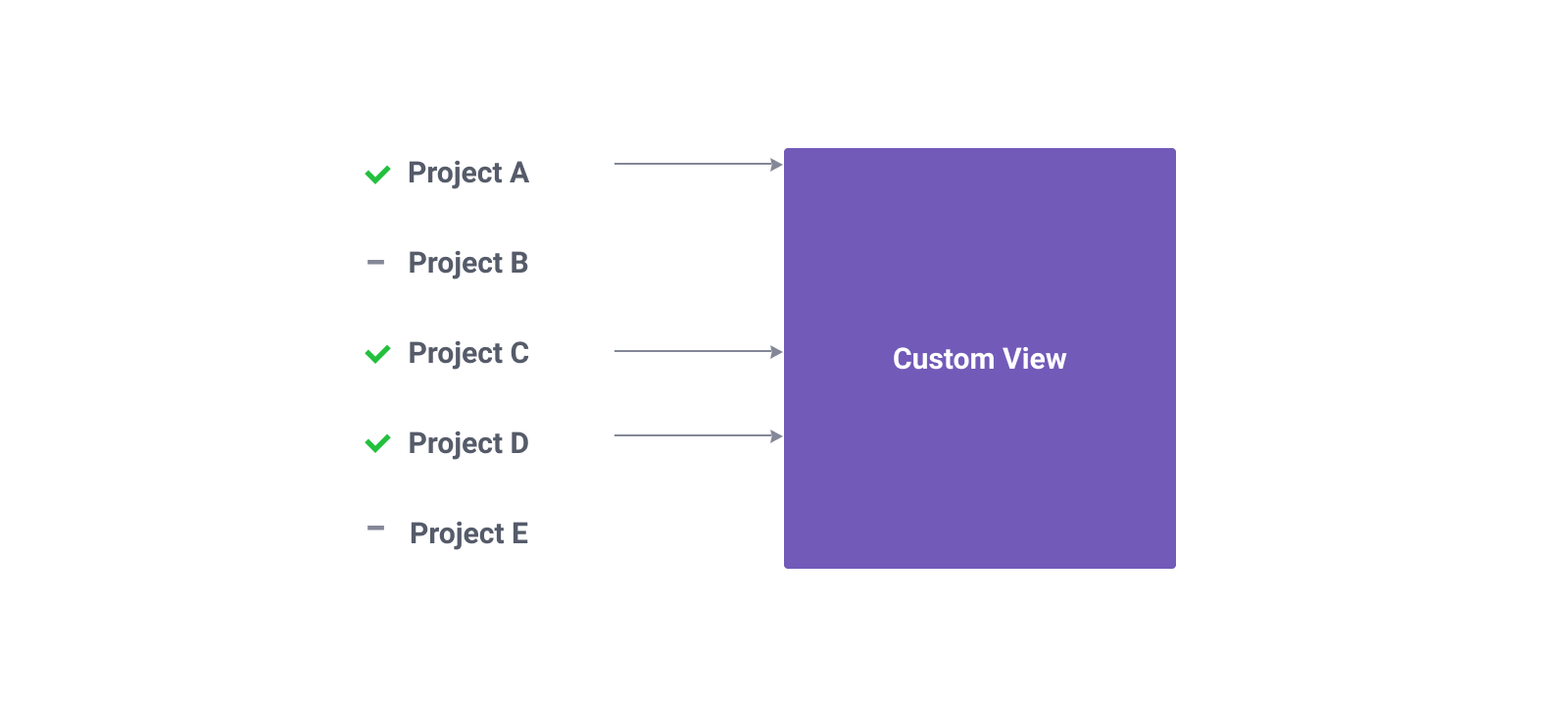Multi organization support
GoodDay comes with multi-organization support. It means that a single GoodDay account user can be a part of multiple organizations. The User's personal settings such as Notifications, Date & Time format, Skin & Layout, etc. (available under My Account section) are applied to all organizations. But for each of these organizations the user will have their own company user settings (role, access, work schedule, etc.). You can be an administrator for one organization and have a Guest role in another.
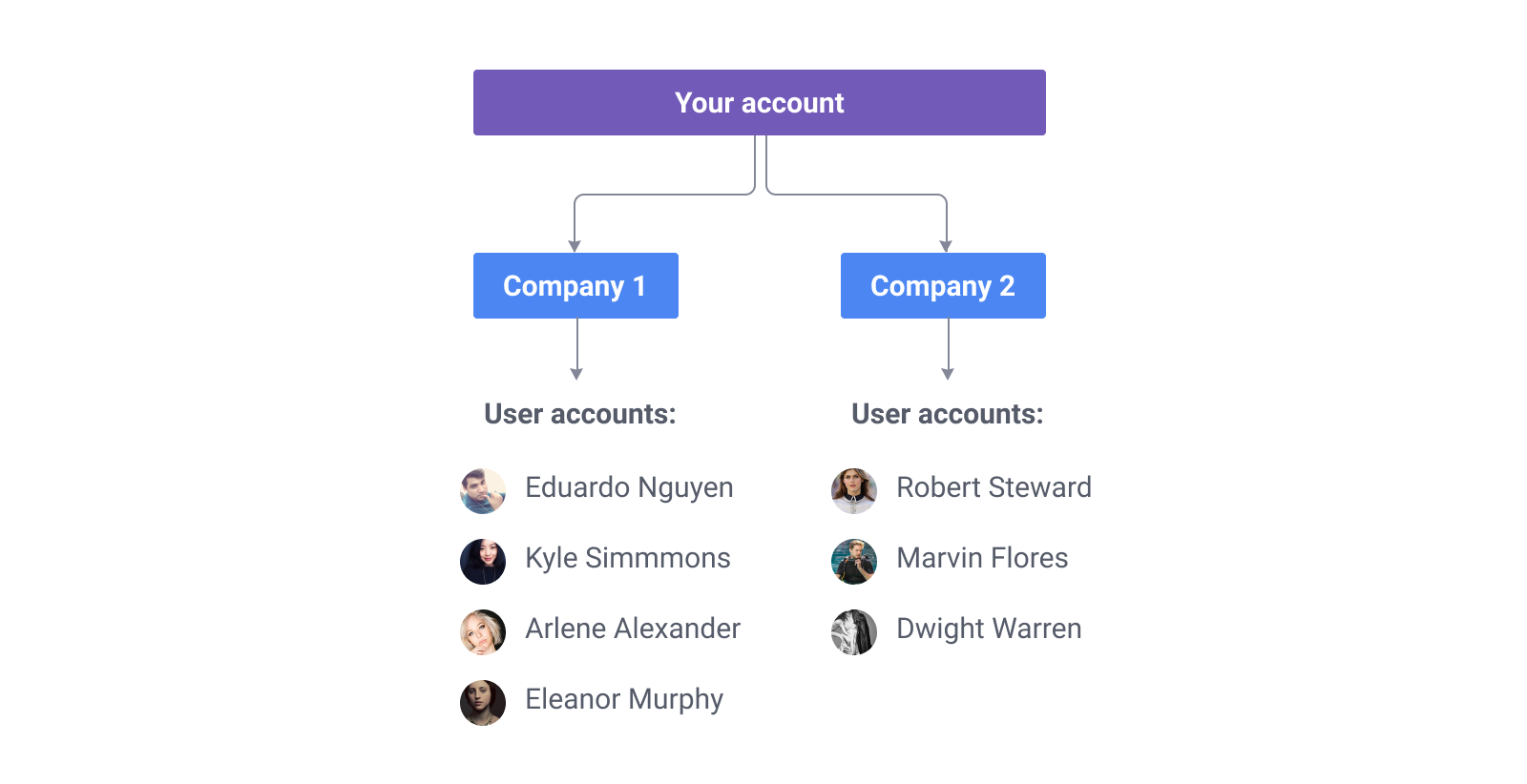
Folders/Projects hierarchy
GoodDay supports unlimited levels of tree-like nesting to organize your projects and folders. This gives you full freedom in the way you structure your organization's work. When you start you always create root-level folders and projects and then you can create subfolders, sub-subfolders etc. It's important to understand that when you create a subfolder, it inherits all the settings from the parent folder (unless you override them), including users, access, views, etc.
To learn more about project hierarchy, inheritance and examples of project trees, please refer to Project structure article .
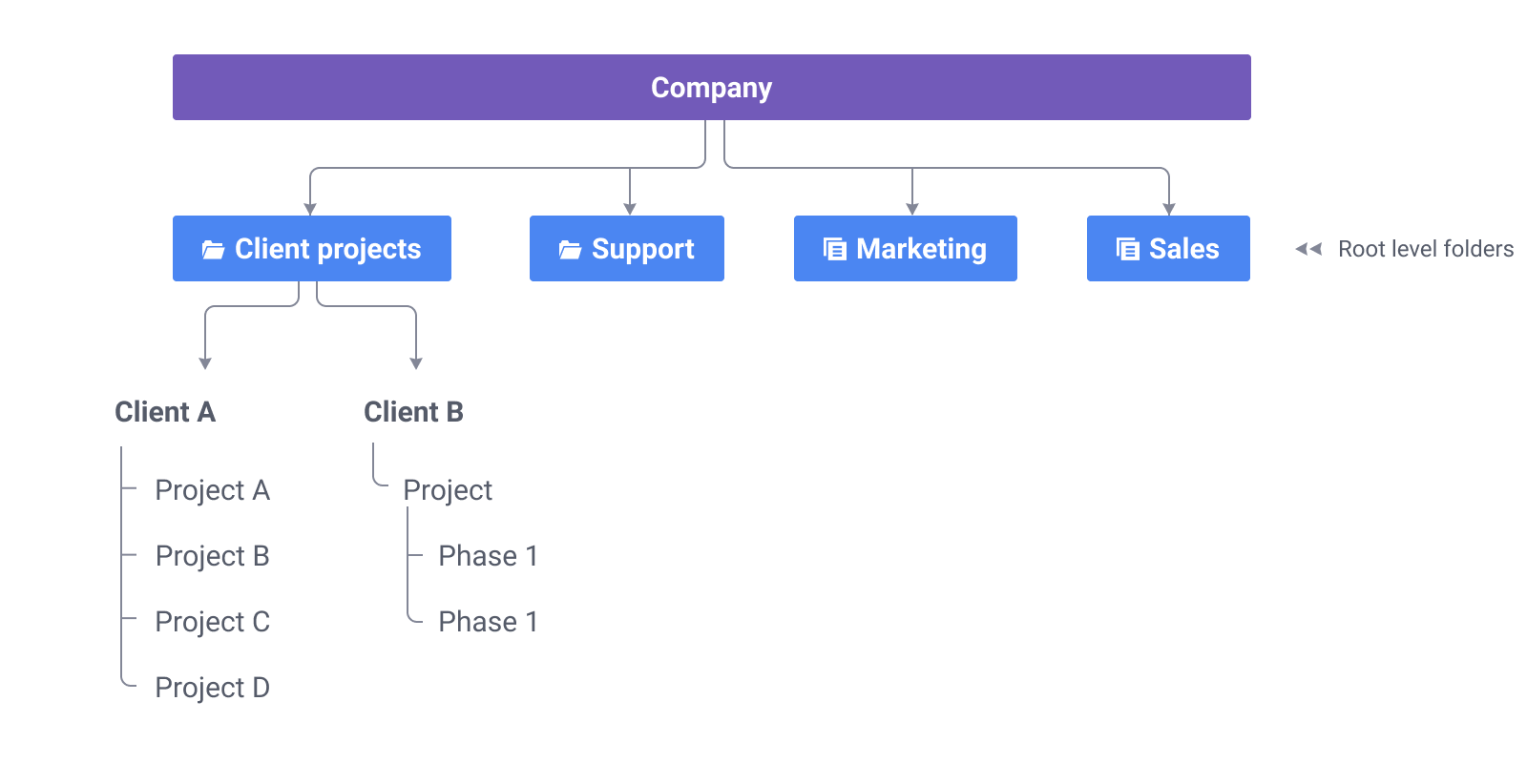
Tasks
Tasks always belong to at least one project/folder. You can also create subtasks to split complex tasks into smaller pieces or use subtasks or to delegate different scopes of work of the parent task.
GoodDay doesn't allow creating Sub-SubTasks i.e. you cannot add a subtask to a subtask. This has been done on purpose as sub-sub-...-tasks might create a bad user experience for many work views (i.e. gantt, board, workload), significantly slow down access and navigation. Most likely when you have a need for such a complicated structures you can create a subfolder (subproject) and move your tasks there. This approach will guaranties the best possible user experience and performance.
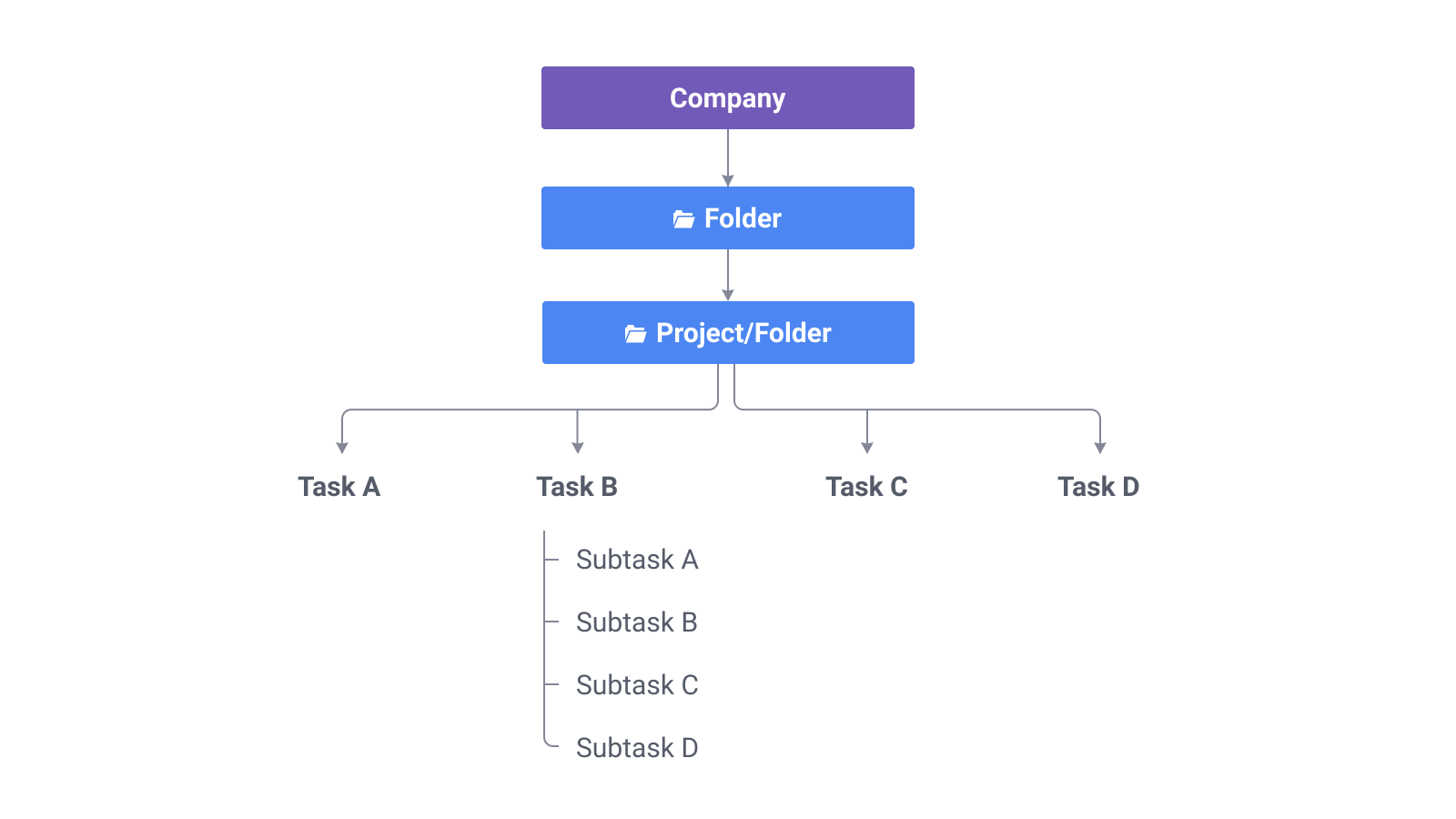
Custom views
Custom views is another great feature of GoodDay that allows you to access and manage work items from multiple locations. While folder/project views shows only work items from a specific location, custom views can show items from multiple folders (or all of them i.e. gantt, workload)