The GoodDay interface consists of 3 main areas: the navigation panel , the current section menu and the work area .
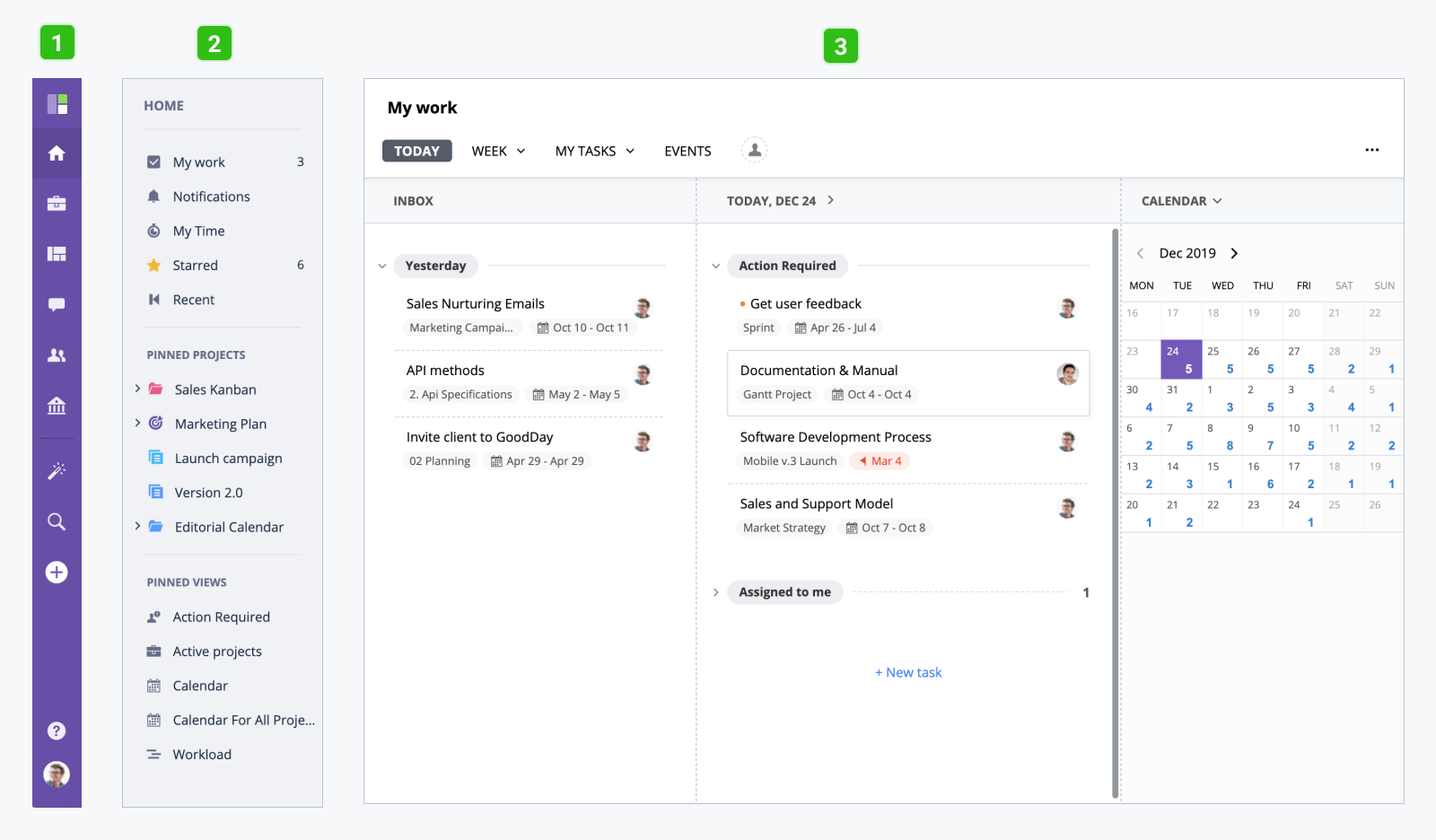
Main sections
The navigation panel splits all the work items into sections and every navigation sections has it's own menu. The main navigation sections are:
| Section | Description |
|---|---|
| Home | Most frequently used modules such as My Work, Notifications, My Time etc. together with user's pinned projects, views and tasks. |
| Projects | The Projects section displays all the folders/projects you are involved in. |
| Views | Quick access to custom views |
| Chats | Direct, Group, and Project chats |
| Users | Quick access to company users' pages |
| Company | Other company-related modules' items including Analytics, Reports, Settings, Administration, etc. |
Other navigation items
| Section | Description |
|---|---|
| Go to | Quick navigation to projects, users, views or a task by task ID. |
| Search | The Projects sections displays all the folders/projects you are involved in. |
| Quick Add | Create new work items (tasks, projects, events, etc.) |
| Help center | GoodDay Help & Support |
| My Account | Access to account managegement, personal profile, settings, etc. |






