If you’re considering a move away from Wrike, it’s likely because you’re feeling constrained by costs or missing features.
Choosing the wrong project management tool can feel risky: migration headaches, lost data, and team resistance loom large. But the right one can restore clarity and streamline business processes.
In this guide, we’ll explore the top Wrike alternatives in 2026 to help you make an informed decision.
And if you have any questions that are not covered in this article, you can always connect with our team via info@goodday.work
Best Wrike alternatives shortlist for 2026
If you’re frustrated with Wrike’s limitations, here’s a shortlist of some of the top project management software tools to help you pick.
| Software | Best for | Pricing | Ease of migration from Wrike |
|---|---|---|---|
| GoodDay | Best overall balance of features, pricing & flexibility | Free plan (1–15 users); Professional $4/user/month; Business $7/user/month; Enterprise custom | Easy (automigration tool and dedicated customer success manager) |
| Asana | Structured workflows, project teams | Free up to 15 users; paid from ~$10.99/user/month | Moderate (Wrike export → Asana import, field mapping) |
| Monday.com | Visual workflows, automations | Free (limited); paid from ~$12/user/month | Moderate (template import, manual clean up) |
| Smartsheet | Spreadsheet-like control | Paid from ~$7–25/user/month depending on plan | Moderate to hard (requires mapping) |
| ClickUp | Flexible all-in-one tool | Free tier; paid ~$5–9/user/month | Easy to moderate (import + cleanup) |
| Jira | Software projects, issue tracking | Free tier; Standard ~$7.75/user/month | Moderate (restructure tasks) |
| Notion | Light projects plus documentation | Free for individuals; paid ~$8/user/month | Harder (manual migration) |
| Trello | Simplicity, Kanban | Free; paid from ~$5/user/month | Easy (board import, manual restructure) |
| Basecamp | Minimal, communication + task | Flat pricing (e.g. Standard) | Hard (Wrike structure complex) |
| Zoho Projects | Integrated with CRM | Free for limited use; paid ~$5–10/user/month | Moderate (Zoho supports imports) |
| Teamwork | Client-facing projects, billing | Free limited; paid ~$10–12/user/month | Moderate |
| Airtable | Database + workflow hybrid | Free tier; paid from ~$10/user/month | Moderate (Wrike data → bases) |
| GanttPRO | Timeline / Gantt focus | Paid from ~$8–10/user/month | Moderate |
| OpenProject | Open source, self-hosting | Community (free); paid enterprise | Hard (manual migration, configuration) |
What is Wrike and why consider an alternative for your business?
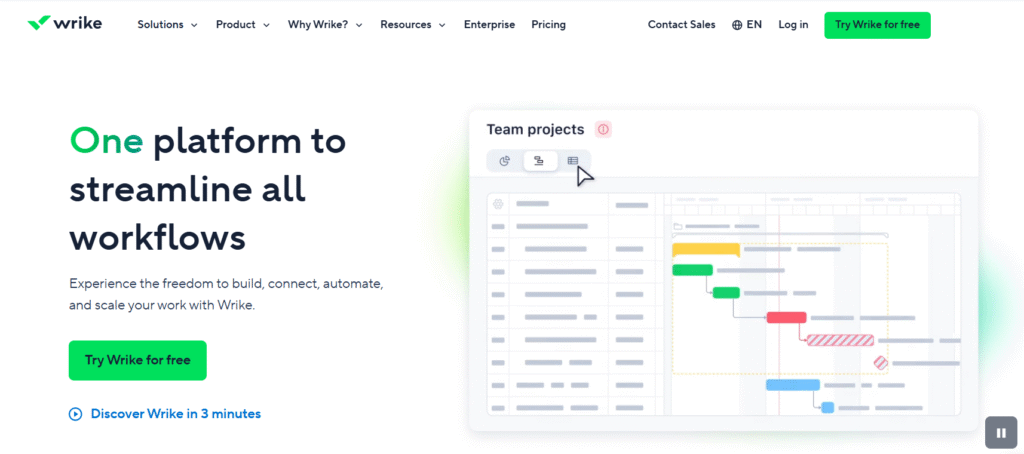
Image source: Wrike
Wrike is a cloud-based project management tool. It offers features like task hierarchies, dependencies, Gantt charts, dashboards, resource management, and integrations. Many teams adopt it for its flexibility and enterprise readiness.
However, over time, teams often find Wrike becomes costly, overly complex, or rigid in licensing. Some capabilities are gated behind expensive tiers. For teams whose workflows evolve or whose budgets tighten, Wrike might feel like a burden.
Exploring alternatives gives you a chance to find a tool that matches your current maturity, costs less, and gives your team more joy in day-to-day work.
Best project management software alternatives to Wrike
Below we go into more detail on each option: what it does well, where it falls short, and whether it might suit your team.
1) GoodDay
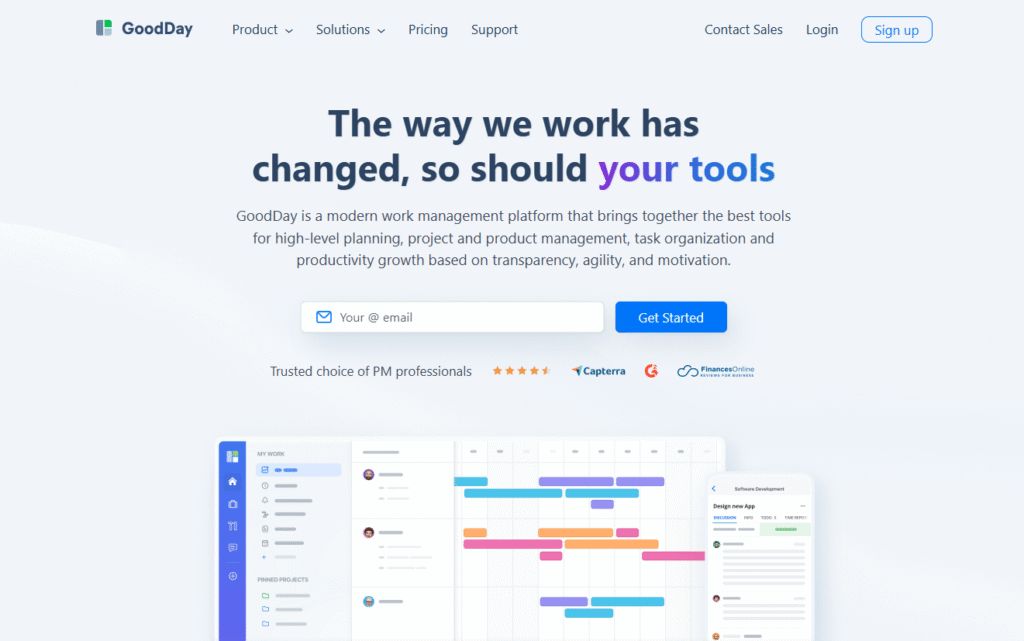
GoodDay is a work management platform used by companies of all sizes, from startups to Fortune 500 teams. Switching to GoodDay can cut your costs by up to 50% while keeping all the features you rely on. Moving your data from Wrike to GoodDay takes just 2 minutes.
Why it’s a good Wrike alternative
GoodDay is featured in 12 Capterra shortlists of top software tools in 2026 and is highly rated for combining strong features for managing complex projects with fair pricing. Many tools that cost extra in other tools come built-in with GoodDay. It’s known as a software that gives you a lot of value for what you pay.
Main features
- Task & subtask management with custom fields
- Multiple views (list, board, timeline, Gantt)
- Automations and rules
- Resource & workload management
- Reporting & analytics
- Time tracking and expense features
Integrations
GoodDay has integrations with 15+ systems and offers API for limitless possibilities.
Pros and cons
Let’s take a look at all the strengths and weaknesses.
| Pros | Cons |
| Trusted by 100,000+ teams worldwide | Focuses on productivity, not social features |
| Broad feature mix (planning, execution, tracking) | Because nearly everything is customizable, team may spend too much time designing setup |
| Very affordable: free for up to 15 users, paid plans from $4/user/month | Advanced reporting may require extra setup |
| You won’t feel pressured into upsells or features your team doesn’t need | It takes time to master the advanced workflows |
2) Asana
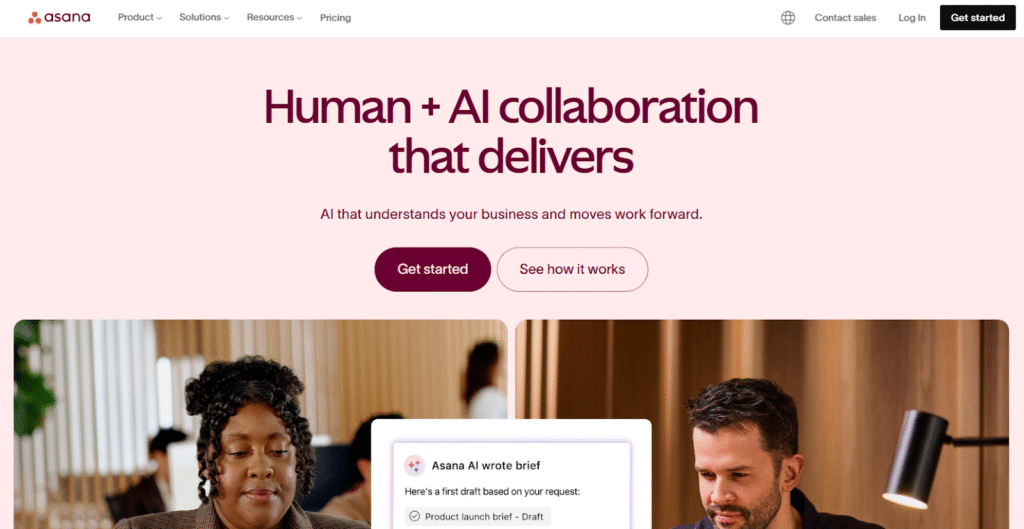
Image source: Asana
Asana is a project management software for teams that need structure and clarity without overengineering. It’s well known and widely adopted.
Why it’s a good Wrike alternative
Asana offers polished UI, solid collaboration tools for tracking project progress, and many integrations. Teams moving from Wrike appreciate how it balances power and usability. For many use cases, it’s “just enough” without overwhelming complexity.
Main features
- Task dependencies, subtasks
- Views: list, board, timeline, calendar
- Rules and automation
- Portfolios and goals
- Reporting & dashboards
- Workload management
Integrations
Connects to hundreds of tools: Slack, Microsoft Teams, Google, Zoom, Salesforce, etc. This helps you retain your existing ecosystem.
Pros and cons
Let’s examine its strengths and drawbacks.
| Pros | Cons |
| Clean interface and easier onboarding | Some advanced features locked behind higher tiers |
| Strong ecosystem and app integrations | Costs escalate with team growth |
| Good balance between structure and flexibility | Complex imports from Wrike may need manual reconciliation |
| Strong support and community | For very large or complex projects, it may feel limited |
3) Monday.com
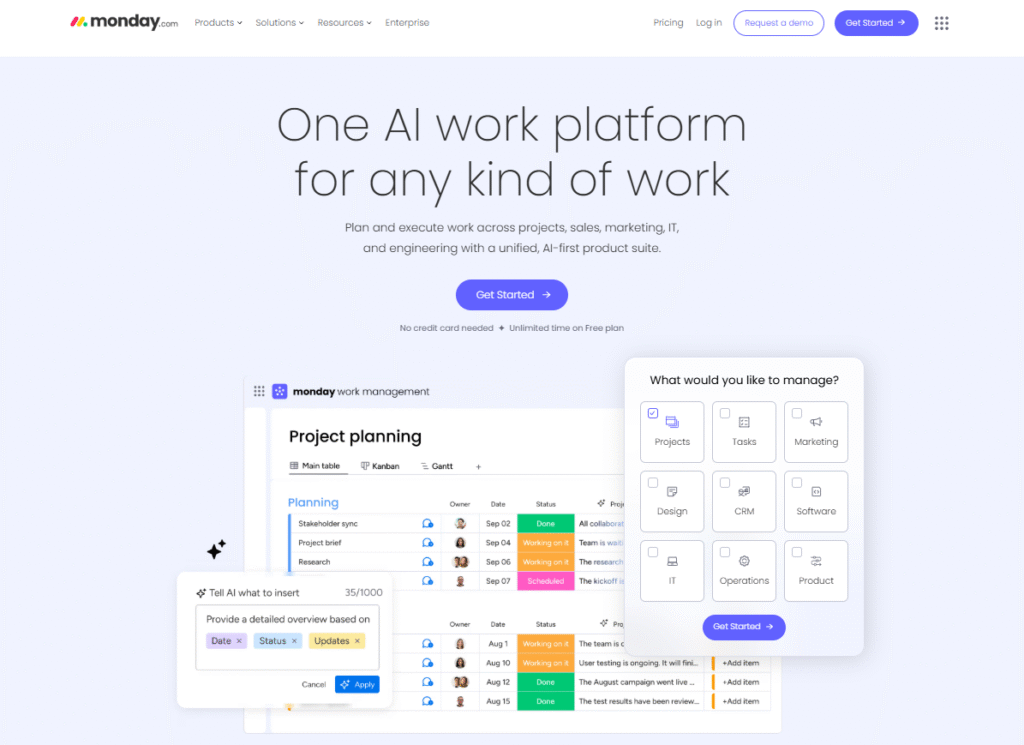
Image source: Monday.com
Monday.com is a highly visual project management tool. Its board-based modularity lets you build workflows that reflect your process.
Why it’s a good Wrike alternative
Its flexibility is strong: you can shape boards, automations, dashboards to match your needs. For teams dissatisfied with Wrike’s rigidity, Monday offers more control over the look and feel and how pieces connect.
Main features
- Boards / items (cards) with custom columns
- Automations and rule logic
- Multiple views: timeline, calendar, chart, Kanban
- Dashboards and reporting
- Collaboration and file attachments
Integrations
Integrates with many apps (Slack, Google, Jira, Zapier). You can automate across tools.
Pros and cons
Here are the trade-offs.
| Pros | Cons |
| Highly customizable | The flexibility can feel overwhelming at first |
| Strong automation capabilities | Some critical features only available in higher tiers |
| Good visuals and dashboarding | Costs grow as you add users or features |
| Ecosystem of templates and community support | Migration from Wrike likely needs mapping effort |
4) Smartsheet
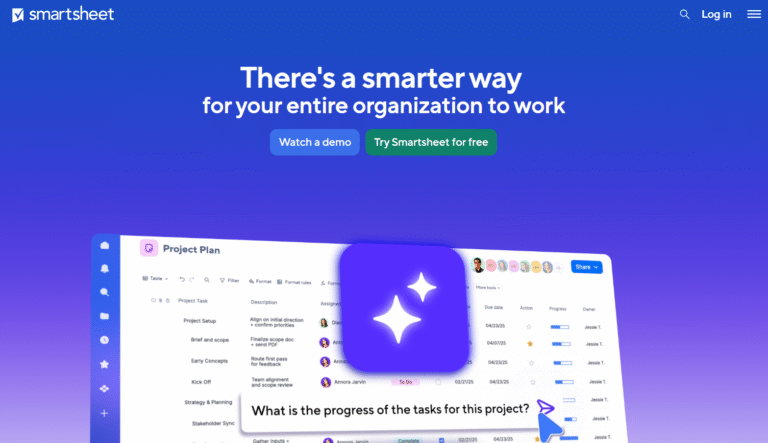
Image source: Smartsheet
Smartsheet is like a supercharged spreadsheet for project management. It appeals to those comfortable with grid-based data.
Why it’s a good Wrike alternative
If you value data control and structure, Smartsheet gives you that in a more familiar format. It bridges the gap between spreadsheet tools and full PM software, so teams with data workflows feel at home.
Main features
- Grid / sheet interface
- Gantt, card, calendar views
- Automation and workflow logic
- Reporting and dashboards
- Resource management & roll-ups
Integrations
Supports Microsoft Office, Google, Slack, Jira, and more via connectors and APIs.
Pros and cons
Let’s inspect its strengths and drawbacks.
| Pros | Cons |
| Familiar interface for spreadsheet users | Less modern visuals than competitor tools |
| Strong control over data and structure | Learning curve for advanced features |
| Good enterprise governance capabilities | Pricing can get steep for large teams |
| Powerful reporting and data rollups | Migration from Wrike requires precise mapping |
5) ClickUp
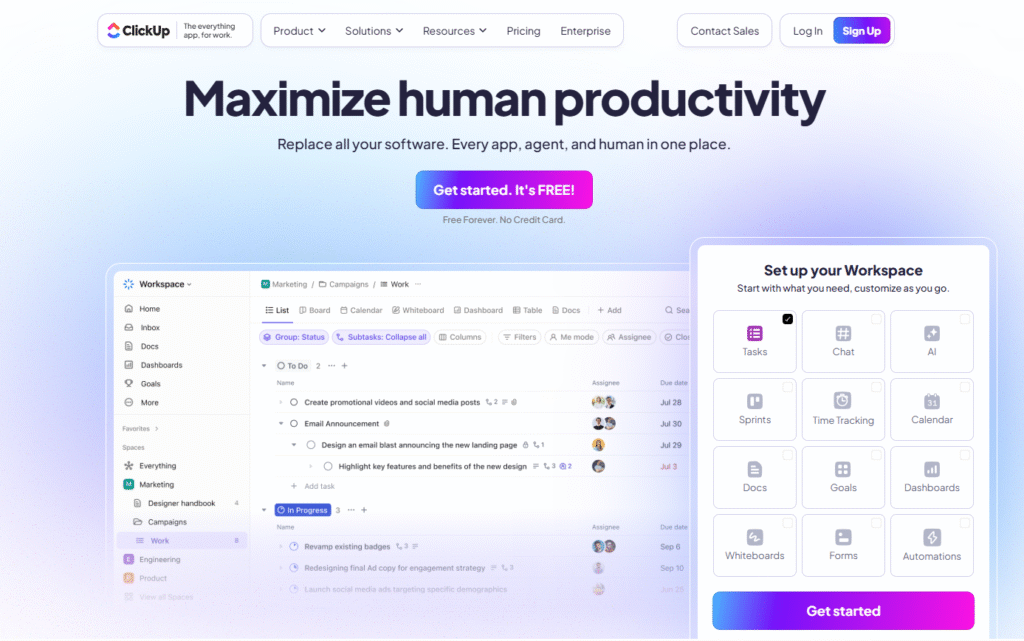
Image source: ClickUp
ClickUp aims to be one app to replace them all, tasks, docs, goal tracking, time, automation, all under one roof.
Why it’s a good Wrike alternative
ClickUp’s modular nature lets you enable or disable features as needed, avoiding clutter. Teams often switch from Wrike because ClickUp gives more flexibility at lower cost. Its generous free plan is a bonus.
Main features
- Tasks, checklists, sub-tasks
- Views: list, board, Gantt, calendar
- Goals & OKRs
- Automations, project templates
- Time tracking, docs, dashboards
Integrations
ClickUp integrates via native connectors and Zapier with Slack, Google, GitHub, and many others.
Pros and cons
Here are what users often praise and criticize.
| Pros | Cons |
| Highly flexible, feature-rich for price | Many options can overwhelm new users |
| Strong free plan with great key features | Performance issues sometimes in large setups |
| Active development and constant updates | Advanced features require careful configuration |
| Easy import paths from Wrike and others | Some Wrike features (e.g. deep resource management) may need workarounds |
6) Jira
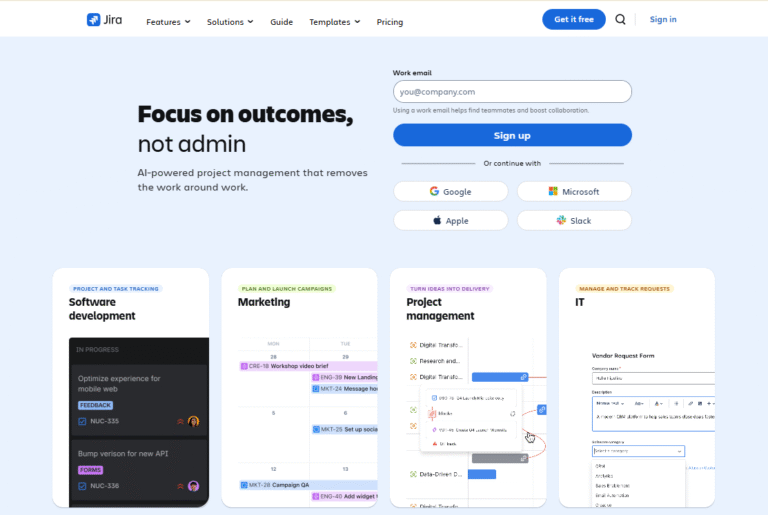
Image source: Jira
Jira is built for software development teams and issue / bug tracking. If your core work is development, Jira is a natural choice.
Why it’s a good Wrike alternative
For teams doing agile work, Jira handles backlogs, sprints, releases, and dev integration better than many generic tools. Moving from Wrike to Jira gives you a more focused development workflow.
Main features
- Issue / bug tracking
- Scrum / Kanban boards
- Roadmaps, epics, versions
- Release and version tracking
- Reporting & dashboards
Integrations
Deep integration with dev tools: GitHub, Bitbucket, CI/CD, Confluence.
Pros and cons
Let’s look at what it does well and less well.
| Pros | Cons |
| Excellent for dev workflows | Less friendly for general business teams |
| Deep links to development tools | Configuration complexity can overwhelm non-tech users |
| Strong analytics for dev metrics | Projects not matching software work may feel clunky |
| Scalable and enterprise-minded | Migration from Wrike’s general tasks requires rethinking |
7) Notion
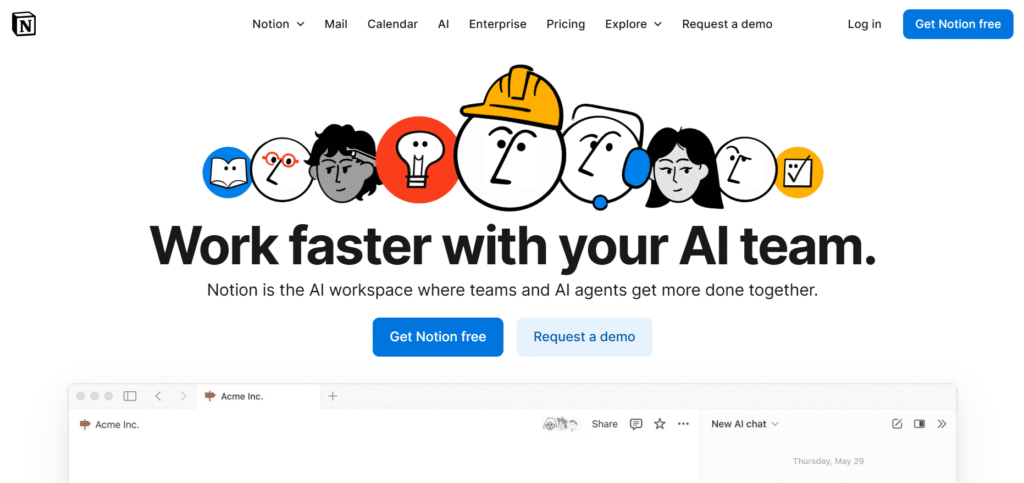
Image source: Notion
Notion blends document, wiki, database, and light task management into one workspace.
Why it’s a good Wrike alternative
If your team values combining project work with documentation and knowledge, Notion can serve double duty. It’s attractive for lighter project loads and content-heavy teams.
Main features
- Custom databases and tables
- Task / project boards
- Rich documents, wikis, pages
- Templates and linking
- Collaboration & comments
Integrations
Integrates via Zapier, Slack, Google Drive, and offers embedding. But PM-specific integrations are fewer.
Pros and cons
Here’s where Notion shines and where it falls short.
| Pros | Cons |
| Flexible mix of docs + project | Lacks advanced PM features like dependencies |
| Intuitive page structure | Setup and migration are manual and time consuming |
| Good for hybrid workflows | Reporting and analytics are limited |
| Low barrier to entry | Scaling to complex team workflows is harder |
8) Trello
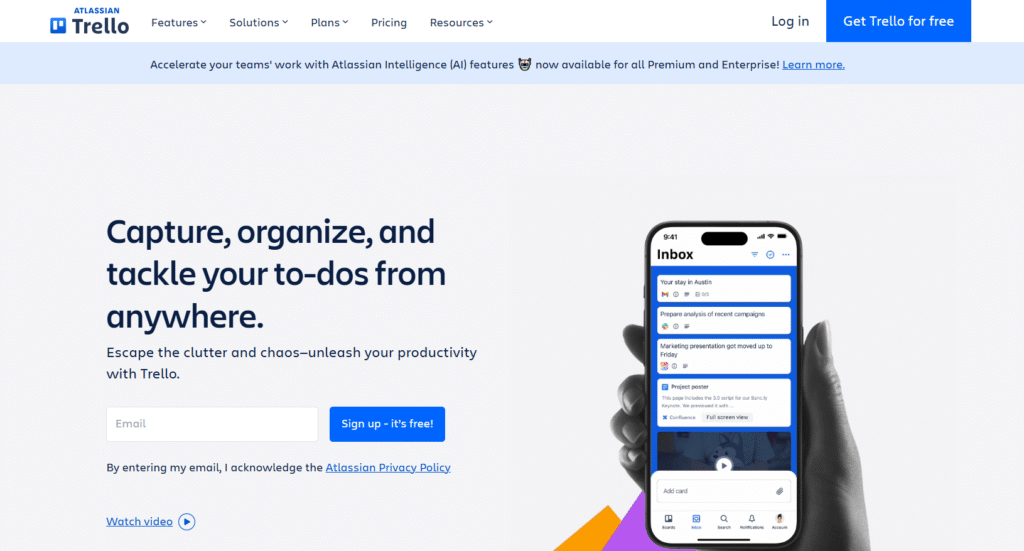
Image source: Trello
Trello is a simple, visual Kanban tool. It focuses on clarity and ease of use.
Why it’s a good Wrike alternative
If your projects are not deeply interdependent and you prefer visual simplicity, Trello gives you that. It’s less intimidating and quicker to adopt than many full PM tools.
Main features
- Boards, lists, cards
- Checklists, due dates
- Labels, attachments
- Power-Ups (add-on features)
Integrations
Trello has many integrations via Power-Ups and connectors (Slack, Google, Jira, etc.).
Pros and cons
Here’s a balanced view.
| Pros | Cons |
| Very easy to use | Lacks many native advanced key features (dependencies, resource view) |
| Affordable | Heavy reliance on add-ons for full functionality |
| Visual clarity | Can become chaotic in large projects |
| Good for smaller or simple teams | Migration from Wrike needs redesign |
9) Basecamp
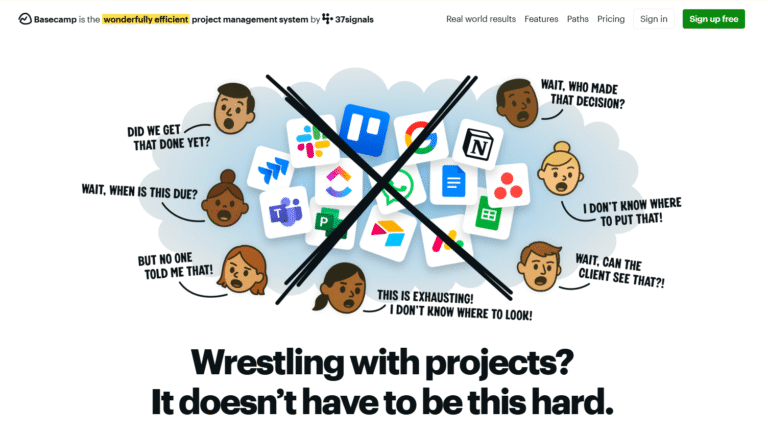
Image source: Basecamp
Basecamp emphasizes communication and simplicity rather than detailed project structure.
Why it’s a good Wrike alternative
If your team is worn down by feature overload, Basecamp offers a clean, no-frills environment. It suits teams focused on clarity and getting things done rather than modeling every process.
Main features
- To-dos and checklists
- Message boards / discussion threads
- Docs & file storage
- Schedule / calendar
- Chat (Campfires)
Integrations
Fewer integrations compared to full PM suites, but you can connect via API or third-party bridges.
Pros and cons
Here’s where Basecamp works and where it doesn’t.
| Pros | Cons |
| Very simple and low friction | Limited in advanced project features |
| Flat pricing (no per-user scaling) | Not ideal for complex dependencies or resource management |
| Promotes open communication | Migration of structured Wrike data is manual |
| Clean interface | Reporting and analytics are minimal |
10) Zoho Projects
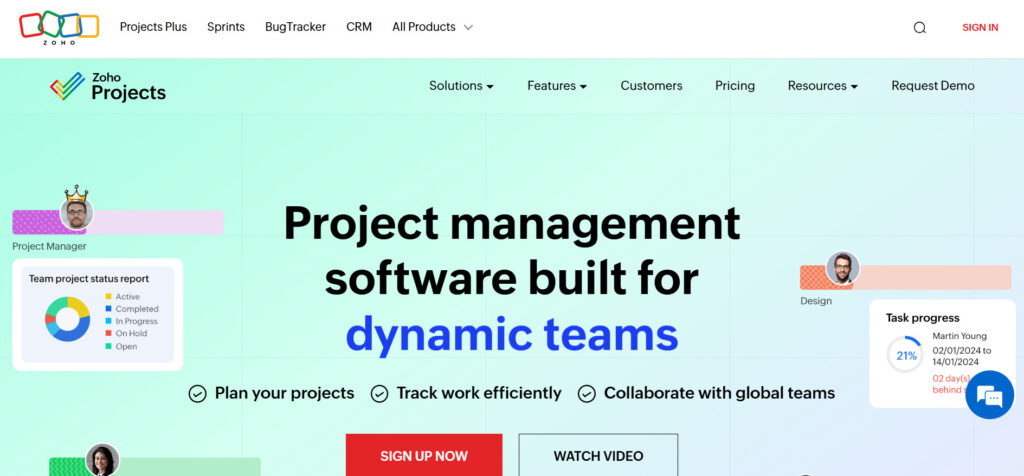
Image source: Zoho Projects
Zoho Projects is part of Zoho’s broader suite (CRM, finance, etc.), and offers solid project features.
Why it’s a good Wrike alternative
If your business already uses Zoho or you want integrated CRM/finance tools, Zoho Projects is compelling.
Main features
- Task & milestone management
- Gantt charts, calendar view
- Time tracking
- Issue / bug tracking
- Reporting & dashboards
Integrations
Integrates tightly with Zoho’s suite plus supports external app connections via API and plugins.
Pros and cons
Let’s weigh its pluses and minuses.
| Pros | Cons |
| Good value, especially within Zoho ecosystem | Interface can feel less polished than top-tier tools |
| Decent feature set for small to mid teams | Some advanced features only in higher tiers |
| CRM and finance integration advantage | Migration from Wrike may require manual rework |
| Usable for standard project work | Not built for extremely complex enterprise workflows |
11) Teamwork
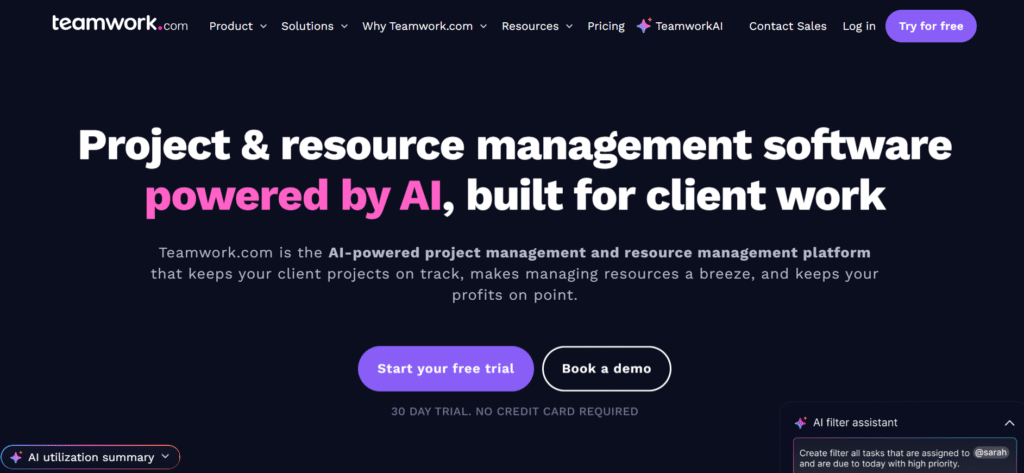
Image source: Teamwork
Teamwork is oriented toward service teams: project management with client work, billing, and collaboration.
Why it’s a good Wrike alternative
If your projects involve external clients or you bill by time, Teamwork gives you that capability built in. You get both project management and business operations features in one.
Main features
- Project + task management
- Time tracking, billing & invoicing
- Milestones, subtasks
- Dashboards & reports
- Collaboration tools
Integrations
Integrates with accounting tools, Slack, Google, and more via API and connectors.
Pros and cons
Here’s what users like and dislike.
| Pros | Cons |
| Strong support for client billing and time tracking | Slightly steeper learning curve for some features |
| Balanced features for project + service work | Some advanced tools behind higher tiers |
| Good dashboards & reporting | Migration from Wrike structure may require work |
| Reliable support and community | UI density can feel crowded in large projects |
12) Airtable
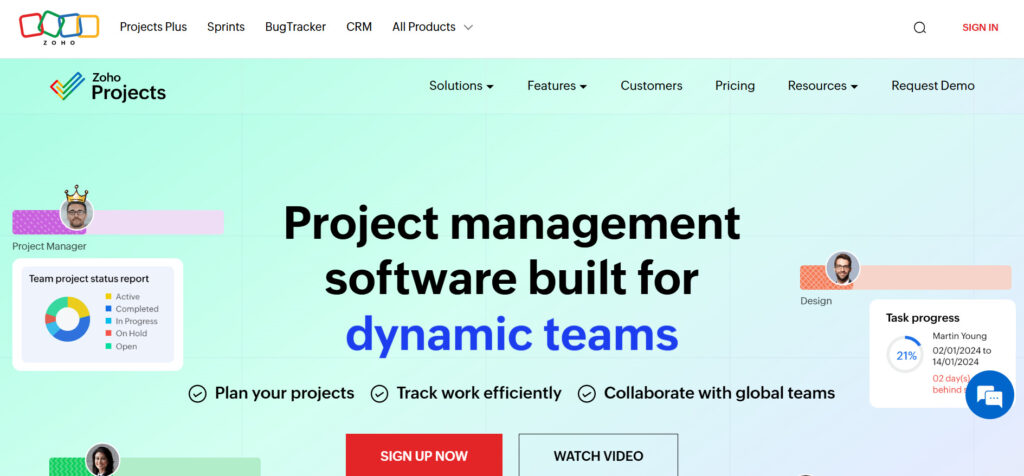
Image source: Airtable
Airtable is a hybrid between database and project tool. It gives you flexibility to build systems tailored to your workflow.
Why it’s a good Wrike alternative
If your work involves structured data and relational workflows, Airtable allows you to build the system you need rather than adapt to someone else’s model.
Main features
- Tables, views, linked records
- Grid, gallery, Kanban, calendar views
- Automations and scripting
- Custom interfaces
- Forms, links, dashboards
Integrations
Integrates with many tools via native connectors and through Zapier/Make.
Pros and cons
Here’s where Airtable works and where it struggles.
| Pros | Cons |
| Extremely flexible and customizable | Not a pure PM tool, you build many parts yourself |
| Good for combining tasks with data workflows | Setup can be time consuming for complex systems |
| Strong automation & scripting | Performance issues in very large bases |
| Visual configuration and interfaces | Migration from Wrike requires manual structuring |
13) GanttPRO
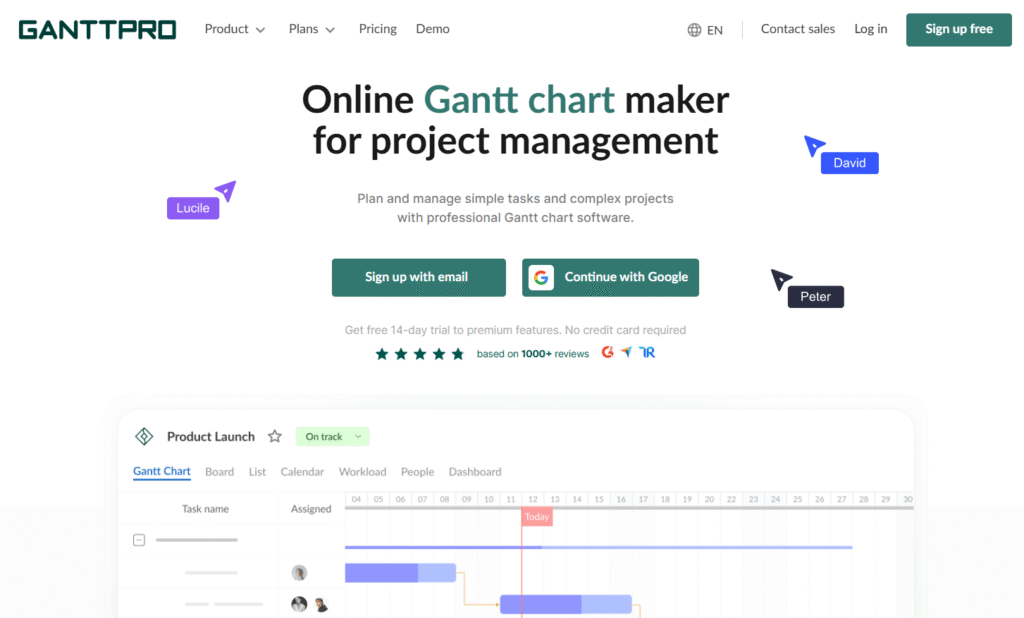
Image source: GanttPRO
GanttPRO focuses on scheduling and Gantt-driven project planning, without surplus features.
Why it’s a good Wrike alternative
If your projects are deeply schedule-driven, GanttPRO gives you a focused task management tool without overhead. It’s cleaner than full PM suites for timeline-centric work.
Main features
- Gantt charts and dependencies
- Task assignment & tracking
- Baselines, critical path
- Collaboration & comments
- Resource allocation
Integrations
Supports connections with common tools, though less extensive than broad PM suites.
Pros and cons
Here’s what it does well and where it’s limited.
| Pros | Cons |
| Clean, focused on scheduling | Less support for non-Gantt workflows |
| Easier to use for timeline projects | Lower breadth of features than full suites |
| Suitable for mid-size projects | May struggle at enterprise scale |
| More cost-effective for core use | Migration of non-scheduling data from Wrike requires adaptation |
14) OpenProject
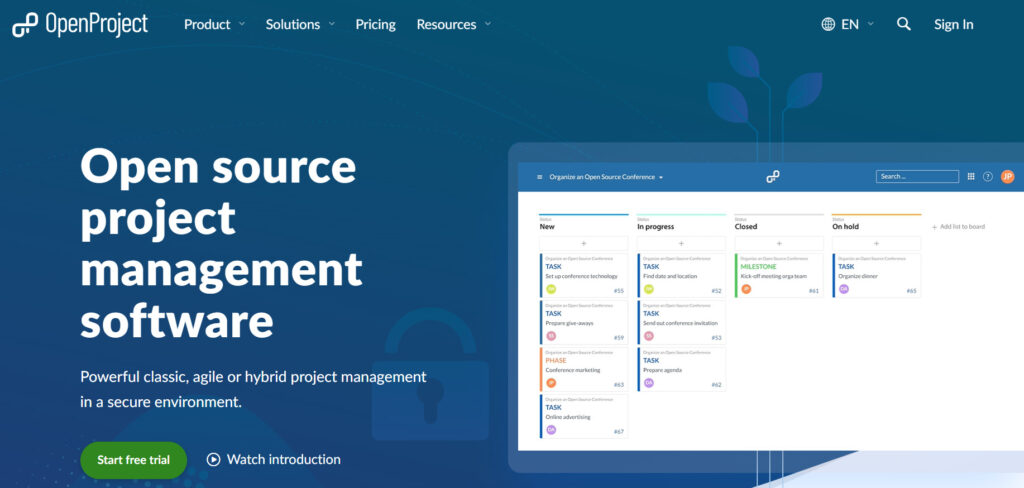
Image source: OpenProject
OpenProject is open-source and can be self-hosted or used in the cloud. It’s suited for teams wanting control and transparency.
Why it’s a good Wrike alternative
For teams that care about data sovereignty, customizability, and avoiding vendor lock-in, OpenProject is compelling. You can modify and host it yourself.
Main features
- Gantt charts and timelines
- Task tracking with custom fields
- Agile boards & backlogs
- Time tracking
- Forums and wikis
Integrations
Supports external tools via APIs and modules. The ecosystem is smaller than in commercial products but flexible.
Pros and cons
Here are its key strengths and challenges.
| Pros | Cons |
| Open source and self-hosting options | Needs more IT effort and maintenance |
| Robust core PM functions | UI is less polished than commercial tools |
| Avoid vendor lock-in | Migration from Wrike is largely manual |
| Full control over data | Support depends on community or paid plan |
How to select a Wrike alternative for your business: main criteria
You can’t pick just on features, you need the blend that fits your team.
Functionality
Make sure the tool supports your core workflows: dependencies, automations, custom fields, resource management, reports. If key gaps exist, the tool won’t fully replace Wrike.
Usability
Power is pointless if no one uses it. Look for intuitive UI, low friction onboarding, and tools to ease adoption.
Customer support
During migration and early use, strong support (onboarding, training, help desk) matters a lot.
Value for money
Check how pricing scales, what features are locked behind higher tiers, hidden costs (storage, add-ons). A lower sticker price with many upsells may cost more long term.
Customer reviews
Read real feedback from teams like yours. See what issues they run into. Reviews often reveal weaknesses that marketing hides.
Save up to 50% by switching from Wrike to GoodDay
If you’re after the optimal mix of customization and cost, GoodDay stands out in 2026. It offers powerful functionality and affordable plans without forcing you into expensive tiers.
You can try GoodDay for free and see how it fits your workflow.
And if you have any questions about selecting the right project management tool for your business, you can always reach out to our team via info@goodday.work
FAQs about best Wrike alternatives
What is the free alternative to Wrike?
There are many Wrike alternatives that offer free plans, including GoodDay, ClickUp, Asana, and Trello, all providing solid project management features without cost barriers. Each alternative to Wrike supports essential tools like task tracking, collaboration, and workflow automation for smaller teams.
Which is the best free project management tool?
Among the many Wrike alternatives, GoodDay and ClickUp stand out as the best free project management tools thanks to their wide range of project management features. Both provide a strong alternative to Wrike with dashboards, time tracking, and automation even in their free tiers.
Is Wrike or Asana better?
It depends on what you need: Wrike is stronger for enterprise project management with advanced resource planning, custom workflows, and heavy reporting, while Asana wins on clean usability, faster onboarding, and straightforward task/portfolio views; choose Wrike if you need deep project governance and custom controls, choose Asana if you want simplicity, speed of adoption, and solid collaboration without wrestling with complexity.
Is Wrike like a Smartsheet?
They overlap in project tracking and reporting, but Smartsheet feels and behaves more like a spreadsheet with powerful rollups and grid control, while Wrike is a purpose built PM platform with native Gantt charts, task hierarchies, and richer built in collaboration features; pick Smartsheet if your team prefers grid/data centric work, pick Wrike if you want a traditional PM experience with stronger task relationships.
Is Wrike like ClickUp?
Both are feature rich, but ClickUp aims to consolidate many tools into a single flexible workspace with docs, goals, and many togglable features, whereas Wrike focuses more narrowly on structured project management, resource planning, and enterprise governance; go with ClickUp for flexibility and value, and with Wrike for mature enterprise process controls.
Is ClickUp better than Wrike?
ClickUp can be a better alternative to Wrike for teams seeking flexibility, affordability, and modern project management features in one workspace. While Wrike focuses more on enterprise governance, many Wrike alternatives like ClickUp offer faster setup and easier customization for agile teams.
Is Monday better than Wrike?
Monday is often better for teams that want highly visual boards, easy configurable automations, and a more modular, user friendly surface, while Wrike is better for teams needing deeper project controls, advanced resource and timeline management, and enterprise reporting; choose Monday if you prioritize visual flexibility and quick setup, choose Wrike if you need stricter project governance and advanced PM features.
What’s the risk in switching?
Risks include data loss, downtime, missing features, and adoption issues. But careful planning, testing, backup, and a phased approach reduce those risks.
What data can I migrate from Wrike?
Typically tasks, comments, attachments, fields, and projects can be exported (CSV, JSON) and imported into the new tool. Some manual mapping or reorganization is almost always necessary.
How long does data migration from Wrike to other tools take?
Data migration is fairly quick but depends on project size and complexity. With GoodDay, data migration takes under 2 minutes, you can transfer all your projects, tasks, and team data instantly. ClickUp and Monday.com also make it relatively simple, usually taking under an hour for small to medium setups. Asana and Jira may take longer, especially if your workspace has many custom fields or complex automations. Smartsheet and Trello migrations are straightforward for basic boards but can stretch to several hours when moving large datasets or files.
Which Wrike alternatives offer built-in time tracking and reporting capabilities?
GoodDay, ClickUp, Teamwork, and Zoho Projects, include built-in time tracking tools that simplify billing and productivity analysis. These platforms also provide real-time reporting and dashboards that visualize a project plan, budgets, and timelines. For teams that rely heavily on time tracking tools, these systems save money compared to Wrike’s higher-tier plans. Each combines accurate project tracking with affordable pricing and smooth workflow solutions for growing businesses.
What are the best Wrike alternatives for creative teams and marketing agencies?
GoodDay, Asana, Monday.com, and Notion are among the most popular Wrike alternatives for creative teams and marketing agencies. Their intuitive interfaces make it easy to manage campaigns, design assets, and feedback cycles in one workspace. These tools support Kanban boards, customizable dashboards, and integrations with other apps for content collaboration. Their paid plans scale flexibly, letting small or large agencies foster team communication and stay on the same page.
Which project management platforms include a free version for small teams?
Many project management tools such as GoodDay, ClickUp, Asana, and Trello include a generous free version suited for small teams. These options provide basic features like to-do lists, file sharing, and the ability to assign tasks and manage projects collaboratively. While their standard plans add advanced automations and reporting capabilities, the free tiers are ideal for startups or freelancers testing workflows. This balance of essential features and scalability makes them appealing Wrike competitors.
Which tools are easiest to use without a steep learning curve?
For teams prioritizing an easy-to-use interface, GoodDay, Asana, Trello, and Monday.com stand out for their intuitive interfaces and drag-and-drop design. They provide a gentle onboarding path compared to Wrike’s complex setup. These systems are built specifically to foster collaboration and simplify project management features without overwhelming users.
What project management software helps balance a team’s workload and support real-time reporting?
GoodDay, Smartsheet, and ClickUp offer strong workload management and real-time reporting features. Their dashboards provide a bird’s-eye view of every project plan, helping managers balance workloads and monitor progress. Each platform’s management features include resource allocation and custom metrics for performance tracking. These tools serve as reliable alternatives to Wrike for teams that need detailed analytics and actionable insight.
Are there Wrike competitors that support unlimited users or unlimited boards?
GoodDay, Basecamp, Trello, and OpenProject provide scalable options with unlimited users or unlimited boards. These features make them attractive to larger organizations with growing teams.
What’s the difference between basic features and higher-tier paid plans in project management software?
In most project management software, the basic features cover task management, file sharing, and simple to-do lists, while paid plans unlock automation, custom metrics, and advanced reporting capabilities. For example, GoodDay, Asana Premium and ClickUp Business tiers introduce customizable dashboards, workflow solutions, and expanded management features.
Which project management tools are ideal for small businesses seeking affordable pricing and unlimited storage?
GoodDay, Zoho Projects, and Teamwork are ideal project management tools for small businesses needing affordable pricing without losing performance. Their enterprise plans often include unlimited storage, automation rules, and client billing features. Each helps teams manage projects, foster collaboration, and streamline workflows with comprehensive management features.
How do I choose the right Wrike alternative for my business?
Begin by comparing functionality, usability, support, value, and fit with your team’s size and processes. Use free plans or trials to test real usage. If you need expert help, you can always reach out to us via info@goodday.work







