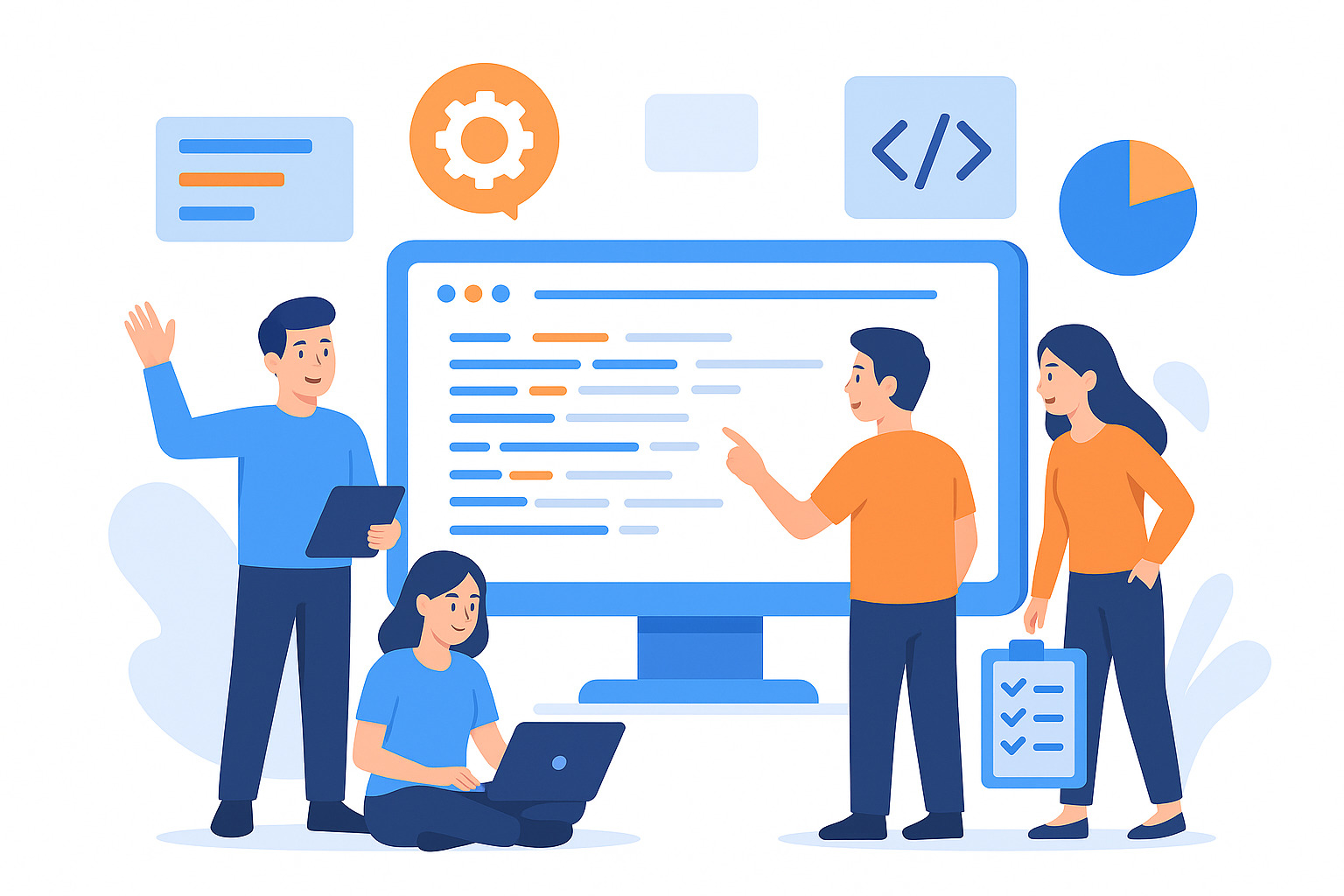Jira is powerful, but for many teams it becomes heavy, expensive, or hard to use as you scale. And the right Jira alternative can save you time (and often money) and reduce frustration.
Switching tools can feel risky, but also liberating. In this guide, we’ll explore the top Jira alternatives in 2026 to help you make an informed decision.
But if you have any questions that are not covered in this article, you can always connect with our team via info@goodday.work
Best Jira alternatives shortlist for 2026
Here’s a quick comparison of many of the leading Jira alternatives.
| Software | Best for | Pricing | Ease of migration from Jira |
|---|---|---|---|
| GoodDay | Best overall balance of features, pricing & flexibility | Free plan (up to users), Professional ~$4/user/mo, Business ~$7/user/mo, Enterprise custom | Easy (CSV import, API) |
| Asana | Teams needing both structure & flexibility | Free tier; Premium ~$10.99/user/mo; Business tiers above that | Moderate (importers + CSV) |
| ClickUp | All-in-one productivity + dev features | Free plan; Unlimited ~$7/user/mo; Business ~$12/user/mo | Easy to moderate (import tools exist) |
| Monday.com | Visual workflows & dashboards | Basic ~$9/user/mo; Standard ~$12; Pro ~$19 | Moderate (native import + manual adjustments) |
| Trello | Simpler, board-based tasks | Free tier; Paid ~$5+ user/mo | Moderate (manual or via connectors) |
| Notion | Knowledge + light project tracking | Free / Personal; Team ~$8–15/user/mo | Moderate (you’ll rebuild structure) |
| GitLab | Dev teams who want issue + repo in one | Starts free; paid tiers for premium features | Moderate to complex (requires mapping) |
| Backlog | Software & bug tracking with UI focus | Pricing varies by plan & users | Moderate |
| Zendesk (with Zendesk Explore / Sunshine) | If you need integrated ticketing + dev workflows | Licenses dependent on modules | Complex (you’ll build integrations) |
| Wrike | Scaling teams needing structure & oversight | Free / basic plan; Team ~$10/user/mo; Business ~$24.80/user/mo | Moderate (importers + service support) |
| OpenProject | Open source, self-hosted + cloud | Free (self-hosted) or paid cloud plans | Moderate to complex |
| Redmine | Open source, highly customizable | Free (self-hosted) | Complex (manual migration & configuration) |
What is Jira and why consider an alternative agile project management tool for your business?
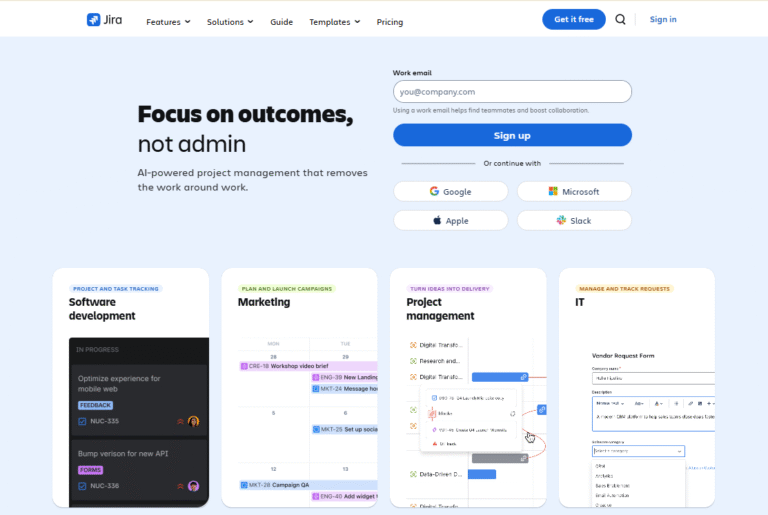
Image source: Jira
Jira is a popular project management tool developed by Atlassian. Originally designed for software development teams to track bugs and manage agile workflows, Jira has evolved into a comprehensive platform for managing projects, tasks, and collaboration across various departments.
It supports agile methodologies like Scrum and Kanban, offering boards, backlogs, customizable workflows, and powerful reporting features.
While Jira is feature-rich and widely adopted for software development projects, it’s not always the right fit for every business. Many organizations find that Jira’s complexity, steep learning curve, and extensive configuration options can become obstacles, especially for smaller teams or those that need simpler task management.
Licensing costs can also grow quickly as teams scale, and performance may slow under heavy customization or large data sets.
For businesses seeking more intuitive interfaces, faster onboarding, or specialized functionality (such as lightweight task tracking, better integration with non-technical tools, or improved collaboration features), considering a Jira alternative can make sense.
In-depth exploration of the best alternatives to Jira for agile teams
Below is a deeper look at each alternative, their strengths, trade-offs, and what makes them good choices.
1) GoodDay
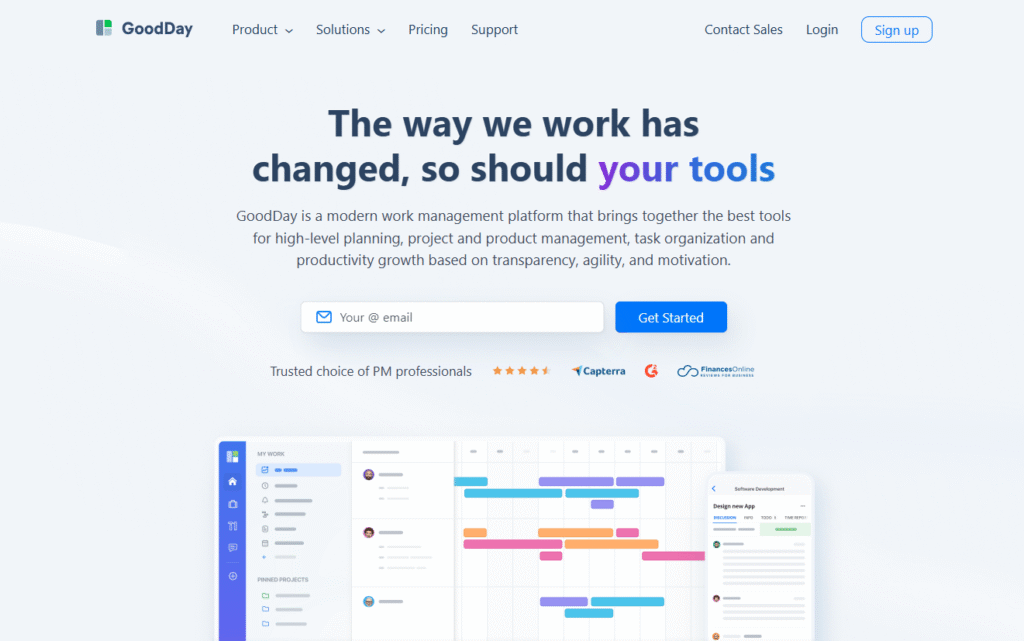
GoodDay is a robust platform trusted by Fortune 500 companies, startups and businesses of all sizes. It offers powerful tools for project planning, time tracking, and reporting.
Why it’s a good Jira alternative
GoodDay is recognized as a top-rated tool in 12 Capterra shortlists in 2026. It provides many features out-of-the-box that might require plugins in Jira (time tracking, goals, reporting). It’s lighter, easier to adopt, and often more cost-effective for growing teams.
Main features
- Multiple views (board, list, Gantt, calendar)
- Time tracking & timesheets
- Goals & KPI tracking
- Automations & workflow rules
- Templates & project types
- Role-based permissions & access control
Integrations
GoodDay integrates with tools like Slack, Google Workspace, GitLab, Asana, Zapier, and more. It also offers an open API for custom integrations.
Pros and cons
| Pros | Cons |
| Trusted by 100,000+ teams worldwide, solid reputation | Focuses on productivity, not social features |
| Flexible workflows, user-friendly, intuitive UI | Some advanced reporting needs setup |
| Built-in features reduce need for many add-ons | Teams may spend extra time deciding on the perfect setup |
| Good support & updates | It takes time to learn how to fully utilize the advanced workflows |
2) Asana
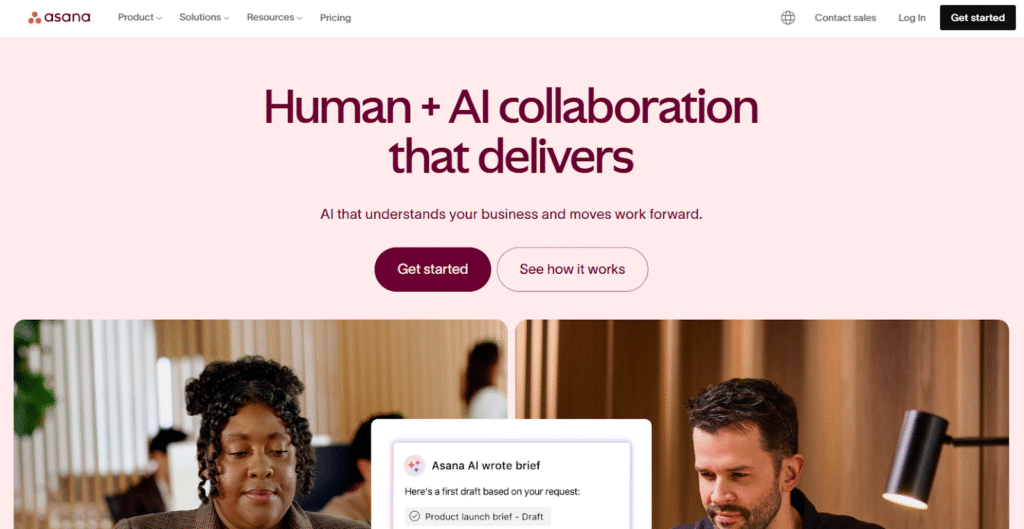
Image source: Asana
Asana is a work management tool oriented toward tasks, workflows, and cross-team visibility. It’s geared toward both technical and non-technical teams.
Why it’s a good Jira alternative
Asana gives you structure without overwhelming complexity. Its custom rules, forms, and portfolio views let you grow in sophistication gradually.
Main features
- Tasks & subtasks
- Multiple views (list, board, timeline, calendar)
- Automation rules & triggers
- Forms & custom fields
- Portfolios & reporting
- Workload & capacity views
Integrations
Asana integrates with Slack, Microsoft Teams, Google Workspace, Zapier, Tableau, and many more via API or connectors.
Pros and cons
| Pros | Cons |
| Clean UI, easy to onboard | Some dev teams miss issue tracking depth |
| Strong rule engine & workflows | Advanced features locked in higher tiers |
| Good for hybrid teams (dev + operations) | Migrating deeply structured Jira setups might need custom work |
| Great visibility & dashboards | Reporting limitations for very complex metrics |
3) ClickUp
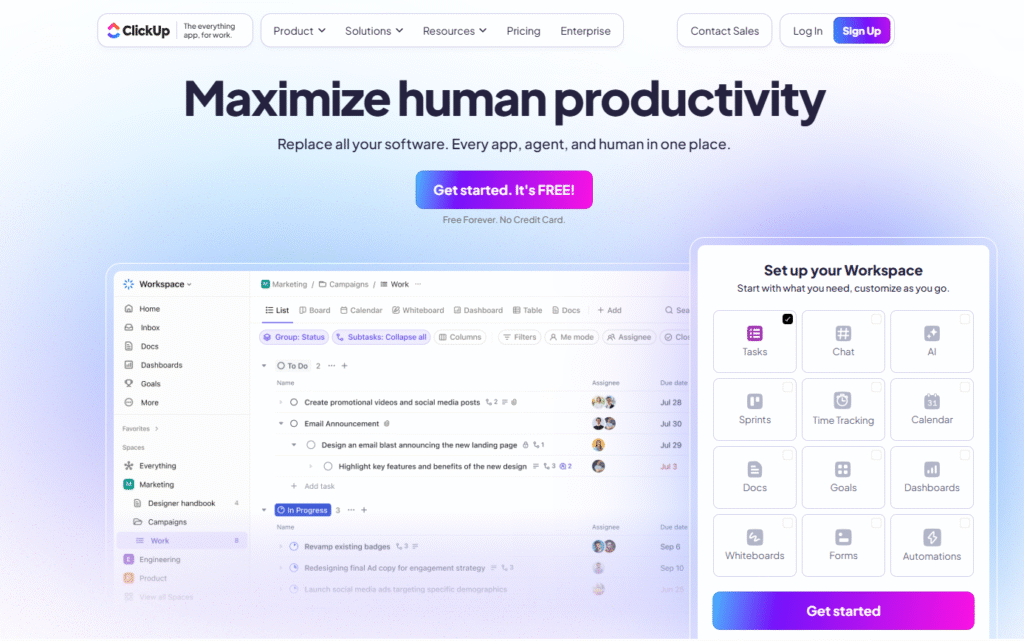
Image source: ClickUp
ClickUp is designed as a unified workspace, tasks, docs, goals, chat, dashboards, all under one roof.
Why it’s a good Jira alternative
It aims to replace your tool stack, not just Jira. ClickUp has flexibility for both dev teams and general business teams.
Main features
- Tasks, subtasks, checklists, dependencies
- Multiple views: board, Gantt, calendar, timeline
- Docs & wikis embedded
- Goals / OKRs
- Time tracking, estimates
- Automations, templates
- Custom dashboards & reports
Integrations
Connects with Slack, GitHub, Google Workspace, Microsoft, Webhooks, Zapier, and more.
Pros and cons
| Pros | Cons |
| Very feature rich | Can feel overwhelming for small/simple teams |
| Strong free plan | Some performance issues on large projects |
| Highly customizable | Too many options may confuse users |
| Good for scaling | Overconfiguration risk |
4) Monday.com
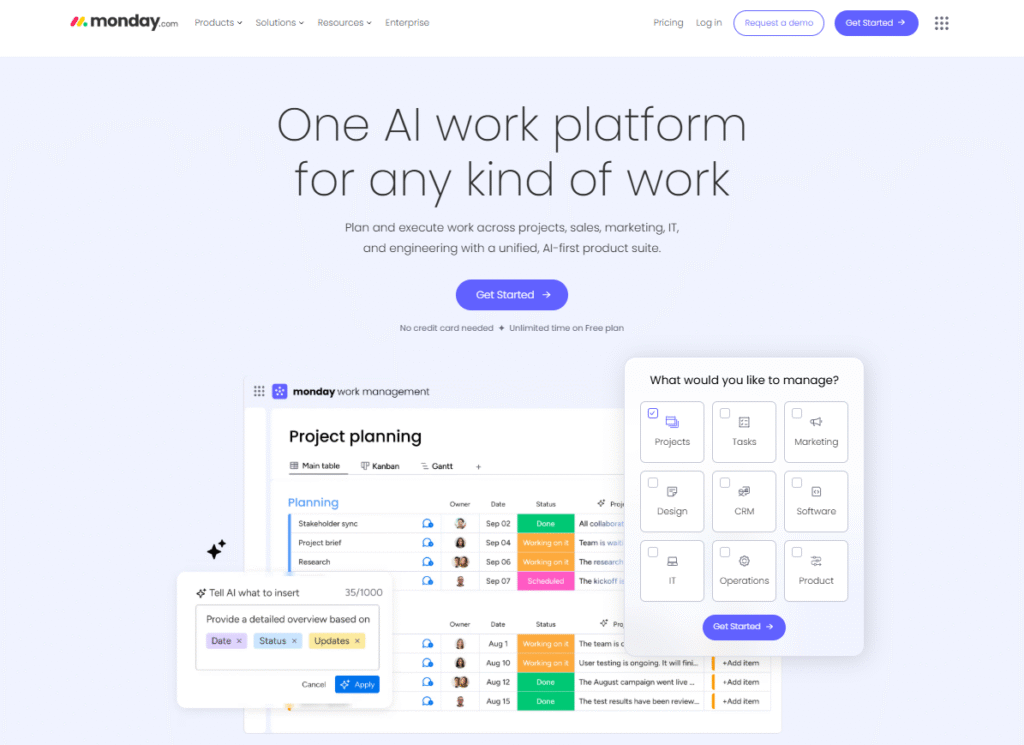
Image source: Monday.com
Monday.com gives you a visual, modular platform for workflows and cross-team collaboration.
Why it’s a good Jira alternative
It offers flexibility in how you visualize and build workflows, with less setup friction than Jira.
Main features
- Boards + tables + dashboards
- Automations & logic blocks
- Timeline / Gantt views
- Dashboards combining multiple boards
- Workload & resource views
- Templates & permission control
Integrations
Works with Slack, Google Workspace, GitHub, Figma, Zapier, and many others.
Pros and cons
| Pros | Cons |
| Beautiful, intuitive UI | Free plan often too limited |
| Flexible structure | Advanced features locked to higher tiers |
| Great dashboards & visibility | Large organizations may need more rigid governance |
| Good for cross-functional teams | May require configuring for dev-specific workflows |
5) Trello
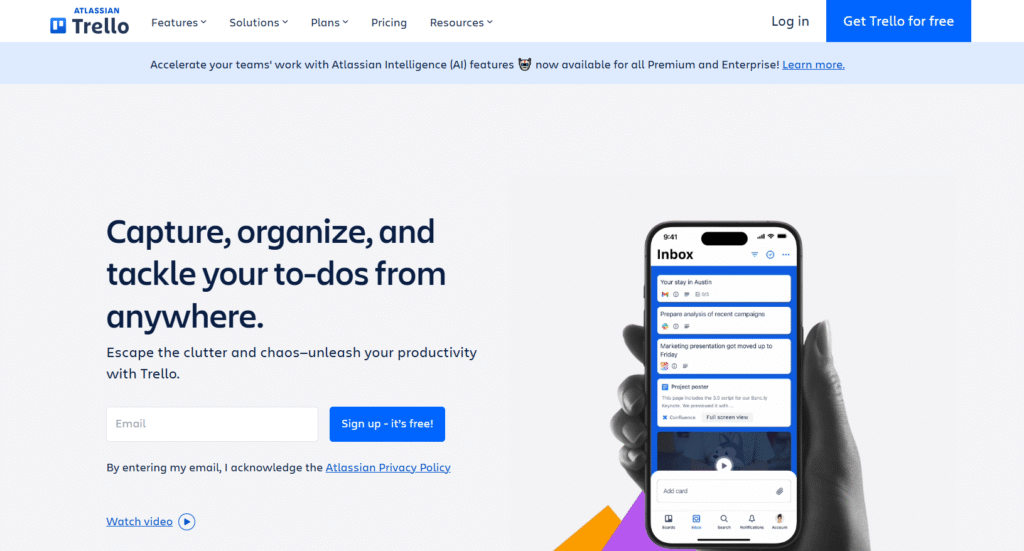
Image source: Trello
Trello is simple, board-based, and visually oriented project management tool. It’s not a full dev tool but often used for lighter dev or hybrid workflows.
Why it’s a good Jira alternative
If you don’t need full issue tracking, Trello gives you simplicity, ease of use, and familiarity.
Main features
- Boards, lists, cards
- Labels, checklists, due dates
- Power-Ups for added features
- Comments & attachments
Integrations
Trello integrates with Slack, Google Workspace, Jira (bridge), Zapier, and many apps.
Pros and cons
| Pros | Cons |
| Very easy to start | Lacks depth for dev (no built-in backlog, sprints) |
| Great visual simplicity | Will need many add-ons |
| Good cross-team adoption | Scaling becomes harder |
| Low friction | Not ideal for reporting or complex workflows |
6) Notion
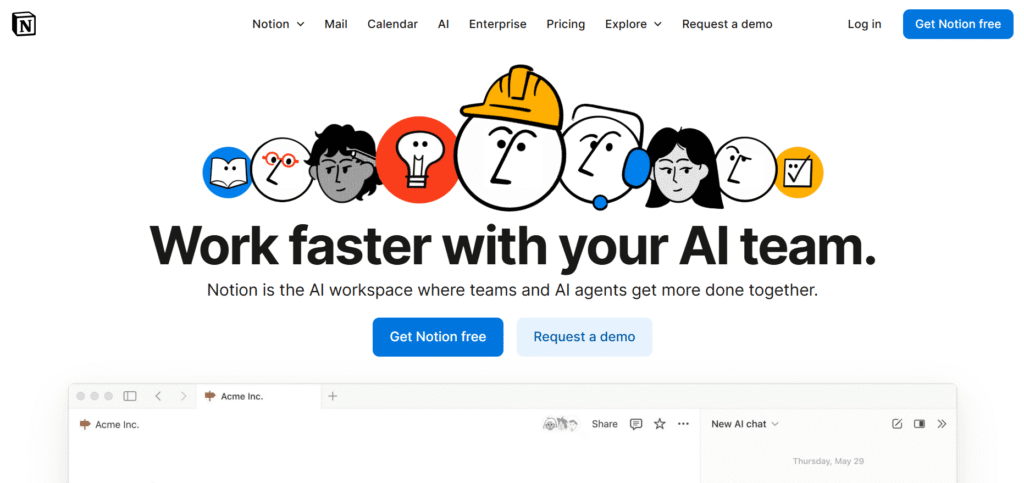
Image source: Notion
Notion blends notes, docs, databases, and basic project tracking. It’s powerful for teams that want to combine knowledge and work in one place.
Why it’s a good Jira alternative
For teams that value documentation, context, and flexibility more than rigid dev structure, Notion gives you a unified workspace.
Main features
- Nested pages & rich content
- Linked databases / tables
- Views: table, board, calendar, list
- Relations & rollups
- Templates & custom schemas
Integrations
Notion integrates with Slack, GitHub, Zapier, and has an API for custom connectors.
Pros and cons
| Pros | Cons |
| Highly flexible & customizable | Requires setup and schema design |
| Combines docs + tasks | Doesn’t have deep dev-specific features |
| Good for cross-functional teams | Performance may lag with large datasets |
| Clean UI | Reporting limited |
7) GitLab
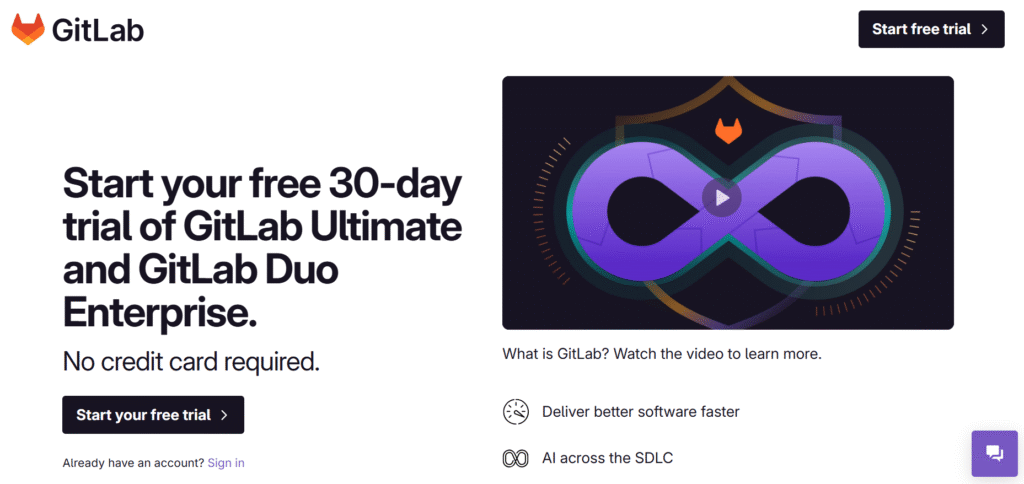
Image source: GitLab
GitLab is primarily known as a code hosting platform, but it also has built-in issue tracking, CI/CD, and DevOps features.
Why it’s a good Jira alternative
If your dev team already uses GitLab for repositories, shifting issue tracking into the same system can reduce context switching.
Main features
- Issues & boards
- Epics, milestones
- Integrated CI/CD pipelines
- Code reviews / merge requests
- Analytics & insights
Integrations
Built-in integration with Git operations. Also supports webhooks, APIs, and integrations to Slack, Jira bridges, etc.
Pros and cons
| Pros | Cons |
| Unified dev + issue system | Less suited for non-dev teams |
| Strong CI/CD | Not as polished UI for general project management |
| Good versioning / traceability | Learning curve for non-engineers |
| Dev-centric features built-in | Less flexibility for hybrid workflows |
8) Backlog
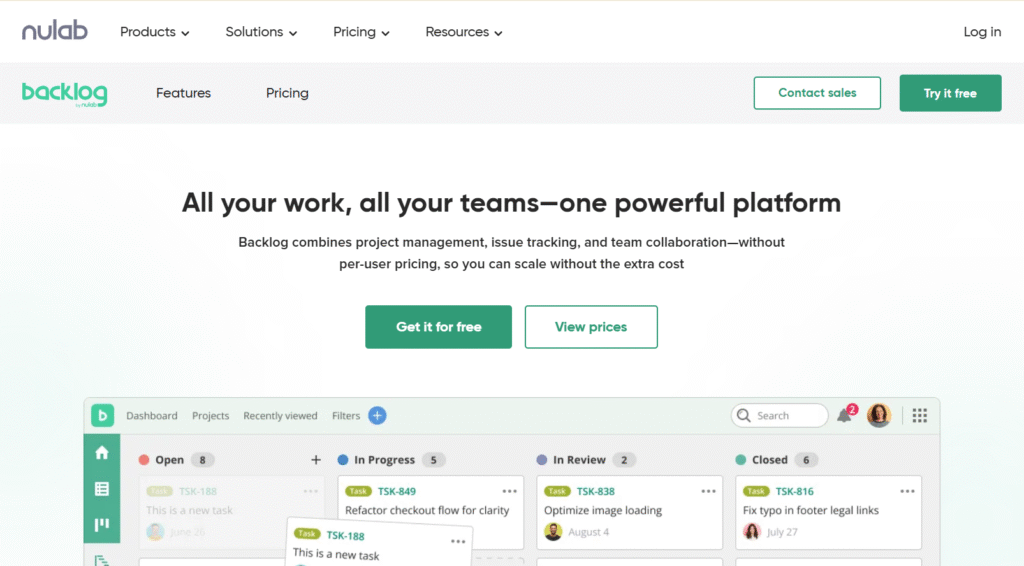
Image source: Backlog
Backlog is created for software teams, combining issue tracking, project management, and version control.
Why it’s a good Jira alternative
It is built for dev workflows with visual clarity and fewer distractions.
Main features
- Issue & bug tracking
- Boards & backlog views
- Version control / Git integration
- Wiki & documentation
- Gantt charts & charts
Integrations
Integrates with Git, SVN, Slack, Webhooks, etc.
Pros and cons
| Pros | Cons |
| Dev-focused features | Less suited for non-dev teams |
| Code integration built-in | UI less flexible |
| Clear issue workflows | Reporting and dashboards are more limited |
| Good for mid-size dev teams | Customization less deep than Jira |
9) Zendesk
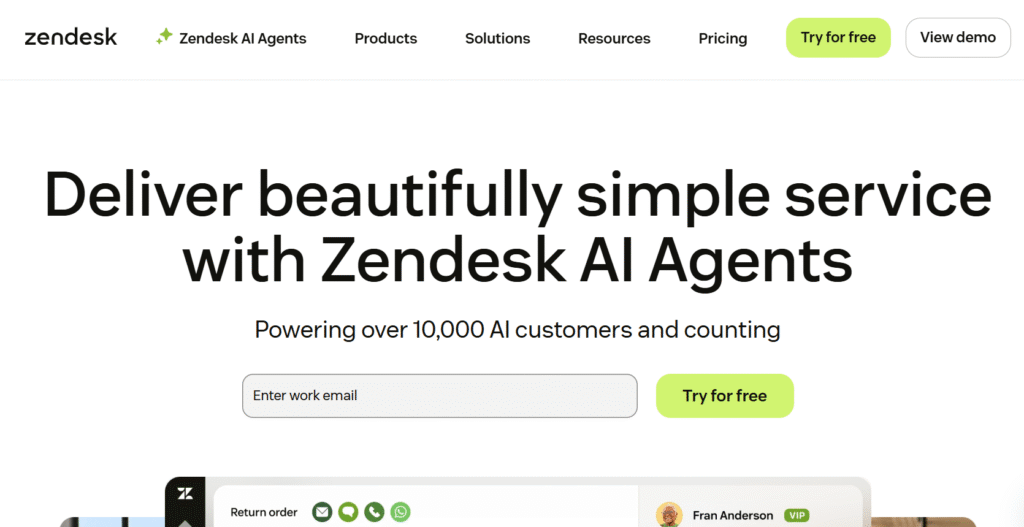
Image source: Zendesk
While Zendesk is primarily customer support / ticketing software, when extended with its development extensions (e.g. Sunshine, Zendesk Explore), some teams use it for internal issue workflows.
Why it’s a (partial) Jira alternative
If your core need is in combining tickets + dev work, Zendesk can blur the boundaries and simplify your stack.
Main features
- Ticketing workflows
- Custom fields & triggers
- Reporting & dashboards
- Integration modules for dev tracking
Integrations
Integrates with GitHub, Jira Bridge, Slack, APIs, etc.
Pros and cons
| Pros | Cons |
| Unified support + dev view | Not built as full dev issue tracker |
| Good for support-driven dev flows | You’ll need extensions / custom config |
| Strong reporting for tickets | Less depth for backlog / planning |
| Flexible workflow rules | Complexity rises with scaling |
10) Wrike
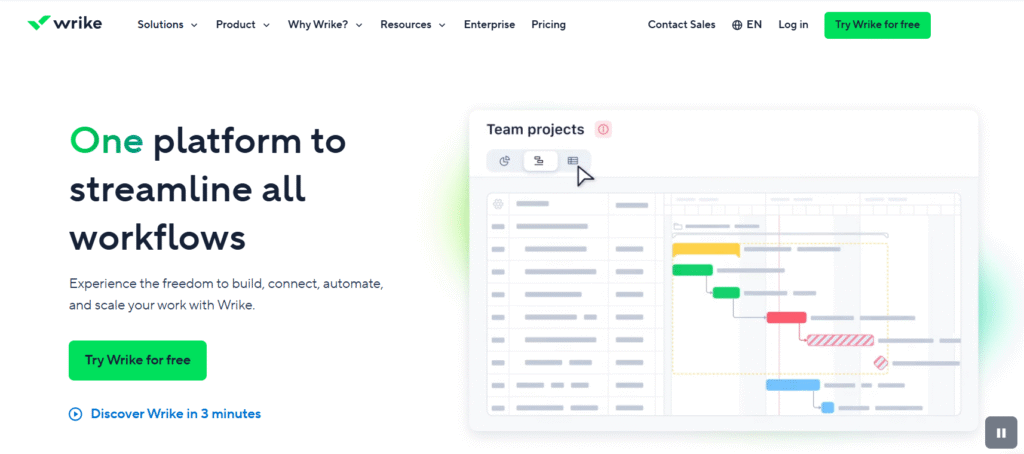
Image source: Wrike
Wrike is a mature work management tool with strong project structure and oversight.
Why it’s a good Jira alternative
It offers project hierarchy, dashboards, resource management, and strong governance features.
Main features
- Folders / projects / tasks hierarchy
- Gantt, board, list views
- Resource & workload management
- Reporting & dashboards
- Request forms & intake workflows
- Automation & custom fields
Integrations
Integrates with Slack, Google Workspace, Microsoft, BI tools, APIs, etc.
Pros and cons
| Pros | Cons |
| Strong governance & oversight | Steeper learning curve |
| Good reporting & dashboards | Some advanced features in higher tiers |
| Scales well | Setup can be complex |
| Flexible workflows | Overkill for small teams |
11) OpenProject
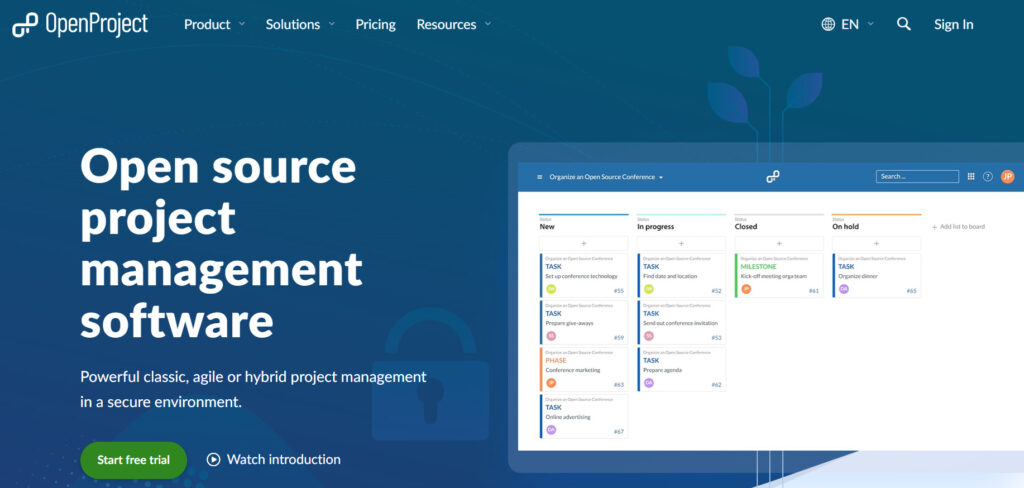
Image source: OpenProject
OpenProject is an open-source project management tool with features for planning, tracking, and collaboration.
Why it’s a good Jira alternative
It gives you the control of self-hosting and flexibility to mold it to your needs without vendor lock-in.
Main features
- Gantt, roadmap, agile modules
- Backlogs, sprints, tasks
- Wiki, forums, document management
- Custom fields, roles & permissions
- Time tracking & cost reporting
Integrations
Offers APIs, plugin support, and connects to external tools (Git, CI/CD, etc.).
Pros and cons
| Pros | Cons |
| Open-source freedom | Requires admin maintenance |
| Strong transparency & control | UI less polished than SaaS tools |
| Customizable modules | Hosting & backup responsibility |
| Good for teams who want self-hosting | Migration complexity |
12) Redmine
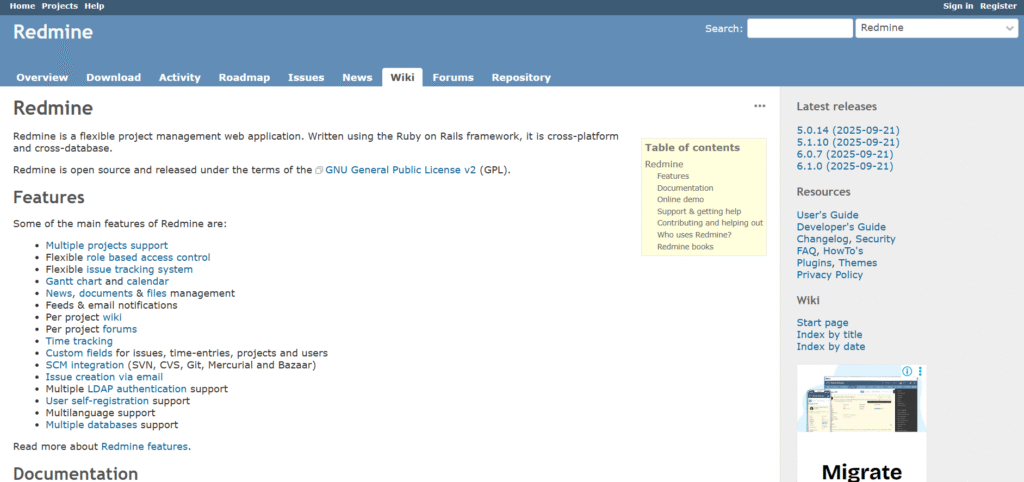
Image source: Redmine
Redmine is a long-standing open-source project management and issue tracking platform.
Why it’s a good Jira alternative
If you need full control, plugins, and absolute flexibility, Redmine remains a solid choice for technical teams.
Main features
- Issues, trackers, custom fields
- Gantt charts, calendar
- Plugin ecosystem
- Roles & permissions, workflows
- Wiki & forums
Integrations
Many plugins, REST API, integration with Git, CI/CD, external tools.
Pros and cons
| Pros | Cons |
| Highly customizable | Steep learning curve |
| Large plugin ecosystem | Requires hosting / maintenance |
| No vendor lock-in | UI can feel dated |
| Good for dev-heavy teams | Migration complex |
How to select Jira alternative for your business: main criteria
In 2026, there is no one-size-fits-all Jira replacement. But depending on your team’s priorities, many of these alternatives can offer better usability, lower cost, or more flexibility. Explore a few in trial mode and see which tool feels like an extension, not an obstacle.
Functionality
List your must-have features (issue tracking, backlog, reporting, CI/CD integration, etc.). Pick tools that support those natively or with strong add-ons.
Usability
A powerful tool is useless if your team rejects it. The interface should be intuitive, onboarding should be smooth, and workflows should make sense to both technical and non-technical users.
Customer support
Good support (docs, live chat, community, onboarding help) can save you headaches, especially during migration and scaling.
Value for money
Compare plans not just by cost, but by what features they include. A slightly more expensive plan with built-in features may beat a cheaper plan plus many paid add-ons.
Customer reviews
See what real users say about stability, usability, support, and performance. Reviews often reveal issues not obvious from marketing materials.
Save up to 50% by switching from Jira to GoodDay
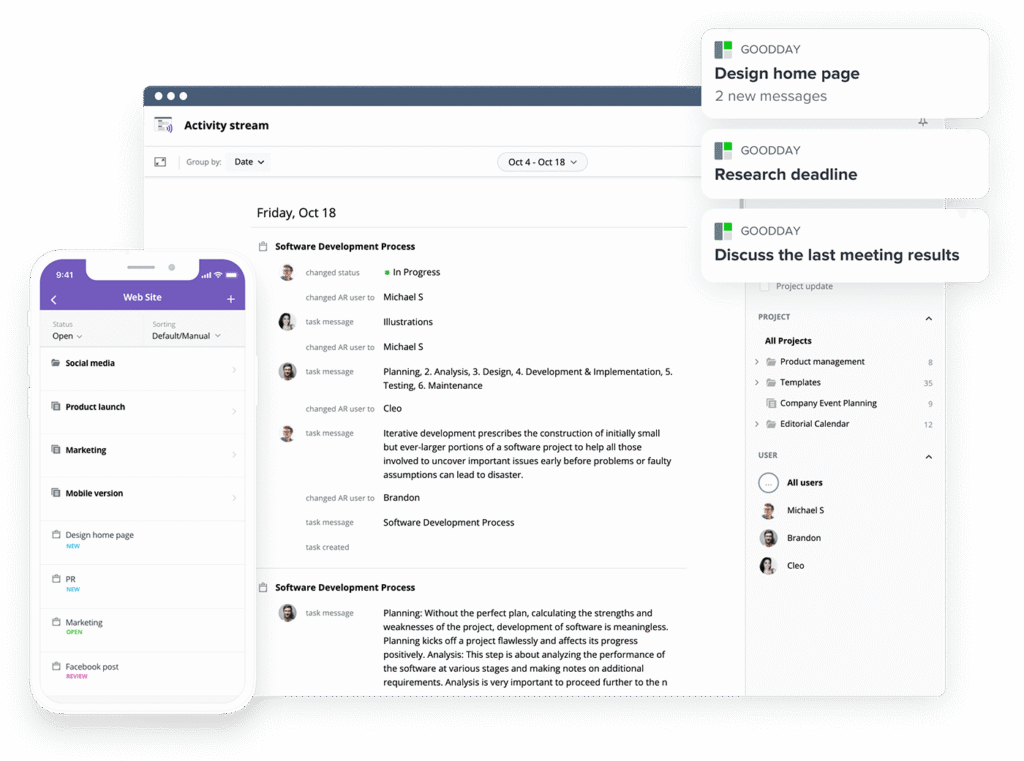
If you’re searching for a project management platform that perfectly balances customization, performance, and price, GoodDay truly stands out in 2026. It’s trusted by teams worldwide for its robust functionality, intuitive design, and budget-friendly plans.
You can start for free and experience how seamlessly GoodDay adapts to your workflow, your team, and the way you like to work.
And if you ever need guidance choosing the right tool for your business, our team is always here to help at info@goodday.work
FAQs about best Jira alternatives for agile project management
What is the best alternative to Jira?
GoodDay is widely regarded as the best alternative to Jira for project management and task management. It combines Kanban boards, Gantt charts, time tracking, and custom workflows in one user-friendly interface, ideal for both small teams and large organizations. GoodDay supports agile methodologies, user stories, and project timelines while integrating with third-party apps like Slack and Google Workspace. With powerful analytics tools and AI features, it helps project managers streamline processes and achieve successful project management across multiple projects.
What is a free alternative to Jira?
For teams looking for a free version, tools like OpenProject, Redmine, and GoodDay offer strong open source Jira alternative options. OpenProject provides agile boards, task assignment, and cost tracking, making it great for complex projects with flexible project planning needs. GoodDay’s free plan includes time tracking, Gantt charts, and task visualization, suitable for small teams managing all the tasks in one place. These tools balance affordability and functionality, allowing project managers to test advanced tools without upfront investment.
What is the alternative to Jira?
There are several great Jira alternatives depending on your team’s needs. Popular options in 2026 include GoodDay, ClickUp, Monday.com, Wrike, and GitLab. These tools offer strong project tracking, collaboration features, and simpler interfaces compared to Jira.
What Microsoft tool replaces Jira?
Microsoft’s closest alternative to Jira is Azure DevOps, designed for software development and agile project management tool. For non-technical teams, Microsoft Planner or Project for the Web can also serve as lighter, more user-friendly options.
Who is Atlassian’s biggest competitor?
Atlassian’s main competitors include GoodDay, Monday.com, ClickUp, and Wrike — platforms that provide similar task management, collaboration, and reporting capabilities. Each of these tools continues to attract users looking for a balance of flexibility, pricing, and ease of use.
Does Google have a Jira alternative?
While Google doesn’t have a direct Jira replacement, many teams combine Google Workspace with third-party tools like GoodDay or ClickUp, which integrate seamlessly with Gmail, Drive, and Calendar. This creates a smooth, connected project management environment.
Which is better, Jira or Trello?
Trello is better for small teams or new users who want a lightweight task management and collaboration tool, while Jira is a more robust platform for complex projects requiring agile support and extensive reporting. Trello’s kanban boards and task visualization make it easier to manage project timelines, but it lacks time tracking and deep analytics tools. Jira supports custom workflows, user stories, and feature requests, making it ideal for software teams following agile methodologies. The choice depends on whether your priority is simplicity or full agile support with advanced project management process features.
What is the difference between Jira and Asana?
Jira focuses on agile methodologies and software development, offering agile boards, user stories, and time tracking for project managers handling complex projects. Asana, on the other hand, is designed for broader project management and task assignment, helping teams plan project timelines, visualize all the tasks, and improve team productivity. Asana provides a user-friendly interface, AI capabilities, and automations for repetitive tasks, while Jira offers custom workflows and extensive reporting for technical projects. Asana suits small teams and cross-department collaboration, whereas Jira is better for detailed agile project planning.
Which tool is better than Jira?
GoodDay, ClickUp, and Wrike are often considered better than Jira in 2026 for managing projects across mixed technical and non-technical teams. These tools combine task management, Gantt charts, resource allocation, and AI features to enhance team productivity and simplify the project management process. Unlike Jira’s complex setup, they offer a smoother onboarding experience and faster adoption for new users. Each includes key features like analytics tools, custom workflows, and document generation, making them stronger choices for scalable and successful project management.
What is the best project management tool?
GoodDay, ClickUp, and Asana lead the list of popular project management tools. They provide Gantt charts, kanban boards, time tracking, and AI capabilities to help project managers coordinate multiple projects efficiently. With custom workflows, extensive reporting, and third-party app integrations, these platforms support both agile methodologies and traditional project planning. Their user-friendly interfaces and premium plans make them powerful advanced tools for streamlining processes and tracking key metrics across all projects.
What are the best Jira alternatives with Gantt charts?
Tools like GoodDay, ClickUp, and Wrike are among the best Jira alternatives that include built-in Gantt charts for visual project planning and scheduling. These project management tools help project managers track project timelines, dependencies, and milestones with ease. GoodDay’s Gantt view integrates time tracking, task assignment, and custom workflows for seamless coordination across multiple projects. Compared to Jira, these platforms offer simpler setup and clearer visualization, supporting both agile methodologies and traditional project management processes.
What is the best open source Jira alternative?
The best open source Jira alternative options in 2026 include OpenProject, Redmine, and Taiga, each providing strong agile support and flexibility. These open source tools let teams customize workflows, handle task management, and manage complex projects without vendor lock-in. OpenProject, for example, offers Gantt charts, time tracking, and cost tracking, making it ideal for project managers seeking full control over data. Their key features often rival commercial platforms, offering transparency and adaptability for teams that prefer open source alternatives.
Which Jira alternatives support cost tracking?
Several Jira alternatives, such as GoodDay, Wrike, and OpenProject, provide robust cost tracking and budgeting capabilities. These tools enable project managers to monitor expenses, allocate resources, and maintain visibility over project timelines and key metrics. Cost tracking integrates with time tracking and task management, helping teams balance workloads and financial goals effectively. For teams focused on profitability and accountability, these features contribute to successful project management and better decision-making.
What key features should I look for in a Jira alternative?
When choosing a Jira alternative, focus on key features like Gantt charts, kanban boards, time tracking, and custom workflows that fit your project management process. Look for AI features, analytics tools, and integrations with third-party apps to automate repetitive tasks and improve team productivity. Strong cost tracking, agile boards, and document generation are also valuable for managing projects efficiently. Whether you choose a commercial or open source Jira alternative, ensure the tool aligns with your project planning, collaboration, and reporting needs.
What are the best open source alternatives to Jira?
The top open source alternatives to Jira in 2026 are OpenProject, Redmine, and Taiga, offering powerful agile methodologies support and customizable project management environments. These platforms provide Gantt charts, time tracking, and cost tracking to handle complex projects effectively. They’re ideal for project managers who want full control, transparency, and flexibility in managing multiple projects without recurring license fees. With core key features like collaboration tools, issue tracking, and workflow automation, these open source Jira alternatives are reliable long-term solutions.
How do I choose the right Jira alternative for my business?
Start by evaluating functionality, usability, customer support, value for money, and how well each platform fits your team size and workflow. Try out free plans or demos to see what feels most natural. If you’d like expert guidance, our team at GoodDay is happy to help, just reach out to us via info@goodday.work