If you’ve used Basecamp and felt limited by its structure, pricing, or workflow model, many teams in 2026 are looking for tools that offer more flexibility, deeper project features, or better price.
We have tested the strongest Basecamp alternatives for 2026, and in this article will share detailed breakdowns of the best project management tools to help you choose wisely.
But if you have any questions that are not covered in this article, you can always connect with our team via info@goodday.work
Best Basecamp alternatives shortlist for 2026
Here’s a quick comparison of the best project management software options so that you could select an alternative to Basecamp that is perfect for your company.
| Software | Best for | Pricing | Ease of migration from Basecamp |
|---|---|---|---|
| GoodDay | Best overall balance of features, pricing & flexibility | Free plan (1–15 users); Professional $4/user/month; Business $7/user/month; Enterprise custom | Easy (CSV import, Zapier integrations, manual tweaks needed) |
| Trello | Visual task management, simple workflows | Free; Standard ~$6/user/month; Premium ~$12.50/user/month; Enterprise custom | Moderate (CSV import, manual mapping) |
| ClickUp | All-in-one tool for scaling teams | Free; Unlimited ~$7/user/month; Business ~$12/user/month; Enterprise custom | Easy to moderate (imports, templates, integrations) |
| Asana | Structured workflows & dependencies | Free; Starter ~$10.99/user/month; Advanced ~$24.99/user/month | Moderate (CSV import, third-party tools) |
| Wrike | Enterprise workflows, resource management | Free (limited); Professional ~$9.80/user/month; Business ~$24.80/user/month; Enterprise custom (approx) | Moderate to hard (needs mapping, custom fields) |
| Monday.com | Highly customizable workflows & dashboards | Free (limited); Basic ~$9/user/month; Standard ~$12/user/month; Pro ~$20/user/month (annual billing) | Moderate (template import, manual setup) |
| Teamwork | Client work & agency-friendly PM | Free (limited); Starter ~$10/user/month; Deliver ~$18/user/month; Grow ~$24/user/month | Moderate (CSV import, API) |
| Zoho Projects | Affordable enterprise features | Free (limited); Premium ~$5/user/month; Enterprise ~$10/user/month | Moderate (CSV, API) |
| Jira | Software/engineering teams | Free (small teams); Standard ~$7.75/user/month; Premium ~$15.25/user/month | Moderate (import issues, tasks, fields) |
| Smartsheet | Spreadsheet-style project management | No free plan; Business ~$9/user/month; Enterprise custom | Hard (sheet mapping, structure) |
| Notion | Lightweight all-in-one docs + projects | Free (personal); Plus ~$8/user/month; Business ~$15/user/month | Easy (manual, APIs) |
| Nuclino | Simple team wiki + lightweight tasks | Free (limited); Pro ~$5–6/user/month; Enterprise custom | Easy (manual setup) |
| Airtable | Database + project hybrid | Free; Plus ~$10/user/month; Pro ~$20/user/month; Enterprise custom | Moderate (imports, linking) |
| Breeze | Simple project management | ~$9/user/month (or flat for teams) | Easy (manual import) |
| OpenProject | Open-source / self-hosted project management | Free (community); Enterprise plans vary | Hard (migration, setup) |
What is Basecamp and why consider an alternative for your business?
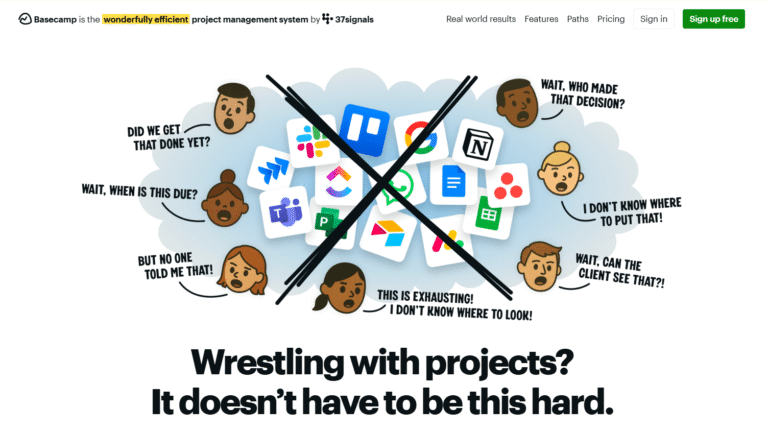
Image source: Basecamp
Basecamp is a project management platform built around simplicity and a fixed-cost pricing model. It emphasizes discussion threads, to-do lists, schedules, and uploads. Many teams have used Basecamp over the years for its minimal friction and collaborative focus.
However, as teams grow or workflows become more complex, Basecamp’s simplicity can become a limiting factor. It lacks deep features like task dependencies, advanced resource management, customizable workflows, and strong reporting. Its fixed pricing also can feel inefficient for smaller teams that don’t use all features but still pay full cost.
Because of these limitations, many businesses in 2026 look for alternatives that give more flexibility, better scalability, and more precise control over their workflows and expenses.
In-depth exploration of the best alternatives to Basecamp
Here is a deeper dive into each alternative, so you can see whether it aligns with your needs.
GoodDay
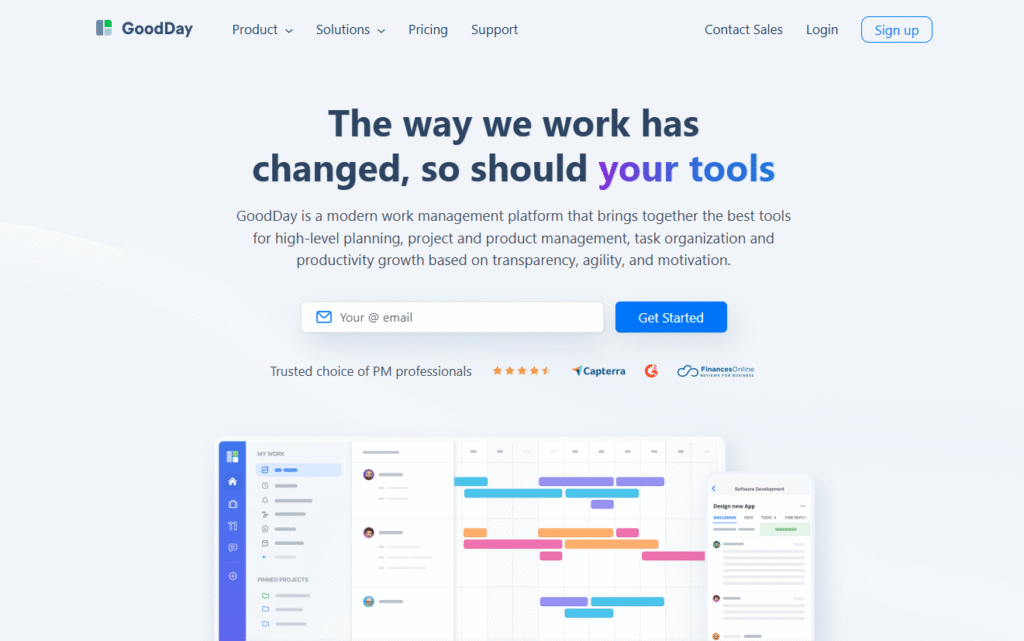
GoodDay is an all-in-one project management software trusted by Fortune 500 companies, startups and businesses of all sizes all over the world. It offers a powerful mix of features usually found across several specialized tools, but bundled into one.
Why it’s a good Basecamp alternative
GoodDay is recognized as a top-rated tool in 12 Capterra shortlists in 2026. Many teams switching from Basecamp appreciate that they don’t lose familiar structures (tasks, messages, projects) while gaining richer controls. The pricing is competitive, and migration is relatively smooth thanks to CSV and Zapier.
Main features:
- multi-view tasks (list, board, timeline)
- hierarchical task structure (subtasks, nested tasks)
- resource and workload management
- analytics and reporting dashboards
- document management and internal wiki
- templates and workflow automation
Integrations:
GoodDay integrates with tools like Google Drive, Slack, Microsoft Teams, Zapier, and other common services to connect your existing toolset into the same flow.
Pros and cons
Let’s take a look at all the strengths and weaknesses.
| Pros | Cons |
| trusted by 100,000+ teams worldwide, solid reputation in 2026 | because nearly everything can be tailored, teams may spend extra time deciding on the perfect setup |
| rich mix of features (planning, execution, tracking) | focuses on productivity, not social features |
| very affordable: free for up to 15 users, paid plans from $4/user/month | it takes time to learn how to fully utilize the advanced workflows |
| you won’t feel pressured into endless upsells or trendy features your team doesn’t need | advanced reporting requires extra setup and configuration |
Trello
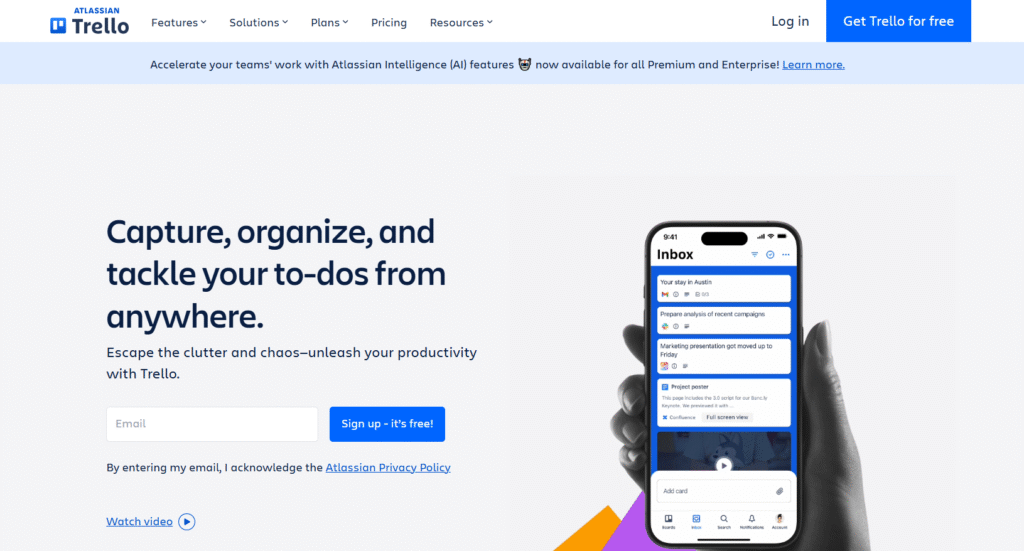
Image source: Trello
Trello is a kanban-style, card-based task management tool. It’s ideal when your work is visual and you want a low barrier to entry. Trello is best for small teams or projects where the flow is mostly linear and doesn’t demand deep dependency logic.
Why it’s a good Basecamp alternative
Trello is intuitive, fast to adopt, and requires minimal training. Teams switching from Basecamp often find comfort in its visual boards and card-based tasks while appreciating that they can layer power-ups and integrations as needed. It scales reasonably through add-ons and third-party integrations.
Main features:
- boards, lists, and cards
- basic automation via Butler
- due dates, checklists, labels
- multiple views with power-ups (timeline, calendar)
- attachments, comments, activity stream
Integrations:
Trello supports integrations with Slack, Google Drive, Jira, Dropbox, and many more via power-ups or Zapier.
Pros and cons
Let’s take a look at all the strengths and weaknesses.
| Pros | Cons |
| very easy to use and adopt for teams | lacks deep project management features like dependencies |
| flexible and visually intuitive | relying on power-ups can drive cost & complexity |
| good ecosystem of integrations | less suited for complex workflows |
| lightweight and fast | reporting and resource management are weak |
ClickUp
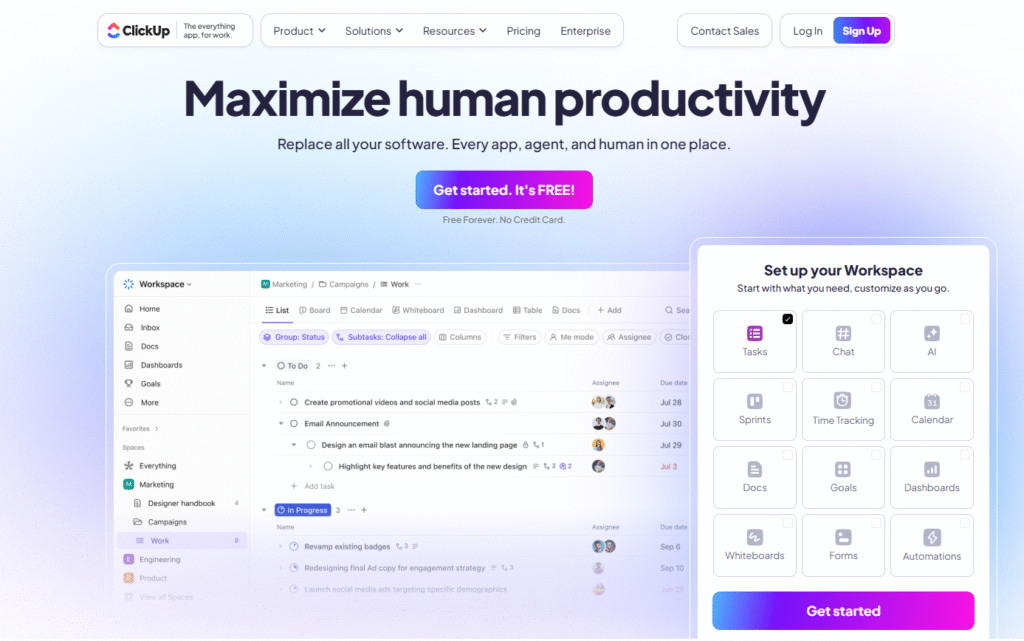
Image source: ClickUp
ClickUp is an all-in-one work platform with modular design. You can turn features on or off per workspace, making it adaptable for simple or highly structured teams. It’s strong in automation, hierarchical structures, goals, dependencies, and customization.
Why it’s a good Basecamp alternative
ClickUp gives you more depth than Basecamp without necessarily losing simplicity. As your team grows or your work becomes more complex, you can layer in advanced features like goals, automations, or workload balancing. Many teams migrating find they get a richer long-term home without compromising initial ease of use.
Main features:
- tasks, subtasks, checklists
- multiple views: list, board, calendar, Gantt, mind map
- dependencies, automations, goals, workload
- Docs, wikis, embedded email
- templates, custom fields, hierarchy
Integrations:
ClickUp integrates with 1,000+ tools (Slack, GitHub, Zoom, Google Drive, etc.). It offers API and built-in connectors.
Pros and cons
Let’s take a look at all the strengths and weaknesses.
| Pros | Cons |
| feature rich: tasks, docs, goals, automations, multiple views | can be overwhelming for new users because of the large feature set |
| highly customizable | performance can slow on very large workspaces or complex views |
| extensive integrations and API for connecting workflows | advanced features and automations often require paid plans |
| scales well for both small teams and large organizations | interface may feel cluttered until configured properly |
Asana
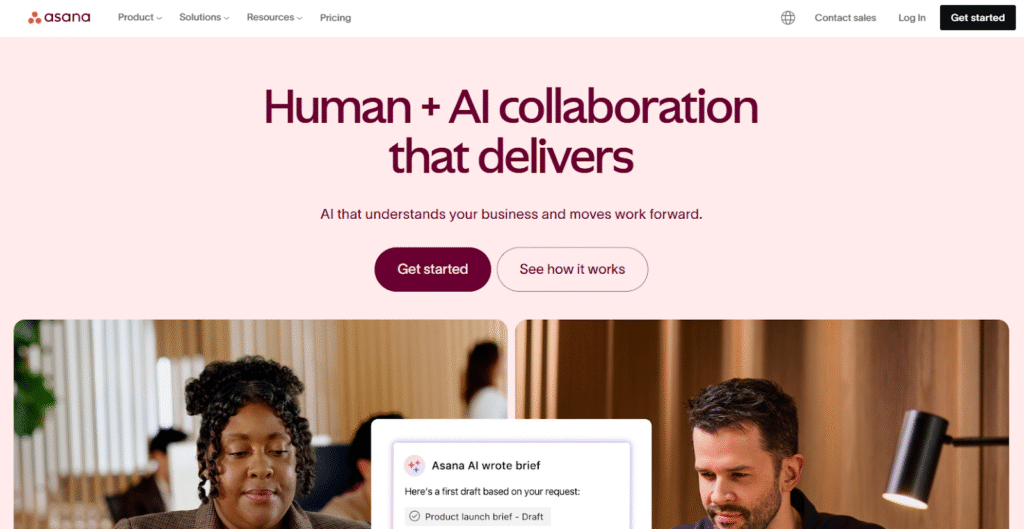
Image source: Asana
Asana is designed around task structure, dependencies, milestones, and cross-team workflows. It works well for companies managing multiple projects with overlapping deliverables and needing clarity of cross-project dependencies.
Why it’s a good Basecamp alternative
Asana offers more control than Basecamp in project structure, reporting, and workload balancing. Teams migrating often appreciate that they can progress gradually: start with simple projects, then add dependencies, automations, and tracking as needed. Asana’s interface is polished and approachable, letting teams feel confident in their workflows.
Main features:
- tasks, subtasks, dependency management
- multiple views: list, board, timeline
- milestones, custom fields, goals
- rules and automations (in paid tiers)
- dashboards, reporting
Integrations:
Asana supports integrations to Slack, Zoom, Microsoft Teams, Salesforce, and over 100 more via native and Zapier connectors.
Pros and cons
Let’s take a look at all the strengths and weaknesses.
| Pros | Cons |
| solid balance of usability and structure | pricing jumps steeply between tiers |
| strong dependency & task orchestration | advanced features only in higher tiers |
| easy for teams to scale | some teams find UI becomes crowded |
| good integration ecosystem | limited time tracking features built in |
Wrike
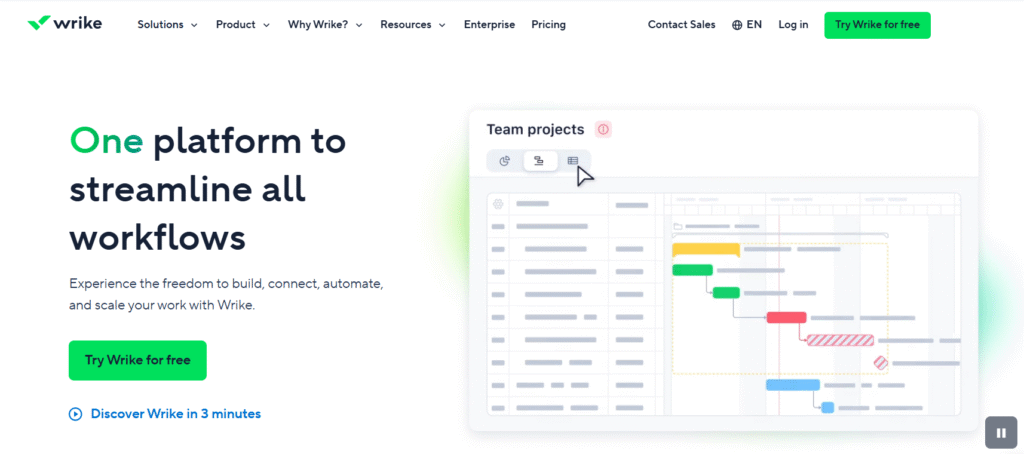
Image source: Wrike
Wrike is built for teams needing complex workflows, resource planning, approval systems, and cross-project visibility. It’s often adopted in marketing, operations, and larger enterprises that demand strict process control.
Why it’s a good Basecamp alternative
Wrike gives you power and structure that Basecamp lacks, especially around process enforcement, approvals, and resource management. Teams with strict workflows often migrate to Wrike when Basecamp no longer offers enough structure or control.
Main features:
- task and project planning with dependencies
- resource & workload management
- request intake forms, proofing, approvals
- dashboards, reports, time tracking
- custom workflows, automation
Integrations:
Wrike integrates with major tools: Microsoft, Google, Slack, Salesforce, Jira, etc., and has an open API for custom connectors.
Pros and cons
Let’s take a look at all the strengths and weaknesses.
| Pros | Cons |
| powerful for structured, process-driven teams | more complex to configure initially |
| good resource planning features | higher cost for full features |
| strong analytics & reporting | steeper learning curve |
| scalable for mid-to-large operations | may be overkill for simpler teams |
Monday.com
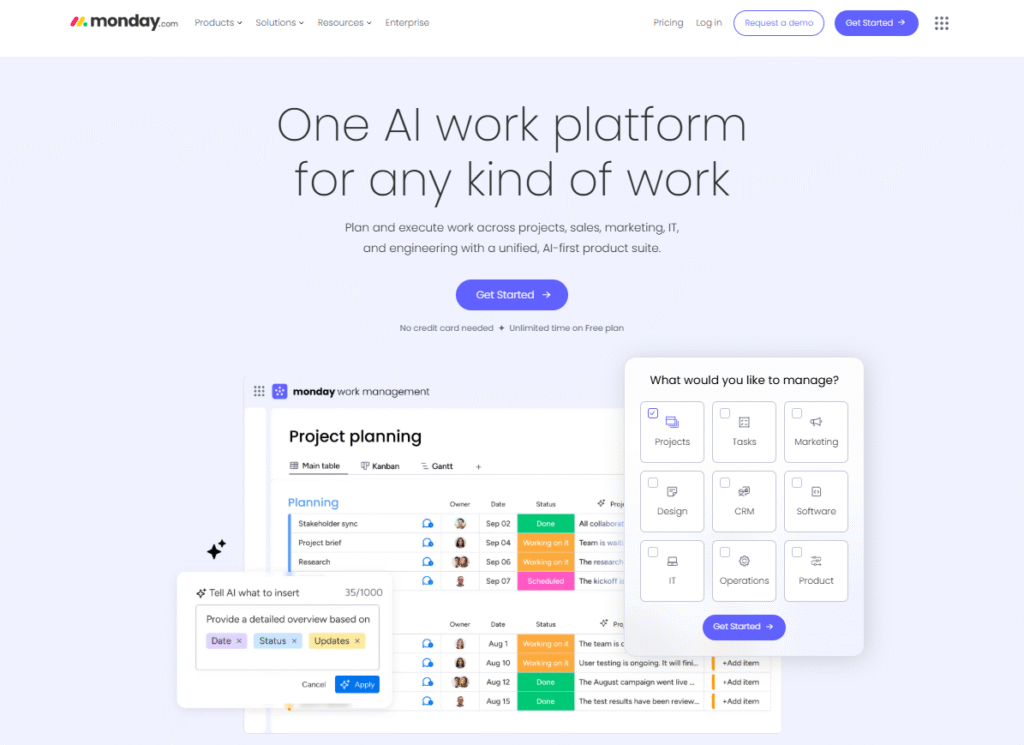
Image source: Monday.com
Monday.com is a highly customizable platform where you can build boards, dashboards, and workflows tailored to almost any process. It’s used by teams across functions: marketing, HR, development, operations.
Why it’s a good Basecamp alternative
Monday.com allows you to build your work structure exactly how your team works, rather than adapting to a rigid tool. Teams leaving Basecamp often love the visual dashboards and flexibility to evolve without disruptive tool changes.
Main features:
- custom boards with columns, automations
- views: calendar, timeline, charts, map
- dashboards, workload, reporting
- forms and request workflows
- custom automations and integrations
Integrations:
Monday.com connects with Slack, Google Drive, Microsoft, Jira, GitHub, and many others via native and Zapier integrations.
Pros and cons
Let’s take a look at all the strengths and weaknesses.
| Pros | Cons |
| very flexible and customizable | too many options can overwhelm teams |
| good visual dashboards | costs grow with usage of advanced features |
| strong automation support | performance may degrade in complex setups |
| scales across teams & use cases | initial template setup effort |
Teamwork
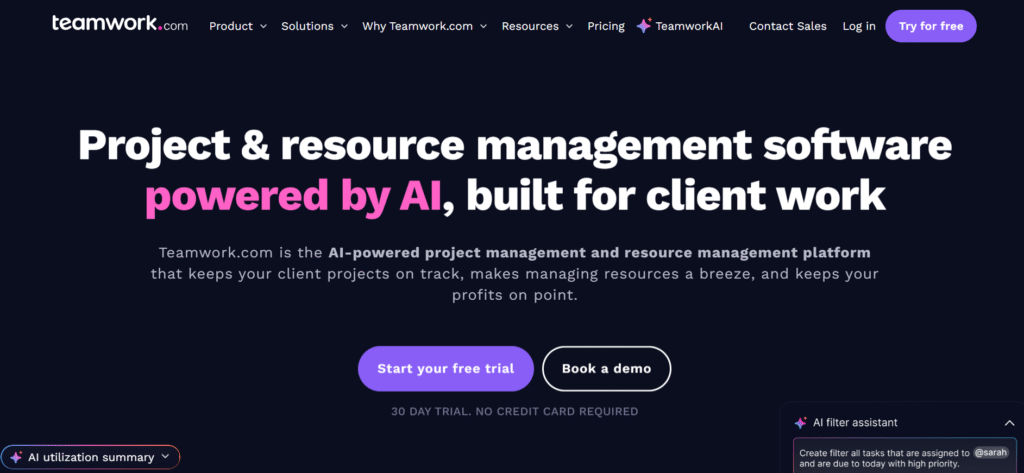
Image source: Teamwork
Teamwork is designed for agencies, client work, and service teams. It supports task management, client access, billing, time tracking, and project templates tuned for client-facing work.
Why it’s a good Basecamp alternative
Teams that used Basecamp for client projects often switch to Teamwork because of its client portal, invoicing, and billing features. It maintains a friendly interface while offering features that Basecamp doesn’t natively support.
Main features:
- task and milestone tracking
- client portal access
- time tracking, billing, budget tracking
- Gantt, board, list views
- templates, custom fields
Integrations:
Teamwork integrates with Slack, Google Drive, Zapier, and common accounting or CRM tools.
Pros and cons
Let’s take a look at all the strengths and weaknesses.
| Pros | Cons |
| strong focus on client projects | fewer enterprise features compared to heavy PM tools |
| built-in time & billing | advanced custom workflows may lag |
| good usability for agencies | integrations may require setup |
| clean interface | scaling very complex work may push limits |
Zoho Projects
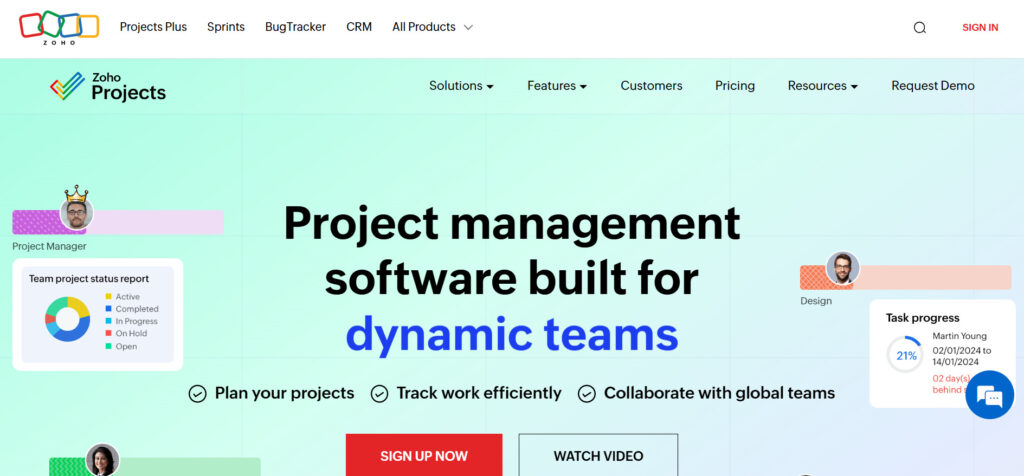
Image source: Zoho Projects
Zoho Projects is part of the Zoho ecosystem, offering robust project features at affordable prices. It’s suited for teams that want solid functionality without excessive cost, and for businesses already inside Zoho’s product suite.
Why it’s a good Basecamp alternative
Zoho Projects offers a strong feature set at a lower price than many competitors. Teams migrating from Basecamp can get dependencies, time tracking, issue tracking, and decent reporting, while benefiting from integration across Zoho’s other apps (CRM, Docs, etc.).
Main features:
- tasks, subtasks, dependencies
- Gantt charts, resource utilization
- time tracking, issue tracking
- dashboards, reports, custom fields
- templates, workflow automation
Integrations:
Zoho Projects integrates tightly with Zoho CRM, Zoho Docs, and supports third-party integrations via Zapier, Slack, Google Drive, etc.
Pros and cons
Let’s take a look at all the strengths and weaknesses.
| Pros | Cons |
| very good value for features | UI is less polished than leading tools |
| strong in feature set for price | limitations in automation compared to big tools |
| good integration with Zoho ecosystem | advanced scaling may stretch limits |
| flexible workflows | fewer third-party extensions compared to bigger tools |
Jira
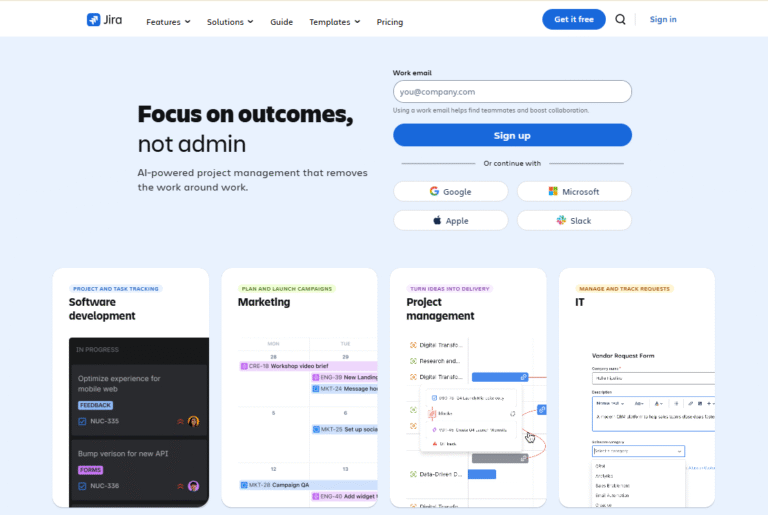
Image source: Jira
Jira is built for software development and engineering teams. It offers issue tracking, agile boards, backlogs, sprint planning, and advanced configurations. It’s less suited to general business projects but is ideal when your work is development-centric.
Why it’s a good Basecamp alternative
If your team is software or engineering focused, Jira gives you native tools that Basecamp can’t match. Many development teams move off Basecamp for Jira when they need backlog, sprint, version control, and deep integration with development workflows.
Main features:
- issue & task tracking
- agile boards, backlogs, sprints
- workflows, custom states
- reporting, roadmaps
- integration with development tools (Git, CI/CD)
Integrations:
Jira integrates with many dev tools (Bitbucket, GitHub, GitLab), as well as Slack, Confluence, and more through native and marketplace plugins.
Pros and cons
Let’s take a look at all the strengths and weaknesses.
| Pros | Cons |
| excellent for dev teams and agile workflows | overkill for non-technical or general teams |
| very customizable workflows | steep learning curve |
| strong integration with dev/toolchain | cost can escalate |
| powerful reporting & tracking | setup and admin overhead |
Smartsheet
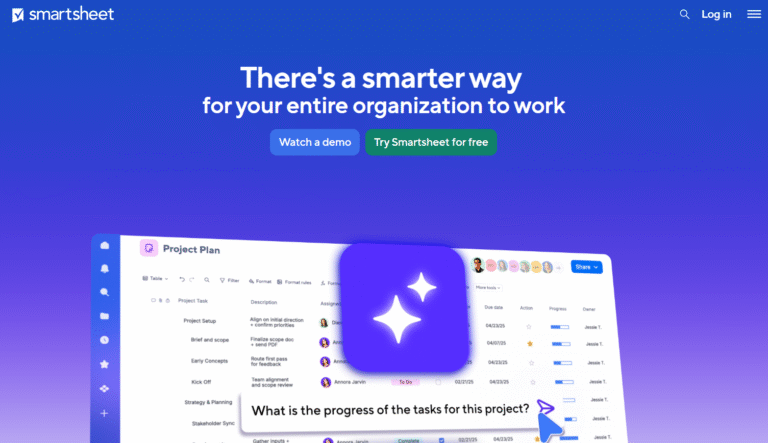
Image source: Smartsheet
Smartsheet is a spreadsheet-style project tool with additional PM features layered on. It appeals especially to teams comfortable with spreadsheets who want to level up to project workflows.
Why it’s a good Basecamp alternative
If your team loves working in sheets but needs more structure, Smartsheet bridges that gap. You get row-level workflows, dependencies, automation, and dashboards, while retaining a familiar sheet interface. It’s a good path from “simple tracking” to structured project management.
Main features:
- grid (sheet) interface with project enhancements
- dependencies, automation, workflow rules
- dashboards, reports, forms
- resource and workload views
Integrations:
Smartsheet supports connections to Microsoft, Google, Slack, Jira, Salesforce, and many others.
Pros and cons
Let’s take a look at all the strengths and weaknesses.
| Pros | Cons |
| familiar spreadsheet interface | not intuitive for visual workflow users |
| strong for structured projects | no free plan |
| good for hybrid tracking/reporting | may lack creativity of other tools |
| scales well for mid-sized teams | customization requires effort |
Notion
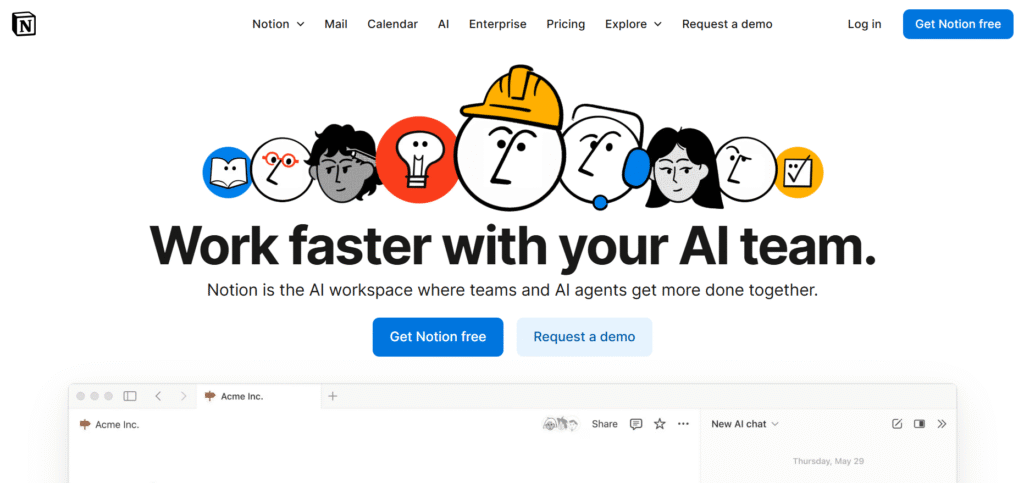
Image source: Notion
Notion is a flexible workspace combining documents, databases, task boards, wikis, and more. It’s ideal for teams wanting to blend documentation and lightweight project tracking in one place.
Why it’s a good Basecamp alternative
Notion gives you the ability to build your own structure (pages, tasks, databases) in a single tool rather than juggling Basecamp plus a wiki or docs tool. Teams migrating often use Notion for its hybridity (docs + tasks) and its flatter learning curve for many users.
Main features:
- pages, nested docs, templates
- databases (tables, boards, lists)
- relational links between data
- comments, mentions, shared workspace
- templates and embeds
Integrations:
Notion integrates with Slack, Google Drive, Zapier, and others; it also supports embedding of many external services.
Pros and cons
Let’s take a look at all the strengths and weaknesses.
| Pros | Cons |
| excellent for combining docs + tasks | weaker in heavy project logic (dependencies) |
| very flexible structure | performance issues with huge databases |
| easy adoption by teams | lack of some PM features built-in |
| clean, modern UI | limited advanced reporting |
Nuclino
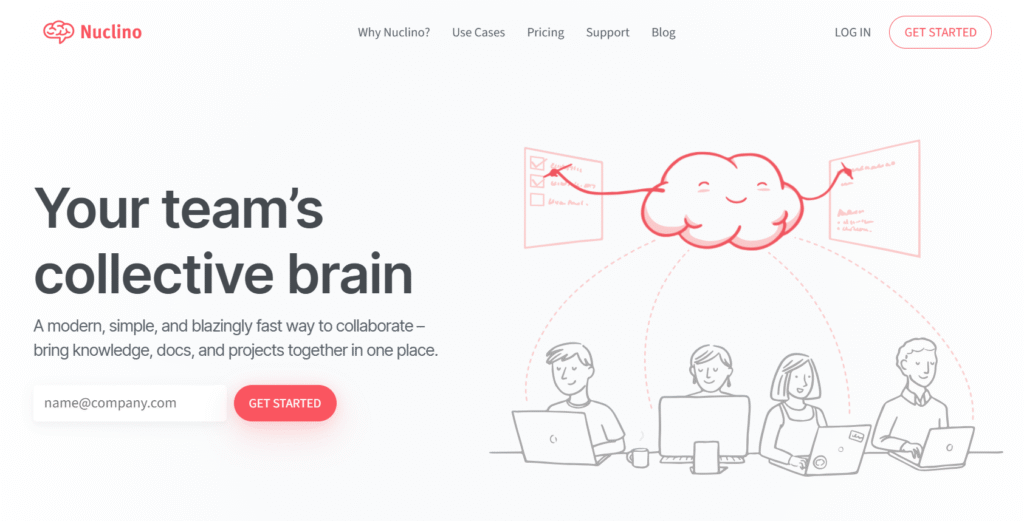
Image source: Nuclino
Nuclino is a lightweight team wiki and collaboration tool that includes simple task boards. It emphasizes clean, minimal design and teamwork around content and tasks together.
Why it’s a good Basecamp alternative
For teams using Basecamp mainly for message boards and task lists, Nuclino gives you a more modern, faster, and more integrated approach. It keeps the focus on clarity, not over-engineering.
Main features:
- collaborative document workspace
- linked content structure
- embedded task boards (kanban style)
- real-time editing and comments
Integrations:
Nuclino supports Slack, GitHub, Google Drive, and other tools. It has API support for more advanced connections.
Pros and cons
Let’s take a look at all the strengths and weaknesses.
| Pros | Cons |
| very minimal and clean interface | lacks many advanced project features |
| good for teams focused on documentation + light tasks | not ideal for full project lifecycles |
| fast and easy to use | limited automation |
| low friction onboarding | scalability features limited |
Airtable
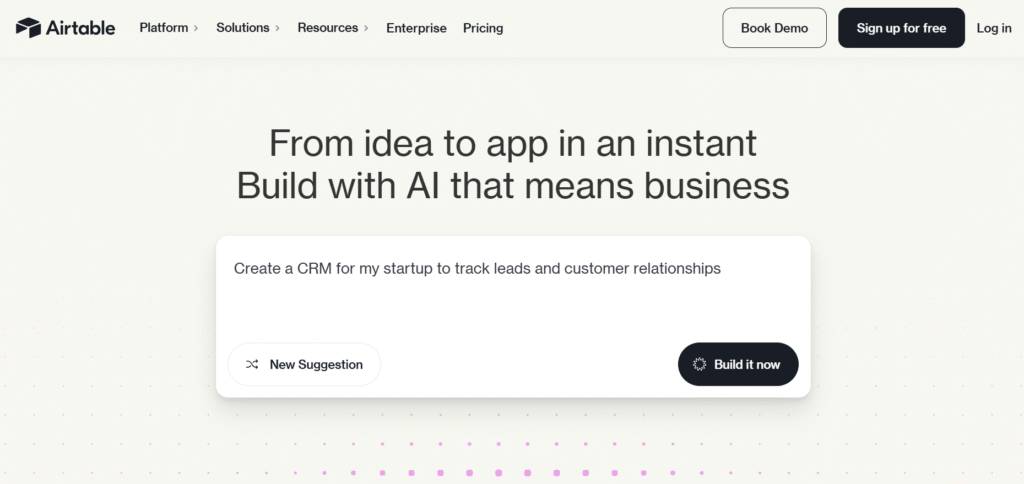
Image source: Airtable
Airtable is a database + spreadsheet hybrid that can be tailored into project management, CRM, content calendars, and more. It allows for high flexibility in structuring your work.
Why it’s a good Basecamp alternative
Airtable lets teams build customized workflows, relational record structures, and visual project layouts that go beyond Basecamp’s generic task model. It often appeals to teams that need structure but also flexibility to evolve.
Main features:
- relational tables, records, linked bases
- views: grid, kanban, calendar, gallery
- automation, scripts, formulas
- forms and interfaces
- rich field types and attachments
Integrations:
Airtable integrates with Slack, Google Calendar, Zapier, and many more. It has a robust API for advanced use.
Pros and cons
Let’s take a look at all the strengths and weaknesses.
| Pros | Cons |
| very flexible and customizable | setup effort can be high |
| can serve many use cases beyond PM | learning curve for relational logic |
| strong for hybrid content/project needs | advanced features costly |
| good for growth and adaptation | performance issues if overused |
Breeze
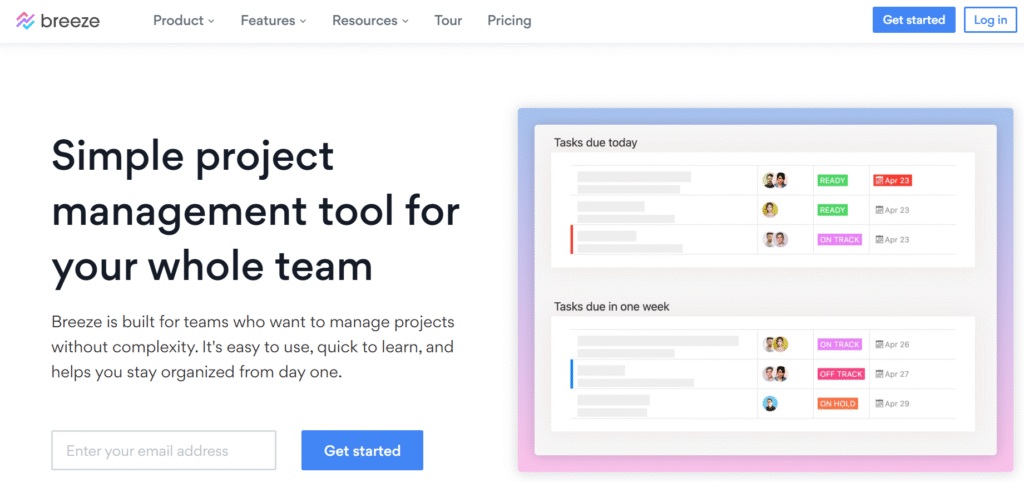
Image source: Breeze
Breeze is a simple, no-frills project management tool focused on getting things done. It emphasizes ease over complexity. It’s best for small to medium teams needing quick task tracking without overhead.
Why it’s a good Basecamp alternative
If you want something more structured than Basecamp but not laden with complexity, Breeze is a solid step up. It offers essential PM features in a lighter wrapper, making migration easier and user adoption simpler.
Main features:
- tasks, subtasks, comments
- board, list, timeline views
- dependencies, milestones
- tracking progress, simple dashboards
Integrations:
Breeze supports integrations via Zapier to Slack, Google Calendar, and common productivity tools.
Pros and cons
Let’s take a look at all the strengths and weaknesses.
| Pros | Cons |
| simple and fast to adopt | lacks deep advanced features |
| good for small/medium teams | limited customization |
| lean and uncluttered UI | fewer integrations |
| cost predictable | may not scale to complex workflows |
OpenProject
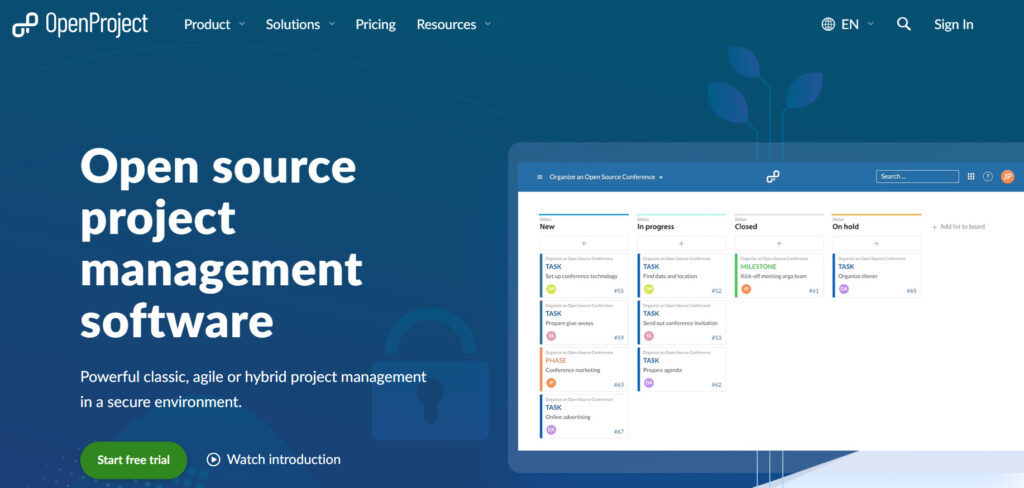
Image source: OpenProject
OpenProject is an open-source project management tool you can host or use via their cloud. It supports timelines, Gantt, task modules, agile boards, and robust permissions. It’s suited for teams that want full control, self-hosting, and transparency.
Why it’s a good Basecamp alternative
If you prefer open-source, self-hosted, or want full control over data and customization, OpenProject is one of the few with enterprise capabilities under that model. Teams migrating from Basecamp who have IT support often choose OpenProject to avoid vendor lock-in.
Main features:
- work packages (tasks) with hierarchy
- Gantt, roadmap, agile boards
- time tracking, cost management
- permissions, custom fields, workflows
- wiki, document management
Integrations:
OpenProject supports REST API, and plugins to connect with other systems; integrates with Git, LDAP, and other tools in self-hosted setups.
Pros and cons
Let’s take a look at all the strengths and weaknesses.
| Pros | Cons |
| open source and extensible | setup and hosting overhead |
| full control over data | steeper administration burden |
| strong features for self-hosted teams | less polished UI than commercial tools |
| avoid vendor lock-in | integrations may require custom work |
How to select a Basecamp alternative for your business: main criteria
Start by defining your team’s needs: how complex are your workflows? What integrations do you rely on? How tech-savvy is your team? Here are the key criteria to assess:
Functionality
Your alternative must support the features your team actually uses (tasks, dependencies, automation, resource planning). Don’t get swayed by “lots of features” if you’ll never use them.
Usability
A tool that’s powerful but too difficult to use will slow you down. Choose something your team can adopt without friction, with an interface that makes sense to them.
Customer support
When things go wrong or you need help, support matters. Tools with live support, onboarding, good documentation, and responsive teams give you peace of mind.
Value for money
Cheaper isn’t always better. Look at the feature set offered per dollar. Also consider hidden costs (integration fees, storage overuse, scaling).
Customer reviews
User feedback is gold. Look for reviews from teams similar to yours. That gives you real insight into how the tool performs day to day.
Save up to 50% by switching from Basecamp to GoodDay
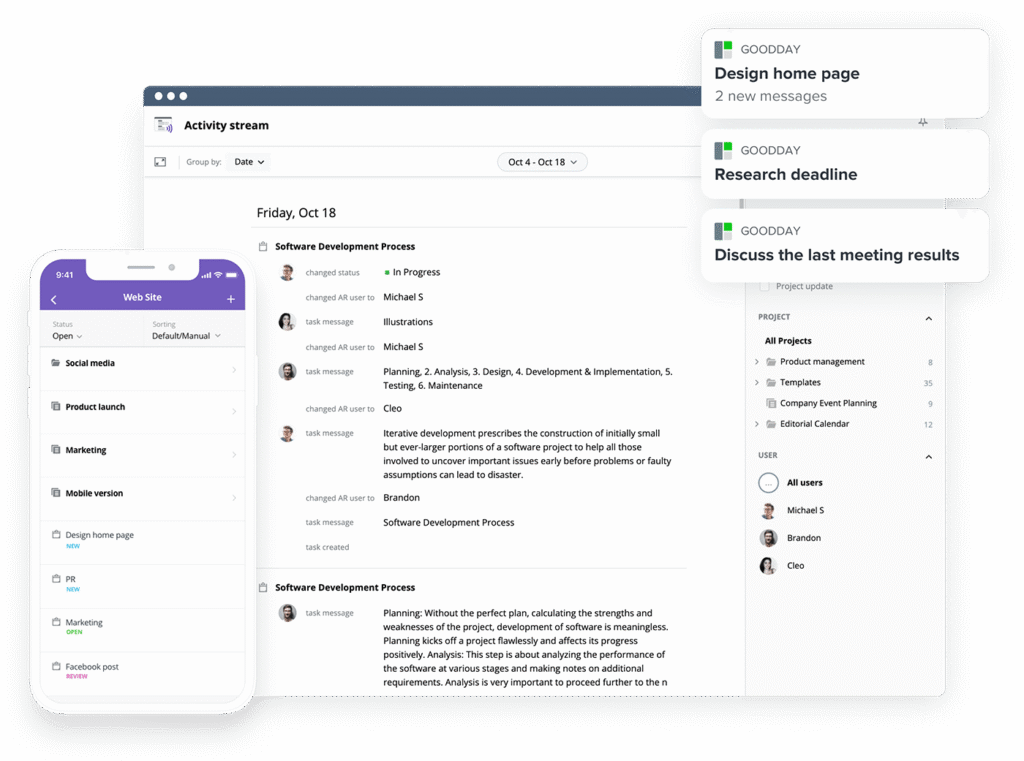
If you’re looking for an alternative to Basecamp with the best balance of task management features and price, GoodDay stands out in 2026. It is popular globally for its powerful project management tools and affordable plans.
You can dive in and try GoodDay for free to see how it fits your workflow, your team, and your vibe.
And if you have any questions about selecting the right project management software for your business, you can always reach out to our team via info@goodday.work
FAQs
What are the disadvantages of Basecamp?
Basecamp lacks strong task dependencies, resource and workload management, in-depth reporting, custom workflows, and granular control. Its flat pricing model may be inefficient for smaller teams. As business needs grow, Basecamp can feel too simplistic.
What has replaced Basecamp?
Many teams now use more flexible tools like GoodDay, Asana, or ClickUp to replace Basecamp. These tools offer deeper project logic, customization, and better scaling paths while maintaining collaboration features.
What is the difference between Basecamp and Airtable?
Basecamp is built around communication threads and task lists, while Airtable is a flexible database/spreadsheet that you can mold into project workflows. Airtable gives you more structural flexibility and relational data capabilities, at the cost of having to build some of the structure yourself.
Is Basecamp still supported?
Yes, Basecamp is still supported and updated, though many users feel development of new features is slow. The company continues maintenance, security updates, and support for paying customers.
Which is better, Trello or Basecamp?
Trello is often considered better than Basecamp for visual project management, thanks to its kanban boards, multiple project views, and simple drag-and-drop interface. It’s ideal for creative teams and agile teams managing multiple projects with minimal technical expertise required. Basecamp, on the other hand, focuses more on team collaboration and seamless communication, but lacks advanced features like Gantt charts or customizable dashboards. For teams seeking a cost-effective alternative to Basecamp with pre-built templates and project progress tracking, Trello is a strong contender.
Is Basecamp better than Asana?
Basecamp emphasizes simplicity and team communication, making it a good choice for small teams and remote work, but it lacks resource management features, recurring tasks, and advanced analytics. Asana is better suited for complex projects and multiple projects, offering Gantt charts, customizable dashboards, project templates, and detailed project summaries. Unlike Basecamp, Asana allows extensive customization and supports advanced features like automation, dependencies, and customizable forms. Overall, Asana provides a more comprehensive project management experience for teams with complex needs.
What is the difference between Basecamp and Notion?
Basecamp is a structured project management tool focused on task lists, file sharing, and team collaboration, while Notion combines collaborative workspaces, databases, and project views into one flexible platform. Notion is more customizable and better for creative teams building personalized workflows and project templates, while Basecamp prioritizes seamless communication and simplicity. Unlike Basecamp, Notion supports kanban boards, relational data, and extensive customization for multiple projects. For teams seeking a cost-effective, free alternative to Basecamp with advanced features and integrated file attachments, Notion is a great alternative.
What is the difference between ClickUp and Basecamp?
ClickUp is an all-in-one project management platform with advanced features like Gantt charts, recurring tasks, customizable dashboards, and resource management features, designed for large-scale projects and complex projects. Basecamp offers a more minimalistic experience centered on communication and task organization, but lacks multiple project views and advanced analytics. ClickUp allows teams to build workflows, automate repetitive tasks, and manage external stakeholders in one place, while Basecamp focuses on simplicity.
Can I migrate my data (tasks, messages) from Basecamp to another project management software?
Yes, many alternatives support CSV imports, APIs, and third-party migration scripts to bring in tasks, milestones, files, and comment threads. With GoodDay, it takes under 2 minutes.
How do I choose the right task management alternative to Basecamp for my business?
Start by evaluating functionality, value for money and how well each platform fits your team. If you’d like expert guidance, our team at GoodDay is happy to help, just reach out to us via info@goodday.work







