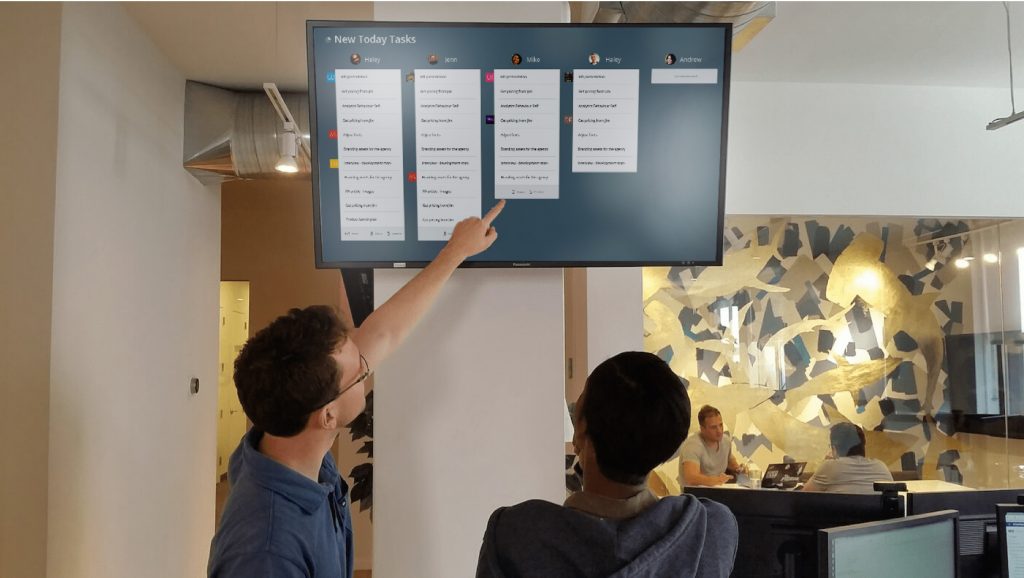The most successful GoodDay implementations include Big Screens in all their teams' common areas to keep everyone informed and motivated. Big Screens create transparency and present the most important project and performance information to the whole team, based on data you already have in GoodDay to manage your day-to-day work.
The Screens can be configured to display data and analytics important to your organization or team, such as priority projects and their status, team task board, events calendar, individual project progress, and much more. You can create any number of Screens to be played in rotation on a large TV at the office and specify projects, users, or events to be included.
Some examples of the Big Screens are:
- Active projects
- High priority work
- Events calendar
- Today's team tasks
- and over 30 more.