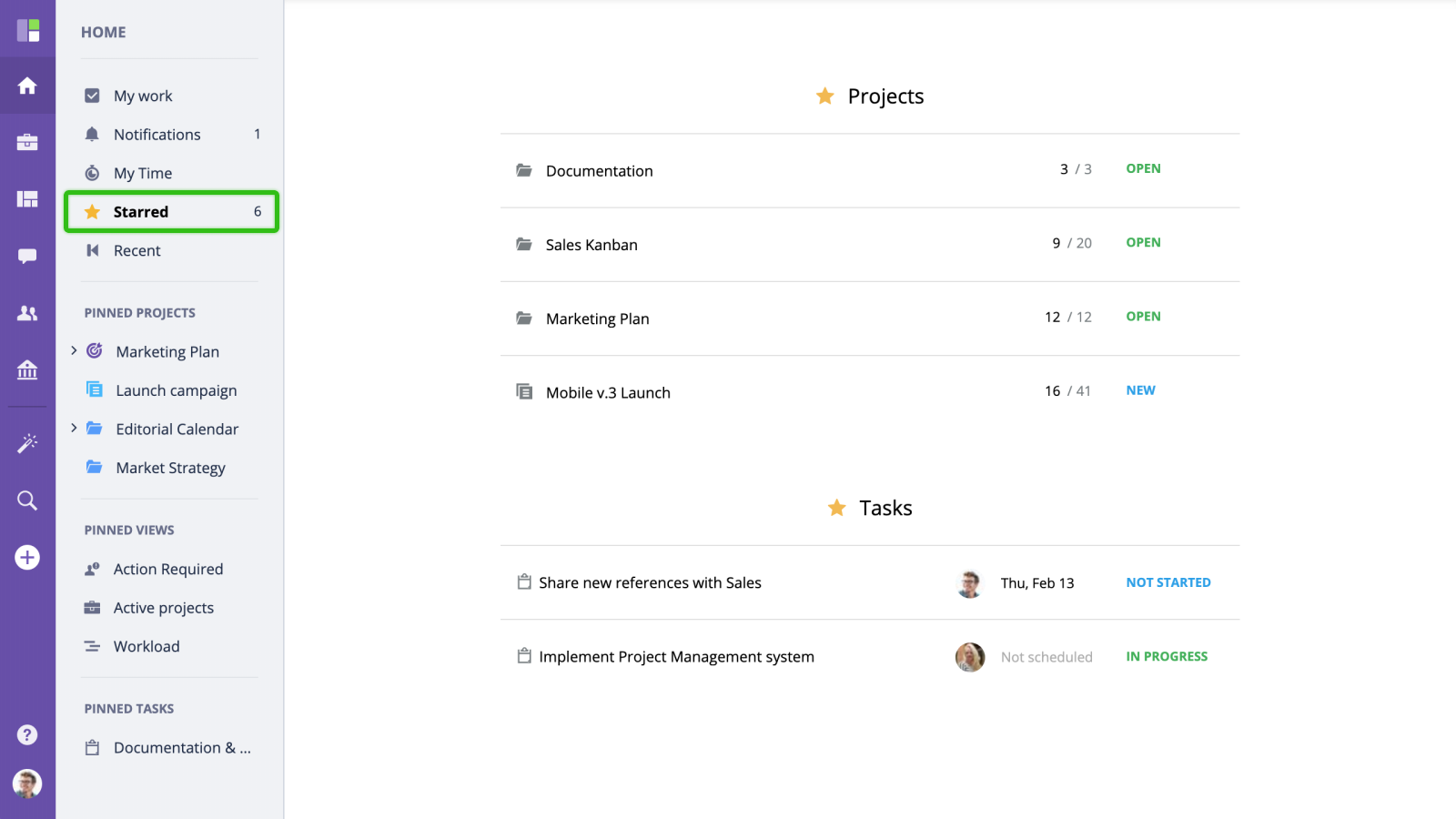Overview
You can use stars to mark tasks or folders as important in your GoodDay to be able to quickly access them again later.
How to Star a Task or a Project
Open any task or any project. Find a star icon and click on it.
How to Access Starred Work Items
To view all of your starred tasks and projects, click Starred option in the Home navigation section.