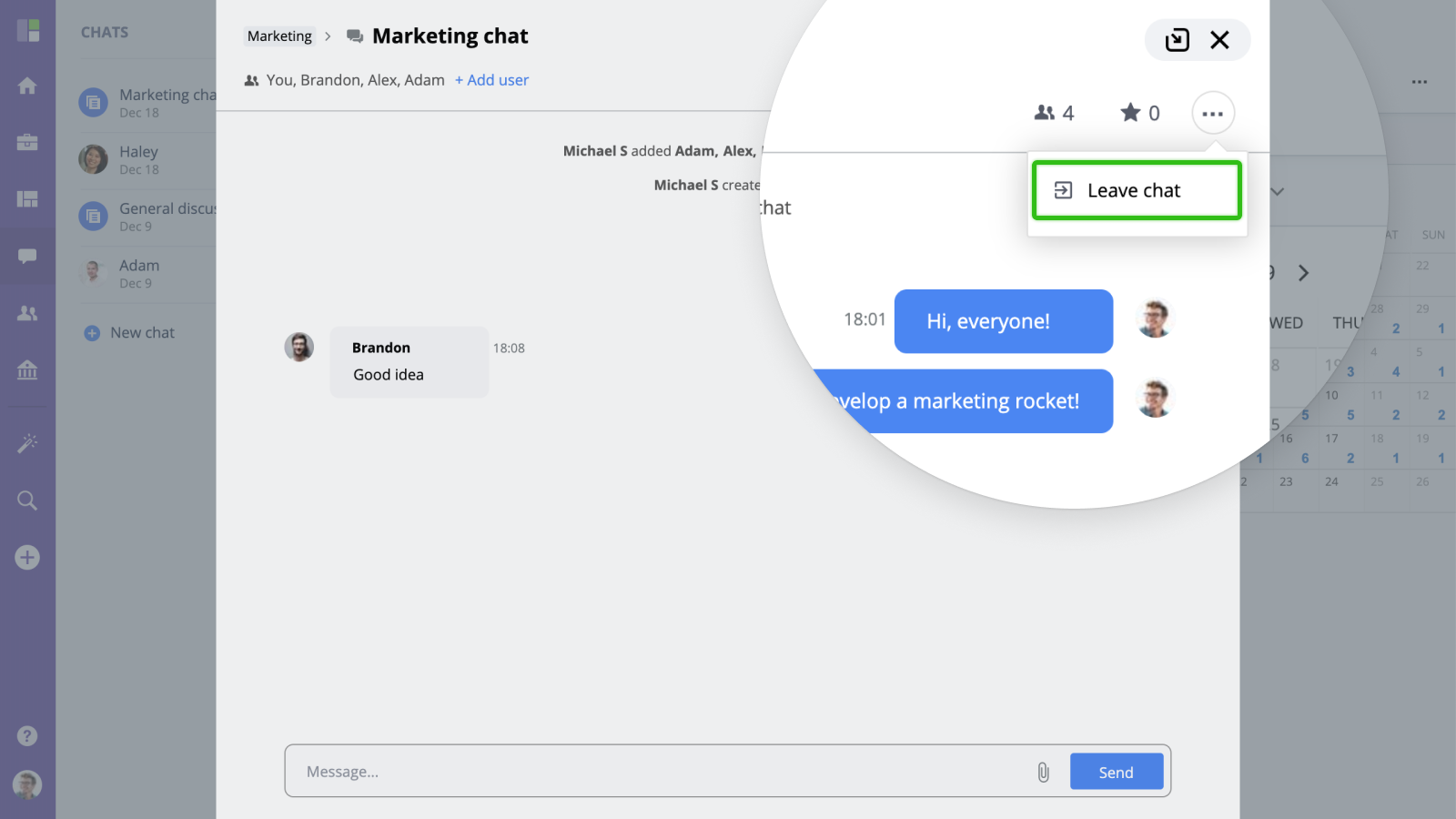Managing Chats
Chat List
To see all chats you are a part of, click the Chat button in the navigation panel. You will see a list of all chats you are a member of. The list is sorted by the time of the latest message with the most recent chats displayed first.
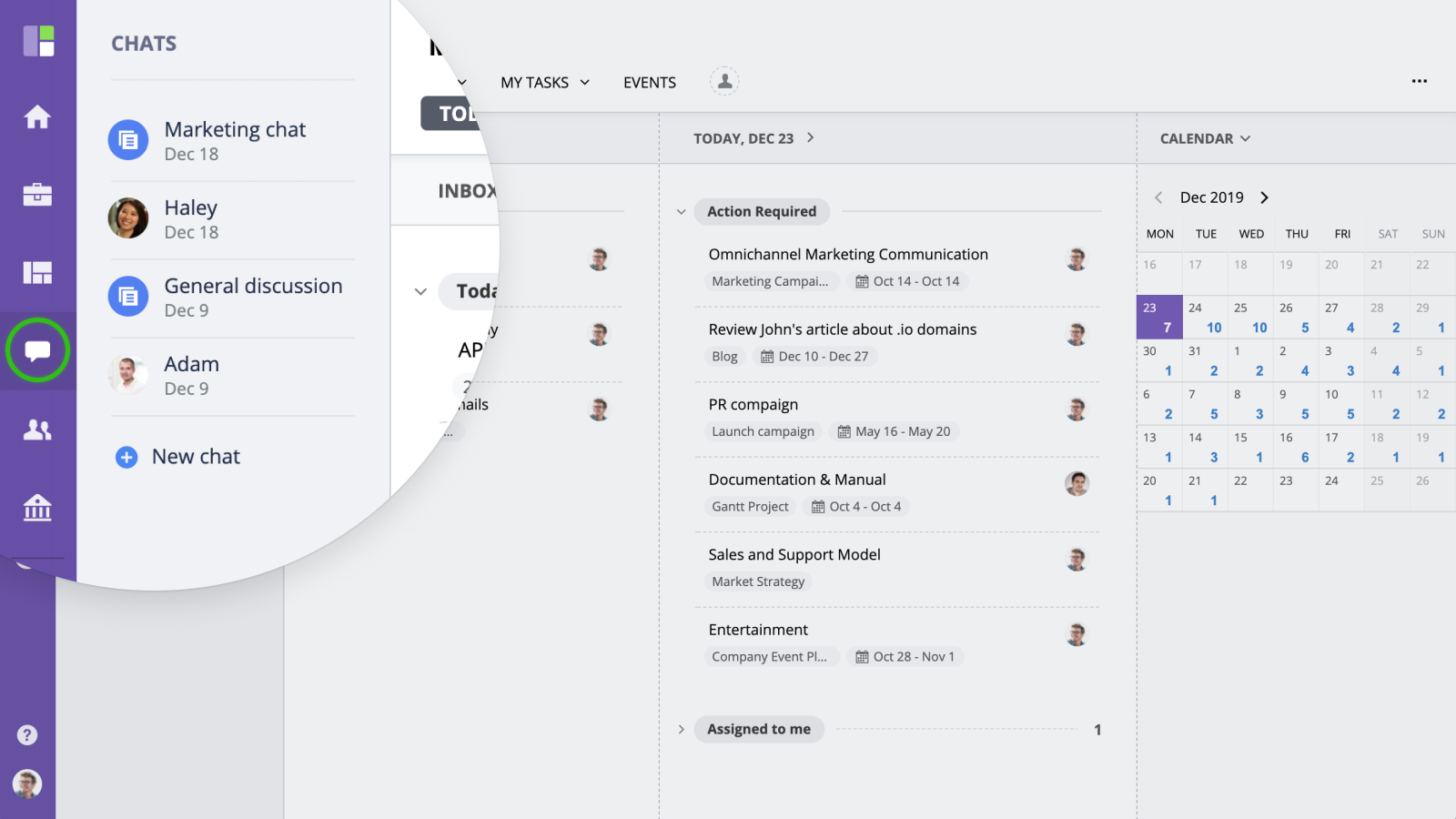
Creating a Chat
To create a chat, click the "Add" button in the navigation panel. Then, switch to the chats section. Here, you can select the type of chat and users who will be included into the chat. If you select Project Chat, you will also be required to select a project you want to link it to.
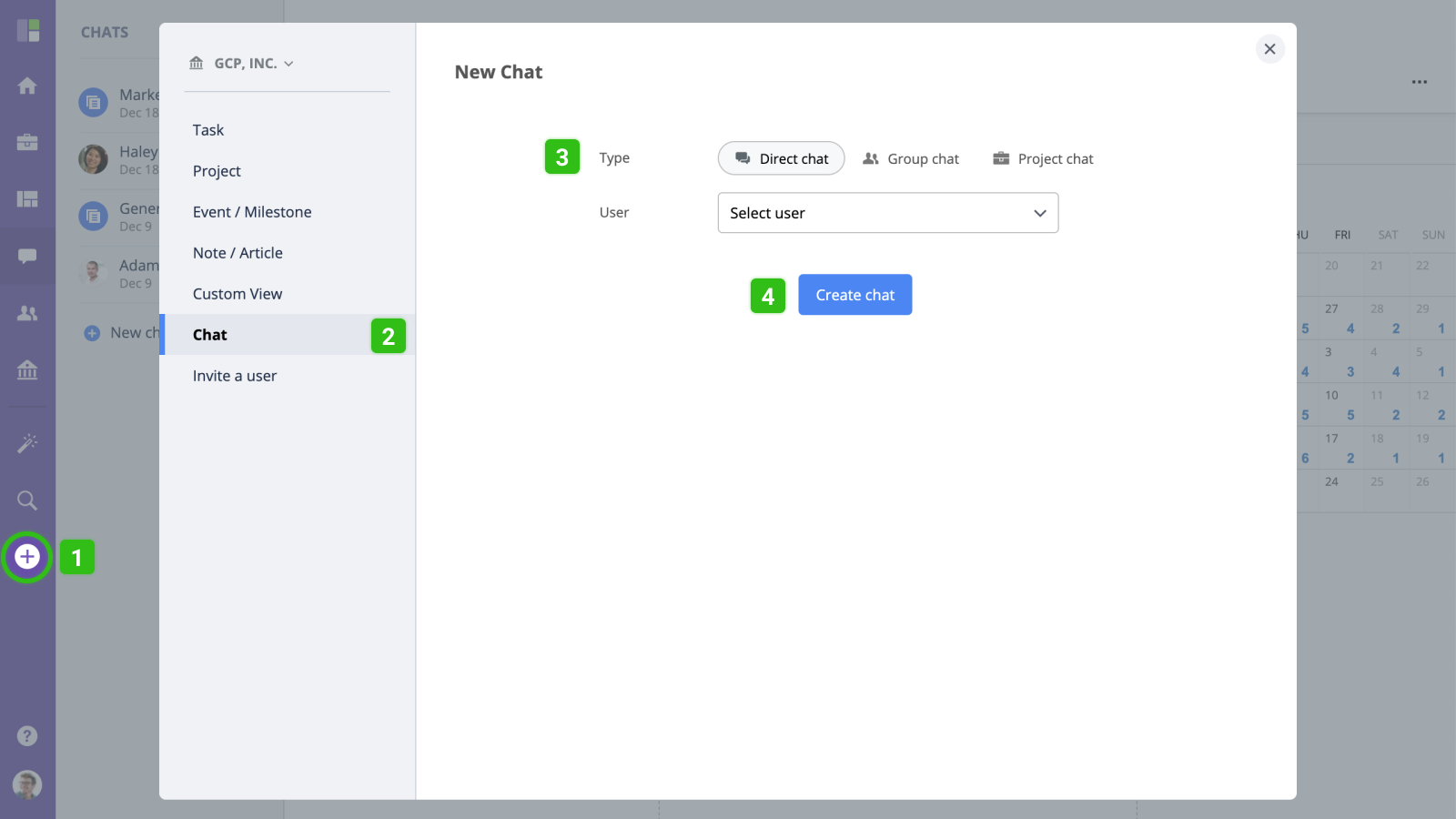
Leaving a Chat
If you want to leave a chat, click the More button in the top right corner and select Leave Chat option from the drop down menu.
If you leave a chat, you will no longer receive messages and notifications from that chat. However, if you leave a direct chat and the other user sends you a message you will automatically rejoin the chat.