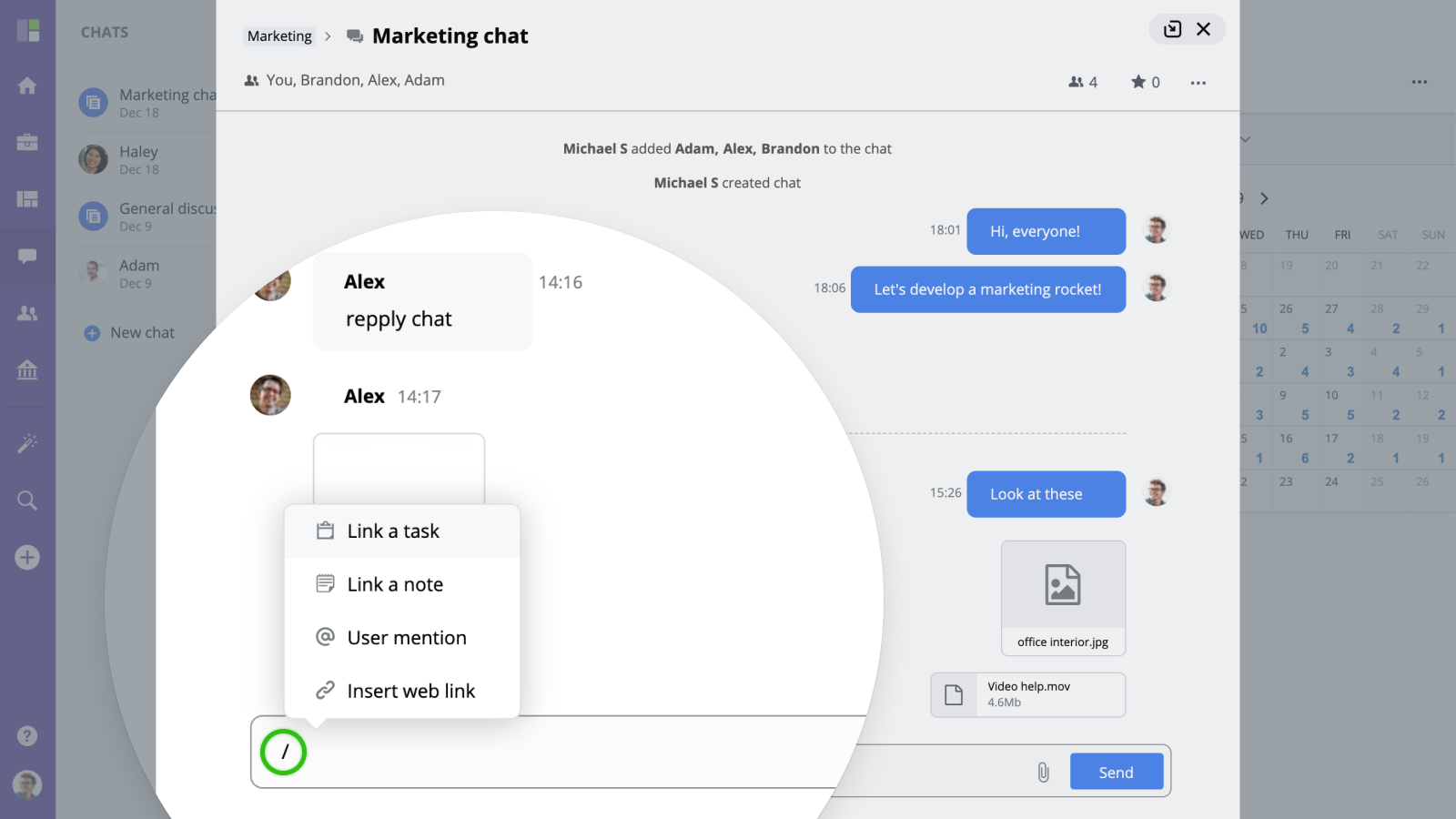Chat Features
Starred messages
To mark an important message, use the star functionality. To star a message, mouse-over a message and click the star icon. Once starred, the message will be highlighted with yellow.
To see all starred messages, click the star icon in the top right corner of the chat window. You will see the list of all starred messages in the side panel on the right. Click a message to automatically scroll to this message in the main messages list.
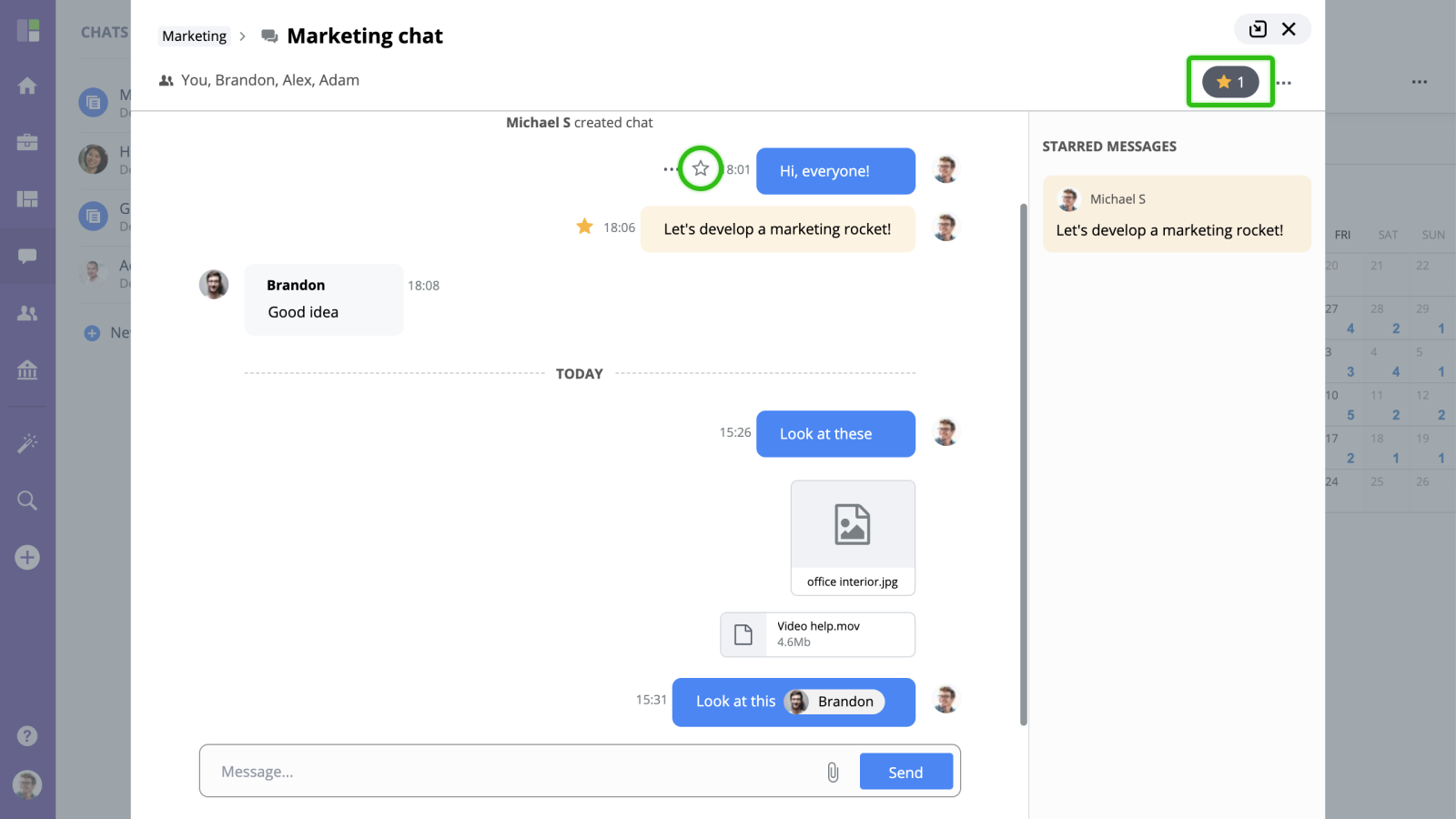
Attaching files
You can easily attach files to messages by either clicking the Attachment icon and manually selecting the file or by drag and dropping a file from your computer into the chat window.
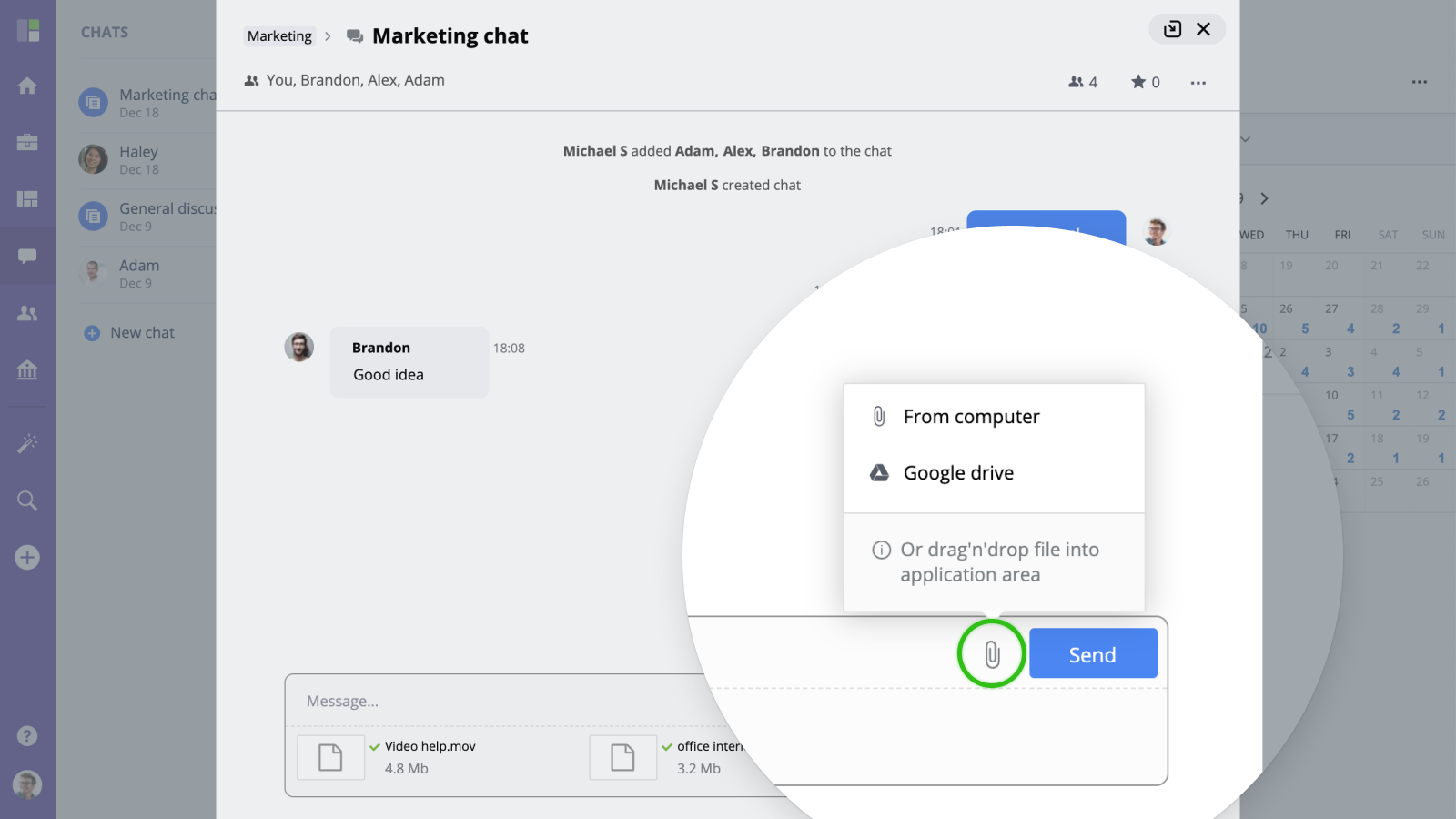
User mentions
Mentioning a user sends a GoodDay Notification to the user. You can mention a user by typing an @ symbol and then selecting a user from the list (or typing their name).
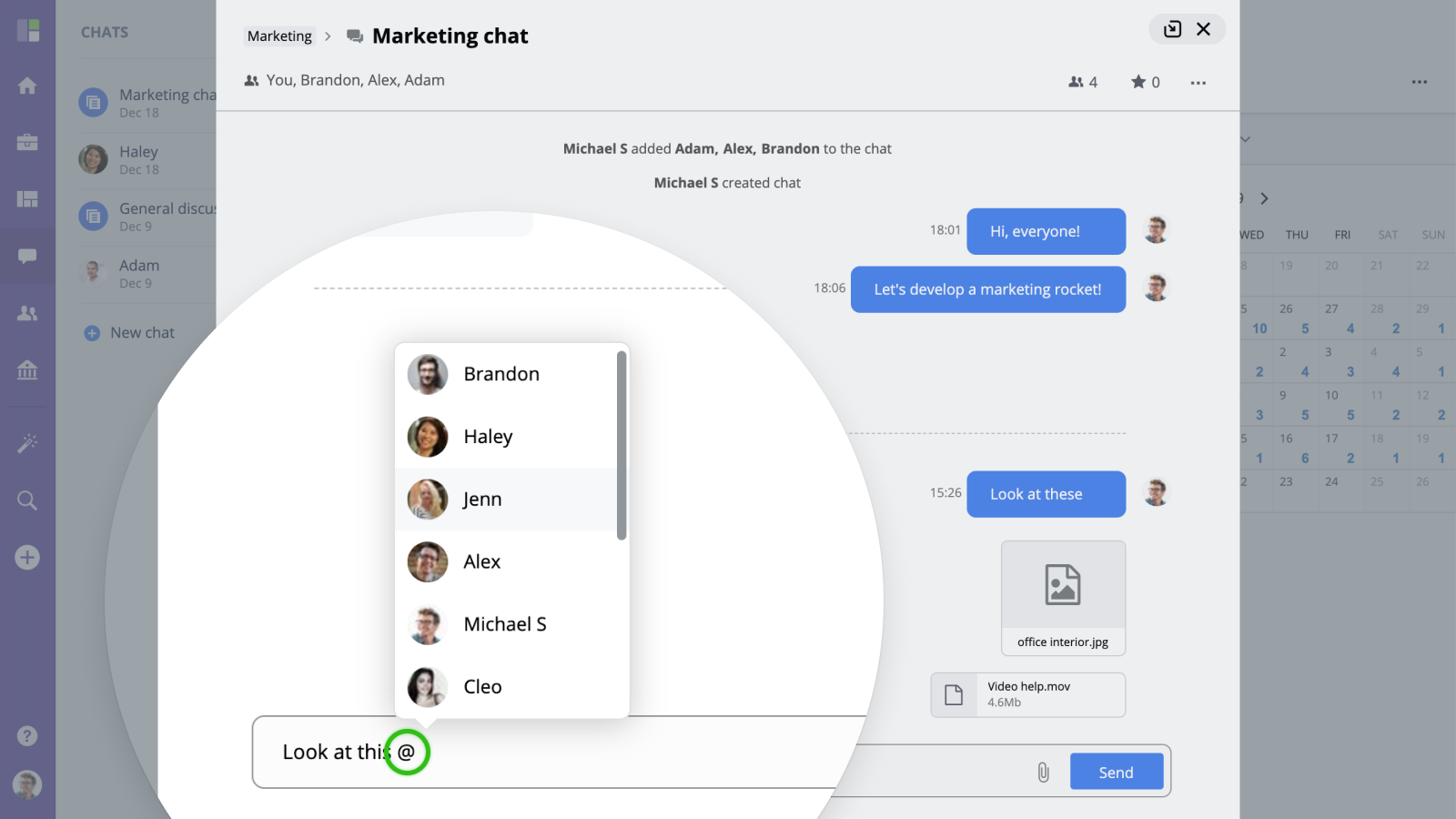
Linking tasks & notes
To link a Task or a Note, type the "/" symbol and select what you want to link from the drop down.