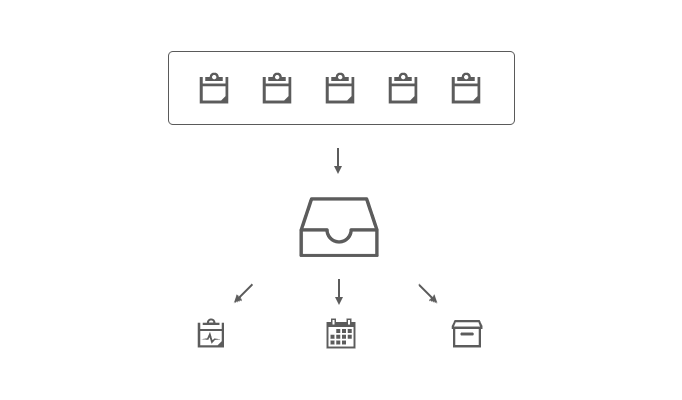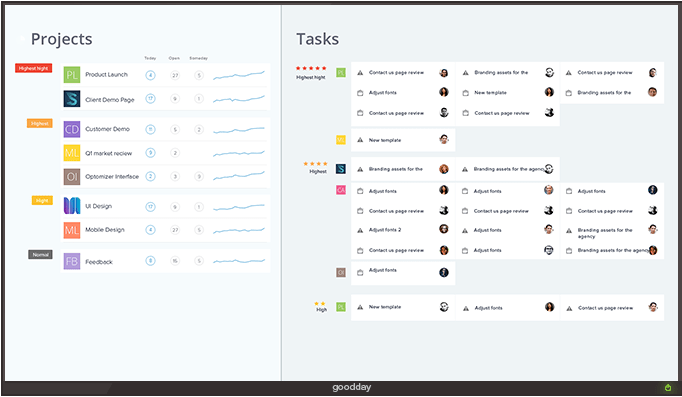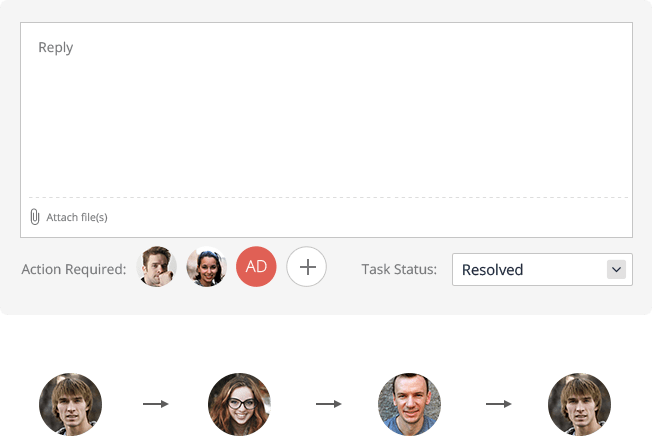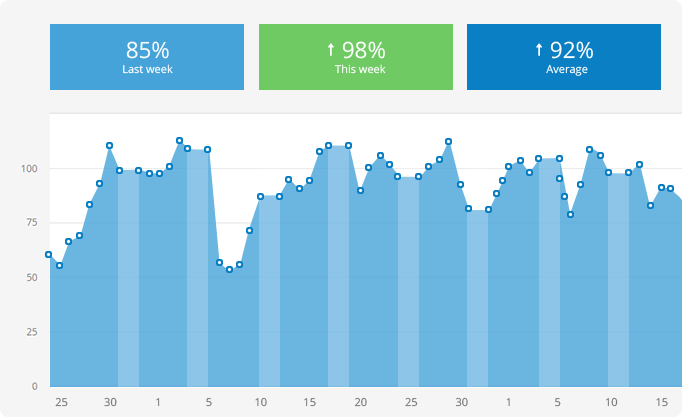Staying organized may be even more challenging than getting things together in the first place. While to get organized it may be enough to sit down once and put priorities and schedules in order, keeping up to the organization standard is an ongoing effort:
- Priorities change and plans need to be revised
- Work environments become more and more fast-paced, and people on one team are not in sync with each other at all times
- Some people have better organization skills than others
- Staying organized takes time away from work, for example, to hold regular meetings with the team to get on the same page.
Often, there are no clear warning signs of things starting to fall apart. Disorganization creeps up slowly and one day it’s too late to quickly adjust the process, the organization exercise has to be repeated all over again.