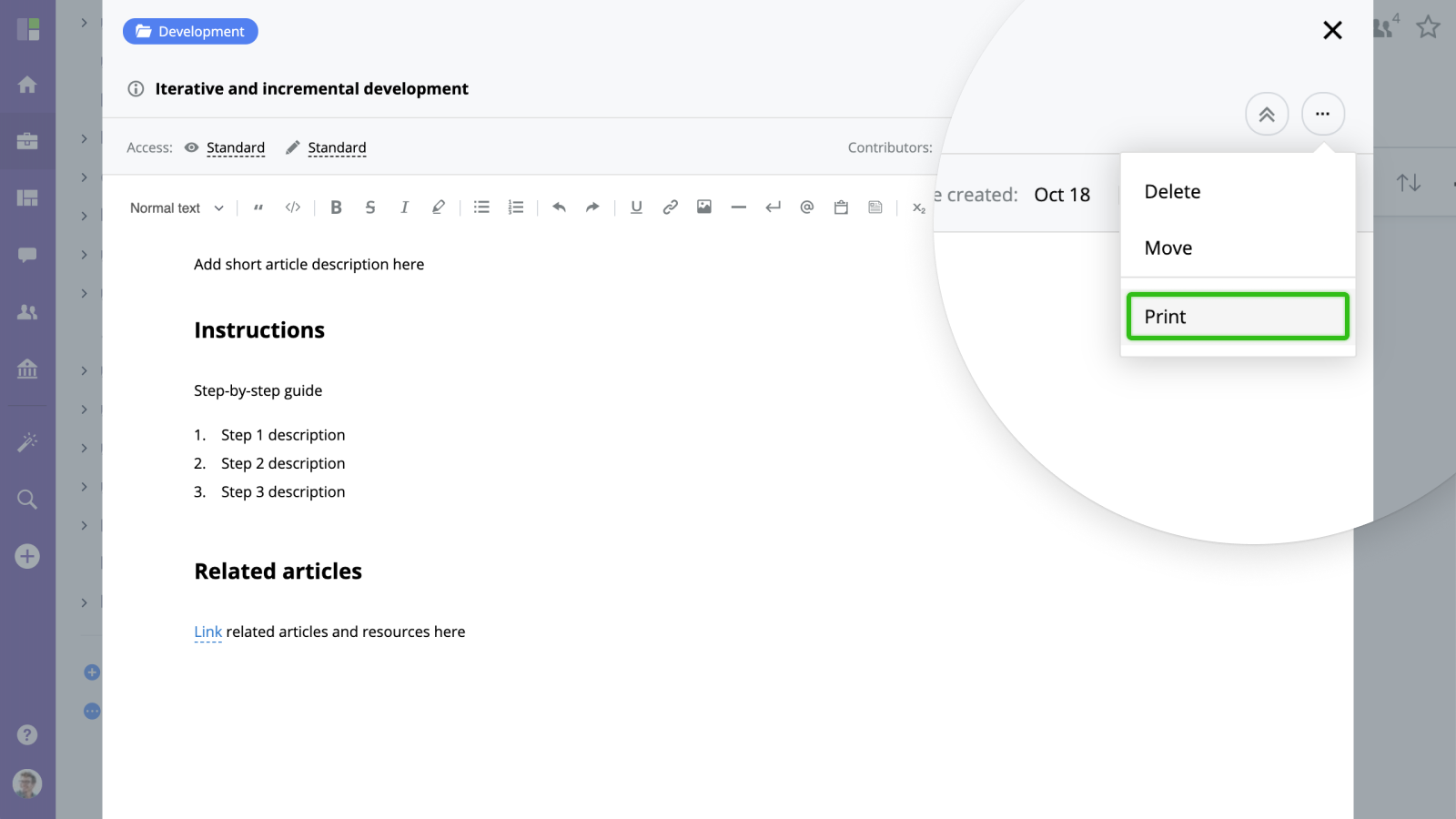Editing Notes
To edit a Note, go to a project/folder, switch to Notes view and click a note from the list.
Text Formatting
The Note editor is using the Goodday Rich Text Editor. For the full manual, please refer to the Text Editor help article.
User Mentions
Mentioning a user in a note will send a notification to the user. To mention a user, type the "@" symbol and select the user from the drop down.
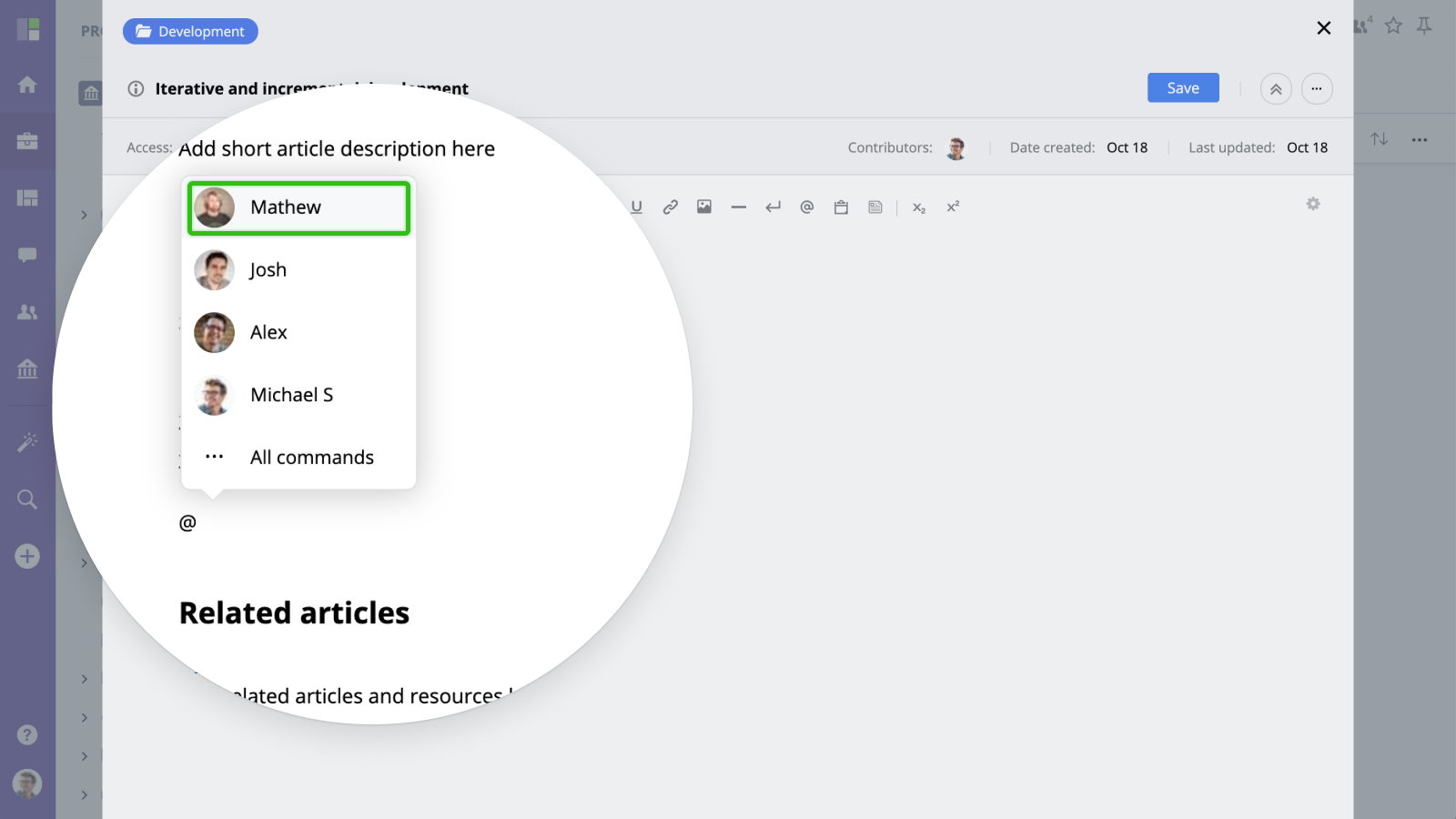
Linking Tasks and Notes
To link a Task or a Note, type the "/" symbol and select what you want to link from the drop down.
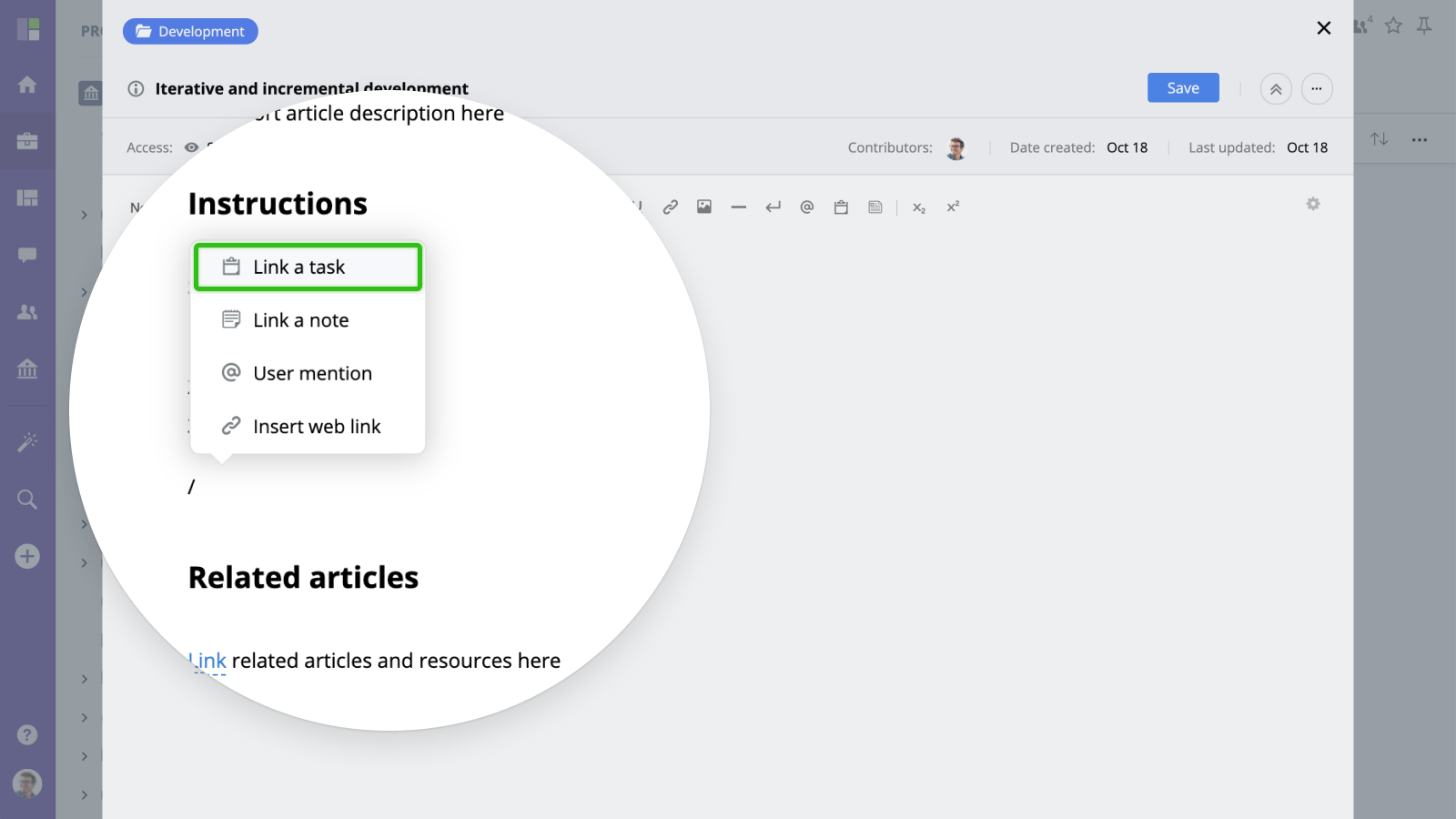
Printing a Note
To print a Note, open it and click the "More" button in the header. Then, select "Print" from the drop down.