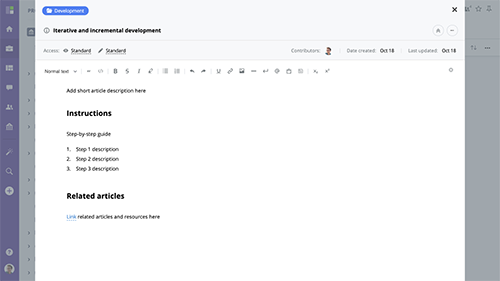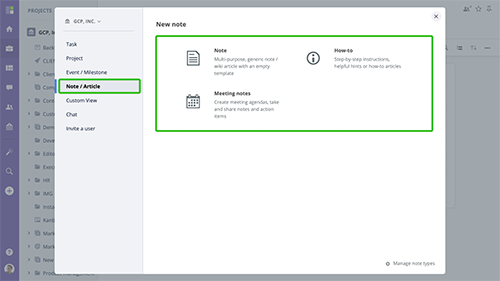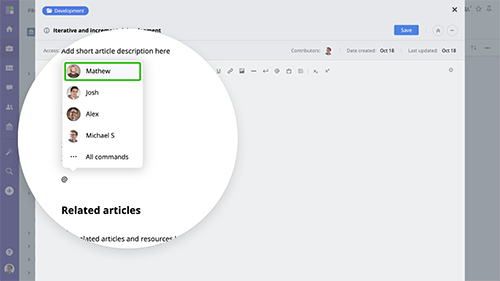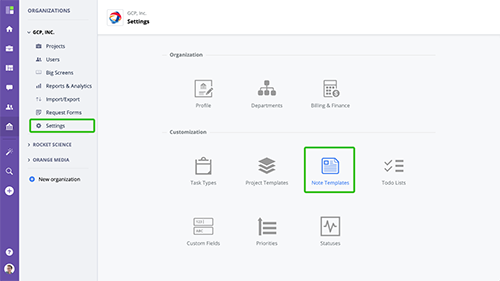Overview
The GoodDay Notes module allows creating and sharing rich text documents for your organization and projects. You can use them for many different purposes such as organizing a knowledge base
www.goodday.work//help/notes/overview
Managing Notes
To create a note, click the Add Icon in the navigation bar, then switch to Notes section and choose a template. You will then be prompted to name the Note and select the Project it belongs to
www.goodday.work//help/notes/manage
Editing Notes
To edit a Note, go to a project/folder, switch to Notes view and click a note from the list. The Note editor is based on the Goodday Rich Text Editor.
www.goodday.work//help/notes/edit
Note templates
To see all Notes Templates, navigate to the company settings. Then, click the Notes Templates icon. To create a Note Template, press the "New Note Type" button.
www.goodday.work//help/notes/templates