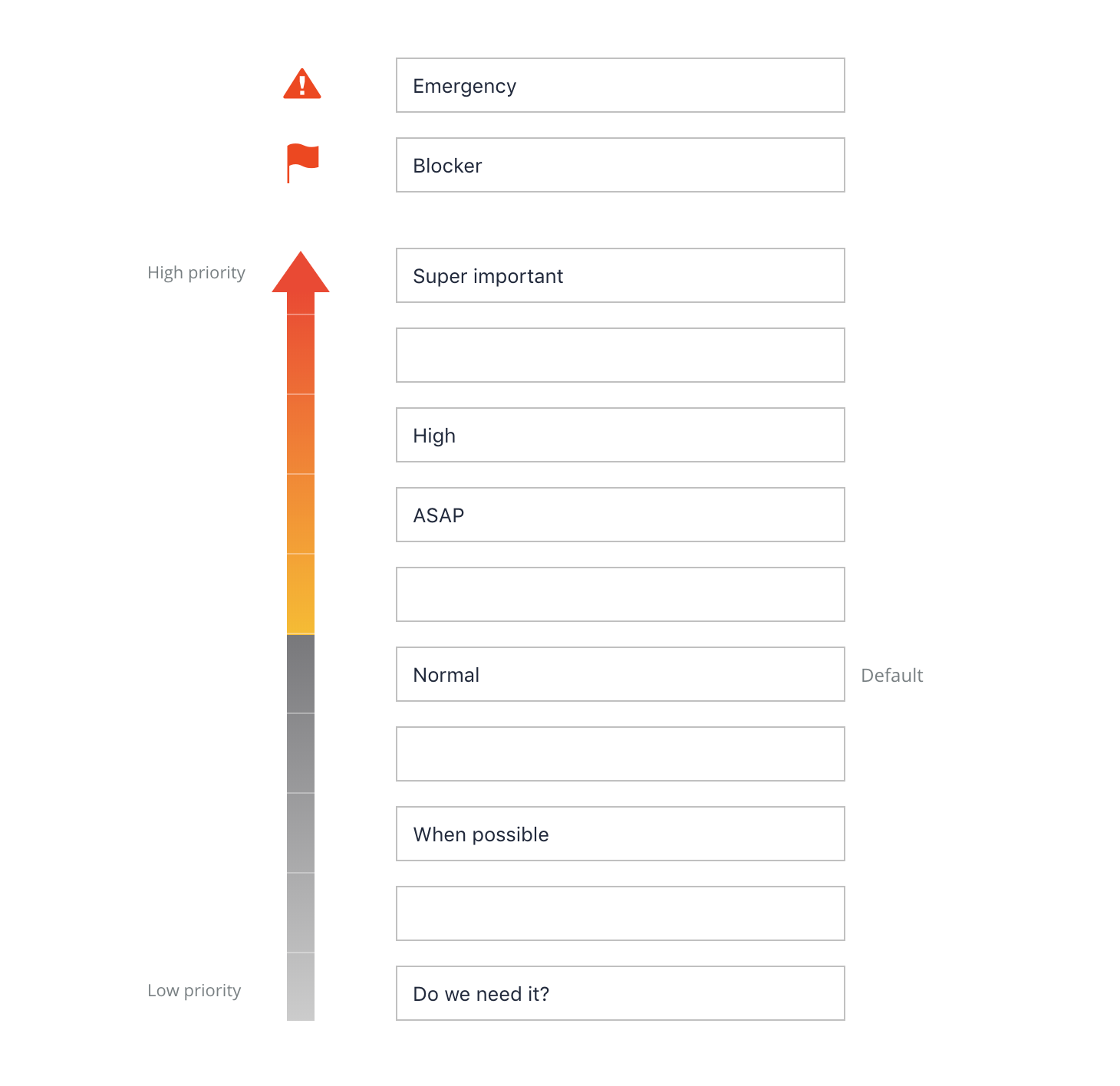Priorities
You can customize priorities and their labels for your organization. For example, instead of the default available priorities, Low - Normal - High, you can have a more granular list, e.g. Lowest - Low - Normal - High - ASAP. You can set up to 10 custom priorities plus 2 special priorities: Blocker & Emergency (you can customize their labels as well).
To access the priorities management screen, go to Organization → Settings and click Priorities button:
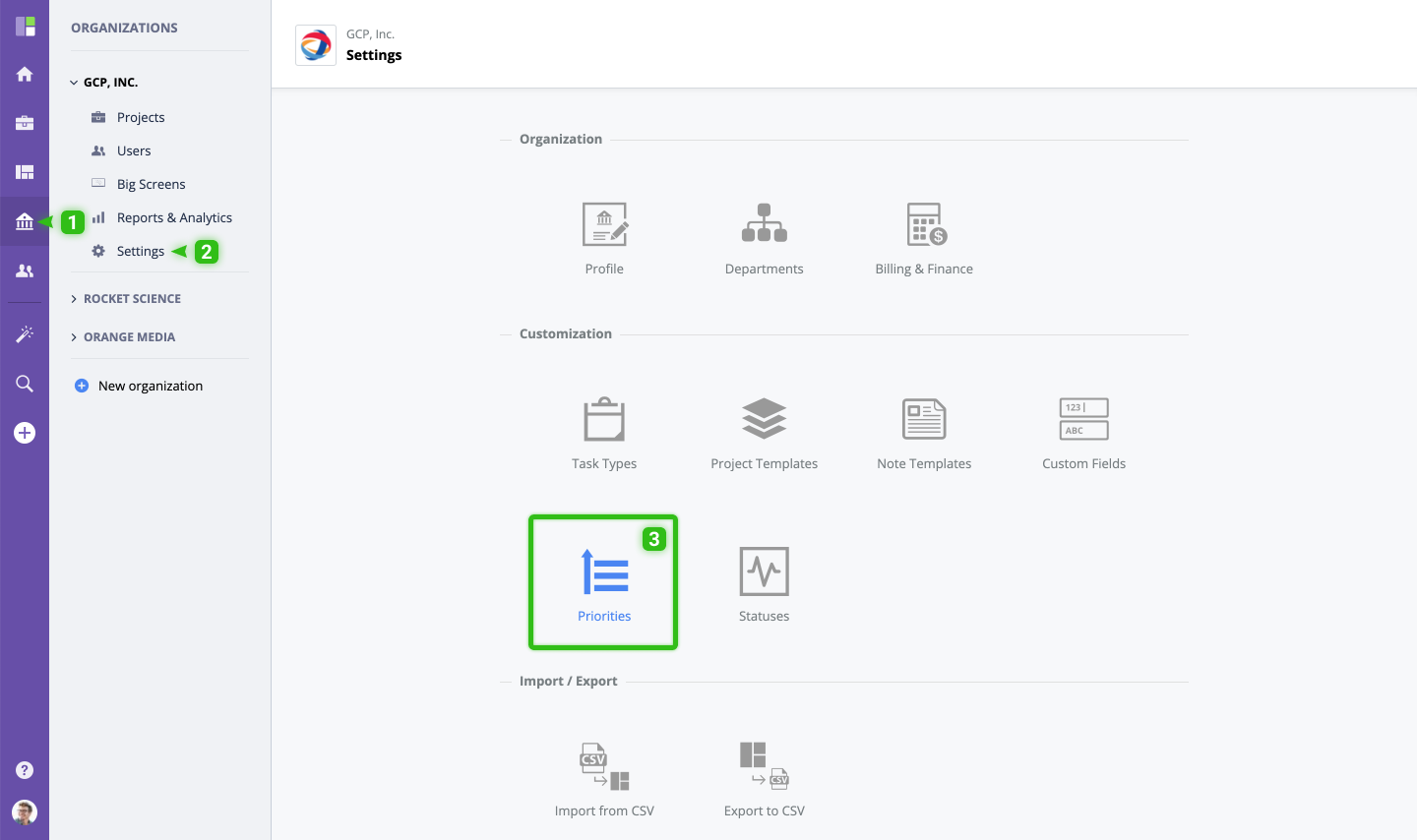
Managing Priorities
- To rename, simply edit the priority label.
- To add a new priority, enter its name into an empty slot.
- If you want to delete, leave the priority label blank.
Please note that you cannot delete the default priority or the system priority (blocker, emergency).